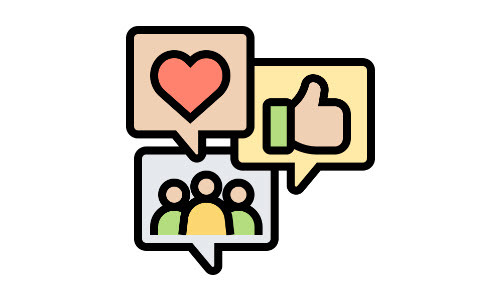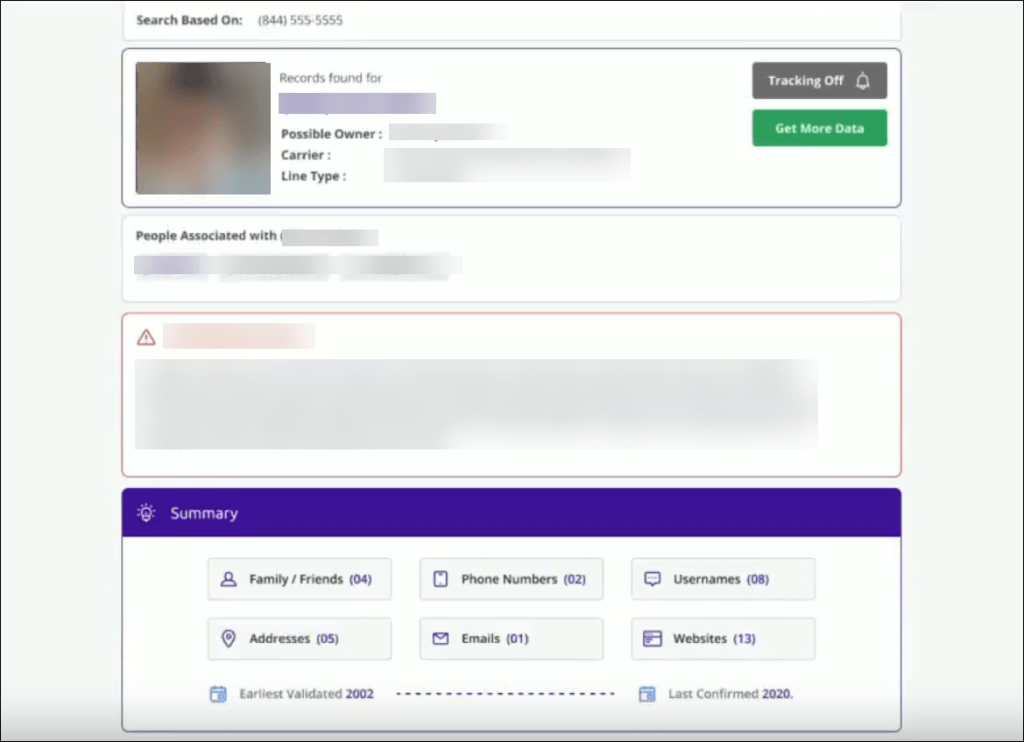VSCO is a photo editing app with built-in social network functions. Users can share their edited content and connect with like-minded individuals. However, finding someone on VSCO can sometimes be a bit tricky due to the platform’s privacy settings and user interface. In this article, we will guide you through the steps to find someone on VSCO, whether you’re looking for friends, family, or just some inspirational content creators.
How to find someone on VSCO
First of all, you’ll need a VSCO account before searching. Just download the app from the App Store (for iOS) or Google Play Store (for Android) and follow the on-screen instructions to set up your account. You can sign up using your email address, Google, or Apple ID.
Now let’s see how to search for someone on VSCO.
Method 1: Search with username
Once your account is set up and you have their VSCO usernames, you can use the search function to find users on VSCO.
There are 3 ways to search on VSCO.
1. Search directly
1) Tap the + icon on the bottom of the screen and then tap Add by Profile Name.
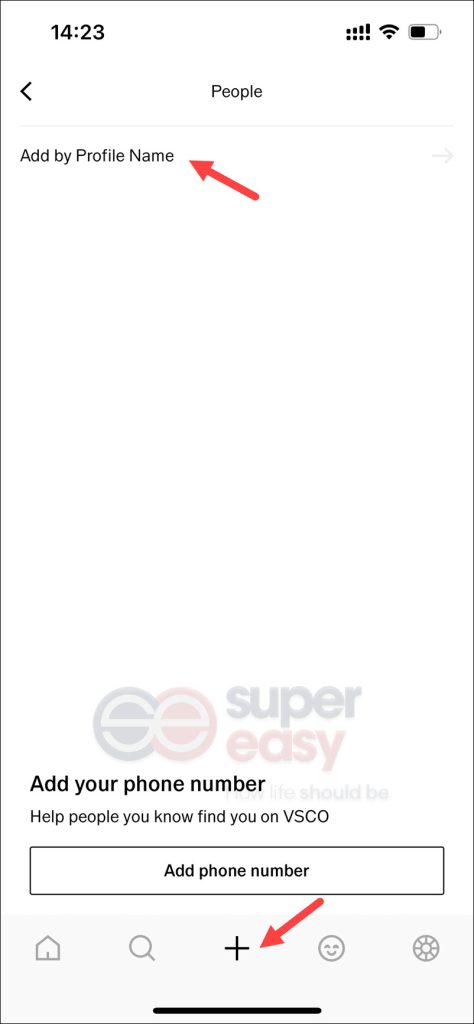
2) Enter the username and VSCO will provide suggestions as you type.
3) Browse through the results to find the user you’re searching for. You can tap on their profile to view it.
2. Search through the menu
Users who are non-members have reported that VSCO changed their front page and they can’t find the + icon at the bottom. Don’t worry, you can search for someone on VSCO through the menu.
1) On the VSCO app, tap on the = icon in the top left corner.
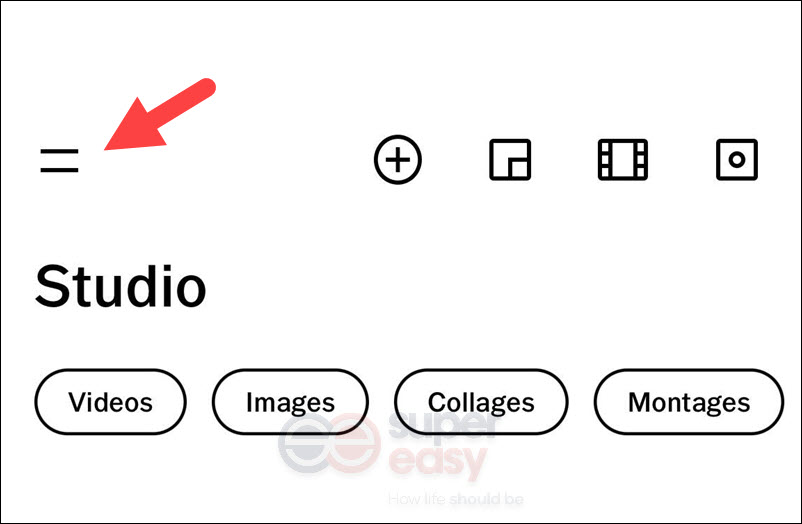
2) Tap People.
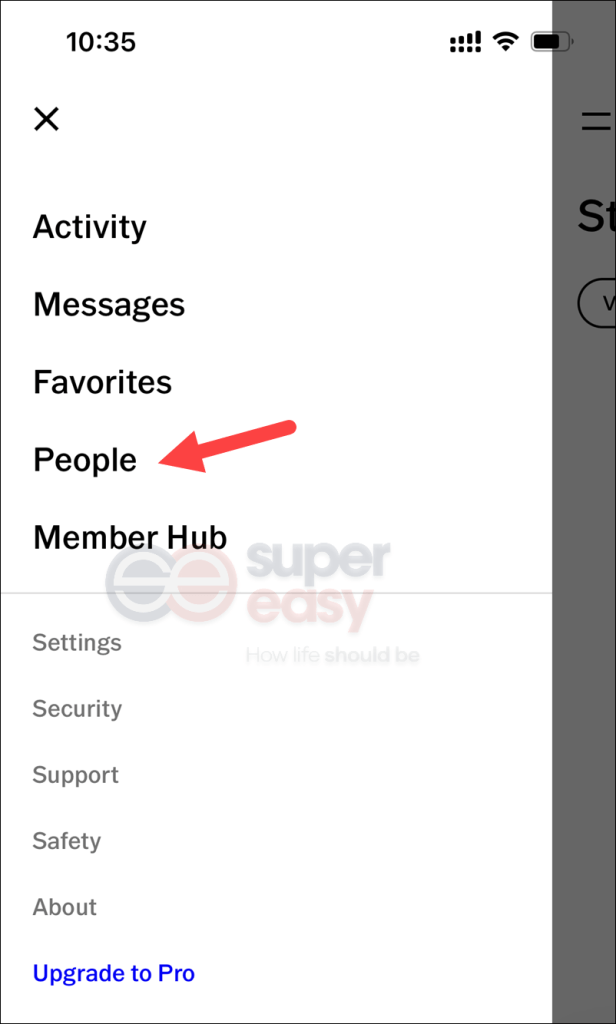
3) Tap on the + icon in the top right corner.
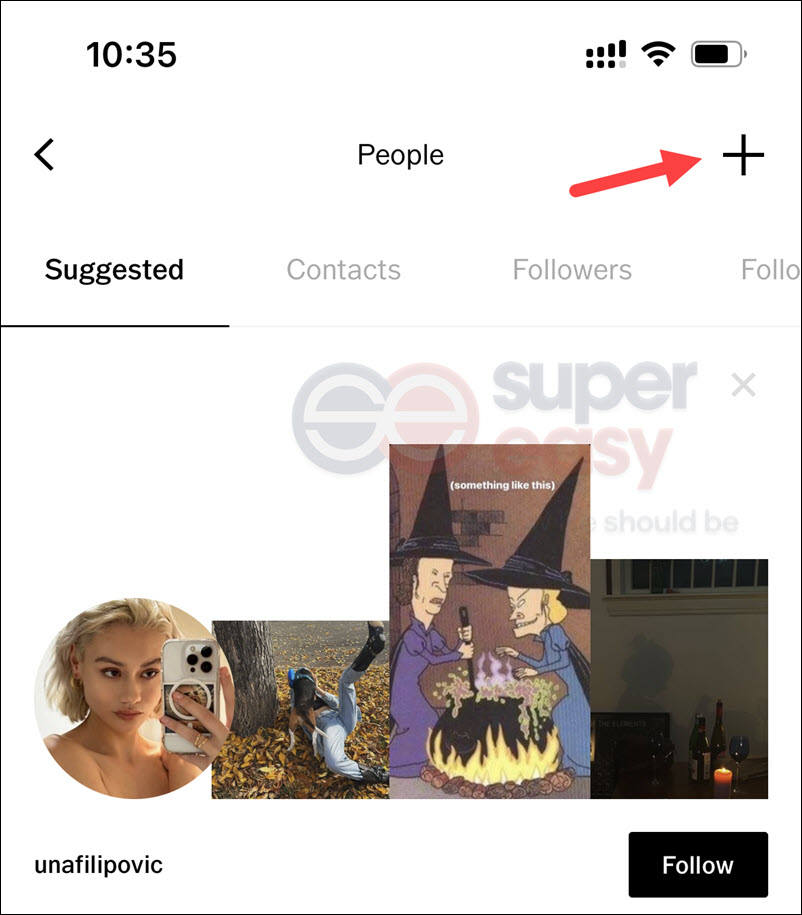
4) Tap Add by Profile Name and type the username, full name, or display name of the person you’re looking for. VSCO will provide suggestions as you type.

5) Browse through the results to find the user you’re searching for. You can tap on their profile to view it.
3. Search on the web
We also encounter a situation where non-members are unable to search on the VSCO app, even through the menu. If you encounter the same issue, we’ll show you how to find someone on VSCO.
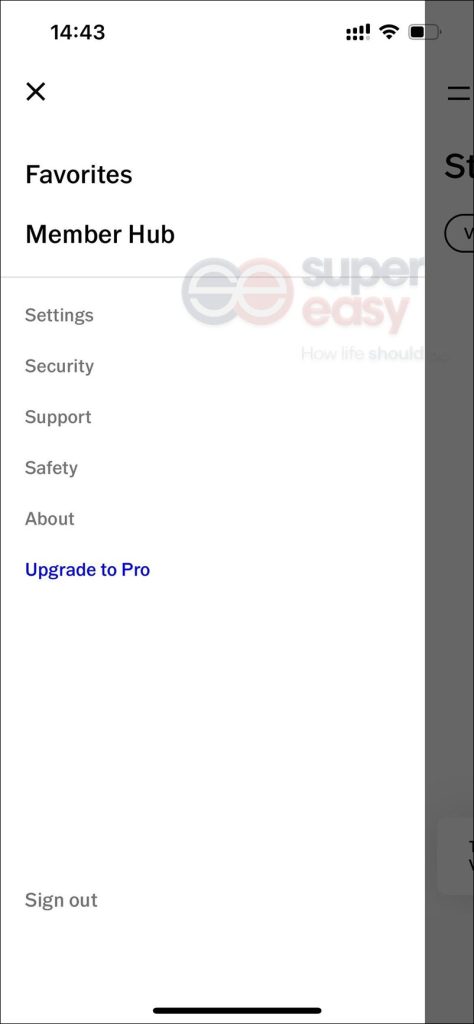
1) Open a browser on your PC, then go to the VSCO official website.
Note: There is no login button on a smartphone browser, we recommend you use a PC device.
2) Log in to your account and click the Search.
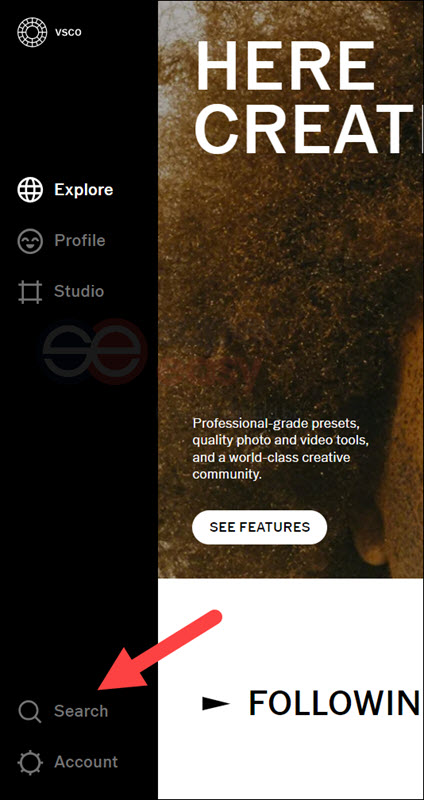
3) Type in the username and VSCO will provide suggestions to you. You can view their profiles to find the person you’re looking for.
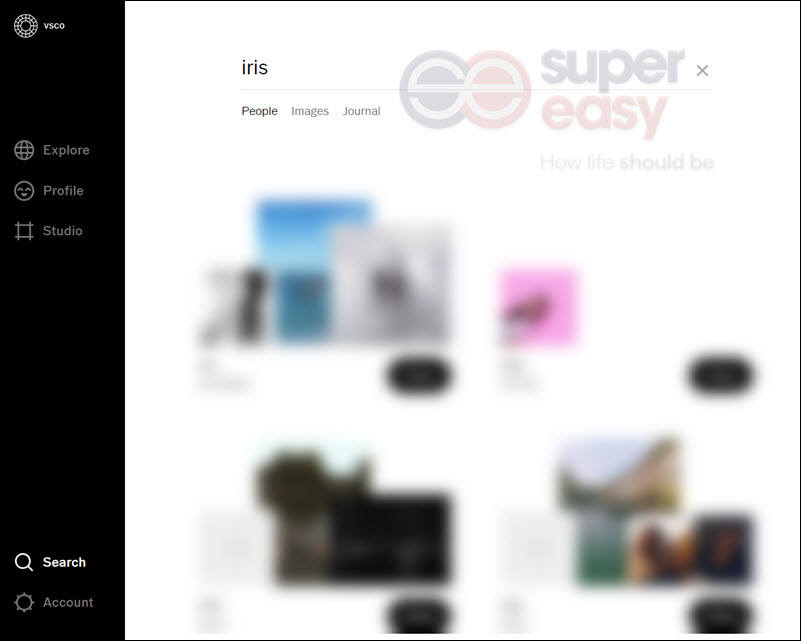
Method 2: Add from the contact list
You can find your friends on VSCO by adding your phone contact list to the app.
1) Open the VSCO menu, tap People then tap on Contacts and Sync your contacts.
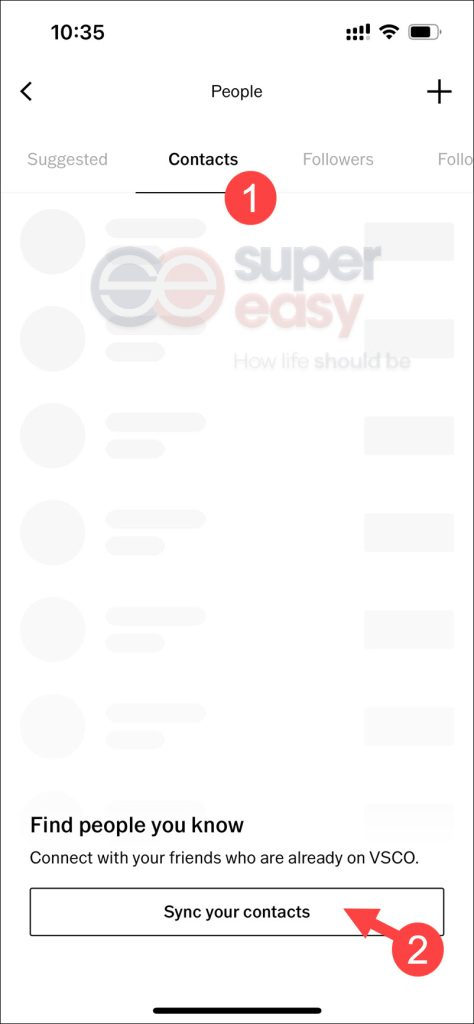
2) Tap OK to allow VSCO access to your contracts.
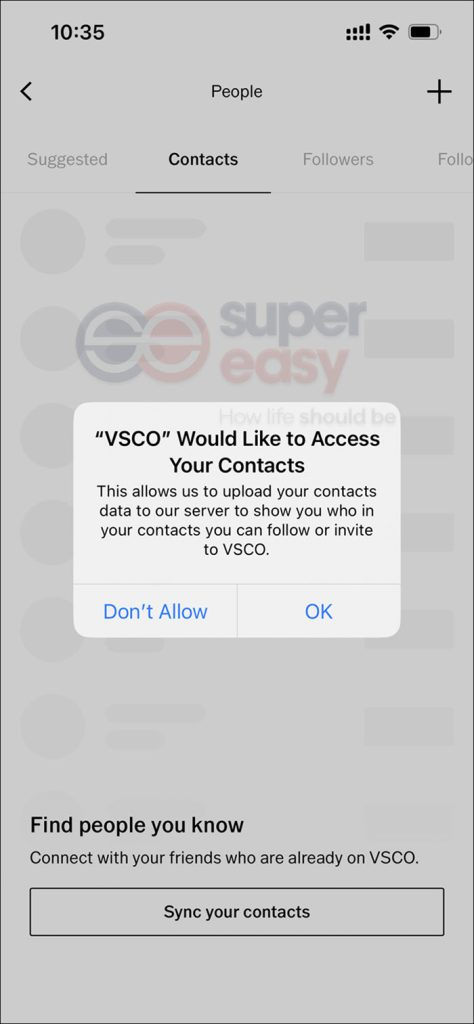
2) Tap on Follow for any user you want to follow on VSCO.
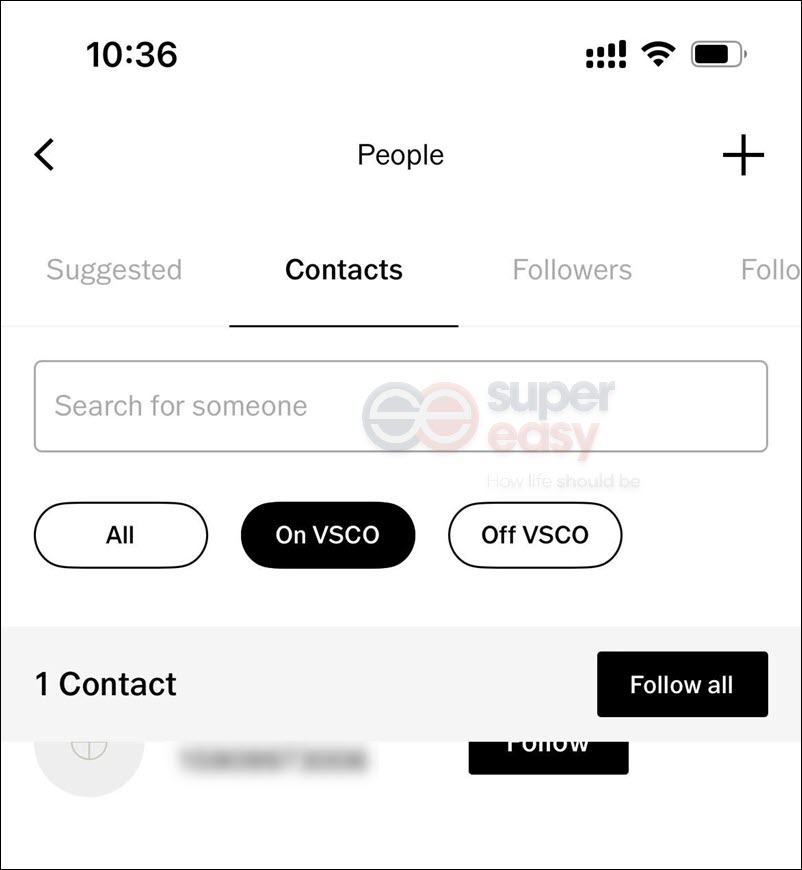
Method 3: Search on other social media platforms
If you don’t have their username and find nothing through the contact list, you can try searching for them on other social media platforms like Instagram, Facebook, or Twitter. Many VSCO users cross-promote their profiles on these platforms, making it easier to connect with them.
Also, people tend to use the same username on social media platforms, if you know the person’s other social media accounts, you can try searching with the same username on VSCO.
If you don’t know their other social media accounts, you can use the people search engines to find out the information you need. With the person’s name, phone number, email address, or even home address, you can find their public information including social media accounts easily and quickly in a legal way.
Method 4: Utilize Shared Links
If the person you’re looking for has shared their VSCO profile link with you through social media, email, or any other communication channel, you can easily access their profile using the link. Simply click or tap on the link, and it will take you directly to their VSCO profile.
Conclusion
Finding someone on VSCO is a straightforward process once you understand the app’s search features and user interface. By creating an account, using the search function, and exploring user profiles, you can connect with friends, family, or inspiring content creators on the platform. Remember to respect others’ privacy and always seek permission before sharing or reposting their content.