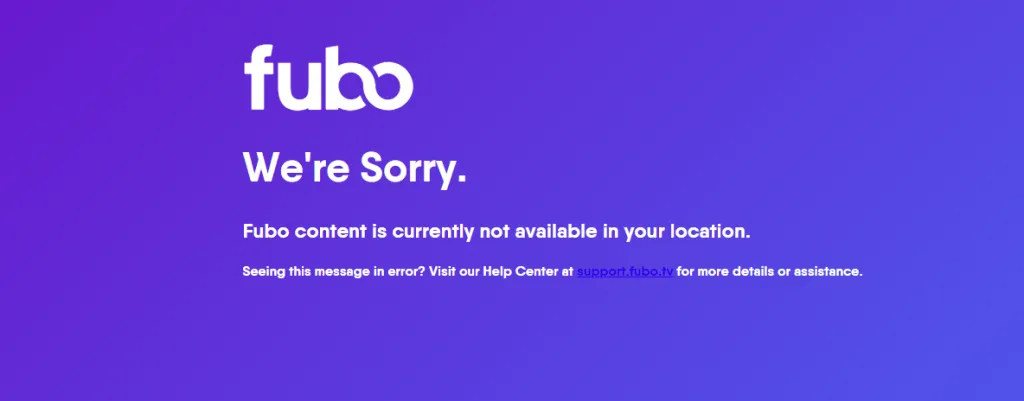Best VPNs to unblock Netflix | Hands-on Test and Feedback 2025

Excited to watch that new Netflix series you’ve been eagerly anticipating, only to be met with the frustrating message, ‘This content is not available in your region’? As a binge-watcher and long-time fan of Netflix shows, I’ve encountered this situation all too often. Like many others, I searched for solutions and discovered that using a VPN is an effective way to bypass Netflix’s geo-blocks.
However, with a large amount of VPNs available, it can be challenging to find the perfect fit for your needs. Knowing that other people may also have the same problem, I noted down the process of testing and selecting the right products. So this is a beginner’s guide to unblock Netflix with VPNs, along with other things that you may want to know.
Top VPN picks





 Best Overall
Best Overall
Blazing-fast VPN servers
Extensive server locations
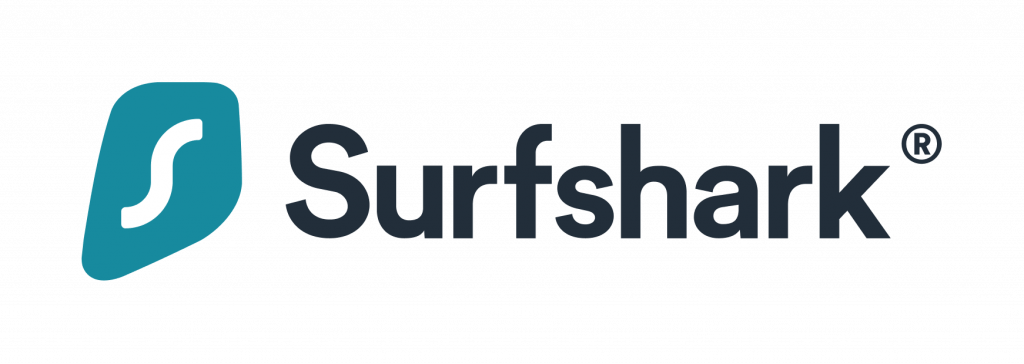




 Best Browser Extension
Best Browser Extension
Unlimited devices
One-click fast connection





 Best Budget Choice
Best Budget Choice
Large number of IP addresses
Budget-friendly





 Best Free Servers
Best Free Servers
Highly private and secure
Free server options
Facts about VPNs unblocking Netflix
Netflix’s geo-restriction
Netflix libraries vary by region, and certain shows or movies may be available in some countries but not in others. When you log into Netflix, it determines your geographic location based on your IP address and presents you with the content available in that particular region. So, if you are located in the US, you will see the Netflix library applicable to the US.
How can VPNs help?
In short, VPNs can change your original IP address to other ones located in other countries. This makes Netflix believe that you’re coming from another country and delivers you the content accordingly. Additional benefits include enhanced privacy & security and avoiding bandwidth throttling, which plays a big role in improving your streaming experience.
Netflix’s stance on VPNs
According to its Terms of Service, Netflix does not allow the use of VPNs and works actively to identify and block VPN traffic from accessing its service. Yet many subscribers are still using VPNs to bypass content limitations. This should not be encouraged, but if you’re like me, a passionate streamer looking for possibilities to explore quality content, you need to be aware of potential risks.
Key factors to consider when selecting VPNs
A perfect VPN does not exist, but the right one for watching Netflix does. For me, and perhaps all my fellow streamers, the core needs are simple: successfully bypassing Netflix’s VPN detection while having a fast and secure Internet connection. To be specific, they are:
1. Unblocking Netflix
Does it actually bypass Netflix’s geo-restrictions and VPN detections?
2. Servers and IPs
Does it have ample servers and IP addresses? Netflix keeps track of known VPN IPs and blocks them. They also notice if a single IP is used by a large number of people. So it’s good when your VPN has plenty of IP addresses.
In addition, does it have servers in the countries where the Netflix content you want to access? The more server locations available, the more options you have for accessing different Netflix libraries.
3. Speed
Does it offer a fast and stable streaming connection that allows stable streaming? Does it limit bandwidth?
4. Security
Is it secure and solid enough to prevent DNS leaks (which may let Netflix know you’re using a VPN)? Does it protect your privacy?
Other aspects may include whether it offers a money-back policy for users to try out the product, whether it’s compatible with your devices, what’s its pricing, and how well its customer service is.
VPNs that I tested and liked
According to the criteria I listed above, I selected several frequently mentioned products for streaming Netflix. I subscribed to the services and tried them out with my Netflix account. To be honest, not all VPNs work steadily, but a few did stand out.
1. NordVPN

Unblocking Netflix
Yes
Servers and IPs
6000+ servers, 110+ countries and regions (US, Europe, Japan, South Korea…)
Speed




Silky-smooth streaming experience
Security
3 protocols (NordLynx), no-logs, DNS leak protection, independent audit
NordVPN offers the longest list of IP location choices among all the VPNs that I’ve tested. Based in Europe, it provides servers in multiple European countries like Slovakia and Bulgaria, known for having the most available Netflix content1. When I change locations from one to another on NordVPN, the Netflix library also changes accordingly without any problem.
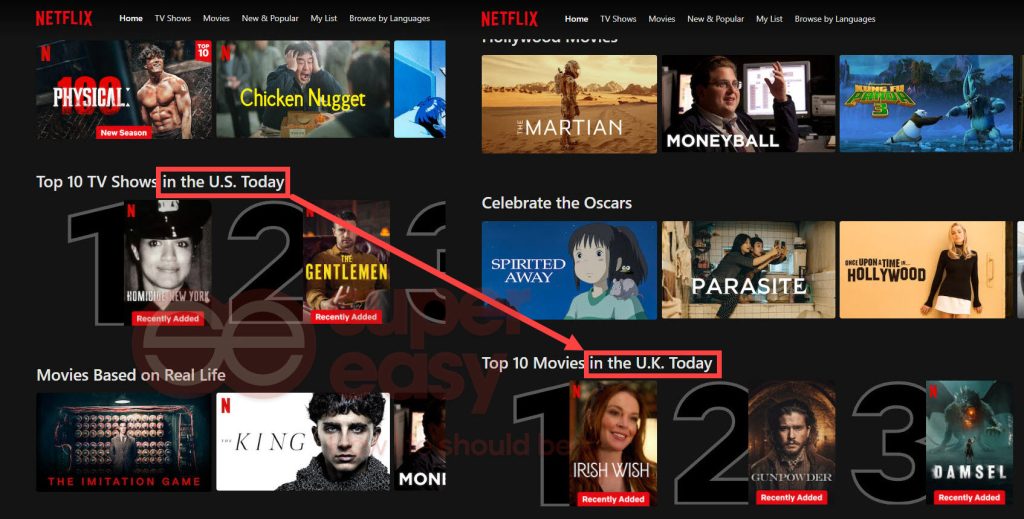
Its user interface is clear and elegant, and one simple click would instantly connect your device to the selected server. When watching Netflix episodes through NordVPN, I enjoyed uninterrupted streaming with no buffering, thanks to its lightning-fast Internet. Besides, I found NordVPN suits my iOS devices the best compared with other tested products.
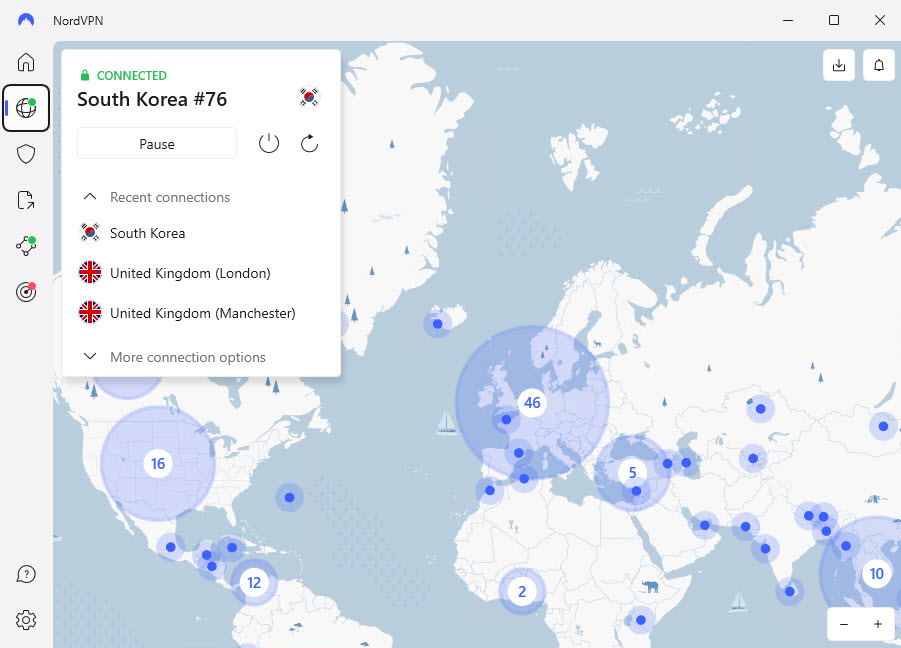
Something else
– NordVPN guarantees a 30-day money-back policy that allows you to test and feel its streaming performance.
– It offers a browser extension that can help optimize your streaming experience.
– Its split-tunneling feature makes sure that the VPN only applies to the web browser you use to watch Netflix, and won’t affect your regular traffic.
– Down to $3.69/Mo for a 2-year plan*.
 Choose NordVPN if
Choose NordVPN if
Your core need is to access streaming services with a fast Internet connection;
You frequently use VPNs on iOS systems;
But it may not be the cheapest.
2. Surfshark

Unblocking Netflix
Yes
Servers and IPs
3200+ servers, 100+ countries and regions (Europe, Japan, South Korea…)
Speed




Stably unblocking Netflix, no bandwidth limits
Security
3 protocols (Wireguard), no-logs, DNS leak protection, AES-256 encryption
Surfshark consistently ranks high on lists of recommended VPNs for unblocking Netflix. Among all the products that I’ve tested, Surfshark provides a relatively wide range of server location options and IP addresses. I tested several of its servers in different countries, and they all successfully unblocked the corresponding regional libraries.

One thing worth mentioning is that Surfshark’s browser extension performed the best among all the tested products, and I noticed improved video clarity when using the VPN extension instead of the app. Besides, Surfshark boasts its 24/7 live chat service, a feature that’s only offered in a few products. That means when you encounter any glitches, you’ll be able to find a live expert right away.
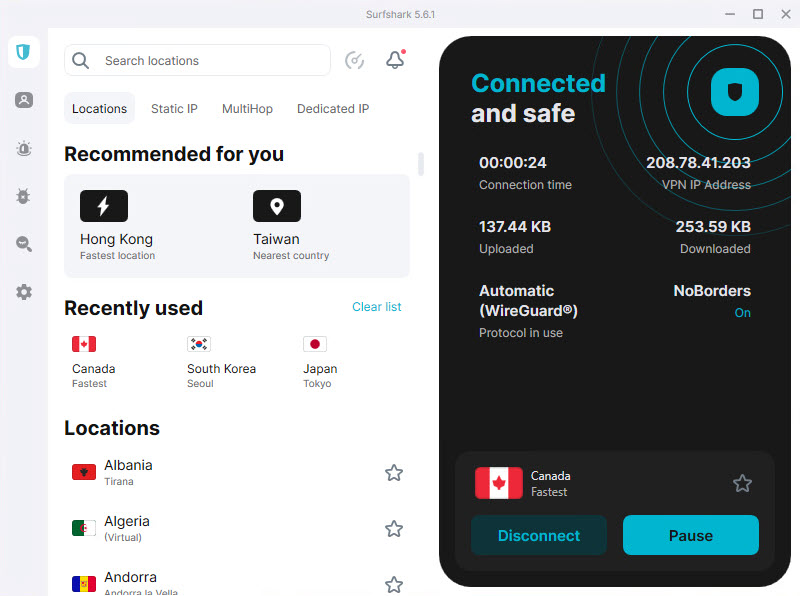
Something else
– Surfshark allows users to connect unlimited devices simultaneously.
– It also offers advanced features like Camouflage Mode, which hides your VPN usage from your internet service provider (ISP).
– It supports split-tunneling, known as Bypasser in Surfshark.
– As low as $2.39/Mo for a 2-year plan*, with 30-day money-back.
 Choose Surfshark if
Choose Surfshark if
You wish to use the VPN service on unlimited devices;
You need a solid browser extension to watch Netflix.
3. Private Internet Access

Unblocking Netflix
Yes
Servers and IPs
30000+ servers, 90+ countries and regions (US all states, Japan, Europe…)
Speed



Netflix plays reliably
Security
2 protocols (Wireguard), no-logs, DNS leak protection, open-source software
Private Internet Access (PIA) offers a wide selection of IP locations across more than 90 countries and regions. What sets PIA apart is that, being a US-based company, it provides the largest number of US IP addresses than other products tested, which is beneficial for individuals who are enthusiastic about regional sports games. Personally, I have tested PIA’s various nodes in both the US and Asia, and I found that they successfully unblocked Netflix’s content libraries.

For streamers, PIA offers special streaming optimized servers that are strategically located in various regions around the world. This helps users to bypass Netflix’s geo-restrictions. Also, the servers are optimized for speed, which can reduce buffering and ensure a smoother streaming experience. I tested these servers and noticed a better connection compared with ordinary ones.
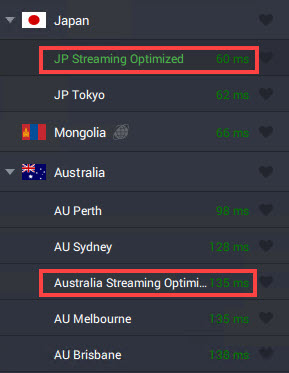
Something else
– PIA offers split-tunneling that ensures it won’t affect your regular traffic.
– It also supports payments with cryptocurrencies, which can give you extra privacy.
– 24/7 live chat customer service is also available with PIA.
– Down to $1.98/Mo for a 3-year plan*, with 30-day money-back.
 Choose PIA if
Choose PIA if
You’d prefer ample US server options;
You want a budget choice;
But PIA is not the fastest.
4. ProtonVPN

Unblocking Netflix
Yes
Servers and IPs
4400+ servers, 90+ countries and regions (US, Japan, South Korea, Africa…)
Speed



Even their free servers work stably
Security
3 protocols (Wireguard, Stealth), no-logs, DNS leak protection, independent audit
ProtonVPN is based in Switzerland, known for its strong privacy laws, and it adheres to a strict no-logs policy, meaning it does not record or store any user activity or connection logs. Besides, it offers strong encryption protocols and AES-256 encryption, which provides a high level of security for your online data. You may also use Stealth, a recent protocol with strong obfuscation, which is necessary to successfully bypass Netflix’s VPN detection.

In addition, ProtonVPN is among the few products that provide free servers. And I got a chance to test out their performance as long as I downloaded and installed it. To my surprise, free servers work fine in helping me unblock Netflix’s Netherland Japan libraries (because these are their only free server options), and the speed is not bad. But to be honest, the overall performance did fall a little short at peak times. I then subscribed to their paid service and loved the results.
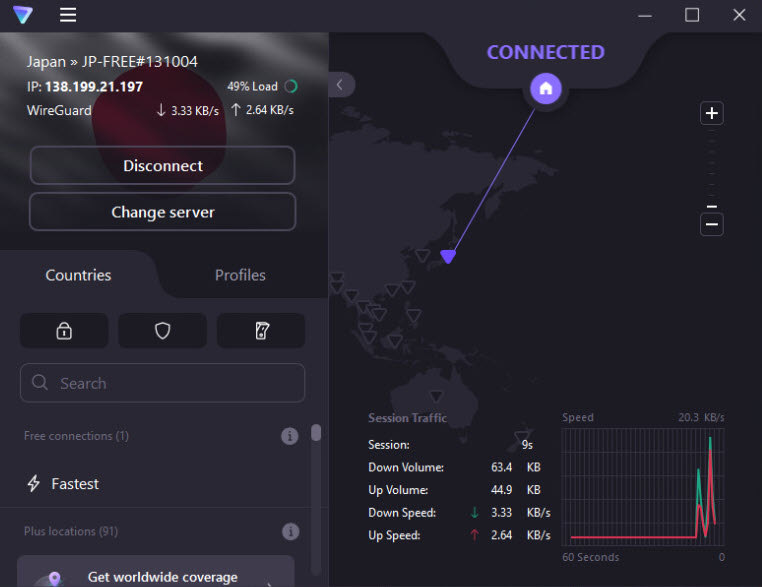
Something else
– ProtonVPN allows users to connect 10 devices per account.
– Like other popular products, it also has an excellent browser extension.
– Split-tunneling and kill switch are available on ProtonVPN.
– The best deal is $4.49/Mo for a 2-year plan*, with 30-day money-back.
 Choose ProtonVPN if
Choose ProtonVPN if
Privacy is one of your main concerns when using a VPN;
You want to try out some free servers;
But ProtonVPN is not the cheapest and does not have 24/7 customer service.
Above are some of the VPNs that I’ve tested in practice and loved when I use them to unblock Netflix’s geo-restrictions. If you’re an enthusiastic binge-watcher, you must have known that using the right VPN can make all the difference. These VPNs offer fast and reliable connections, strong encryption, and ample servers, all of which can ensure a seamless and secure streaming experience.
I’ve listed some frequently asked questions below in case you have problems with using these VPNs. Don’t hesitate to share your thoughts and experiences with us.
FAQs
- Countries with most content available on Netflix worldwide as of March 2023: https://www.statista.com/statistics/1013571/netflix-library-size-worldwide/ ↩︎
* Price listed on the official website. Actual prices may vary during promotions.

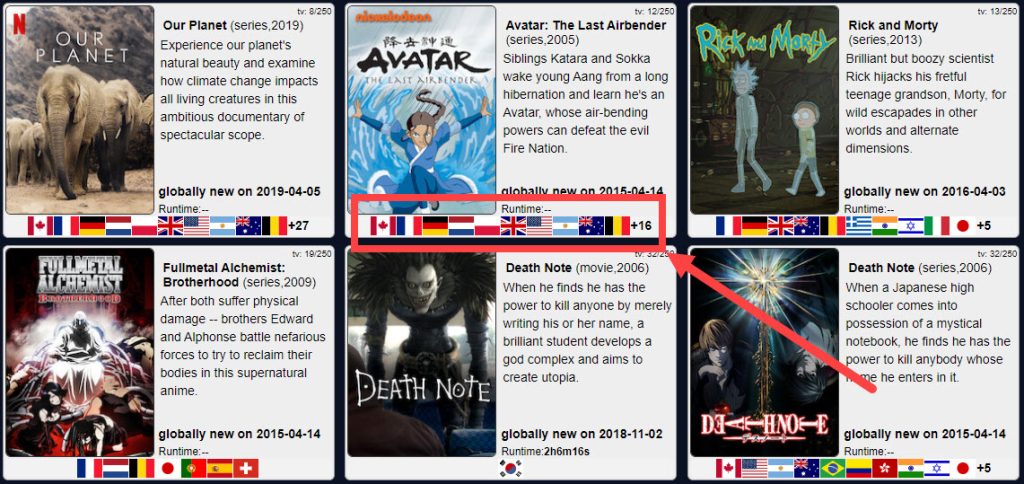
 View all of Arlee Hu's posts.
View all of Arlee Hu's posts.
![[Fixed] Access Denied, You Don’t Have Permission To Access on This Server [Fixed] Access Denied, You Don’t Have Permission To Access on This Server](https://www.supereasy.com/wp-content/uploads/2024/03/accessdenied.png)