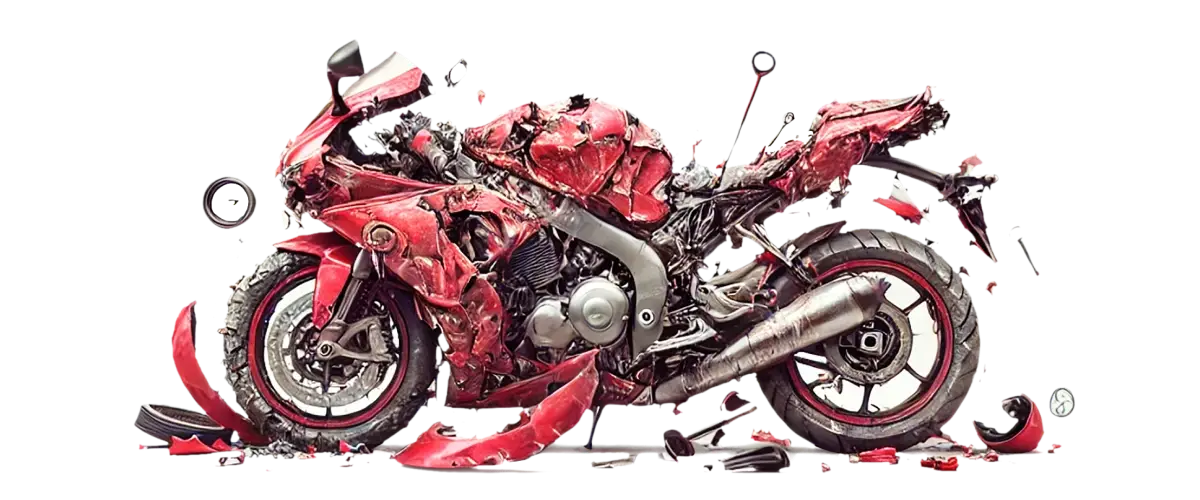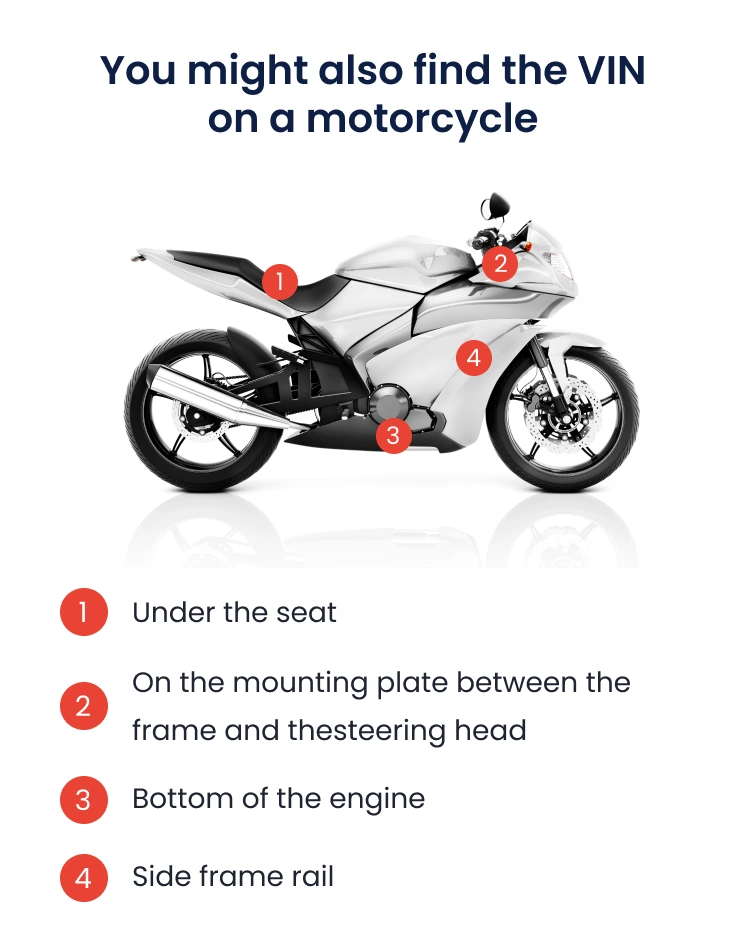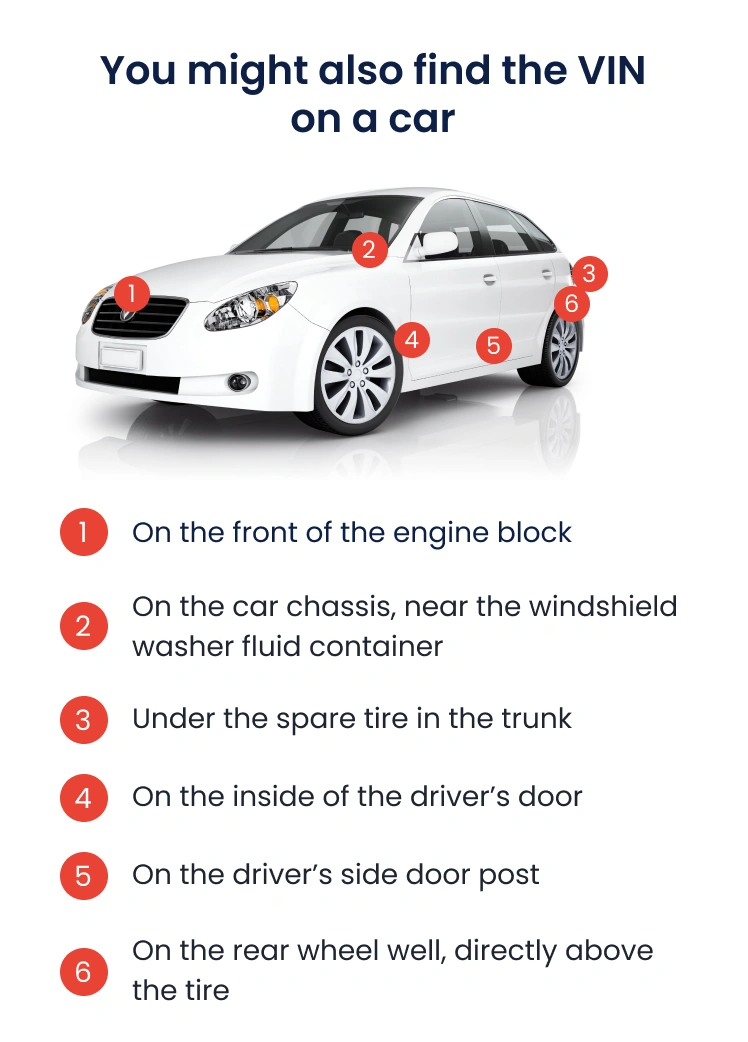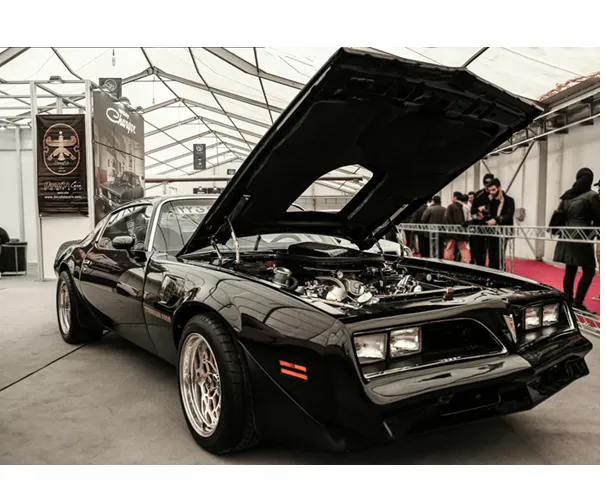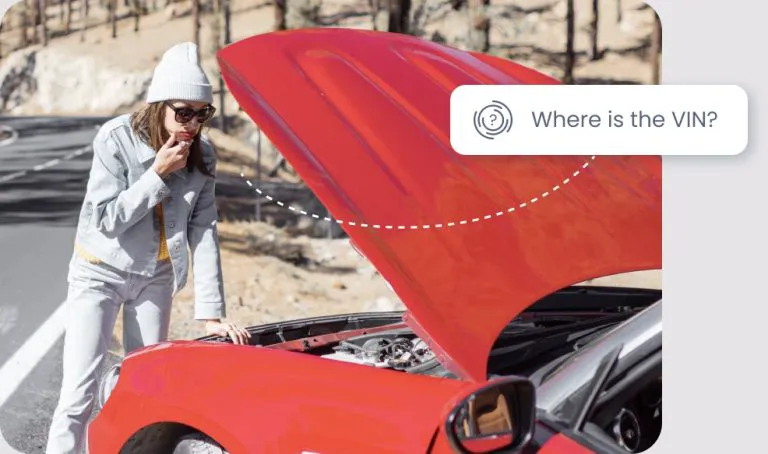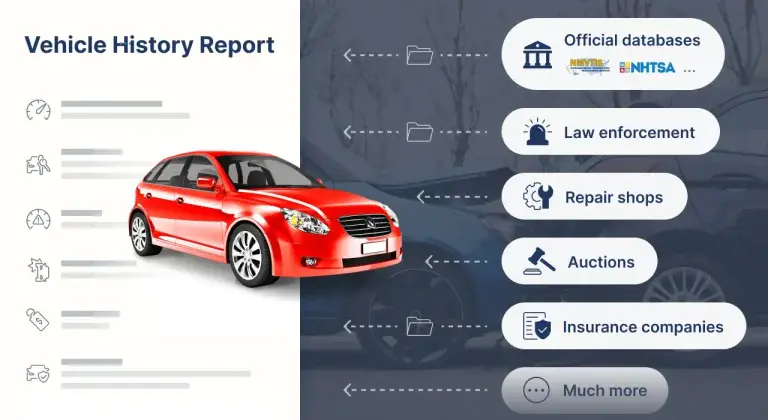How would you rate this tool?
Click a star to add your voteHow would you rate this tool?
Click a star to add your voteThanks for your vote!
What is a VIN
Every vehicle in the U.S. is assigned a unique identifier called a Vehicle Identification Number — or VIN, for short.
Think of it as the vehicle’s fingerprint: permanent, one-of-a-kind, and tied to that vehicle for its entire life. Because it uniquely identifies a specific vehicle, the VIN appears in all major systems and documents — from registration and insurance to accident reports and theft recovery.
Since 1981, all standard vehicles have been required to carry a 17-character alphanumeric VIN. Older vehicles may have VINs that range from 11 to 17 characters, depending on the manufacturer and standards of the time.

What does each character mean
Country of manufacture
Manufacturer
Vehicle category (e.g., bus or truck) or manufacturer division
Vehicle descriptors (e.g. model, body type, transmission type, engine code)
Check digit to assess the validity of the VIN
Model year
The plant where the car was assembled
Production line number
Where can I find a vehicle’s VIN
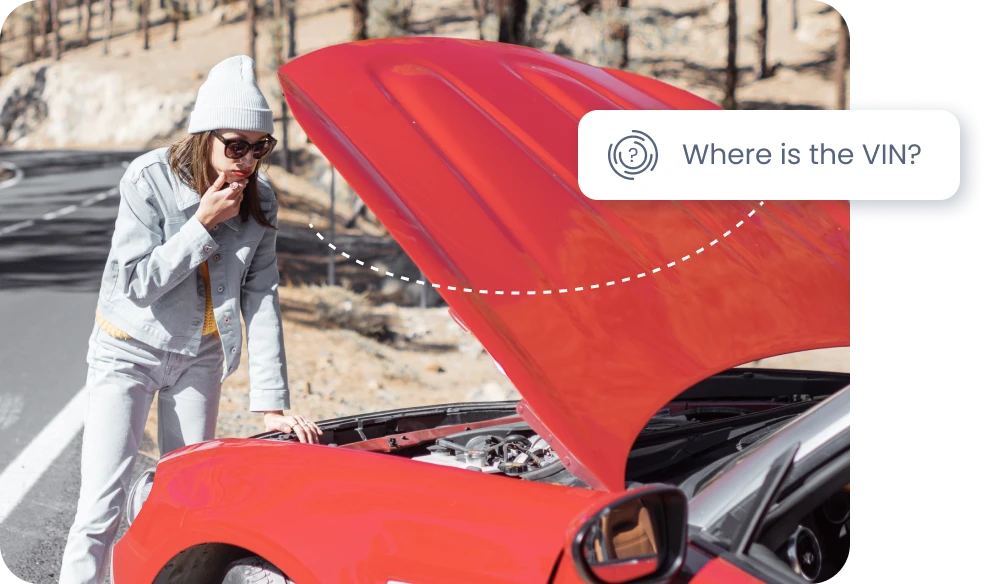
The most common place for a VIN on passenger vehicles is on the dashboard, at the base of the windshield on the driver’s side. You can usually spot it by standing outside and looking through the lower-left corner of the windshield, just in front of the steering wheel.
While that’s the easiest place to check for most passenger vehicles, VINs can also be found in several other common locations — varying between cars, motorcycles, and trucks — though they may not be as immediately visible.
- MOTORCYCLE
- CAR
- TRUCK
-
For motorcycles, you may also find the VIN
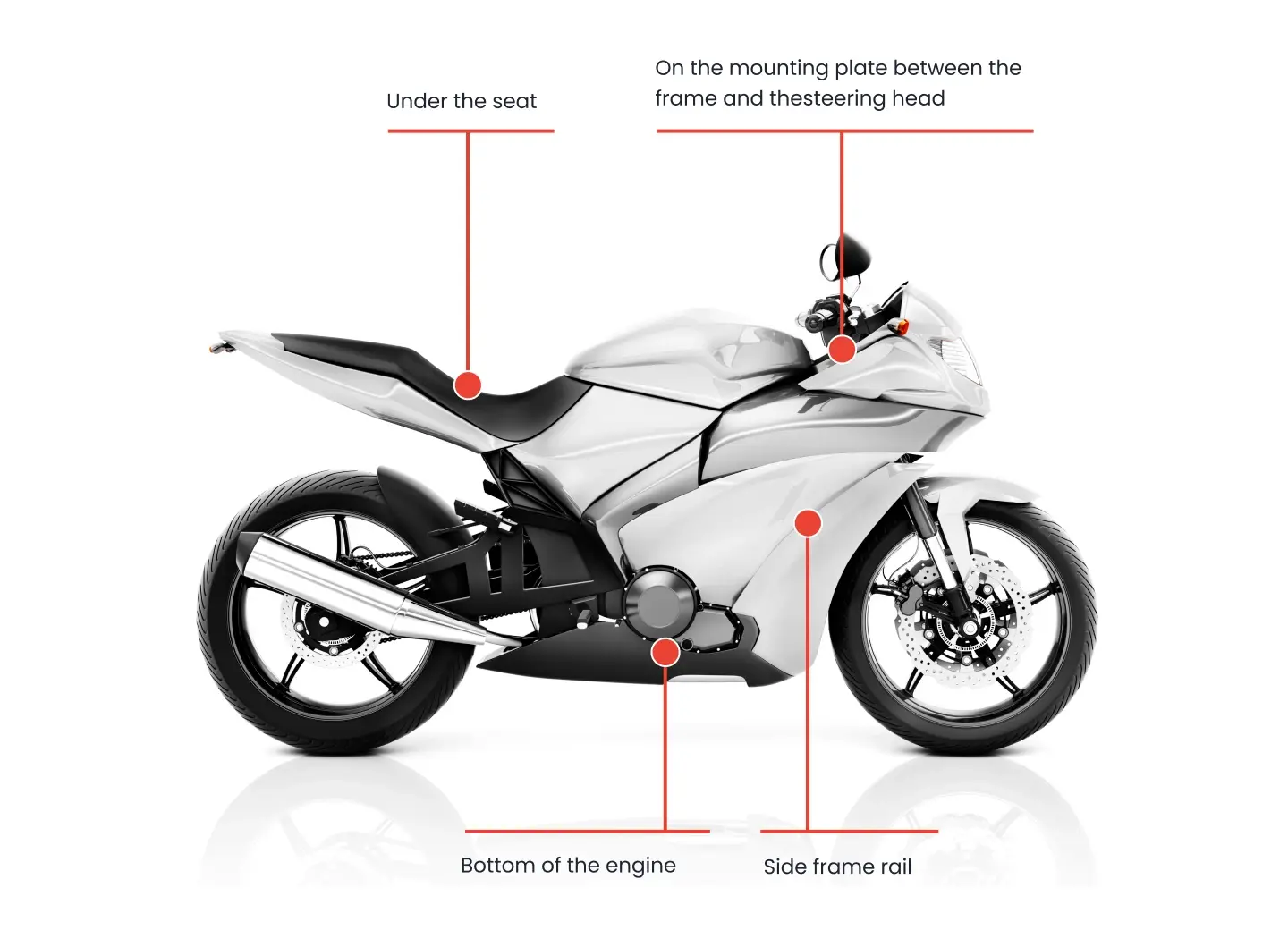
-
For cars, you may also find the VIN
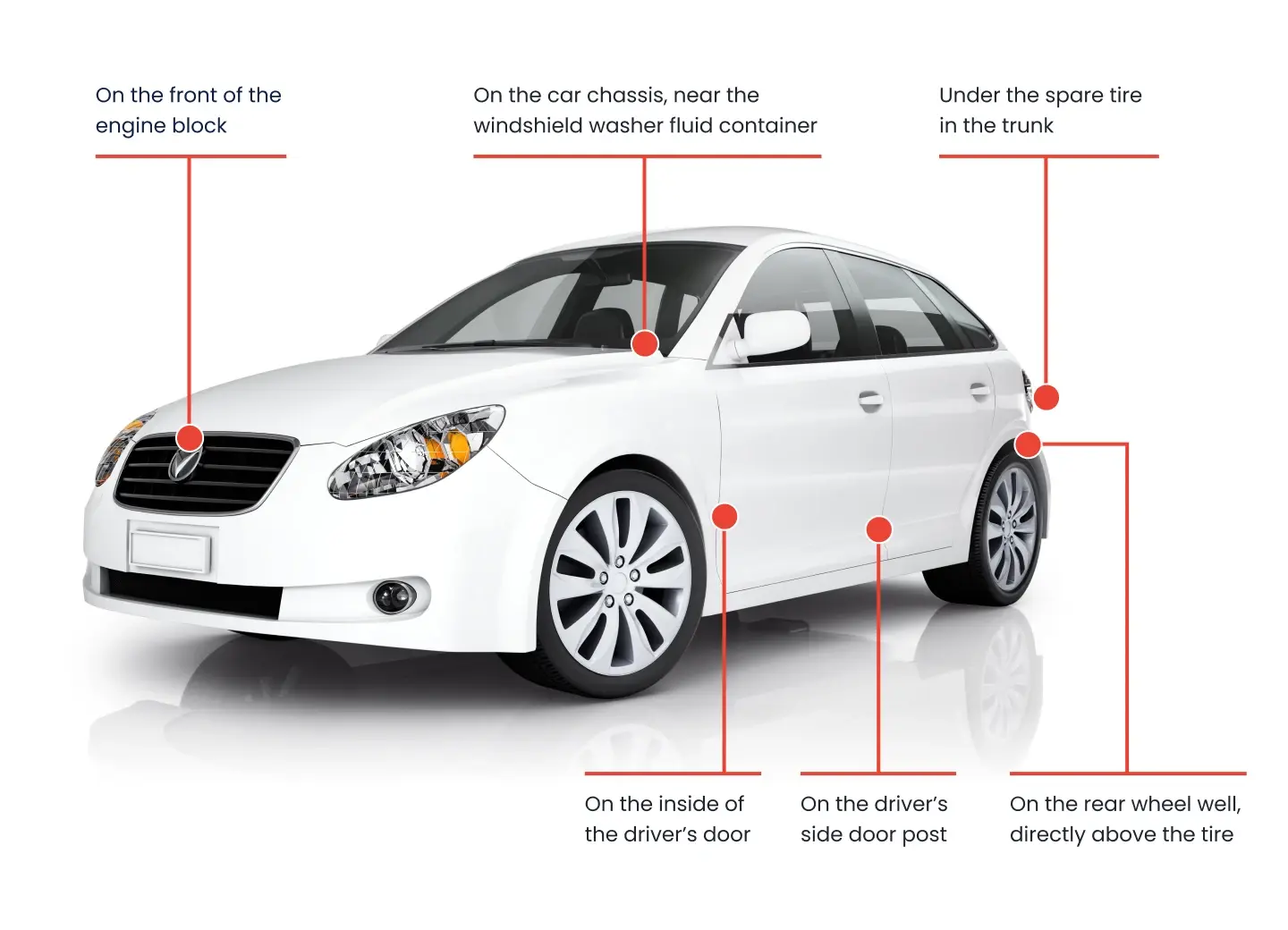
-
For trucks, you may also find the VIN

You can also find the VIN in your vehicle’s paperwork
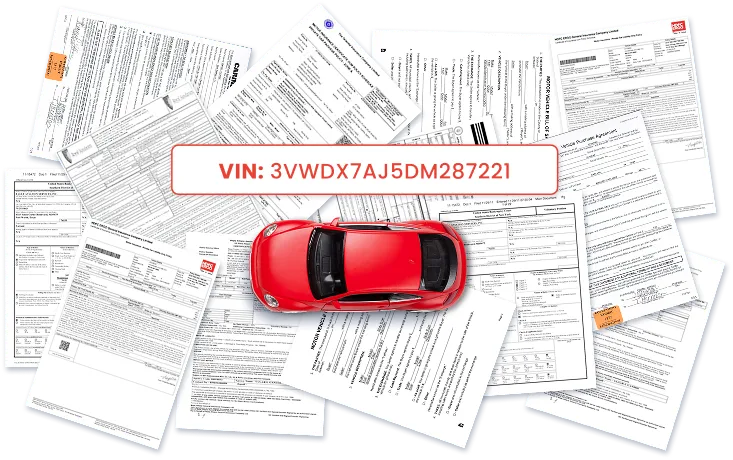
In addition to physical locations on the vehicle, the VIN appears on key documents, such as:
-
Title certificate
-
Vehicle registration
-
Insurance paperwork
-
Bill of sale
-
Service or maintenance records
For most vehicles, these documents are a reliable way to verify the VIN — especially if the vehicle isn’t physically present.
What is a VIN Decoder
A VIN decoder is a tool that automatically translates a VIN into detailed factory information about the vehicle. Instead of looking up each character manually, a decoder pulls the data instantly, telling you the make, model, engine type, trim level, year of manufacture, plant location, and more.
Decoding a VIN by yourself requires understanding a complex system of codes, including manufacturer-specific positions and global standards. A decoder handles all of that for you.

Why you might need a VIN decoder

You’ll want to use a VIN Decoder anytime you need to verify the original specs of a vehicle. It breaks down what each character in the VIN means, which can be especially useful when:
-
You’re purchasing a new or used vehicle and want to confirm that its configuration matches what’s being advertised.
-
You need to order parts or schedule repairs, and want to be sure you’re matching the exact engine, transmission, or drivetrain type.
Decoding a VIN gives you a breakdown of a vehicle’s original specifications, like engine size, factory-installed features, and where it was assembled. But if you want to know what happened after it left the factory, you should run a VIN lookup.

Need more data? Run a VIN Lookup

A VIN lookup goes beyond the build sheet. It uncovers the vehicle’s backstory — title records, accident history, ownership changes, mileage readings, recalls, and more. This may give you insights into how the vehicle has been used, maintained, and transferred over time and help you make informed decisions when buying, insuring, or financing a vehicle.
What does a VIN Lookup reveal
Odometer Check
Has the odometer ever been rolled back or tampered with?
Accidents & Damage History
Does the vehicle have any reported accidents or hidden damage?
Stolen VIN Check
Has the car been registered as a stolen vehicle?
Title History
Current and historical state DMV title data from the National Motor Vehicle Title Information System (NMVTIS)
Market Value
See the value of a vehicle compared to similar vehicles that are for sale and have been sold in the area

Ownership History
How many previous owners has it had?
Safety Recalls
Has your vehicle been recalled by the manufacturer?
Recorded Images
How did the car look in the past?
Vehicle Specification
Factory specs, including engine type, transmission, drivetrain, and more.
Open Lien Check
Is there an outstanding lien on the vehicle?
Taxi or rental car use
Was the vehicle previously used as a taxi, rental, or fleet vehicle?
Odometer Check
Has the odometer ever been rolled back or tampered with?
Accidents & Damage History
Does the vehicle have any reported accidents or hidden damage?
Stolen VIN Check
Has the car been registered as a stolen vehicle?
Title History
Current and historical state DMV title data from the National Motor Vehicle Title Information System (NMVTIS)
Market Value
See the value of a vehicle compared to similar vehicles that are for sale and have been sold in the area
Ownership History
How many previous owners has it had?
Safety Recalls
Has your vehicle been recalled by the manufacturer?
Recorded Images
How did the car look in the past?
Vehicle Specification
Factory specs, including engine type, transmission, drivetrain, and more.
Open Lien Check
Is there an outstanding lien on the vehicle?
Taxi or rental car use
Was the vehicle previously used as a taxi, rental, or fleet vehicle?
How to run a VIN lookup
Step 1: Locate the VIN
Find the VIN on your vehicle or in the paperwork.
Step 3: Get Vehicle History Report
Review the report for build specs, ownership, accident history, and more.
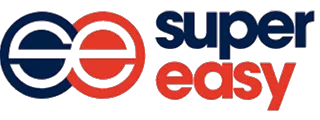
- Make
- Model
- YearAge
- Body Class
- Engine
- Fuel Type
- Transmission Style
- Manufactured in
- Base Price ($)
Basic
Engine
Safety System
Passive Safety System
Positive Safety System
Exterior
Interior
Mechanical
Recall History
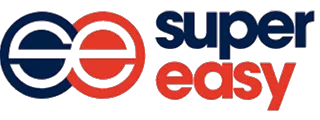
- Make
- Model
- Vehicle Type
- YearAge
- Body Class
- Engine
- Fuel Type
- Transmission Style
- Manufactured in
Basic
Engine
Exterior
Mechanical
Recall History
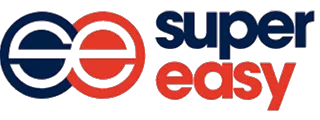
- Make
- Model
- Vehicle Type
- Body Class
- Engine
- Fuel Type
- Transmission Style
- Manufactured in
- Base Price ($)
Basic
Engine
Safety System
Passive Safety System
Positive Safety System
Exterior
Interior
Mechanical
Recall History
Learn more about VIN search
Browse through our guides for VIN search with ease.
The VIN decoder relies on publicly available datasets and does not guarantee the accuracy of the information provided. Always confirm vehicle details independently before making any decisions.


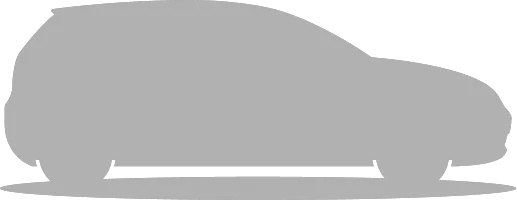
.png)