3 Best Ways to Hide Your IP Address (2024)


Your IP Address Is Leaking Your Secrets…
IP Exposed = Identity Revealed. Your location, habits, and life laid bare.
Get NordVPN. Reclaim your privacy and freedom.
Picture this: you’re browsing the internet, hopping from site to site, blissfully unaware that your every move is being watched. No, it’s not some shadowy figure in a dark room filled with monitors (although that would make for a great movie scene). It’s your IP address – your unique digital fingerprint, that’s leaving a trail of breadcrumbs for anyone curious enough to follow. Feeling a little exposed? You’re not alone.
Luckily, you don’t have to resign yourself to being watched online. In this article, we’ll explore 3 methods you can use to hide your IP address and keep your online activities off the radar. Read on…
Table of contents
How to hide your IP address
1. Use a VPN
A VPN, or Virtual Private Network, is one of the most effective tools for hiding your IP address and protecting your online privacy. When you connect to a VPN, it creates a secure, encrypted tunnel between your device and the internet, routing your traffic through a remote server and replacing your real IP address with one from the VPN provider.
This means that any website or online service you visit will only see the IP address of the VPN server, not your real one. VPNs not only hide your IP address but also encrypt your internet traffic, making it virtually impossible for anyone to intercept or track your online activities.
After a lot of research and testing, we’ve found NordVPN, ExpressVPN, and Surfshark stand out – each one has its own strengths that make it a winner:
| Service | NordVPN | ExpressVPN | SurfShark |
| ⭐ Rating | |||
| 🖥️ Servers | 6104 servers, 61 countries | 3,000+ servers, 105 countries | 3200+ RAM-only servers, 100 countries |
| 🍿 Streaming services | Netflix, Hulu, Amazon Prime Video, BBC iPlayer, Disney+ HBO Max, Sling TV, ESPN+, and more | Netflix, Hulu, Amazon Prime Video, BBC iPlayer, Disney+ HBO Max, Showtime, Youtube TV, and more | Netflix, Hulu, Amazon Prime Video, BBC iPlayer, Disney+ HBO Max, ESPN+, HotStar, and more |
| 🔗 Simultaneous connections | 6 | 8 | Unlimited |
| 📜 No-logs policy | ✅ | ✅ | ✅ |
| 🧑💻Support | |||
| 💵 Pricing | From $3.69/month | From $8.32/month | From $2.49/month |
| 🎟️ Coupons | Up to 69% off | Up to 45% off | Up to 80% Off |
| 🆓 Free trial | 30 days | 30 days | 30 days |
Option 1 – NordVPN (Fastest VPN)

NordVPN is a top-rated VPN service that offers lightning-fast speeds, making it perfect for streaming, gaming, and browsing. With over 6,100 servers in 61 countries, NordVPN provides a wide range of options for masking your IP address and accessing geo-restricted content.
To get started with NordVPN, simply download and install NordVPN on your device.
Launch NordVPN, and then click on the “Quick Connect” button to automatically connect to the fastest available server, or choose a specific server location from the list.
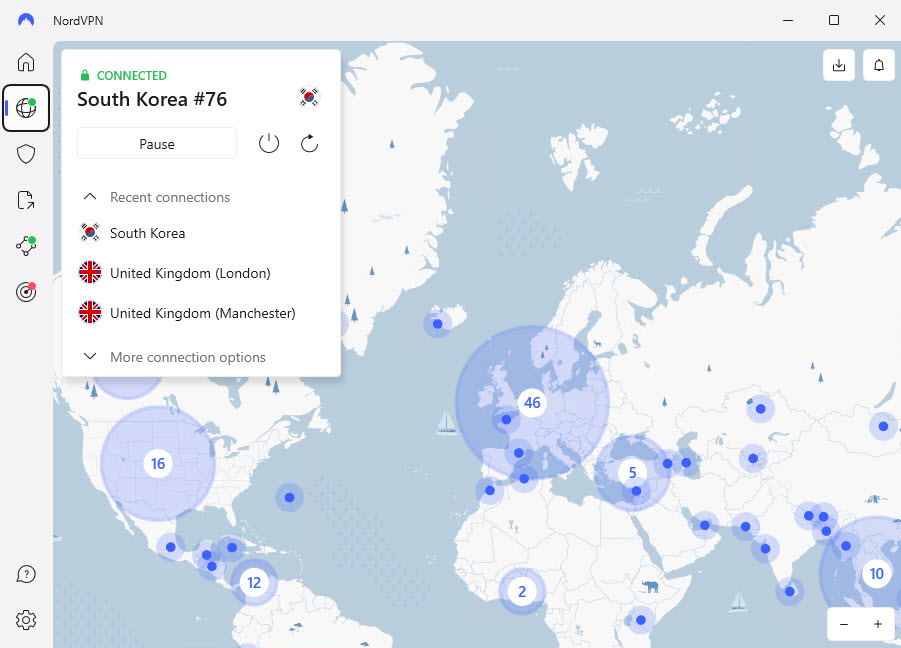
Once connected, your IP address will be replaced with the IP address of the NordVPN server, effectively hiding your real IP address.
Option 2 – ExpressVPN (Best for Unblocking Streaming Sites)

ExpressVPN is known for its ability to unblock popular streaming sites like Netflix, Hulu, and BBC iPlayer. With blazing-fast speeds and unlimited bandwidth, you can binge-watch your favorite TV shows without buffering or lag.
To get a new IP address with ExpressVPN, just follow these steps:
- Download and install the ExpressVPN app on your device.
- Open the ExpressVPN app and log in using your account details.
- Click on the “Smart Location” button to automatically connect to the optimal server location, or choose a specific location from the list of servers.
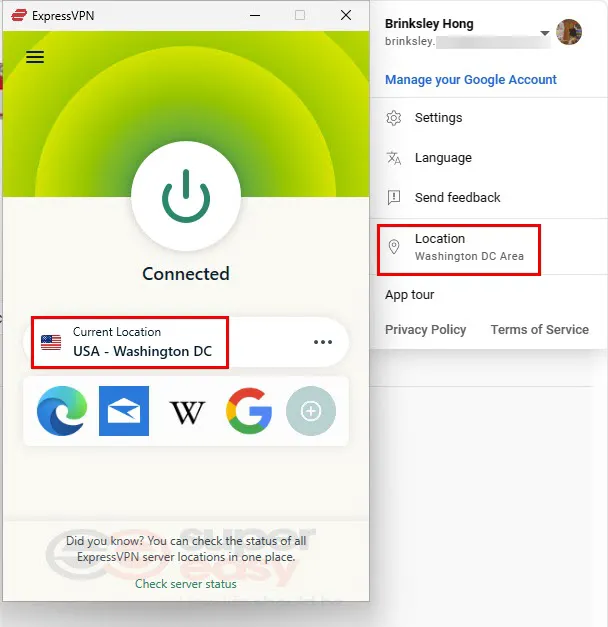
- When connected, your real IP address will be hidden, and websites will see the IP address of the ExpressVPN server instead.
Option 3 – SurfShark (Most Affordable VPN)

Surfshark is a budget-friendly VPN that doesn’t compromise on features or security. With unlimited simultaneous connections, you can protect all your devices with a single subscription.
Here’s how to hide your IP address with Surfshark in a few simple steps:
- Sign up for Surfshark and download the app on your device.
- Open the Surfshark app and log in.
- Click the “Connect” button to automatically connect to the fastest server, or choose a specific location from the list.
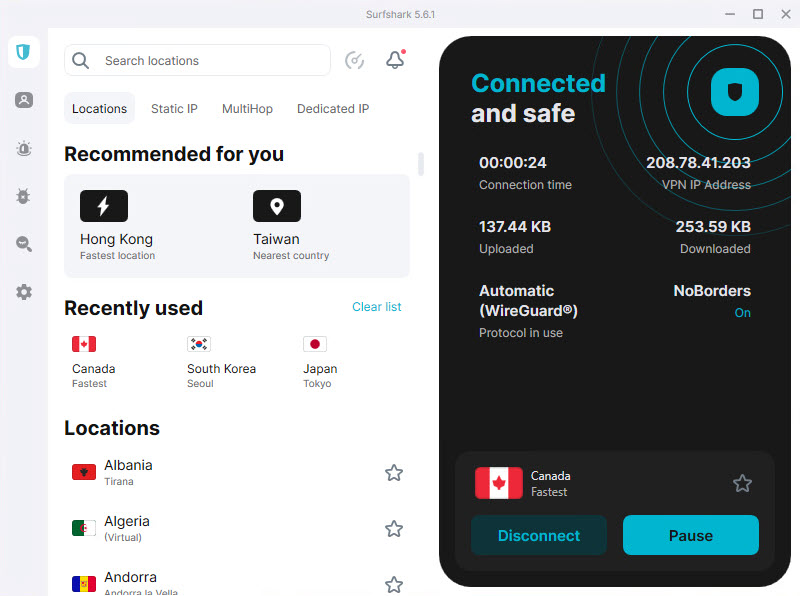
- Once connected, your real IP address will be masked, and you’ll be browsing with the IP address of the Surfshark server.
It’s that easy! Surfshark also offers some unique features like “MultiHop” for extra security and “CleanWeb” for ad-blocking, but these are entirely optional and can be explored once you’re comfortable with the basic connection process.
2. Use a proxy server
A proxy server is another way to hide your IP address and maintain anonymity online. It acts as an intermediary between your device and the internet, forwarding your requests and returning the responses.
When you use a proxy server, your traffic appears to originate from the proxy server’s IP address rather than your own. This allows you to access geo-restricted content, bypassing firewalls, and protecting your identity online.
However, proxies don’t encrypt your traffic like VPNs do, which means your data can still be intercepted by third parties.
Another drawback of using a proxy server is that some websites and services may block known proxy IP addresses, limiting your access to certain content. Additionally, free proxy servers may be slow, unreliable, or even malicious, so it’s essential to choose a reputable provider.
3. Use Tor
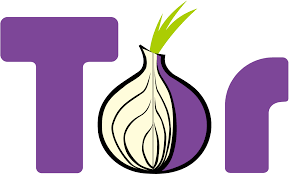
Tor, short for “The Onion Router,” is a free, open-source software and network that helps you anonymize your internet traffic. When you connect to Tor, your traffic is routed through a random series of servers (called nodes) operated by volunteers worldwide. Each node adds a layer of encryption, making it incredibly difficult to trace your online activities back to your original IP address.
To use Tor, you’ll need to download the Tor Browser, a modified version of Firefox that automatically connects to the Tor network. With Tor, you can access websites and services anonymously, making it an excellent choice for privacy-conscious users, journalists, activists, and whistleblowers.
However, using Tor can be slower than a regular internet connection due to the multiple layers of encryption and the random routing of your traffic through various nodes. Additionally, while Tor is highly effective at hiding your IP address, it’s not foolproof. Some websites and services may block Tor traffic, and there have been instances of governments and other entities attempting to monitor Tor users.
Reasons why you should hide your IP address
Your IP address is more than just a string of numbers – it’s a unique identifier that can reveal a lot about you and your online activities. From your physical location and browsing habits to your personal interests and preferences, your IP address is a gold mine of information for anyone who knows how to access it.
Unfortunately, this information can be used against you in a variety of ways. Advertisers can use your IP address to track your online behavior and bombard you with targeted ads. Hackers and cybercriminals can use it to launch attacks against your devices and steal your sensitive data. Even your own Internet Service Provider (ISP) can use your IP address to monitor your Internet traffic and share your real-time data, according to the FTC.
That’s why hiding your IP address is so important. By masking your IP address, you can take control of your online privacy and security, and enjoy a wider range of benefits, such as:
1. Keep your online activities private 🕵️♂️
Imagine if someone was following you around, noting down every store you visited, every item you looked at, and every purchase you made. Creepy, right? Well, that’s kind of what websites can do with your IP address. They can use it to track which pages you visit, how long you stay on each page, and what links you click on. This information can then be used to build a detailed profile of your interests and preferences, which can be sold to advertisers or other third parties.
By hiding your IP address, you can keep your online activities private and prevent websites from tracking your every move.
2. Encrypt your data from your ISP 🔒
It’s not just websites that can track your online activities – your Internet Service Provider (ISP) can too. In the US, ISPs are allowed to collect and sell their customers’ browsing data without explicit consent. This means that your online activities, including the websites you visit and the services you use, could be packaged and sold to advertisers or data brokers.
Now, here’s the kicker: you can NEVER hide your IP address from your ISP. They’re the ones who assigned it to you in the first place! It’s like trying to hide your home address from the post office – they’re always going to know where you live.
3. Unblock geo-restricted content 🌍
Don’t you hate it when you’re trying to watch a video on YouTube or Netflix, and you get that dreaded message saying, “This content is not available in your region”? Whether it’s a video that’s only available in certain countries or a website that’s blocked in your region, these restrictions can be a real pain.
The good news is that by concealing your IP address, you can unlock a world of geo-restricted content. With a different IP address, you trick these websites into thinking you’re accessing them from a different location, giving you the freedom to enjoy content that might otherwise be off-limits.
4. Stay off the government’s radar 👀
Depending on where you live, your government may be keeping a closer eye on your online activities than you realize. In some countries, internet surveillance is a way of life, with authorities monitoring citizens’ online behavior for signs of dissent or other “undesirable” activities. Even in countries with strong privacy laws, law enforcement can still request access to your IP address records if they think you’re up to no good. By masking your IP address, you can give Big Brother the slip and browse the web without looking over your digital shoulder.
5. Protect Against Hackers and Cybercriminals 🛡️
In the world of cybercrime, your IP address is like a beacon that can attract unwanted attention from hackers and other malicious actors. These criminals can use your IP address to launch targeted attacks against your devices or network, stealing sensitive information or causing other forms of damage. A masked IP address makes it significantly harder for hackers to single out your network and exploit any vulnerabilities.
6. Enhance Security on Public Wi-Fi Networks 💻
Public Wi-Fi networks are a convenient way to stay connected on the go, but they can also be a major security risk. When you connect to a public hotspot at a coffee shop, airport, or library, you’re essentially sharing the same network with dozens, if not hundreds, of other users. This means that any data you send or receive over the network is potentially visible to anyone else who’s connected, including hackers and cybercriminals who are always on the prowl for unsecured connections.
7. Maintain Online Anonymity 🎭
Your IP address is a crucial piece of your online identity. While an IP address alone can’t reveal your exact location, it can be used to determine your city, region, or even your zip code. This information can be exploited by advertisers to serve you targeted ads or by websites to customize their content based on your location.
Methods that don’t work
As someone who’s been exploring online privacy for a while, I’ve seen my fair share of supposed “methods” floating around the internet. While these solutions may seem appealing at first glance, they often don’t provide the level of protection you need to “hide” your IP address and keep your online activities private.
Here, let’s take a closer look at some of these methods and why they may fall short:
Connect to a different network: One common suggestion is to connect to a different network, such as switching from your home Wi-Fi to a public hotspot or your mobile data plan. While this will give you a new IP address, it’s important to keep in mind that your new IP is still visible to any website or service you visit and can be traced back to your device. It’s like wearing a different outfit but still being recognizable to those who know you.
Ask your ISP to change your IP address: Another suggestion is to contact your Internet Service Provider (ISP) and request a new IP address. However, even if your ISP agrees to do this, it’s usually only a temporary solution. Your new IP address will still be associated with your ISP’s network, which means it can be linked back to you. Additionally, constantly contacting your ISP for a new IP address can be inconvenient and may not be a practical long-term solution.
Unplug your modem: Some people believe that unplugging your modem or router and plugging it back in will give you a new IP address and make you anonymous online. While this may change your IP address in some cases, it’s not a reliable method for hiding your online activity. Your new IP address will still be assigned by your ISP and can still be traced back to their network and, ultimately, to you
Use a NAT Firewall: Network Address Translation (NAT) firewalls can help hide your device’s IP address from the internet by providing a shared public IP address. However, this method only conceals your private IP address, not your public one. Your internet activities can still be traced back to the public IP address assigned by your ISP.
Renew your IP address: Some operating systems offer the option to “renew” your IP address, which can sometimes result in a new IP being assigned to your device. However, this new IP address is still provided by your ISP and can be traced back to your location and network.
The common theme among these methods is that they merely change your IP address, not hide it. While you may receive a new IP address, it’s still visible to websites and services you visit, and it can often be traced back to your location and ISP.
If you really want to hide your IP address and protect your online privacy, you need to use a tool that’s specifically designed for the job. A good VPN or proxy server will mask your IP address and encrypt your internet traffic, making it virtually impossible for anyone to track your online activity. Tor, the popular anonymity network, is another great option for those who want to take their online privacy to the next level. But whatever you do, don’t rely on these half-baked “methods” that do little more than give you a false sense of security.
Photo credit: Image by freepik




 View all of Enya Zhang's posts.
View all of Enya Zhang's posts.![[Fixed] Access Denied, You Don’t Have Permission To Access on This Server [Fixed] Access Denied, You Don’t Have Permission To Access on This Server](https://www.supereasy.com/wp-content/uploads/2024/03/accessdenied.png)