Snapchat username search | Find someone’s account easily 2025

Whether you’re trying to find a real-life friend or someone you met online, tracking down their Snapchat account is never an easy task. It’s way harder than finding them on many other social media platforms. But don’t worry, we’re here to help. In this article, we’ll share some clever tips and tricks to help you find that elusive Snapchat username. Let’s dive in!
![]() Key Takeaways
Key Takeaways
- If you have their full name: A reliable people search engine like TruthFinder might be your best bet; You can also search their name directly on Snapchat if it’s not too common.
- If you have their phone number: Syncing your contact list or doing a reverse phone lookup can be highly effective.
- If you met the person on another platform: Try a reverse username search to find their other social media profiles.
- Finding their other social media profiles/usernames can be a big help if they reuse a handle on various platforms.
- There are ways to view someone’s profile without the app.
This article will focus on helping you search for someone’s Snapchat username and find their account. If you already have someone’s Snapchat username and want to learn more about the real person behind the account, you can try a reverse username search or check out our other article for more details.
Method 1. Sync your contact list with Snapchat
Utilizing Snapchat’s sync contacts feature is the easiest and fastest way to find someone on Snapchat if you happen to have their phone number. Since Snapchat is built around instant communication, providing people with an immediate way to connect with friends, its sync contacts feature is highly effective.
Snapchat username vs. display name
Snapchat users have two names associated with their accounts: a username and a display name. The username serves as a unique identifier that can only be changed once within a year. The display name, which is usually your real name, is set on your profile and can be modified at any time.
While multiple users can share the same display name, usernames are unique and must be available at the time of account creation. Therefore, the most accurate way to locate a specific user is by searching for their username.
If syncing your contact list wasn’t a success, or you’re not comfortable giving out your contact, check out the next method below.
Method 2. Use a specialized people search tool
If the methods mentioned above didn’t work well for you, or if you’re looking for a more efficient way to find their Snapchat account, you might want to try using people search engines. These websites aggregate vast amounts of public data and generate detailed reports in minutes. The reports can typically reveal the person’s publicly available data, including associated social media profiles on various platforms.
Not all people search sites are created equal: the information they provide can vary slightly. That’s why we personally tested a range of sites to identify the most reliable and effective ones. We found TruthFinder® to be the best for social media searches due to its relatively higher success rate in finding Snapchat accounts, detailed background info, and great user experience.
 How to search for Snapchat username with TruthFinder
How to search for Snapchat username with TruthFinder
1. Go to the TruthFinder official website, enter the person’s first and last name, and click “NEXT.” If you know the state they live in, select it to narrow down the results. Then, click “SEARCH NOW.”

(If you don’t have their full name, you can choose a different search option, like using an email address.)
2. Wait for TruthFinder to comb through a wide range of public records sources and generate a detailed report. In order to view the report, you will need to purchase a membership plan that best fits your needs.
3. Go to the Social section of the report using the left-hand navigation bar. There, you’ll see the available social media profiles related to the person, usually with direct links to the actual profile on the social media channel.
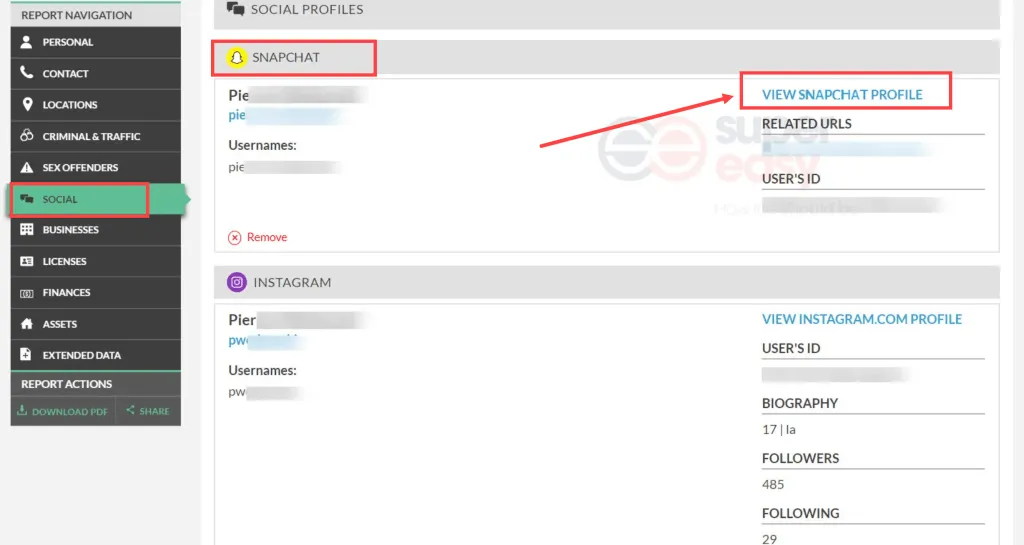
Pro tips: How to make the most of your report
Note that the report will also include detailed contact information, such as possible phone numbers. Be sure to take full advantage of this because, as we mentioned earlier, Snapchat’s sync contacts feature is quite powerful. Simply save those numbers in your contacts, then sync with Snapchat to see if any matches come up.
Due to restrictions on accessing user data, some accounts are harder to find than others, and Snapchat is one of the more difficult platforms. The report might not always show their Snapchat profile, but don’t dismiss it just yet. The Social section can still provide valuable clues, like usernames they use on other platforms.
People often reuse the same username across Instagram, Twitter, Snapchat, and other sites. So, if you find their username for these social media accounts in the report, try searching for it in Snapchat’s search bar to see if a matching account comes up. (Alternatively, you can search the possible username with our Super Easy Username Search tool to find out if there’s a Snapchat profile linked to it.)
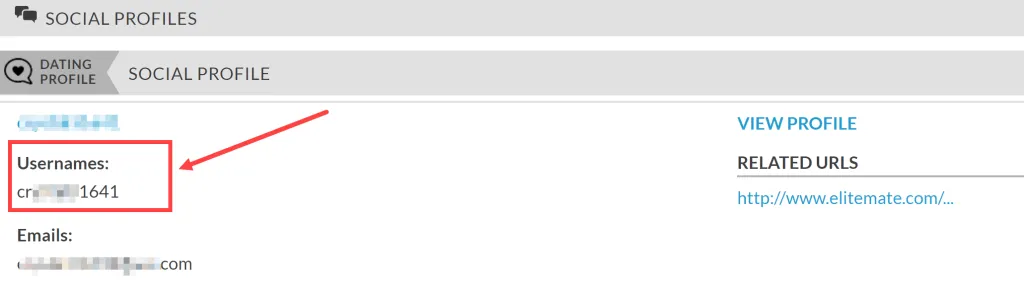
💡 Note that some people tend to rotate between several usernames, depending on the platform. For instance, I’ve noticed that a lot of people have the same username on both Instagram and Snapchat. To them, these two platforms might feel a bit similar—less private than a phone number, a comfortable middle ground for interaction. So, it’s a good idea to pay extra attention to platforms that have a similar vibe to Snapchat.
Other social media search tools that are worth trying
The effectiveness of different sites might vary depending on who you’re searching for. So if you’re looking for alternatives, Intelius and Spokeo are also worth trying. Intelius, in particular, offers a strong reverse phone number search feature, allowing you to find social media profiles and detailed background information using just a phone number.
Method 3. Try a manual search
Try searching their real name
When using Snapchat’s built-in search to find a friend, you can search by either their display name or their latest username. If you have the person’s full name (often used as their display name on Snapchat), start there—it’s a simple approach.
However, note that since display names aren’t unique, Snapchat will only show a limited number of results, which may or may not include the person you’re looking for. If not careful, you could even end up adding a total stranger, especially when the name is common. In fact, there are many similar stories on Reddit[2], where users complain about receiving friend requests from people they don’t know—likely because someone searched for a name and randomly added a user who seemed like a match but wasn’t.
To verify if an account is the right match, you can click on their profile photo to view their page (instead of the “Add” button). Sometimes, users have public profiles where they share pictures, videos, or tag their location. These details can help you identify them. (And don’t forget to check their avatar, that can be a quite obvious clue!) Or do you have any other tips? Feel free to share them in the comments section!
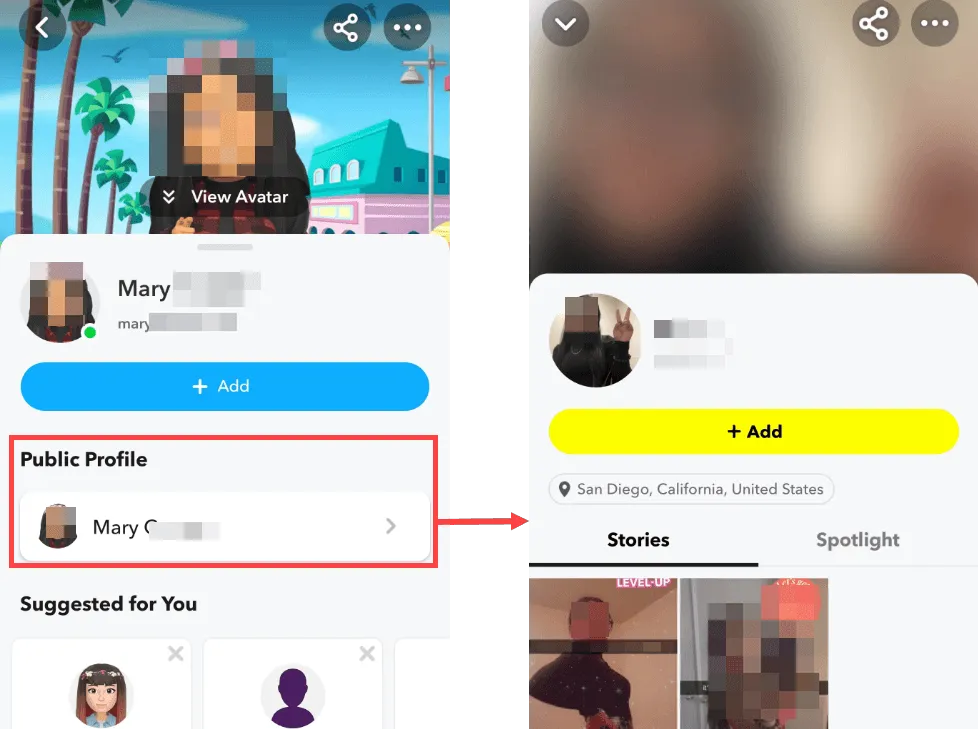
Searching within the app vs. on the web
If you’re searching for someone by their real name, it’s usually best to do so directly in the app—I’ve found that searching names on the Snapchat website without being logged in mainly brings up popular accounts with lots of followers, and you won’t see results for regular users.
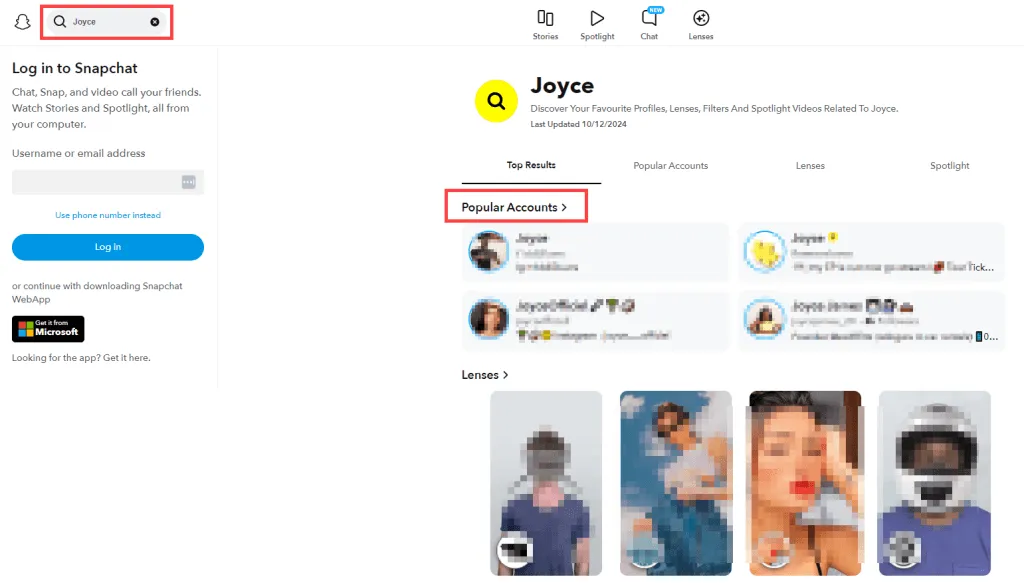
If you log into your account on the web, you can search for regular users just like in the app. But keep in mind, you’ll only be able to click the “add” button, not view their personal profile directly. If you want to view the profile without adding them, you can follow the steps mentioned later in this guide to enter their username (right below the real name) and access their personal page.
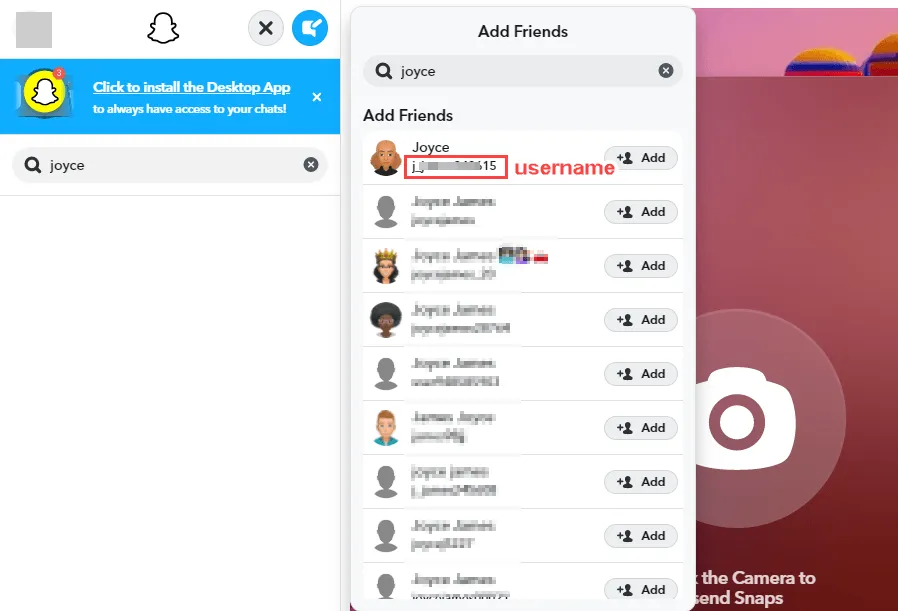
Find usernames from other platforms
Fun fact: people are creatures of habit and tend to reuse their usernames across different social networks. With this in mind, you can try to find usernames they’ve used elsewhere and then search for them on Snapchat.
Start by thinking about if you have their accounts on any other platforms—Instagram, X (Twitter), Discord, Reddit, Tinder, or anything similar.
The “sync contacts everywhere” strategy
Don’t have any of their usernames right now? Don’t lose hope just yet. If you happen to have their phone number, you can try a little trick—use the sync contacts feature on various platforms, as they might have used it to sign up for these platforms. If you’re lucky enough to find one of their accounts, you can then try searching that username on Snapchat. You can also check their profile to see if they’ve linked their Snapchat URL anywhere.
![]() Related reading: How to find someone on Instagram
Related reading: How to find someone on Instagram
Make a guess based on common Snapchat username patterns
If everything else failed, maybe you can try to think of potential Snapchat usernames the person might use by combining their full name, nicknames, or any other usernames you know they use. For example, if the person’s name is Jane Doe, some possible usernames could be:
- First name + last name e.g. JaneDoe or DoeJane
- First initial + last name e.g. JDoe or DoeJ
- Variations with random numbers or birth year (e.g. janedoe123; janedoe1971)
- Variations adding special characters (e.g. jane_doe; jane.doe; j_doe)
If you have the person’s email address, try extracting the prefix (the part before the @ symbol) because many people use the same handle for social media and email. Search for these potential usernames on Snapchat to see if any matches come up.
If you’re struggling to find potential usernames through manual searching, you can always turn to a specialized social media search tool. Just enter their name or phone number, and you’ll receive a report with a range of possible usernames associated with them.
How to view someone’s Snapchat profile without the app
Maybe you’re wondering: I’ve tried the methods mentioned and finally found their potential username, but I don’t want to install the app or add them. Is there another way to view their profile?
Search the username with a free and easy-to-use tool
Yes, of course. If searching directly on Snapchat itself is not an option, you can search any username with our Super Easy Username Search tool to see whether it’s linked to a Snapchat profile or other platforms.
Type the Snapchat URL
Alternatively, you can type https://www.snapchat.com/add/username in your browser (replace “username” with the actual one) to directly view their public profile (if available) or their Snapcode (which you can scan to add them).
Situations where searching without the app can be useful
There are other situations where a search outside the Snapchat app could be helpful. Some users are encountering a bug when searching for someone on Snapchat: even when a user should appear in the search results (unless they’ve blocked you), no results are showing up. If this happened to you, you can try the two options mentioned above to see if their profile can be found.
Redditors have suggested several workarounds to address this issue: unsyncing your contacts, updating the Snapchat app, or clearing the app’s data and cache in the settings. However, these solutions might not work for everyone or work all the time. If you have any other tips, just share with us!
 Hey, your thoughts are welcome!
Hey, your thoughts are welcome!
We value your personal experience. Which method from the article worked best for you? Were you able to successfully find the person using the built-in sync contacts feature, or did people search engines prove more helpful? Feel free to share your experience, your tips, or any questions you have in the comments section below, as your insights can help the whole community!
The information available on tools discussed in this article may not be 100% accurate, complete, or up to date, so do not use it as a substitute for your own due diligence, especially if you have concerns about a person’s criminal history. These services don’t make any representation or warranty about the accuracy of the information available through their services or about the character or integrity of the person about whom you inquire. For more information, please review the service’s Terms of Use.
All product names, logos, brands, trademarks and registered trademarks are property of their respective owners.
Reference
- How to Add Friends on Snapchat. (2014, Oct 19). Snapchat. Retrieved 2024, Oct 9, from https://help.snapchat.com/hc/en-us/articles/7012328615828-How-to-Add-Friends-on-Snapchat↩
- r/SnapchatHelp [dashortkid89]. (2024, Jul 5). Someone added me by search that I don’t know… [Online forum post]. Reddit. https://www.reddit.com/r/SnapchatHelp/comments/15z5sif/someone_added_me_by_search_that_i_dont_know/↩

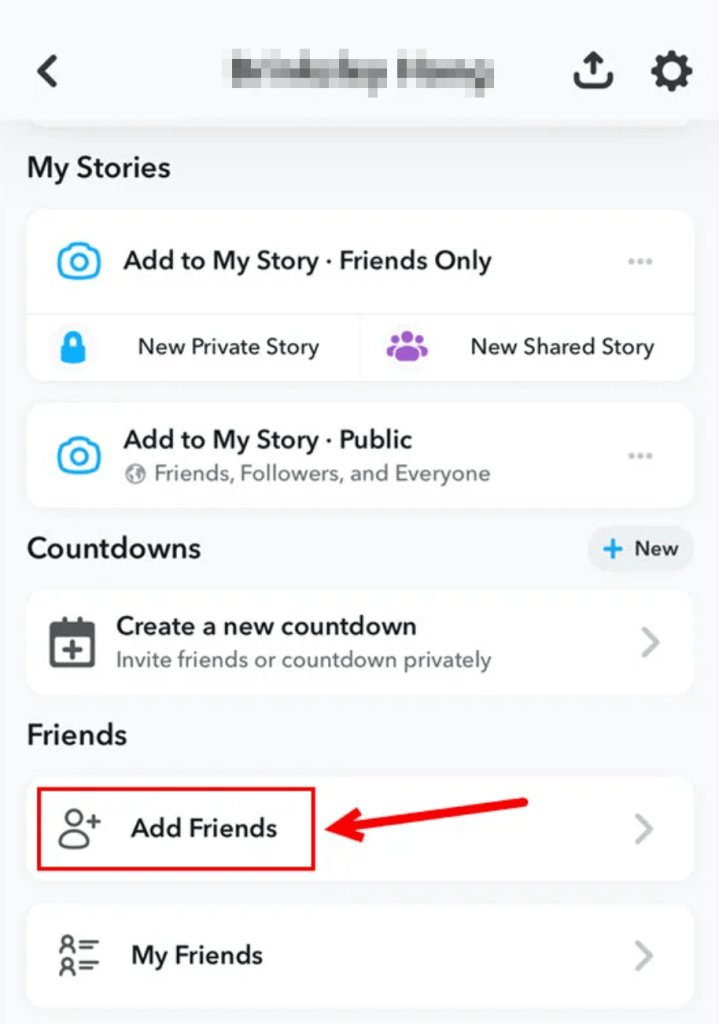
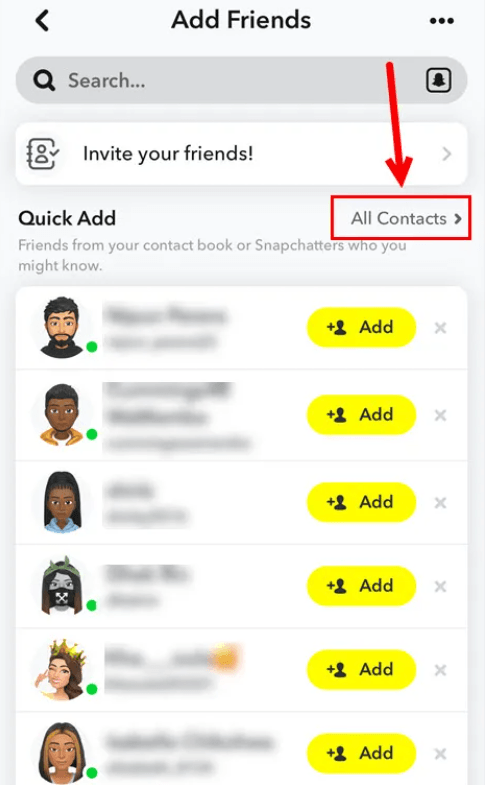
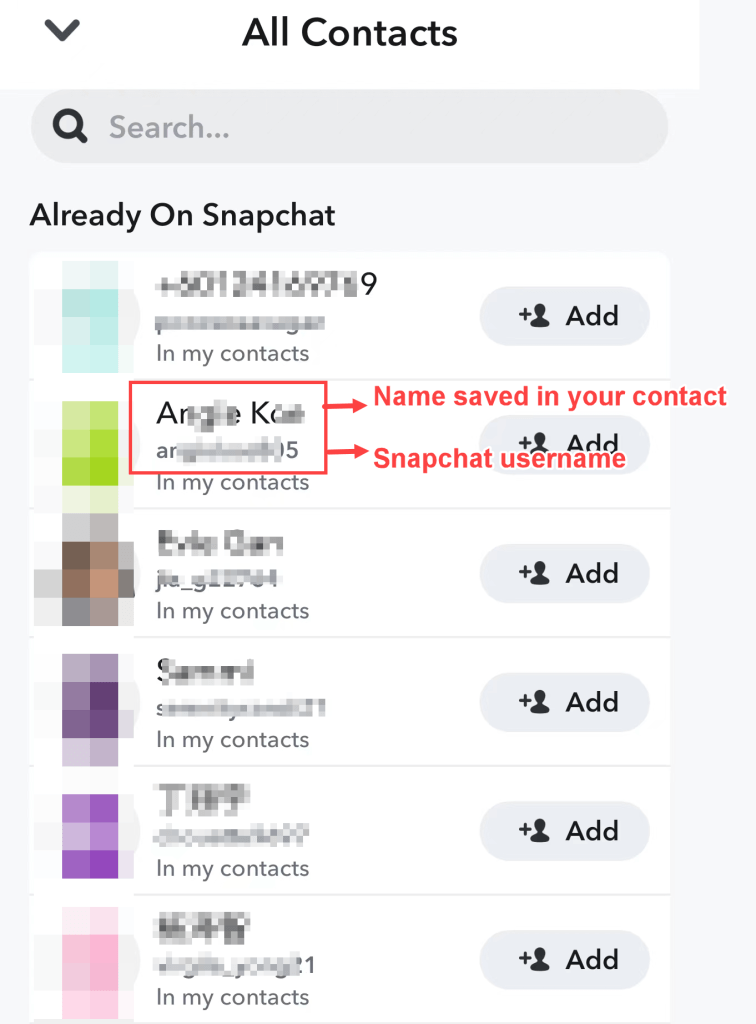
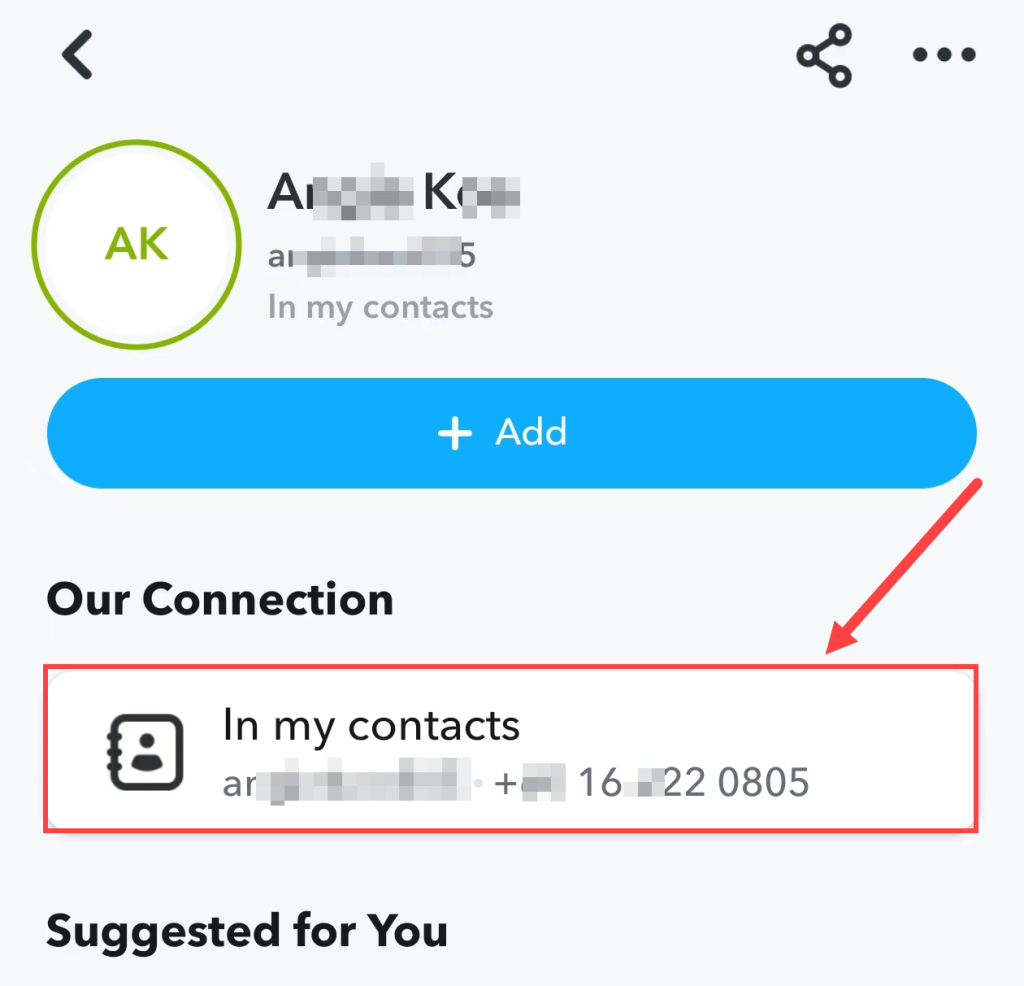
 View all of Jocelyn Sun's posts.
View all of Jocelyn Sun's posts.




