[SOLVED] Roblox Error Code 279 on Windows/Xbox/Android
![[SOLVED] Roblox Error Code 279 on Windows/Xbox/Android [SOLVED] Roblox Error Code 279 on Windows/Xbox/Android](https://www.supereasy.com/wp-content/uploads/2021/06/279-768x432.jpg)
Is Roblox preventing you from joining any games and showing you Error Code: 279? I know it can cause you headaches when this error reoccurs.
“Failed to connect to game. (ID=17: Connection attempt failed.) (Error code: 279)”
But with my experience of tackling game issues for years, I’ve put together fixes for you. You can rest assured that it should take no more than 5 minutes to solve the error code 279.
How to fix Roblox error code 279?
What causes Roblox Error Code 279?
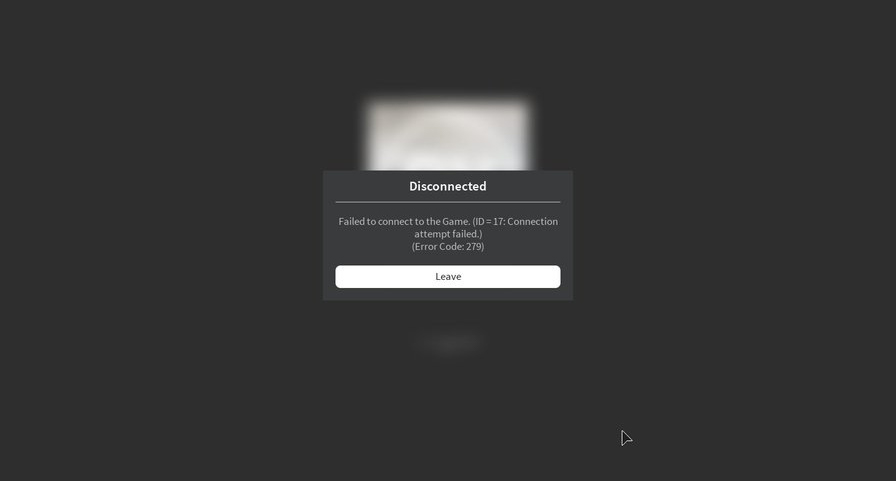
Roblox Error Code 279 is a connection error when Roblox has trouble with or fails to load online games. But why it can happen?
- Firewall: This is the most frequent cause of Roblox error code 279.
- Slow internet connection: Your Roblox will get disconnected if your internet service is really slow. Run a speed test to check how your internet is doing.
- Ad Blocker: Browser extensions, especially Ad Blockers, can prevent the website from loading. You should deactivate these extensions before playing on Roblox.
- Wrong Port Forwarding: If the required range of ports for Roblox is not open on your network, you will bump into the Roblox error code 279.
Method 1. Make sure your browser is up to date
Make sure you are using the most updated version of your browser to Play Roblox. If Roblox error code 279 persists with your current browser, you can try playing on a different browser.
For Roblox Studio, you’ll need to have the most updated version of Internet Explorer (Most Recent: IE11).
Method 2. Turn off Firewall
Firewall/security programs and other antivirus software try to control which program can access the internet. To troubleshoot the error code 279 quickly, the easiest thing is to turn your firewall/antivirus program off.
If you’re playing on Windows, you can also turn off Windows Firewall for a short period of time (check how).
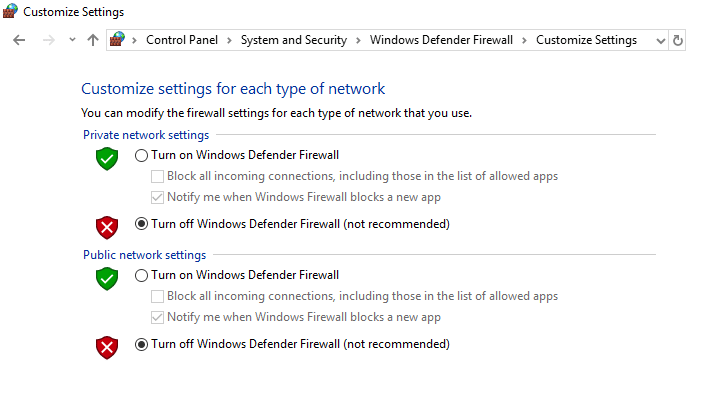
Now launch your Roblox to check if you can join games.
- If yes, you can add Roblox to your antivirus exception list (consult your program’s help manual or website for help) to make sure that Roblox has unrestricted access to the internet.
- If not, and the error code 279 persists after turning everything off, you can uninstall your third-party antivirus or security programs in case they’re still running in the background even when disabled.
Does this method work for you? You can move on to the next fix if the firewall is not the cause of this error code 279.
Method 3. Reset internet connection
Error code 279 can be caused by an unstable internet connection. So it’s recommended to restart your modem and router first.
Unplug your modem and router for a few minutes, turn off devices connected to wifi, and then restart all of them.
Note that if you’re playing on Windows, follow these steps to reset your internet options:
- Open Internet Explorer (this browser specifically).
- Open the gear icon > Internet options.
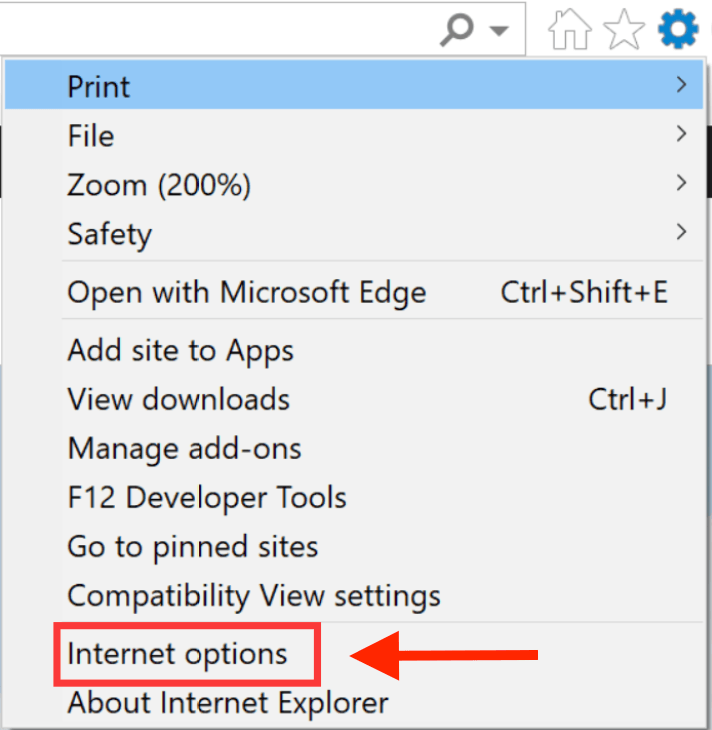
- Open the Advanced tab, and click the Reset button.
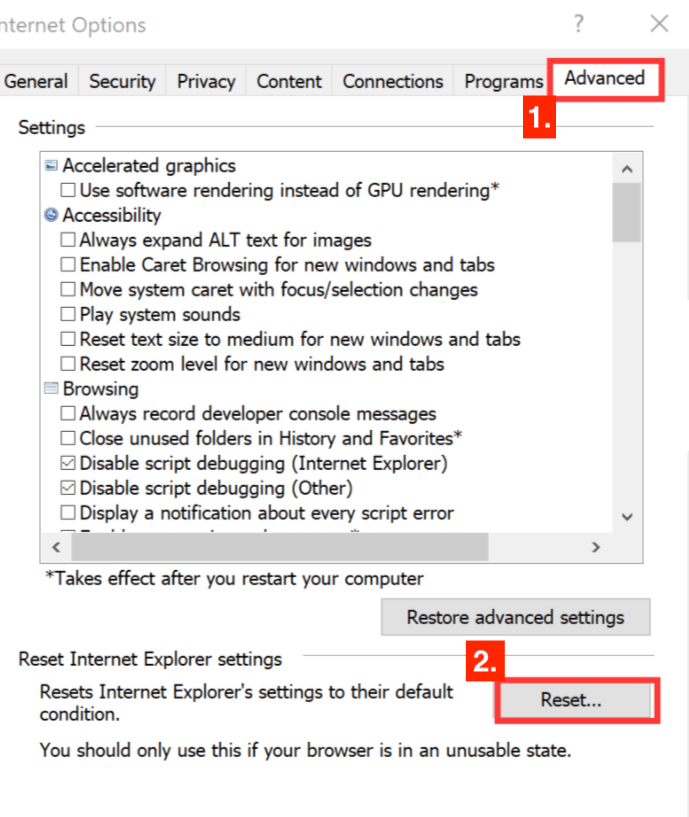
- In the pop-up box, click Reset to confirm the changes you made.
- Close Internet Explorer.
- Try playing again.
Even if you do not currently use Internet Explorer, you will still need to get the latest version of this browser (run Windows Update) in order for Roblox to work properly.
Method 4. Disable browser extensions
Browser Add-Ons/Extensions can cause a number of issues, and in particular, Ad-blockers can stop a game from fully loading.
So you can try disabling browser extensions before you try playing Roblox games. Here’s how to do it in Chrome:
- On your computer, open Chrome.
- At the top right, click the More button (three dots) > More tools > Extensions.
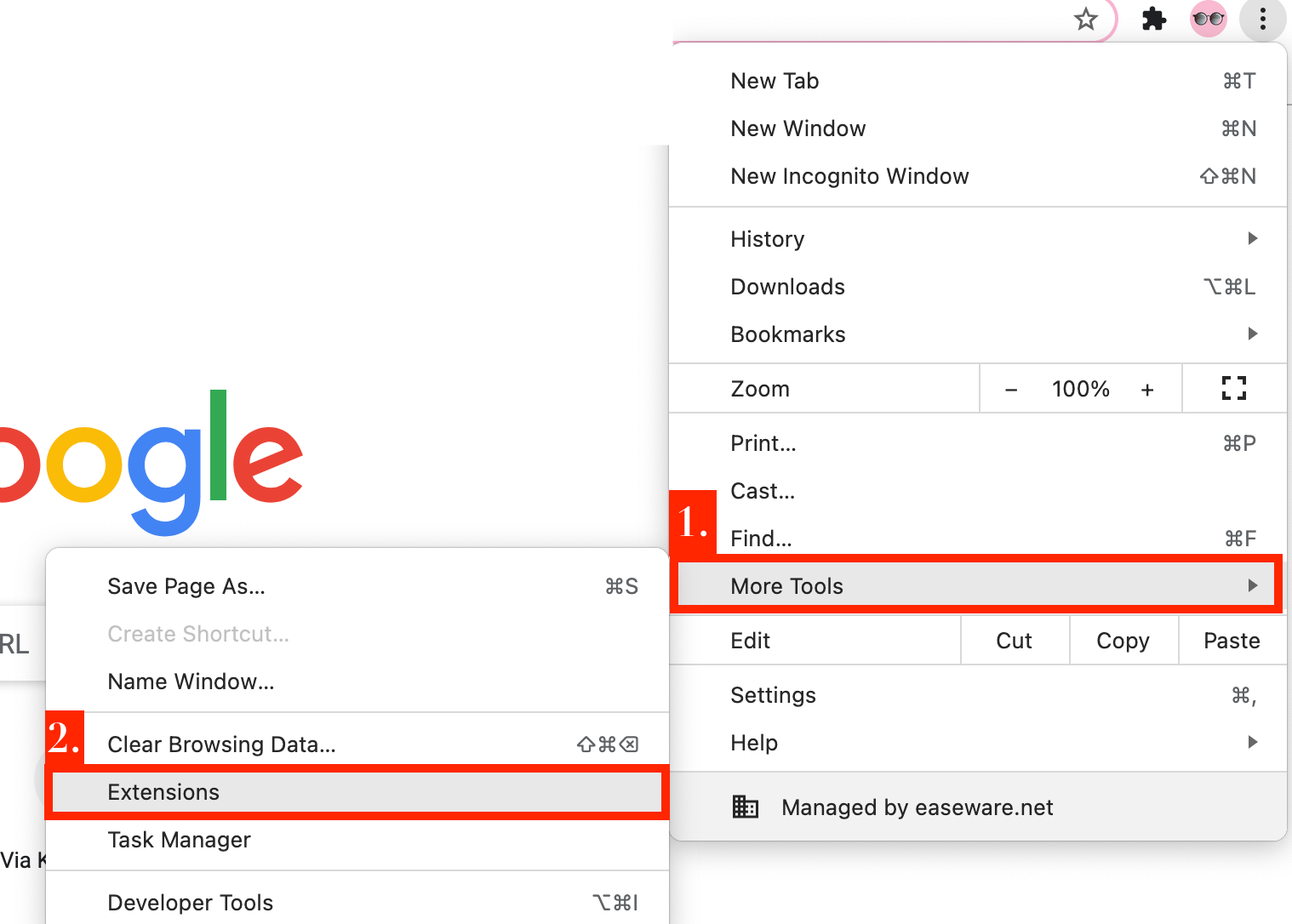
- On to the extension you want to remove, click Remove.
- Confirm by clicking Remove.
Try launching your game again to test the issue.
Method 5. Open appropriate ports
The ports that Roblox uses is dependent on the Operating System used. The port range is currently UDP 49152 – 65535, so keeping all these ports open should allow Roblox to connect to your router properly.
- Log in as admin to your router. You need to know the router’s IP address, username, and password.
- You can get your local IP by using What’s my router IP (Router Private IP) or locate your router’s brand below.
- The default username and password for every popular router are listed below:
| 1 | 3Com | http://192.168.1.1 | admin | Admin |
| 2 | Belkin | http://192.168.2.1 | admin | admin |
| 3 | BenQ | http://192.168.1.1 | admin | Admin |
| 4 | D-Link | http://192.168.0.1 | admin | Admin |
| 5 | Digicom | http://192.168.1.254 | admin | Michelangelo |
| 6 | Linksys | http://192.168.1.1 | admin | Admin |
| 7 | Netgear | http://192.168.0.1 | admin | password |
| 8 | Sitecom | http://192.168.0.1 | sitecom | Admin |
| 9 | Asus | http://192.168.1.1 | admin | admin |
| 10 | Synology | http://192.168.1.1 | admin | Admin |
| 11 | Arris | http://192.168.0.1 | admin | password |
| 12 | Apple iphoneIOS4.X | http://10.0.1.1 | root | alpine |
| 13 | DELL | http://192.168.1.1 | admin | password |
| 14 | Huawei ADSL2+ | http://192.168.0.1 | admin | admin |
| 15 | Netcomm | http://192.168.1.1 | admin | password |
| 16 | Netstar | http://192.168.0.1 | admin | password |
| 17 | SAMSUNG | http://192.168.0.1 | admin | password |
| 18 | Sigma | http://192.168.0.1 | admin | admin |
| 19 | SUN | http://192.168.0.1 | admin | admin |
| 20 | Telco systems | http://192.168.0.1 | telco | telco |
| 21 | TENDA | http://192.168.0.1 | admin | admin |
| 22 | ZCOM | http://192.168.0.1 | root | admin |
| 23 | ZTE | http://192.168.0.1 | admin | admin |
- Navigate to the port forwarding category. Typically this will be under Advanced and then Port Forwarding or Virtual Server.
- Enter the IP address of your PC or console (using What’s my IP address).
- Enter the UDP port range for Roblox: 49152 – 65535
- Restart your router.
Check if Roblox error code 279 persists or not. If yes, you can try the last measure below.
Method 6. Reinstall Roblox
If all of these methods failed, you can try uninstalling your Roblox and download it again. This is an extra measure to rule out any additional issues.
Don’t know how to uninstall it properly? Check their help article.
But if the error code 279 only happens in a certain game, it’s very likely this issue is with the game itself. You might want to contact the creator for assistance.
To check if this is caused by the Roblox server, check downdetector/roblox for more information.


 View all of Via Kuang's posts.
View all of Via Kuang's posts.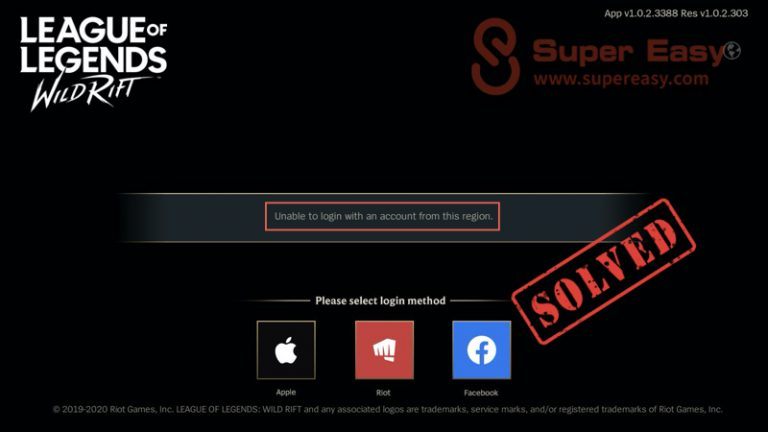

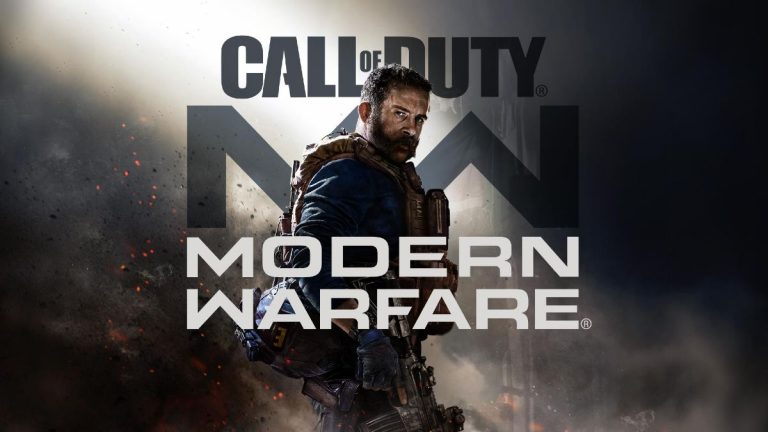


![[SOLVED] Roblox Error Code 267 [SOLVED] Roblox Error Code 267](https://www.supereasy.com/wp-content/uploads/2021/07/SOLVED-Roblox-Error-Code-267-768x453.jpg)





