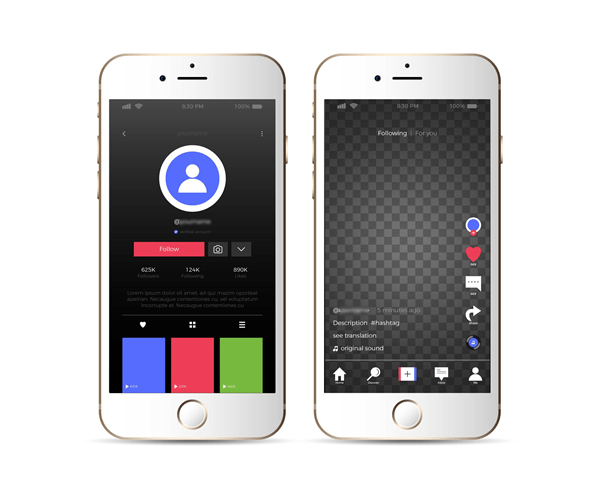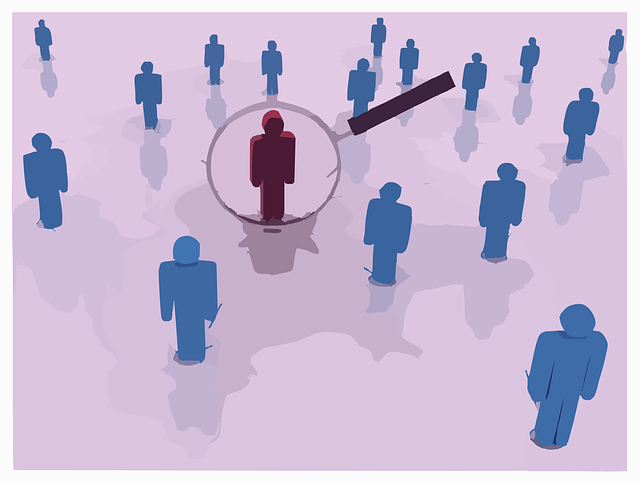OnlyFans is an emerging social platform where fans pay or tip the creators in order to access exclusive NSFW content. For the sake of content creators’ safety and anonymity, the website has dialed down the capability of the search function – which means that you may find it very difficult to locate your favorite creator’s account with the built-in search box alone.
But don’t worry – there are workarounds. In this article, we’re showing you 6 useful OnlyFans finder sites to help you search & find someone on OnlyFans. Some of them instantly…
1. BeenVerified
Creators, especially those looking to increase exposure and drive revenues, tend to advertise their accounts on regular haunts such as Facebook, Instagram, Twitter, and Snapchat. So you could check them out on these networks to see if they provide an OnlyFans link.
Among all the social media search engines online,BeenVerified is our favorite.

Even though BeenVerified itself doesn’t support OnlyFans profile searching, it does give you the power to search for someone’s presence on 55+ other social networks, which could potentially take you to a person’s OnlyFans account.
How to find someone on OnlyFans through other social media
- Go to BeenVerified People Search.
- Choose a search type (username/name/phone number/email address), enter the information and click SEARCH.
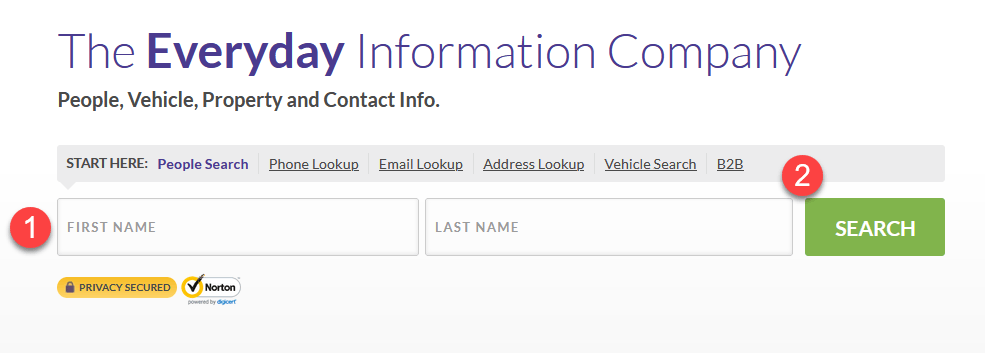
- You’ll be presented with the available social media accounts linked to the person. From there, you can click on each profile, take a peek at their bio, and see if there are any clues that point to an OnlyFans profile.
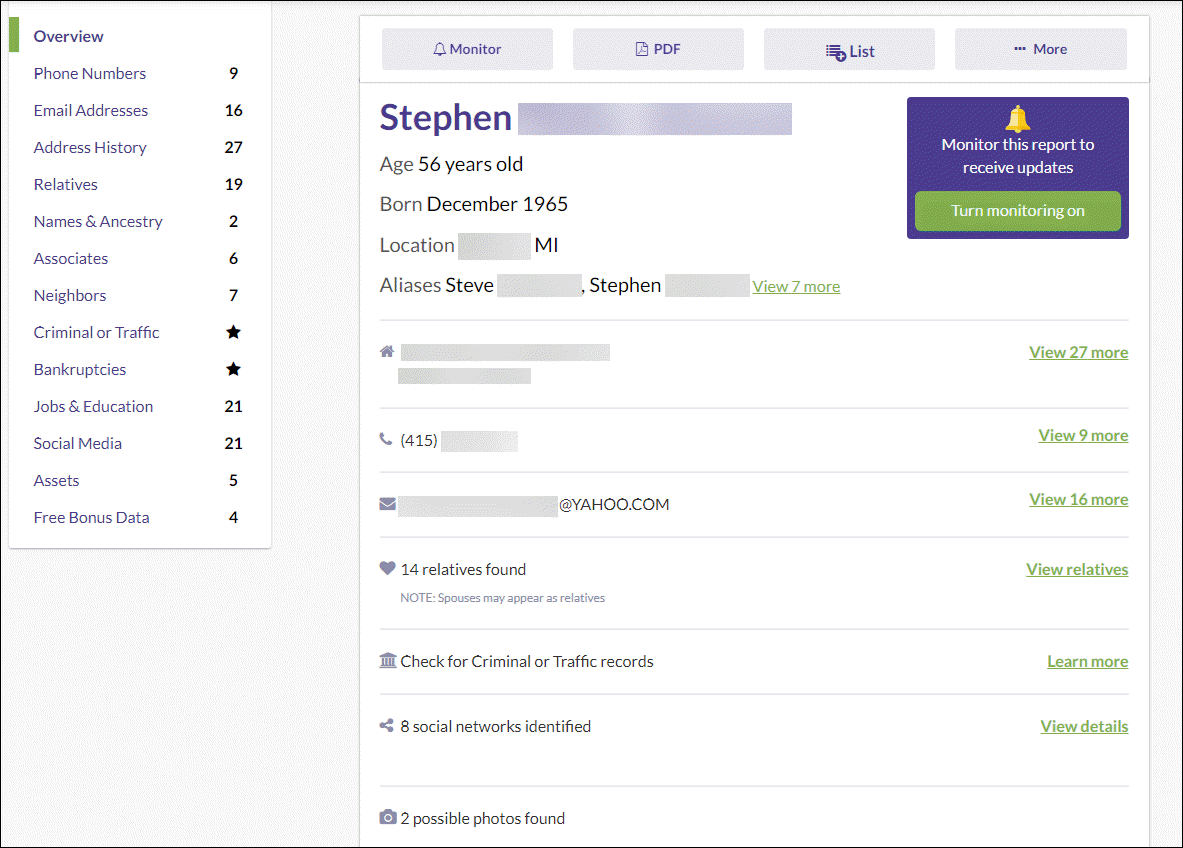
2. PeopleLooker

Just like BeenVerified, PeopleLooker doesn’t collect OnlyFans user data in its database, but its capability of searching on 120+ networks could provide you valuable insight into someone’s activity on social media. According to users, PeopleLooker results are creepily accurate and you may be surprised at what you’re gonna find!
- Go to PeopleLooker.
- Choose a search type, then enter the information and click Search.
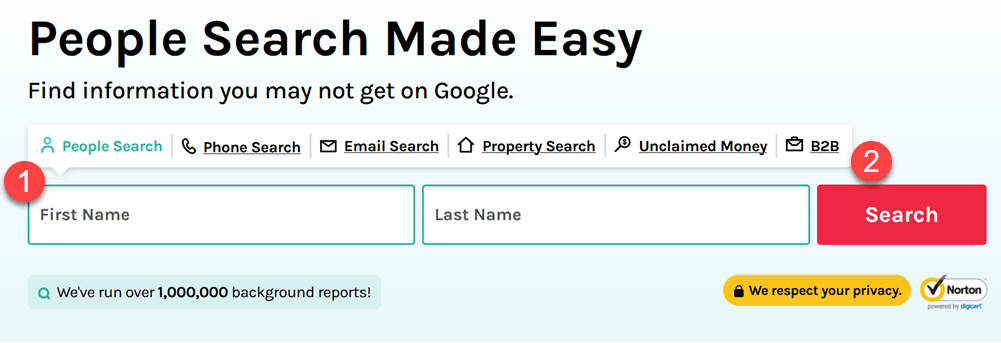
- Once PeopleLooker finds records for the person searched, you can head to their social media profiles and see if there are any mentions of their OnlyFans handles.
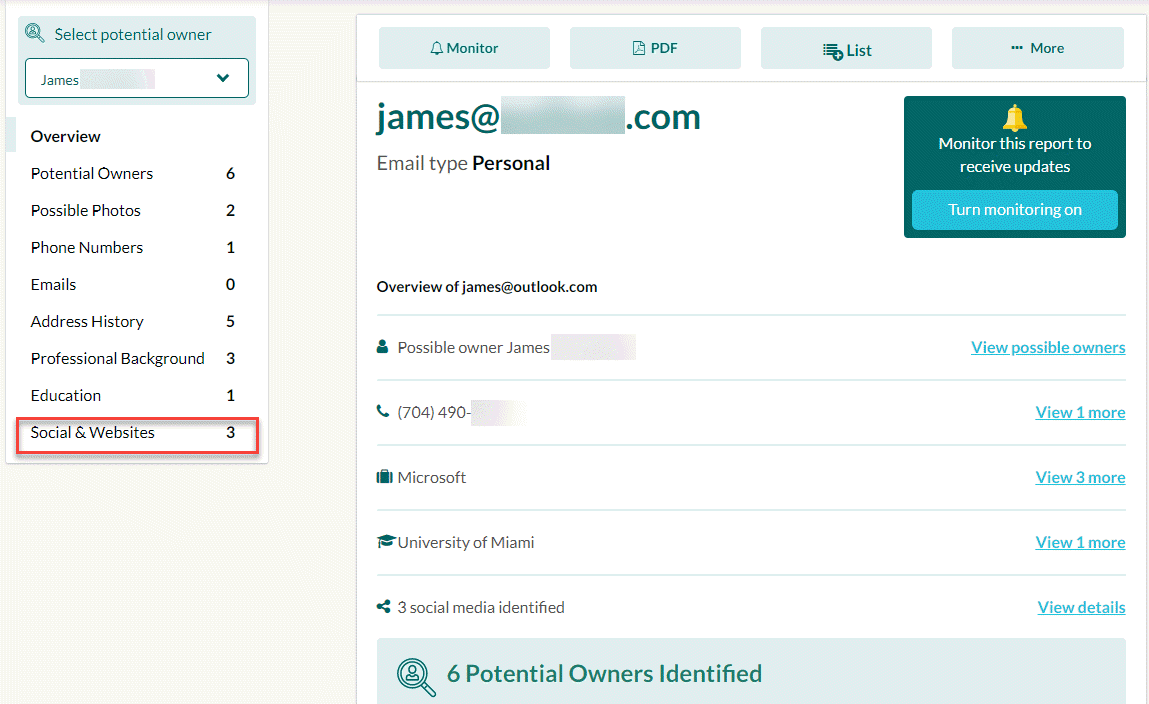
3. Social Catfish
Trying to find out if your friend, romantic partner, or teen is on OnlyFans? An online post1 described suspecting her partner of having a secret OnlyFans account after getting emails from the site, but she was uncertain if he was lying about not creating an account.
In situations like this, you could use Social Catfish to help reveal or rule out a hidden OnlyFans account before accusing them of lying.

Social Catfish is a compact 6-in-1 social media finder that allows you to search by name, phone number, username, image, email address, and physical location. By putting 200+ billion records at your fingertips, it helps you not just locate someone’s OnlyFans account but also verify their identities.
How to find someone on OnlyFans by phone number
- Go to Social Catfish Reverse Phone Lookup.
- Enter the phone number and click Search.
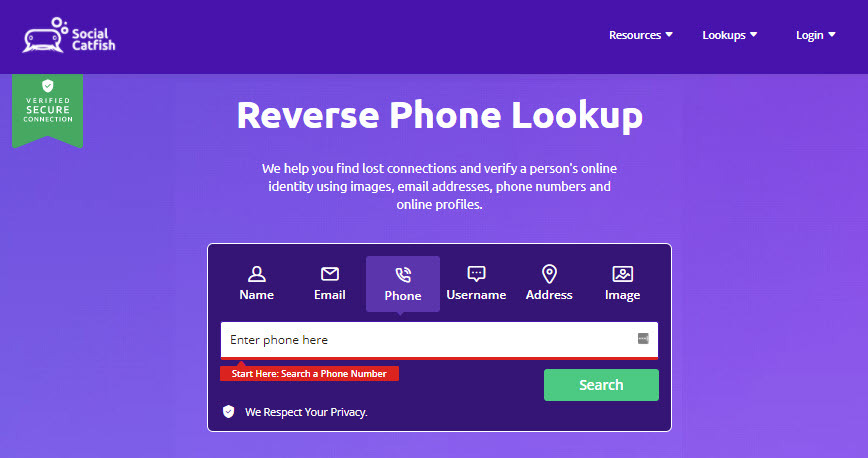
- Within seconds, Social Catfish will match the phone number to its user, find out all available social media profiles linked to the number, and organize them into a detailed report for you.
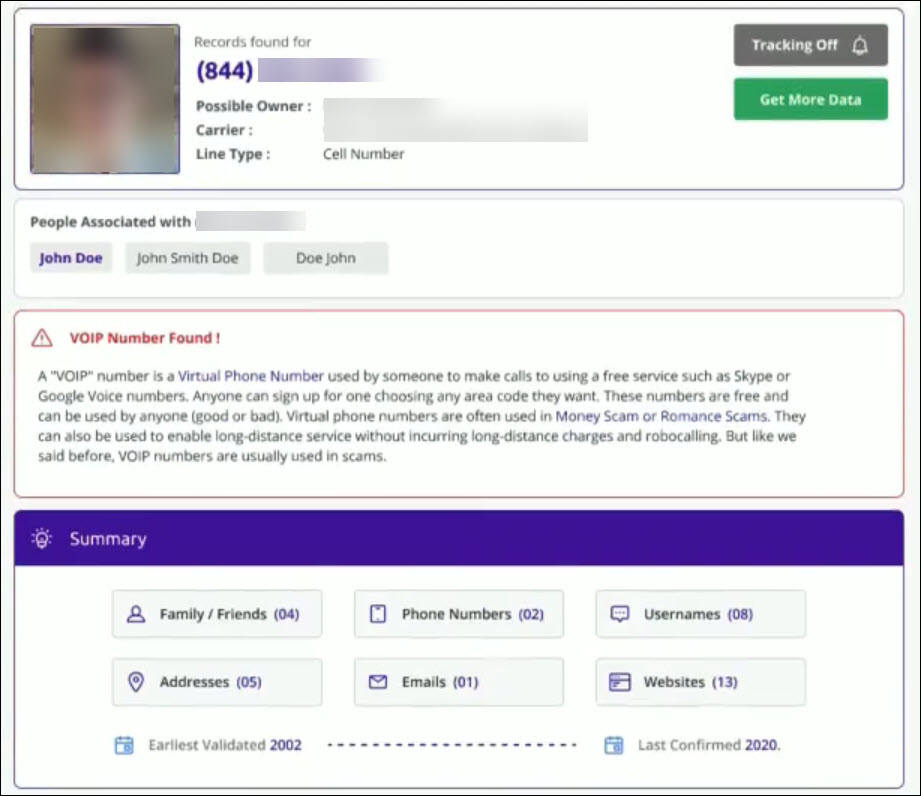
How to find someone on OnlyFans by email address
- Go to Social Catfish Reverse Email Search.
- Enter the email address and click Search.
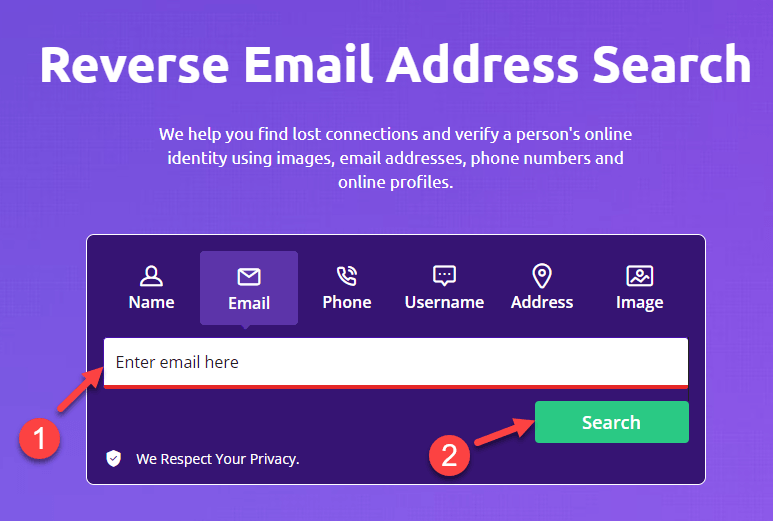
- Within seconds, Social Catfish will find all associated records about the email address owner, which may contain links to their OnlyFan profiles.
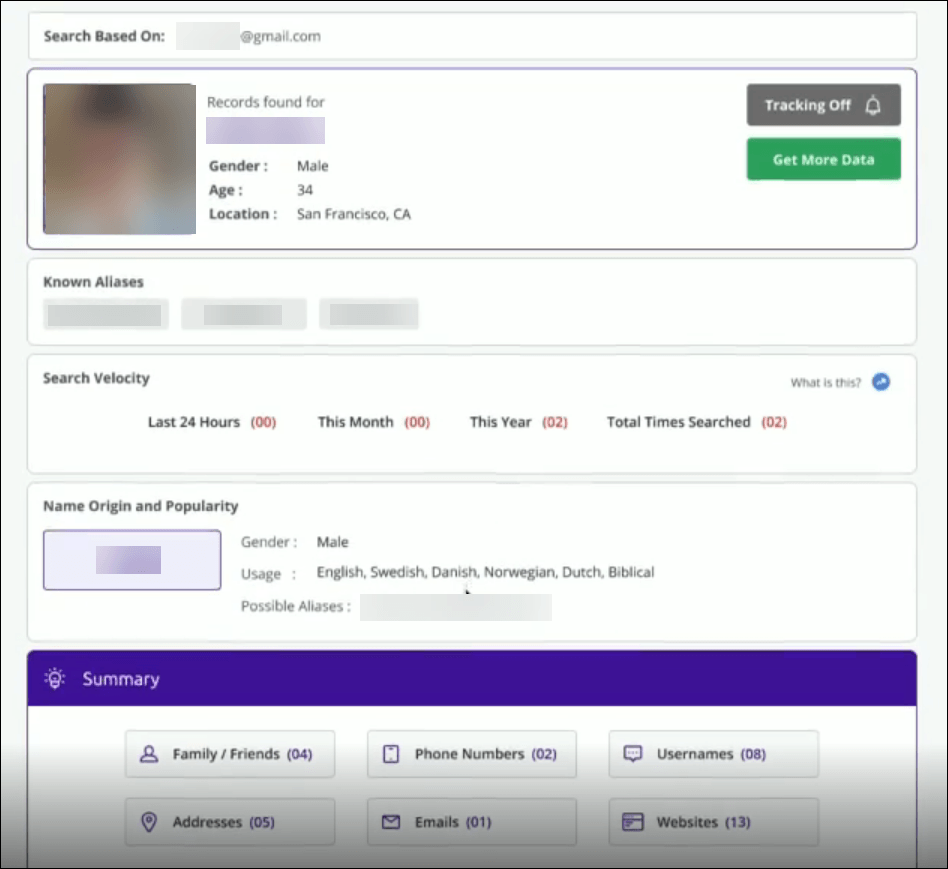
4. OnlyFans
If you happen to know the person’s username, then the official platform should always be your first port of call.
1. The OnlyFans search box
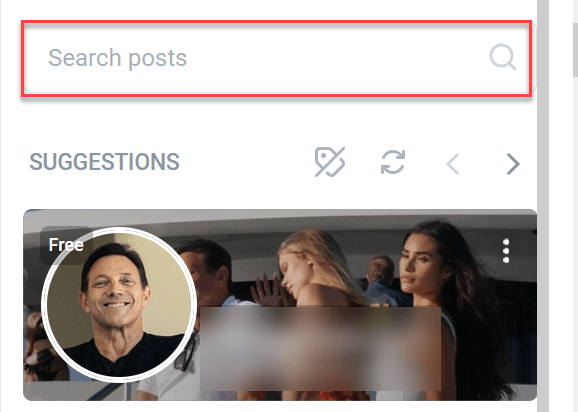
Simply log into your account, then on the top-right corner of your screen, type the username into the search box. Check to see if you’re presented with the individual’s profile.
2. OnlyFans URL
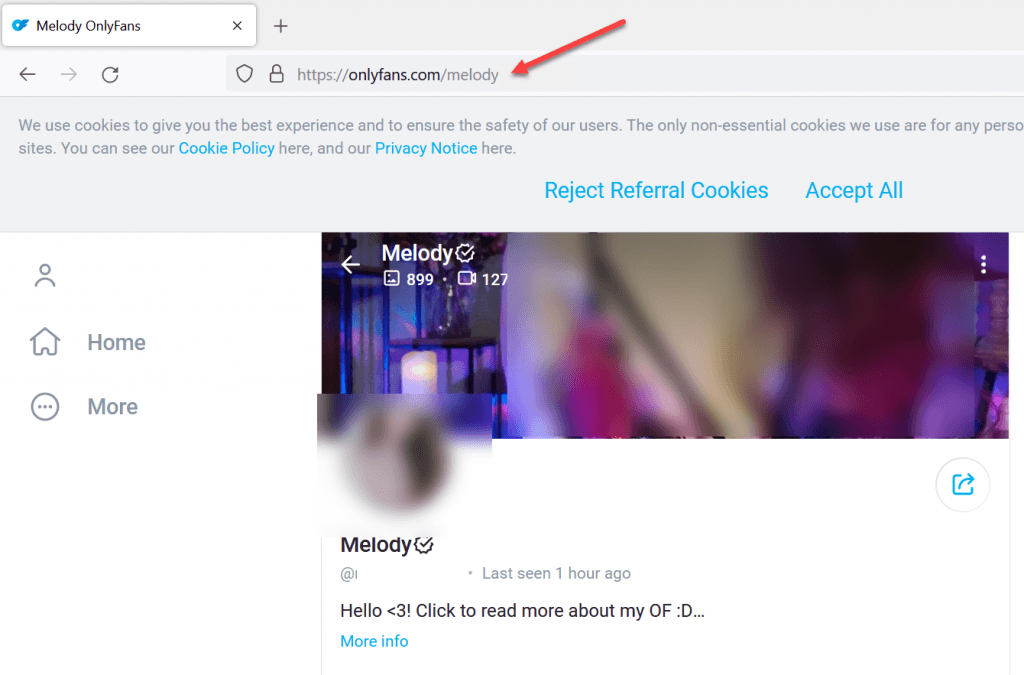
The general format of an OnlyFans link looks like this: https://onlyfans.com/username
To search for someone on OnlyFans with the URL method, try opening your web browser, then type https://onlyfans.com/username into the address bar, and press Enter. Note that you’ll need to replace the username with the username of the creator you’d like to search. For example, if the model’s OnlyFans username is Melody, then you should type https://onlyfans.com/Melody.
Don’t know their OnlyFans username or search came up empty? Please move on to Method 6, below.
5. OnlyFinder
When it comes to searching for people on OnlyFans, it’d be hard to not include OnlyFinder. In fact, it is a dedicated OnlyFans finder engine that helps OnlyFan creators, artists, and models to promote their content. As one OnlyFans creator shared2, after registering on OnlyFinder, all of their paid subscribers said they found the account through the app.
The site is sorted by keyword, genre, and location. This means that as long as the user registers at OnlyFinder, you’re likely to find them by searching their name, type, and physical location.
How to find someone on OnlyFans by location
Trying to locate an OnlyFans user in your area? You can use the Map function.
To do so:
- Go to OnlyFinders.com.
- Click Map, then zoom in until it’s where your target is based and release. Alternatively, you can use this format to pinpoint your search (e.g, location:“Los Angeles”):
location:“country/state,city” - Sift through the pop-up results, and see if you could hit gold.
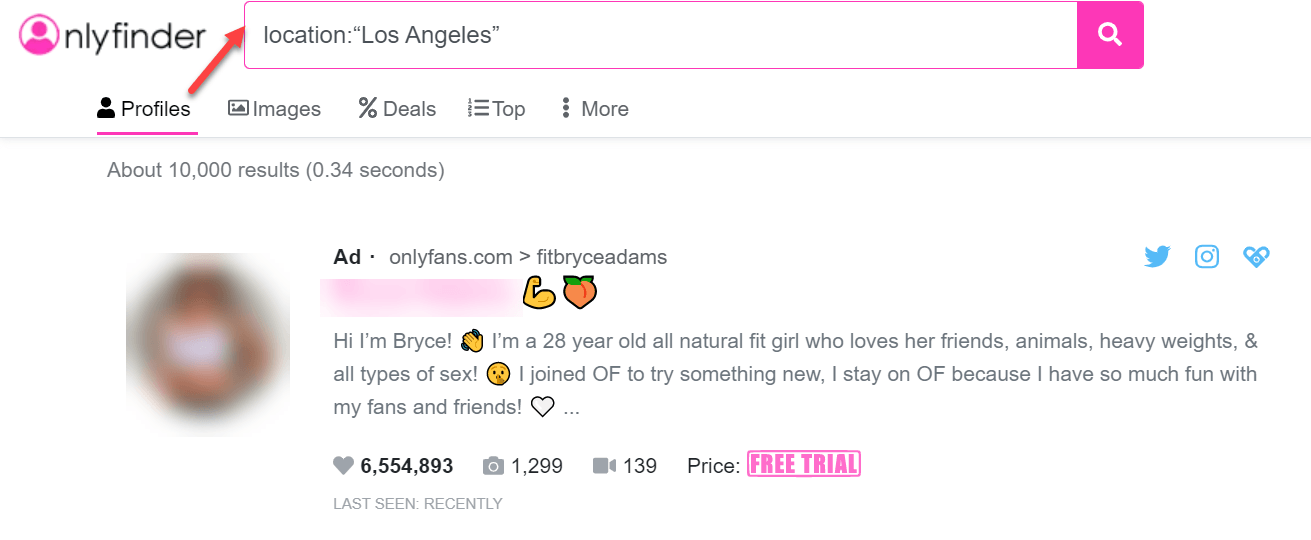
6. Google

Another option is to leverage Google’s powerful search engine. While Google doesn’t directly index OnlyFans profiles, you can search for a person’s name along with the site name to uncover associated accounts.
To do so:
- Open your web browser and go to Google.com.
- Type the following into the search bar: <person’s full name> site:onlyfans.com” without the angle brackets.
For example, if searching for John Smith, you would type “John Smith site:onlyfans.com”.
- Hit enter and review the results.
Google will display any web pages on OnlyFans.com that mention the name searched. With luck, this could surface the person’s OnlyFans profile.
However, there are limitations to this approach:
- Common names may return multiple, irrelevant results that require sifting through.
- The person may use an alternate name or pseudonym on OnlyFans, so their account may not appear.
- They may not have an OnlyFans presence at all.
For example, according to an OnlyFans discussion3, the original poster reported finding an OnlyFans account with their name, despite not having an account. And some commenters pointed out that common names can return multiple accounts.
Despite these caveats, a targeted Google search provides a quick, easy way to uncover potential OnlyFans accounts tied to a name.
FAQ
1: Is it legal to find someone’s OnlyFans account without their consent?
It depends. Using public information like social media profiles is generally legal, but hacking or exploiting private data would be illegal. Focus on legitimate search methods, not unethical tricks.
2: What if I can’t find the person’s OnlyFans with these methods?
No search method is foolproof. The person may not have promoted their account widely or used an obscure username. If you have exhausted all options, they may not have an OnlyFans account.
3: Could I get in trouble for searching for someone’s OnlyFans account?
You’re unlikely to face legal issues if you respect privacy and avoid illegal hacking. However, the person may be upset if they wanted anonymity. Search respectfully and avoid sharing private info.
4: Is there a way to search OnlyFans anonymously?
Yes, you can browse these finder sites privately in incognito/private browsing mode. Avoid logging into any accounts linked to you.
5: What if I find an OnlyFans account that appears to be underage?
Report it to OnlyFans immediately so they can investigate and remove any illegal content. Do not share or engage with underage accounts.
How I chose the recommended methods

In researching methods for finding someone on OnlyFans, I tried several online search tools and platforms. One that stood out was Social Catfish – both have large databases of public records and social media profiles that enabled me to locate some OnlyFans accounts. However, no single database is exhaustive, so a match is not guaranteed.
To provide additional options, I suggest BeenVerified and PeopleLooker, which let you search across numerous social media sites. While they don’t directly search OnlyFans, finding someone’s profiles on other platforms may provide clues pointing to an OnlyFans presence.
Finally, I recommend exploring Reddit threads related to OnlyFans creators, where fans sometimes discuss and share accounts. OnlyFinder is also useful, as creators can self-promote their accounts on this dedicated OnlyFans directory.
While not foolproof, using a combination of these finder tools and crowdsourced discussion provides the best chance to locate someone’s OnlyFans account through public information. I focused on legitimate methods respecting privacy, and avoiding techniques like hacking that would be unethical or illegal.
- r/boyfriends [coolb122016]. (2020, April 09) My boyfriend got a email from onlyfans and says it’s spam. [Online forum post]. Reddit.
https://www.reddit.com/r/boyfriends/comments/fxnkmd/my_boyfriend_got_a_email_from_onlyfans_and_says/ ↩︎ - r/CreatorsAdvice [Trinity_femboy]. (2022, October 24) Onlyfinder app for onlyfans creators [Online forum post]. Reddit.
https://www.reddit.com/r/CreatorsAdvice/comments/yc81tk/onlyfinder_app_for_onlyfans_creators/ ↩︎ - r/techsupport. (2023, May 09) When I google searched my name I found an OnlyFans result. I don’t even own Only Fans?! [Online forum post]. Reddit.
https://www.reddit.com/r/techsupport/comments/11mv6h6/when_i_google_searched_my_name_i_found_an/ ↩︎
People photo created by Dragana_Gordic – www.freepik.com
All product names, logos, brands, trademarks, and registered trademarks are the property of their respective owners.