Download Wild Rift regional open beta for iOS & Android
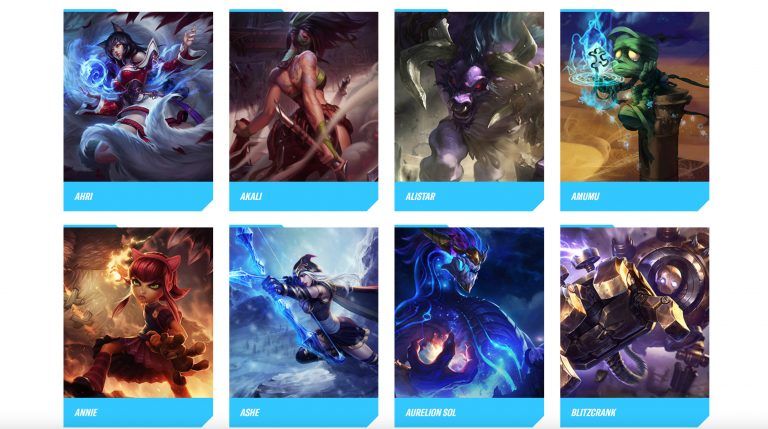
League of Legends: Wild Rift is coming to mobile! Now, the regional open beta has been released on both iOS and Android. It’s now available for all players in Indonesia, Japan, Malaysia, Philippines, Singapore, South Korea, and Thailand.
Can’t wait to jump into Wild Rift? No matter if you’re in the OBT regions mentioned above or not, after reading this article, you’ll be able to download League of Legends: Wild Rift to your smartphone easily!
In this article, you’ll learn:
- The minimum specs for playing Wild Rift
- How to download Wild Rift
- How to sign up for a Riot account
- FAQ
The minimum specs for playing Wild Rift
Riot has optimized League of Legends: Wild Rift to run on a wide range of mobile devices. Check the specs charts below to see if your device is ready to run the game.
iOS minimum specs
| Spec | Minimum |
|---|---|
| OS version | iOS 9 and above |
| Memory | 2 GB RAM |
| CPU | 1.8 GHz duo-core (Apple A9) |
| GPU | PowerVR GT7600 |
Android minimum specs
| Spec | Minimum |
|---|---|
| OS version | Android 4.4 and above |
| RAM | 1.5 GB RAM |
| CPU | 1.5 GHz quad-core (32-bit or 64-bit) |
| GPU | PowerVR GT7600 |
How to download League of Legends: Wild Rift
For the players in the open beta reions, it’s quite easy to download and install the game. If you’re not in those open beta regiions, don’t worry! As long as you follow the instructions, you can download and install Wild Rift on your device quickly & easily!
Select the device you’re using to jump to the guide that suits your need:
How to download Wild Rift for iOS
From the App Store of those OBT regions, you can download the latest version of Wild Rift.
If your Apple ID is within the OBT regions
For iOS users in Indonesia, Japan, Malaysia, Philippines, Singapore, South Korea, and Thailand, your Apple ID is within the OBT regions. So just follow the steps below to download and install the game:
- Launch App Store.
- Tap Search from the bottom and type wild rift into the search box to search for the game.
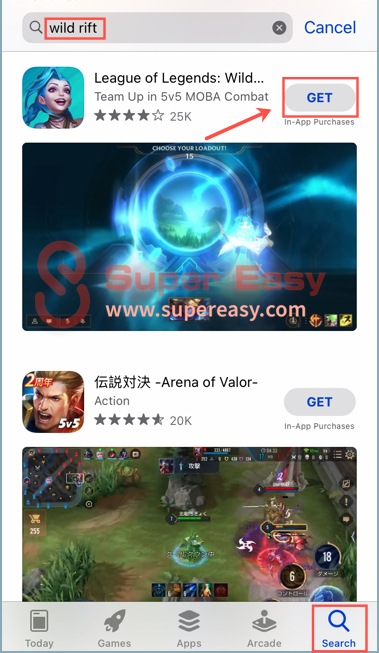
- Tap GET to start download and install the game.
If the OBT is not in your region
If you don’t have the Apple ID in the OBT regions, you need to use an Apple ID in the OBT region to download the game. Simply follow the instructions below to create an Apple ID in the OBT region. In this article, I’ll illustrate how to create a Japanese Apple ID:
Step 1: Create an Apple ID
- Go to the Apple ID account page and click Creat Your Apple ID.

- Complete the account info of your new Japanese Apple ID.
For the COUNTRY / REGION section, make sure you select Japan. If you don’t have additional email, you can create a new Gmail account.
For the Phone number section, you can use the phone number in your current region. Choose verify with Text message, then type the characters in the image and click Continue.
In order to verify if email and phone number you used to create Japanese Apple ID belong to you, Apple will send two verification codes to you, one is sent to you via email, another via SMS message.
- Enter the verification codes you received correctly in the popping up window and click Continue.


- When you see the following page, congratulations! You’ve created a Japanese Apple ID!

Step 2: Download and install Wild Rift
After you got the Japanese Apple ID, now it’s time to download and install the game! Here is how to do it:
- Launch App Store.
- Tap your account avatar on the upper-right corner to view your current App Store account.

- Scroll down to the bottom and tap Sign Out to quit the current Apple ID. Tap Done to continue.
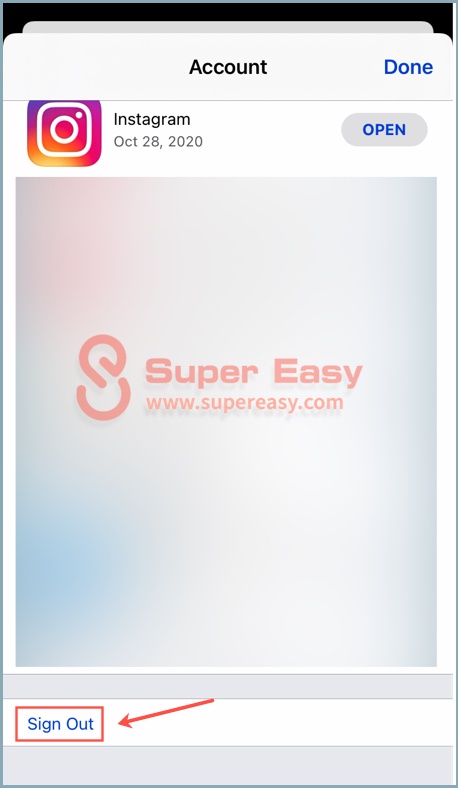
- Enter your Japanese Apple ID and password and tap Sign In to sign in App Store.

- Tap Review, turn on the toggle next to Agree to Terms and Conditions, then click Next.

- You need to update the billing info to complete your Japanese Apple ID. DO NOT select any payment method. For the BILLING NAME, use your English name. For the BILLING ADDRESS, you can copy the following billing address:
Street: ???
City: ???
Prefecture: Kyoto
Zip: 100 – 8968
Phone: 03 000-6666
Tap Next on the upper-right corner to continue.
- Tap Continue when you see the Apple ID Completed screen. Now you’ve usccessfully switched to Japanese App Store!

- Search Wild Rift in App Store, then tap GET to start downloading and installing the game on your iOS device.
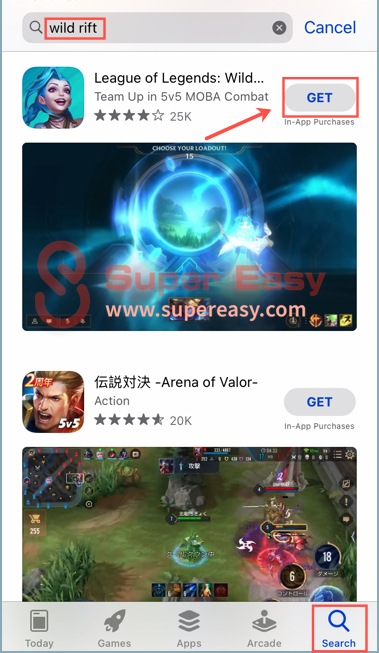
How to download Wild Rift for Android
If you’re an Android user, follow the instructions below to download and install the latest Wild Rift app on your Android device.
If your Google play account is in the OBT region
- Launch Google Play.
- Search for Wild Rift.
- Tap Install to download & install the game.
If the OBT is not in your region
If the country / region of your current Google Play account is not in the OBT region, it’s better to create a new Google account first. Once you’ve got a new Google account, the easiest way to download and install Wild Rift is to use a VPN on your Android Device. With a VPN conection, you’re wearing a disguise when visiting those region-blocked services, like Wild Rift, and Google Play Store would would grant you access.
Follow the steps below to download and install Wild Rift on your Android device:
- Sign in to Google Play Store with the new Google account you just created.
- Download and install a VPN app (e.g. Express VPN or NordVPN) on your Android device.
- Launch the VPN app and connect your android device to a VPN server in the OBT region (e.g. Japan, Singapore, South Korea, etc.).
- Close Google Play Store app if it is running.
- Go to Settings > Apps & notifications to locate Goolgle Play Store app. Tap on it to view its app info. Then tap Storage & cache > Clear storage > OK to delete app data.

- Relaunch Google Play Store and search for Wild Rift. Then tap Install to download & install the game. Normally, Google Play store would grant you access.

How to sign up for a Riot account
Although Wild Rift supports log in with Apple ID and Google Play account, many players recommends using a Riot account to sign in. If you don’t have one, just sign up for a Riot account at League of Legends’ official site.
After you got a Riot account, launch the game and use your Riot account to sign in.
If you’re not in the OBT regions, remember to set up a VPN connection before you sign in.
FAQ
In most cases, if the game detected that the IP address of your device is not from the OBT regions, Riot game servers would not grant you access.
To resolve such login errors, the easiest solution is to download and install a VPN app (e.g. Express VPN or NordVPN) on your device. You just need to launch the VPN app and select a VPN server in the OBT regions to connect to. With just one tap, you can connect your device to the VPN server in the OBT region. Once you’ve set up a VPN connection, you can log in to play the game.
If you’re in the OBT region, this login error may occur when your network condition is unstable. You can try connecting your device to a better Wi-Fi network and try to log in again.
If you’re not in the OBT region, and your device didn’t connect to the VPN server in the OBT region, you may run into this login issue.
It’s easy to fix this issue. All you need to do is download and install a VPN app on your device. Once you’ve set up a VPN connection to the OBT region on your device, you can sign in and play the game.
Note: We don’t recommend using any “free” VPN apps, because such “free” VPN services are not safe. To protect your privacy, we recommend using a paid VPN services such as Express VPN and NordVPN.




 View all of Justin Zeng's posts.
View all of Justin Zeng's posts.



![[SOLVED] Roblox Error Code 279 on Windows/Xbox/Android [SOLVED] Roblox Error Code 279 on Windows/Xbox/Android](https://www.supereasy.com/wp-content/uploads/2021/06/279-768x432.jpg)






