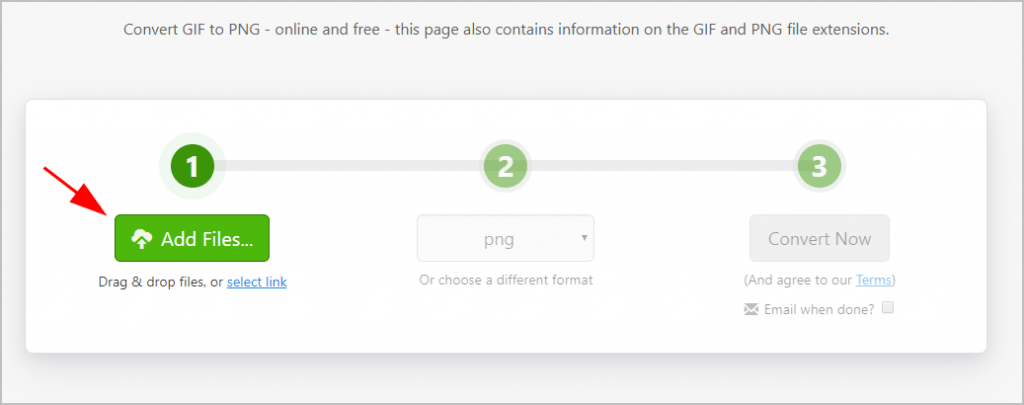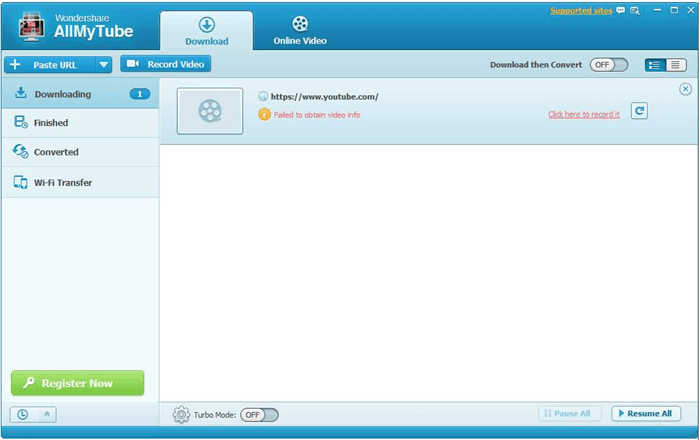How to Convert HEIC to JPG | Quickly & Easily
This post shows you how to convert HEIC to JPG quickly and easily.
HEIC (High Efficiency Image File Format) is a file format that is developed by Moving Picture Experts Group (MPEG) and chosen by Apple for the new HEIF standard. But you may want to convert your HEIC images to JPG, especially in your computer.
And this post shows you how to convert HEIC to JPG quickly and easily.
Method 1: Convert HEIC to JPG online
You can convert HEIC with the online conversion service.
To do so, follow these steps:
1) Go to https://heictojpg.com/ in your browser.
2) Click Choose .heic(s) to select your HEIC file(s), or drag and drop your HEIC file(s) into the page.
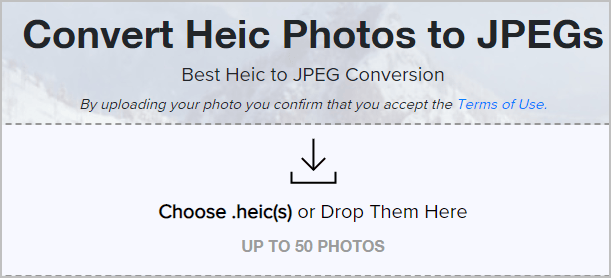
Note: you can choose up to 50 files.
3) Wait for the process
4) Once completed, download the JPG file(s).
However, using the online service may take some time because the process speed is a little bit slow, and you may not want to upload your images to website that you don’t trust. So if this method doesn’t work for you, move on to the next method.
Method 2: Convert HEIC to JPG via a conversion tool
You can also convert HEIC to JPG using a conversion tool. Try iMazing HEIC Converter which helps you convert HEIC files to JPG or PNG easily. And you can do that both on Windows PC and Mac.
Here’s what you need to do:
1) Download and install iMazing HEIC Converter in your computer.
2) Drop your HEIC file into the application pane.
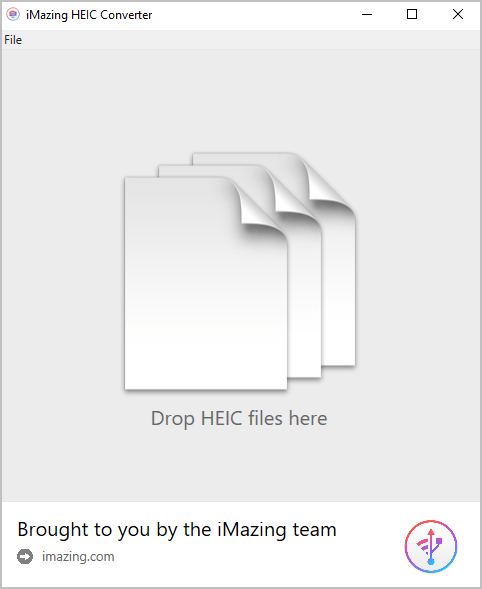
3) Before converting, choose the JPEG format, and drag the slider to choose the image quality.
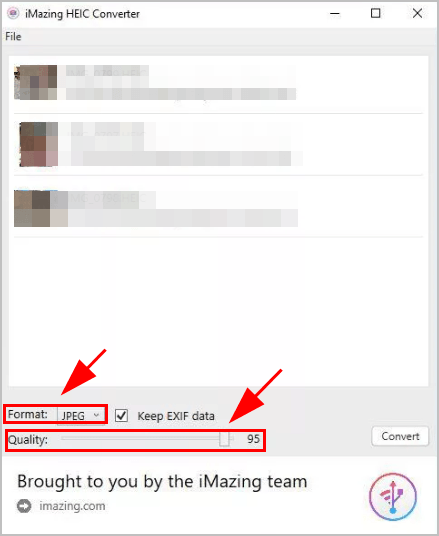
4) Click Convert.
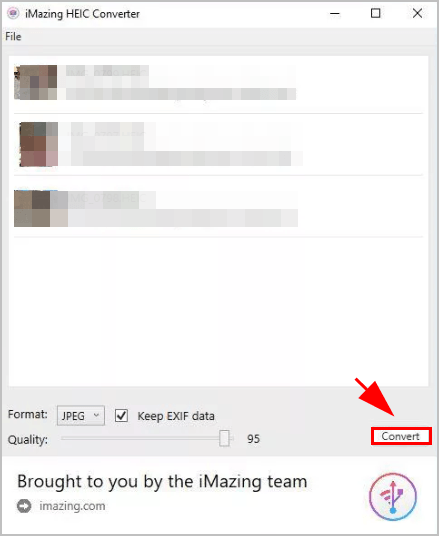
5) Wait until the process completed.
Now you have converted your HEIC files to JPG files.
There you go. Hopefully this post helps in converting HEIC to JPG.
If you have any questions, feel free to leave us a comment below.

 View all of Lillian Lai's posts.
View all of Lillian Lai's posts.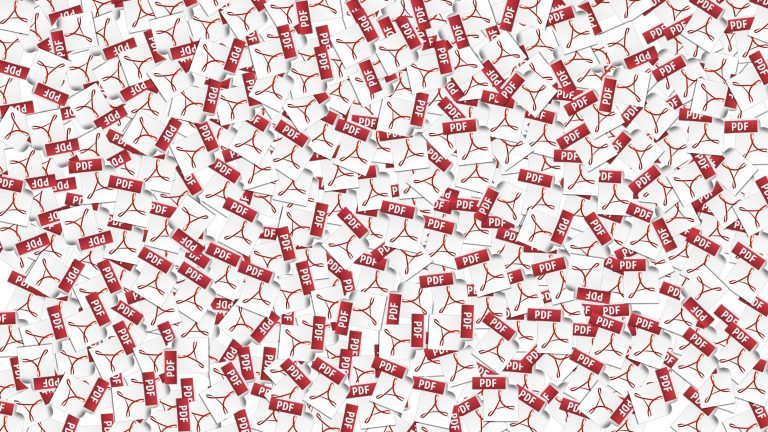
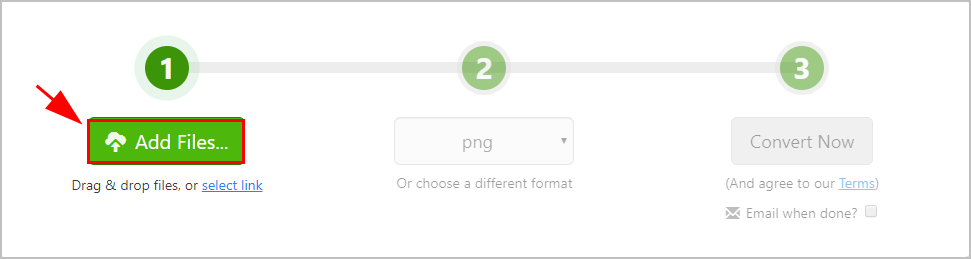
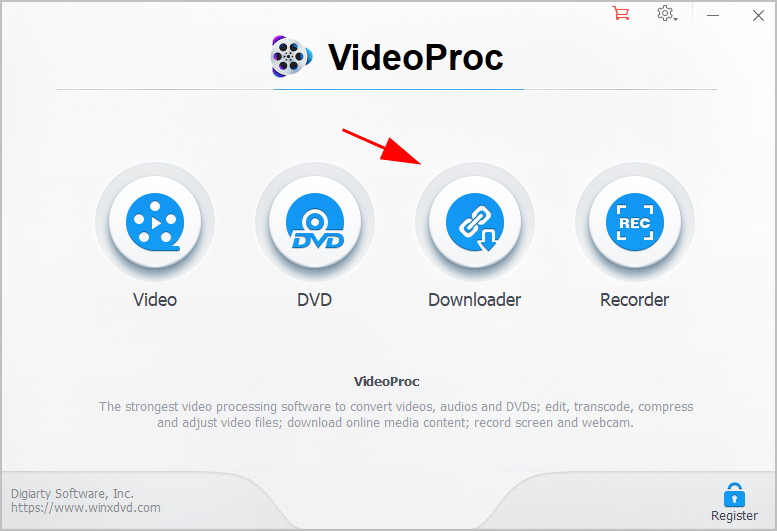
![How to Convert BMP to JPG [with Pictures] How to Convert BMP to JPG [with Pictures]](https://www.supereasy.com/wp-content/uploads/2019/08/image-73.png)