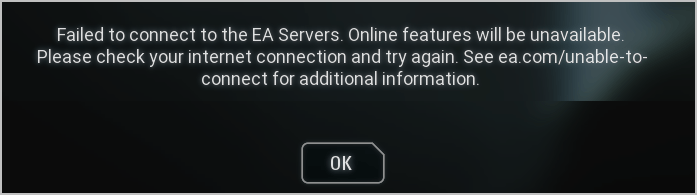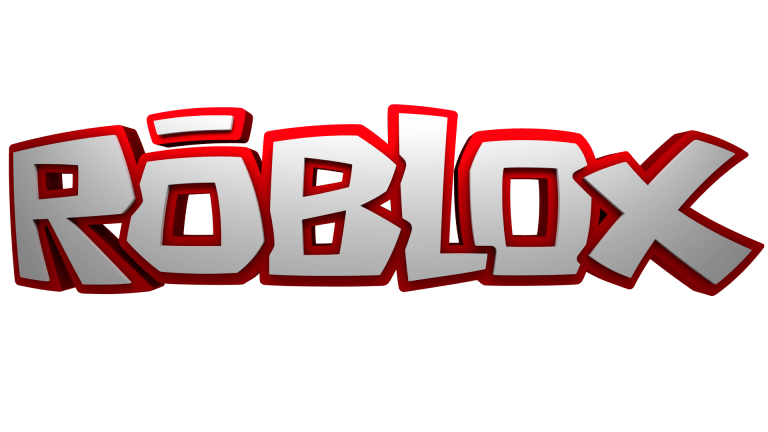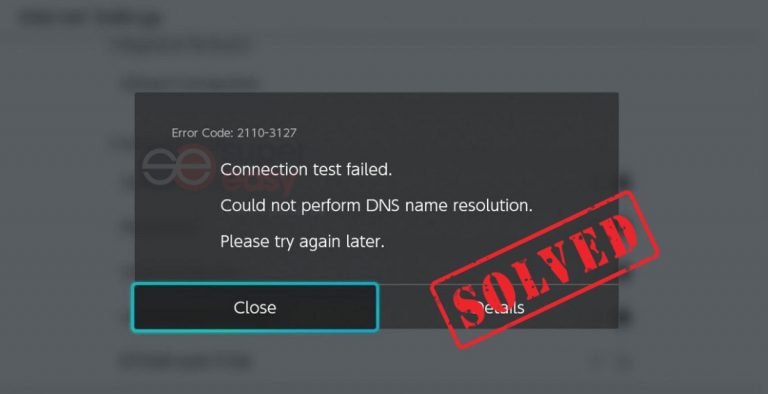How to Spoof Your Location in Pokemon Go
The ultimate guide to help you hunt Pokemons from anywhere.

Since its release in 2016, Pokemon Go has become a global phenomenon with millions of players. When you play the game, there are circumstances where you want to explore in other areas and capture more rare type of Pokemons, or you’re currently in a region or network where the game is geo-blocked.
To work around the geo-restriction, you can combine a GPS spoofing app and a reliable VPN to change your location in Pokemon Go. And here is how…
Change location in Pokemon Go
Why use GPS spoofer apps and a VPN to change location in Pokemon Go
A GPS spoofer, as the name suggests, is a technology that hides your real-time location and makes it look like you’re in a different place. This may help you “move” from one place to another in the game of Pokemon Go and hunt as many Pokemons as you want.
After a lot of testing and comparing, we’ve found iMyFone AnyTo to work most reliably in changing your GPS location.
However, the game doesn’t permit the practice of location spoofing. If it detects that your phone’s GPS coordinates and IP address do not match, you may face potential suspension or ban from playing (The first ban is 7 days).
This is where a VPN comes in. A VPN(Virtual Private Network) is a service that routes your internet traffic through a dedicated server, hides your real IP and makes it appear as though you were browsing from a different location (big, urban cities like New York, London and Paris and any other corner of the world of your choice). So, if you’re going to change your location in Pokemon Go, you should definitely use a VPN so you can’t be tracked and banned.
Some VPN services are free but, as with most things in life, you get what you pay for. Free VPNs are never as good as paid ones; either they’re not as fast or reliable, or they can be forced to share your details with the authorities.
Our favorite VPN is NordVPN. It’s fast and cheap, and – most importantly – it will keep your IP address hidden.
How to Spoof location in Pokemon Go on Android and iPhone
As discussed above, you should use a GPS spoofer and a VPN in conjuction to avoid getting caught by Pokemon Go. Once you have the apps in place, the process of changing your location in the game is quite straightforward: you just hide your real location and change it into your preferred location where you wish to capture the Pokemons.
Here is a step-by-step guide:
Step 1: Use NordVPN to connect to a different server:
- Download and install NordVPN on your mobile device.
- Run NordVPN, then choose a location you want to connect to.

Step 2: Use iMyFone AnyTo to change your location
On Android devices or a jailbroken iPhone:
- Download and install iMyFone AnyTo on your computer.
- Launch iMyFone.
- Connect your iphone/iPad/Android device to the computer.
- In the upper right corner, click Teleport Mode, then choose a destination where you wish to hunt Pokemons. Alternatively, you can zoom in or out of the map to choose a spot.
- When prompted, click Move.
- You can see that your location of Pokemon Go has been changed to the chosen place.

Step 3: Download and play Pokemon.
Now open your Pokemon Go game, explore your new area and enjoy hunting new Pokemon from anywhere in the world.
That’s it. Hopefully this article has pointed you in the right direction in spoofing your location in Pokemon Go. If you have any questions, ideas or suggestions, you’re more than welcome to drop us a line in the comments.




 View all of Enya Zhang's posts.
View all of Enya Zhang's posts.