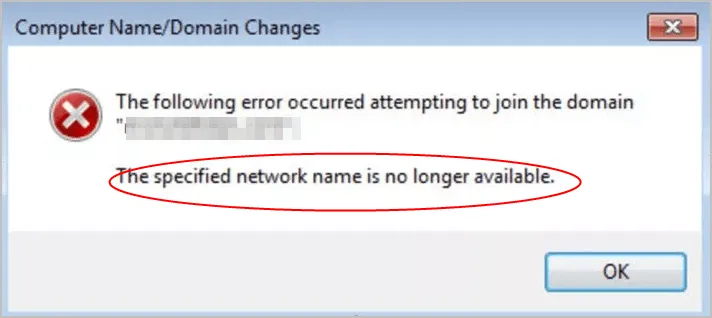[SOLVED] Nintendo eShop not available in your country

If you’re receiving the error message stating that the Nintendo eShop is currently not available in your country when attempting to access the Nintendo eShop on your Nintendo Switch console, don’t worry. You’ve come to the right place. After reading this article, you should be able to fix this issue on your own easily!
Possible causes
Due to licensing issues, Nintendo eShop is not available in all countries. Geoblocking is the most common cause of the error message “the Nintendo eShop is currently not available in your country”.
What to do if Nintendo eShop is not available in your country
There are two methods that you can try when seeing the error message “the Nintendo eShop is currently not available in your country“. You don’t have to try them all. Just work your way through the list until you find the one that does the trick for you.
Fix 1: Change region on your Nintendo Switch console
If you’re a US resident and now traveling to a foreign country where Nintendo Switch eShop is unvailable, you can try changing your region on your Nintendo Switch console. Here’s how to do it:
- On your Nintendo Switch console, go to System Settings > System > Region.
- Set your region to The Americas.
- Open Nintendo eShop. When asked to enter a region, select United States.
- Go to Location Settings and click Change.
- Set a ZIP code from the US.
After that, you’ll be able to purchase new games using your PayPal account or credit card issued in the United States. Otherwise, you can only pay with prepaid cards.
See if this fix works for you. If not, read on and try the next fix, below.
Fix 2: Use a VPN connection
Another fix you can try is using a VPN connection to access Nintendo eShop on your Nintendo Switch console.
Using a VPN connection helps bypass geoblocking, making you appear to be connected from elsewhere. For example, if you connect your Nintendo Switch console to a VPN server located in United States, you would be able to access the US Nintendo eShop when you’re not in the Uninted States.
In fact, the benefits of using a VPN on your Nintendo Switch go far beyond this. Here’re just a few good reasons why you need a VPN on your Nintendo Switch:
- Download & update games at lightning speed
- Reduce lag and in-game delay
- Get exclusive game deals in other regions
- Avoid ISP bandwidth throttling
- Protect your online identity
- Protect your device from DDoS attacks
How to use a VPN connection on Nintendo Switch console
Nintendo Switch console doesn’t support the installation of VPN applications. To use a VPN connection on your console, you need to connect your device like smartphone, laptop, or tablet to a VPN server first. Then, you just need to set a mobile hotspot on your device and connect your console to the hotspot.
If you don’t have a VPN server, or if you don’t have time, patience or computer skills to configure a VPN server on your own, you may want to choose a mature VPN solution on the market.
A paid and reliable VPN usually delivers a better and more stable performance during peak hours, so it guarantees your smooth gaming experience while playing online games on your console.
If you’re not sure which VPN you should choose, here we recommend: NordVPN. With NordVPN, you can optimize your gaming, risk-free.

Enjoy secure gaming with NordVPN!
Then, you can refer to the our article: [SOLVED] How to use VPN on Nintendo Switch and follow the instructions to connect your console to a NordVPN server via hotspot.
Hopefully, after reading this article, one of the fixes above helped you access Nintendo eShop. If you have any suggestions or questions on this issue, feel free to leave us a comment below. Thanks for reading!




 View all of Justin Zeng's posts.
View all of Justin Zeng's posts.![[SOLVED] Roblox Error Code 267 [SOLVED] Roblox Error Code 267](https://www.supereasy.com/wp-content/uploads/2021/07/SOLVED-Roblox-Error-Code-267-768x453.jpg)
![The drive where Windows is installed is locked. [Fixed] The drive where Windows is installed is locked. [Fixed]](https://www.supereasy.com/wp-content/uploads/2018/12/RRR-768x298.png)
![[Fixed] iTunes could not restore the iPhone because the iPhone disconnected [Fixed] iTunes could not restore the iPhone because the iPhone disconnected](https://www.supereasy.com/wp-content/uploads/2018/10/Snap29-768x251.jpg)
![[SOLVED] This Content is Unavailable in Your Country [SOLVED] This Content is Unavailable in Your Country](https://www.supereasy.com/wp-content/uploads/2019/11/image-4.png)
![[Fixed] Unfortunately the process com.android.phone has stopped [Fixed] Unfortunately the process com.android.phone has stopped](https://www.supereasy.com/wp-content/uploads/2018/11/img_5c00df2386f81.png)