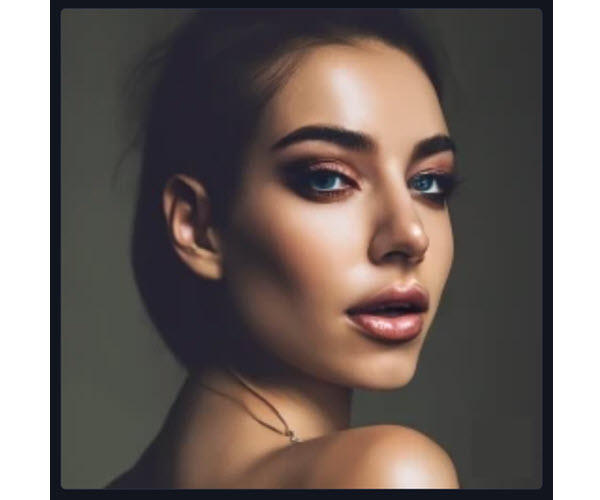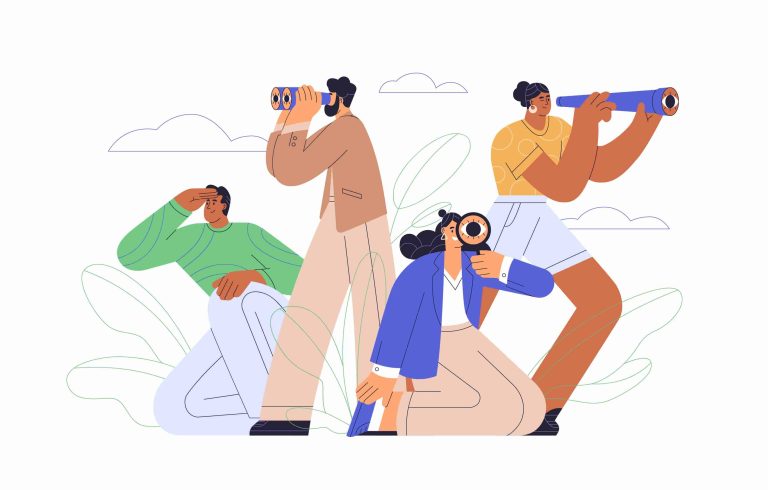Have a photo of someone but don’t know who it is, or want to find out more about them? Don’t worry, you can find a person with a picture. This post is showing you exactly how…
1. Social Catfish

Met someone new online and wondered if they’re who they claim they are? Before finalizing any meetup plans with them, running a reverse image search is wise, according to advice shared in an online forum1. And Social Catfish is one such reverse image tool that may give you the answer.
Whenever you want to identify a person in a photo, simply upload the image, then the engine will run a deep scan across social networks, check on the scammer database, and generate a detailed report.
It is an immensely helpful tool to find info, scope out for potential dates, locate lost connections, and stay clear of romance scams.
Here is how to use Social Catfish to look up a person with a photo.
- Go to Social Catfish Reverse Image Lookup.
- Click on the image upload box, then choose the image from your device and click Search.
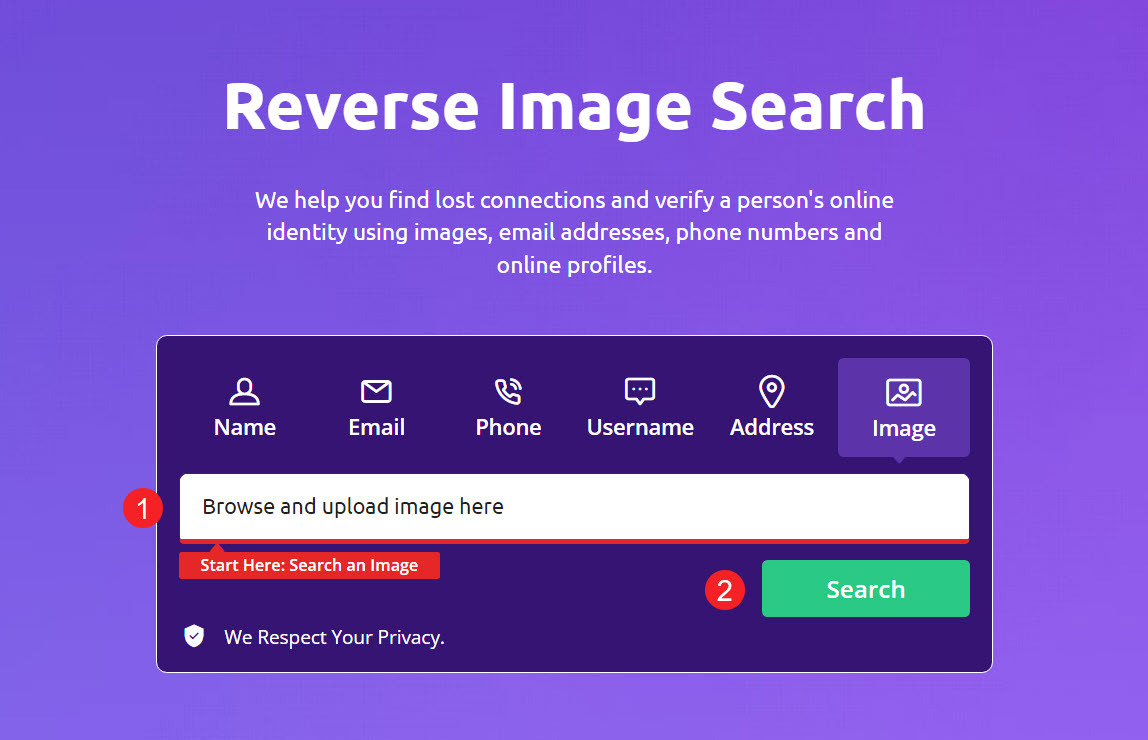
- Wait as Social Catfish combs through 200+ billion records to trace the image and create a detailed report about the person in the picture for you.
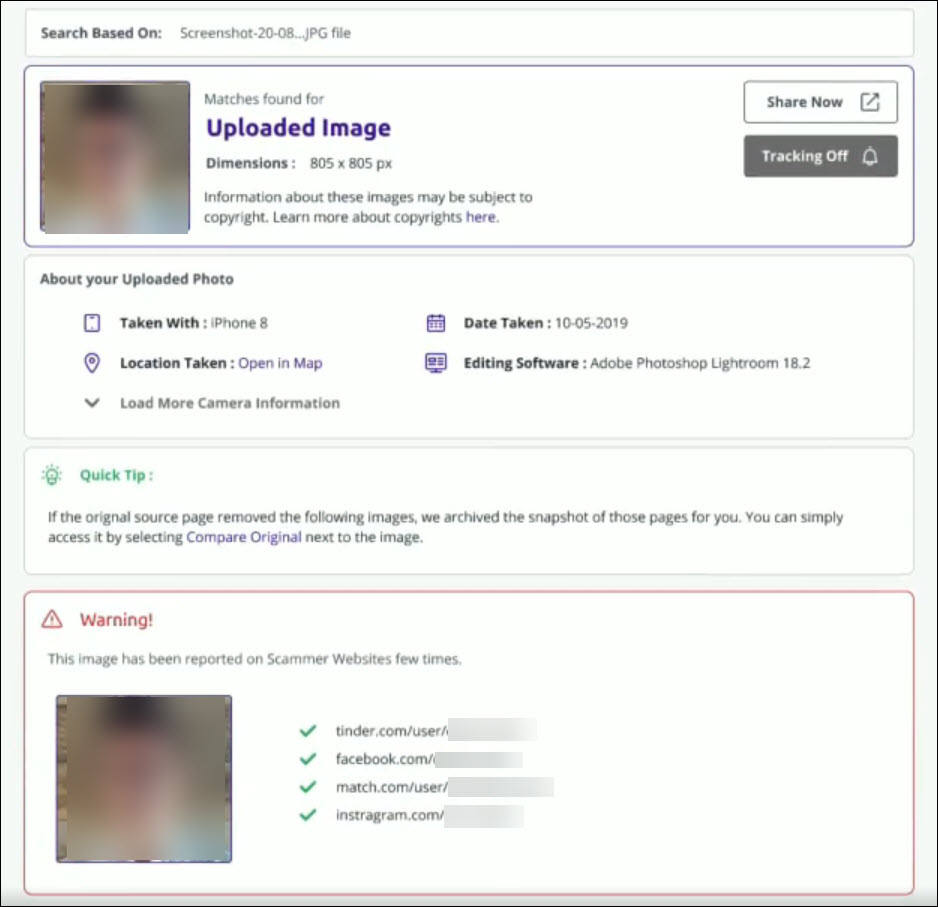
Run a deep background search with BeenVerified
People finders vary in their databases. If you’ve traced the person’s identity but the information is limited, try BeenVerified.
Despite lacking reverse image lookup, BeenVerified supports searching by name, phone number, email address, social media username, and physical location to dig out information you have to find about an individual.
- Go to BeenVerified People Search.
- Choose a search type, enter the detail and click SEARCH.
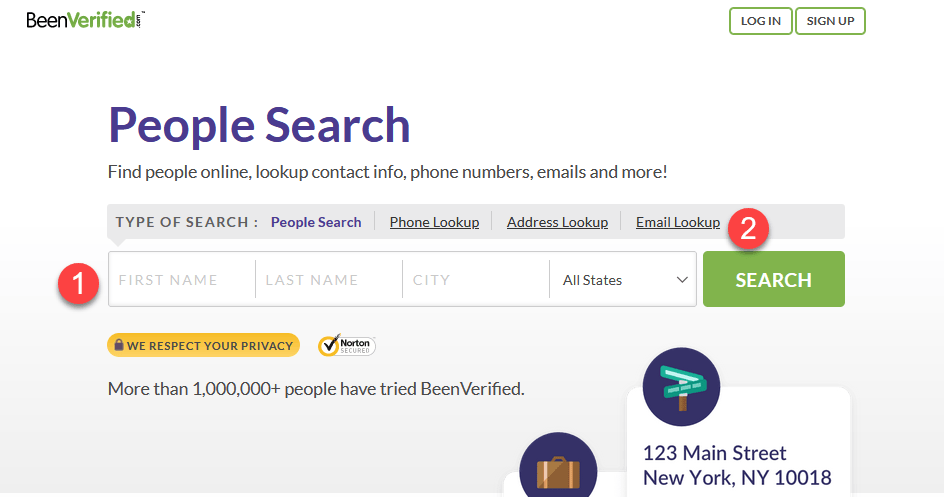
- The detailed report is done and waiting. It contains contact info, social media profiles, family, professional background, criminal records, and more if available.
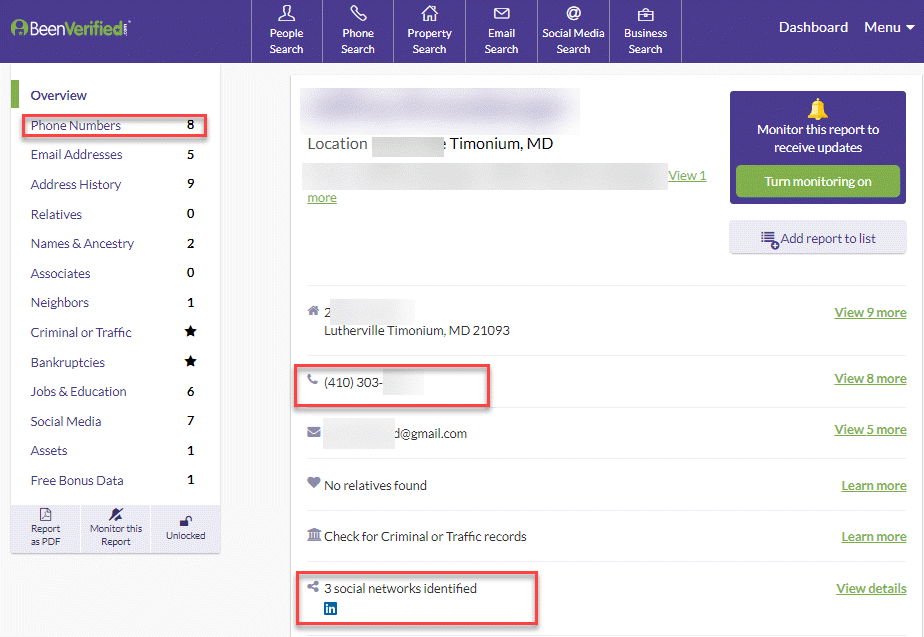
2. TinEye
Another tool to help you identify a photo’s source is TinEye. As an image search and recognition company, TinEye is best known for tracing the time and places where a photo appears. This helps you determine if the new someone you know online is really themselves, or they’re stealing someone else’s identity. The whole lookup process is lightning fast.
- Go to TinEye official website.
- Choose Upload to upload the image, or, you can paste the URL of the image. Then click the magnifying icon to search.
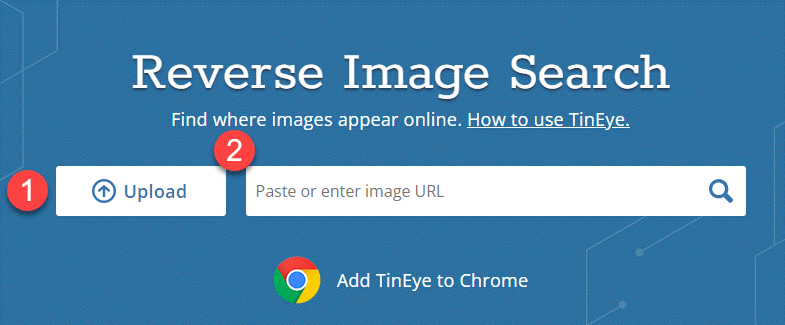
- Within seconds, TinEye will present you with all the results where the photo is posted.
3. Google reverse image search
Google’s reverse image search allows you to search for a person by photo. “Google Reverse Image Search is your friend,” wrote an online community member who caught a catfish match using this method. By screenshotting the main photo, cropping it, and searching on Google, they uncovered identity theft from a model’s photos2.
Here is how to run a reverse image search with Google:
- Go to Google reverse image search.
- Click the camera icon.
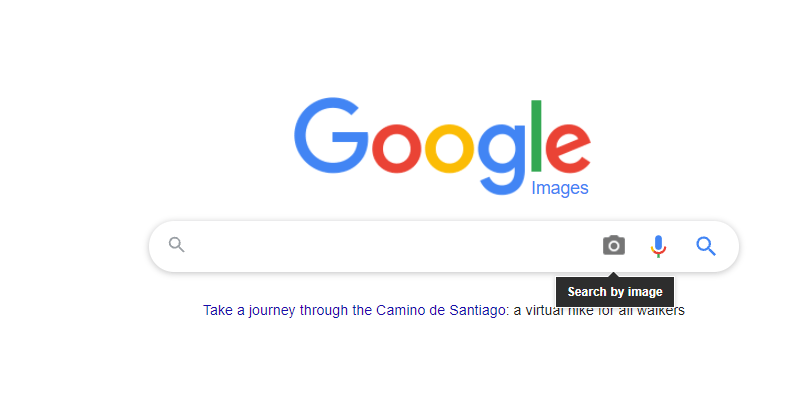
- You can click to paste the URL of the image or upload the photo from your computer. Once the photo has been uploaded, click Search by image.
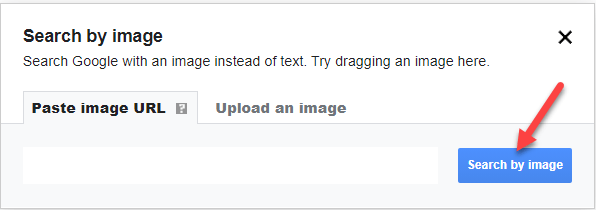
- See if Google returns to you the same or similar photos. Then click on each link to see if you can track down the origin of the photo.
The bottom line
There are myriad of reasons why you want to search for someone in a picture. To start the search, you can use Social Catfish – a professional people finder tool to help you find people and verify the information. Alternatively, Google Reverse Image Search and TinEye are free platforms to track down the source of a photo. To dive deeper into found information (such as name, phone number, email address, username, and home address), BeenVerified makes a nice extra option.
However, while these search tools are useful, they don’t guarantee successfully tracing every photo back to an owner, especially if it’s a dedicated catfish you’re after. As one online post mentioned, it may be impossible to identify the person in the picture if they are a seasoned scammer3. Scammers often use images sourced from private, unindexed accounts or directly from victims to avoid detection.
- r/LifeProTips. (2022, July 08) LPT: Reverse Image search your dating app matches before making any meetup plans. [Online forum post]. Reddit.
https://www.reddit.com/r/LifeProTips/comments/vudjht/lpt_reverse_image_search_your_dating_app_matches/ ↩︎ - r/Tinder [OJRacer]. (2016, December 06) Google Reverse Image Search is your friend. [Online forum post]. Reddit.
https://www.reddit.com/r/Tinder/comments/5gnhr0/google_reverse_image_search_is_your_friend/ ↩︎ - r/Scams [amyaurora]. (2021, November 24) How can I find out the identity of a person who’s picture is used on a scam/fake account but otherwise offers no results in any online search engine (google,tineye)? [Online forum post]. Reddit.
https://www.reddit.com/r/Scams/comments/r157tj/how_can_i_find_out_the_identity_of_a_person_whos/ ↩︎
Image credit: Technology photo created by diana.grytsku – www.freepik.com
Contributors
Customer Experience Director