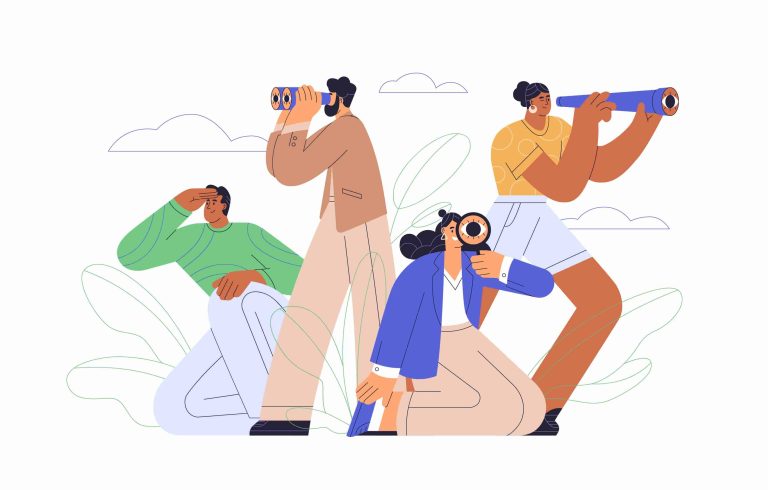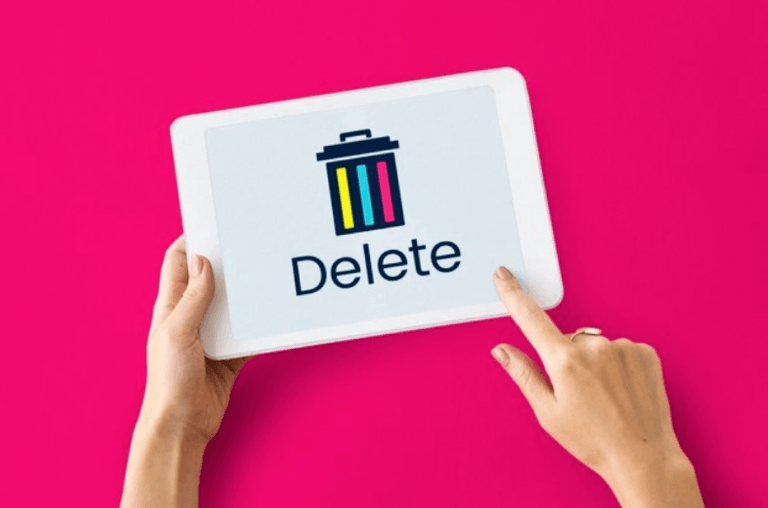2 ways to delete DateMyAge profile
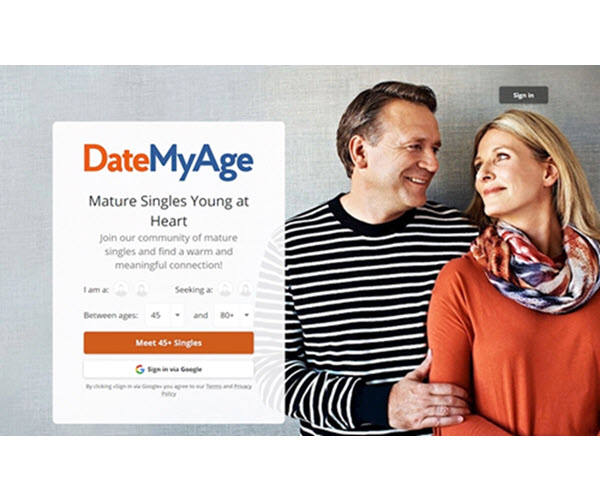
There are various reasons why you may want to delete (deactivte) you DateMyAge profile. Whether you’re fed up using your DateMyAge account, or you don’t want your personal information to be leaked, it’s time to delete it. This article introduces two ways to delete DateMyAge profile. After reading it, you will learn how to delete your DateMyAge quickly and easily!
How to delete your DateMyAge profile
There is more than one way to delete your DateMyAge profile. You can either do it manually, or use DeleteMe to monitor and remove your personal information from search engines and data brokers automatically.
Method 1: Delete your DateMyAge profile manually
If DateMyAge is the only service you want to deactivate and remove your personal information from, just follow the instructions below to delete your DateMyAge profile by yourself:
- Go to DateMyAge official site and sign in.
- Click the Menu button, then select Settings.
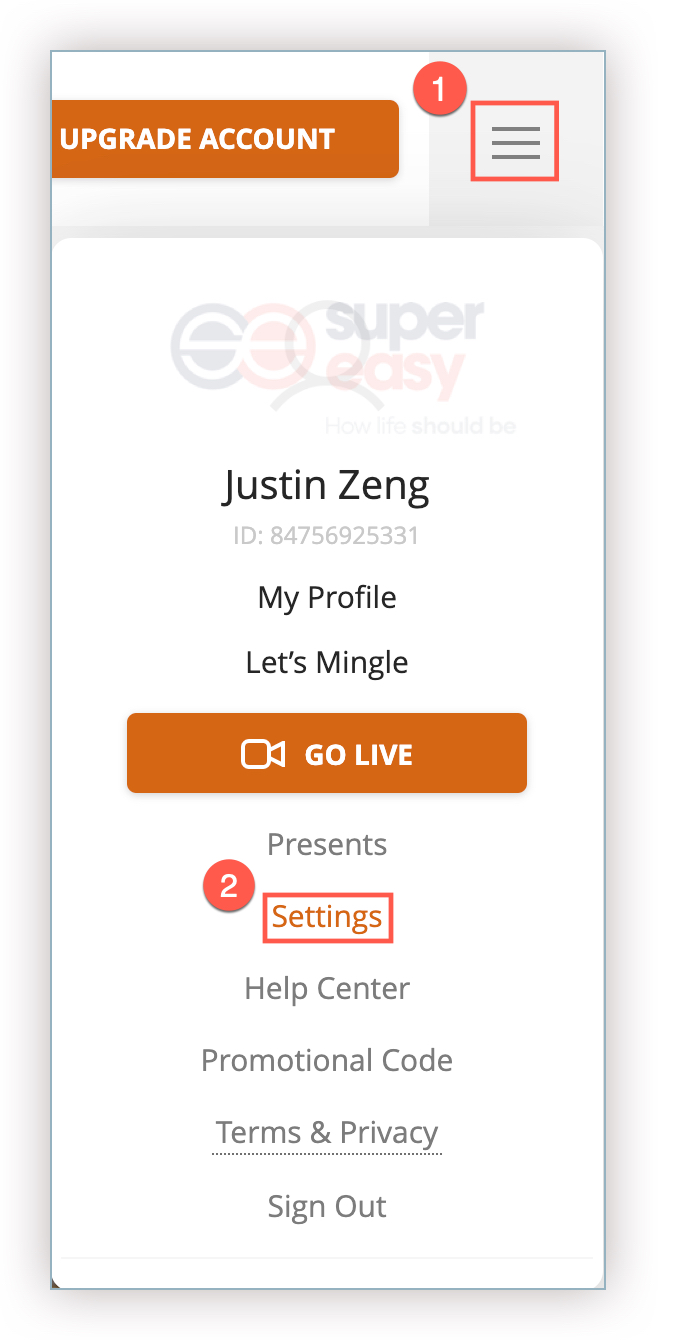
- Click Go here in the Manage account section.
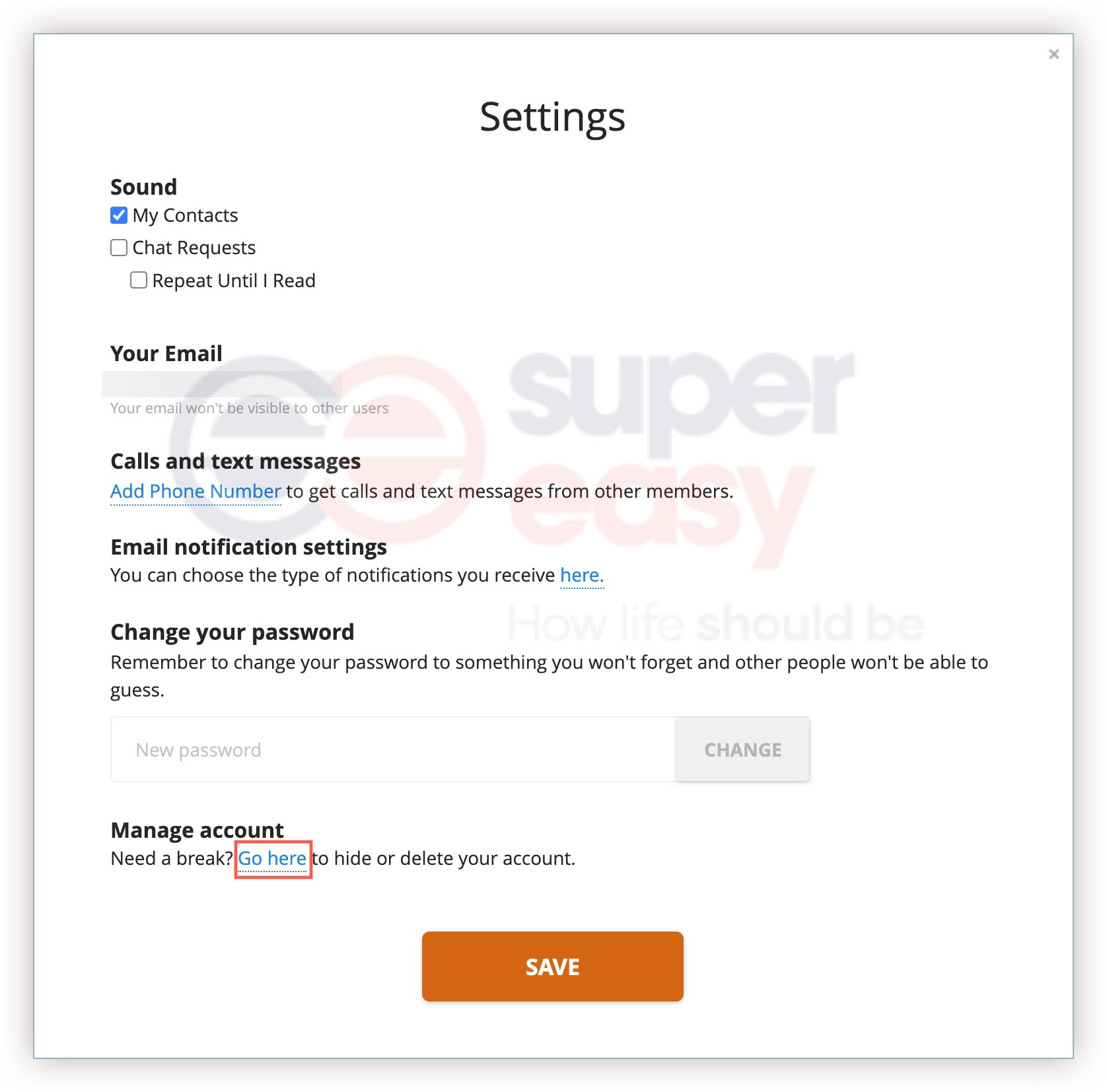
- Select Delete profile, then click Confirm.
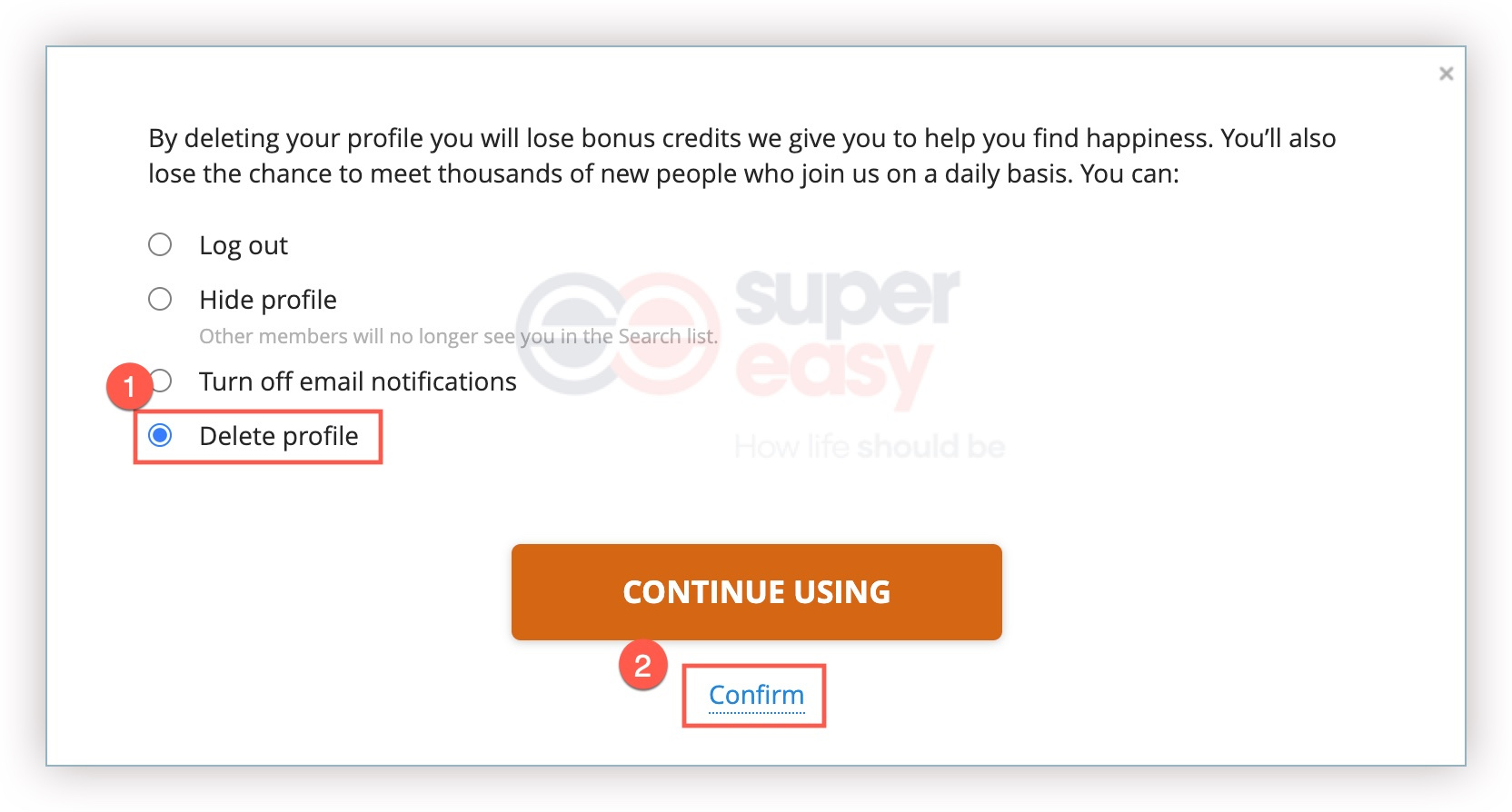
- Enter your current password, then click Delete profile to delete your DateMyAge profile.
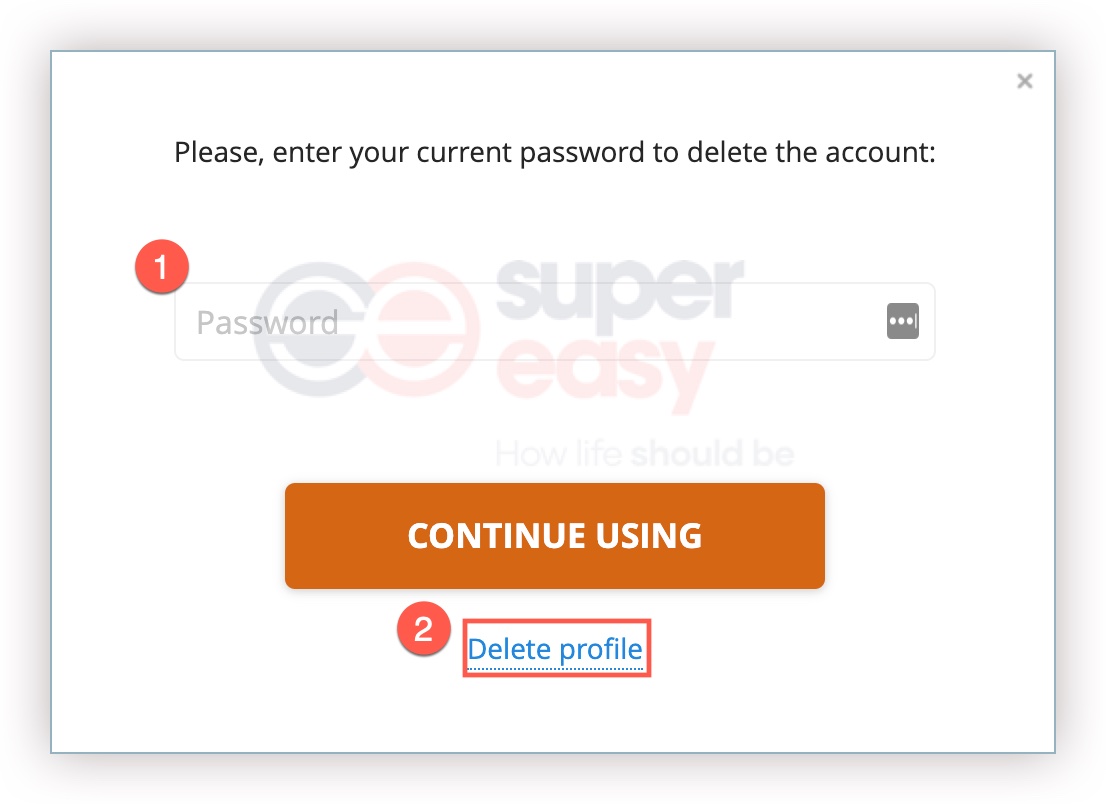
Method 2: Remove your personal info from people search engines and data brokers
Search engines and data brokers will still keep your personal information even after you deleted your DateMyAge prfole. For example, if you use the people search engines like Spokeo or Social Catfish to run a reverse search on yourself, you may still find your personal information listed on these sites.
You’ll need to submit opt-out requests if you want to remove your personal info from those search engines. However, it will be time-consuming and bothersome for you to submit all the opt-out requests on your own. To save your time, you may want to give DeleteMe a shot.
As one of the best privacy solutions, DeleteMe is a premium privacy removal service that employs human agents to help you remove your personal info from Google and over 100 data brokers.
What’s more, the privacy experts from DeleteMe will continue to monitor and remove your personal data quarterly!
To protect your info from search engines and data brokers, follow the instructions below:
- Go to the DeleteMe Search page.
- Enter your name and city, then click Scan FREE to run a free scan.
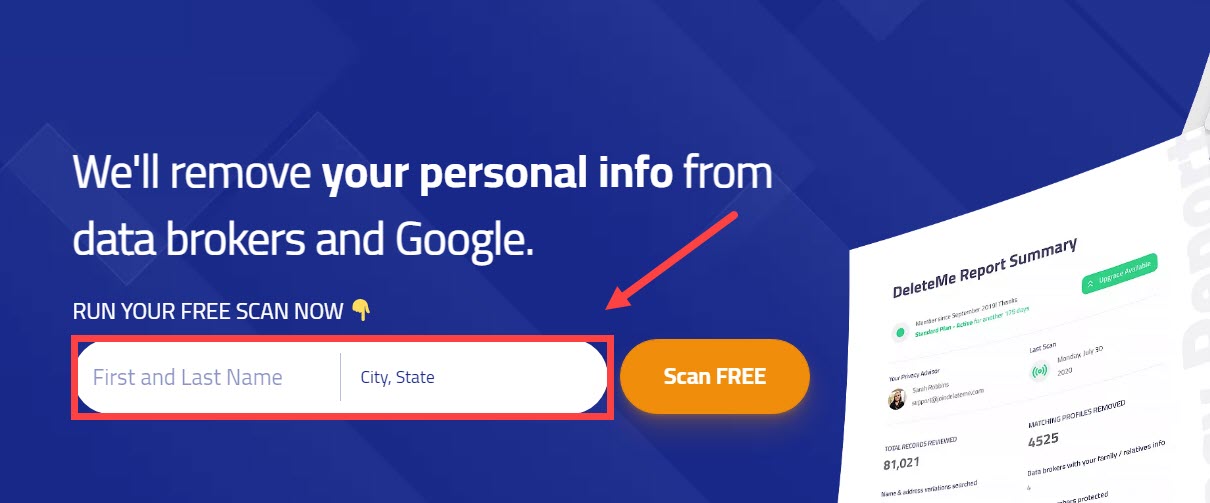
- It may take some time for DeleteMe to search all the data brokers and Google. Once done, it will show you how many leaked records it has found. You’ll need to enter your email address, check the consent box and hit the Reveal My Records button to get the report.
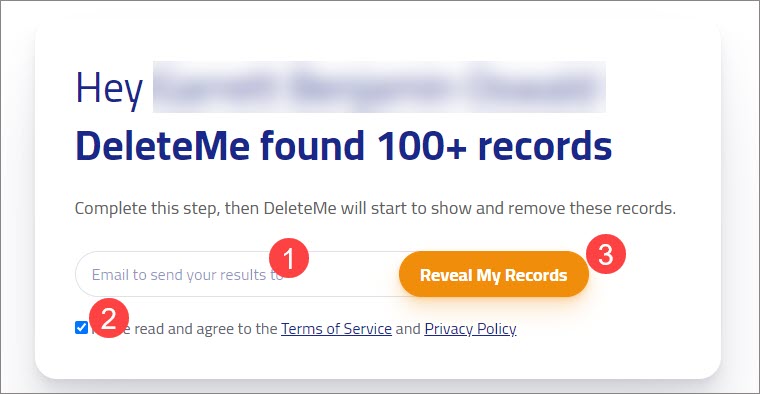
- A subscription is required for you to see the leaked data. The report provided by DeleteMe usually includes the websites that preserve your personal data. In the report, you’ll also see how many profiles are removed.
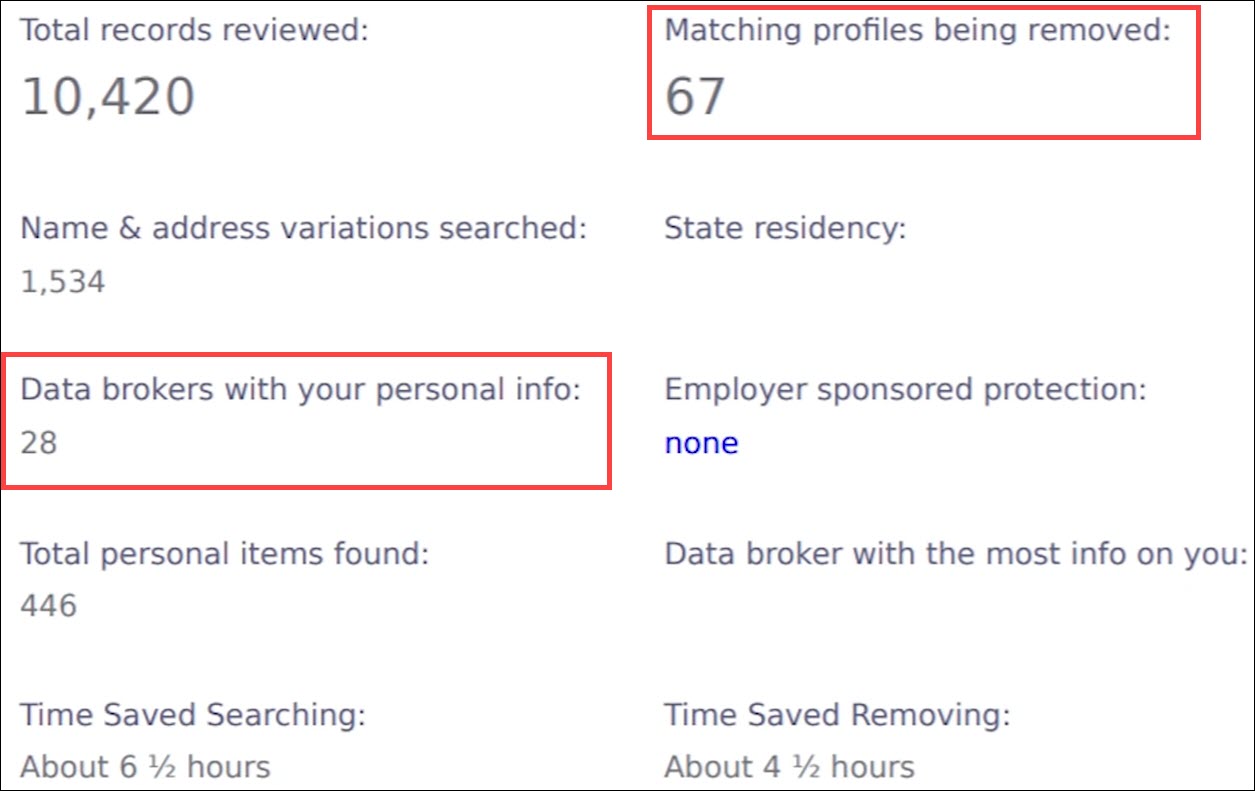
Note: The privacy experts in DeleteMe scans the entire web every three months to protect your personal data from leaking.
That’s it! Hopefully, this article helped you delete your DateMyAge prfile. If you have any questions or suggestions on this topic, feel free to drop a line in the comment area below. Thanks for reading!




 View all of Justin Zeng's posts.
View all of Justin Zeng's posts.