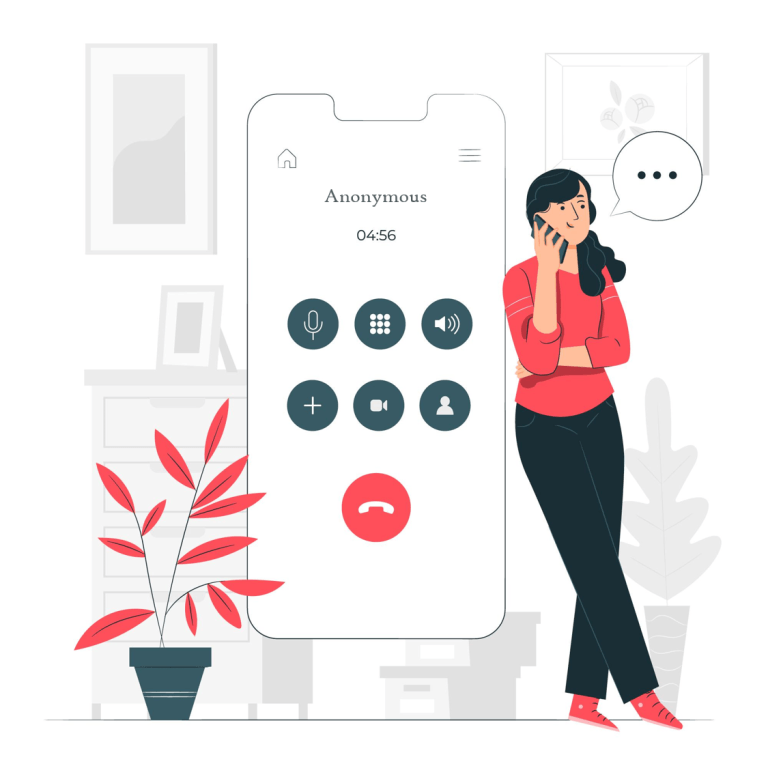How to Remove Yourself from MyLife (2024 Opt Out Guide)
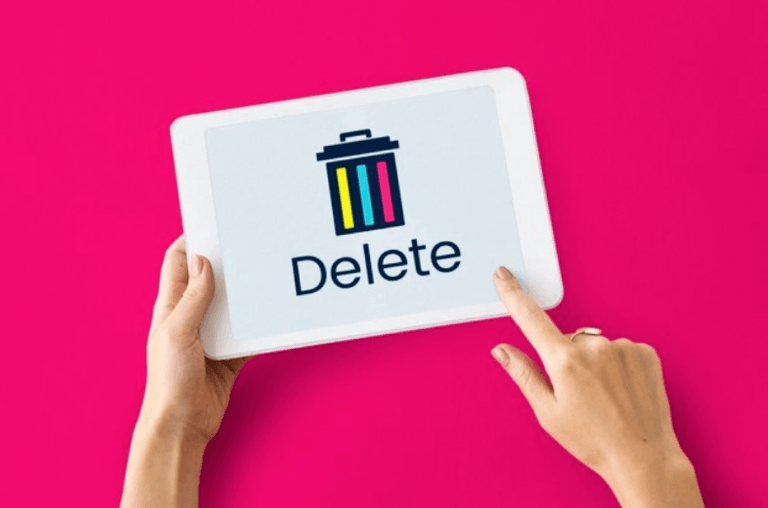
Nowadays, even though you’ve done everything possible to protect your personal information, there are still a lot of people search sites, MyLife.com for example, that aggregate your data. If you’re privacy conscious, you’ll want to know how you can remove yourself from these sites. In this article, we’ll show you how to make it tough for random people and businesses to get your personal information.

Data Brokers Opt-Out
#1 Privacy Information Removal Service since 2011, DeleteMe is your privacy partner that can help remove private information from 580+ data brokers, including people search engines and background check websites.

How to remove yourself from MyLife
1. Delete your info from dozens of people search sites
You can opt for manually deleting your personal information from MyLife if you like. But you will come across many other sites like BeenVerified, or Spokeo that have your personal information listed. If you make all the opt-out requests on your own, you’ll feel bothersome. To save you the hassle, you should use DeleteMe, a premium privacy removal service that can take your personal info off Google search and over 100 data brokers.
Abine’s DeleteMe helps you opt out from dozens of sites using a combination of automation and direct human intervention. A removal report is sent in 7 days and it continues to remove your data quarterly.
To protect your info from dozens of people search sites, follow the steps below.
- Head to the DeleteMe search page.
- Enter your info into the search field and click Get FREE report.

- Wait for DeleteMe to search all the people search sites. When it says DeleteMe found your records, enter your email address, click the consent box, and click Reveal My Records.
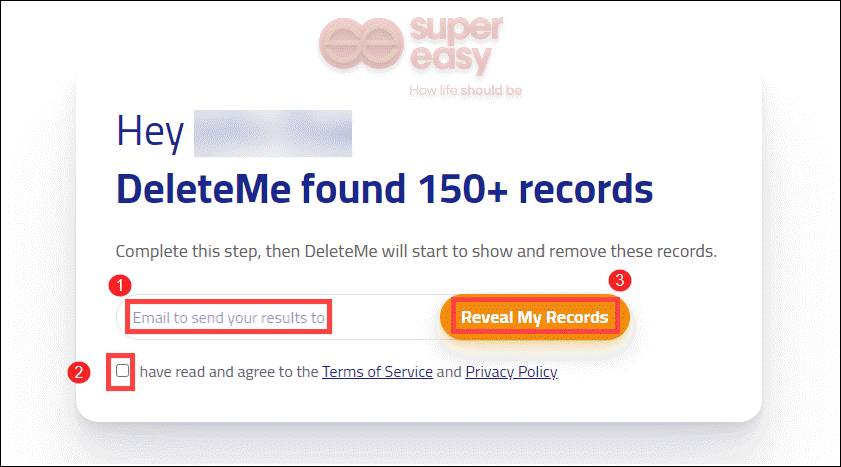
You’ll need a subscription to reveal your records and remove yourself from the sites that collect and post your information online.
2. Manually remove yourself from MyLife.com
If you’re comfortable with the manual process of a MyLife opt-out, follow these steps:
- Go to mylife.com and click JOIN NOW on the top right corner of the page.
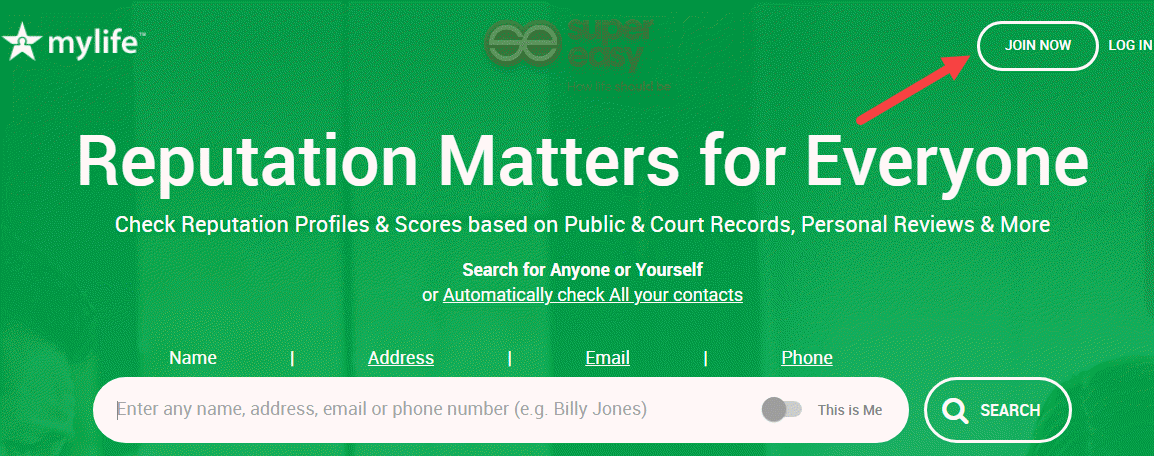
- Enter your name, email address, and other information required. (We suggest you use a temporary email here. )
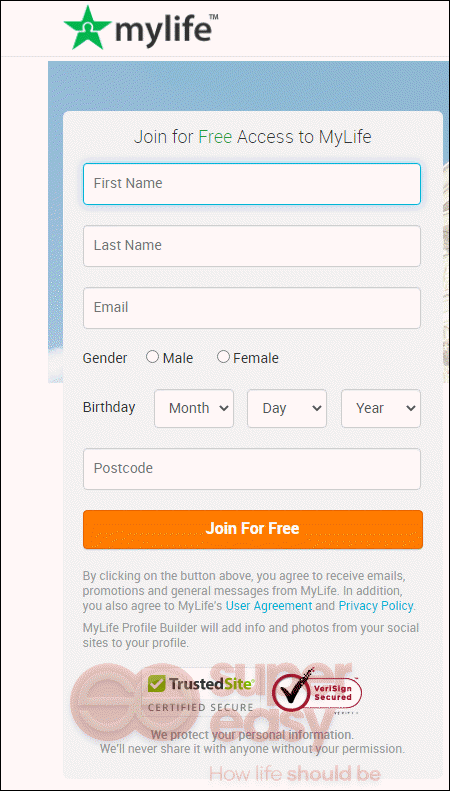
- You may need to verify your identity before going further. Simply follow the on-screen instructions to do so.
- In the search bar, search for your listing. Then click on your profile listing.
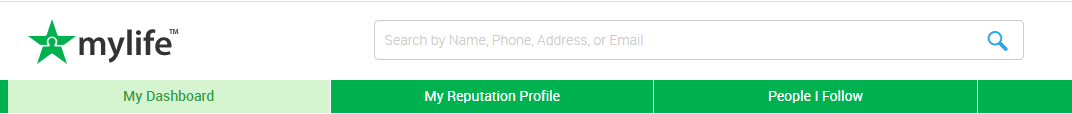
- Copy the URL of your listing.
- Go to MyLife’s opt-out page.
- Paste the URL of your listing, enter your email address, check the terms of services, perform the CAPTCHA validation, and click Opt Out.
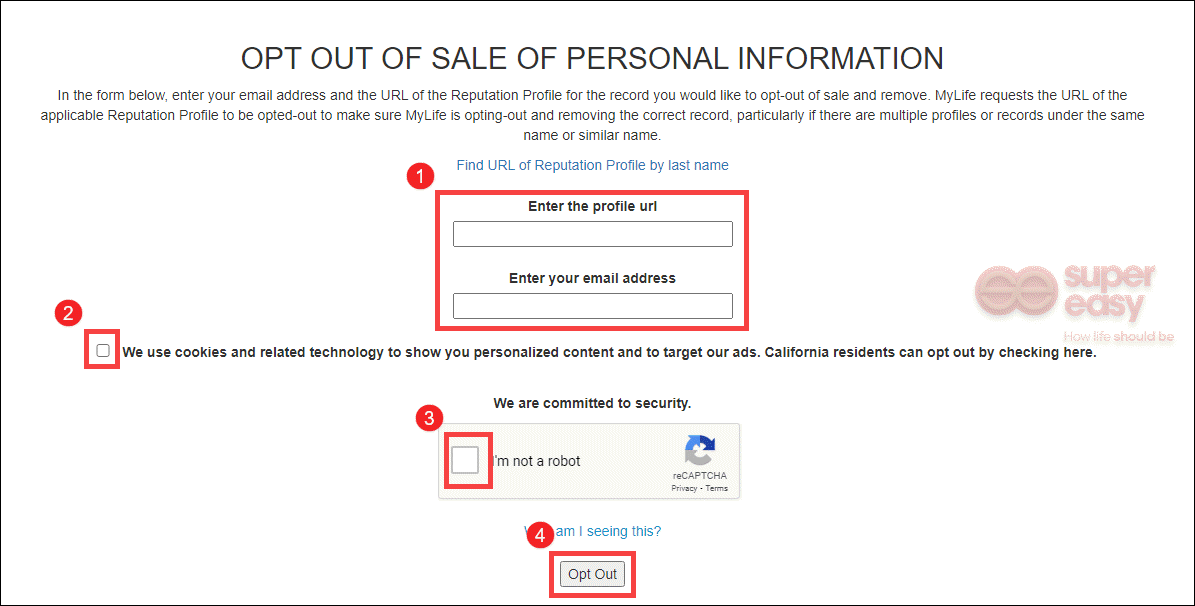
After you’ve submitted your request, you’ll get a confirmation email and they will fulfill it in 7-10 business days.
If MyLife refuses to remove your information, use DeleteMe to help you with no hassle.
How does my information get on the internet
1. Data Aggregation by People Search Sites
Numerous people search sites, like MyLife.com, specialize in aggregating public information. They scrape data from various online and offline sources, including public records, social media platforms, and other databases. This aggregation process aims to create comprehensive profiles about individuals.
2. Public Records and Online Activity
Your presence in public records, such as property records, court documents, or government databases, contributes to the information available online. Additionally, your activities on social media, forums, and other online platforms can be mined and compiled by data brokers.
3. Online Directories and Listings
Your information may end up on the internet through online directories and listings. These directories often accumulate data from different sources, making it easily accessible to the public. MyLife.com, for instance, compiles extensive profiles by sourcing data from various places.
*featured image created by rawpixel.com – www.freepik.com
DeleteMe 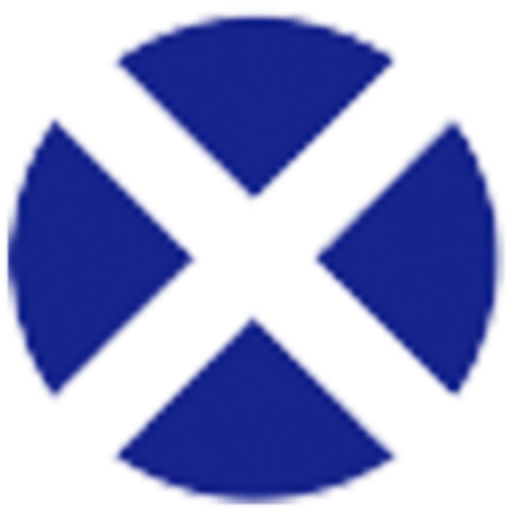
Remove your personal info from MyLife and other data brokers, all in one place.

 View all of Sammi Liu's posts.
View all of Sammi Liu's posts.