For many used car shoppers, buying a car is a big-ticket investment that must be made with caution. The last thing you want is being stuck with one that has changed hands many times over, undergone severe damage, has serious defects (aka. a lemon), or was never properly maintained.
Sure, a test drive may help you get a feel of how well it performs, but it doesn’t tell the whole story. Luckily, with a CARFAX VIN check, a service provided by CARFAX – the leading provider of vehicle history data, you may be able to get to know a car’s past and secrets.
Here’s everything you need to know about CARFAX VIN Check. Read on…
Table of contents
What does a CARFAX report tell you?

When it comes to vehicle history reports, no vehicle history report is more detailed than a CARFAX report. In fact, CARFAX has been faxing reports to its customers since the late 1980s.
Over the decades, CARFAX has collected data from over 100, 000 data sources and compiled them into a database of more than 30 billion records, making it the most trusted destination for vehicle history data.
A CARFAX report usually shows the following when available:
- Vehicle registration – when and where a vehicle is registered
- Ownership history – the number of previous owners and the length of ownership for each owner
- Accident history – including the type (road accidents, fire, flood, hail, etc), the severity, and the possible insurance claims
- Title history – whether a vehicle has a clean or branded title (including Salvage, Rebuilt, Flood, and Lemon Law Buyback)
- Odometer readings – including the recorded mileage of the vehicle and any instances of an odometer rollback or tampering
- Service and maintenance records – including oil changes, tire rotations, and other routine maintenance
- Recall information – including the recall description, the date it was issued, and whether the recall has been resolved or not
- Warranty information – including any remaining factory warranties or extended warranties that may be transferrable to a new owner
- Vehicle usage – whether the vehicle was for personal use or fleet-dedicated
- Optional lien info – including details about any outstanding liens on the vehicle, such as the name of the lien holder and the amount of the lien
What doesn’t show up on a CARFAX report?
For the most part, a CARFAX report is a reliable source of vehicle information. But it doesn’t mean it is always 100% accurate or thorough. For example, CARFAX may not include:
- records of vehicles that were manufactured before the 1980s;
- information about accidents or repairs that were not reported to insurance companies;
- entries about vehicles that were serviced or repaired at a non-affiliated service center that does not share its data with CARFAX.
In these cases, you can use a CARFAX alternative to cross-reference with the CARFAX report to ensure you have as much information as possible on your vehicle.
How much is CARFAX VIN check?
CARFAX offers two options for checking a car’s history: a free odometer fraud check and a paid in-depth CARFAX VIN check:
1. Free odometer fraud check
CARFAX has integrated a free odometer check function into its engine to help you determine if a vehicle has a record of odometer rollback fraud. All you need to do is enter your VIN and you’ll be instantly presented with the result:
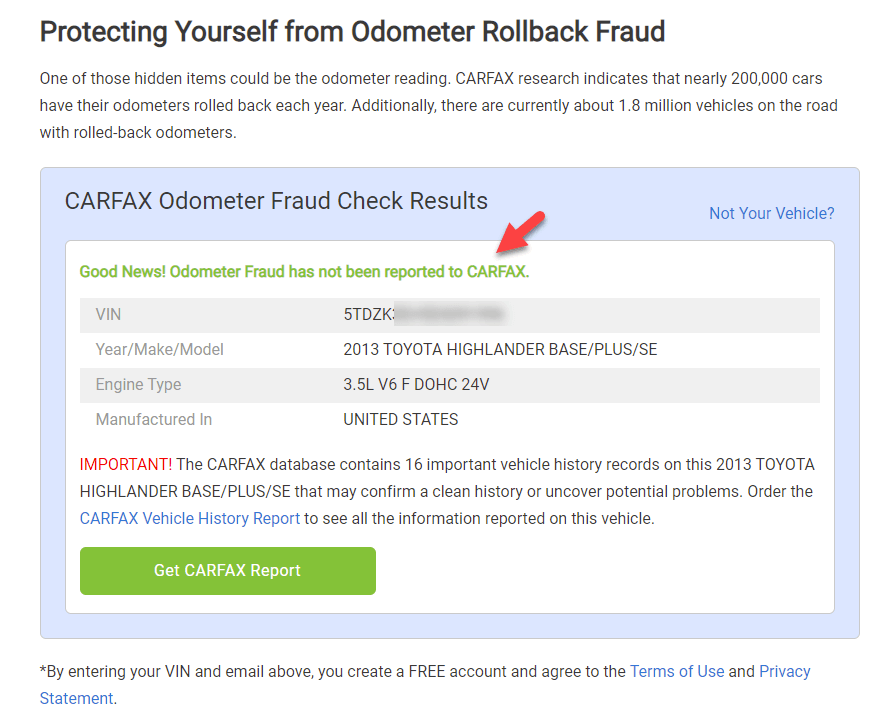
Note that with this option, all you get is an instant message (on whether the vehicle has been involved in odometer fraud) – you won’t get a detailed odometer history for your vehicle.
2. CARFAX paid in-depth VIN check
The free odometer check is a useful starting point, but it only scratches the surface of what can be revealed through a CARFAX report. If you’re looking for a comprehensive view of a vehicle, you can run an in-depth VIN check.
To do so, just head to CARFAX Vehicle History Reports, then pop your car’s digits into its box and click Get CARFAX Report.
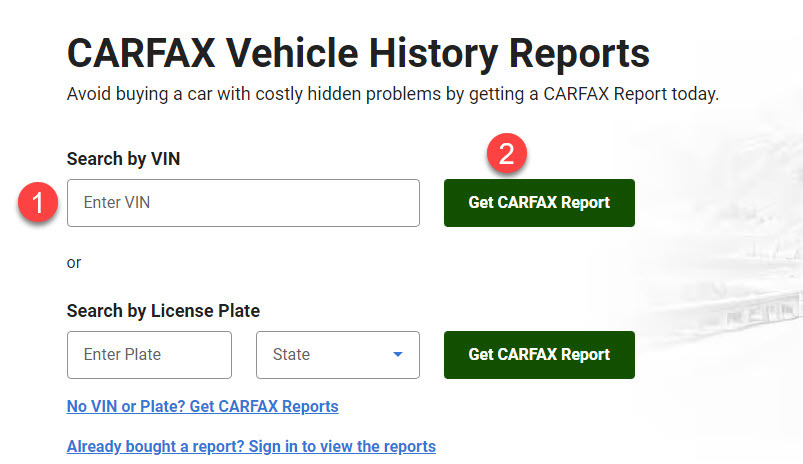
CARFAX will then check your VIN against its database and gather associated records into a report. To access the report, you will need to pay a fee:
- One single report charges $44.99;
- For 3 reports, you’ll pay $64.99;
- And a 5-report package runs you $99.99.
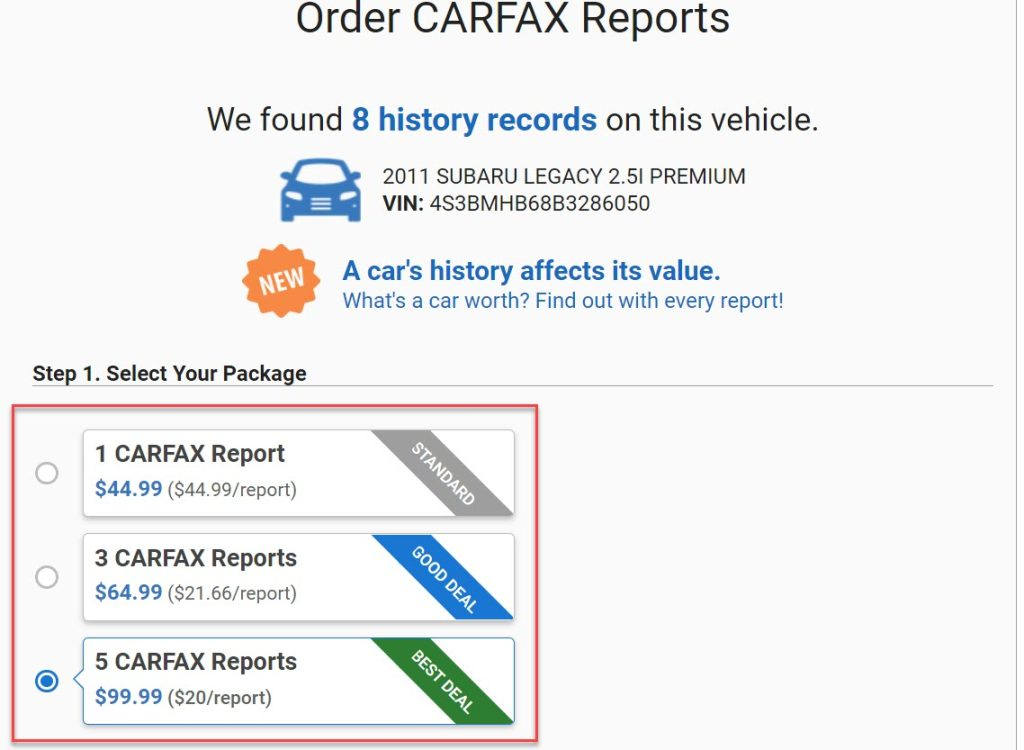
A CARFAX report also comes with a Buyback Guarantee. If you purchase a vehicle with a clean title history on the CARFAX report and later discover that the vehicle has a DMV-issued title brand, CARFAX will buy the vehicle back from you.
CARFAX alternatives (100 Reports for Just $1)
As you can see, the cost of a CARFAX report is pretty steep. It could be a ticket to peace of mind when you’ve almost settled on a car and want assurance. But if you’re just doing your regular homework in the second-hand market just to weed out bad cars, it would be too much of a price to pay.
Luckily, after a lot of research, we’ve managed to find three CARFAX alternatives that are almost as good as CARFAX, but only at a fraction of the cost:
Option 1 – BeenVerified

Pros
- Classic car lookup
- $1 trial (7-day access)
- 100 reports per month
- $5 trial (7-day access with PDFs)
- Genuine and up-to-date reports
- 7-in-one search tool
Cons
- Lacks single-report pricing
BeenVerified is a very strong provider of vehicle history reports. It culls its data from a variety of legit sources and maintains a database for both pre-1981 cars and later models.
With BeenVerified, you will gain valuable insights into your car’s facts and history, including its specs, options, mileage, owners, accident records, title history, previous usage, and a whole bunch of other related info.
Here is how to run a VIN check with BeenVerified:
Step 1: Go to BeenVerified Vehicle Search.
Step 2: Enter the VIN, and click Search Now.
Step 3: Wait for BeenVerified to search the database and gather associated records for you. Once ready, it will generate a detailed report, giving you a summary of a vehicle’s service life.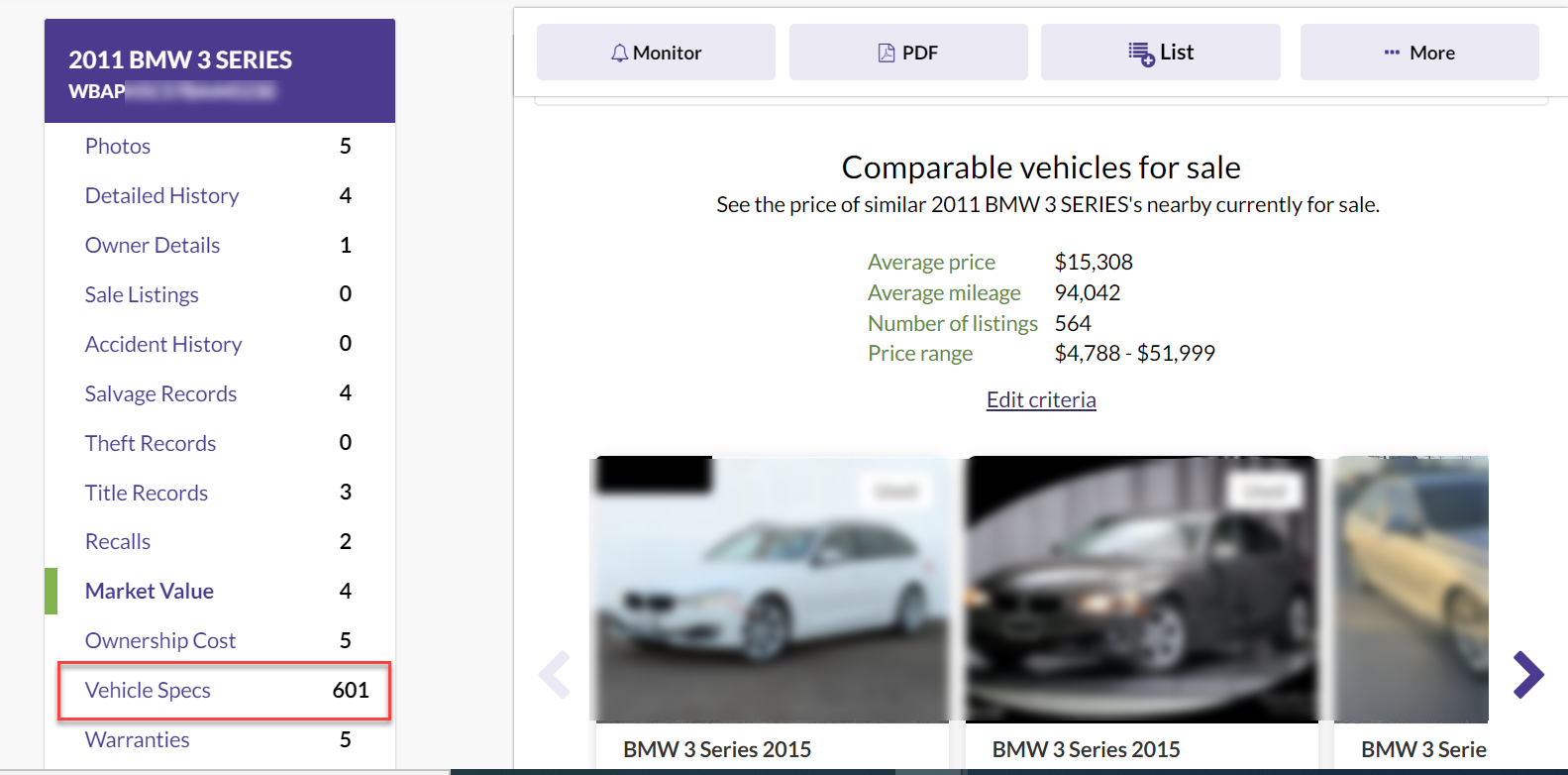
Option 2 – Bumper

Pros:
- Approved NMVTIS Data Provider
- A wide range of vehicle data
- 50 reports/month
- All-in-one market place
- Market value comparison
Cons:
- No free basic info
Bumper is an up-and-comer in the automotive industry. It allows you to search by VIN, license plate number, and Make, Model, and Year to get a robust overview of a given vehicle.
Apart from that, it’s also an all-in-one marketplace where you can compare vehicles side by side and unlock potential savings for your purchase.
- Go to Bumper Vehicle Search.
- Enter the VIN and click SEARCH.
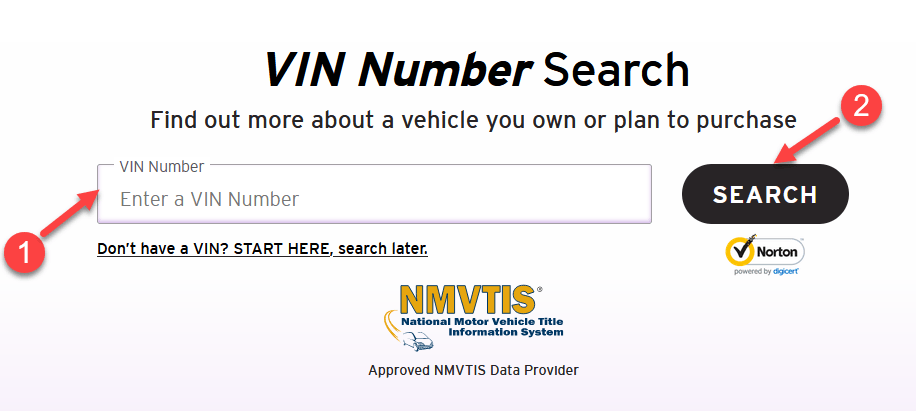
- Sit tight as Bumper builds a vehicle history report based on the vehicle. Depending on the wealth of information, the whole process could take up to 30 seconds.
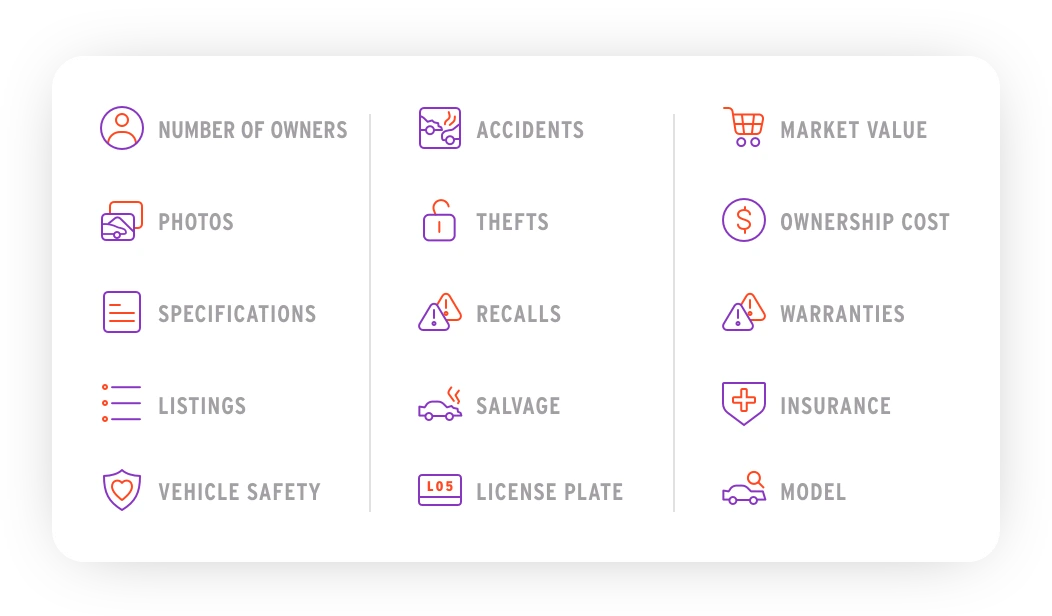
Option 3 – EPICVIN

Pros:
- Powered by an Approved NMVTIS Data Provider
- Free preliminary information
- Single report option available
- Unlimited vehicle history reports
Cons:
- Pricing is a bit on the expensive side
Powered by an Approved NMVTIS Data Provider, EPICVIN is designed to protect you from fraud and unsafe vehicles. According to users, an EPICVIN check may not only reveal a vehicle’s info and history but also clue you into underlying issues such as modifications, previous sales, odometer inconsistency, undisclosed damages, etc.
Here is how to run a VIN lookup with EPICVIN:
- Go to the EPICVIN official website.
- Type the VIN number as suggested, then click Check VIN.
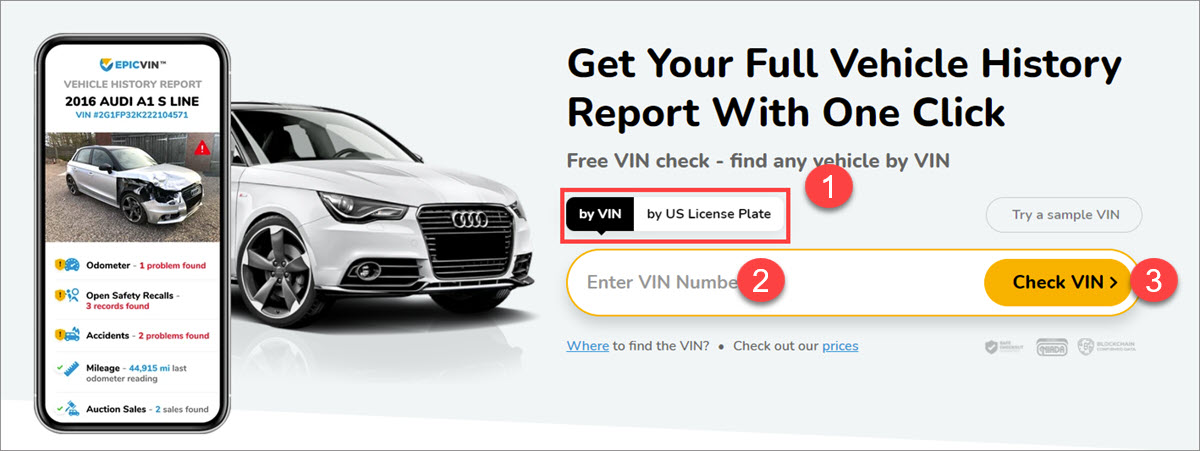
- EPICVIN will start scouring its database for matching records. Once ready, it will build a report based on the records it’s found.
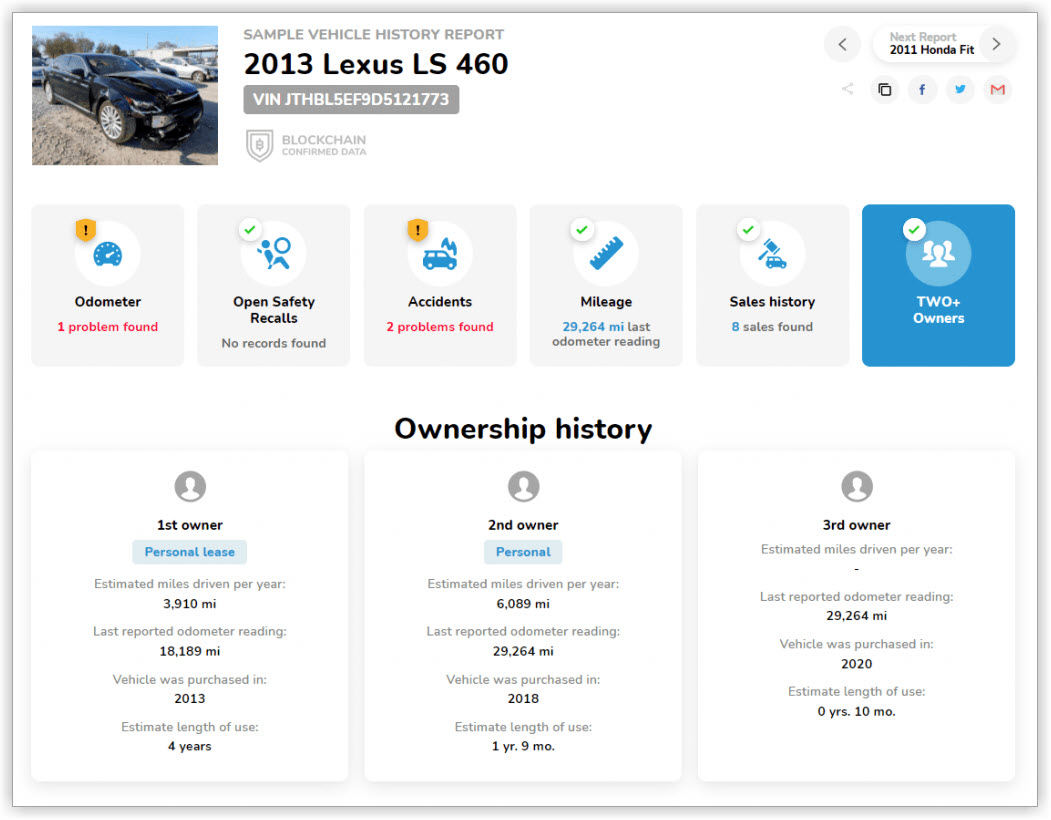
Bonus Tip: What is VIN & how to find VIN
In case you’re not familiar with the terminology, here’s a little refresher:
Just as a fingerprint is unique to each individual, a VIN (Vehicle Identification Number) is unique to each vehicle. It is a composition of 17 characters (capital letters and numbers) that’s assigned to each individual vehicle for unique identification.
Running a VIN check can uncover critical information about a vehicle, such as its make, model, year, specs, ownership history, accident records, title status, registration, and other details that are unique to it.
A car’s VIN is often available on the driver’s side dashboard, like this:
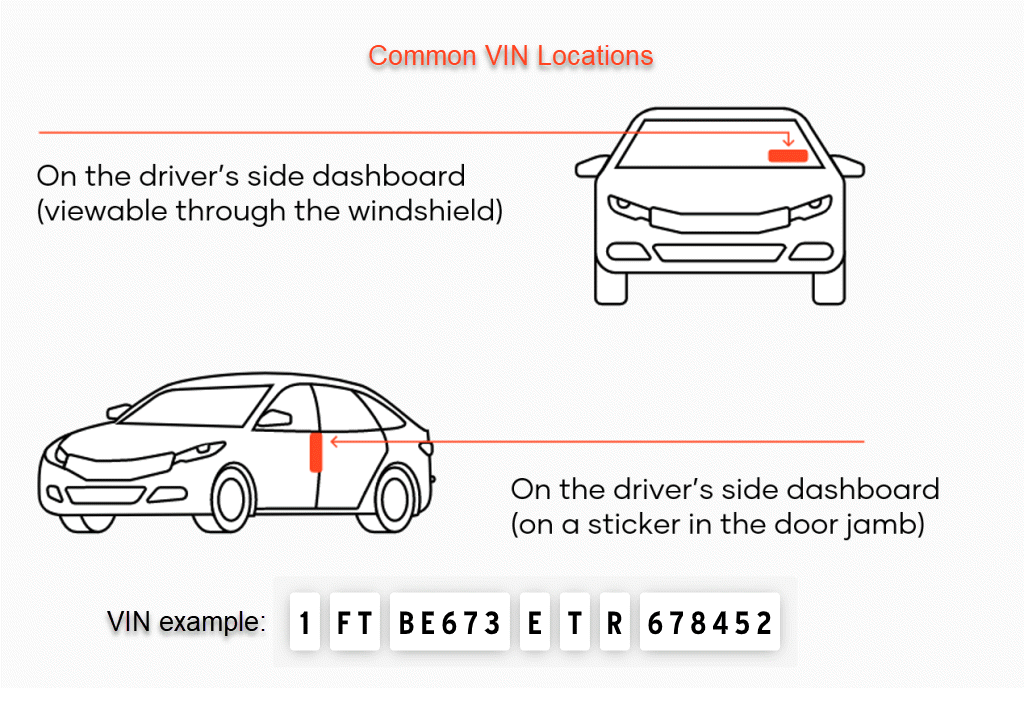
You might also find the VIN:
- On the front of the engine block
- On the car chassis, near the windshield washer fluid container
- On the rear wheel well, directly above the tire
- Under the spare tire in the trunk
- On the inside of the driver’s door
- On the driver’s side door post
- On the insurance, title, and registration documents.
Summary
Buying a used car can be stressful, especially when you don’t know what secrets might be lurking beneath its shiny coat of paint. From a rolled-back odometer to undisclosed accidents to hidden damage, there are potential pitfalls that could cost you money and headaches down the line. Luckily, you can combine a test drive with a CARFAX VIN check to get a clear picture of your car’s history.
Despite the level of details CARFAX provides, a CARFAX VIN check may not be 100% accurate or most affordable. So we’ve also introduced three CARFAX alternatives – BeenVerified, Bumper, and EPICVIN – so that you can cross-reference or save money. Hopefully, they’ve helped!
If you have any questions, ideas, or suggestions, you’re more than welcome to leave us a comment below, thanks!
Image by Freepik















