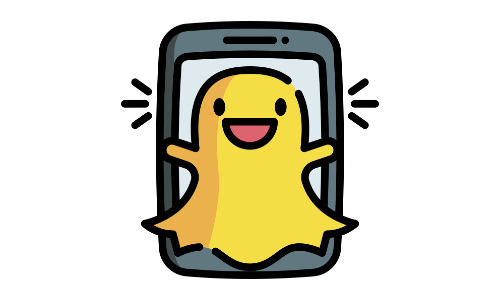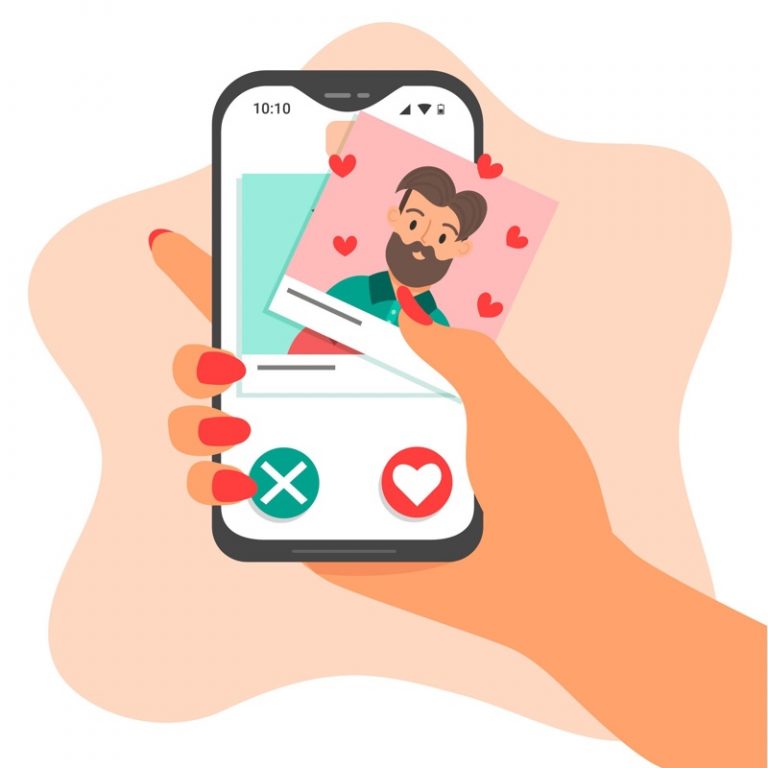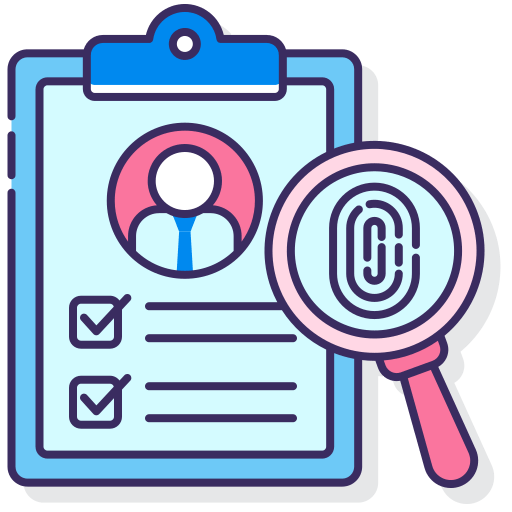Reverse People Lookup
Enter name to get contacts & detailed info!
Users of WhatsApp always have one question in their mind: It is feasible to find someone’s WhatsApp account solely by name? The answer could be disappointing. Since WhatsApp is a messaging service that prioritizes security and privacy, the only way to add someone to your WhatsApp is through a contact invitation. That said, to send someone a message, you must have their phone number first.
But all hope is not lost. There are tricks that may work if all you have is the name of someone. Curious? Continue reading to discover how.
How to get WhatsApp accounts by name:
Method 1 – Google the name or search on social media

You can always start by Google the name you know to see if anything comes up in the search results. The likelihood of getting the number directly might be low, but you may be able to acquire certain information such as the person’s hometown, job title, and other relevant details. You can then use these details to search and narrow down the search results on social media sites like Facebook and LinkedIn.
If a person maintains online privacy and hides social media, this method won’t ensure finding their phone number. In such cases, using expert search tools may enhance your chances of success.
Method 2 – Use people finders for contacts (recommended)
Using people finders could be a more effective approach to help you discover the numbers needed for WhatsApp, saving you time and effort in searching and exploring. Professional people finders can uncover a person’s profile, which includes not just contact information but also more detailed information such as education, marital status, employment history, and even criminal history.
If you’re interested in using people search tools to look up the numbers you need, here we recommend three 100% legit and reputable options for you:
Option 1 – BeenVerified

BeenVerified is one of the most popular people search websites on the market. It has a database of billions of public records collected from reliable sources and social networks which are therefore able to generate detailed reports including info much more than what you expected.
Here’s the process of using BeenVerified‘s service:
1. Head to BeenVerified and enter a person’s name. Then click Search Now.
2. Wait for a while as BeenVerified is scanning its database. Then a detailed report will be generated for you, including the person’s info and other extensive info. 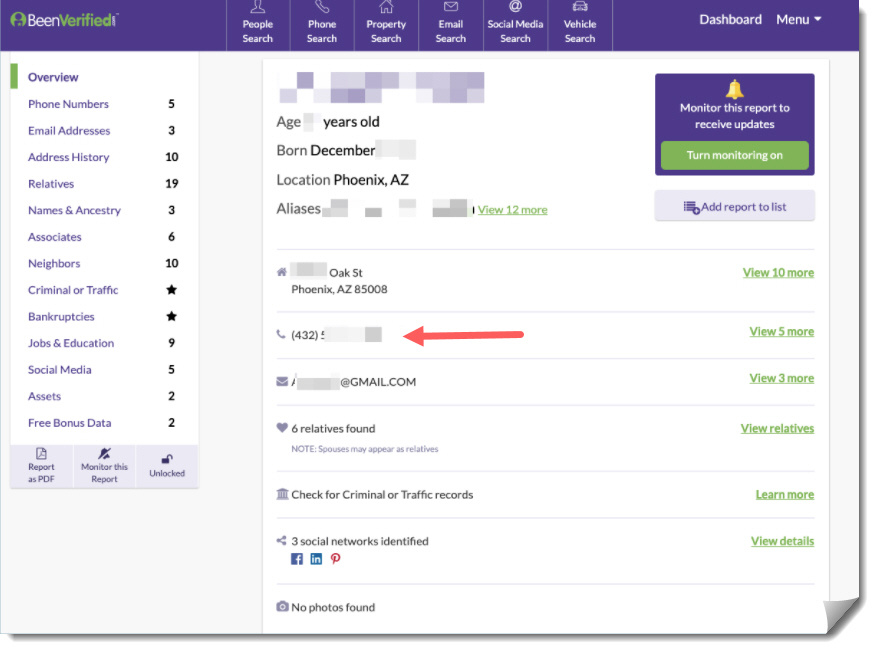
Option 2 – PeopleLooker

PeopleLooker is a user-friendly people search engine with access to over 10 million public records. Simply typing a person’s name into the search box will yield a detailed and satisfying report. To learn more about the person you wish to chat with on WhatsApp, follow the steps below:
Steps for searching for a person with PeopleLooker:
- Go to the PeopleLooker.
- In the People Search box, enter a name and click Search.
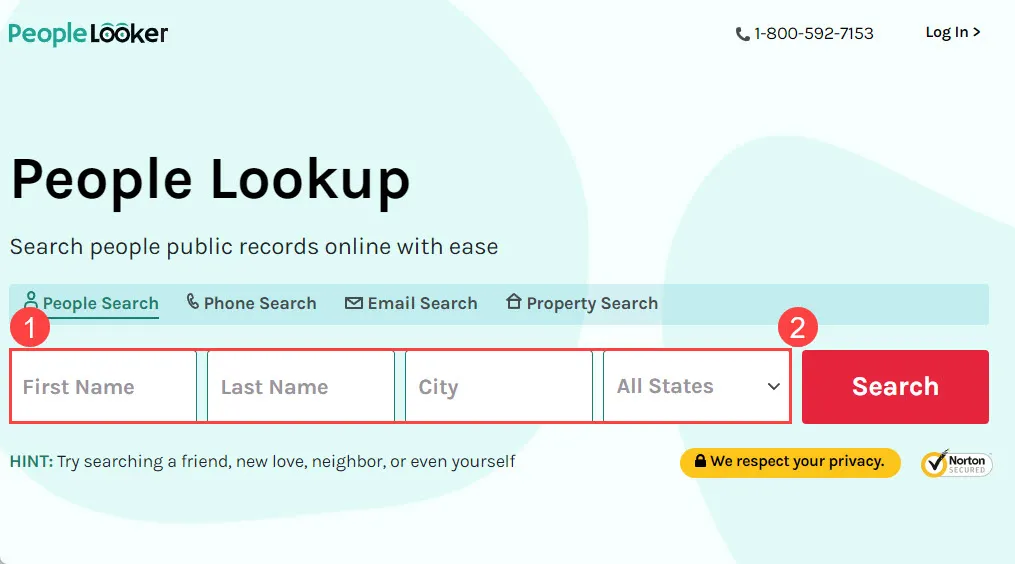
- Then, in seconds, PeopleLooker will scan its database and aggregate all pertinent facts into an easy-to-understand report.
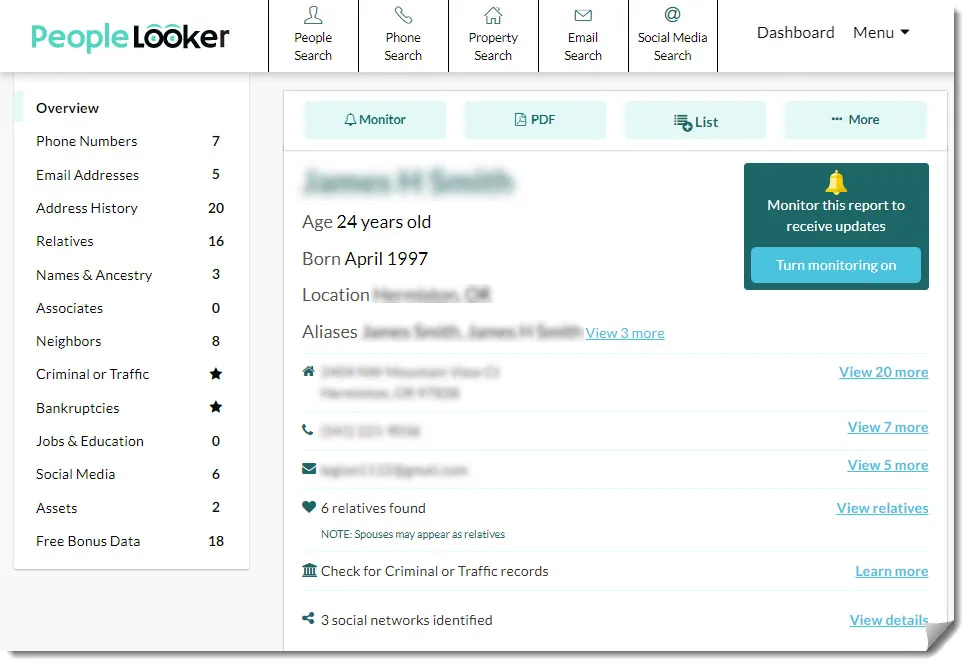
Option 3 – Spokeo

Spokeo boasts a feature of finding hidden social media profiles by searching 120+ social networks, including Facebook, Twitter, Instagram and Tinder, etc. So, in addition to acquiring basic information, you can look into the person’s social media account to learn more about him/her
Here’s how to search in Spokeo:
- Visit the Spokeo search page.
- Enter the person’s name and click SEARCH NOW.
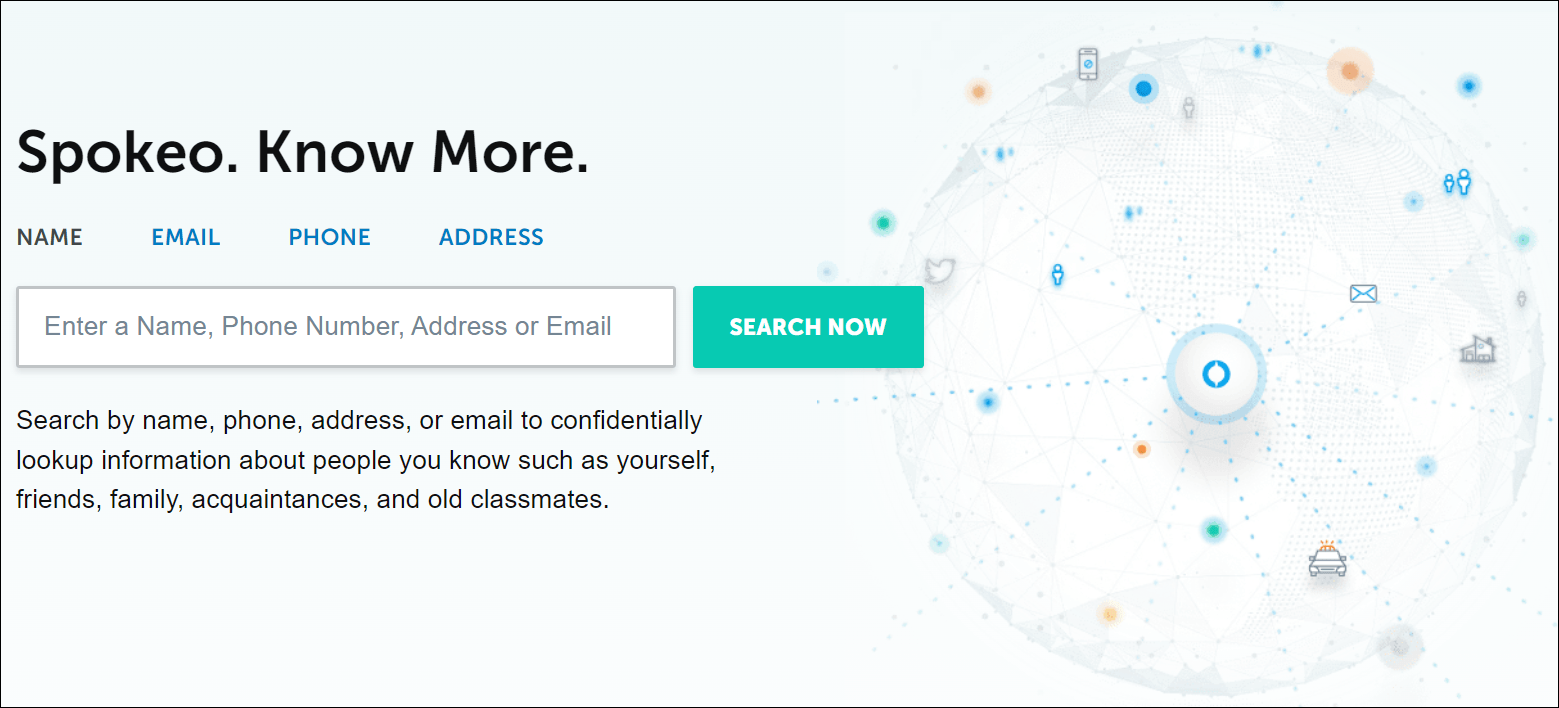
- Spokeo will scan all the records that match the name you entered. Browse each profile to identify which is the one you’re looking for.
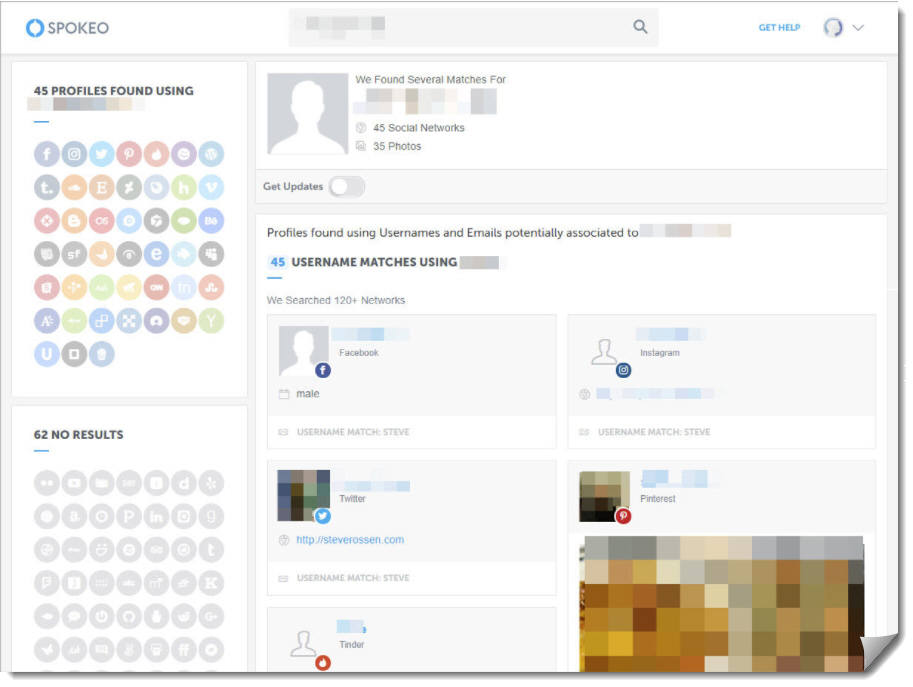
Tips: How to add the new contact you found on WhatsApp
If you have successfully found the person’s number needed via the techniques above, now it’s time for the last step: add the new friend to your WhatsApp!
If the person already has a WhatsApp account:
- In Chat tap, press the
 icon at the top right and then press New Contact from the pop-up menu.
icon at the top right and then press New Contact from the pop-up menu. - Now enter the contact’s name and the phone number you just got, then press SAVE.
If the person doesn’t have a WhatsApp account yet:
- Add and save the contact in your phone first.
- In Chat tap, press the
 icon at the top right. Scroll down the list and press Invite beside the contact.
icon at the top right. Scroll down the list and press Invite beside the contact.
Hopefully, you’ve found the person’s phone number and been able to communicate with them on WhatsApp by one of the methods in this post. Feel free to drop a line in the comment area below if you have any questions or suggestions. Thanks for reading!

![[Solved] How to Find Someone’s Email Address [Solved] How to Find Someone’s Email Address](https://www.supereasy.com/wp-content/uploads/2023/03/feature-3-768x512.jpg)