How to Search Snapchat by Phone Number [Complete Guide]
![How to Search Snapchat by Phone Number [Complete Guide] How to Search Snapchat by Phone Number [Complete Guide]](https://www.supereasy.com/wp-content/uploads/2024/07/search-snapchat-by-phone-number.jpg)
Looking to connect with a friend or to expand your network on Snapchat? There are different ways to search for someone’s Snapchat. If you don’t know the exact username, a phone number could get you started easily. In this post, we’ll provide detailed instructions on how to search Snapchat by phone number and helpful tips to connect with others on Snapchat seamlessly.
Can you search Snapchat by phone number?
YES! Snapchat supports searching others by their display name, username, phone number, or Snapcode. Searching by username or phone number is the most effective as this information is unique for each account[1].
If you have the phone number, upload phone contacts to Snapchat and you may see whether your friends are on the app. Alternatively, you can discover someone’s potential Snapchat username using a people search engine like TruthFinder or through manual searches.
How to search Snapchat by phone number
1. Sync your phone contact to Snapchat
Snapchat’s Contact Sync is the easiest and fastest way to find someone on Snapchat by phone number. When enabled, Snapchat can access the contact information saved on your device, identify which of your contacts have an account on Snapchat, and let you add them easily.
1) Save the phone number to the contact on your phone (if you haven’t).
2) Open the Snapchat app on your phone.
3) Tap your profile icon in the upper left corner.
4) Scroll down and tap Add Friends.
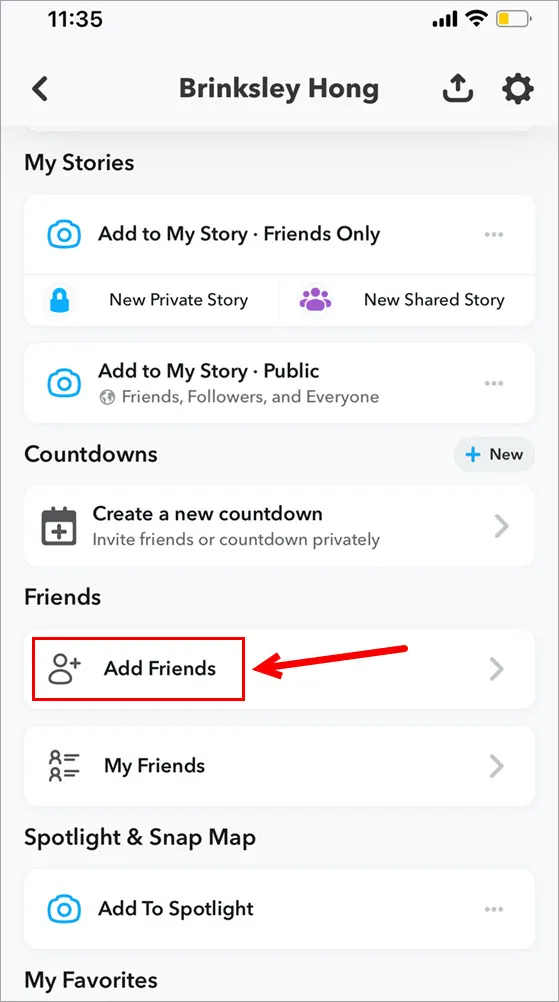
5) Tap All Contacts.
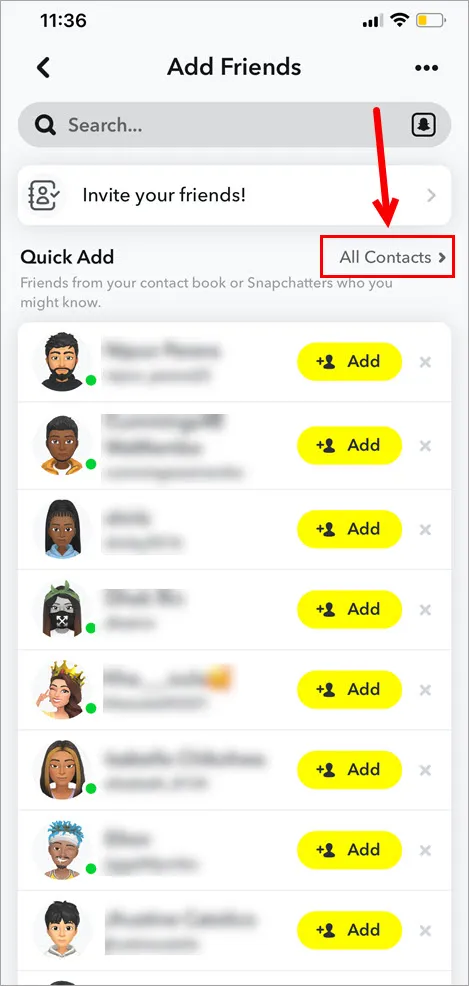
You’ll be asked to grant Snapchat permission to your contacts, if you haven’t yet. Follow the on-screen instructions to open your device settings and toggle on Contacts.
6) You’ll find those of your contacts who are on Snapchat. Add the person you’re looking for or invite those who aren’t by sending a text message. If the synced contact list doesn’t show up properly, simply relaunch the app and try again.
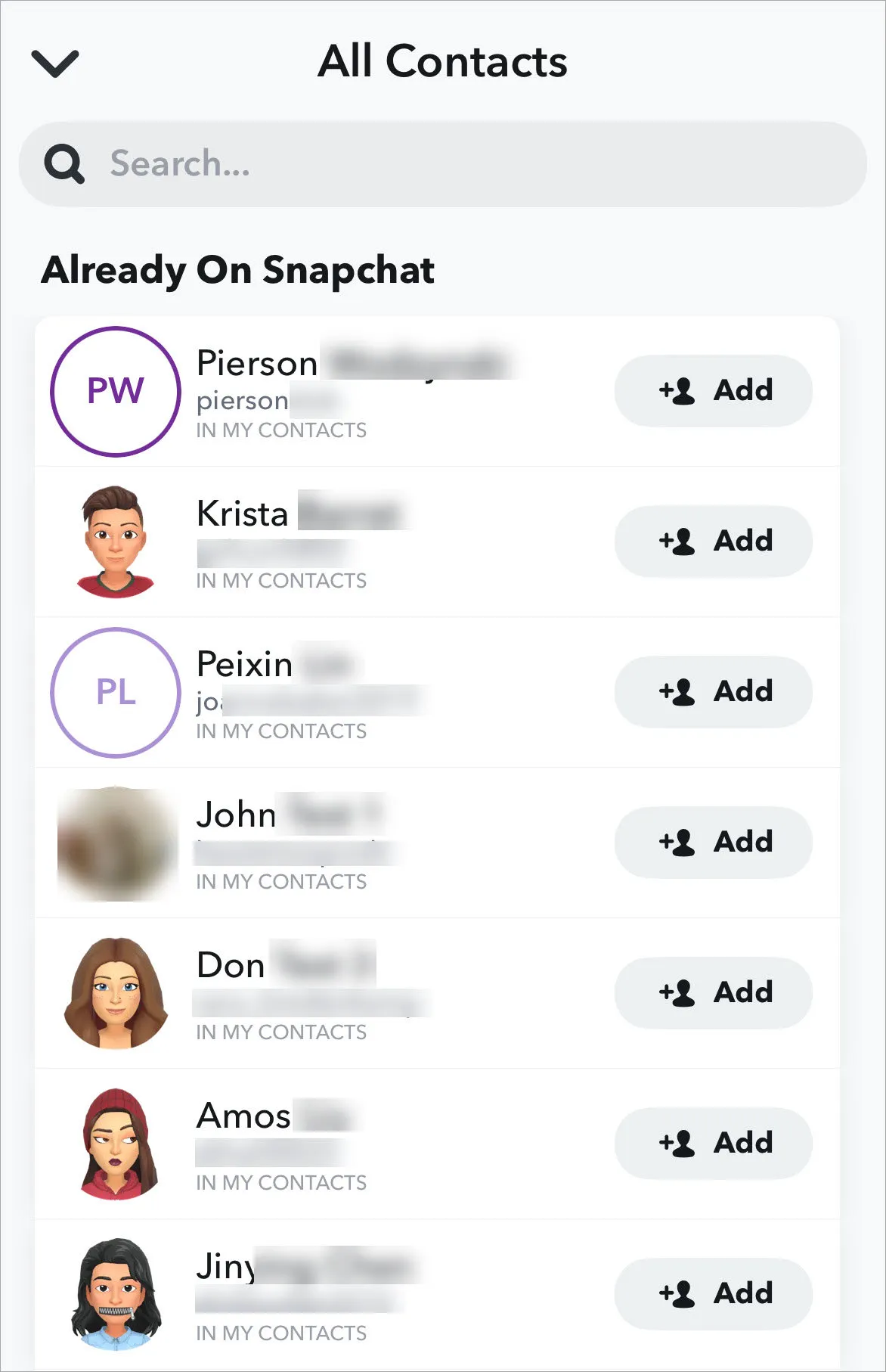
Note that uploading your contact will send the contact’s name, phone number, and email address to Snapchat’s server, as well as if they have a related photo, saved date (e.g. a birthday or anniversary), and social media profiles (but not the content itself)[2].
2. Use a people search engine to discover social media profiles
A people search tool is a simple and time-saving way to search for someone’s social media profiles. By aggregating a vast array of public data, they offer diverse information on an individual given basic details such as a name, phone number, or email address. It may reveal the person’s contact information, location history, associated social media profiles, and more, when available.
We’ve tested a bunch of people search sites, free and paid, and TruthFinder tops our list for its wide coverage of social media data and successfully pulled the Snapchat profiles we searched for.
Here’s how to use it:
1) Go to the TruthFinder® website. You can choose a people search by name or a reverse phone number lookup.
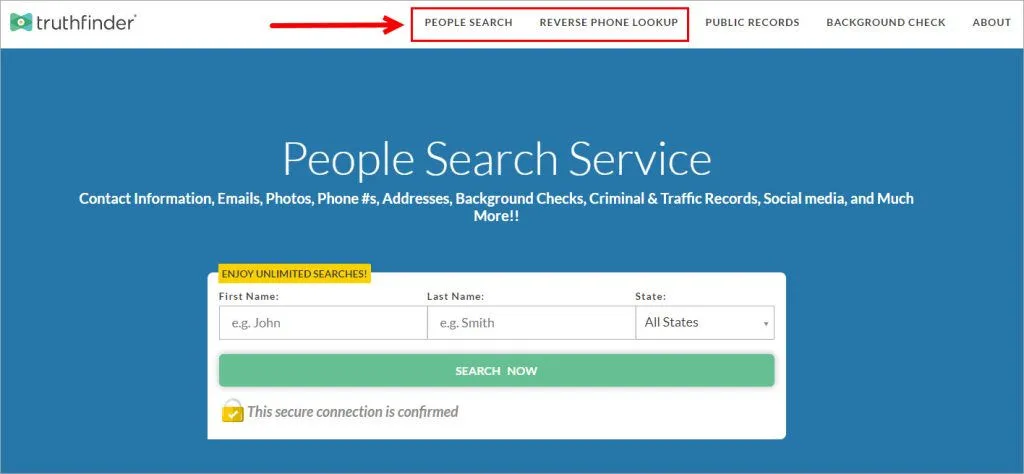
2) Fill in the required field and wait a couple of minutes for the search to complete. You need to subscribe to a membership plan to view the full results.
Searching by a phone number may provide possible owners and relevant information such as their phone numbers, email addresses, location history, and associated social media profiles.
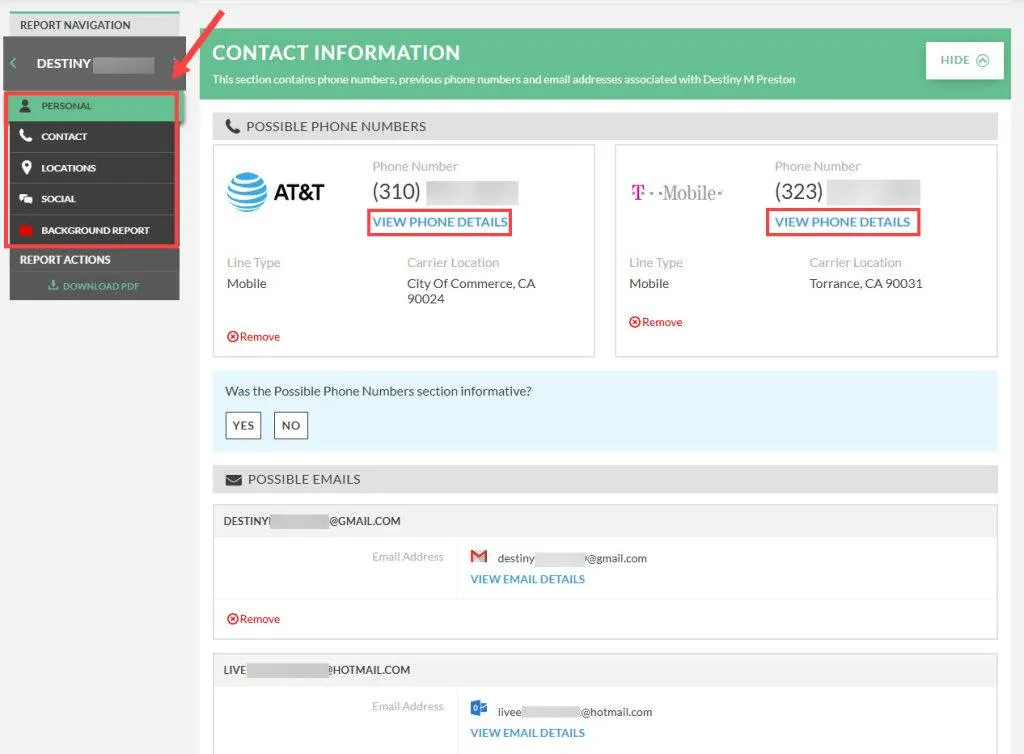
If the report doesn’t contain the social media information you need, click View Background Report for more extended data. This is not included in the phone number report and requires additional subscription costs.
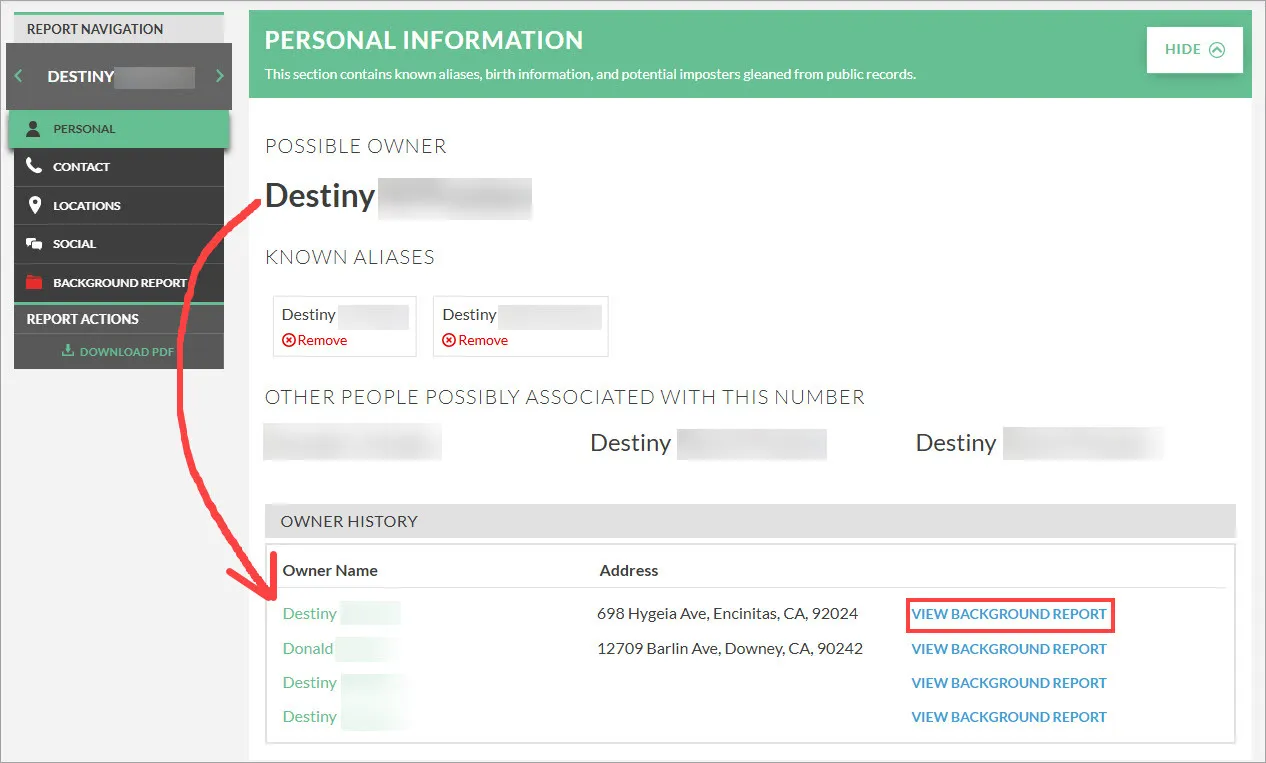
You may find online profiles such as Facebook, Instagram, LinkedIn, Twitter, Pinterest, Snapchat, and more. If it doesn’t offer a possible Snapchat profile, you can view the content of available profiles like FB, IG, or Twitter. People may share their Snapcode or Snapchat usernames on these platforms.
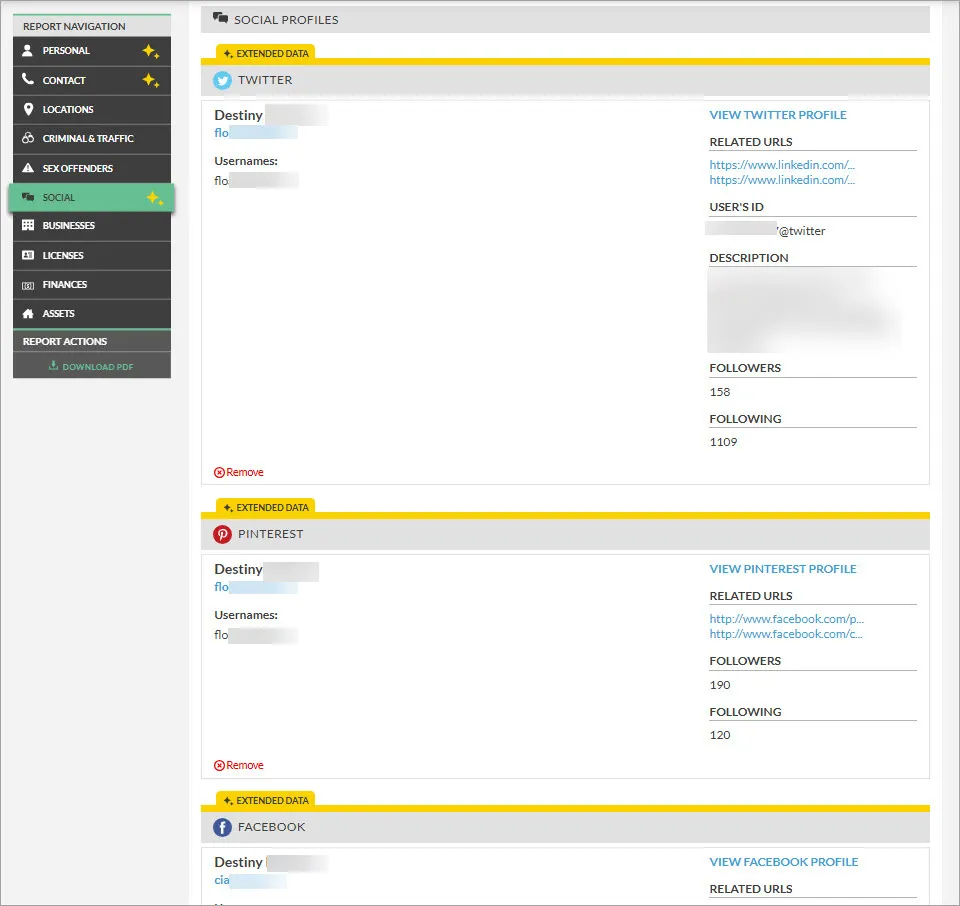
Additionally, a notable feature of TruthFinder is that it allows you to further look up each found username to discover more social media profiles. This extra step helped us locate the matching Snapchat account.
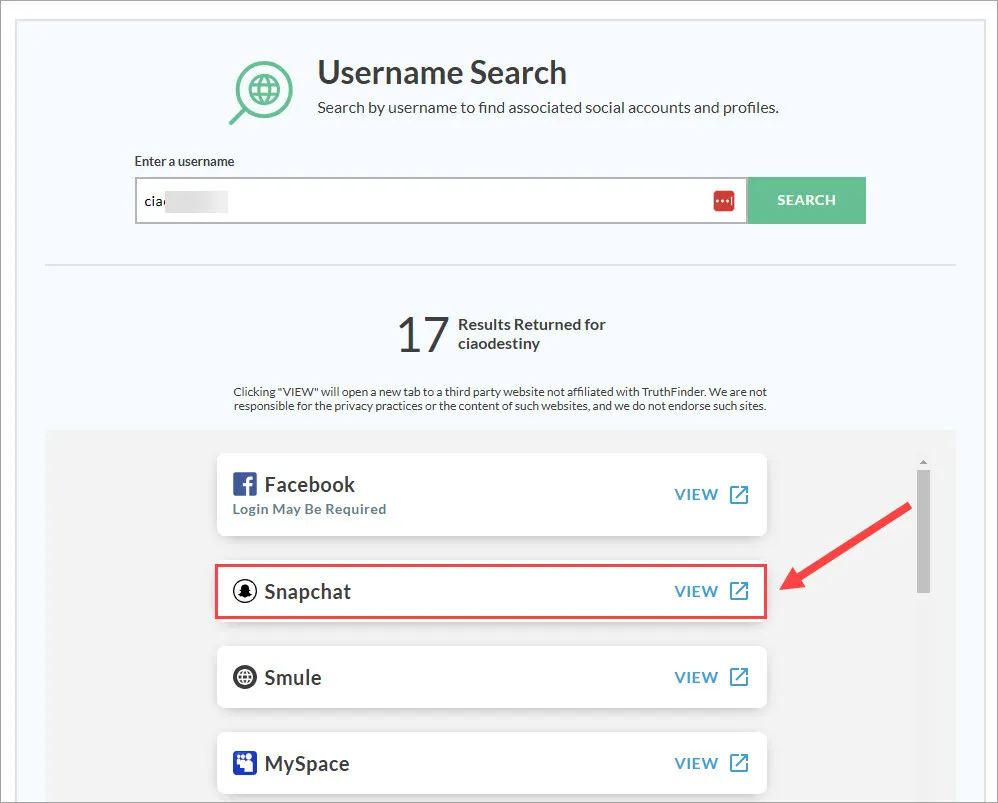
Other details in the report can include contact, location, public records like business affiliations, employment history, criminal & traffic records, and so on. This info can be helpful if you want to gain an in-depth understanding of the person.
People search tools like TruthFinder create a powerful and time-saving way of finding people and information, but these services typically come at a cost, especially if you want to unlock premium data like social media profiles or background records. If you don’t feel like paying, below is a hands-on approach.
3. Dig up Snapchat usernames manually
Finding someone on Snapchat comes down to knowing their username. While it requires some effort – and a bit of luck – it’s entirely possible to do that manually. The key is to think about what usernames the person might likely use. Below we’ll show how to collect as many username ideas as possible and verify if they match a profile on Snapchat.
Step 1 – Make an educated guess
Many people will follow regular patterns when setting up usernames. For example, if the person is John Smith, potential usernames could be:
- First name + last name e.g. JohnSmith or SmithJohn
- First initial + last name e.g. JSmith or SmithJ
- Variations combining first/full name with random digits or meaningful numbers like age, birth year or date e.g. johnsmith1, johnsmith2, johnsmith123, johnsmith1976, johnsmith24, johnsmith0830, john0912…
- Variations adding special characters e.g. johnsmith_1, john_smith1, john_0920, johnsmith.1, john.smith1…
Step 2 – Try their email ID
If you have the person’s email address, extract the email prefix (the part before @) – some people use the same handle for social media as they do for email. Try searching these possible usernames on Snapchat to check for matches.
Step 3 – Check the usernames they used elsewhere
An existing username from other social networks can also be a valuable clue to tracing Snapchat, as many people would use the same or similar usernames across different platforms. For example, if you know the person’s IG or X (Twitter) handle, search them on Snapchat to see if you hit on a profile. This trick works about 70% of the time in my investigation experience.

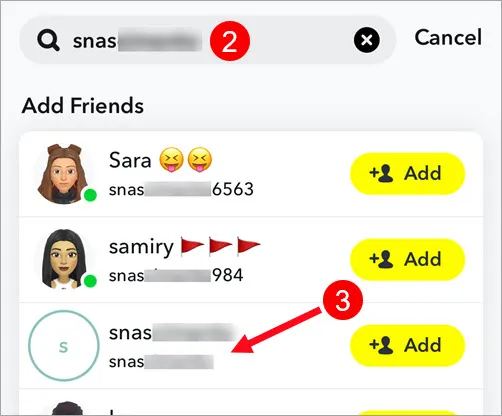
You can also use our Super Easy Username Search tool to scan multiple platforms automatically.
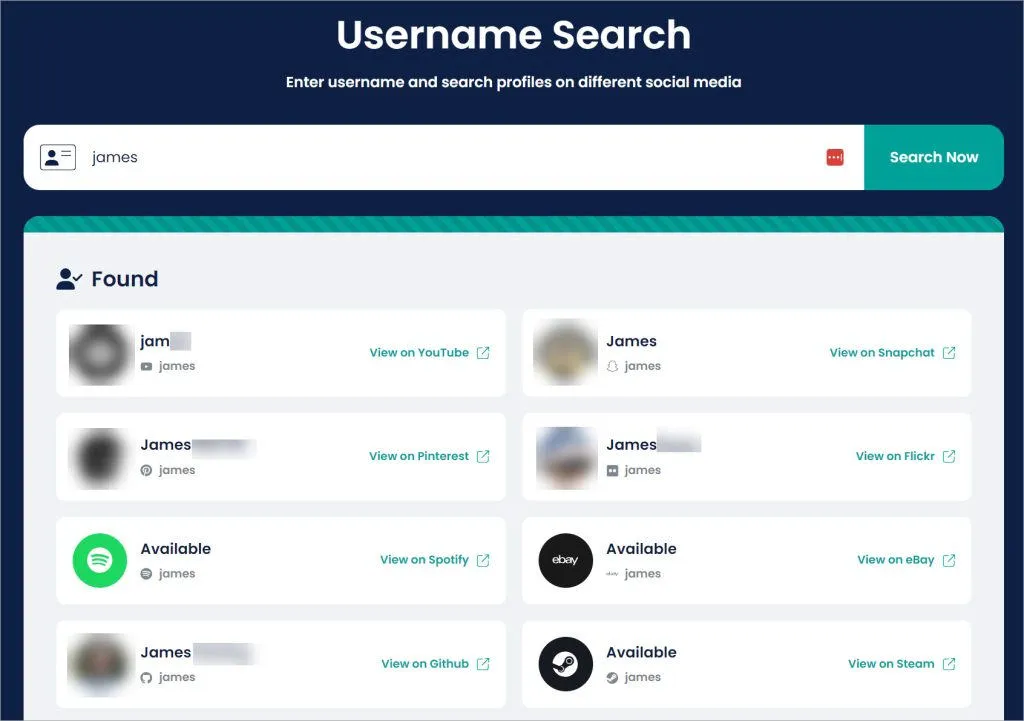
If you don’t have any usernames to start with…
You can try searching for the person’s Instagram and Twitter profiles. Users are more likely to keep a consistent username on these sites that matches their Snapchat handle.
Search directly by the person’s name or upload your contact list to the Instagram or X apps, which is more effective for discovering profiles linked to specific phone numbers.
Take Instagram for example. To enable contact sync, tap in the bottom right and then
to go to the settings. Tap Accounts Center > Your information and permissions > Upload contacts, select the account that you would like to control contacts for, and then toggle on Connect contacts. Corresponding profiles for your contacts may appear on the Discover people page.
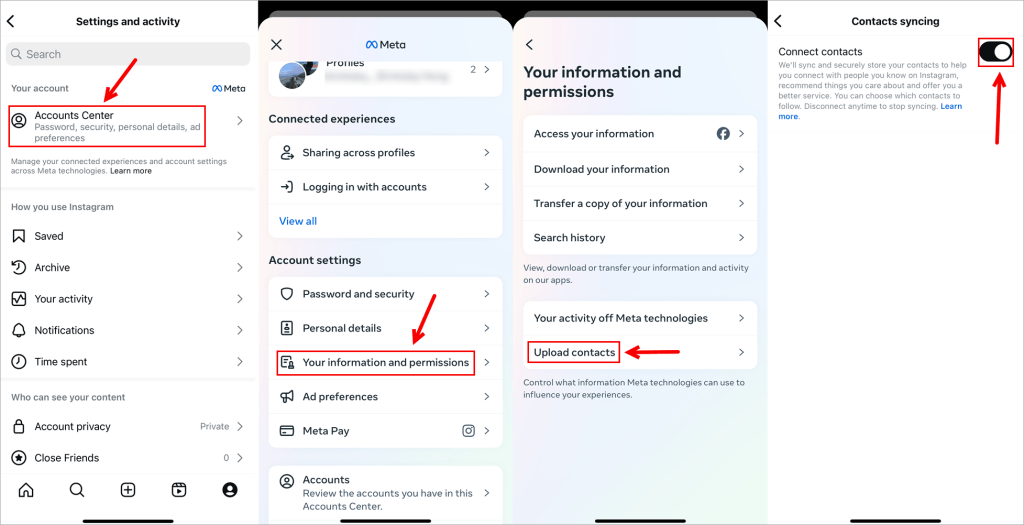
Once you locate the person, look through the profiles and posts for any mentions or links to their Snapchat profiles or simply extract the username and look it up on Snapchat.
Generally, this process can be somewhat trial and error. Not every search yielded results. You’ll have to expand your searches on every new detail and explore different possibilities until you find what you want.
Do you have any searching tips or experiences? Feel free to share in the comments.
Conclusion
If you have someone’s phone number, you can save it on your device’s contact list and upload it to Snapchat. However, if the person linked a different phone number or set their profile not to be found via phone number, you may need their username to find them on Snapchat. You can do that manually or take advantage of a dedicated people search engine. If all else fails, consider reaching out to the person directly and asking for their Snapchat.
All product names, logos, brands, trademarks and registered trademarks are property of their respective owners.
- Public Profile For Business FAQs. (2024, October 2). Snapchat. Retrieved October 2, 2024, from https://businesshelp.snapchat.com/s/article/public-profiles-faq?language=en_US↩
- How to Add Friends on Snapchat. (2014 October 19). Snapchat. Retrieved July 3, 2024, from https://help.snapchat.com/hc/en-us/articles/7012328615828-How-to-Add-Friends-on-Snapchat↩

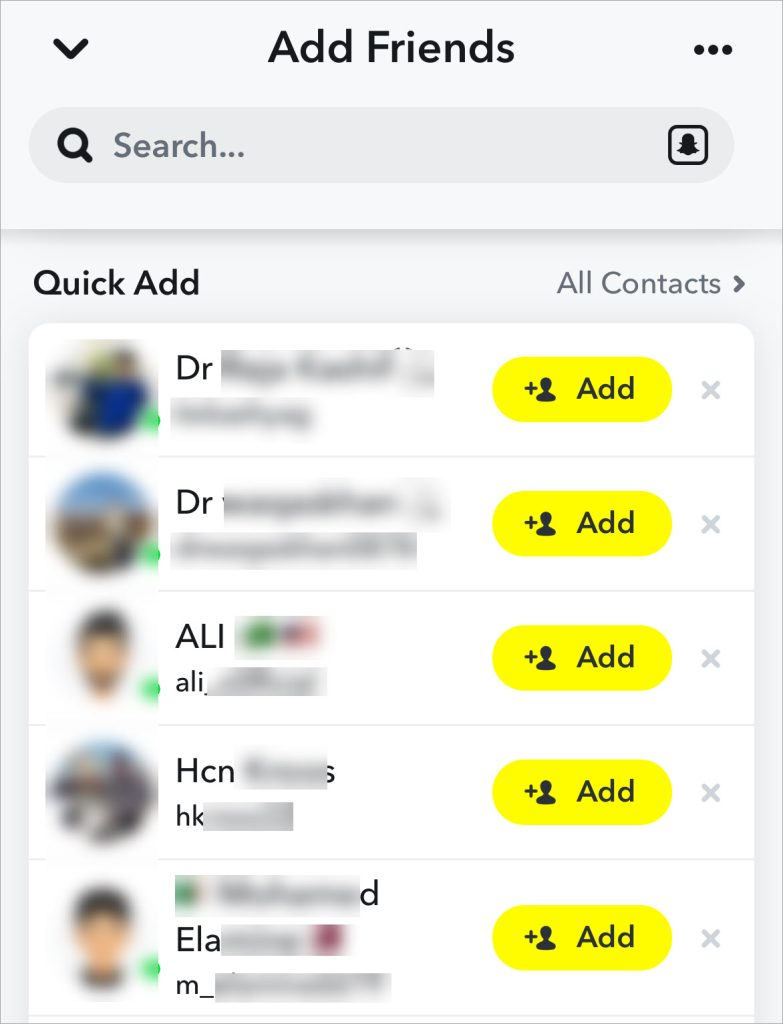

 View all of Brinksley Hong's posts.
View all of Brinksley Hong's posts.




