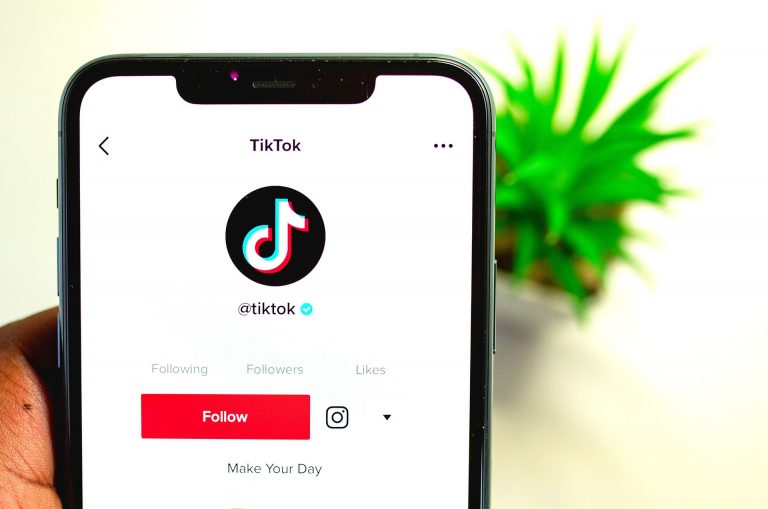There are times when we wish to find someone’s social media accounts, but all we know about the person is an email address. In a real-life scenario, one online user’s motive behind this endeavor is to connect with individuals on their business mailing list through social media for a successful social media campaign1. Others may have more personal reasons, like one Google user who just wants to find and delete social media accounts linked to their personal Gmail account2.
Regardless of the motives, there are methods you can use to uncover someone’s social media profiles by email address. In this post, we will provide a step-by-step guide on how to do this.
1. Search Manually
There are many social media platforms that allow you to search profiles by email address, such as LinkedIn, Facebook, and Twitter. Follow the steps below to see how to perform an email search to find someone’s profiles on these sites.

Though LinkedIn doesn’t make this easy, it is possible to find someone’s profile on the platform by email address. Follow the instructions below:
- Go to Outlook and log into your account.
- Click the People icon on the left, then click New contact.
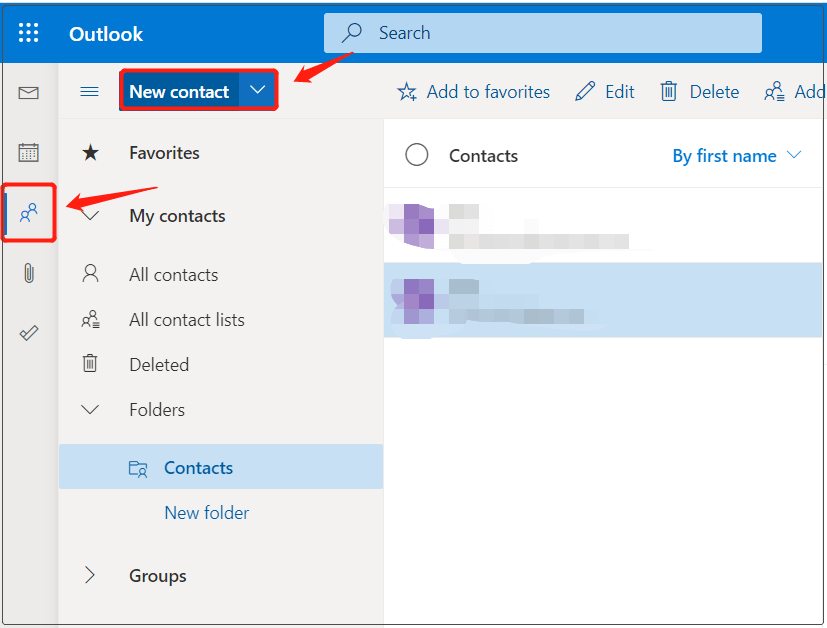
- Fill in the First Name as you want and the Email address whose profile you’re looking for, then click Create.
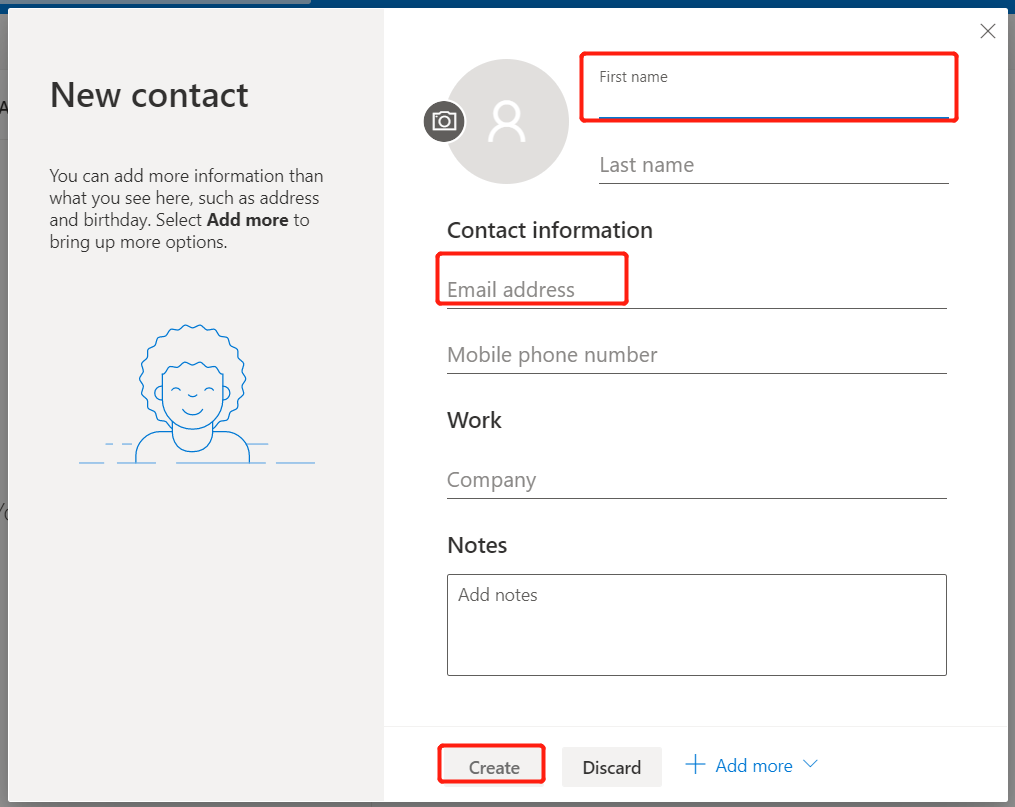
- Go back to your Contact page and click the contact you just created. Click LinkedIn and log in to your account to connect your Microsoft Outlook account to your Microsoft LinkedIn account.
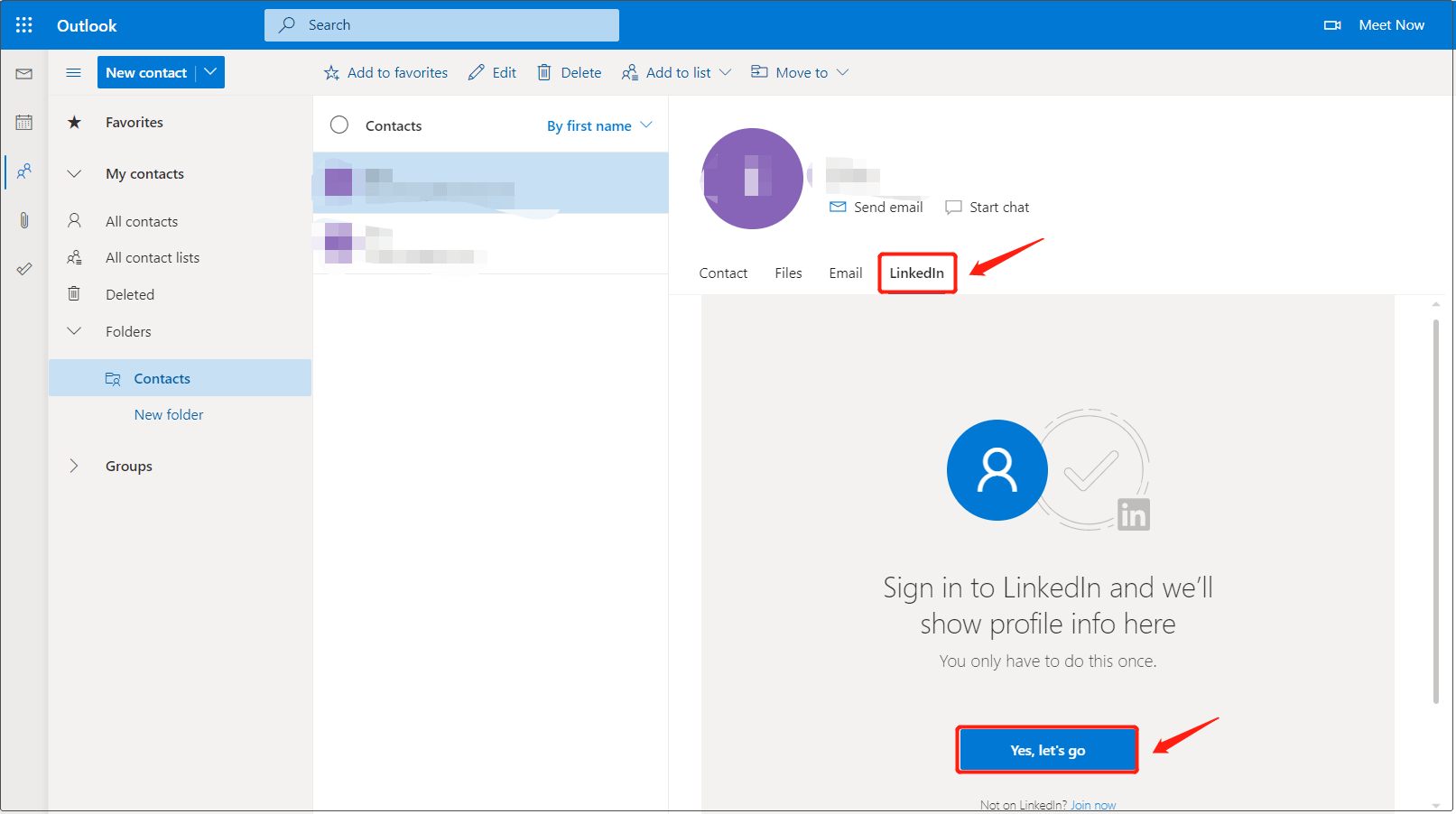
- Back to Outlook and you can see the LinkedIn profile of the email address you were searching for. Click See full profile on LinkedIn button to view it on LinkedIn.

If there’s no profile shown up, it means no LinkedIn account is linked to that email address.

Facebook lets you search users by email address, so that should make your search simpler. Just type the email address into the search box and Facebook will instantly tell you if there is any profile linked with that email address.
- Go to Facebook or open the app on your mobile device.
- Type the email address of the person you want to find into the Facebook search field and press the Enter key.
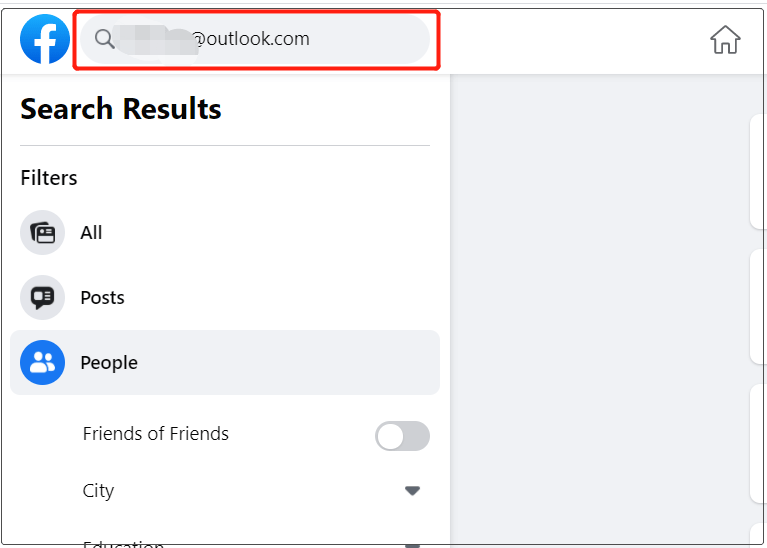
You won’t be able to find results if the person you’re looking for doesn’t connect the email address with their profile, or if the person chooses not to list the email address as public in their About info.

Twitter does not enable users to search for people using email addresses. However, you can import your email contacts to Twitter. Twitter will utilize these contacts as suggestions for users to follow on the site. By doing so, you can view the Twitter page associated with the respective email address, if it exists.
Follow the instructions below to see how to add people through emails on Twitter:
- Make sure you add the email you want to track to your contact.
- Open the Twitter app.
- Go to Menu > More > Settings and Privacy > Privacy and safety > Discoverability and Contacts.
- Turn on Sync address book contacts and grant Twitter permission to access your contacts if asked.
2. Try a People Search
Searching through social media platforms manually requires a lot of time and effort. If you’re looking for a more efficient way to perform the search, try a people search tool. People search tools are specifically designed to search for people-related information. With just one search, these tools can scan millions of public records, social network profiles, and online directories.
We’ve tested dozens of people search tools on the market, and below are our top picks for running a reverse email lookup.
BeenVerified
BeenVerified allows you to search for someone’s social media accounts by name, phone number, email, address, or an online username the person has used.
To see if this tool is able to pull out the profiles you’re looking for, go to the BeenVerified Email Lookup page. Enter the email address into the search box and click SEARCH NOW.
BeenVerified will compile information associated with the email address into one report. Check the Social Media section to find out social media profiles linked to the individual. Other details you might obtain include the person’s contact information, background details, and public records.
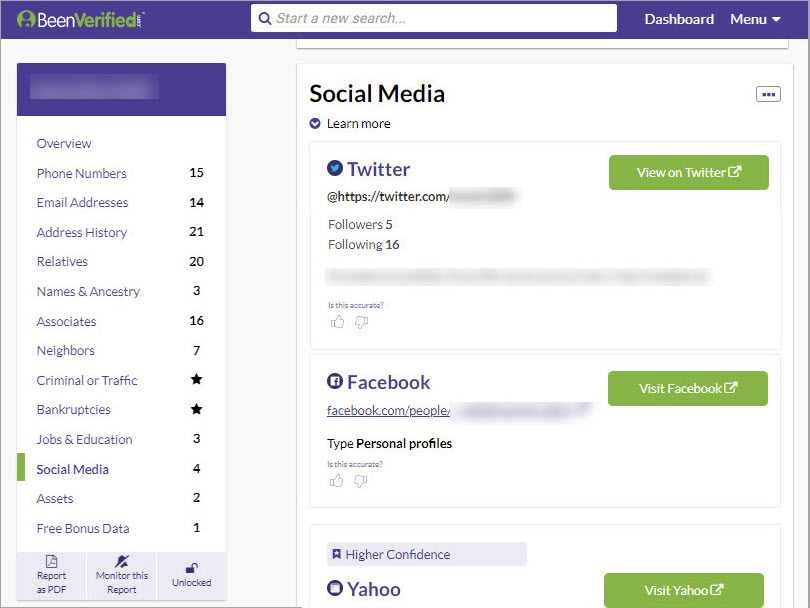
Social Catfish
Social Catfish is an online dating investigation service that has one of the most comprehensive collections of social media and dating site profiles
It allows you to find social media profiles under the same email address. Just enter the email into Social Catfish, and it will then scan data across major social networks and public records and pull up the person’s profiles on different social media networks.
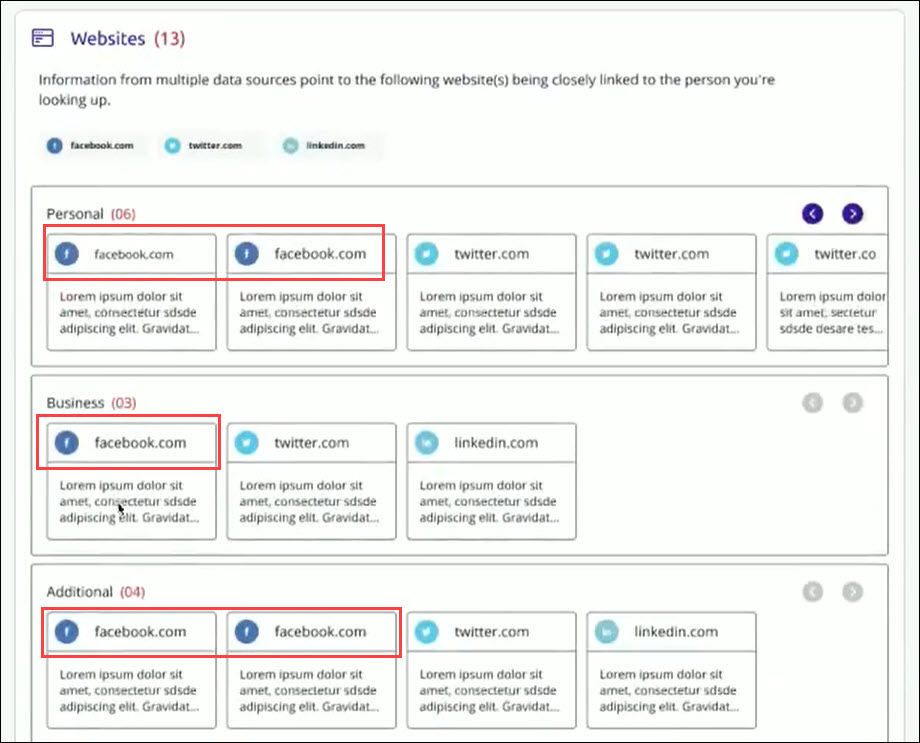
Spokeo
Another powerful people search tool for finding social media accounts is Spokeo. You can use it to confidentially search for someone’s social media accounts. The results show possible profiles owned by the person on social networks, dating sites, blogs, and more.
Go to the Spokeo email lookup page. Type the email address into the search bar and click SEARCH NOW. Spokeo then searches for profiles under the email address. You can check each profile page to see if that belongs to the person you’re looking for.
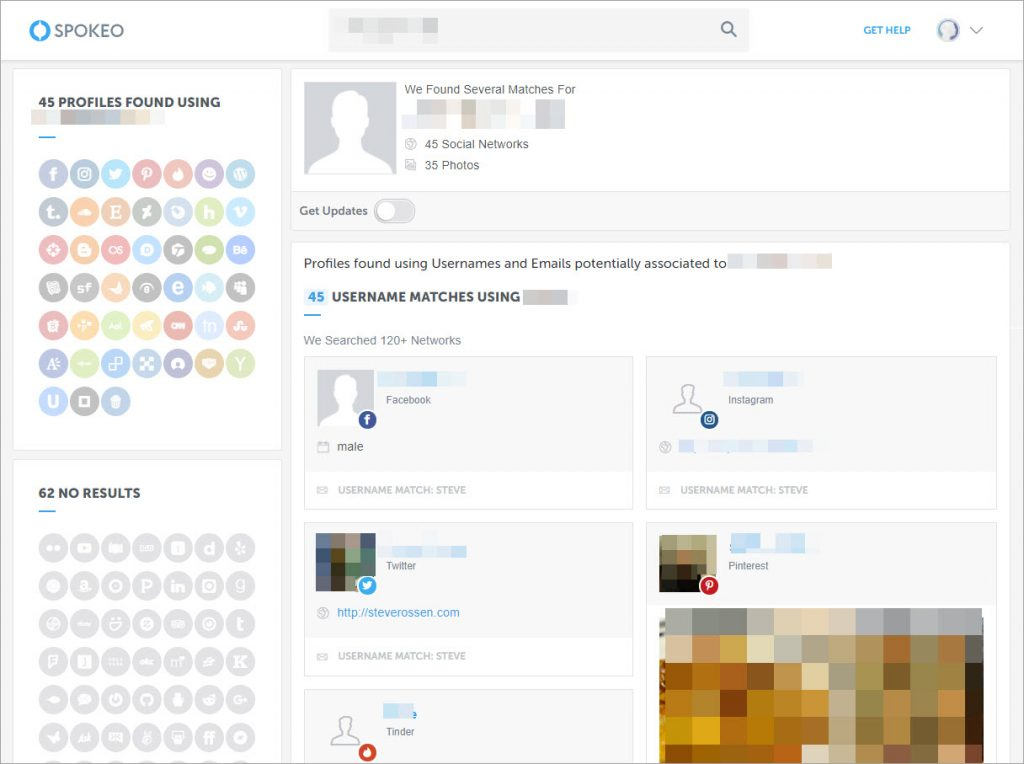
Other methods to search for social media accounts
1. Reverse photo lookup
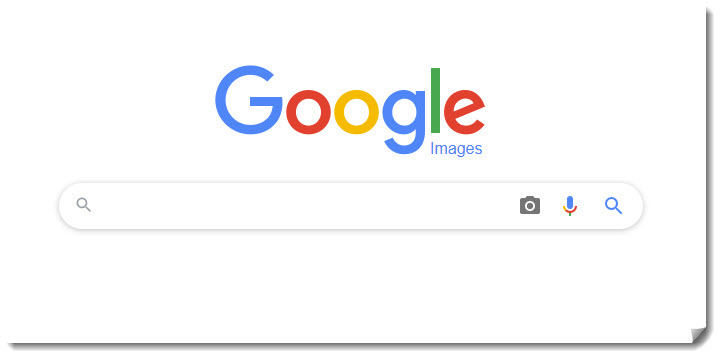
b) you can search by the person’s photo. Just upload the person’s photo and Google will return webpages containing the same photo. which may be the person’s profile page.
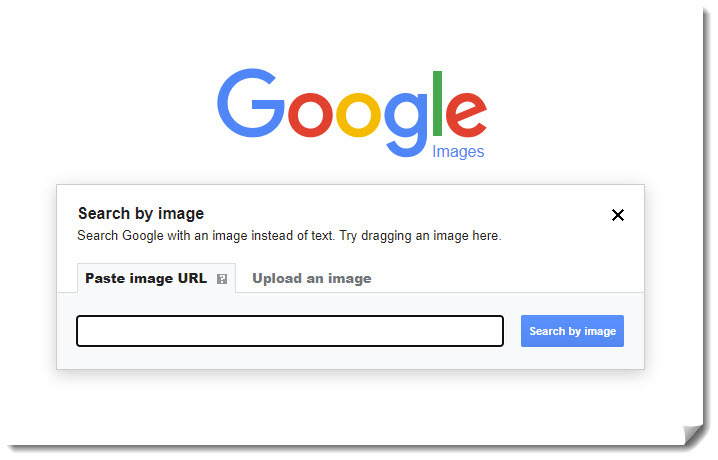
If neither approach lets you find the person’s social media profile, you can use other free tools to perform a reverse image search, such as TinEye and FaceCheck.ID, to find out where a specific photo has appeared online. For example, below are the results I got from FaceCheck.ID. It reveals the social media posts featuring the same individual I was searching for.
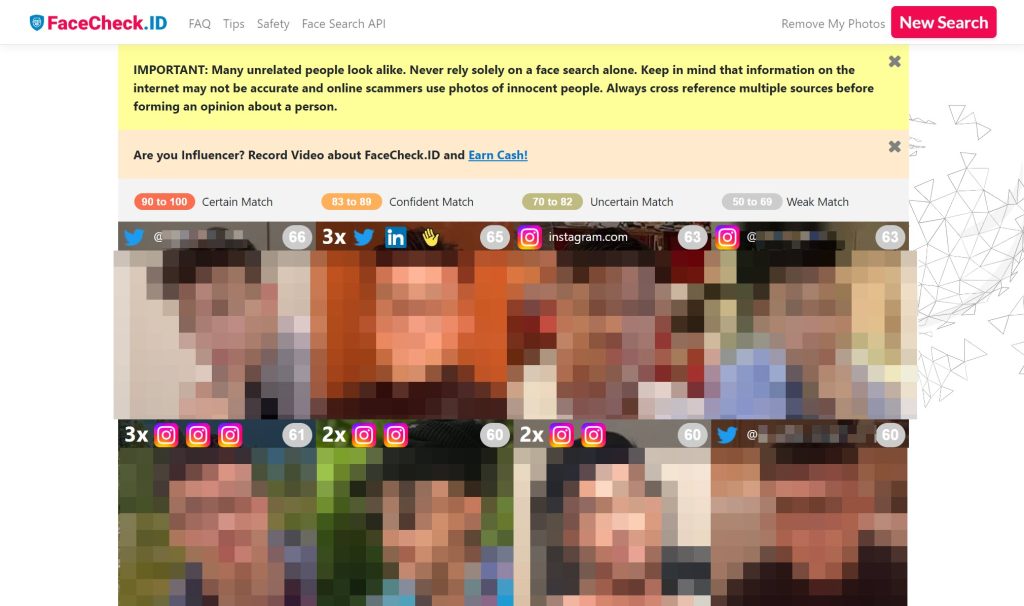
2. Search by username
If you know the person’s social media username, you can try running a username search to find profiles using the same username on different platforms. Since people tend to use the same username on multiple accounts, chances are you can find their profiles this way.
One free username lookup tool we recommend is Instant Username Search. The tool checks more than 100 social media sites and displays profiles using the username you searched for. You can then click on each profile and do your own verification.

Conclusion
Knowing how to find someone on social networks can be a bit like detective work, but it’s a task that’s definitely within your reach – whether you are trying to reconnect with old friends, identify someone you just met online, or just satisfy your curiosity.
By following the methods outlined, hopefully, you’ve uncovered the profiles you’re looking for. Feel free to leave a comment below if you have any questions or suggestions.
- pwpaneuro. (2012, Mar 14). How can you bulk search by email for social networks? [Online forum post]. MOZ. https://moz.com/community/q/topic/15720/how-can-you-bulk-search-by-email-for-social-networks ↩︎
- Chitrans. A. (2020, Feb 23). i want see how many social account linked my google account ? [Online forum post]. Google Account Help. https://support.google.com/accounts/thread/29568243/i-want-see-how-many-social-account-linked-my-google-account?hl=en ↩︎
Contributors
Customer Experience Director