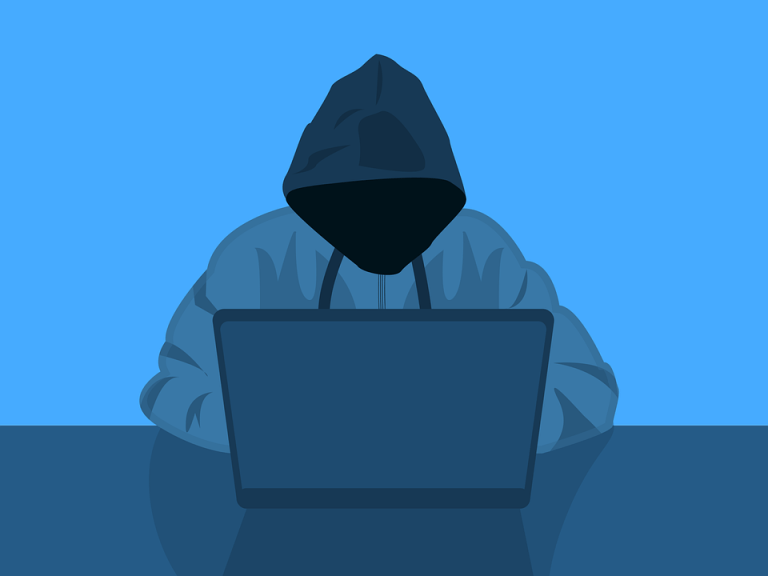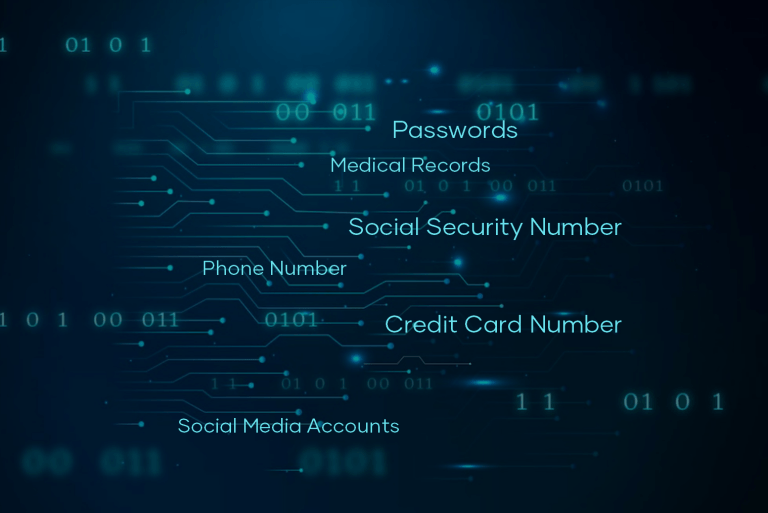Malware Scan for Websites: Monitor and Fix Your Websites
In today’s digital landscape, website security is of paramount importance. According to Google’s Transparency Report, over 3 million browser warnings were shown to users trying to access sites deemed dangerous by Safe Browsing.
With the rise in cyber threats, protecting your website from malware has become critical. This post will introduce how to spot and check signs of malware infection and how to fix it.
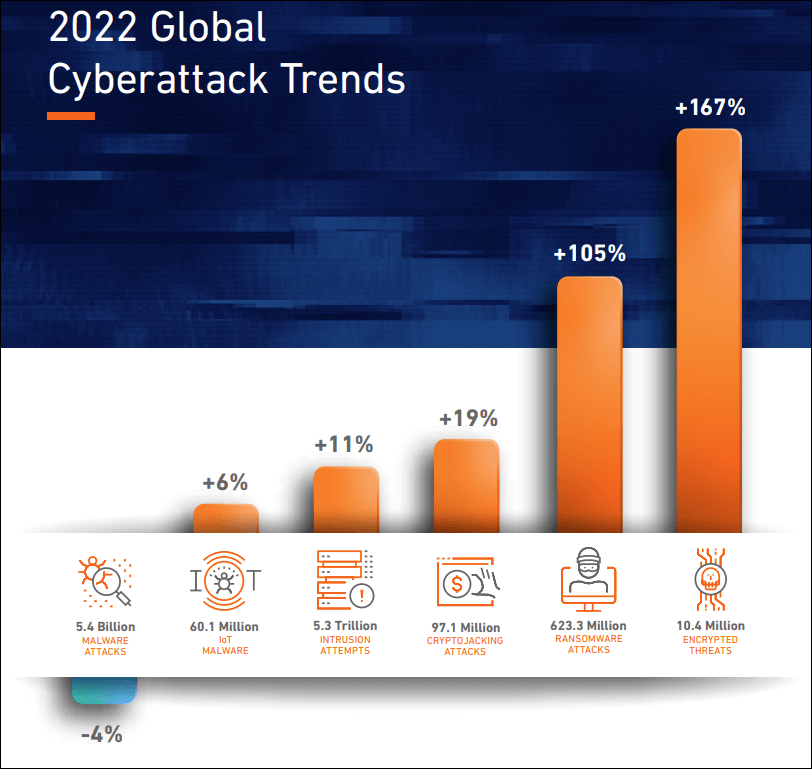
Table of contents
What is malware?
Malware, short for malicious software, refers to any software or code designed with malicious intent to harm, exploit, or gain unauthorized access to websites, systems, or networks. Here are some common types of malware that can affect websites.
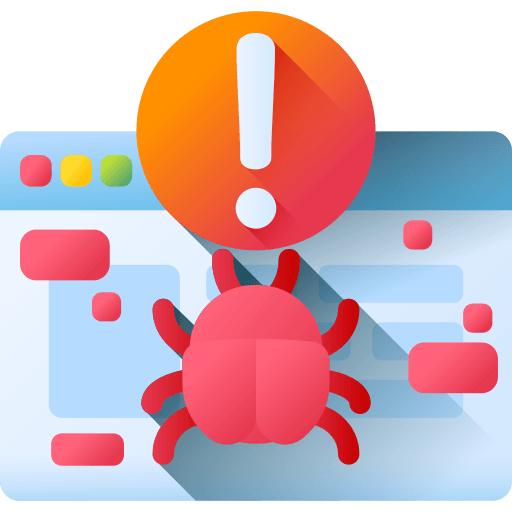
Malicious code injections
Attackers may inject malicious code into website’s files, databases, or scripts. It can perform malicious activities such as redirecting visitors to malicious sites, stealing sensitive information, or spreading malware to visitors’ devices.
Trojans
Trojans, named after the Trojan horse from Greek mythology, appear as legitimate or desirable software but contain hidden malicious code. They can perform a range of actions, such as stealing sensitive information, creating backdoors for remote access, or launching other malware.
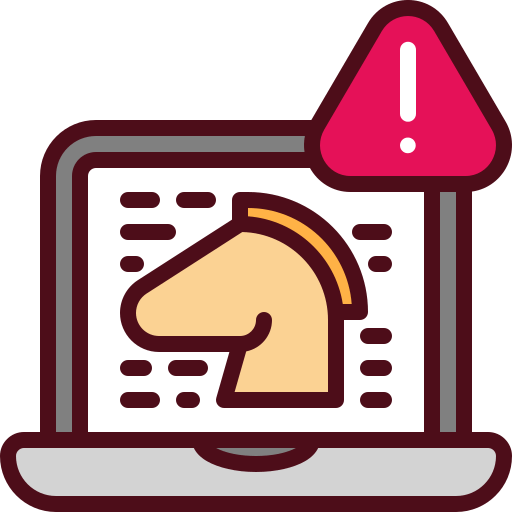

Phishing attacks
Phishing attacks aim to trick website visitors into revealing sensitive information, such as login credentials or financial details. Attackers may create fraudulent login pages or forms that closely resemble legitimate websites, luring users into providing their information unknowingly.
SEO Spam
In SEO spam attacks, attackers inject malicious content into a website to manipulate search engine rankings. This can involve adding hidden links, keywords, or unrelated content to trick search engines and drive traffic to malicious websites.


Ransomware
Ransomware encrypts files on a system or network, rendering them inaccessible until a ransom is paid. It can be distributed through malicious email attachments, compromised websites, or exploit kits, and can have devastating consequences for individuals and businesses.
Backdoors
A backdoor is a hidden entry point that allows unauthorized access to a website. Attackers may exploit vulnerabilities to install backdoors, giving them persistent access to the website’s files, databases, and servers. Backdoors can be used to carry out further attacks or maintain control over the compromised website.
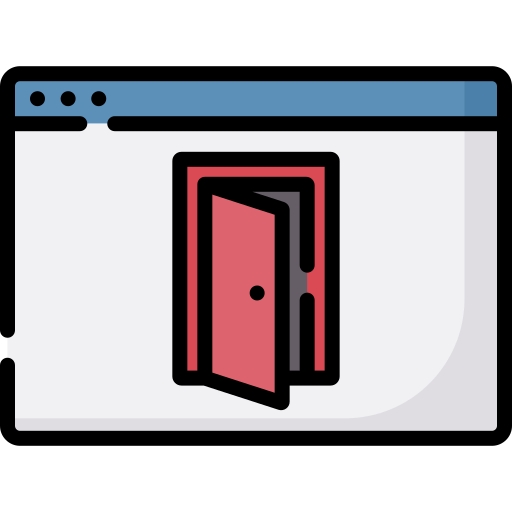
Signs of malware infection of websites
Here are some common signs to look out for signs of website malware infection:
- Performance issues: A virus-infected website may experience significantly slower loading times and overall performance. This slowdown can be a result of the malware consuming server resources or interfering with the website’s normal functioning.
- Unusual traffic changes: A sudden increase or irregular traffic patterns, such as a spike in visits from unfamiliar locations or bots, could indicate a malware infection. This abnormal traffic can be a result of attackers exploiting your website for malicious purposes.
- Browser warning: Search engines like Google may flag your website as potentially harmful if it is infected with malware. If you receive warnings or notifications from search engines about your site’s security, it’s crucial to investigate and take action promptly.
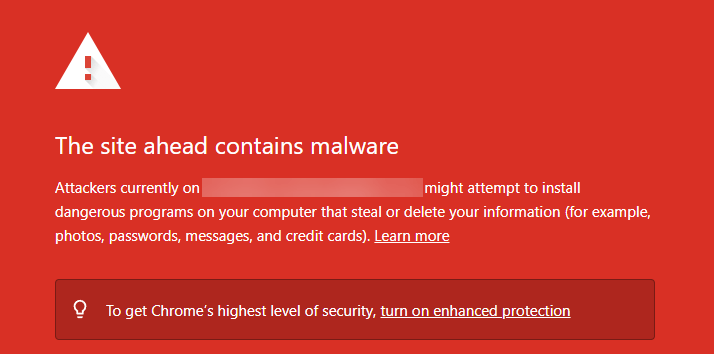
- Unexpected redirects: If your website suddenly redirects visitors to unrelated or malicious websites, it could be a sign of a virus infection. Users may be redirected to phishing sites, malware downloads, or other malicious content.
- Unauthorized content or links: Malware may inject unauthorized content or links into your website’s pages. These can be spammy advertisements, suspicious outbound links, or irrelevant content that wasn’t created by you or your team.
- Strange pop-ups or advertisements: Virus-infected websites often display unexpected pop-ups, intrusive ads, or banners that are unrelated to your website’s content. These ads may lead to malicious websites or attempt to trick visitors into downloading malware.
How to scan malware for websites?
To check whether a website has malware or not, you can follow these steps:
Use online security scanners
There are several reputable online security scanners available that can check websites for malware. Examples include Sucuri SiteCheck, Google Safe Browsing, Norton Safe Web, and VirusTotal. These free scanners analyze the website’s URL or scan the website itself for any known malware signatures or suspicious activities.
Sucuri SiteCheck
As a leading provider of website security solutions, Sucuri offers a comprehensive website scanner for malware detection and prevention. Here’s how it scans:
- Go to the Sucuri SiteCheck page.
- Enter a URL like example.com and click Submit.
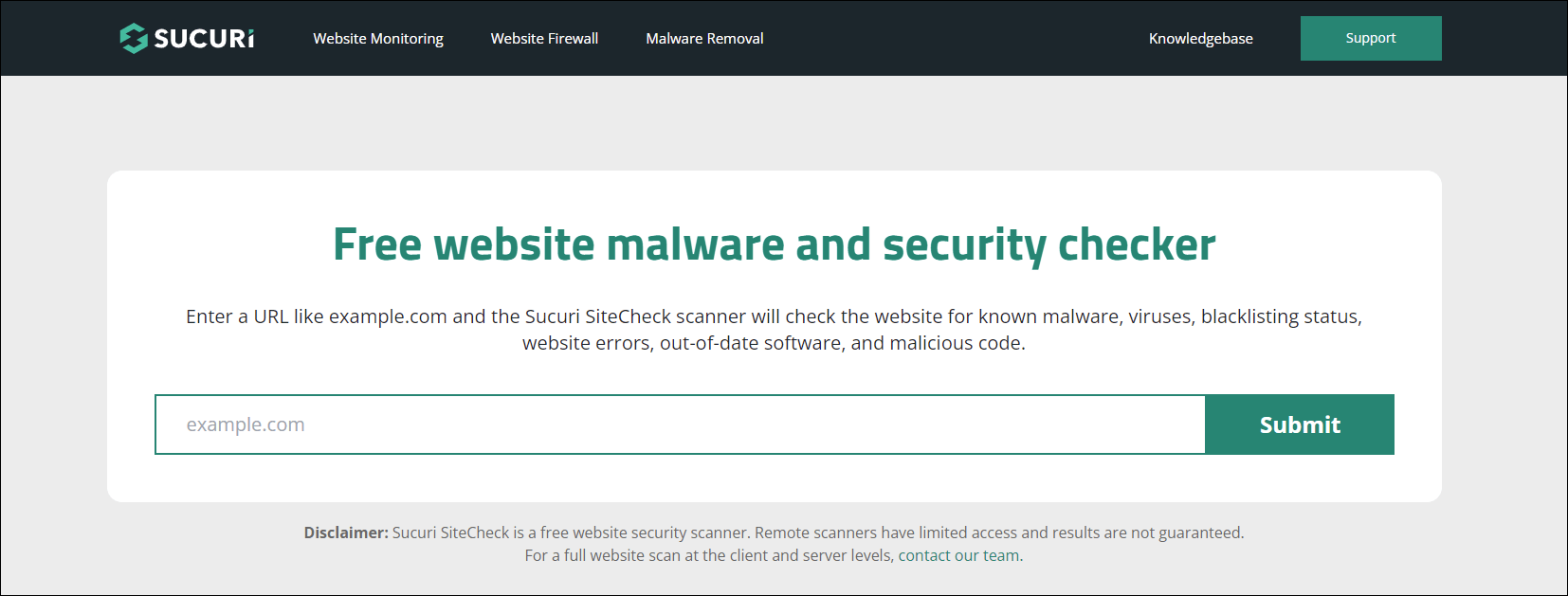
- After that, you’ll get the scan report in seconds. It contains the malware found and potential hardening improvements which can help you protect your website better in the future.
However, if you want a thorough and complete scan, manual audit, and guaranteed malware removal, you can sign up for a plan (which comes with a 30-day money-back guarantee and 24/7 security team support).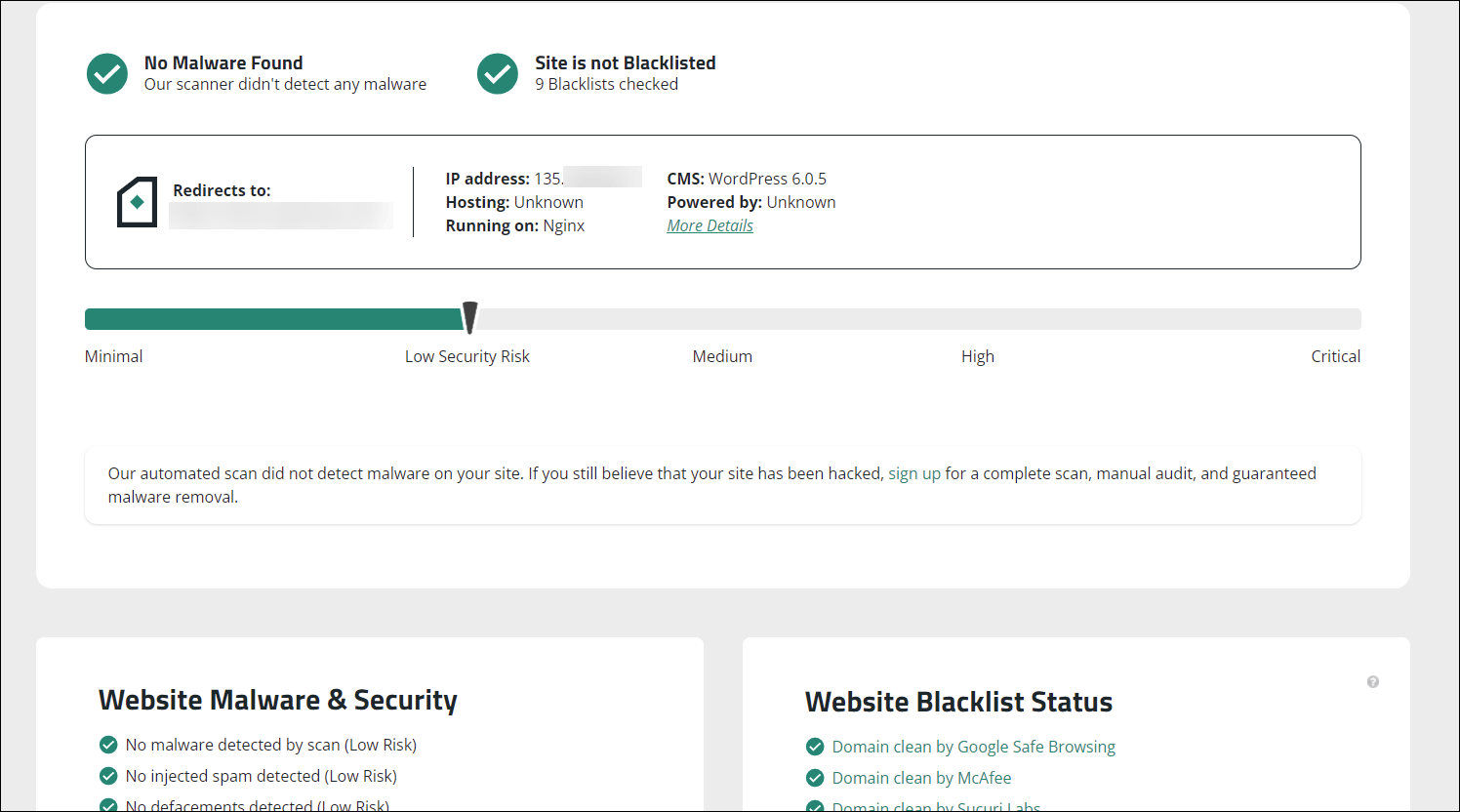
Google Safe Browsing
Google examines billions of links per day looking for unsafe websites. When it detects them, it shows warnings on Google Search and in web browsers. Besides, you can search to see whether a website is currently dangerous to visit.
Simply visit Google Safe Browsing web, fill in the URL, and click the search icon. Once done, the checking result will show below the search box.
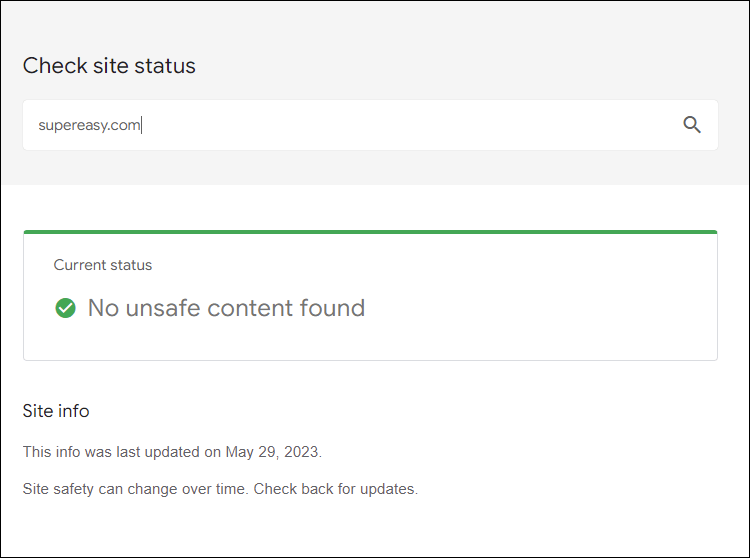
Norton Safe Web
Trusted by millions of users around the world, Norton is a well-known brand that has been committed to protecting the security of global users since its inception. Norton Safe Web analyzes a website’s security and shows a rating as a result of NortonLifeLock’s automated analysis system.
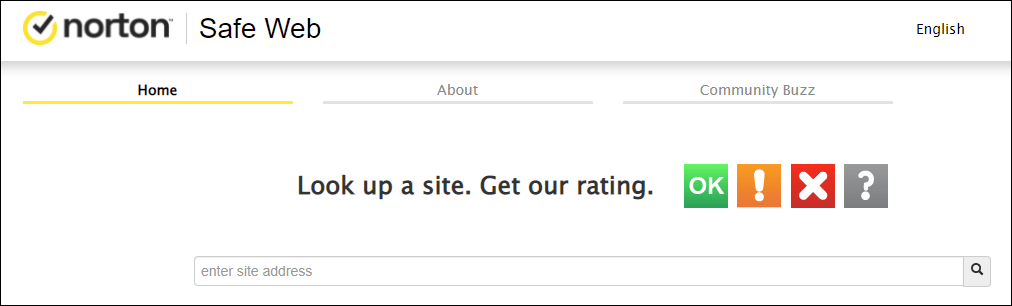
Monitor website behavior
Keep an eye on the website’s behavior and performance. If you notice unexpected redirects, slow loading times, unusual pop-ups, or other suspicious activities, it could indicate a malware infection.
Check Google Search Console
If your website is registered with Google Search Console, you can check for any security issues reported by Google. It provides detailed information about the detected issues and steps to resolve them.
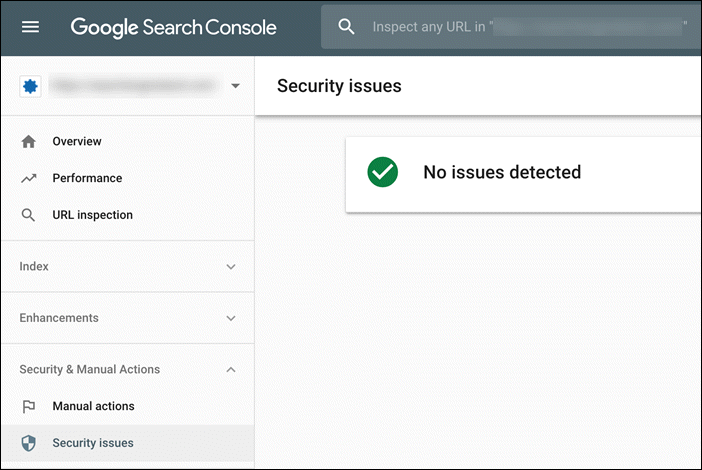
Check website files and code
Regularly review your website’s file and code for any unfamiliar or malicious additions. Look for any modified or injected code that doesn’t belong to your website’s original files. Pay attention to files such as .htaccess, index.php, and other commonly targeted files.
Web browser warnings
Most web browsers, such as Google Chrome and Mozilla Firefox, have built-in security features that warn users about potentially harmful websites. Therefore, if your website triggers such warnings, it’s an indication of potential malware infection.
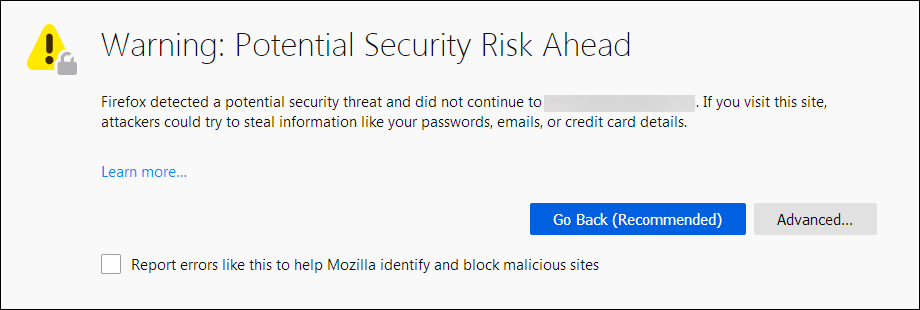
Number of pages in search results
Doorways is a type of malware that builds its own content into websites. Again, you can use the search engine to have your site scanned for it. Just type in site:example.com and check all search results. Any pages you find that are not thematically relevant to your site are doorways.
However, sophisticated malware may evade detection or employ new techniques. If you suspect or find your website infected with malware, it’s recommended to seek professional assistance from a website security provider or a qualified web developer.
How to fix hacked sites?
If your website is hacked, it’s crucial to take immediate action to fix the issue and restore the security of your site. There are two options to tackle your hacked site:
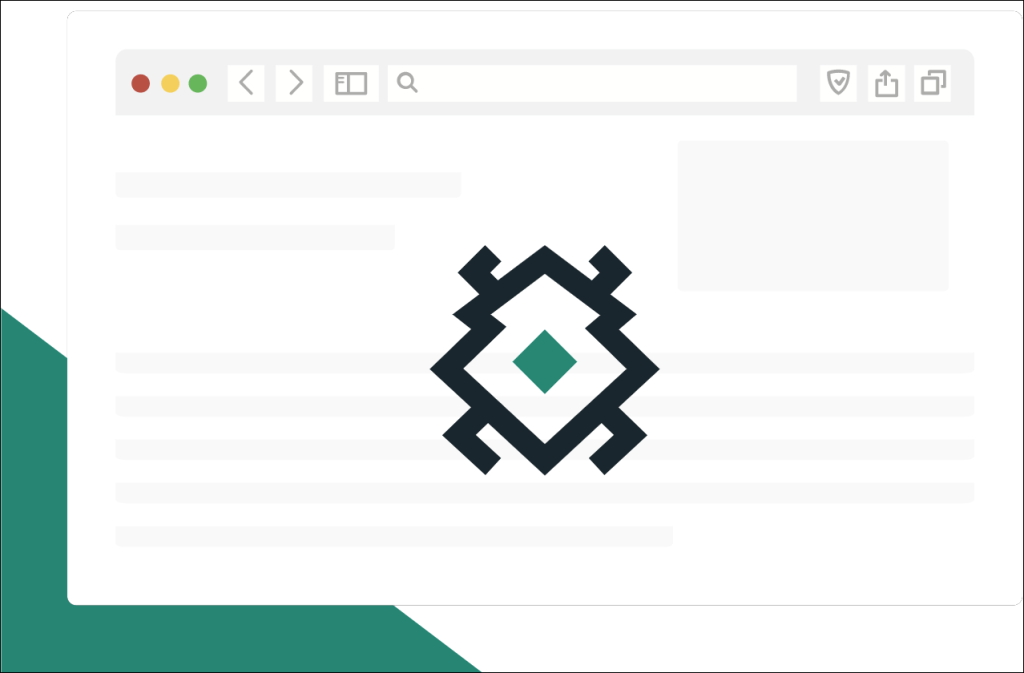
Step-by-step manual operation
Follow the steps below to grapple with a malware-infected website:
- Identify and isolate the hack
- Change all passwords and review access
- Remove malicious code and backdoors
- Update and patch
- Talk with your hosting provider
- Scan malware and test
- Monitor and stay vigilant
- Communicate and inform users
One-stop solution
However, if you don’t have the technical expertise to fix the hacked websites, you can use Sucuri. It’s a company that specializes in website security and provides services to protect websites from various online threats, including malware, hacking attempts, DDoS attacks, and other vulnerabilities.
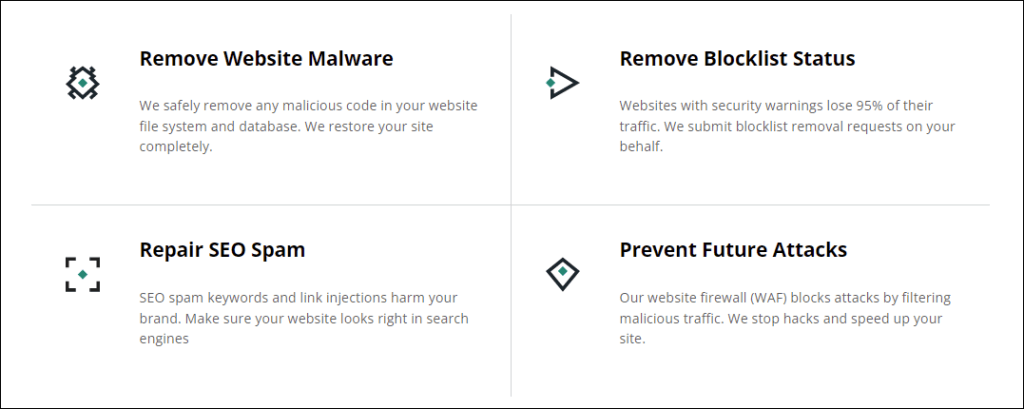
They offer a range of security solutions, including website scanning, malware removal, hack cleanup, website firewall (WAF), and vulnerability patching. In addition, Sucuri is known for its expertise in WordPress security and has a team of professionals who monitor and respond to security incidents. With over 700 sites cleaned daily, they also provide website owners with tools and resources to enhance their overall security posture and safeguard their online presence.
It comes with 24/7 security support and a 30-day money-back guarantee, so feel free to chat with them if you need their help.
Trojan icons created by HJ Studio – Flaticon
Malware icons created by Freepik – Flaticon
Phishing icons created by Design Circle – Flaticon
Report icons created by Freepik – Flaticon
Ransomware icons created by Freepik – Flaticon
Backdoor icons created by Freepik – Flaticon


 View all of Yuki Huang's posts.
View all of Yuki Huang's posts.
![Avast UI Failed to Load [FIXED] Avast UI Failed to Load [FIXED]](https://www.supereasy.com/wp-content/uploads/2019/01/uifailed.jpg)