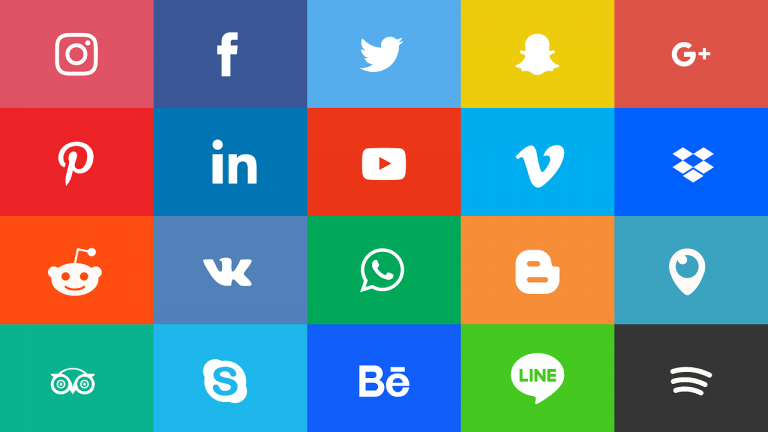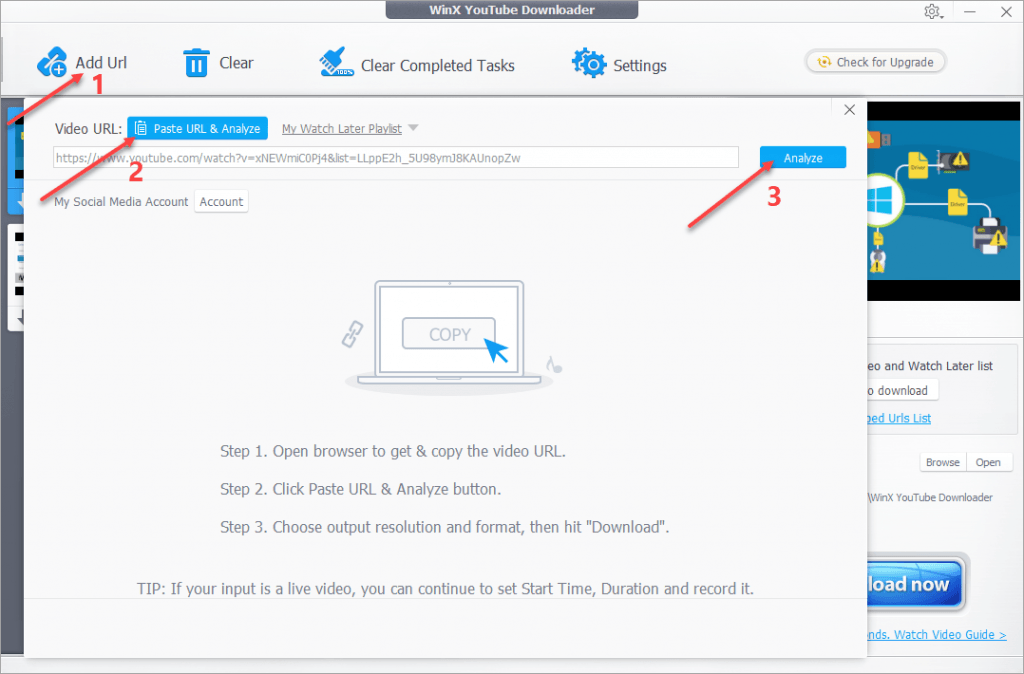How to Record Videos From YouTube

Trying to record a YouTube video? You’ve come to the right place. The following are two easy method you can use to record videos from YouTube on your computer.
Record Videos For YouTube
Record Videos with WinX HD Video Converter Deluxe
To record videos from YouTube
You may not have to try them all; just choose the suitable one for you.
Method 1: Download the YouTube video
Instead of recording it, you can just download the video. This is usually a better option — it’s more convenient, and the video quality you get is often better.
To download a YouTube video, you can use WinX HD Video Converter Deluxe. It’s a tool that helps you download, convert and edit videos on your Windows or Mac computer.
To download a YouTube video with WinX HD Video Converter Deluxe:
- Download and install WinX HD Video Converter Deluxe.
- Run the program and click URL. Copy the YouTube video URL, and then paste it into the URL box. After that click Analyze.
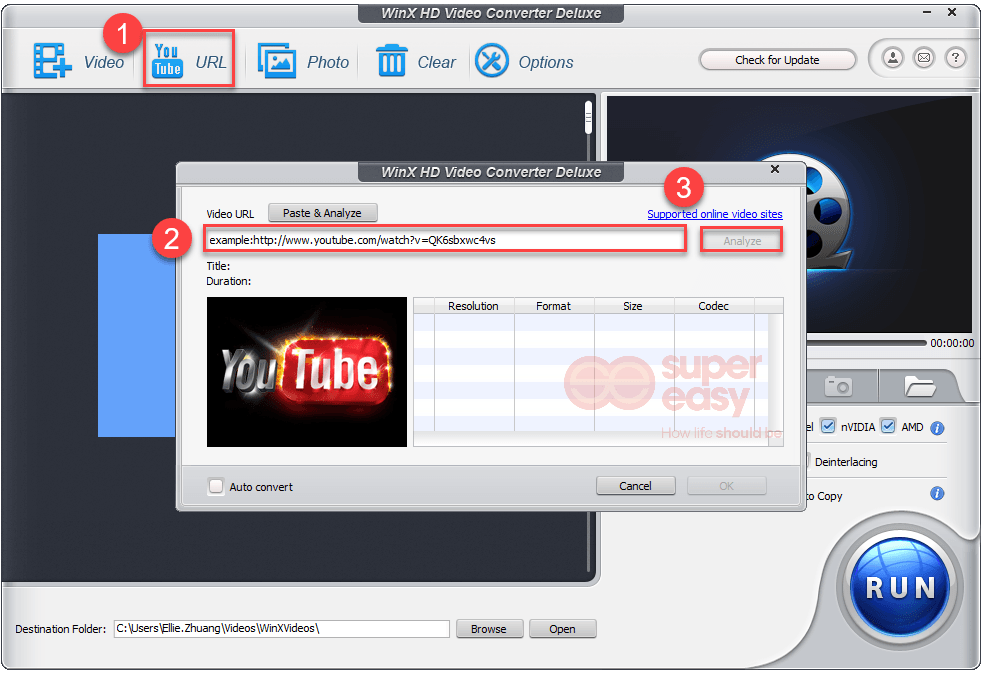
- Select a video quality option, then click the OK button.
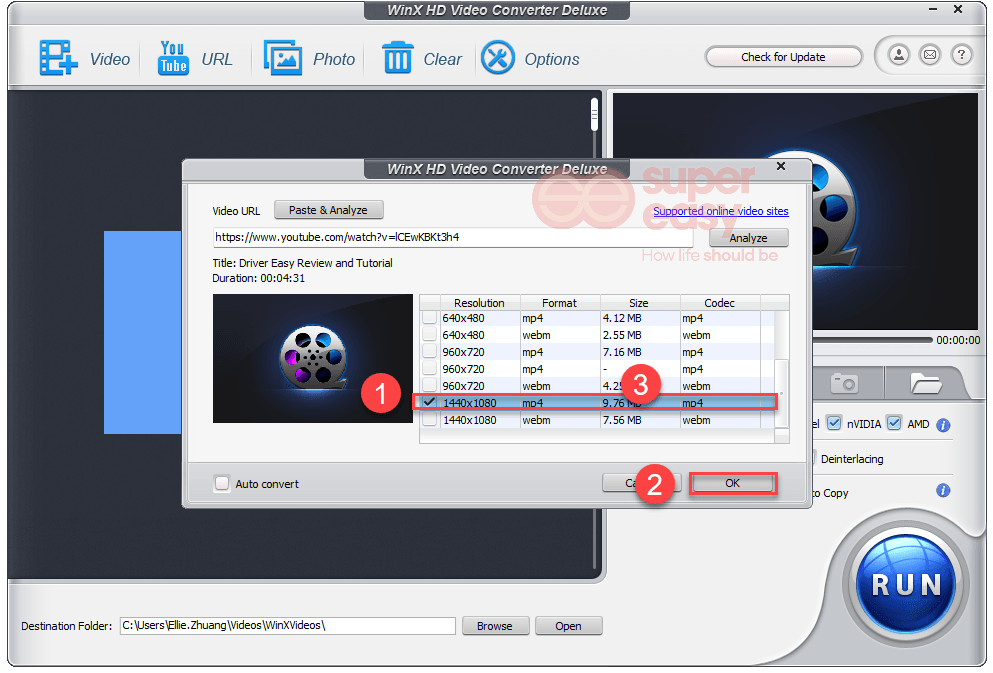
- Click the File folder icon next to view the downloaded video.
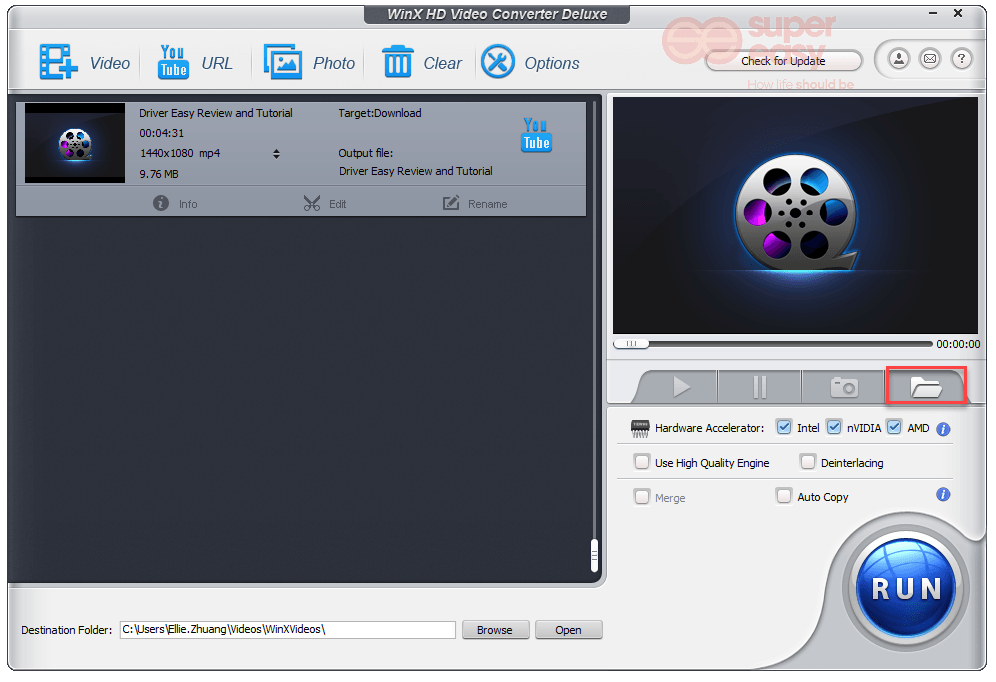
That is how you can download the YouTube video on to your computer.
If you need to edit the recorded video, you can also use WinX HD Video Converter Deluxe to do so.
Method 2: Record the YouTube video
You can also use Snagit to record the YouTube video.
- Download and install Snagit
- Run the program and click Video.
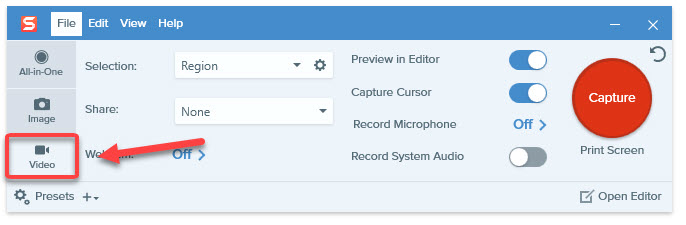
- Open the YouTube video.
- On Snagit, click Capture.
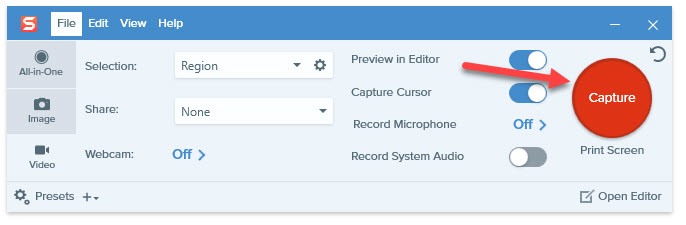
- Click and drag to select the region you want to record. Then click the red icon to start recording.
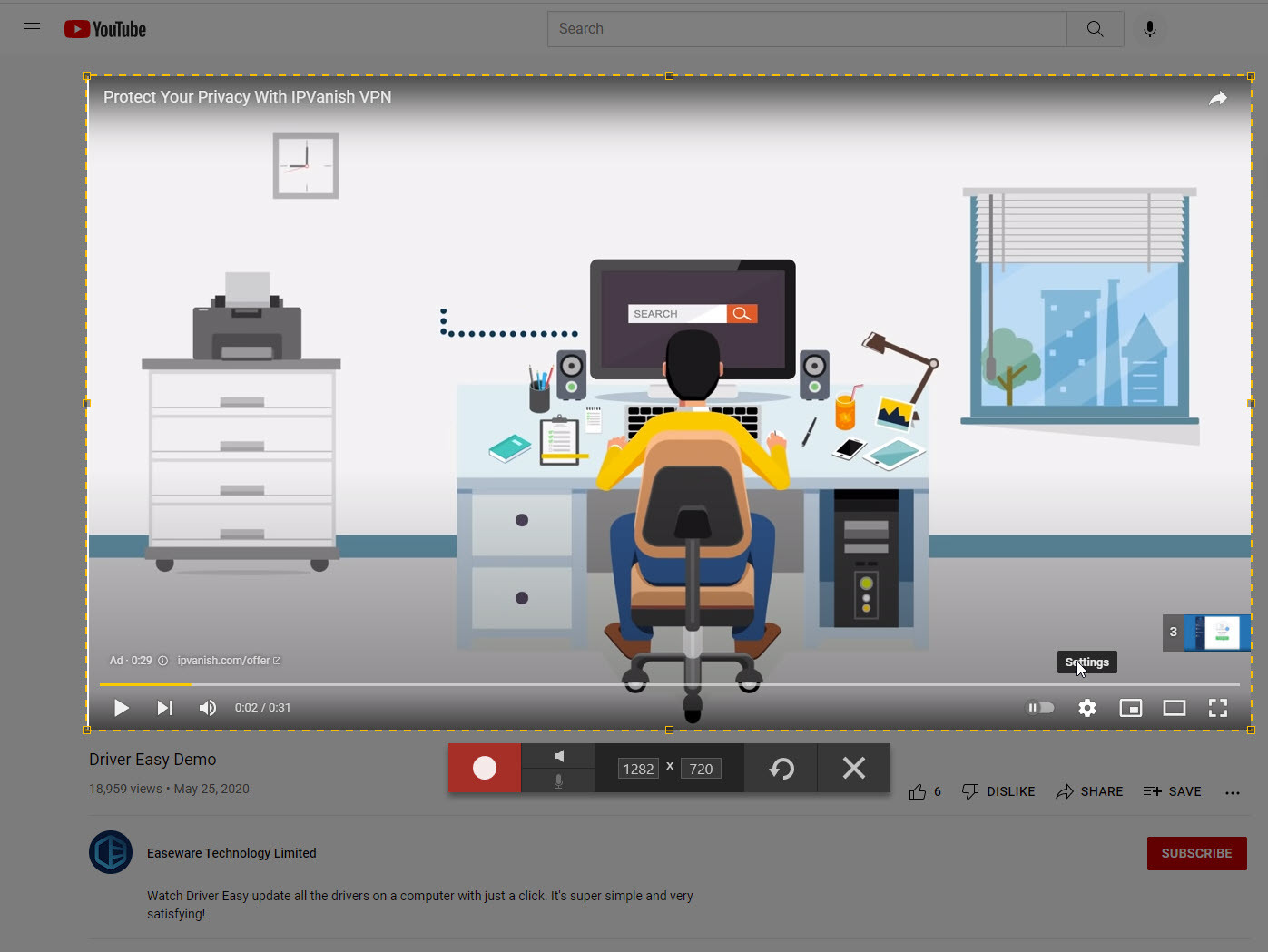
- Play the video.
- Click the Stop button when you want to stop recording.
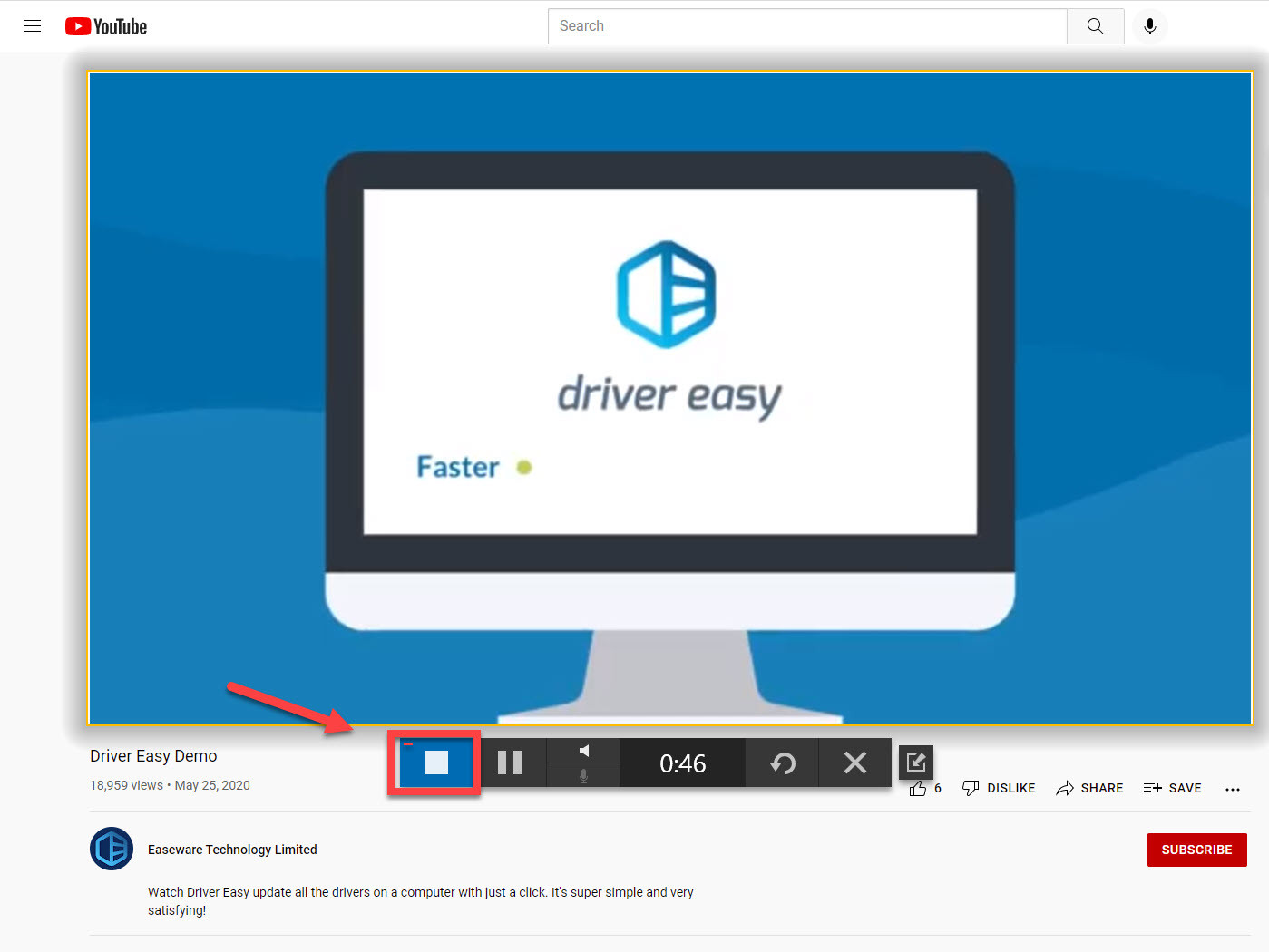
- You can edit the video in Snagit Editor.
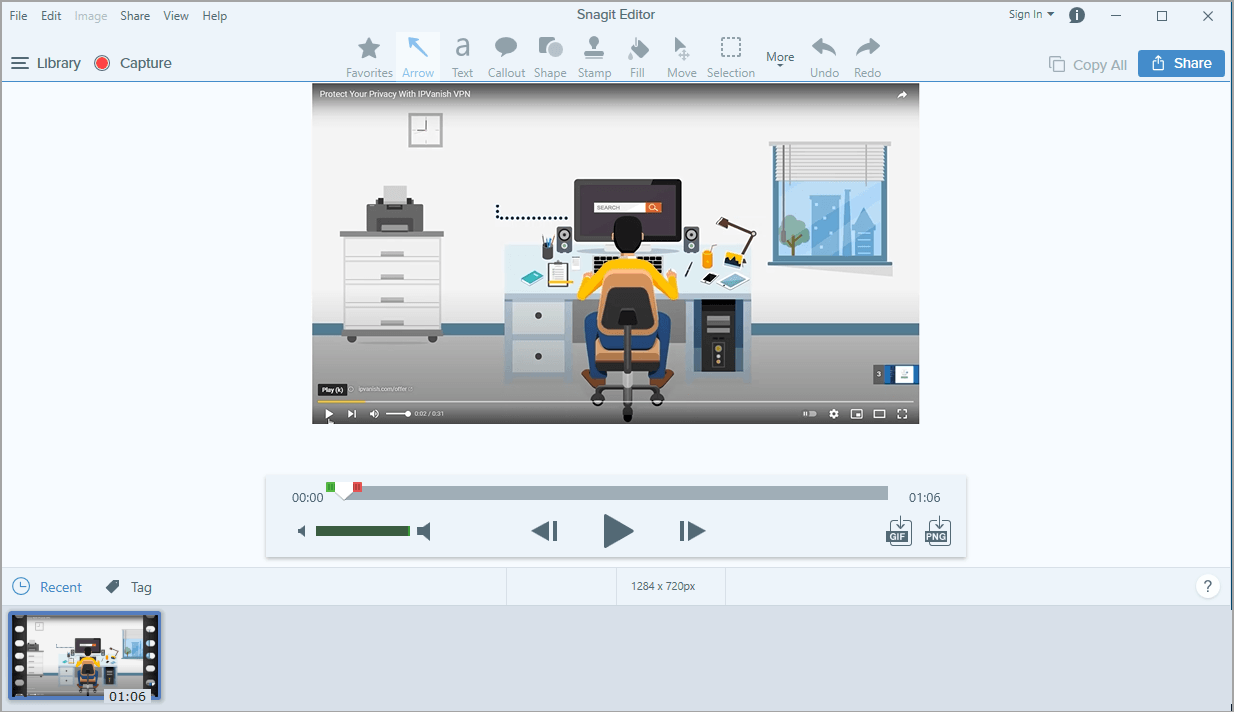
Hopefully this guide has helped you download or record your YouTube video. If you have any questions or suggestions, you’re more than welcome the leave us a comment below.

 View all of Jonny Lin's posts.
View all of Jonny Lin's posts.![How to Convert BMP to JPG [with Pictures] How to Convert BMP to JPG [with Pictures]](https://www.supereasy.com/wp-content/uploads/2019/08/image-73.png)

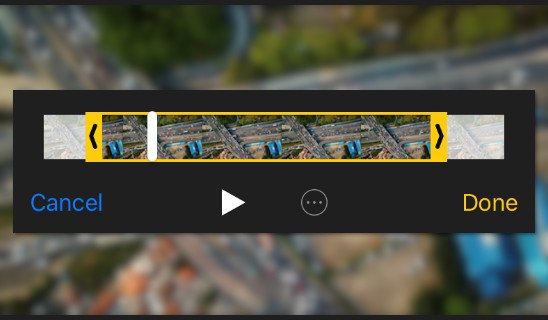
![How to Download a Facebook Video? [Solved] How to Download a Facebook Video? [Solved]](https://www.supereasy.com/wp-content/uploads/2019/02/hands-woman-laptop-notebook.jpg)