[FIXED] How to Fix Outlook Stuck on Loading Profile
Microsoft Outlook is a working tool, it could be very frustrating when you open it, it shows the blue Outlook screen which looks will sit forever with ‘loading profile’.
Don’t worry, you’re not alone and we’re here to help.
Try these fixes:
You don’t need to try them all, just work your way down till you find the one that works for you.
- Change the Compatibility
- End 3rd-party programs
- Restart in Safe mode
- Repair Outlook data files
- Install the latest Windows and Office updates
Fix 1: Change the Compatibility
In many cases, one software is set as default to run in compatibility mode. So it’s quite surprising to know that the “Outlook stuck on loading profile” issue could be fixed by unticking the compatibility mode.
- Right-click on Outlook and click Properties.
- Select the Compatibility tab.
- Untick the box for Run this program in compatibility mode for.
- Open Outlook to see if it fixes your problem.
This fix could help your Outlook open immediately and work properly.
Fix 2: End 3rd-party programs
It’s quite common that the 3rd-party programs could affect Outlook when they have conflicts. If you just installed software or leaving other apps running at the background while having the issue, it may be caused by the 3rd-party apps.
Users have reported that Skype for business, Access, or Excel could be the culprit. When you have these programs running in the background, your Outlook may stick on the loading profile screen.
To fix it, you just simply end up these tasks through Task Manager.
- Press Ctrl + Shift + Esc together on your keyboard to open the Task Manager.
- Choose suspicious tasks and click End task.
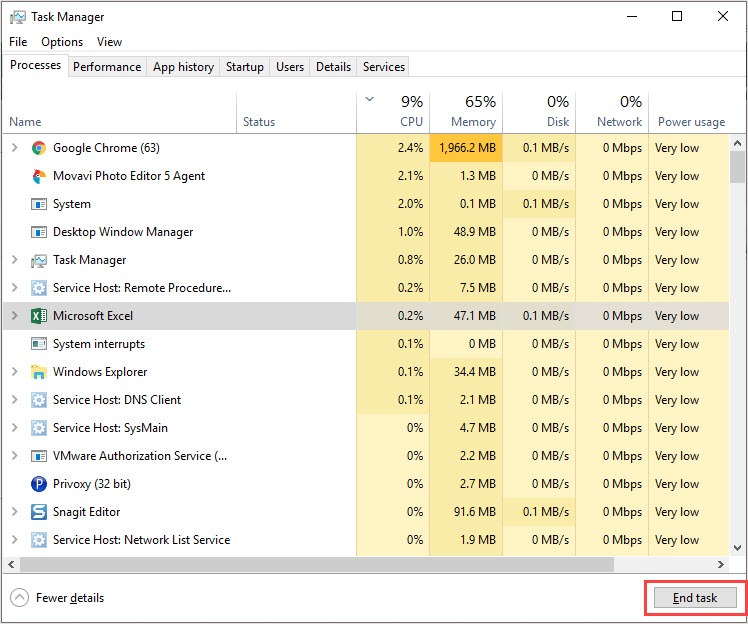
- Relaunch Outlook to check.
Fix 3: Restart in Safe mode
Enter Outlook in safe mode could let you open it normally and fix the problem.
- Close Outlook completely.
- Press the Windows logo key + R together to open the Run box.
- Type Outlook.exe /safe and press the Enter key.

- Choose a profile and click OK.
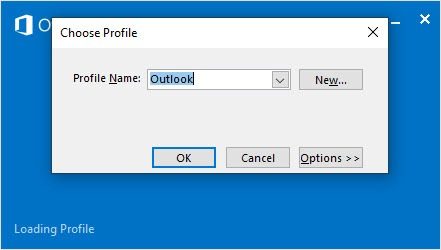
- Relaunch Outlook and check the problem.
Fix 4: Repair Outlook data files
The problem may be caused by corrupted data files. If your Outlook data files were broken, Outlook stuck on the loading profile screen is reasonable. If that’s the case, you can solve the problem by repairing files.
- Close Outlook completely.
- Type control panel in the search bar and press the Enter key.
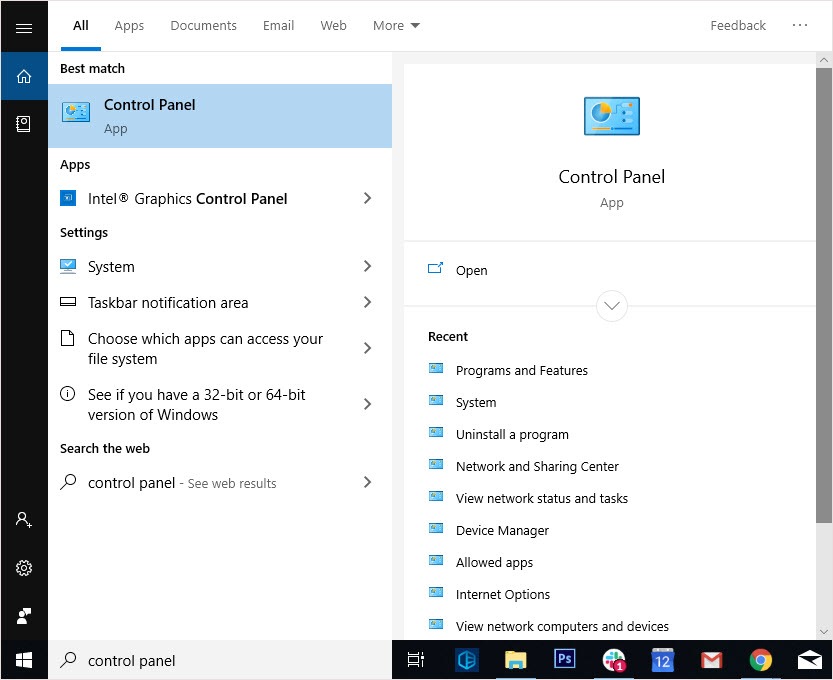
- Set Control Panel view by Large icons.
- Click Programs and Features.

- Find Microsoft Office 2016. Right-click on it and click Change.

- Choose Repair and click Continue.

- Follow the on-screen instructions and relaunch Outlook to check.
Fix 5: Install the latest Windows and Office updates
The issue may appear because you’re using the outdated version of Outlook or Windows system. It’s better to update your Windows system and upgrade Office suits.
If none of the fixes work, you can seek solutions from Outlook customer service via email and telephone. But hope you have fixed the problem after reading this post.
If you have any suggestions and questions, please leave your comment below. Thanks for reading.

 View all of Iris Zheng's posts.
View all of Iris Zheng's posts.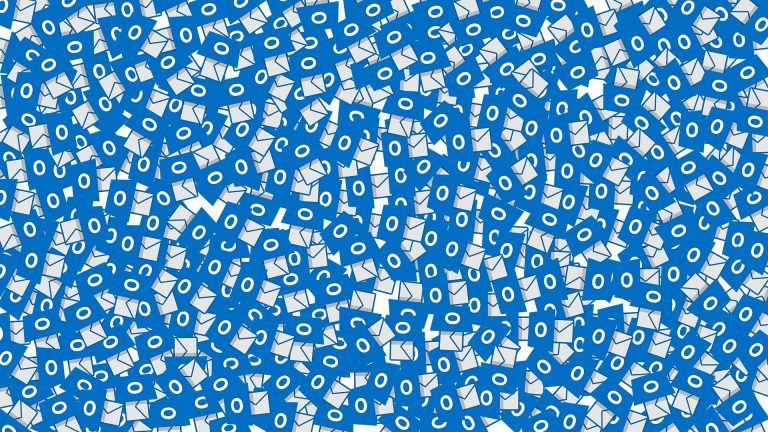

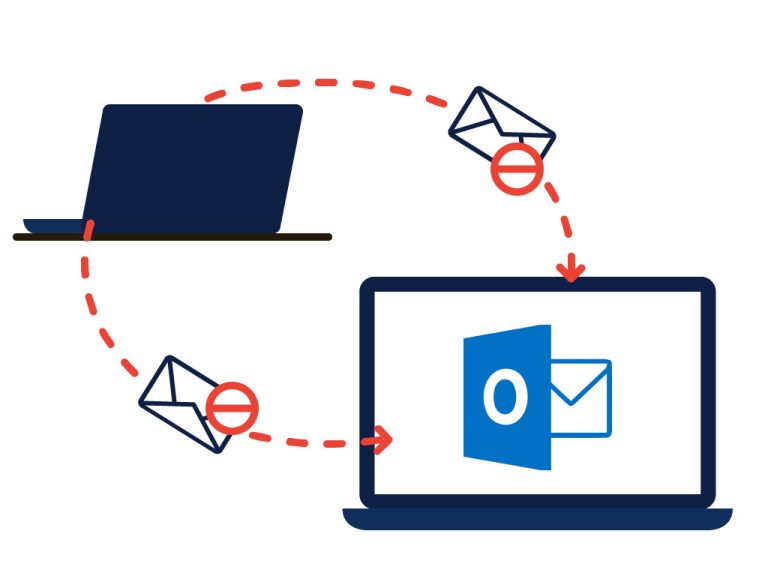

![Outlook Is Not Responding [FIXED] Outlook Is Not Responding [FIXED]](https://www.supereasy.com/wp-content/uploads/2019/01/OutlookNotResponding.jpg)
![How to clear the cache on an iPhone [2021 Guide] How to clear the cache on an iPhone [2021 Guide]](https://www.supereasy.com/wp-content/uploads/2018/11/Snap58.png)





