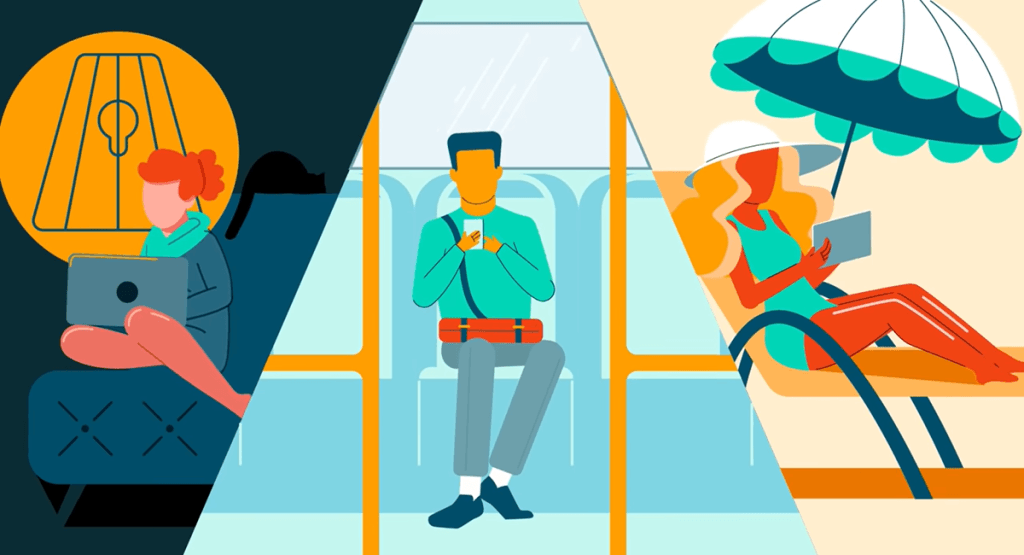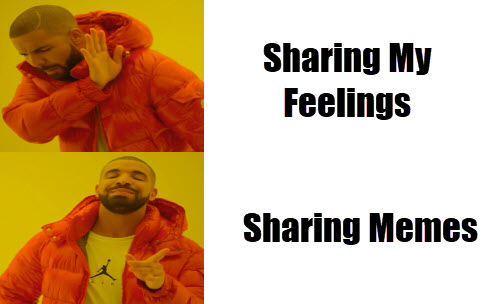Ever wondered where a picture you saw online originally came from? Or suspected that someone you dated online sent you a fake selfie? A reverse image search can answer these questions!
Also known as backwards image search, it’s a tech that has been around for years and now has evolved from simple image match to even facial recognition. By finding related versions of a picture across the Internet, the benefits of this tool are numerous :
- Check for copyright infringement
- Uncover where an image was first posted
- Verify authenticity or identify altered versions
- Gain research insights from the context of a picture
- Identify people, places, or objects within an image
In this guide, we’ll cover the top visual search tools and provide tips for using them effectively. Keep reading!
Top reverse image search tools
There are many tools that come with different features and abilities to choose from. Finding the right tool for your search may require several attempts. Presented below are the most popular tools we’ve tried aiming for different image search goals and the easy-to-follow steps for a picture lookup.
1/ Google Len
As the most widely used search engine, Google’s image search functionality: Google Len is powerful, thanks to the expanding indexed materials and updating search algorithm. It’s perhaps the go-to option for most people, helping users find similar images and relevant websites that the picture appears on. This service can be accessed in two ways for image searching:
– On the Google Images page
- Navigate to the Google Image search page.
- Click the

Note: make sure the image you upload is in PNG, JPG or GIF format.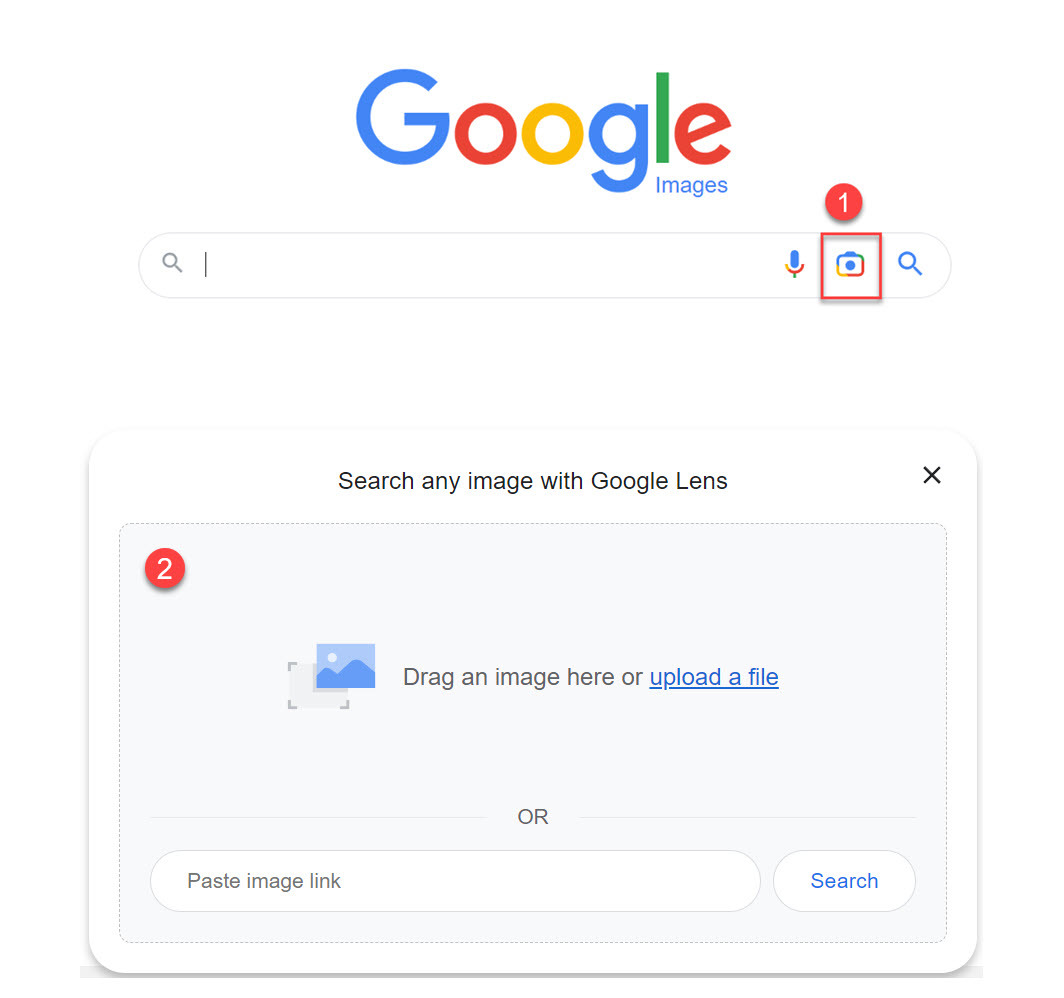
– On Chrome browser
For Google Chrome users, they can also directly search images on a webpage without having to download an image first.
- On the image you come across on a webpage, right-click the image and select Search Image with Google Lens or Search Google for This Image.

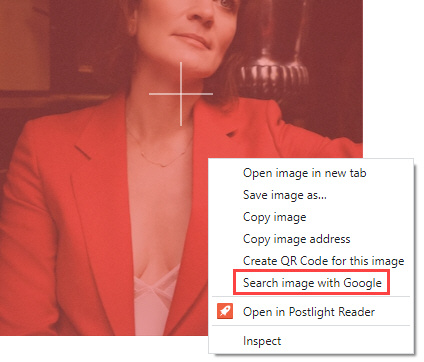
- Then a side pane will pop up and show you all the visual matches Goofle Len finds for you.

2/ Yandex
Yandex is a Russian search engine that offers impressive image search capabilities. With its AI-powered machine learning algorithm and geolocation data, Yandex is good at delivering accurate search results for recognizing faces, landscapes, and objects.
- Compared with the results yielded by Google and Bing, it’s better at providing similar images and matching facial similarities.
- As it’s a search engine dominant in the market of Russia, Eurasia, and Eastern Asia, Yandex can provide search results diverse in different languages other than just English.
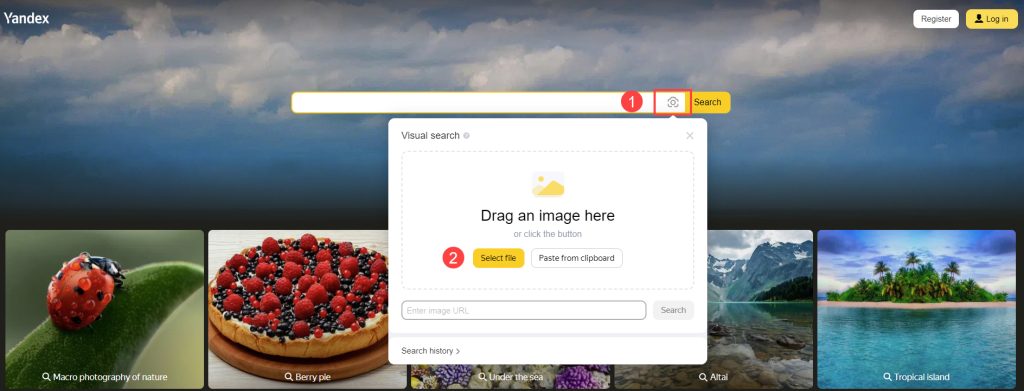
Note: When you try Yandex, you may need to right-click on the webpage first and select Translate to English for a better user experience.
3/ Social Catfish
Social Catfish is known as an online dating investigative service that specializes in helping identify fake profiles and online scams. Apart from phone number lookup, name search, and PI, Social Catfish also has a reverse image search service that utilizes image metadata and a media-focused index.
Different from the large search engines above, Social Catfish is a subscription-based service. But its strength lies in searching millions of social profiles from social networks, online dating sites, and forums networking sites. So if the image you want to reverse is from social media, the possibility of tracing the source might be higher. Here are the steps for running a Social Catfish image search:
Step 1: Go to the official Social Catfish website.
Step 2: Click the search bar and upload an image.
Step 3: Wait patiently as it scans through its database. 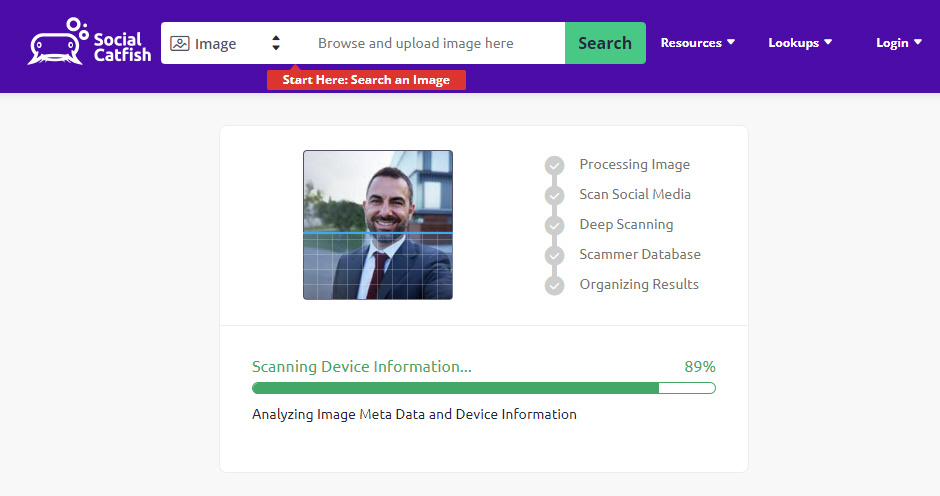
Step 4: Once it successfully hits a match, set up your account and then you can unlock the report that is ready for you. From the report, you may discover where the image is from and determine if the person is actually a catfish.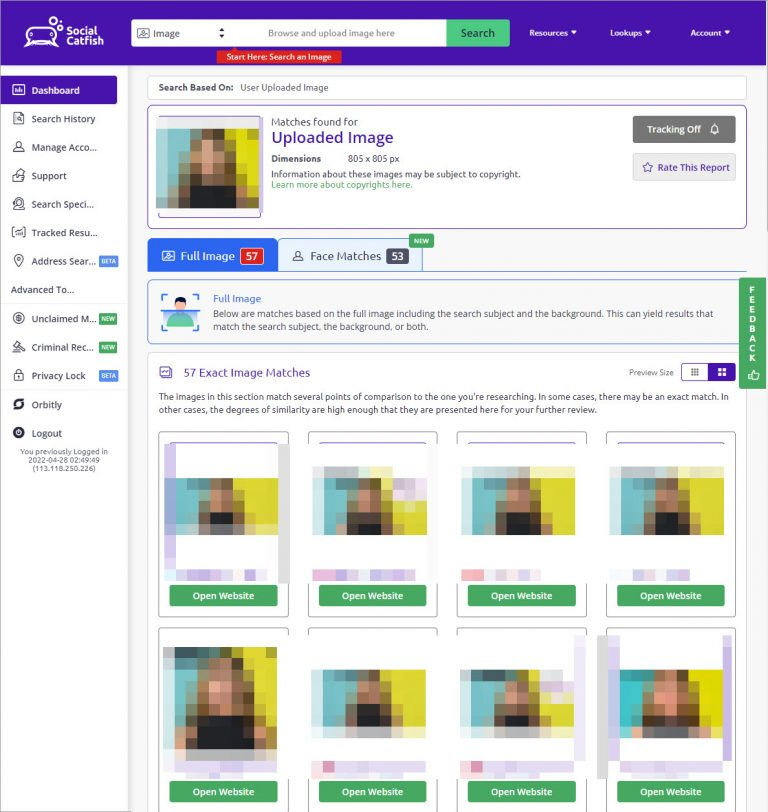
4/ PimEyes
PimEyes is another paid service model for seeking to find all public images of a person online. PimEyes boasts advanced facial recognition algorithms and an extensive database containing over 900 million face images. By submitting a profile image or a photo of the face in question, you may be able to find where a person appears in the digital world.
Additionally, it offers a PROtect plan that users can opt to erase illegal usage of their images online.
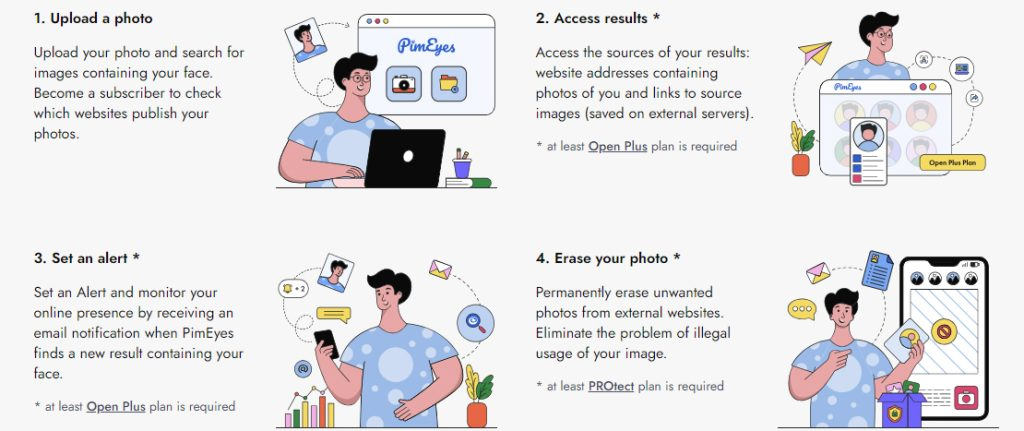
5/ TinEye
TinEye is a robust, free reverse image search with capabilities focused on detecting edited versions of images online. It claims to search a database with an index of over 30 billion images to match edited images. As its algorithms are tailored to effectively identify altered visuals that are cropped, resized, or filtered, you can check if a picture is original or not.
To use TinEye:
- Simply go to tineye.com
- Click the Upload button or enter an image URL in the search bar to start the search process.
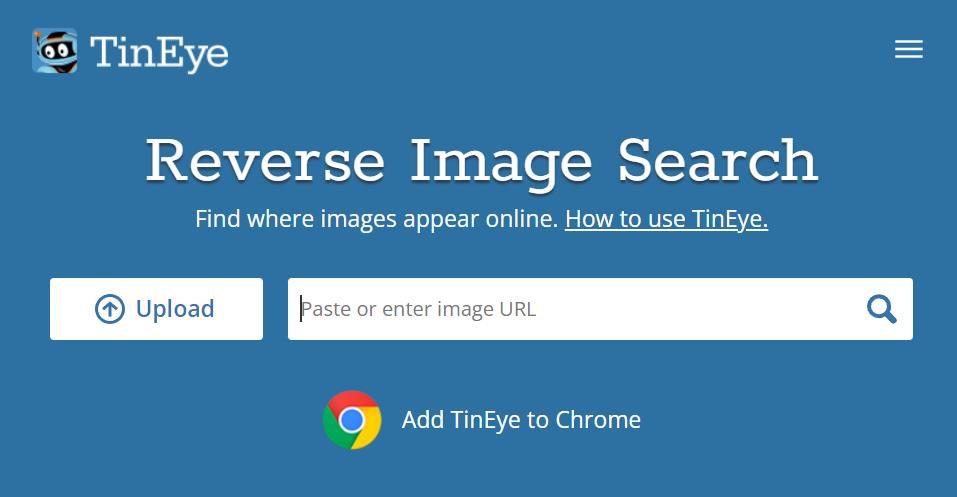
- The results will be presented in a few seconds. The TinEye extension is also available for Firefox, Chrome, Edge, and Opera for convenient webpage searches.
Comparison of Tools
This table provides an at-a-glance overview of the key capabilities, use cases, and use reasons for the top reverse image search tools covered.
| Tool | Key Features | Use Cases | Reasons to use |
| Google Lens | Large index; integrated into broader Google ecosystem; provides source website and image usage info | General broad image search; identifying contexts and details | Wide reach; easy to use |
| Yandex | Powerful recognition algorithms; facial search; geolocation data; multilingual | In-depth image research; facial recognition; non-English sources | Robust capabilities; language flexibility |
| Social Catfish | Specialized social media focused index; facial recognition; identify fake profiles | Tracing image source; social profile authenticity checks | Avoid scams; find all social profiles at one time |
| PimEyes | 900 million faces indexed; advanced facial recognition and filters | Finding all public images of a person | Precise facial recognition; protection services |
| TinEye | 30 billion image index; detects edited/altered images | Checking image authenticity; finding modifications | Free; specialized in finding image edits |
Tips for optimizing your image search
While reverse image search engines are powerful, there are some tips and best practices to use them effectively:
- Crop irrelevant background – Cropping out excess background content can improve match accuracy.
- Try flipping or filtering the image – Mirroring or altering the image can uncover additional matches.
- Search large/high-quality files – Larger, clearer image files work better than tiny or compressed images.
- Check periodically – New images are indexed over time, so re-search old images for potential new matches.
- Use browser extensions – Some extensions such as PhotoTracker Lite and RevEye Reverse Image Search streamline search across multiple free engines like Google, Bing, Yandex, and TinEye.
One more tip: Image search on Mobile
On your mobile device, it’s also feasible to quickly reverse search any image on the web using Google Chrome. This requires having the Chrome app installed on your phone, available for free from the app store.
- Launch the Chrome app
- Navigate to the webpage containing the image you want to search
- Tap and hold the image for 2-3 seconds
- Select “Search Image with Google Lens” from the pop-up menu
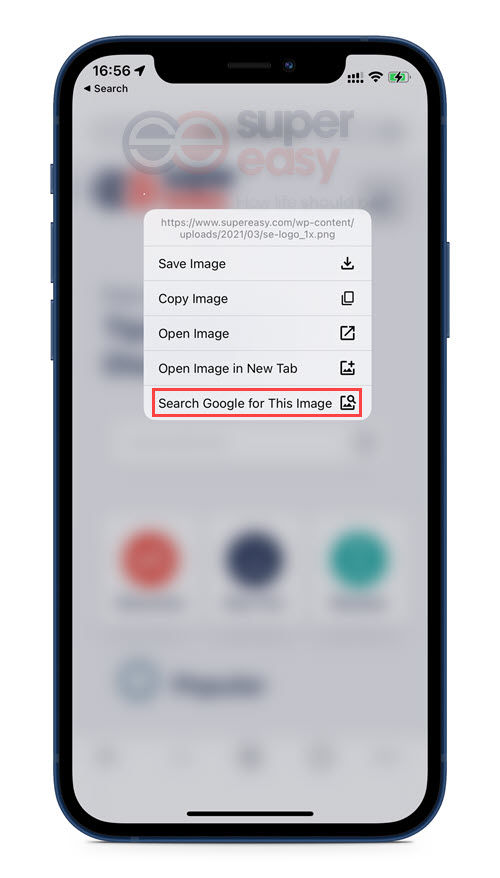
Wrapping up
Whether you are looking to trace the source of a profile picture, make sure a photo has not been altered, or find usage across the web, reverse image lookup provides valuable tools.
To get the best results for your search, you may need to experiment with different options in combination. Hopefully, with the tools like Google Lens, Yandex, and Social Catfish we introduce above, you’ll be satisfied with the reverse image search in your digital investigations!
Featured image by Freepik