How to Find Someone by Username (Step-by-Step Guide)
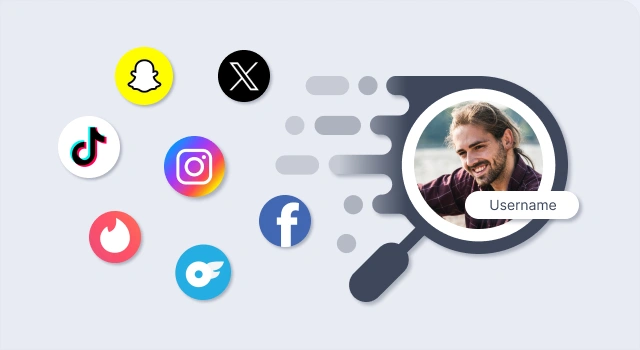
In today’s digital world, a username is an important link to connect with others online. Whether it’s a gaming companion, a forum member, or someone whose identity you’re curious about, a username can be an invaluable clue. While it seems challenging to track someone with a single username, the process is easier than expected with the right methods and tools. In this post, we will walk you through how to find someone using their username.
Quick Navigation
I want to identify the username owner or reconnect with an old friend.
I searched for the correct username but couldn’t find the person.
My situation isn’t listed here.
Method 1 – Use a special username search engine
The quickest and most effective way to find someone by username is to use a special username search engine. By crawling an extensive amount of public records and digital footprints, it can pair someone’s online username with their real name and compile a range of relevant personal information into a single report.
Simply search “reverse username lookup” on Google and you’ll find a variety of options to choose from. Among several services we tested, BeenVerified stands out for its exceptional performance, offering high success rates and thorough insights. It’s also straightforward to use. Simply enter a username on the BeenVerified website, click Search, and a detailed report will be ready within minutes.
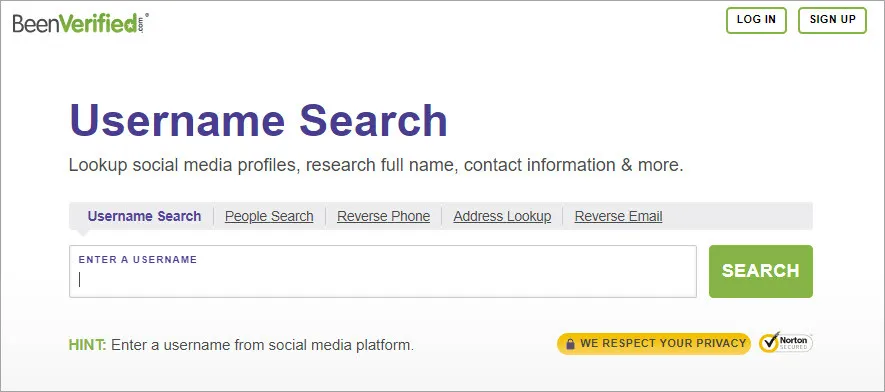
You need to sign up for a membership to unlock the report. The report begins with an overview of the potential owners, allowing you to help locate the correct person among multiple results easily.
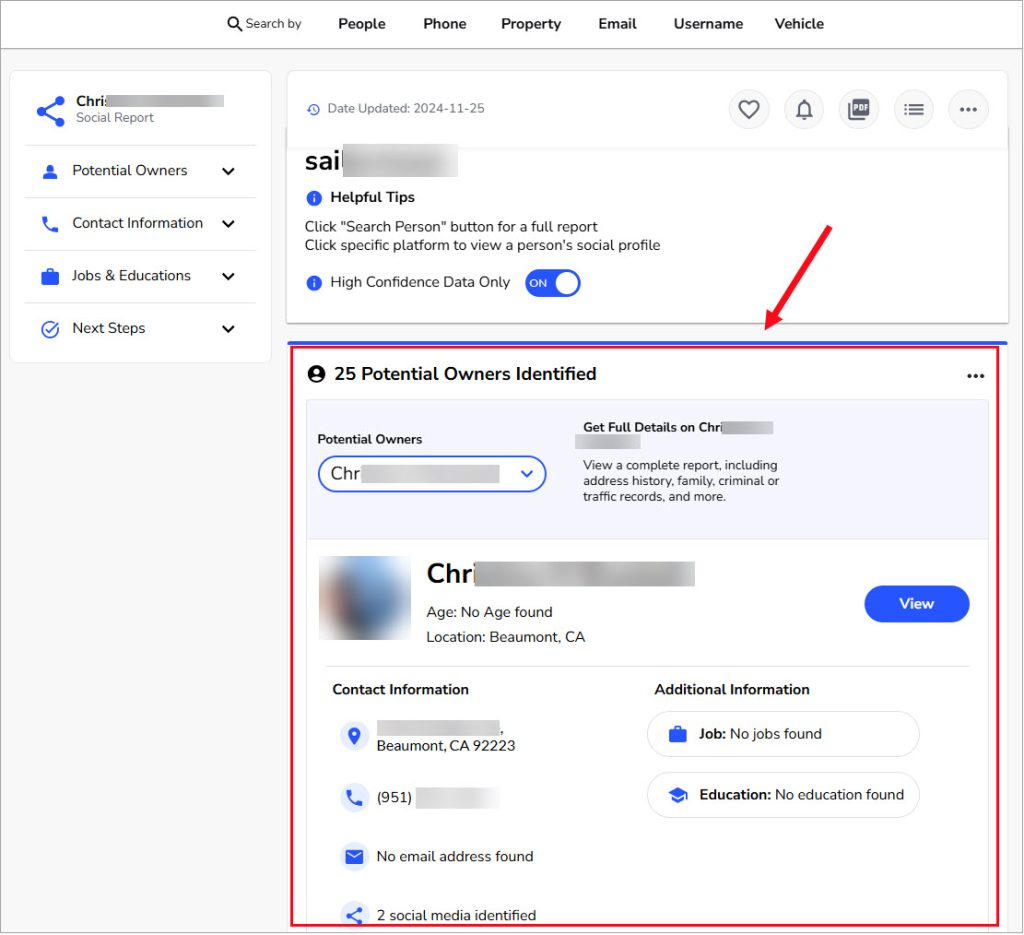
Once you’ve identified the person, scroll down to more in-depth information. It may contain associated email addresses, phone numbers, address history, professional and educational background, and other related social and websites.
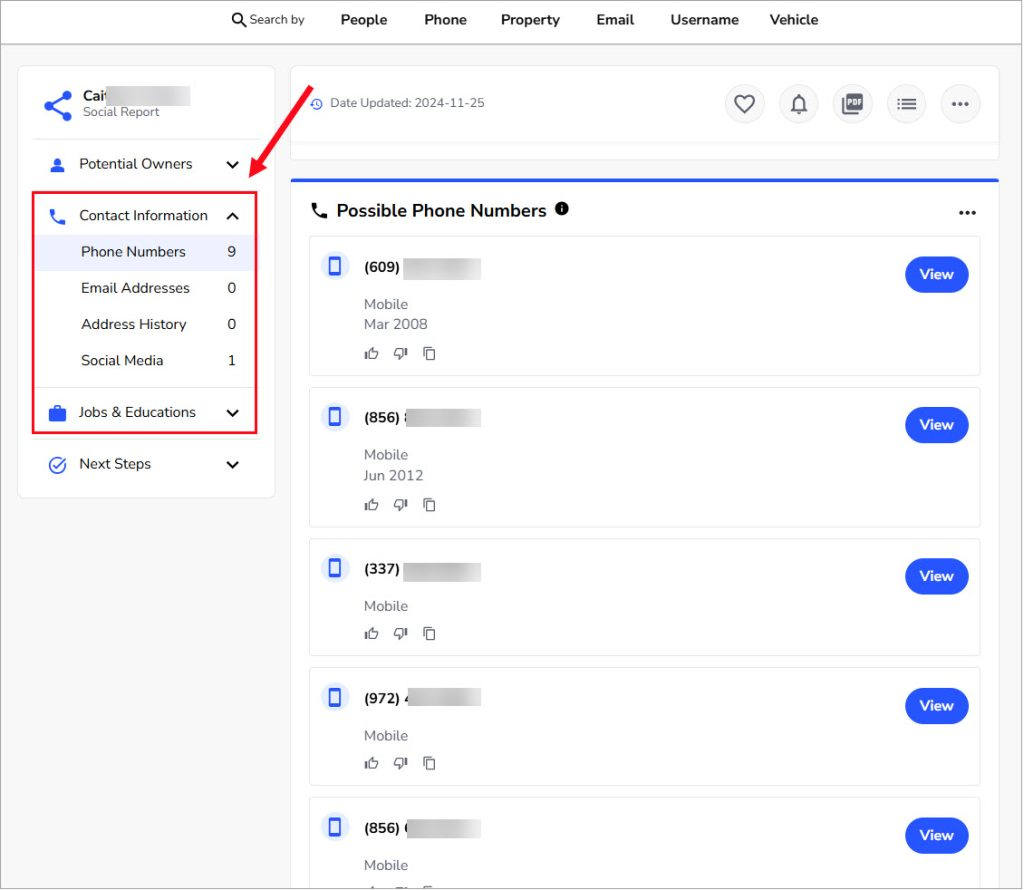
You can use the contact details or available social media profiles to connect with the individual. If your goal is to verify the identity, click View next to the match for deeper insights into their background.
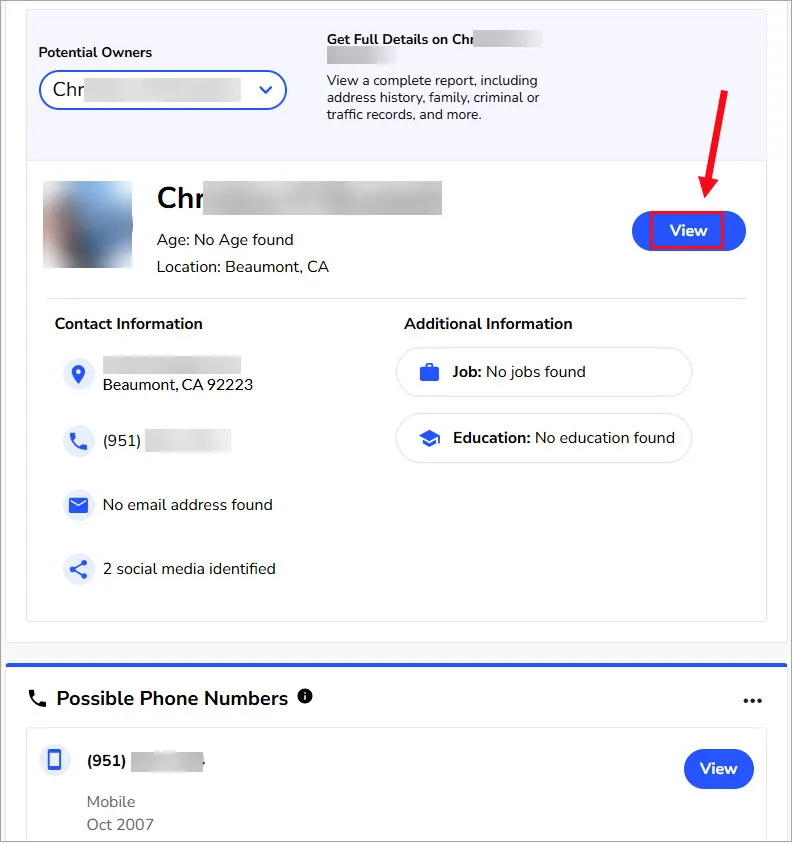
FAQs
1. Can I search for an old username?
Absolutely. BeenVerified scours public resources like forums, social networks, and websites over time. The enormous data collected makes it possible to identify both the active and older usernames or accounts. Even if the username has been taken over by others, you may still find previous account holders from the Potential Owners list.
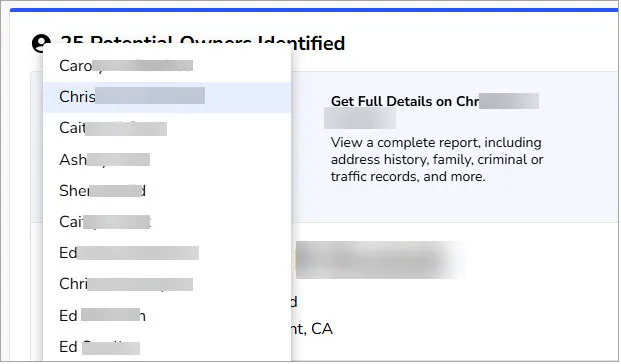
2. Can I search for a username for free?
Most reliable username search tools including BeenVerified require a fee for the depth of their reports and seamless user experience. BeenVerified’s membership starts from $19.49/month, providing access to all search tools: username, name, phone number, email, address, and even vehicle reports.
If you prefer free options, we’ve put together some manual search methods using free tools that can also yield valuable clues. But be prepared to invest time digging.
3. Are the reports accurate?
BeenVerified utilizes sophisticated data aggregation and processing mechanisms to scour and analyze millions and even billions of data, times faster than manual work, delivering comprehensive and insightful results. However, given such a vast amount of data processed, 100% accuracy is practically impossible. The reports may contain outdated, and sometimes inaccurate information, especially when dealing with older or less-tracked data.
4. Why did my username search yield no results?
BeenVerified isn’t perfect and may not trace every username. Usernames that are deliberately kept anonymous, newly created, or inactive for a long time typically have little information connected, making them harder to trace. To stay updated, you can set up a monitor alert to detect any new information added to the report.
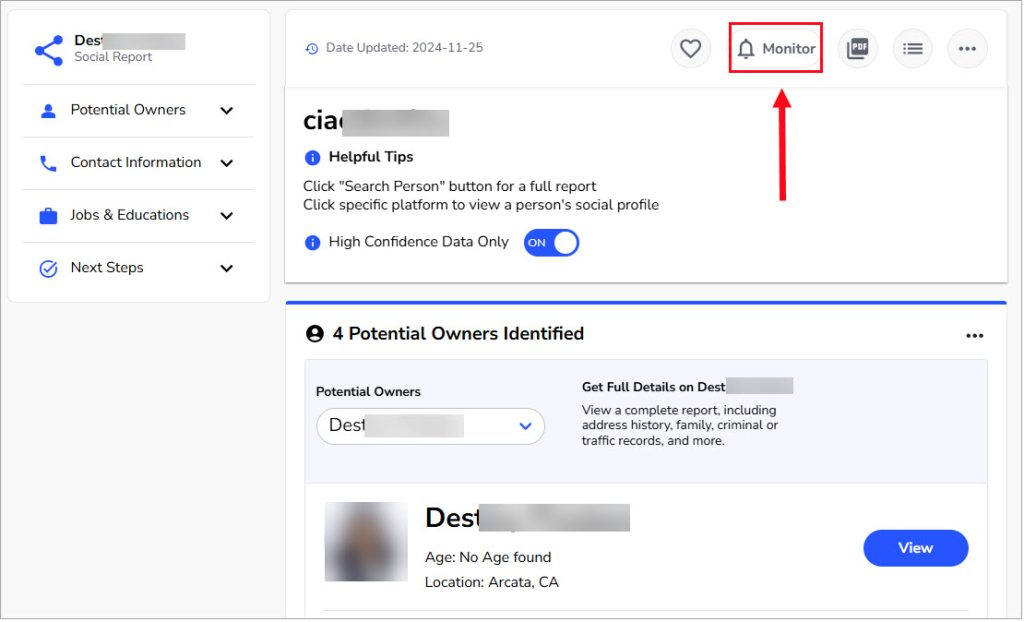
If you know additional details about the person, a name search or phone number search. Or you can brainstorm possible username variations to cast a wider net.
If BeenVerified found the owner but didn’t provide relevant personal information, it’s possibly because the person is located outside the U.S. (since this tool only aggregates the U.S. public records) or because they have opted out of people search services. Besides, the username report is sometimes less detailed than background reports, as they’re organized differently.
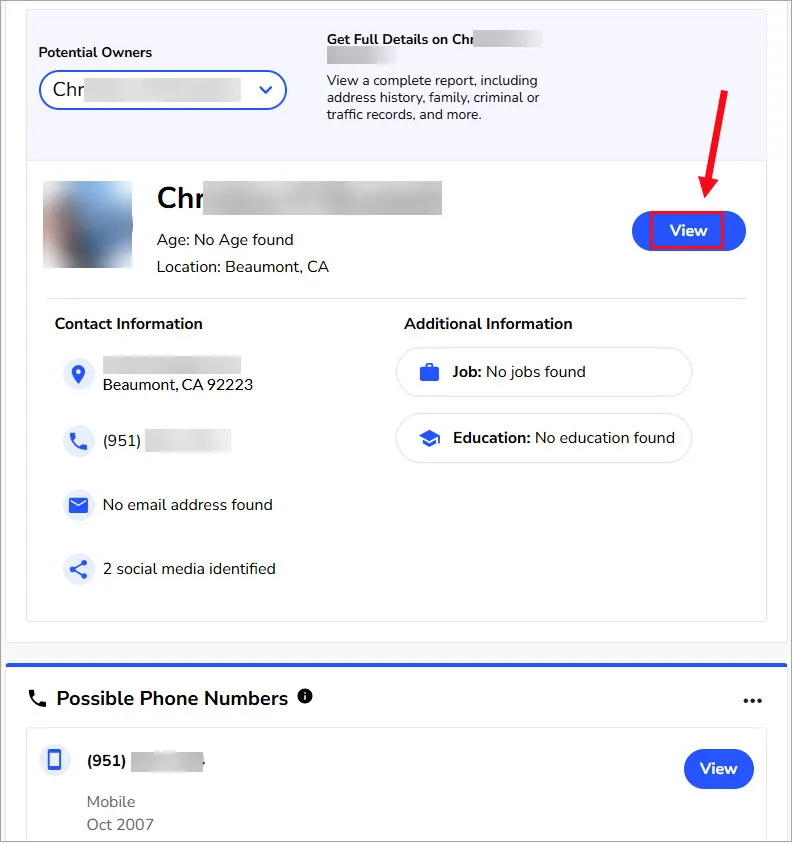
For example, in one of our tests, the username report returned only one associated phone number, and no emails or address history, but when I accessed the background report, I uncovered much more information.
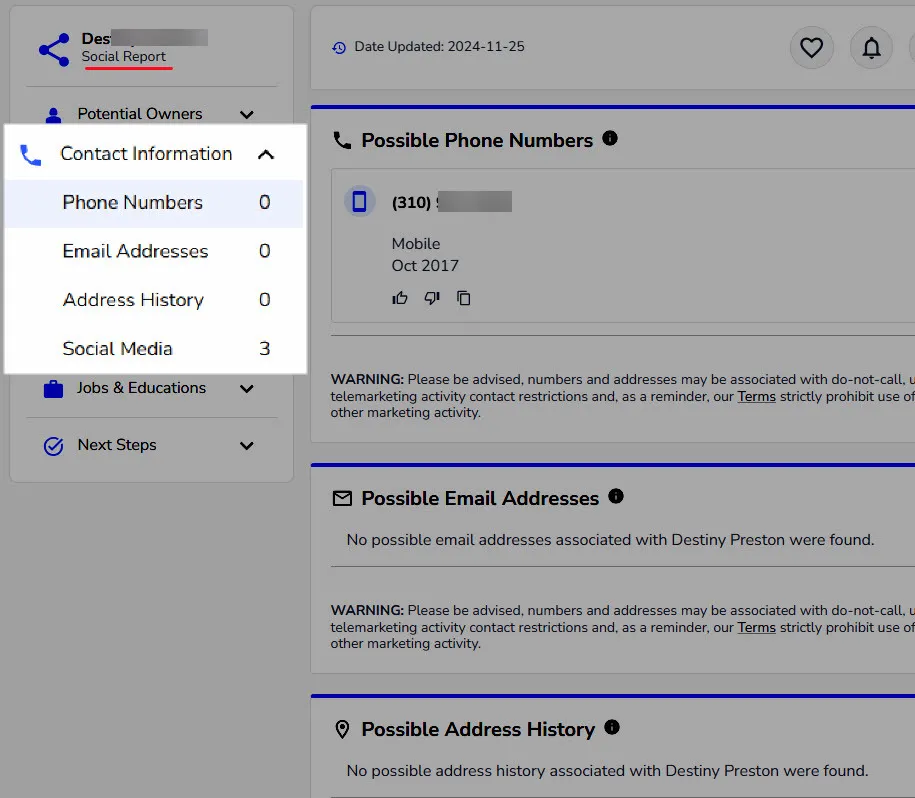
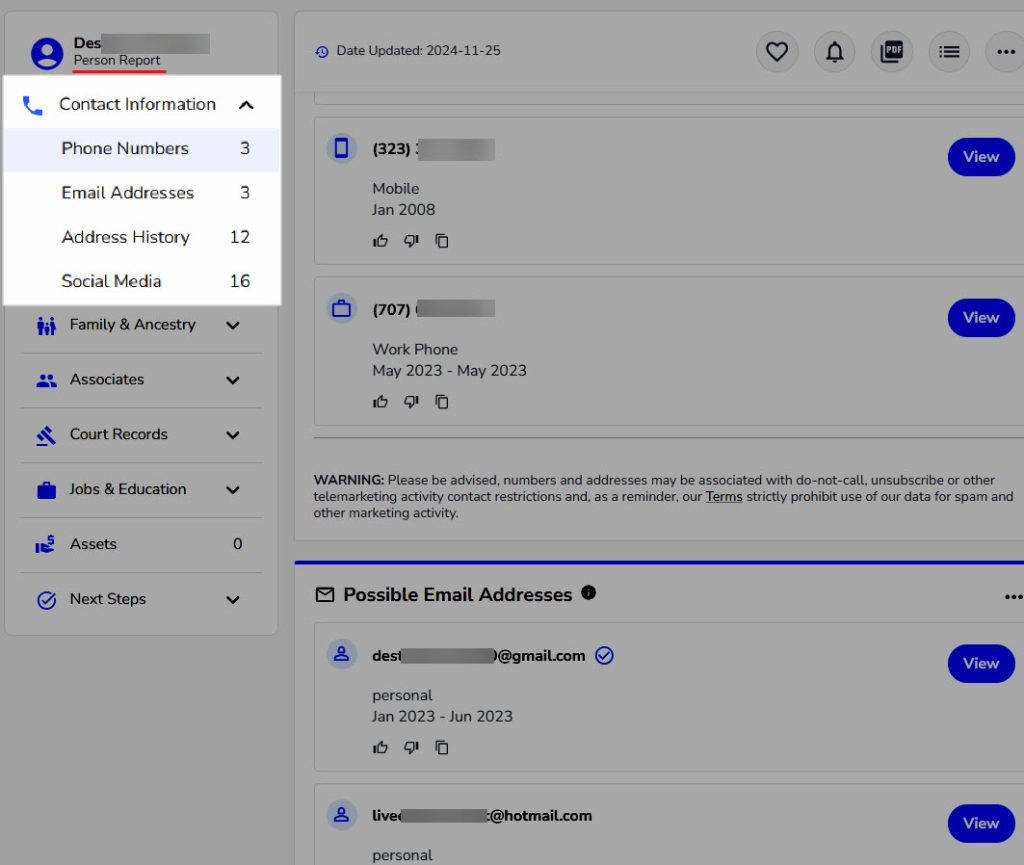
Method 2 – Perform a Google search
Google is a powerful tool for looking for information tied to a username. All you have to do is plug in the username in quotation marks into the Google search bar and see what comes up.
This will look for exact mentions of that username across the Internet. For example, if the person has used it somewhere else, such as in a post, on a page, or as an ID for another account, a Google search could lead you to those sources.
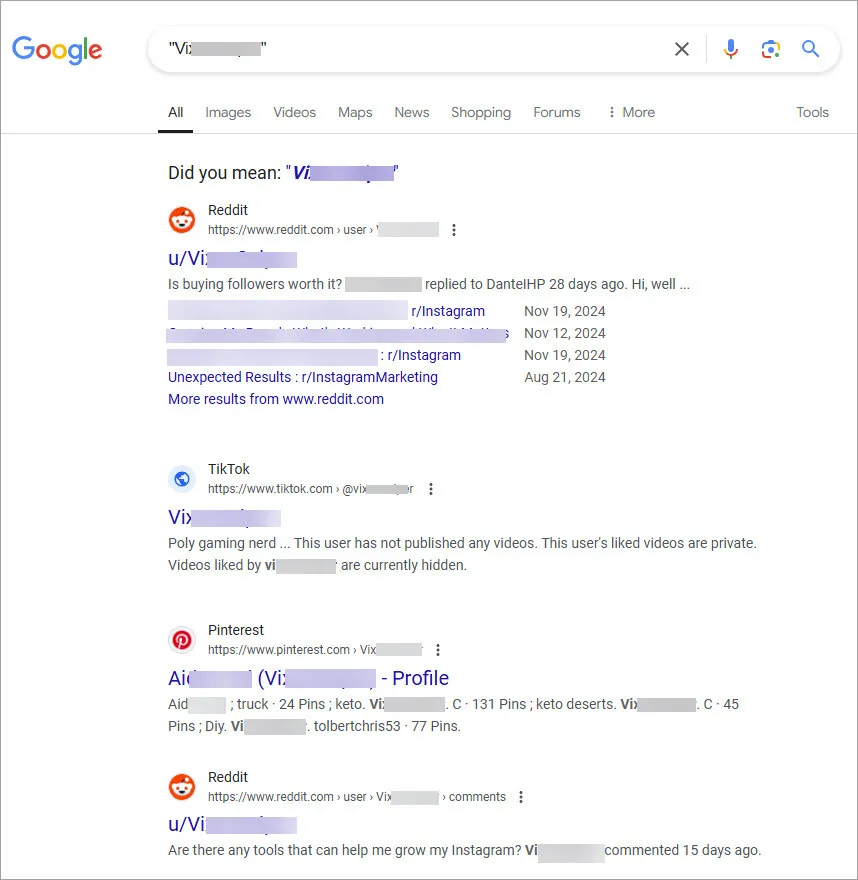
If the results are too broad to sift through, refine your query with inurl:username, replacing “username” with the actual one you’re searching for. This will focus on finding links containing the username, which often surface social media profiles or personal blogs.
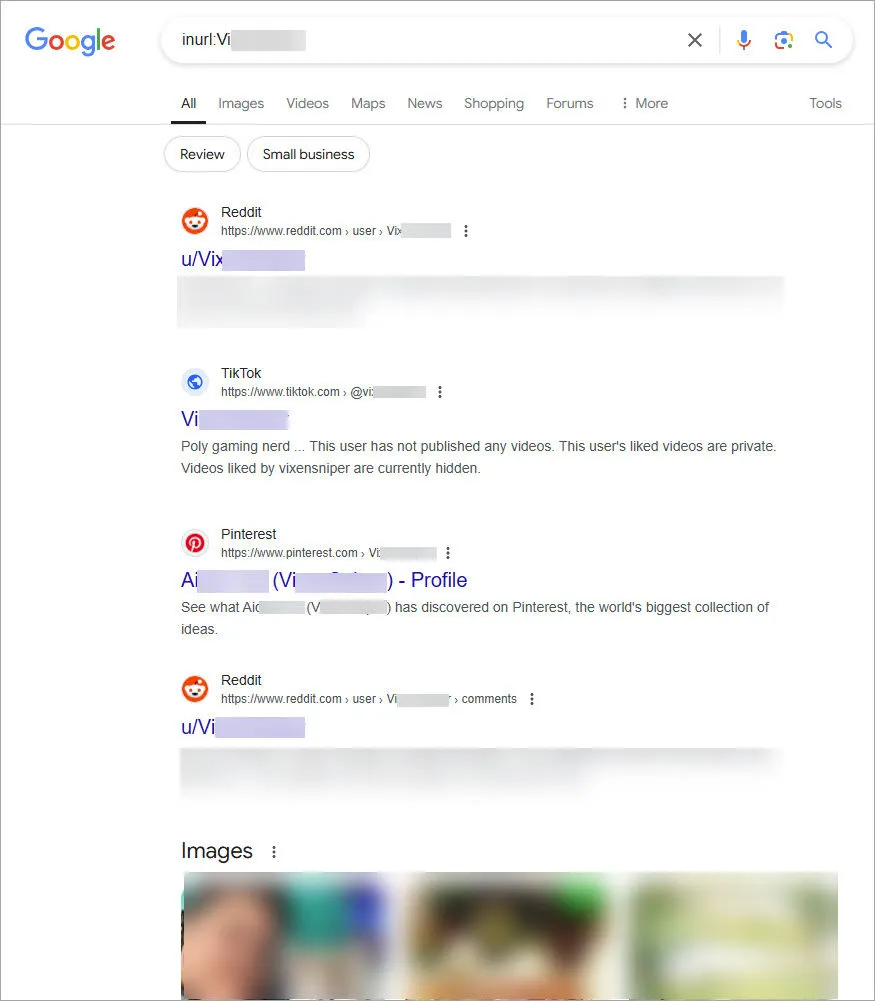
Explore each result carefully and verify if it matches your desire. If they do, you can connect with the person on the platform or try to gather the information you need. Beyond Google, Bing, Yahoo, and DuckDuckGo may offer unique outcomes, as they index different parts of the web.
Method 3 – Check the username across different social networks
A vast majority of people tend to stick to the same username from site to site. So if you’ve got a username, there’s a good chance you can trace it back to the same person on many websites.
While Google is convenient for looking up a username, it has limitations. It cannot access everything online, especially from social media sites. Instagram, for example, explicitly blocks its users’ photos and videos from stories and posts from being indexed by external search engines[1]. To ensure you don’t miss any key information hidden from search engines, try searching directly on the platform itself.
If you already know where the person is active, go to those platforms and search for their username.
If you’re not sure where to begin, make an educated guess based on the person’s interests, or professions. For example, if you met them through gaming, platforms like Discord, Steam, or even Reddit are good places to look. Creatives may be likely to use Pinterest while developers are usually active on GitHub.
To simplify the search, try our Super Easy username checker. It’s a free tool that lets you check a username across 24+ popular networks with one click, helping you piece together someone’s digital presence with ease.
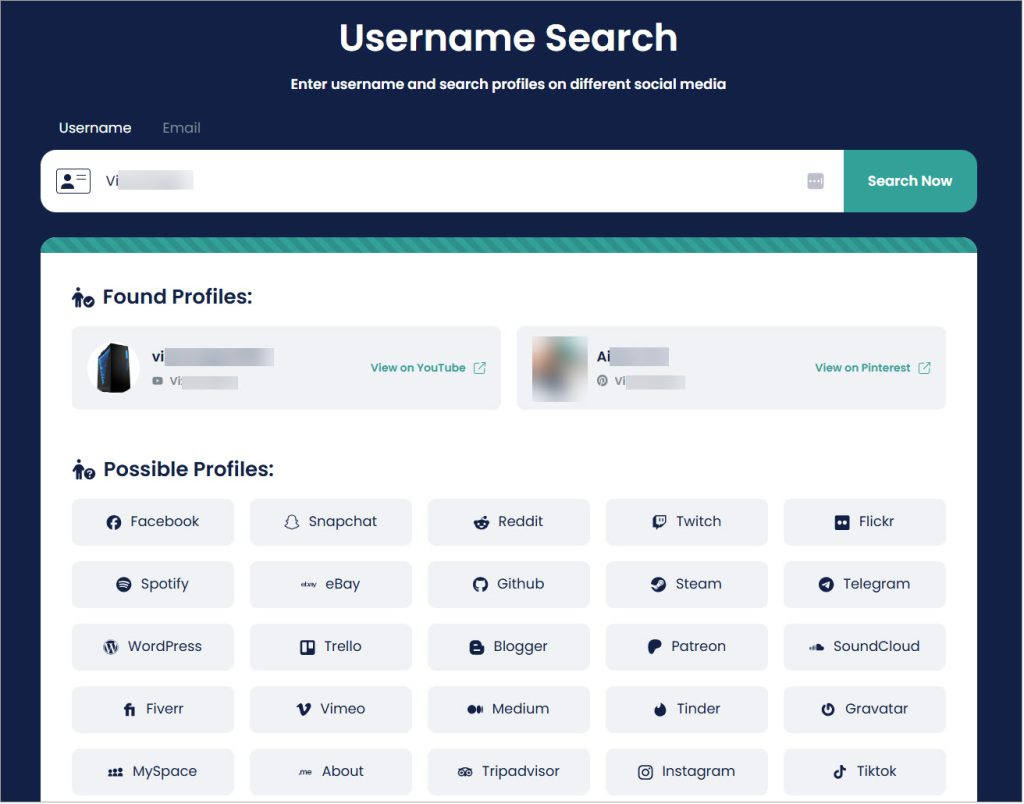
My search story – How I traced a Reddit username and connected the dots
To demonstrate how a manual search works, I experimented with a Reddit username. An exact Google search for the username returned a range of results, including a Reddit page, a TikTok, a Pinterest profile, a YouTube channel, and even a repository of dating profiles. It’s worth mentioning that during this process, Google automatically adjusted my search query, which brought up additional, but less relevant pages. If this happens to you, make sure to click on the actual term for precise results.
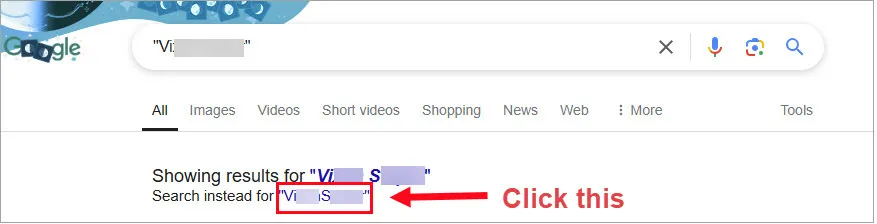
Since the username was long and unique, I didn’t spend much time verifying the results, assuming they pointed to the same person. However, if the username you look up is generic, it’s essential to cross-reference details like avatar or bio to confirm the match.
In my case, reviewing each profile proved fruitful. The display name on the Pinterest profile seemed like a real name, so I googled it along with the username. It led me to a Facebook profile that included a link to an Instagram account.
I kept digging and noticed the bios on TikTok and YouTube both mentioned a gaming interest, aligning with the user’s Reddit activity. Inspired by these clues, I navigated to Twitch, where I found a matching account by the username. The About page of the Twitch profile listed the user’s Discord and Twitter profiles, providing more valuable leads.
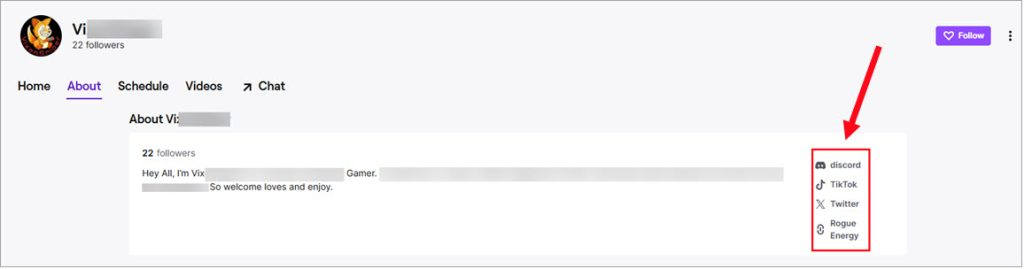
This investigation went smoothly, but not all cases will be this straightforward, particularly if the person hasn’t reused the username elsewhere or if their profiles are private. If you hit a dead end, check out the Pro Tips below to expand your search.
Pro Tips: Expand your search with more potential usernames
Relying on just one username can limit your chance of finding someone. If you already discovered any social media IDs of the person during prior investigations, search them for additional findings. Beyond that, try to explore potential alternatives by thinking about what people frequently use as a username, such as:
1. Email handle. The part before @ in an email address usually doubles as a username.
2. Username variations. People often modify their usernames slightly across different sites to maintain consistency and uniqueness. For example, if someone uses johnsmiths on one platform, they might use variations like:
- Adding random digits (e.g. johnsmith123, johnsmith1, johnsmith2…)
- Adding their birth year or age or birth date (e.g. johnsmith25, johnsmith1975, johnsmith915…)
- Adding their interest or professions (e.g. johnsmithmusic, johnsmithgamer…)
- Making minor tweaks such as adding special characters like underscore, period, or hyphen (e.g. john_smith, johnsmith123_, john.smith9…)
If you’ve started with johnsmiths1975, for example, you could also try searching for johnsmiths without the number, as this method works both ways—either by adding or omitting variations.
Once you’ve brainstormed a list of new username possibilities, test each one through the methods discussed above, running a basic Google search or an in-depth username lookup. The process is repetitive and tedious but it doesn’t hurt to have a shot – you might be lucky to guess the correct username and end up with meaningful results.
If you’re sure the username is correct, but still can’t find the person…
Many users reported struggling to find someone online even with the correct username. If you experience a similar situation, no worries. Here are the most common reasons and what you can do about them.
The person has changed the username or deleted the account.
Some platforms may retain the username for a period, but the profile will no longer be accessible.
- Double-check the username.
Pay attention to case sensitivity (uppercase VS lowercase), special symbols, and easily confusing characters like 0 VS o, 1 VS l(L) VS I(I). - Use a username search engine to see if they’ve created new profiles.
- Sync contacts if you have their phone number. For detailed instructions, refer to How to find social media by phone number > Sync your contact list.
You might be blocked.
- Log into another account to search.
- Search on Google instead.
Enter the username + site:example.com(the website you’re searching for) and see if their profiles appear. Note that the Google search may not include all content available on the platform itself.
The person’s profile is hidden from the search results.
That’s possibly because the account doesn’t meet certain requirements to appear in the result (e.g. new or inactive profiles, or those flagged for violating platform rules), or the owner has restricted the profile’s visibility.
- Navigate to the profile URL.
Many platforms have standardized URL formats for user profiles. Simply open a random user profile in your browser, and replace the username in the URL with one that you search for. For instance, on Reddit, visit reddit.com/user/username. If the profile exists, you’ll be directed to the page.
Conclusion
The methods above proved effective during our test of dozens of usernames and several real-life cases. The success rate varies depending on the username’s online activity and privacy settings. If you have your tricks for finding someone by username or encounter any questions following the methods, feel free to share in the comments. We’d love to hear what worked for you.
- Remove Instagram public photos and videos from search engine results like Google. (2024, November 25). Instagram. Retrieved November 25, 2024, from https://help.instagram.com/147542625391305↩

 View all of Brinksley Hong's posts.
View all of Brinksley Hong's posts.




