How to Find Social Media by Phone Number (2025)

Whether you’re looking to catch up with an old friend, learn about a new acquaintance like a potential date or a crush, or investigate a suspected partner, social media can be a powerful resource. It can open up a wealth of insights into someone’s identity, personality, behaviors, and even uncover hidden aspects of their life. In this article, we’ll show you how to find social media profiles by phone number easily.
3 methods to try:
Use a people search engine
👉 For finding long-lost friends, discovering secret accounts, or checking out someone you’ve met online or offline.
Sync your contact list with social media apps
👉 For expanding your social media connections with people already in your phonebook.
Broaden your search with extra details
👉 For digging deeper when a phone number search doesn’t provide much information.
1. Sync contact lists with social media apps
Major social media platforms allow users to find friends through their contact lists. With this feature enabled, their apps will access your phone book, identify which contacts are on the app, and suggest their accounts for you.
Below we’ll introduce how to find friends on Facebook and Snapchat by syncing contacts. Make sure to save the phone number (and email address, if possible) to your device’s contacts first.
Other networks work similarly – you just need to upload your contacts via the app settings. If you’re unsure how to do that on specific apps, let us know in the comments and we’ll offer detailed instructions.
Facebook and Snapchat provide a direct way to locate specific accounts tied to your saved contacts. Other social media such as Instagram and X are less straightforward. They give a broader range of possible connections based on your contacts, mutual connections, and general activities on the platform. As a result, you can hardly identify which profiles are generated from the phonebook.
Why can’t I find a profile & what to do next?
If you’re having trouble finding someone’s profile despite syncing your contacts, it’s possibly because:
- The person is not on the platform.
- The person may have restricted their profile privacy settings to be found by phone number or email address.
- The person may have registered a different number than the one you have. If it’s a VoIP number[1], chances are they didn’t link it to their social media, as many platforms don’t support VoIP for account verification now. You can check if the phone number is VoIP, or try to find other mobile phone numbers they might use and sync your phonebook again.
- The user may have blocked you, so you cannot see their profiles.
If this method isn’t working, don’t worry. You can use a people search tool below to dig deeper.
2. Use a people search tool to search for someone’s online profiles
A people search tool works like your own social media detective, making it quick and easy to trace someone’s digital footprints. Just enter a phone number, or other details of the person, a name or email address, and it will sift through public records, social networks, and online databases to uncover linked profiles. You can also check if someone has a second phone number.
Step 1: Choose a reliable and effective people search tool
There are plenty of people search sites available, but not all of them are created equal, especially when it comes to searching for social media profiles. Social media data is often protected by privacy settings and platform restrictions, and thus more challenging to access than readily available physical data like addresses or phone numbers.
We’ve reviewed various tools to find the best one for social media search. And Intelius® stands out for its extensive coverage of social networks, informative reports, and excellent user experience.
Step 2: Search with the phone number
Once you’ve selected a tool, the next step is to search. For example, with Intelius, simply visit its phone lookup page, enter a phone number, and hit Search. The tool will scan a wide array of public sources and deliver results within a few minutes.
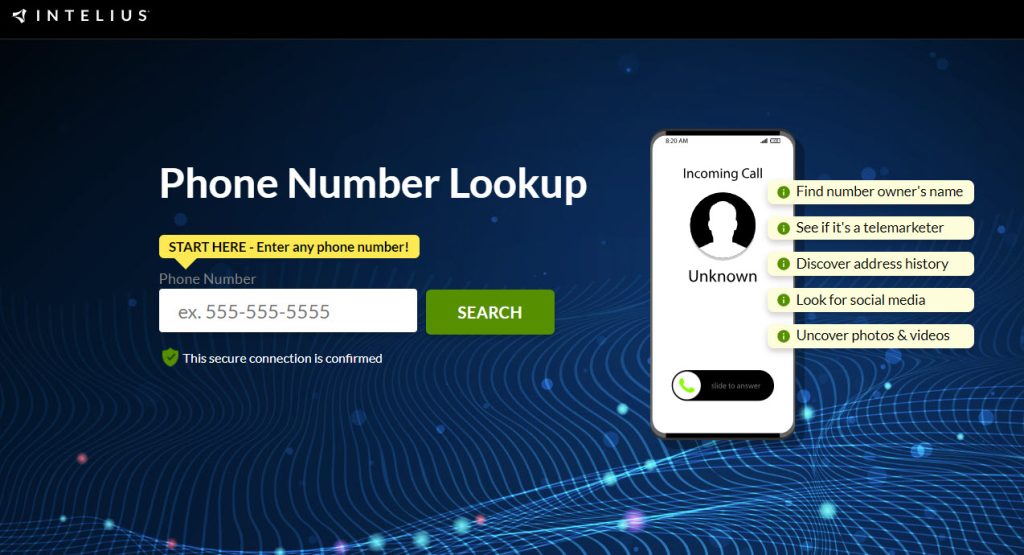
Step 3: View results
After the search is completed, you’ll receive a detailed report summarizing the findings. Pay for a subscription to unlock the report, which may reveal the possible owner’s name, known aliases, and job history, and also other people associated with the number, possibly the owner’s family members or previous owners. Besides, it can uncover related links to the owner’s social media profiles, web pages, etc.
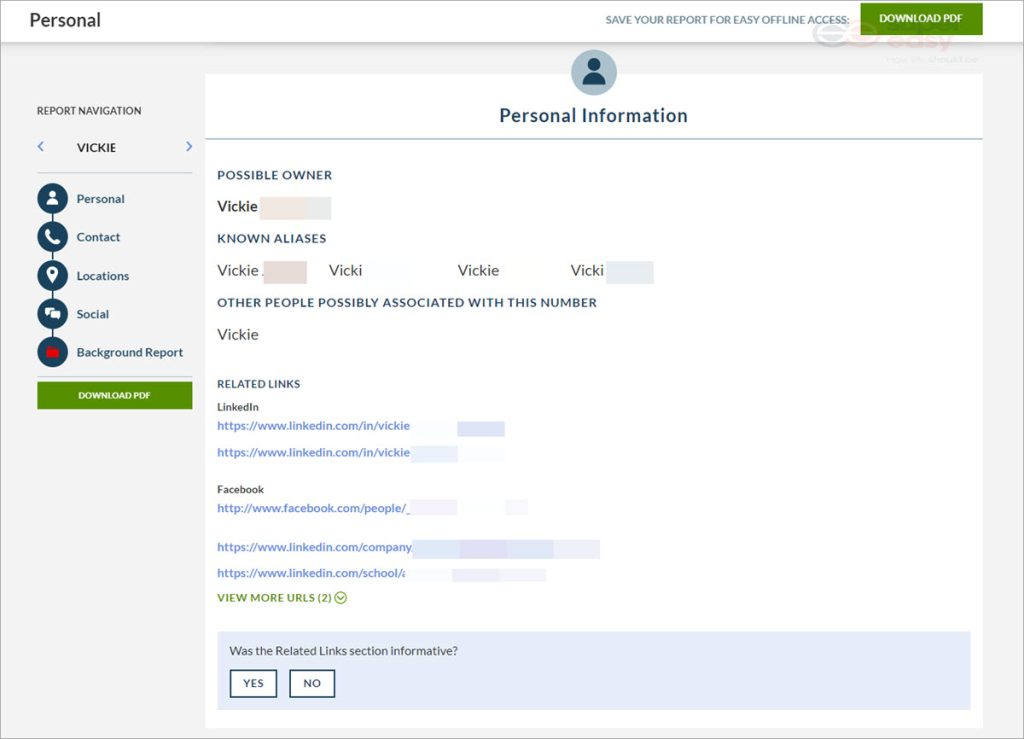
Scroll the phone report to find the owner’s contact information, such as possible phone numbers, email addresses, and location history, and also the Social section, which may include a variety of social media details, such as profile links, usernames, and some key information extracted, when available.
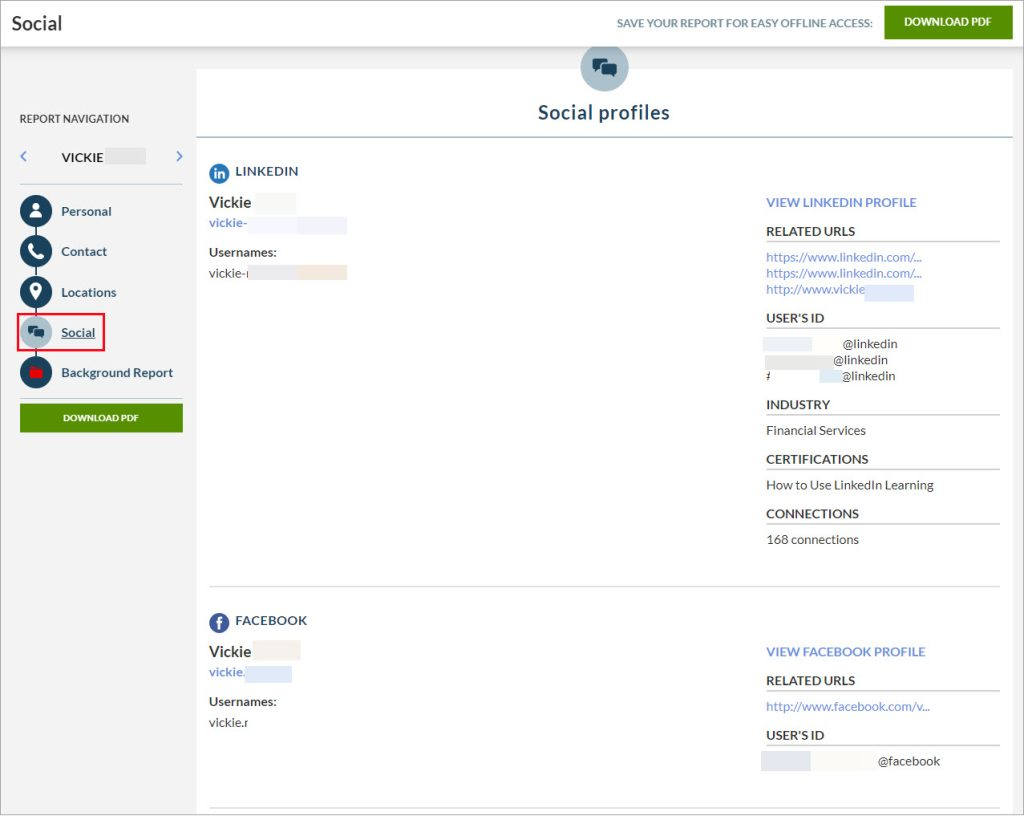
While people search tools aim to be detailed and thorough, they don’t guarantee complete results. If the initial phone number report doesn’t reveal linked profiles or cover the network you’re looking for, consider running a background report for a deeper dive into an individual’s background history. It’s included in the reverse phone lookup membership subscription plan.
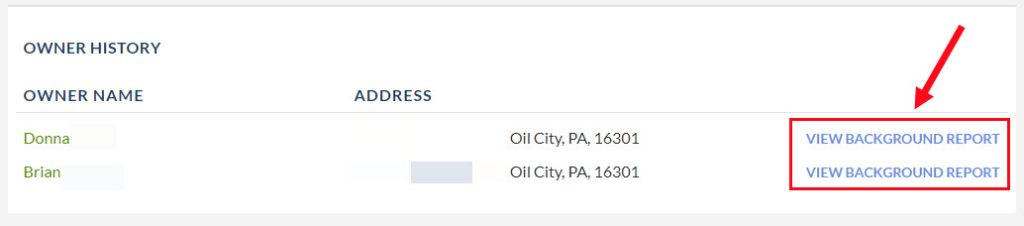
It can search not only via phone numbers but also name and email to pull more possible profiles and information like criminal & traffic records, business profiles, licenses, and assets.
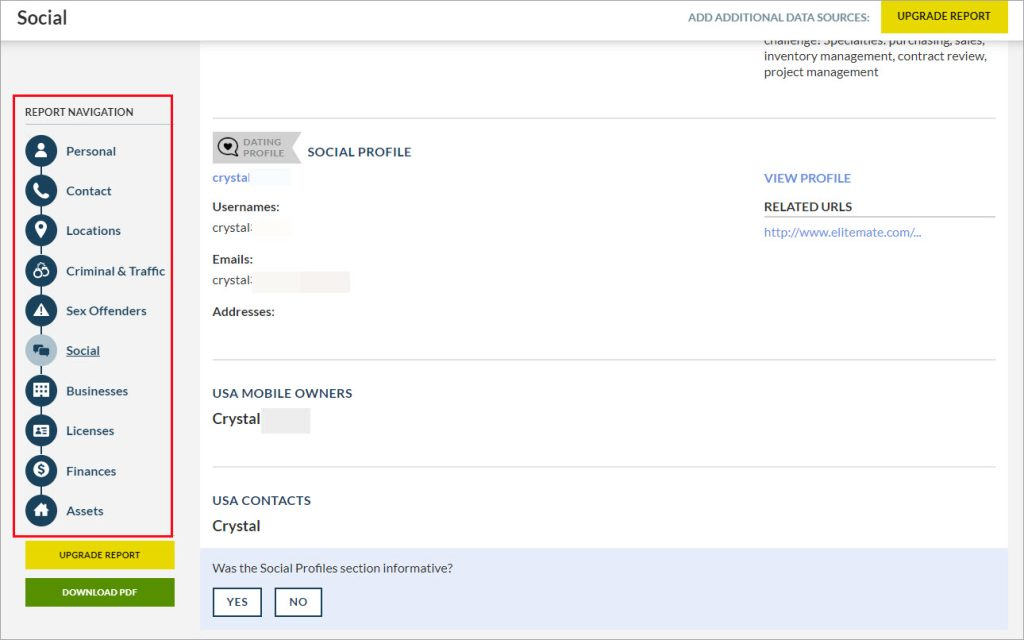
If you don’t want to pay and are willing to invest time, you can also conduct an in-depth manual search as below.
3. Broaden your search with additional information
Beyond just using a phone number, you could find someone’s social media profiles by their name, email address, or even photos.
If you don’t have this information yet…
Type in the phone number in the correct format (xxx) xxx-xxxx and wrap it in quotation marks to filter the exact sequence. Google will look for public mentions of the phone number, and you may occasionally find results from people search sites that display the owner’s name, location, and other basic personal information.
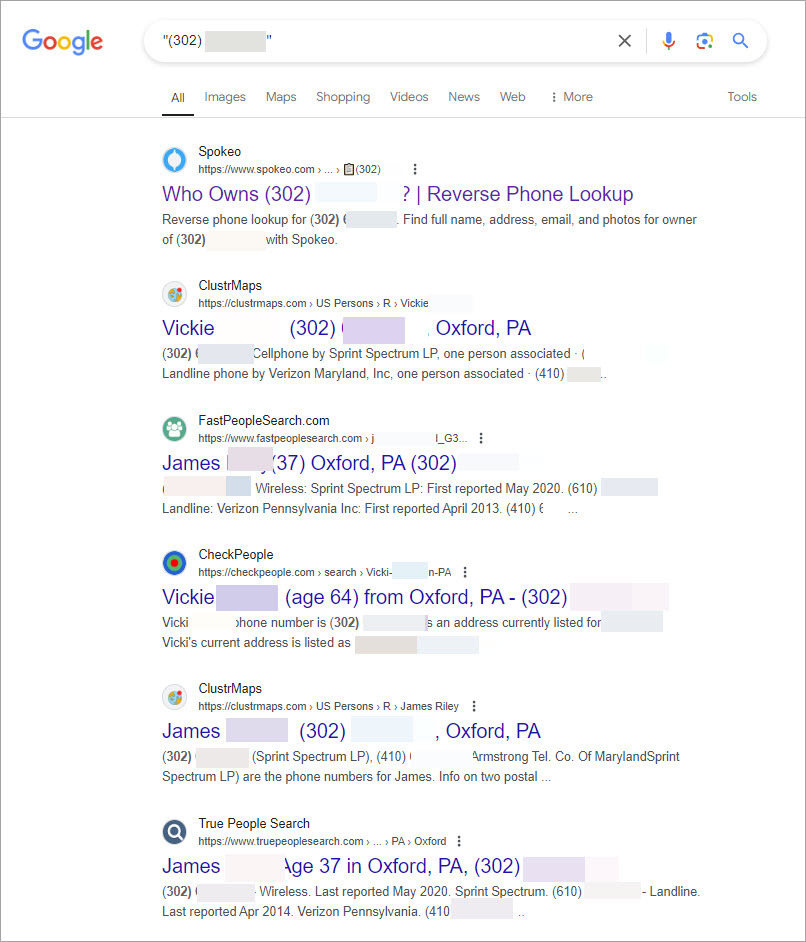
Enter a phone number and locate the person you wish to look up. The website can provide a wealth of information like their phone numbers, emails, address history, and possible relatives – all for free. Premium background and criminal reports still require payment.
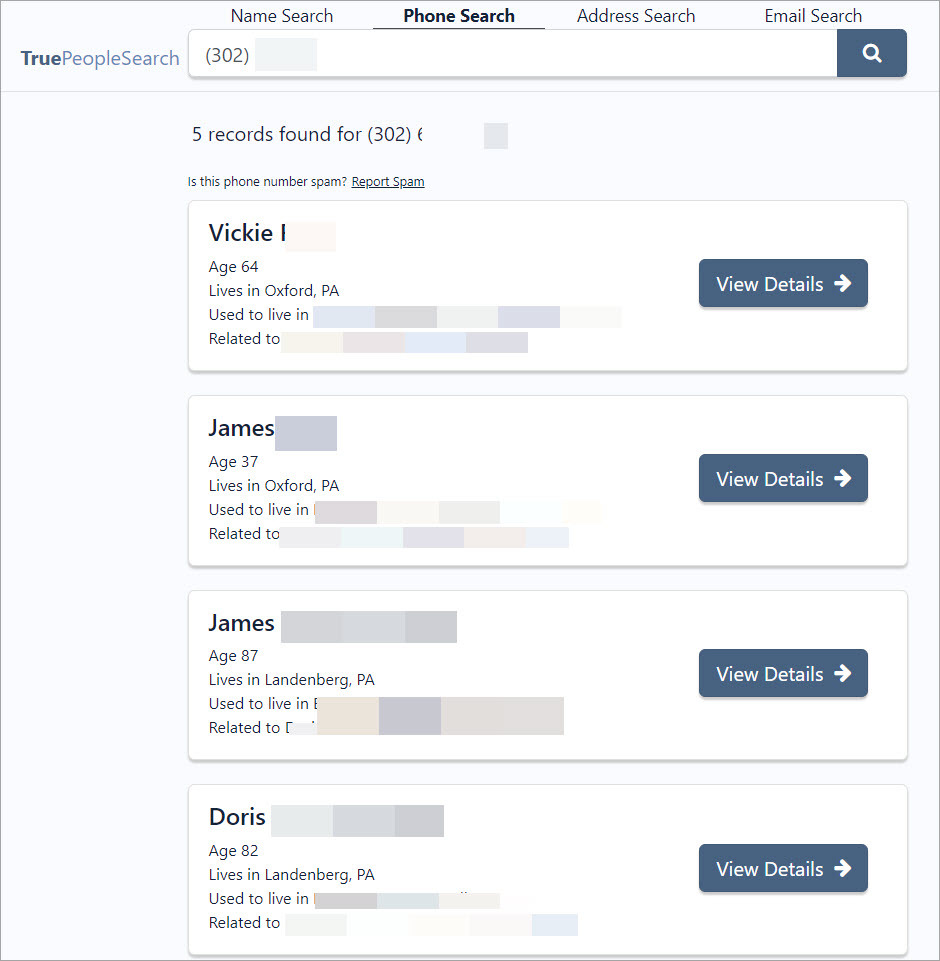
Now that you’ve collected more details beyond the phone number, you can leverage them for a more targeted social media search.
Search by their full name on Facebook and LinkedIn
People typically use their real names on Facebook and LinkedIn, so that’s where we begin searching. Type in the person’s name in their search bar, and add details like city/state, school, or workplace to narrow down the results. Once you’ve identified a possible match, look into the bio, posts, photos, and connections for further clues about their digital footprints.
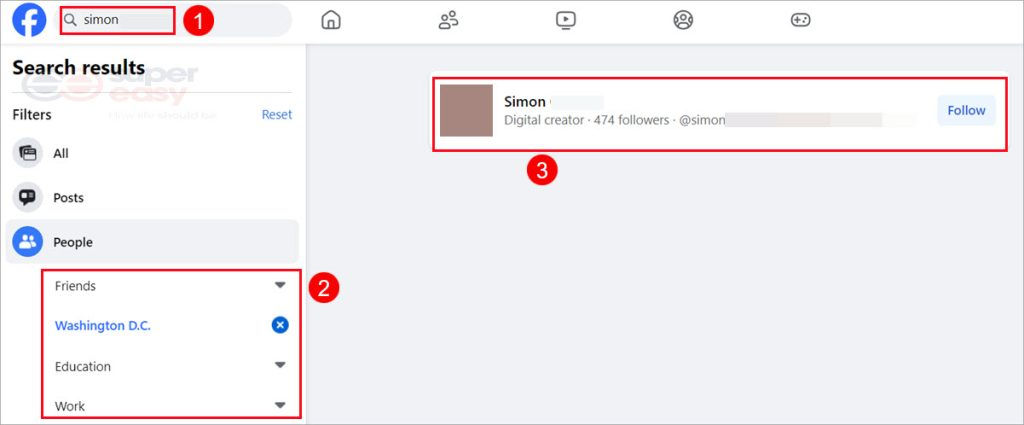
Check their username and email across sites
Many people follow common patterns when creating social media usernames. For example, they may use the email ID or recycle the same usernames across platforms.
If you already know the person’s email address or one of their usernames – perhaps from a dating app like Tinder, you can check it with our free social media search tool. It can quickly scan multiple popular networks, matching profiles and content based on the username or email address you provide.
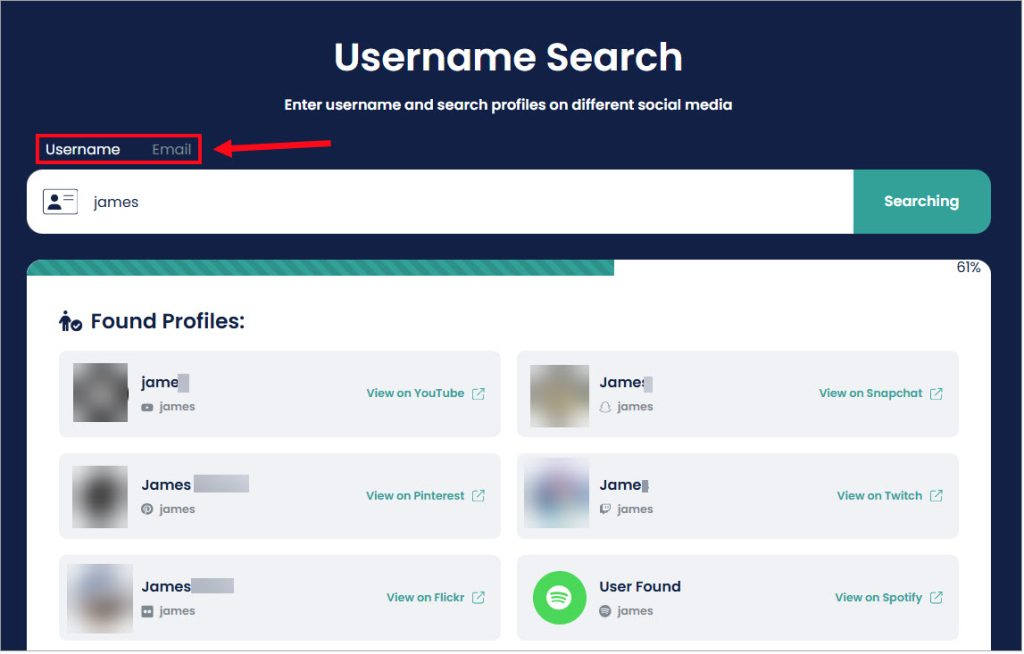
Read more: Best Methods for Social Media Search by Email
Reverse look up their image
A real photo of the person can be another helpful lead. Upload it to an image search tool like Google Images and TinEye, and you may see where the picture appears online and explore more similar photos. However, these free services may not handle low-quality photos well or effectively pinpoint relevant social media profiles. If you require more precise results, especially in identifying social media profiles, consider choosing FaceCheck.ID, a premium facial recognition tool.
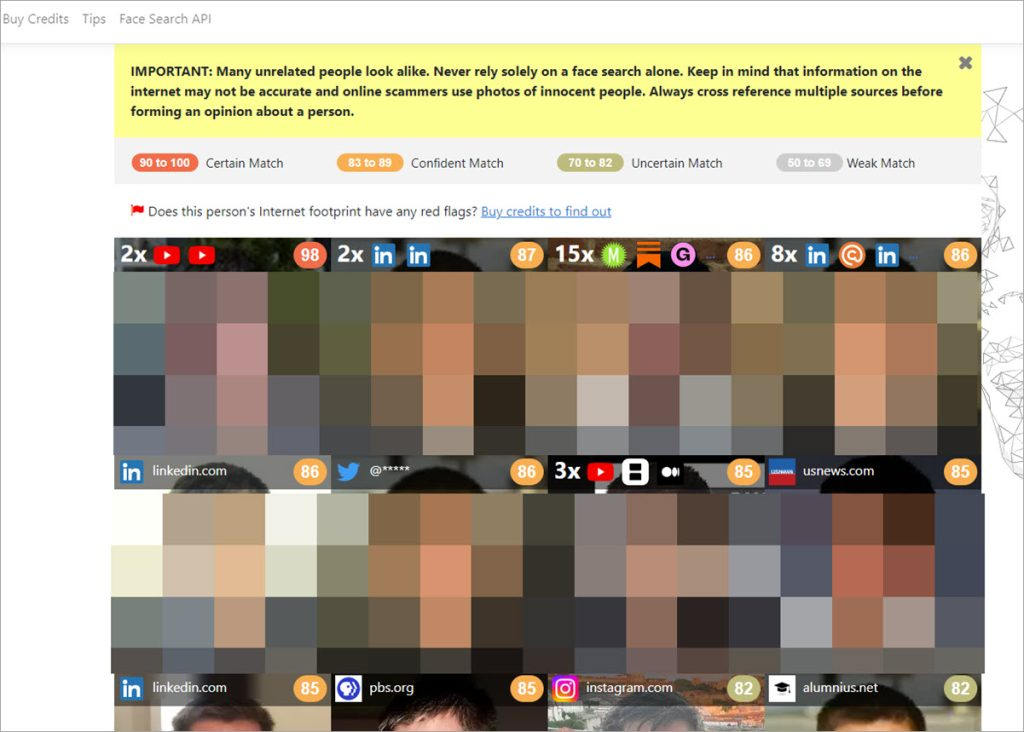
Manual searching isn’t a one-and-done task; it’s a journey of discovery. Each step can yield new information that helps you delve deeper. For example, you may locate the person’s Facebook through a name search and find that they linked their IG in the bio. From there, you could gather the username or collect photos to deepen your search.
Why you might need to find someone’s social media
Having explored how to find social media by phone number, it’s important to consider when and why to use these techniques. They’re not limited to a single context but can be adapted to serve a wide range of real-world situations.
- Reconnect with old friends. Social media has made it easier than ever to reconnect with people from the past. Before reaching out directly, you might want to check in on how the long-lost friends have been doing by browsing their social media pages.
- Learn more about a new acquaintance. Meeting a crush, colleague, neighbor, or community member? Social media can provide a window into their personality, interests, and lifestyle, so you may decide whether to pursue a deeper connection with the person.
- Research a potential date. In online dating, a background check is crucial to avoid scams and catfish. And social media is a great way to verify someone, offering a more realistic picture of who they are than the polished dating app persona. Many Redditors also shared experiences of discovering their matches were quite different on social media from how they presented themselves on dating platforms.
- Investigate if your partner is cheating. Suspect your partner is hiding something or being untruthful? You might want to find out if they have suspicious connections or behaviors on a hidden social media account.
FAQ:
Can others find my social media profiles by phone number?
Yes, other people can find your profiles through the same sync contact feature you might use to find theirs. When someone uploads their contact lists that include your phone number or email address to social media apps, your profile may be recommended to them. However, you can manage whether and to whom your profile is suggested through the privacy settings.
> Facebook: Control who Facebook can suggest your profile to
> Snapchat: Control who can contact me on Snapchat
> X: Turn off the settings that let others find you by your email address or phone number
Instagram doesn’t allow tweaking profile discoverability in settings. To prevent others from finding you by phone number on IG, it’s best to remove your number from the profile.
Additionally, others might use online tools or conduct manual searches to find your profiles. To safeguard your privacy, you should be careful with the content you post and where you share your phone number online.
Wrapping up
There are various approaches to finding someone’s social media by phone number, each varying in efficiency and ease of use. You may choose one method or combine several to achieve the maximum outcome. In most cases, you’ll find the person on at least one or two major social networks like Facebook or LinkedIn – unless they’re highly privacy-conscious online or completely off the grid.
The information available on tools discussed in this article may not be 100% accurate, complete, or up to date, so do not use it as a substitute for your own due diligence, especially if you have concerns about a person’s criminal history. These services don’t make any representation or warranty about the accuracy of the information available through their services or about the character or integrity of the person about whom you inquire. For more information, please review the service’s Terms of Use.
All product names, logos, brands, trademarks and registered trademarks are property of their respective owners.
- VoIP is a technology that allows people to make voice calls over the Internet instead of a regular phone line.↩
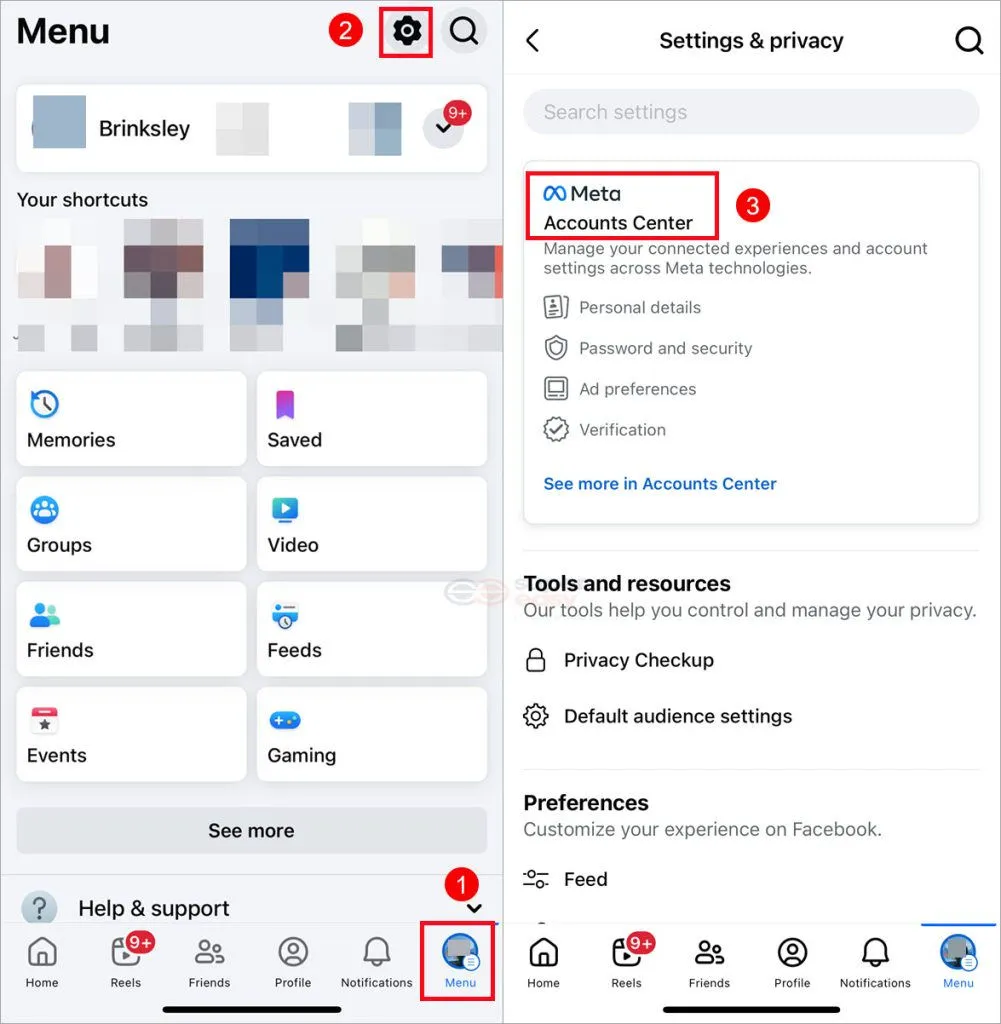
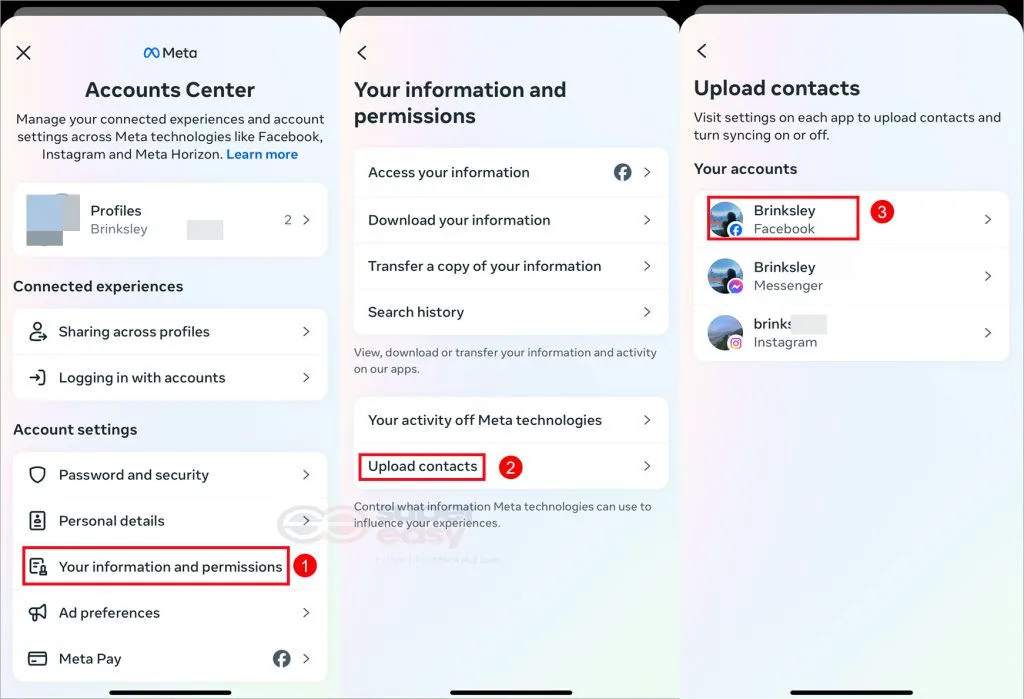
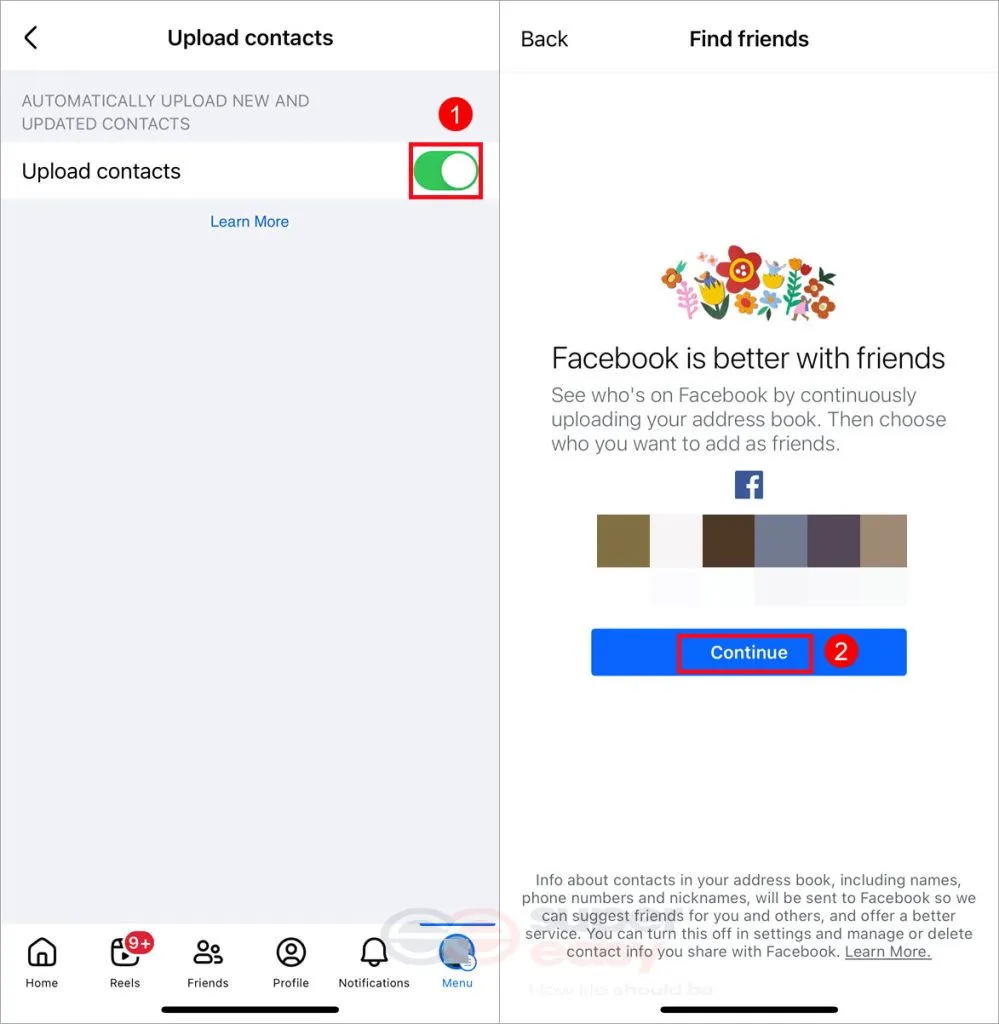
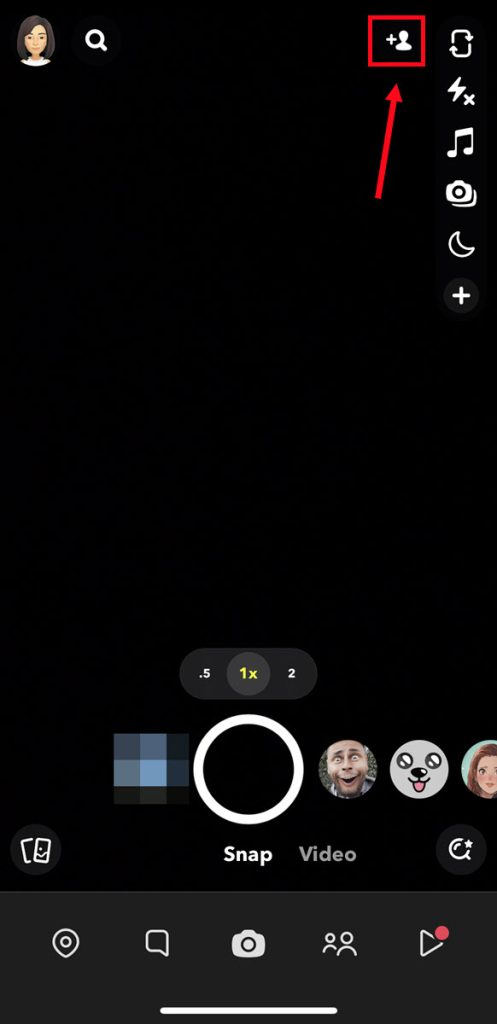
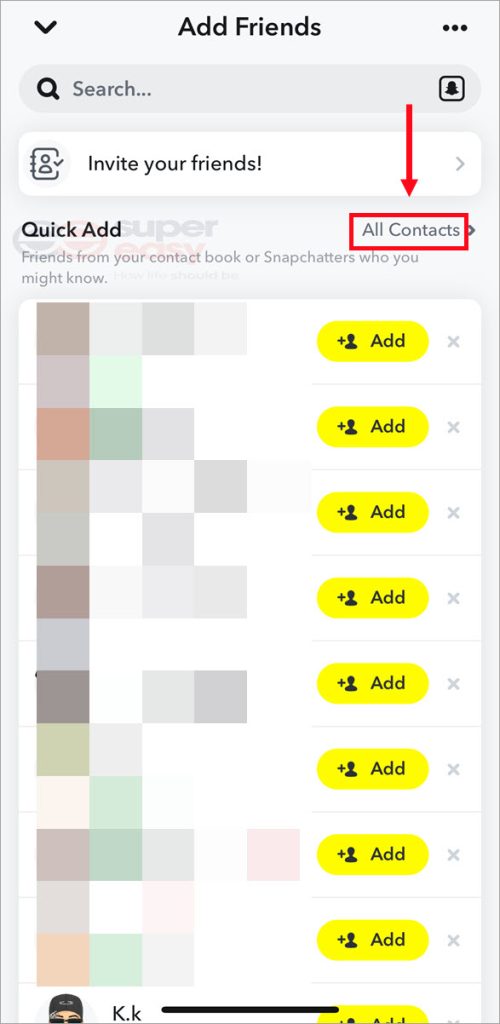
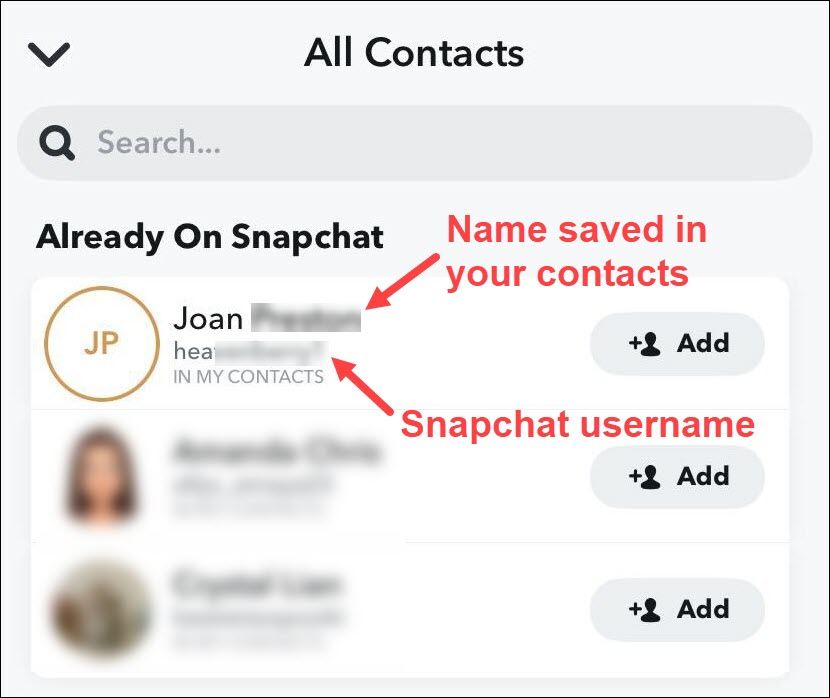

 View all of Brinksley Hong's posts.
View all of Brinksley Hong's posts.




