Social Media Search By Email – Best Methods 2025

Social media has become a unique digital identity, offering deep insights into an individual’s life. Whether you’re connecting with someone, verifying a new contact, or are simply curious about someone’s life and online presence, searching for their social media by email can be effective. And it’s often simpler than you think. This guide will explore all the practical ways, from convenient tools to tried-and-true search techniques, to help you gather the information you need.
Use an email lookup tool for social media
The easiest way to search social media by email is by using an email lookup tool. We’ve reviewed several tools by the depth and overall accuracy of their results, and below are our top recommendations:
| Super Easy Social Media Email Search – Quick, free scan based on email and username. |
| BeenVerified – In-depth reports with the owner’s name, social media profiles, contact, address history, and more. |
| Spokeo – Scans 120+ networks to find accounts linked to an email. |
| Epieos – Free tool that checks an email’s digital footprint, though it doesn’t give exact profile links. |
| TruePeopleSearch – Free name and phone number lookups by email, but doesn’t show social profiles. |
These tools scour massive data from public sources such as online directories, social networks, and forums, to trace the identity behind an email address. You can think of them as supercharged search engines. Just enter an email address, and they’ll dig through digital breadcrumbs to show what’s connected to it.
Depending on the tool, results may vary. Some tools are specifically for tracking down social media, while others offer broader reports with useful details that can help you piece things together.
🔔 Your search is completely confidential. The person you’re looking up won’t be notified or know you searched their email.
1. Super Easy social media search
Super Easy social media search tool allows you to search for an email address or username across multiple social media platforms. When you enter an email address, it extracts the prefix and scans it on different sites for matching or similar accounts. Click the link and you can verify each found profile. Note that some platforms require you to log in before viewing the content.
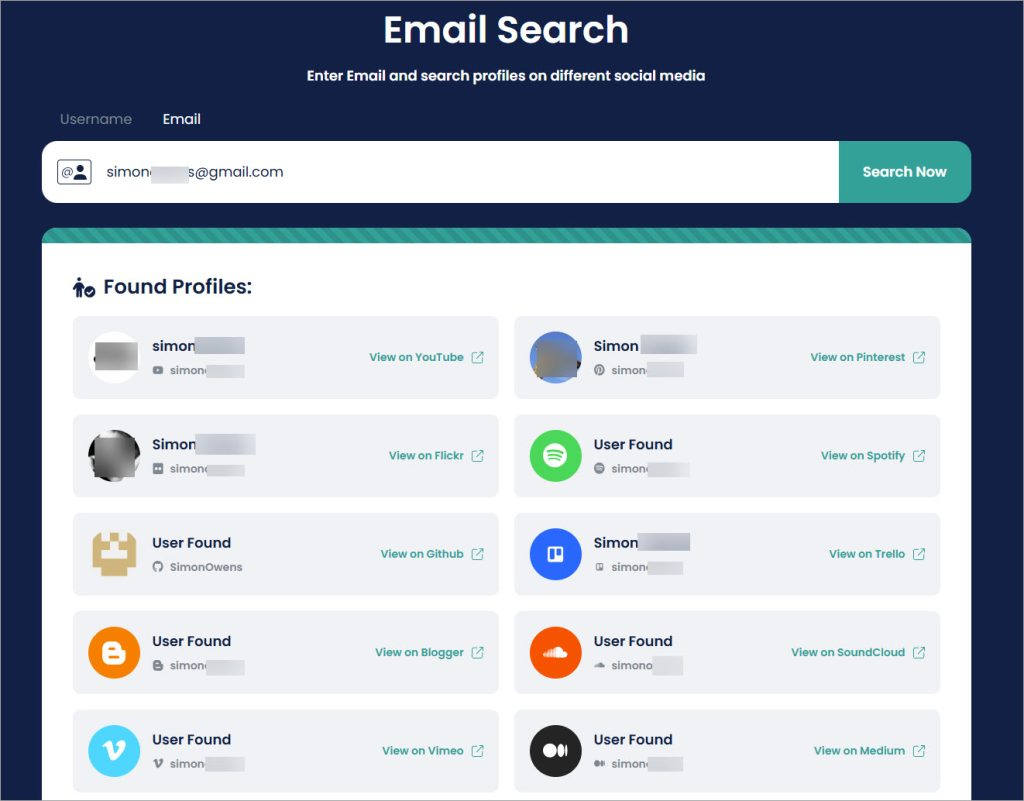
Technically, this tool focuses on checking whether an email ID is used on several websites. However, if the person doesn’t take their email handle for social media or prefers unique usernames on each platform, this tool may not be effective.
2. BeenVerified (Editor’s pick)
BeenVerified is a versatile people search engine with different search tools, including name, email, phone number, and more. It’s designed to provide reliable and affordable access to public data, helping people make informed decisions in everyday life.
When you search an email address, BeenVerified generates an insightful report. It may show the potential owner, their personal and contact information, and associated social media accounts on Facebook, Instagram, X (Twitter), LinkedIn, YouTube, Pinterest, and so on. Note that you need to sign up for a membership to view the full information available.
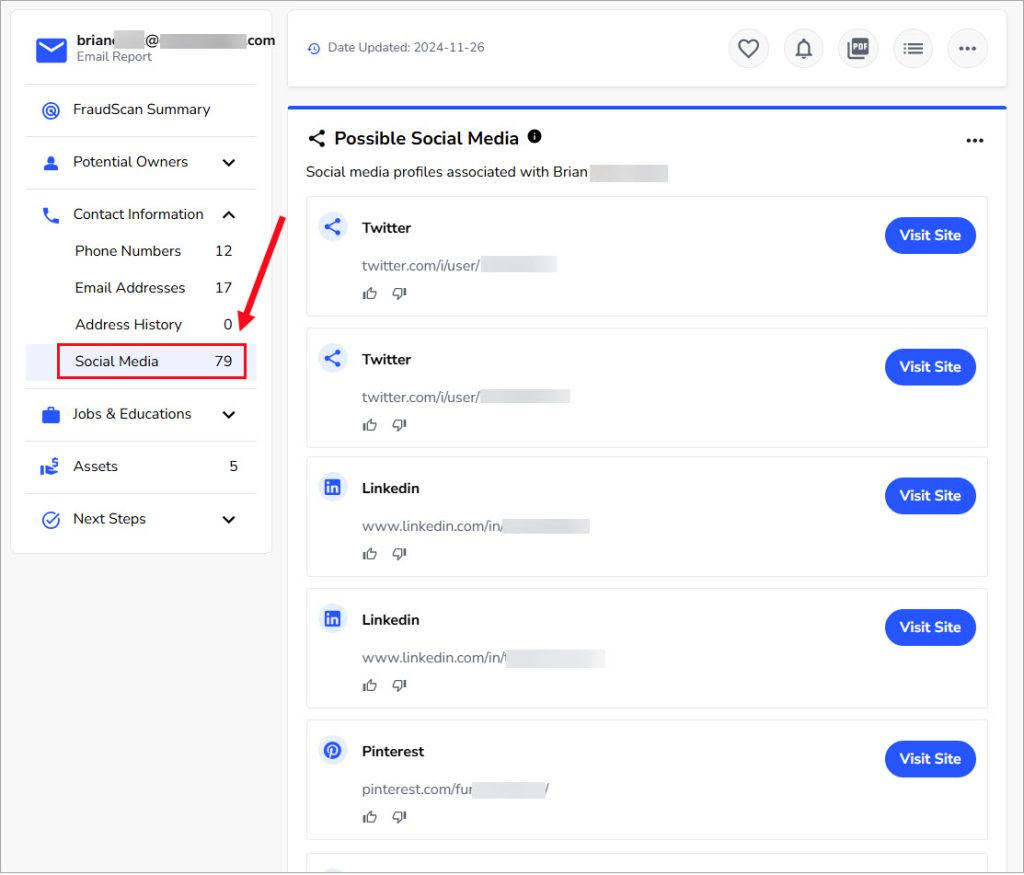
Sometimes the results show only usernames without specifying the exact platforms or providing profile links. This may happen due to the complexities involved in organizing large volumes of data. But don’t worry. You can click View next to the potential owner to obtain a background report. This will reveal more information and a comprehensive list of social profiles based on the person’s name, phone number, alternative emails, and other details.
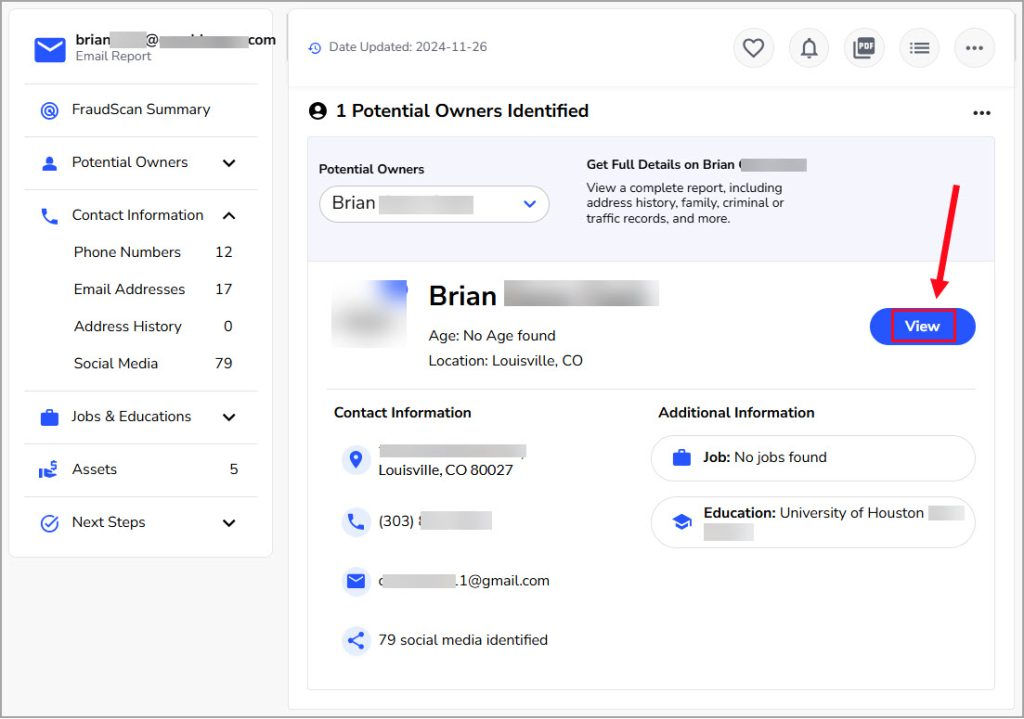
In cases where an email is linked to multiple owners, BeenVerified will prioritize the most relevant match. If it’s not the right person, you can manually select the correct profile by cross-checking photos, age, address history, and profession.
> Read How People Search Engines Work to learn more about how a people search report is generated and understand why discrepancies and errors occur
What if the result doesn’t include the platform I’m looking for?
Want to find a specific profile, for example, Snapchat, but it doesn’t appear in the report? It’s possibly because the account doesn’t exist or BeenVerified couldn’t scan relevant information – some networks, due to their privacy restrictions, are more challenging to access by third-party tools. If so, you could turn on the monitor to receive updates when new information is available, or try the following steps to delve deeper:
Many people will cross-link their accounts, either in their bio or through shared posts, to make it easier for friends to connect. Open each profile BeenVerified finds and carefully review them for references or links to other social media profiles – you may need to log into the platform first.
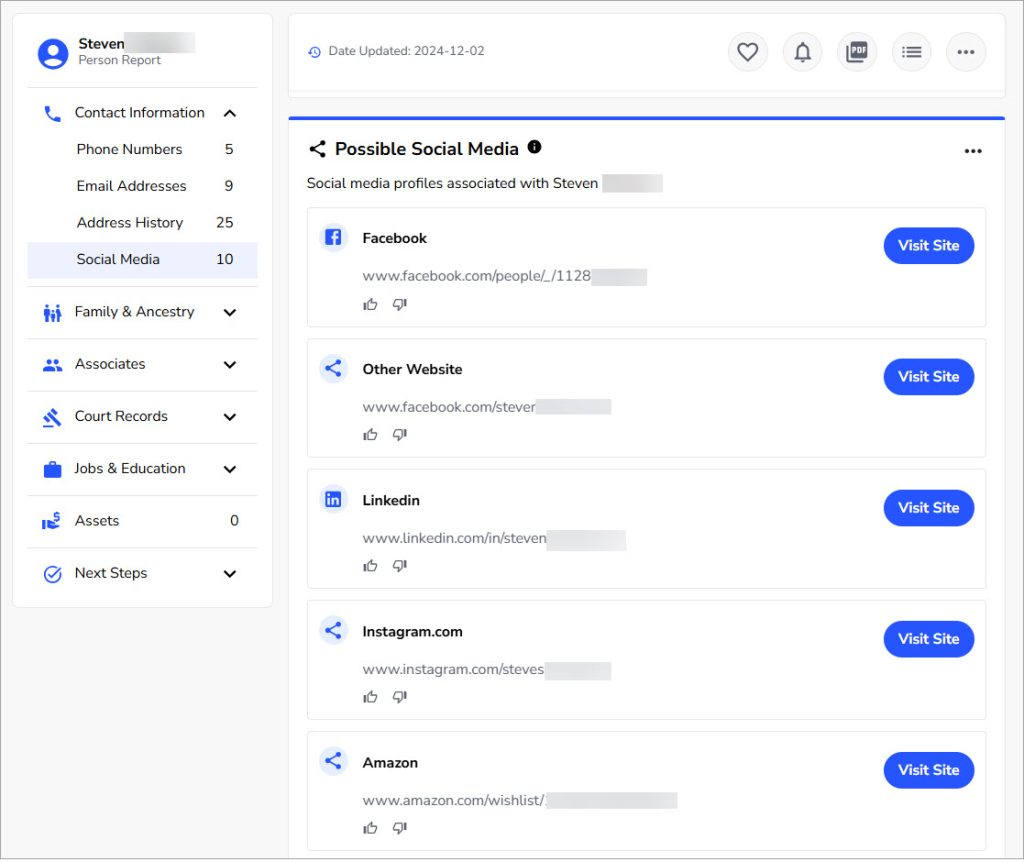
A unique advantage of BeenVerified is that it can retrieve usernames from public databases or connected profiles. Search these usernames on your desired network. People are often creatures of habit and reuse their usernames across multiple networks, so there’s a good chance you’ll hit on a profile.
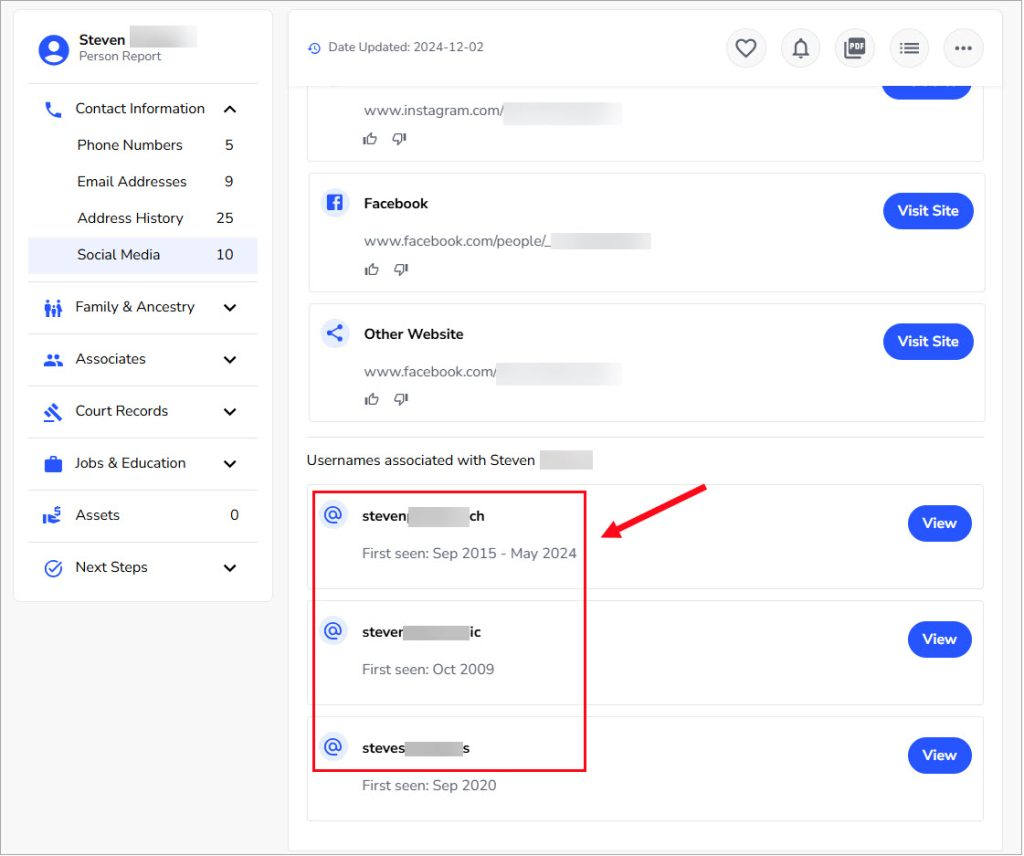
The report may reveal alternate phone numbers and email addresses of the person, such as those they used previously or for work or private purposes. You can click View in the report to pull more associated profiles or sync it with a target platform to see if it links to any accounts.
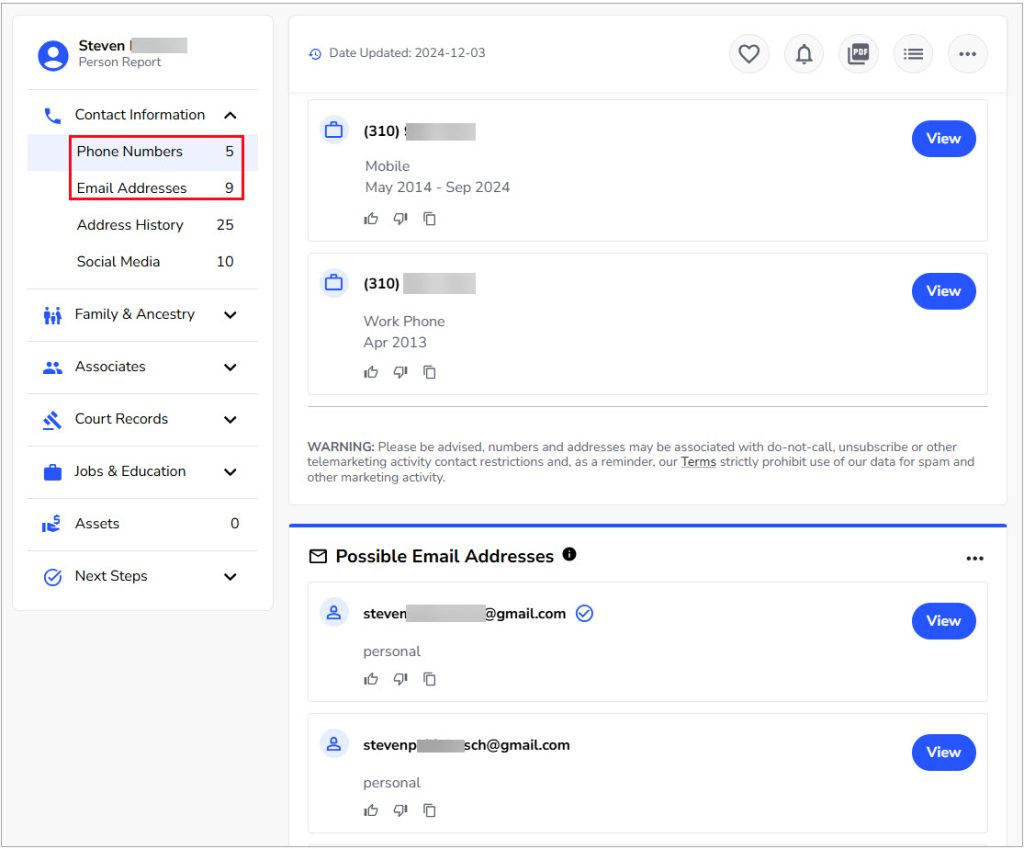
3. Spokeo (Editor’s pick)
Starting as a social network aggregator in 2016, Spokeo stands out with the capabilities to search across 120+ platforms and networks. It covers major networks like Facebook, IG, X, LinkedIn, YouTube, TikTok, and Reddit, as well as plenty of niche websites and even dating apps.
Using Spokeo is simple – just type an email address into its search bar, much like a regular Google search. After unlocking the report, you may uncover linked social profiles and gain insights about the email owner, including their contact, location history, and a variety of public records.
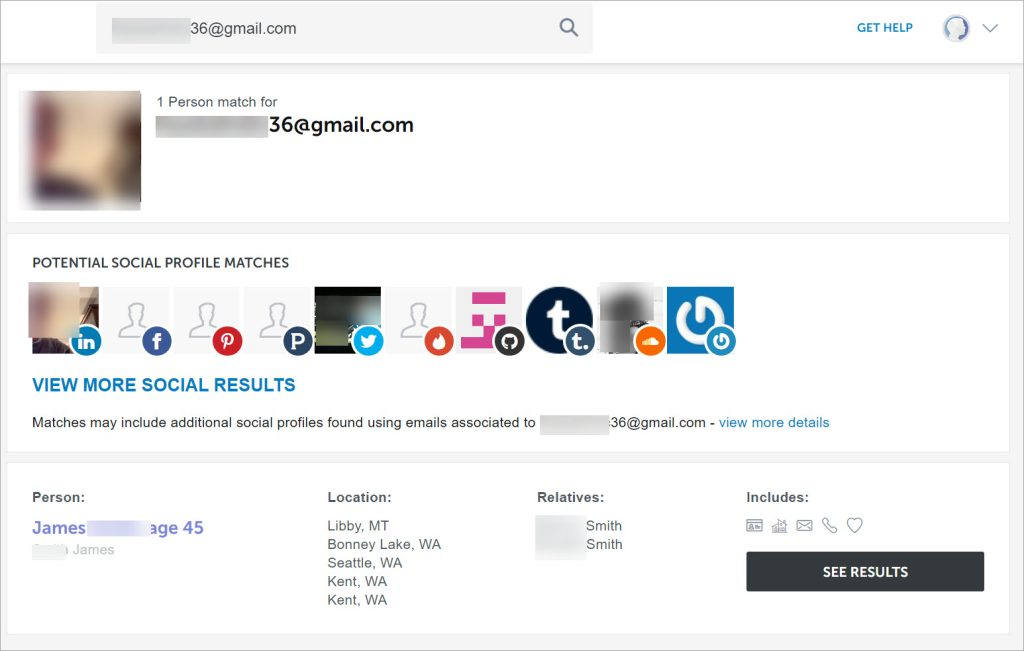
In addition to searching for the targeted email addresses, Spokeo also scans for matches by other emails or usernames that may belong to the owner. The report will highlight the email or username the profile is linked to, helping you trace where the profile information comes from and verify its accuracy more easily.
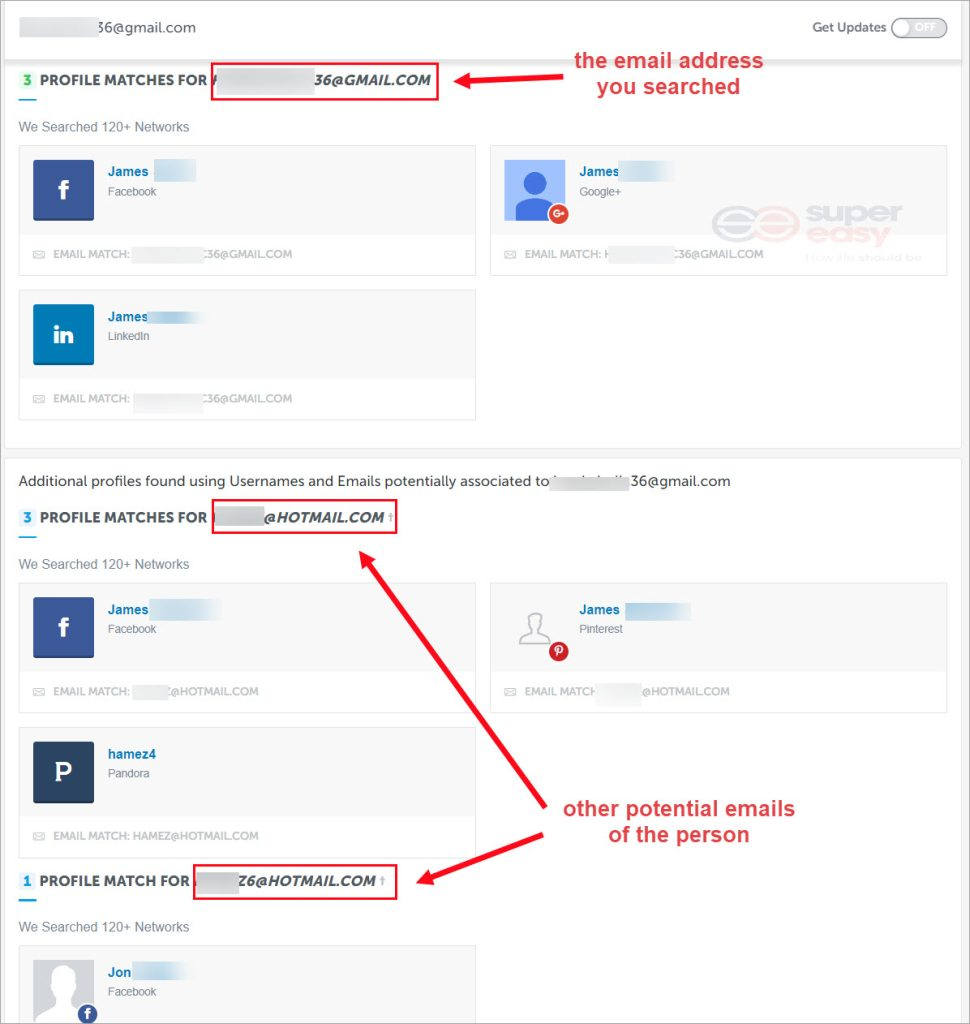
4. Epieos
Epieos is an advanced tool that collects and analyzes public information. By looking up an email, you can check whether it has been leaked in data breaches or used on several networks or websites. If it’s a Gmail, you may find the associated Google account and activities.
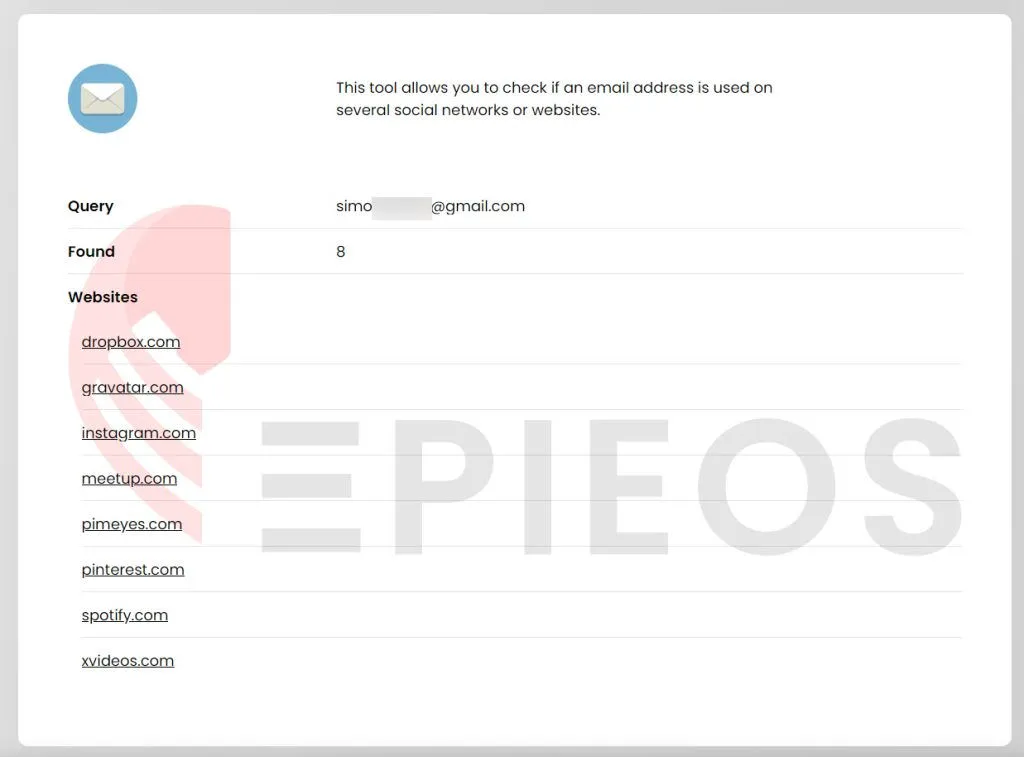
Furthermore, Epieos can search for profiles on social media like Facebook, LinkedIn, Skype, GitHub, Flickr, and others, though its social media coverage is somewhat limited. You can check the linked Skype profile (if available) for free, which includes the profile’s photo, name, and ID. Details for other platforms are only available for subscribers.
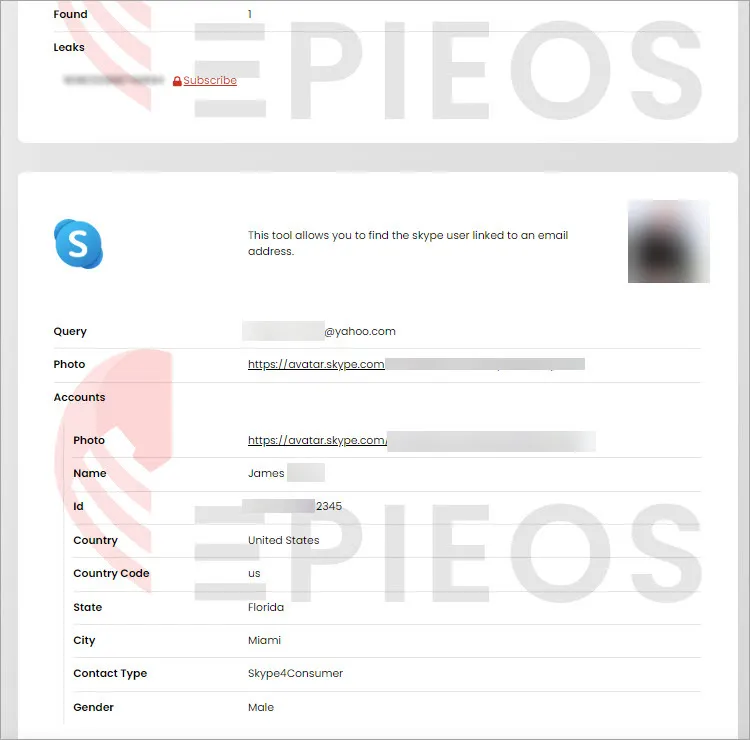
Tips: Conduct further search using available information from Epieos
Epieos results can be a starting point for deeper searches. For example, if an avatar is attached, you can search the photo on Google Images. This will scan for the image source and explore similar pictures across the web, which might surface more online profiles of the person.
Additionally, Epieos identifies what websites an email address is used on, which can be valuable hints. For example, if the result shows an email address is used on Pinterest, you can go to the website and search manually for the matched profiles. If searching by email doesn’t yield results, try using the prefix (the part before @), as many users choose their email handle as the username.
5. TruePeopleSearch
TruePeopleSearch is our go-to choice for a quick and basic people search. It supports various search options, including by email, name, phone number, and address, and provides a wide array of information at no cost such as someone’s address, phone number, and emails.
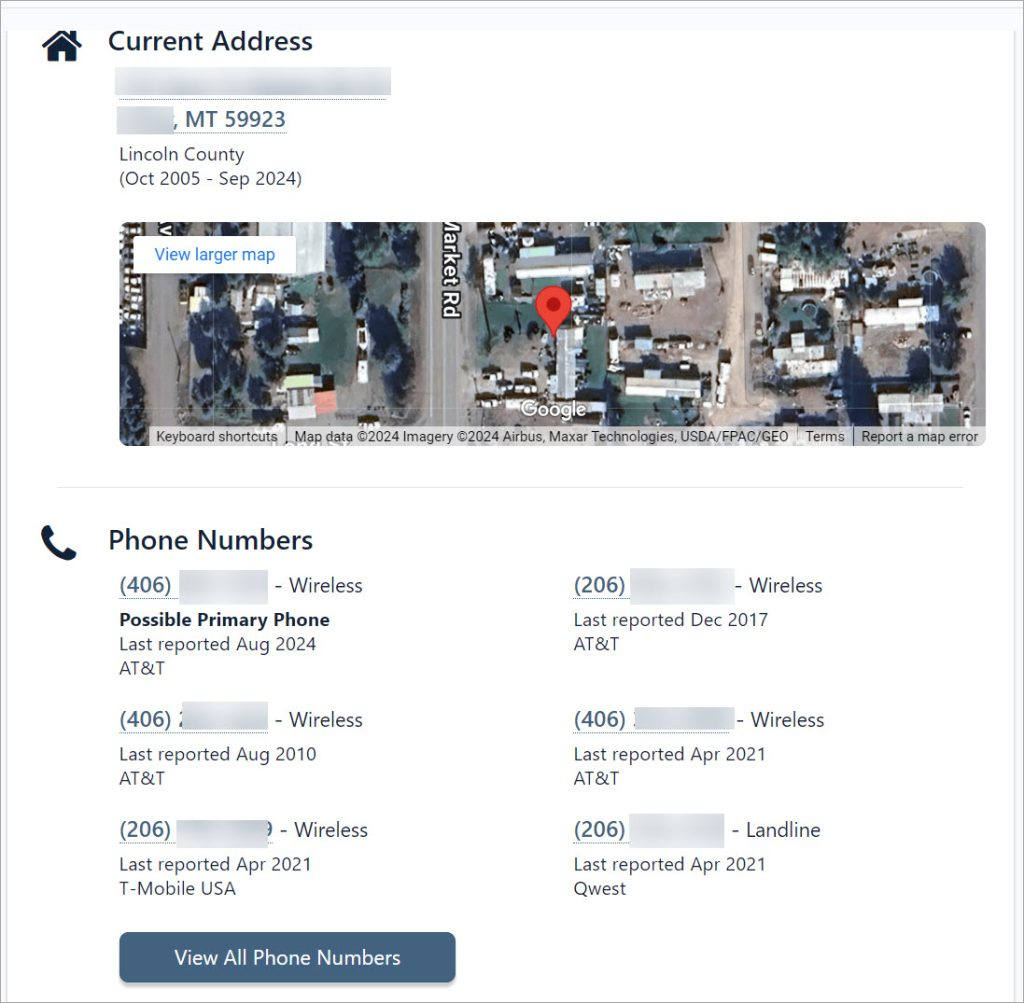
You can leverage the basic details to track someone’s social media for free. For example, knowing the email owner’s name and location, you can try searching them on Facebook or LinkedIn. Simply input the person’s name in their search bar, and filter by city or state. If you have additional information like their education or work, include those filters as well.
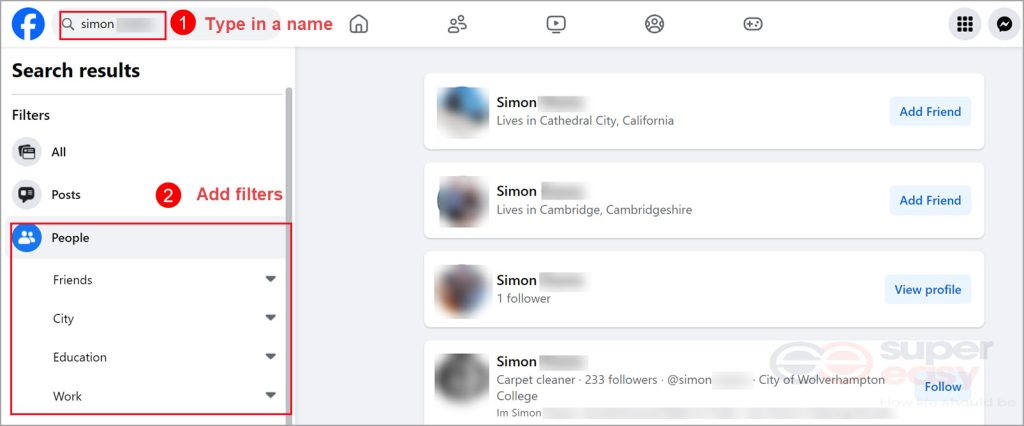
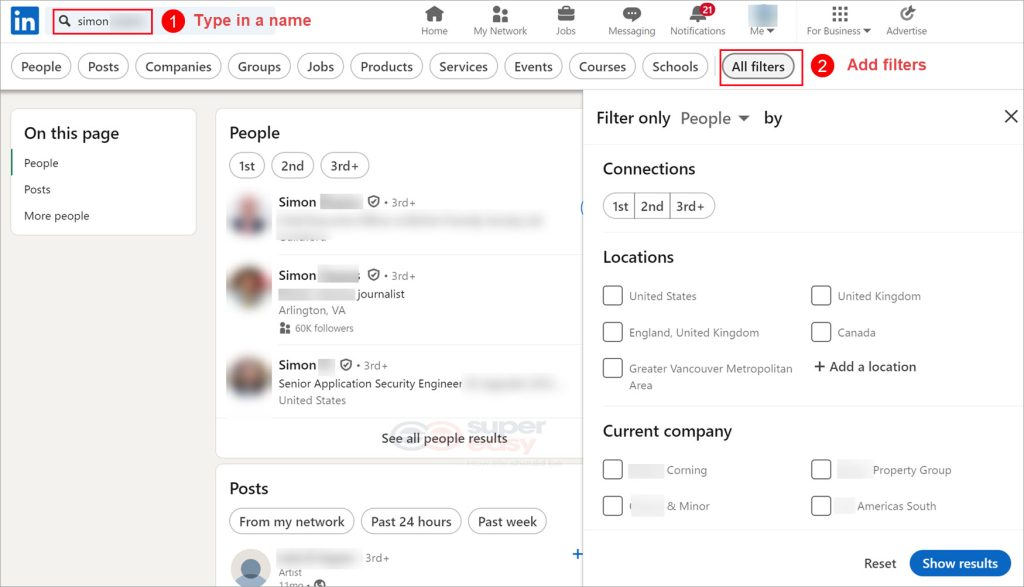
Once you hit the spot, look into the bio, posts, photos, and connections to gather more clues about the owner’s digital presence.
Moreover, you can look up any other phone numbers or emails in the TruePeopleSearch report to discover more, and even hidden, profiles.
> Read more: How to find social media by phone number
To wrap it up:
If you want a deep dive into someone’s online presence, BeenVerified and Spokeo are the best bets. But if you’re just looking for a quick, free check, Super Easy social media search and Epieos can offer helpful insights.
Generally, paid services are more reliable than the free ones, but still, they aren’t 100% accurate or complete. Regardless of the tools you choose, it’s essential to verify the results, especially if you’re making significant decisions based on the information.
If you don’t want to use third-party tools…
You can find someone on social media by syncing your contact with the app. The platforms will access your contact book and suggest profiles connected to the saved phone numbers and email addresses.
Below is how to upload your contacts on Facebook. The process is similar on other platforms like X (formerly Twitter) and Instagram, where you can toggle on this feature in the app settings.
- Save the email address to your contact book.
- Log into your Facebook app. Tap the menu icon > Settings, and select Accounts Center.
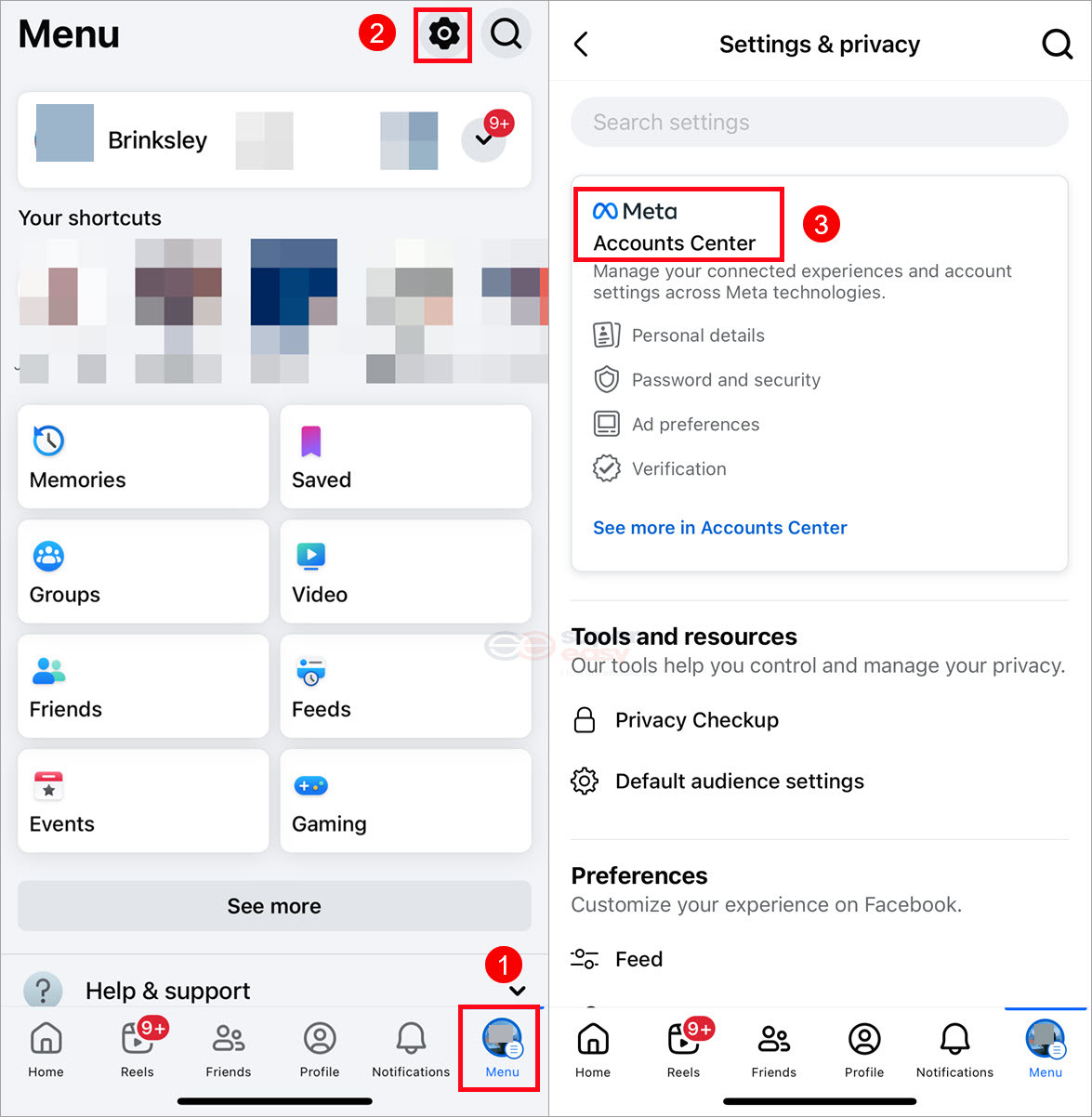
- Tap Your information and permissions > Upload contacts. Select your Facebook accounts.
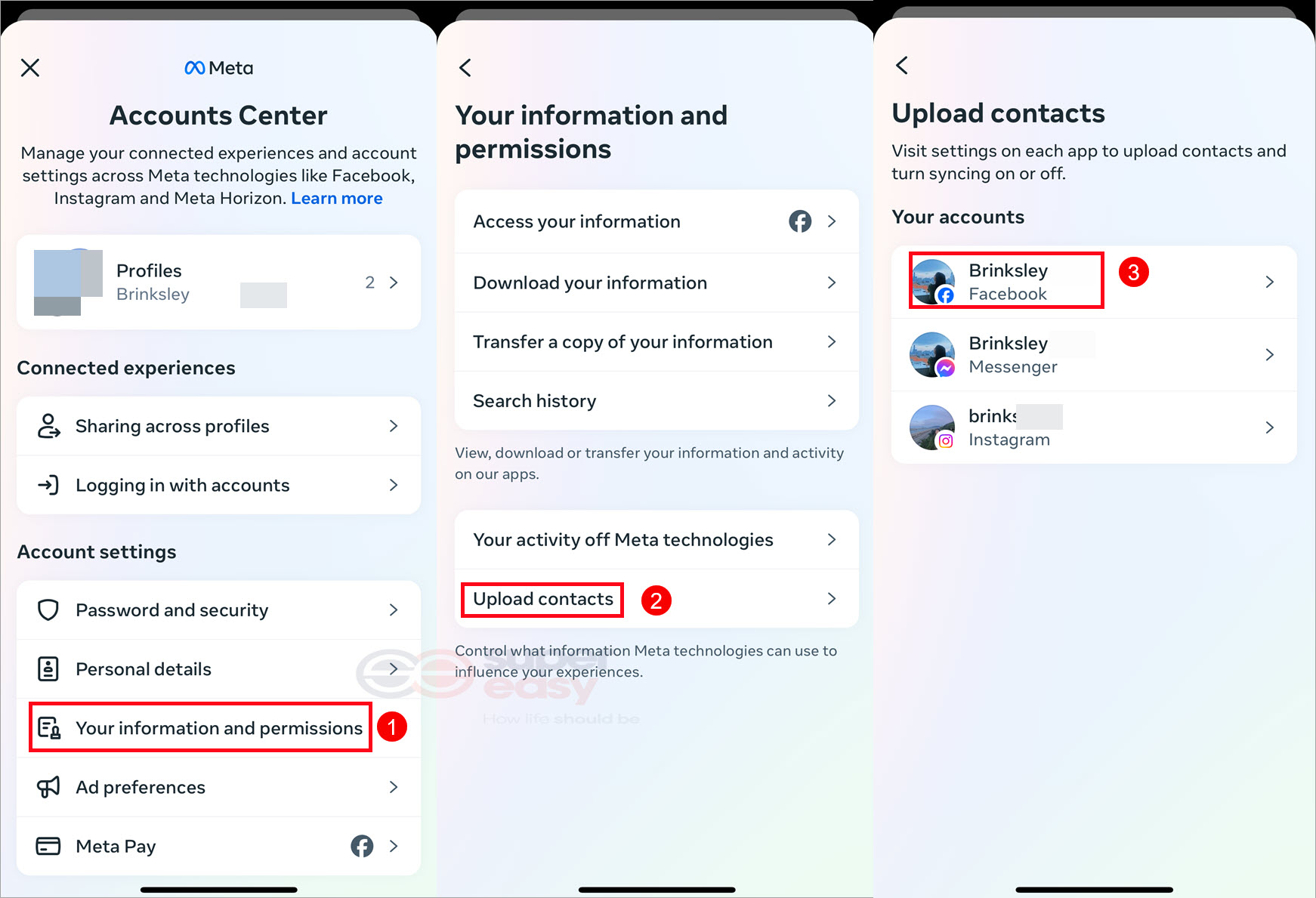
- Toggle on Upload contacts and tap Continue. Facebook will scan your contact list for names, phone numbers, and email addresses, and suggest a bunch of possible friends.
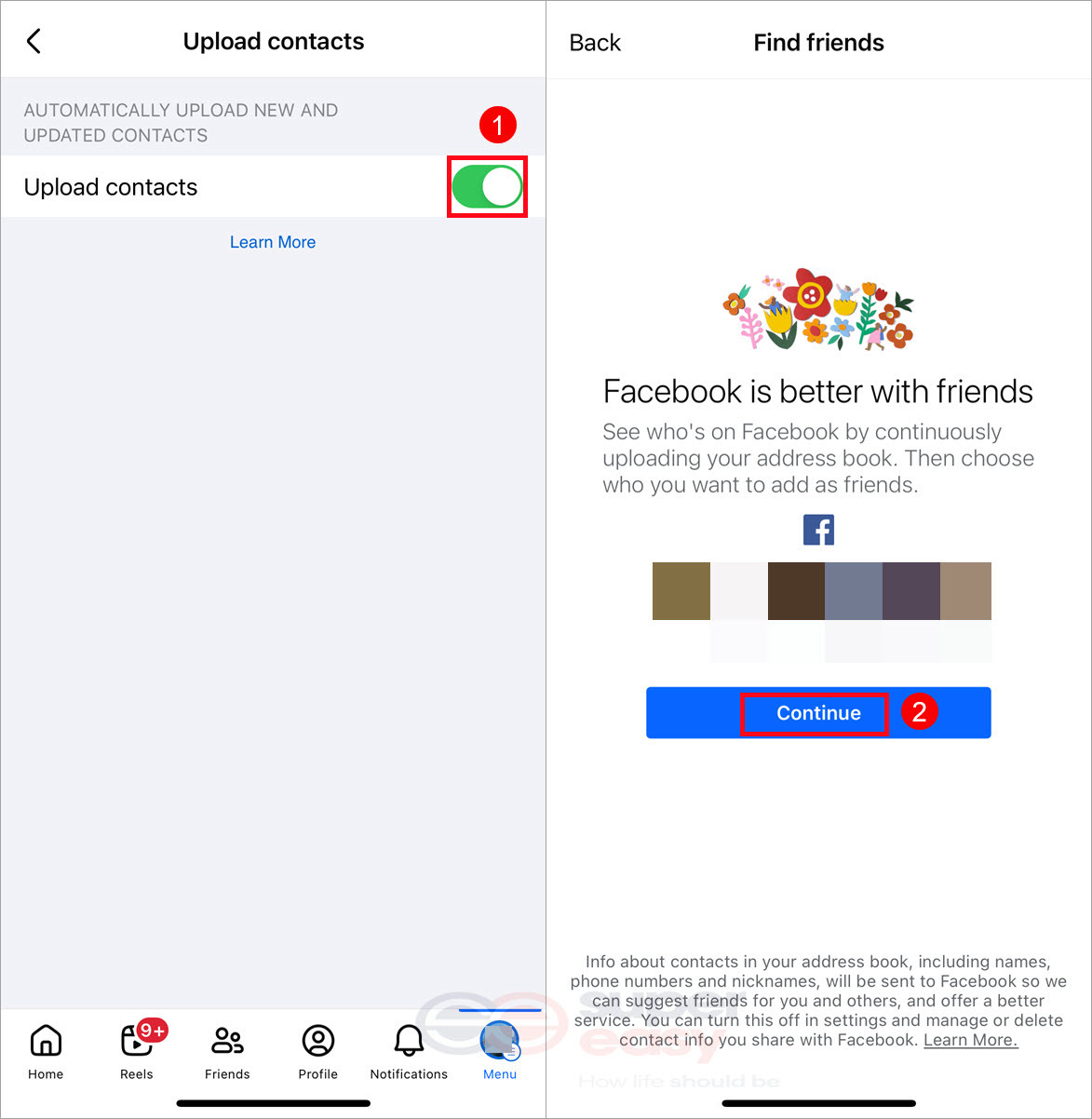
This method is useful for expanding social media connections but not foolproof. User can manage their privacy settings to prevent their profile from being searched by email or phone number. Additionally, if they’ve registered with a different email, this method may not yield results either.
FAQs
Yes. You can do that manually for free. You can sync the email address with the social media app or try searching the email handle directly. Free/freemium tools like Epieos or TruePeopleSearch can also provide additional details to facilitate your search.
Yes. It’s possible for others to find your social media profile by email, just like you can find theirs. If you want to keep your profiles private and untraceable, consider using a separate anonymous email address to mask your identity and be cautious with the information you share publicly.
You can follow the methods above to find accounts linked to your email address. Besides, check your email inbox to see if there are verification messages for specific accounts. Regular newsletters and email updates from certain websites may also indicate you have an account there. Have you ever used a password manager to store your account information? The vault may help remind you of what websites you’ve registered for.
For detailed instructions, you can refer to How to Find Accounts Linked to An Email.


 View all of Brinksley Hong's posts.
View all of Brinksley Hong's posts.




