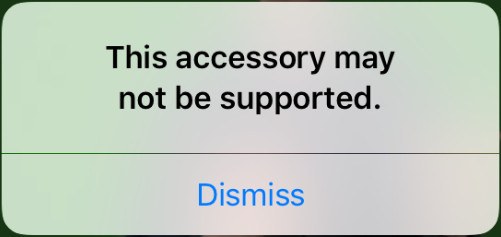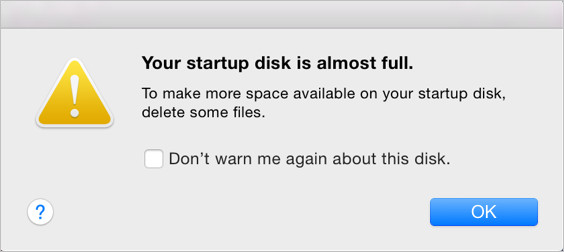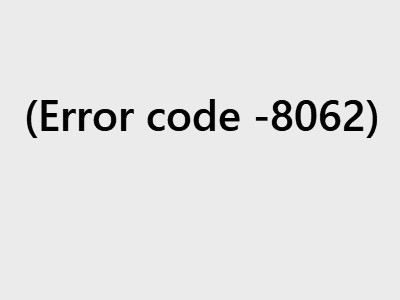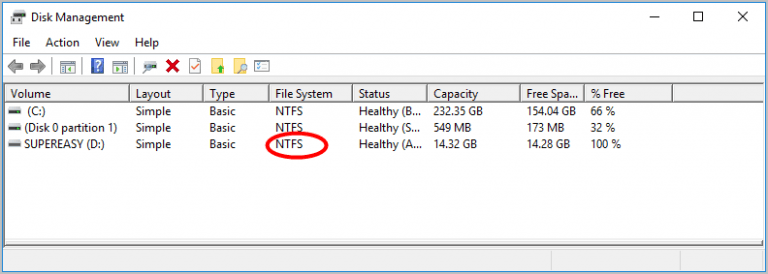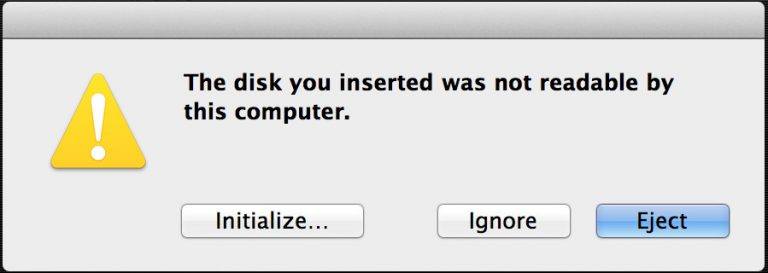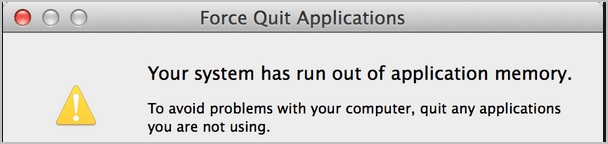Easy Fix for Kodi Couldn’t Connect to Network Server Issue
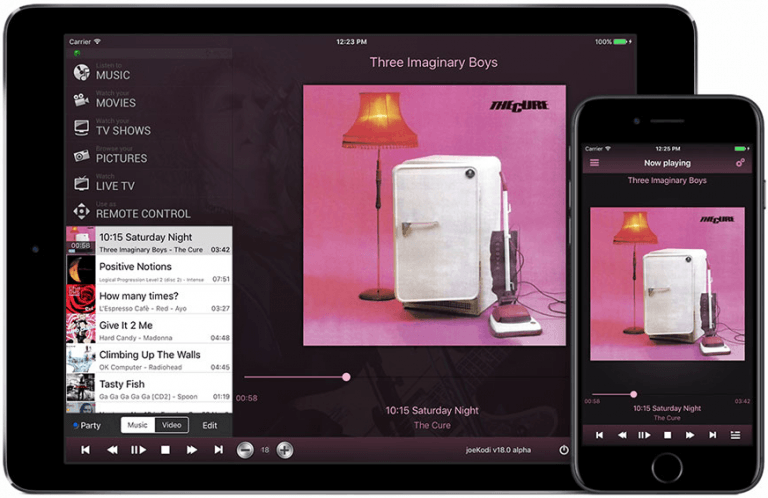
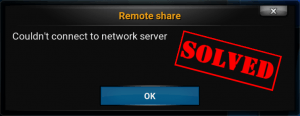
When you’re in the mood for a movie or TV, you usually go to Kodi. However, this time it says Remote share couldn’t connect to network server. You check and find that everything else seems to work fine, as usual. But now you can’t add any new add-ons in Kodi, and just keep getting the couldn’t connect to network server message. Don’t worry, many users have reported this problem. And this guide has picked up the two best solutions for you. Read on and have a try yourself.
1. Update your add-ons
Although Kodi usually updates itself automatically, it’s possible that you’re not using the latest available version, which might account for the Couldn’t connect to network server problem. To solve the issue, you’d better check for updates manually. To do so, you can follow these steps:
1) On the home page of Kodi, click Add-ons.

2) In the Add-ons section, click My add-ons, or the box icon on the top.


3) Press left on the remote to get the sidebar visible, and select Check for updates. Then Kodi will automatically install the latest version for your add-ons.

4) Restart Kudi, and there would be no more “Couldn’t connect to network server”, as many people have reported.
If it does’t solve the problem, there’s something else you can try: re-installing Kodi.
2. Re-install Kodi
1) To reinstall Kodi, you need to uninstall Kodi first, and delete the file in this location C:\Users\frede\AppData\Roaming\Kodi to get rid of all related stuff.
2) Restart your PC.
3) Download and install a fresh Kodi from here.
4) Run Kodi and it should be working smoothly.
This article has provided you with 2 practical ways to fix Couldn’t connect to network server in Kodi. Did they work for you? Leave a comment below to tell us the results or any other solutions.

 View all of Wendy Mai's posts.
View all of Wendy Mai's posts.