Thanks to the Internet, it becomes possible to search for your lost relatives online. If you want to reach out to your lost relatives again but don’t know how to search for them, you’ve come to the right place. This article provides you with several methods to search for and reconnect with your lost relatives. After reading this article, you’ll learn how to search for your lost relatives online quickly and easily!
Try these methods
Hare are some several methods that can help you search for your lost relatives online. You don’t have to try them all. Just work your way down through the list until you find the one that does the trick for you.
2. Use people search tools
If you’re tired of going through all irrelevant search results on Google and those social media platforms, consider giving people search tools a try.
Using people search tools is the most effective way to help you search for long lost friends or relatives, especially if you only knows their names.
If you don’t know which people search tools to use, here we recommend the following top-notch people search tools, all of which are 100% legit:
BeenVerified

As one of the top background search websites, BeenVerified is the go-to choice for everyday information. It boasts people search, phone lookup, email lookup and address lookup tools.
With BeenVerified, you can access to billions of records from leading sources. Most importantly, for over 10 years, BeenVerified has been committed to privacy.
To acquire the detailed report that includes the public information about your lost relative using BeenVerified, follow the step-by-step instructions below:
- Go to the BeenVerified official site.
- Enter your relative’s full name and click the SEARCH button.
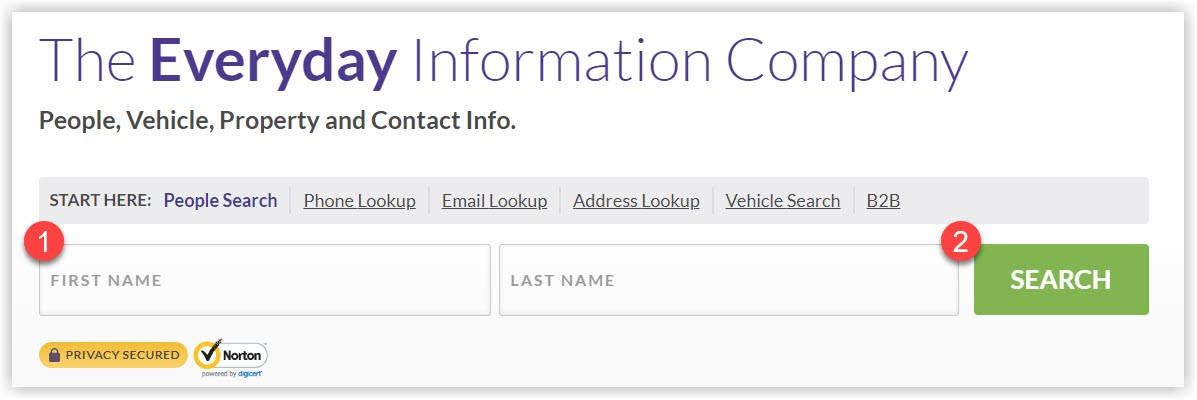
- You’ll be prompted to provide the city, state information, age, and middle name to narrow down the search further, which can help speed up the search process. If you’re not sure, you can click “I’m not sure” to ignore.
Wait for several seconds, and BeenVerified will present you with all the results that meet the search criteria. Then you can start quickly filtering these results according to their photos, ages, etc.
If you think you have locate the person you’re looking for, you can click on that result to view the search report. The search report may include the details like:
- Full name and aliases
- Age
- Marital status
- Address and location
- Phone number
- Email addresses and other contact information
- Family information (such as relative’s names)
- Social media and dating profiles
- Property ownership
Please note that BeenVerified is a subscription-based service. If you’re not a member yet, now you can try BeenVerified for $1!
Spokeo

Spokeo is another people search website that aggregates data from online and offline sources.
It boasts billions of records from a wide range of industry-leading data source, which can help you quickly search virtually any publicly available information about your lost relative.
You can follow the step-by-step instructions below to run a quick search on the Spokeo site:
- Visit the Spokeo official page.
- Enter your relative’s name and click the SEARCH NOW button to run a check.
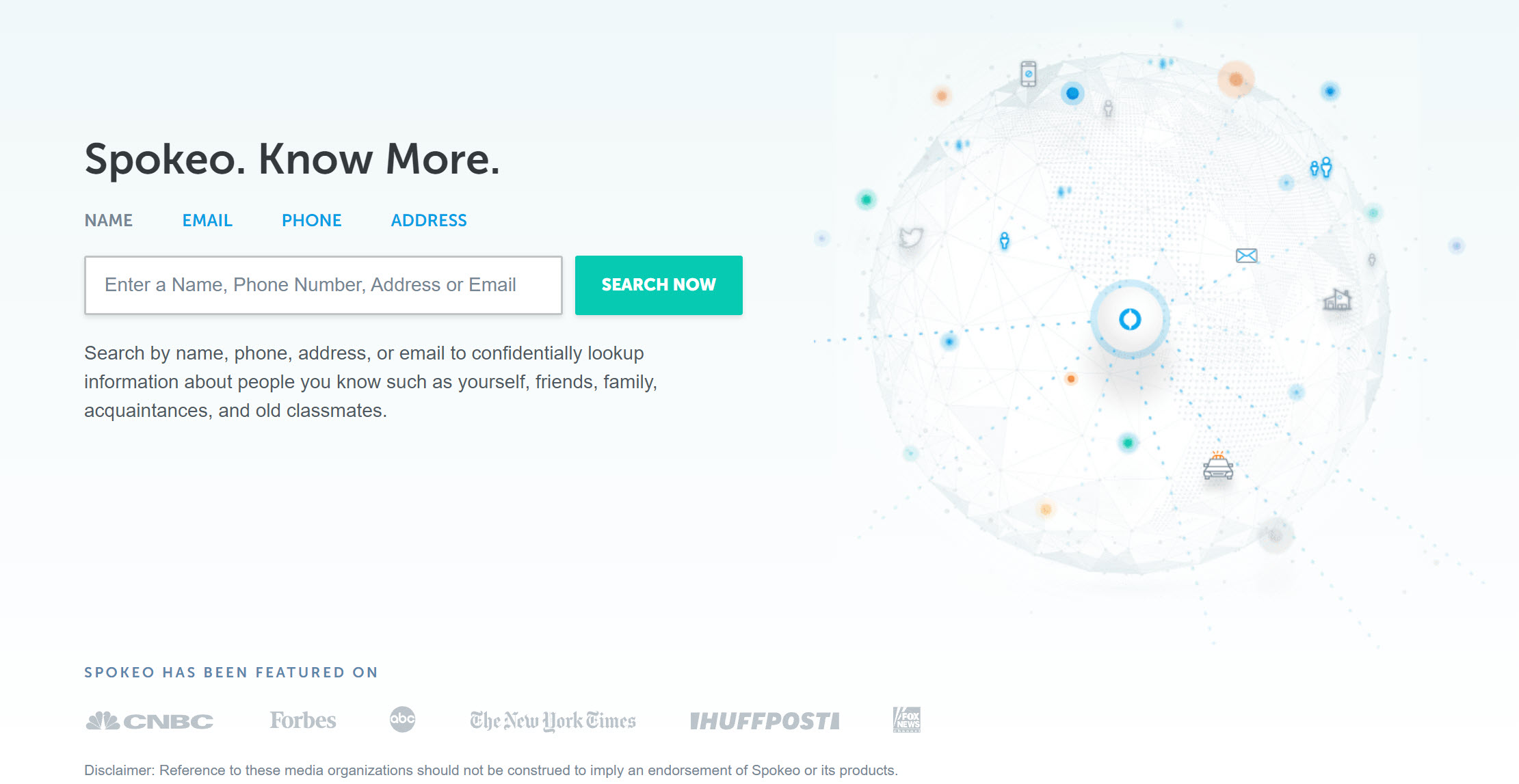
Similar to BeenVerified, Spokeo will look up all the records that related to the name you entered. With just one click, you will see the full search report.
In the full search report, you may find the following details about your lost relative:
– Full name and aliases
– Phone number
– Phone provider or carrier details
– Address and location
– Family information (such as relative’s names)
– Social media and dating profiles
– Age and gender
– Marital status
– Estimated income
– Property ownership
– Interests
– Email addresses and other contact information
PeopleLooker

PeopleLooker provides an easy way for you to search for your lost relatives. With PeopleLooker, you’re able to search info you may not get on Google. PeopleLooker’s in-depth people reports may include the following info when available:
- Names
- Phone Numbers
- Relatives
- Addresses
- Criminal Records
- Email Address
- Photos
- Much More!
To search for your lost relative with PeopleLooker:
- Go to the official PeopleLooker site.
- Enter the name of your relative and click the Search button to start searching.

PeopleFinders

PeopleFinders is the longest standing people finder database in business today. With PeopleFinders, you can access more than 6,000 data sources and search for people with their hassle-free people search engine.
You just need to enter a name / phone number / email address / address, PeopleFinders can help find detailed contact info form over 43 billion public records in the U.S.
To find lost relatives with PeopleFinders:
- Go to the official PeopleFinders site.
- Enter your relative’s name and click the SEARCH button to start searching.
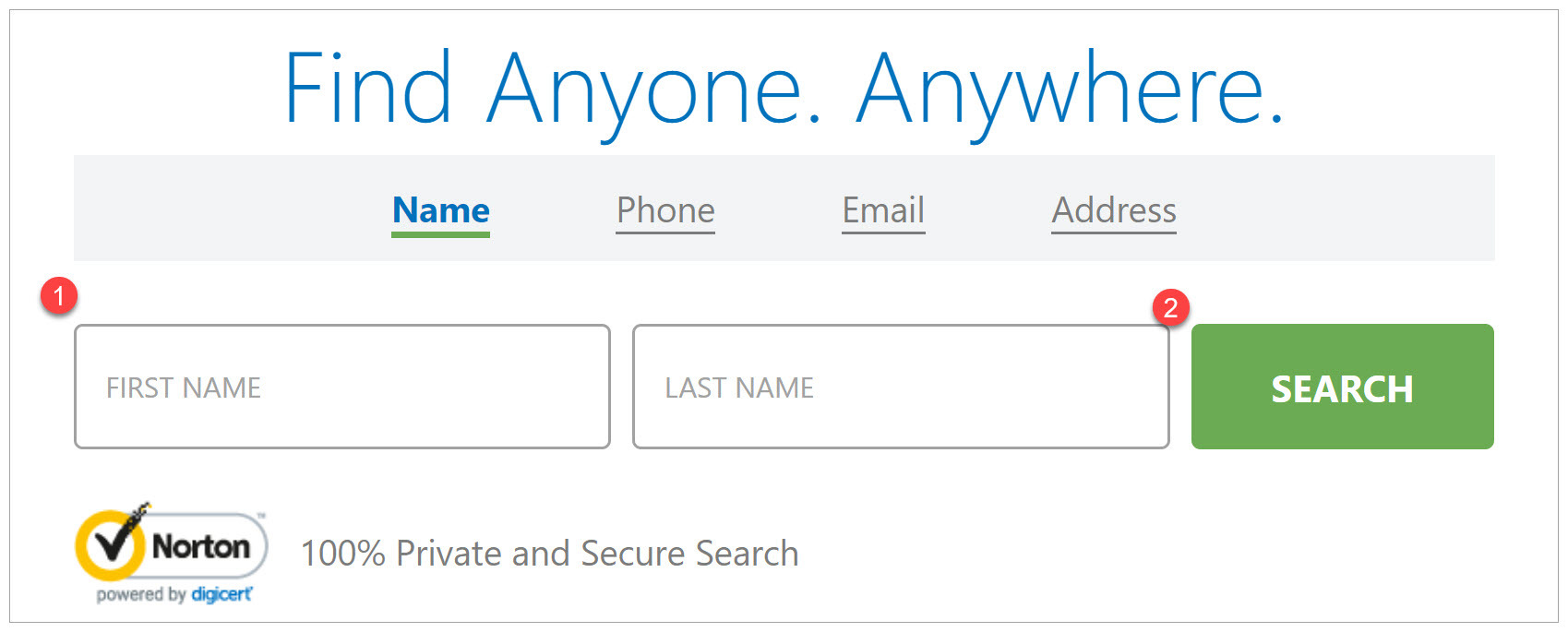
Social Catfish
Founded in 2013, Social Catfish is an online people search engine based in California, USA. With its own proprietary reverse lookup engine, you can search your lost relative by different means (e.g. by name, email address and photo).
You can follow the instructions below to find your lost relative at the Social Catfish site:
- Go to the Social Catfish official site.
- Choose your preferred searching method, then enter the ifnormation and hit Search.
Depending on the information you have, you can either search by their name, email, phone, username, address or profile image.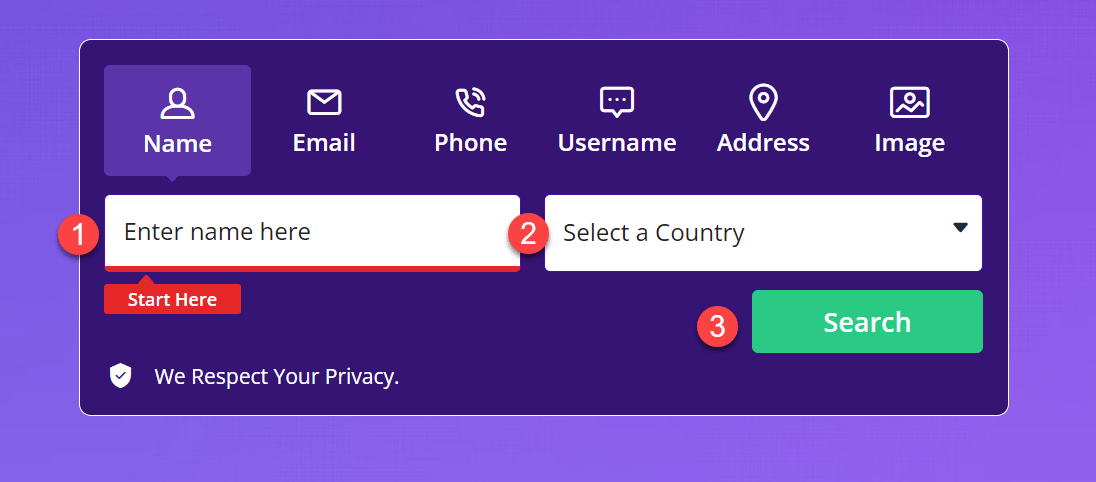
- Wait just a few seconds, and Social Catfish will find all associated records about the search query you entered. The search report provided by Social Catfish includes their full name, phone number, address, social network profiles and more when available.
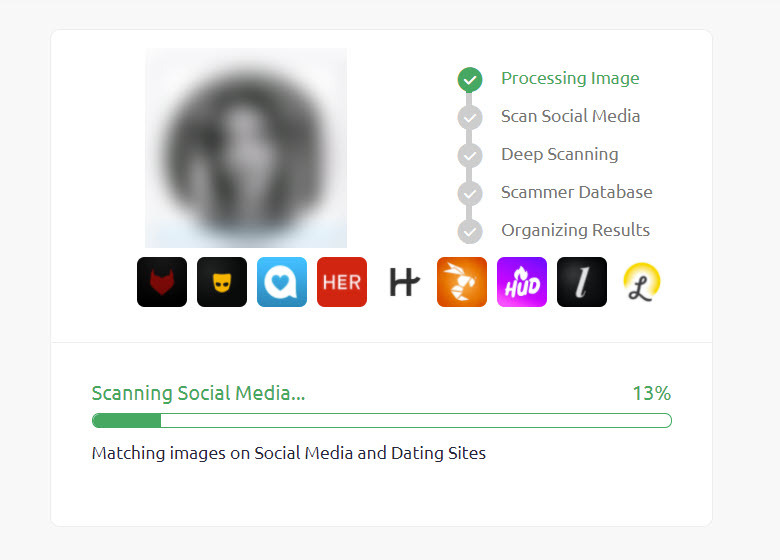
3. Google search
You can simply put the name of your lost relative into Google search box and press the Enter key on your keyboard to see what comes up.
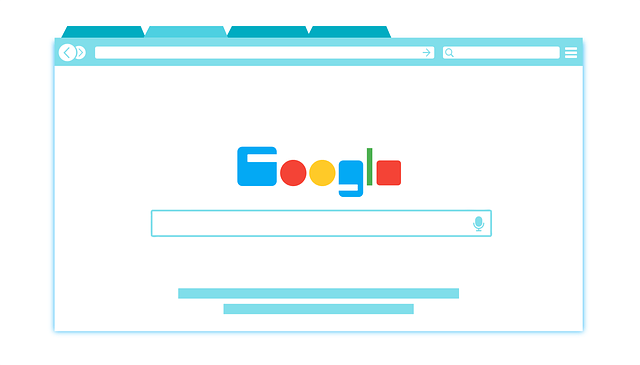
If you know the full name, hometown, college, occupation, or any information about your relative, then you can try your luck with the combination of the name and other useful information. Usually it’s better to be as specific as possible.
View the search results page from top to bottom. See if you can find the person you’re searching for among the results.
If your relative has a unique name, it may be easier for you to locate the information. However, if Google didn’t return much useful information, don’t worry, you can still try to run a social media search.
4. Social media
There are some social media platforms that you can continue your search.
If you know your relative’s name and occupation, you can run a search on LinkedIn. LinkedIn is primarily used for professional networking and career developer, which now boosts 750 million members, so it can likely help narrow down your search.

You can also try to search on Facebook. As one of the most popular social media, platforms, it has over 2.89 billion monthly active users. you can take advantage of the Facebook groups, location features, and other identifiers to filter more relevant results on Facebook.
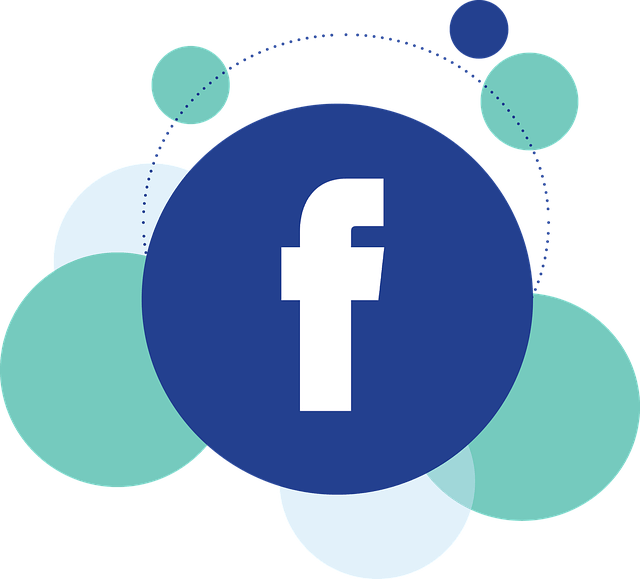
If you still doesn’t get any useful information about your relative on those social media platforms, you can try your luck with people search tools.
Hopefully, after reading this article, you’ve learned how to find and reconnect with your lost relatives. If you have any questions or suggestions on this topic, feel free to drop a line in the comment area below. Thanks for reading!
Contributors
Writer















