Have you ever stumbled upon an Instagram account that piqued your curiosity? Maybe it’s a mysterious profile that caught your eye, or perhaps you’re dealing with a more serious situation like harassment or impersonation. Whatever your reason, the truth is, we’ve all been there – trying to figure out who’s behind that screen name. In this article, we’ll walk you through some practical methods to uncover the identity of an Instagram account owner.
Identifying your scenario
As we browse through posts shared on forums, particularly on Reddit, we often see people trying to find out who an Instagram account belongs to for various reasons. These reasons typically fall into two main categories:
- Out of curiosity: Whether intrigued by a pseudonymous profile or to confirm who’s behind an account. ↳ VIEW METHODS
- Addressing issues with an account that is impersonating, bullying, or sending disturbing messages. ↳ VIEW METHODS
Below are the methods you can try, depending on your specific scenario. The first scenario focuses on methods to find out who owns an Instagram account, while the second one focuses primarily on measures to protect yourself, such as blocking and reporting the account. However, we also discuss how you can potentially identify the account owner if you choose to do so before taking protective action.
Methods for identifying the account owner
Most methods we include below mainly come from replies from forums and are tested to be practical. Simply work your way down until you find the one that helps get the best results.
Out of curiosity
If you stumble upon an account and want to know who’s behind it, there can be various reasons driving your curiosity. Perhaps you’ve come across an attractive profile and wonder if there might be a spark of romantic potential. You might also be intrigued by an anonymous content creator and want to know more about them. In some cases, you might even be trying to verify if an account belongs to a long-lost relative or friend or someone you’ve heard about.
Regardless of your specific reason, you can try these methods to potentially uncover the account owner’s identity:
Method 1: Check their profile page or posts
You might be surprised how much information you can glean from just a profile page. Whether it’s a public or private account, certain profile information on Instagram is always public, including the Bio that may have some clues you can gather to uncover their identity.
Here are some differences between public and private accounts on Instagram:
| / | Public | Private |
| Who can see your photos and videos on your profile or in feed? | Anyone on Instagram | Your followers |
| Who can see your photos and videos in search results, Explore, and hashtag and location pages? | Anyone on Instagram | No one |
| Who can see your profile information, including your profile photo, name, username and bio? | Anyone on or off Instagram | Anyone on or off Instagram |
If the account is public, check their photos and videos. Usually, Instagram users use hashtags including the geotags to boost views and engage more with followers. Although they may not directly tell you who they are and where they are, such details can serve as some hints, especially when you can guess who they might be, but just need some details to confirm it.
Method 2: Use the “Forgot password?” feature to view the partial email address
On Instagram, users can log in with their phone numbers, usernames, or email addresses. Users can reset the password using these credentials when they can’t remember it. A password reset link will then be sent either through email or SMS message. Before it’s sent, the system will notify the user who wants a password reset.
Here you can take advantage of this feature and view part of the email address or phone number associated with the account. Although it doesn’t give you access to the owner’s details directly, it should give you some hints.
What you can do is:
- Tap Forgot password? on the login page.
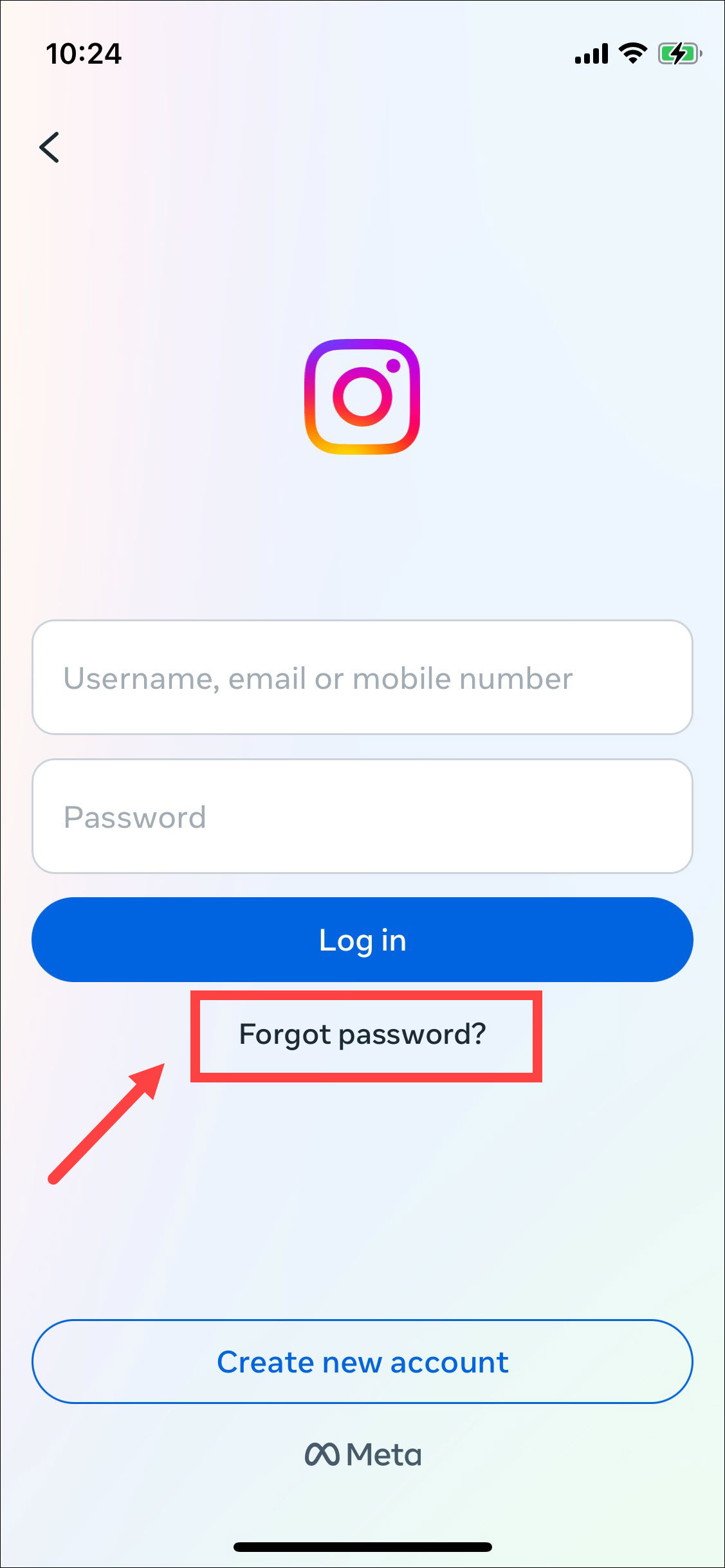
- You’ll be asked to enter the email or username. Here you should enter the username of the Instagram profile you’re searching for.
- When asked “Choose a way to log in”, select Get code or link via email.
- You’ll receive a message saying “We sent an email to …(email address) with a link to get back into your account. ” Here, you should be able to see the partial email address. Usually, it will be the first and last letter of the username or local part. Based on the limited information available, you may be able to guess who’s behind the account.
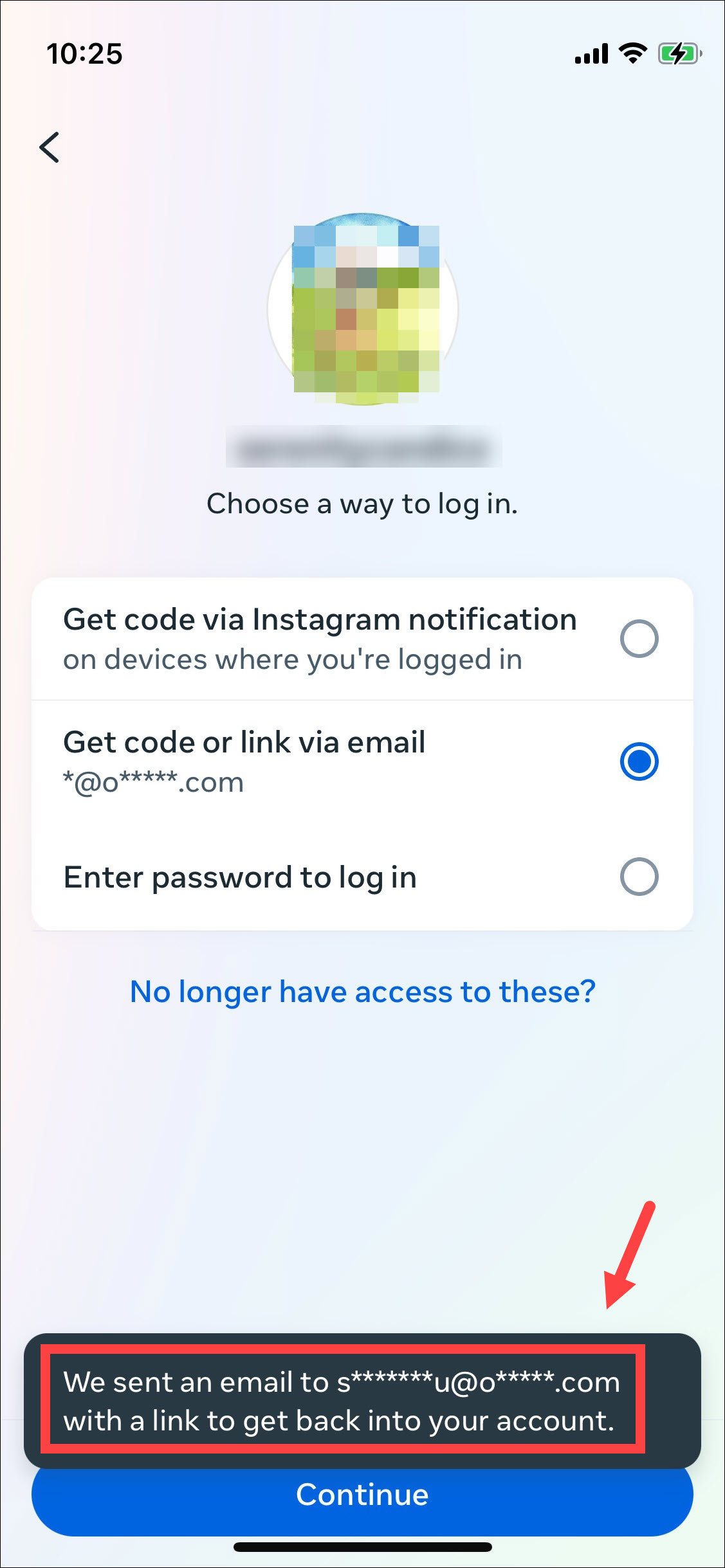
NOTE: When you use the “forgot password” feature to view the partial email address associated with the account, the owner will receive an email notification. It informs them that a password reset was requested and provides options to log in or reset their password. Although you’re not doing something violating the regulations or things like hacking, respecting others’ privacy is important.
Method 3: Check on other online platforms with the same username
Guess what? A significant number of users use the same username across various online platforms!
As we know from the posts shared by some users, most of them found that the account owner they are searching for has made the account private. Therefore, people who are not followers can’t see their photos and videos on their profile or in feed. However, not all hope is lost. They may use the same username on other social media platforms, including Facebook, X (formerly Twitter), and Pinterest. You can go to each platform and enter the username in an attempt to locate that account. You can check their bio pages and posts (if publicly viewable) to see if any piece of information can help you determine their identity.
In addition, as video-sharing platforms like YouTube and TikTok continue to grow, an increasing number of individuals are actively uploading and sharing content. So chances are, your search subject has uploaded videos on these platforms. If you’re not sure which platforms you should conduct searches on, one effective way to possibly find out all profiles with a specific username is to enter the username with the quotation marks “” around it into the search bar of your browser. This will yield results that contain the exact phrase. If the username is unique rather than common, you shouldn’t need to invest too much time filtering the results.
If you’re not going to bother searching for the individual’s all online profiles with that specific username, you can utilize Spokeo’s Username Search to do that work for you. Spokeo is a people search service that aggregates countless sources of public records and compiles all the information on an individual into a report. With various search options available, Spokeo is a great tool to find information on individuals effectively. When all you have is a username, you can do a username search to get an overview of online profiles using the same username.
What you can do is enter the username into the search box and click SEARCH NOW. It will then show profiles found using that specific username. When available, it shows you some pictures and latest posts shared or uploaded by that user.
To view more details, you can click on each profile link. However, by running Spokeo’s username searches, you cannot expect to gain access to the account owner’s information. All it shows is the list of online profiles with the same username.
Method 4: Use a people search service to conduct reverse username searches
Slightly different from Spokeo’s username search mentioned in Method 3, BeenVerified’s Username Search may help you find out who owns the account. It combs through multiple databases, public records, and other sources to find information associated with a username.
When you enter the username into the search box and click SEARCH, BeenVerified will search for potential owners’ information. When results are coming up, identify your search subject.
Then check the person’s report. When available, BeenVerified reports provide an array of publicly available information, including available contact information, photos, age, relatives, associates, assets, job and education history, as well as digitized criminal and traffic record information.

However, after conducting firsthand trials of BeenVerified’s Username Search, we found that BeenVerified will not only return results of individuals who have the exact username but also those names that contain the phrase. Namely, BeenVerified’s Username Search does not give you the exact results, but the potential ones. You’ll need to identify which profile belongs to the person you’re searching for when there is more than one result showing up. Although it might look like a drawback, people search services like BeenVerified comes in handy when it comes to searching for information on an individual. It saves you time scouring through pages of results or online platforms. Besides, most of the time, the amount of information they can find may exceed your expectations. People search services employ various methods to gather the information and compile it into a comprehensive report.
An account is impersonating, or bullying you, or sending you disturbing messages
Dealing with an account that’s impersonating you, engaging in bullying behavior, or sending disturbing messages can be a distressing experience. This is not an uncommon issue, as evidenced by user experiences shared on platforms like Reddit. For instance, one user expressed concerns about an account using their friend’s name and picture to create an Instagram account.[1] In such situations, it’s crucial to take action. While uncovering the identity of the account owner might be tempting, it’s important to prioritize your safety. Here are some methods you can employ to address these issues effectively:
Method 1: Block the account
Blocking an account is a quick and effective way to prevent further interaction. When you block someone on Instagram:
- When that person sends you messages, you won’t receive them.
- The person you blocked won’t be able to join a room you create if they’re logged in to their Instagram account.
- They won’t be able to mention your username or tag you.
- Their likes and comments will be removed from your photos and videos.
To block an account:
- Go to the profile of the account you want to block.
- Tap on the three dots… in the top right corner. Then select Block from the menu.
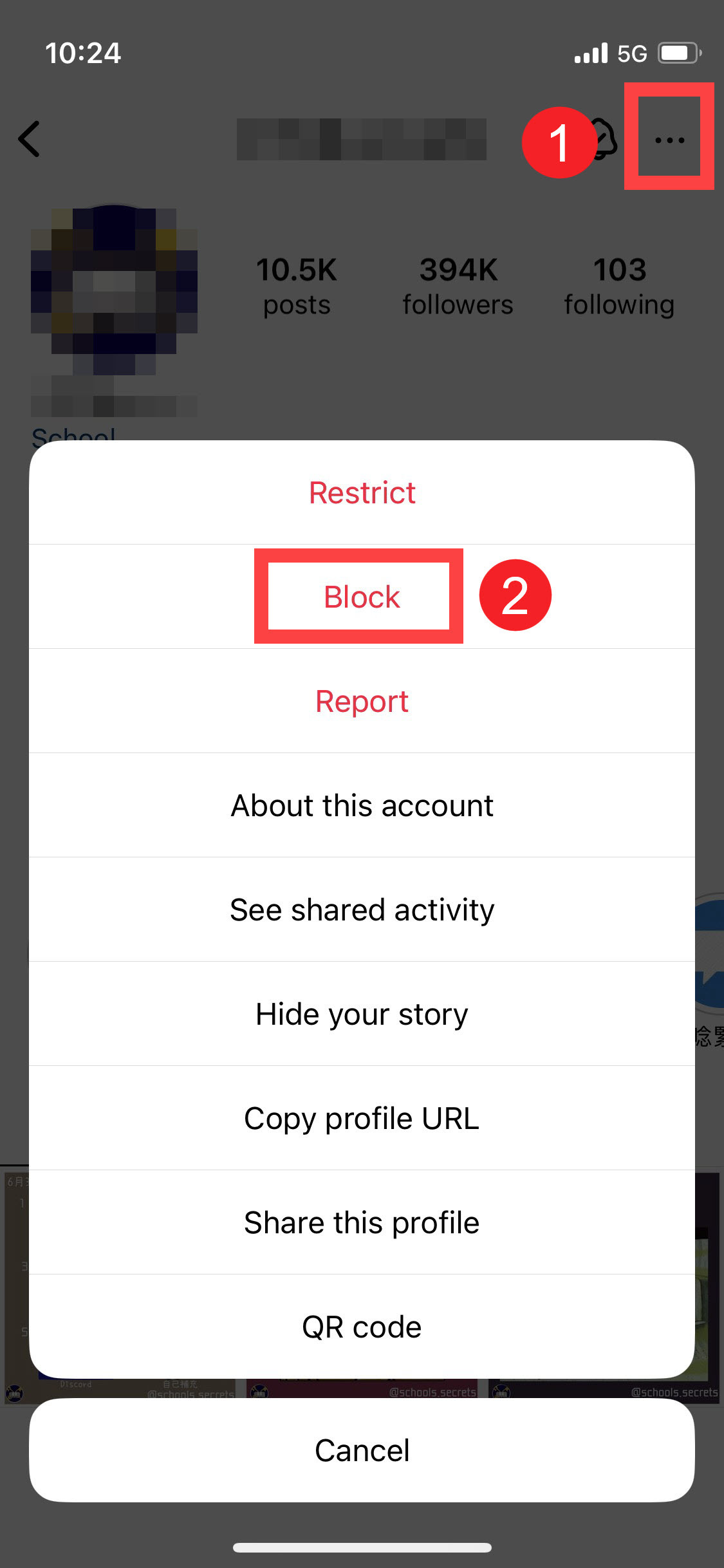
- Confirm your decision to block the account.
Blocking an account is pretty straightforward. However, some users prefer to identify the person before blocking them. If you’re one of these users, we’ve got you covered! You can try the methods we outlined above: check their profile page or posts, use the “Forgot password” feature to view the partial email address and make an educated guess, look for the same username on other online platforms, or utilize a people search service.
Method 2: Report the account
If an account doesn’t follow Instagram’s Community Guidelines through impersonation, bullying or sending disturbing content, you should report it to Instagram. Your report is anonymous, so the account you reported won’t see who reported them.
To report someone on Instagram:
- Go to the profile of the account you want to block.
- Tap on the three dots… in the top right corner. Select Report from the menu.
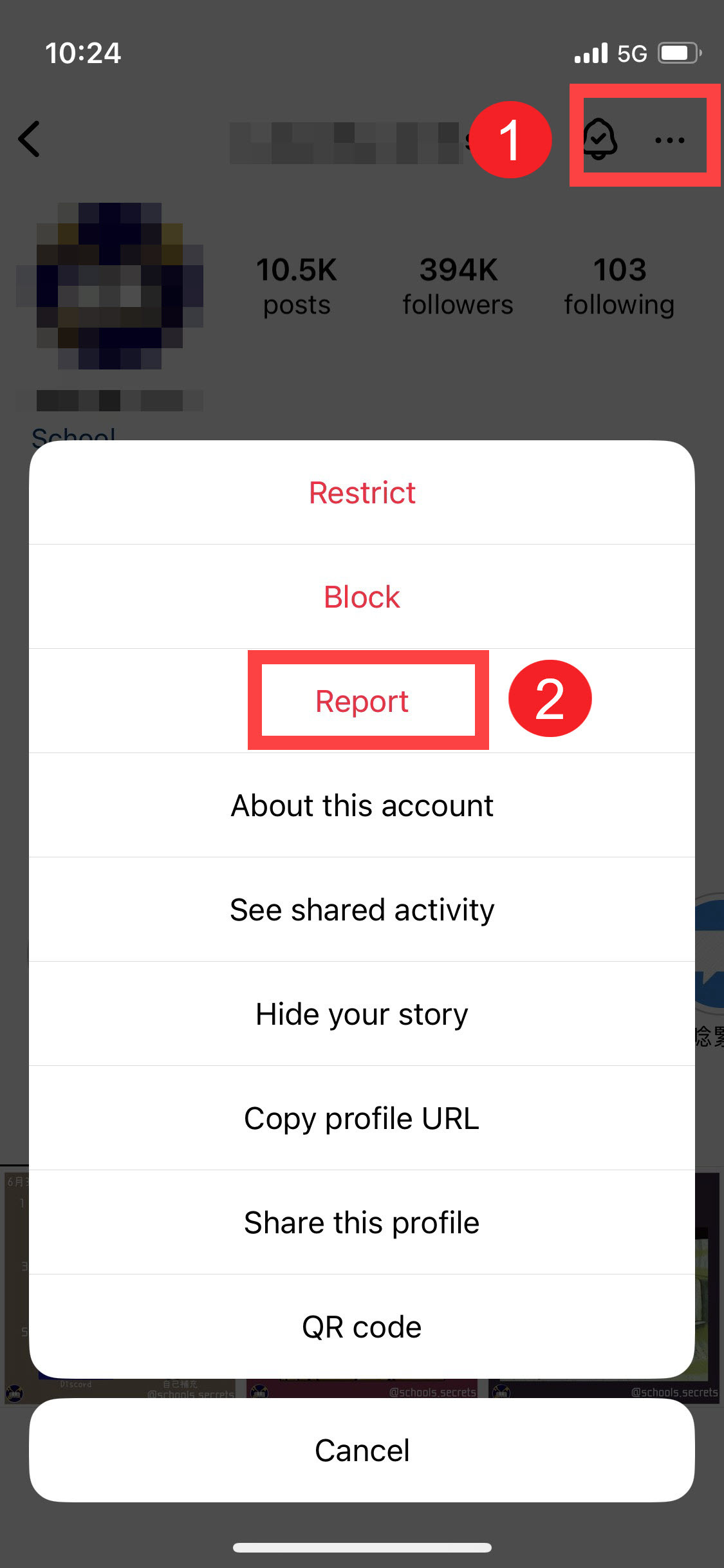
- Then follow the on-screen instructions to complete the report.
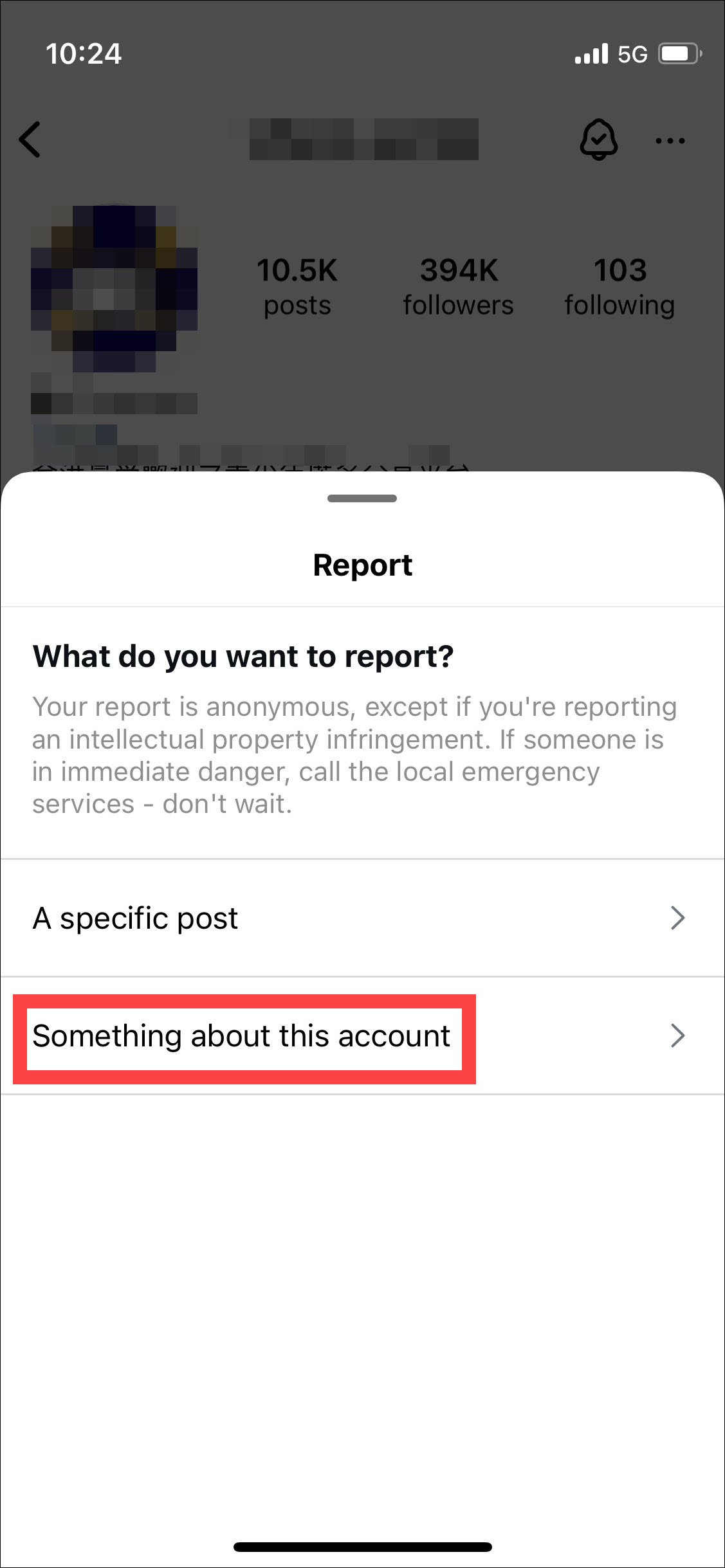
After you report an account on Instagram, you may be able to check the status of your report:
- Go to your profile. In the bottom left, tap on the three lines.
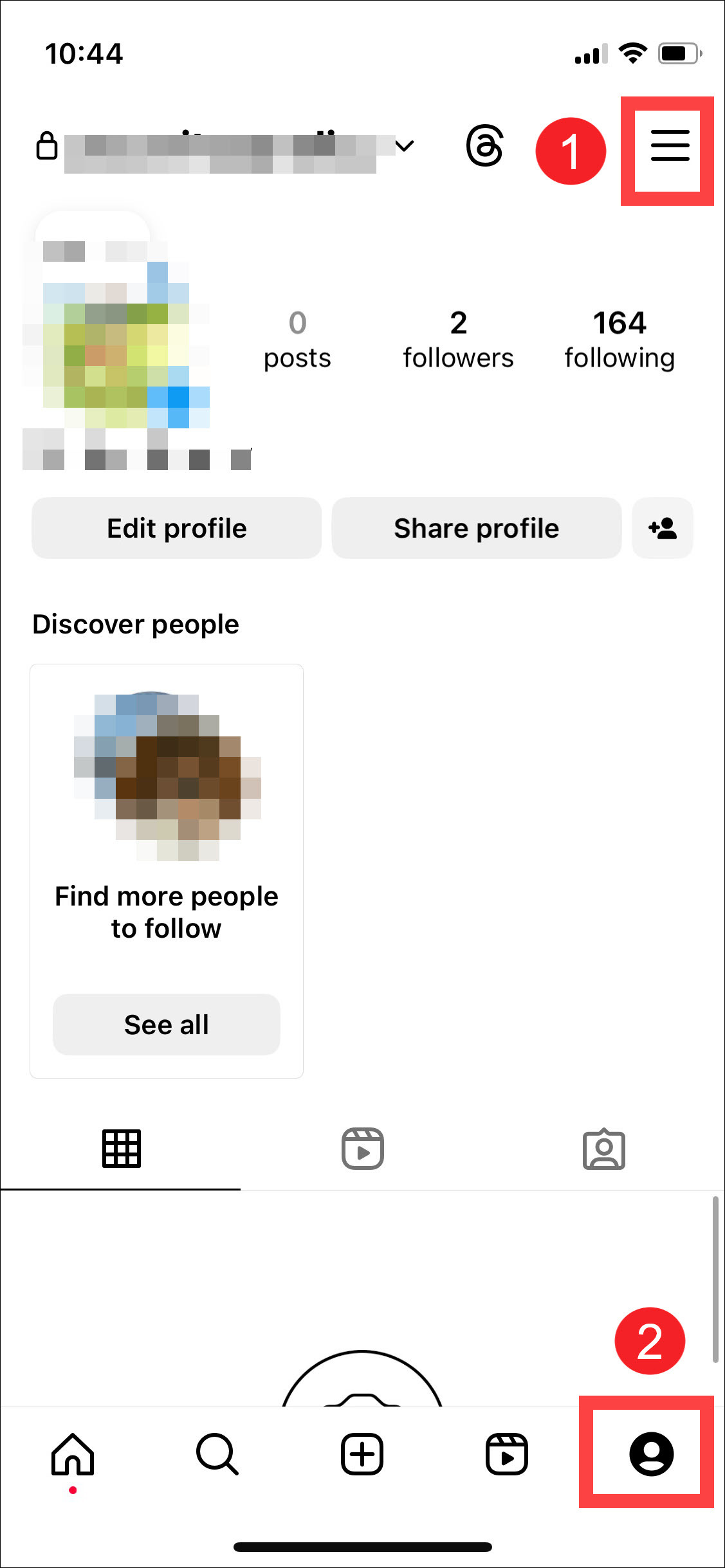
- Scroll down and select Help.
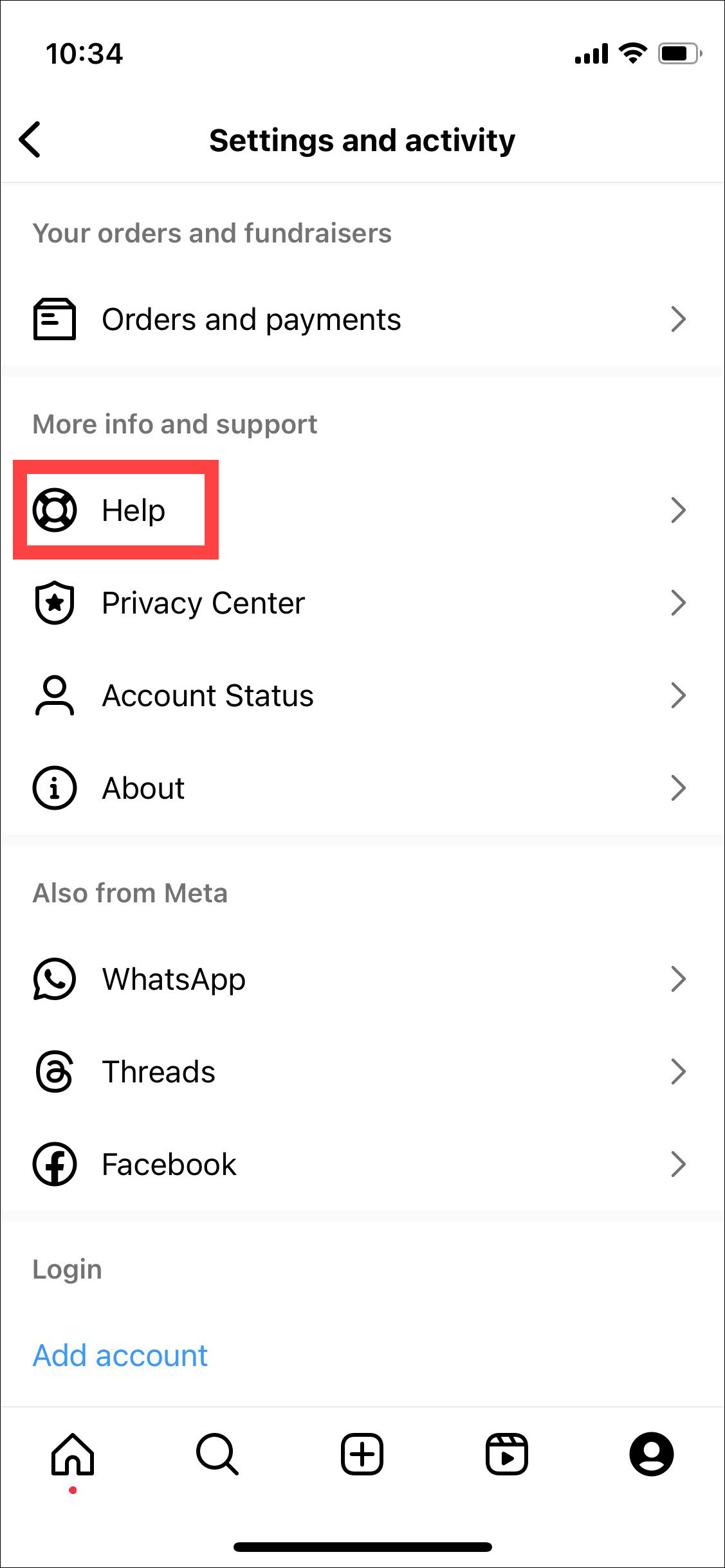
- Select Support Requests. From there, you can see when Instagram takes action on your report and the decision they made.
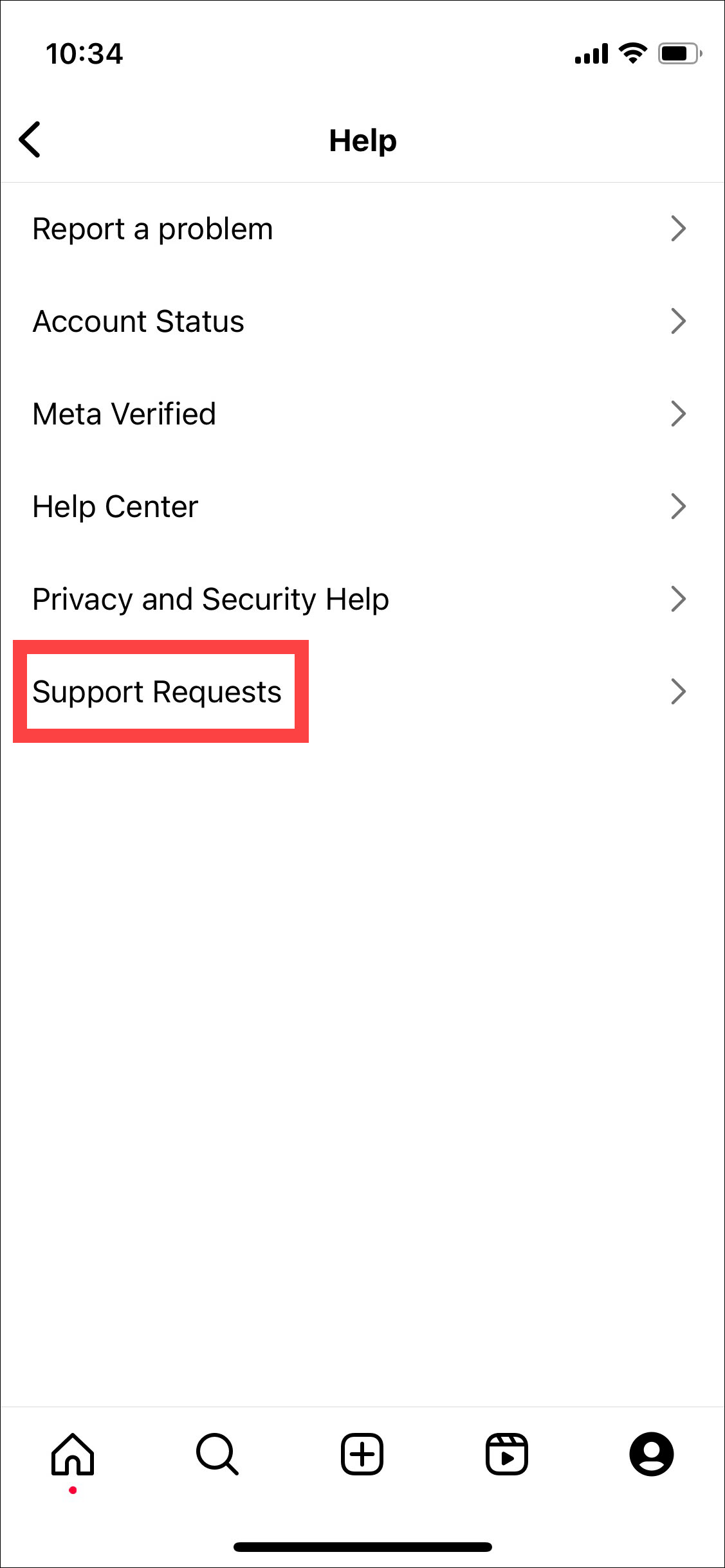
Note that Instagram may determine that the profile you’ve reported doesn’t go against their Community Guidelines. Therefore, there is a possibility that the account you reported will not be taken down. If that’s your case, you can simply block them.
However, if you feel that the online harassment has put you in immediate danger, we suggest you contact the local law enforcement. Collect evidence such as saving messages and making screenshots.
Frequently Asked Questions (FAQs)
1. Can you find IP address from an Instagram account?
Many people wonder if they can find an IP address from an Instagram account, possibly thinking it will reveal the exact location of a user. However, this is not possible. Despite what some websites claim, there is no tool that can trace an Instagram user’s IP address in real-time.
Instagram, like most social media platforms, prioritizes user privacy and security. They do not make users’ IP addresses publicly accessible. Attempts to obtain an IP address directly from Instagram would violate their terms of service and could lead to legal consequences.
Moreover, it’s important to note that while an IP address lookup typically shows you the country, and city associated with that IP address, it doesn’t provide an exact street address or pinpoint location.
2. How to find someone’s IP address (not directly from an Instagram username or something so-called “Instagram IP finder”)
Although an IP address doesn’t provide detailed information about a user’s location, the limited amount of information provided may be sufficient for you. Some users said that “Would be nice to know what country it’s coming from so we can rule out anyone that knows her personally. ”. If that’s also what you’re looking for, there is one trick to find someone’s IP address.
As explained above, there is no such tool as “Instagram IP finder” or you cannot get someone’s IP address with a mere Instagram username, but you can use Grabify IP Logger to attempt this:
Note: Here you’ll need to send them a link. If that’s a private account, you’ll need to follow them first before you can message them.
- Prepare a normal link to reduce suspicion. For example, you can use a YouTube video link.
- Go to Grabify. Paste the link in the box and click Create URL.

- Grabify will generate a tracking link. But we’re not ready yet. To make your link look normal, click View Other link Shorteners.
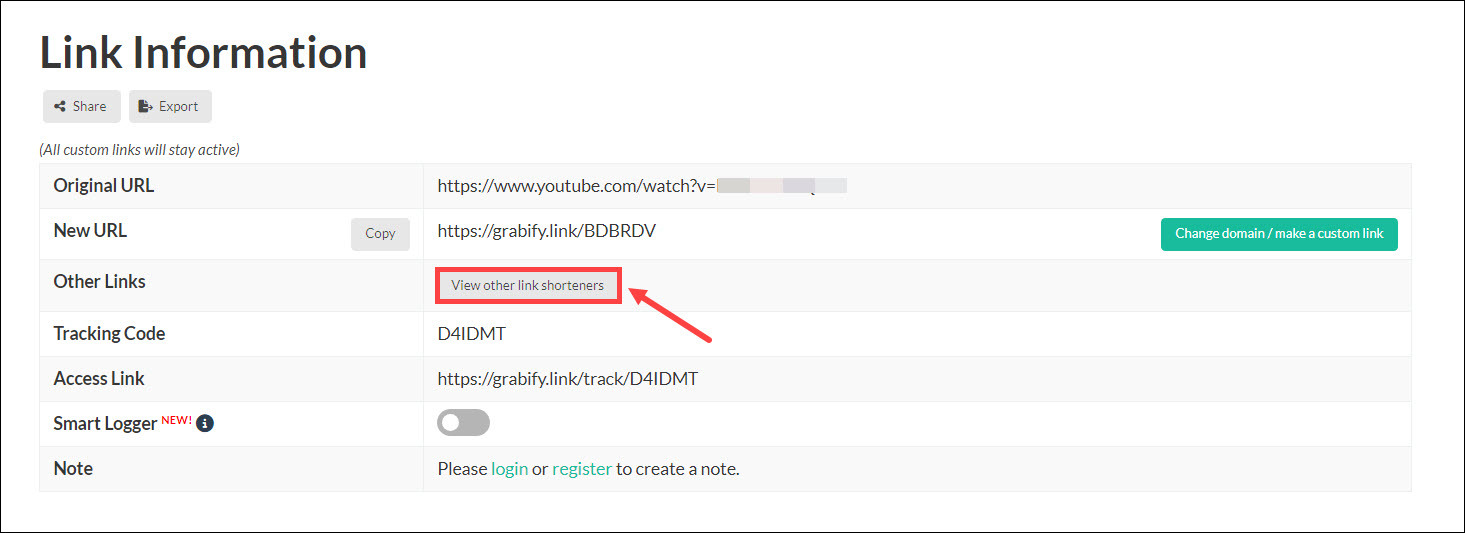
- Choose a shortener to generate a new shortened tracking link.
- Send the link to that Instagram user.
- When someone clicks the link, you’ll see the logged IP address on Grabify. You may need to refresh the page to see results.
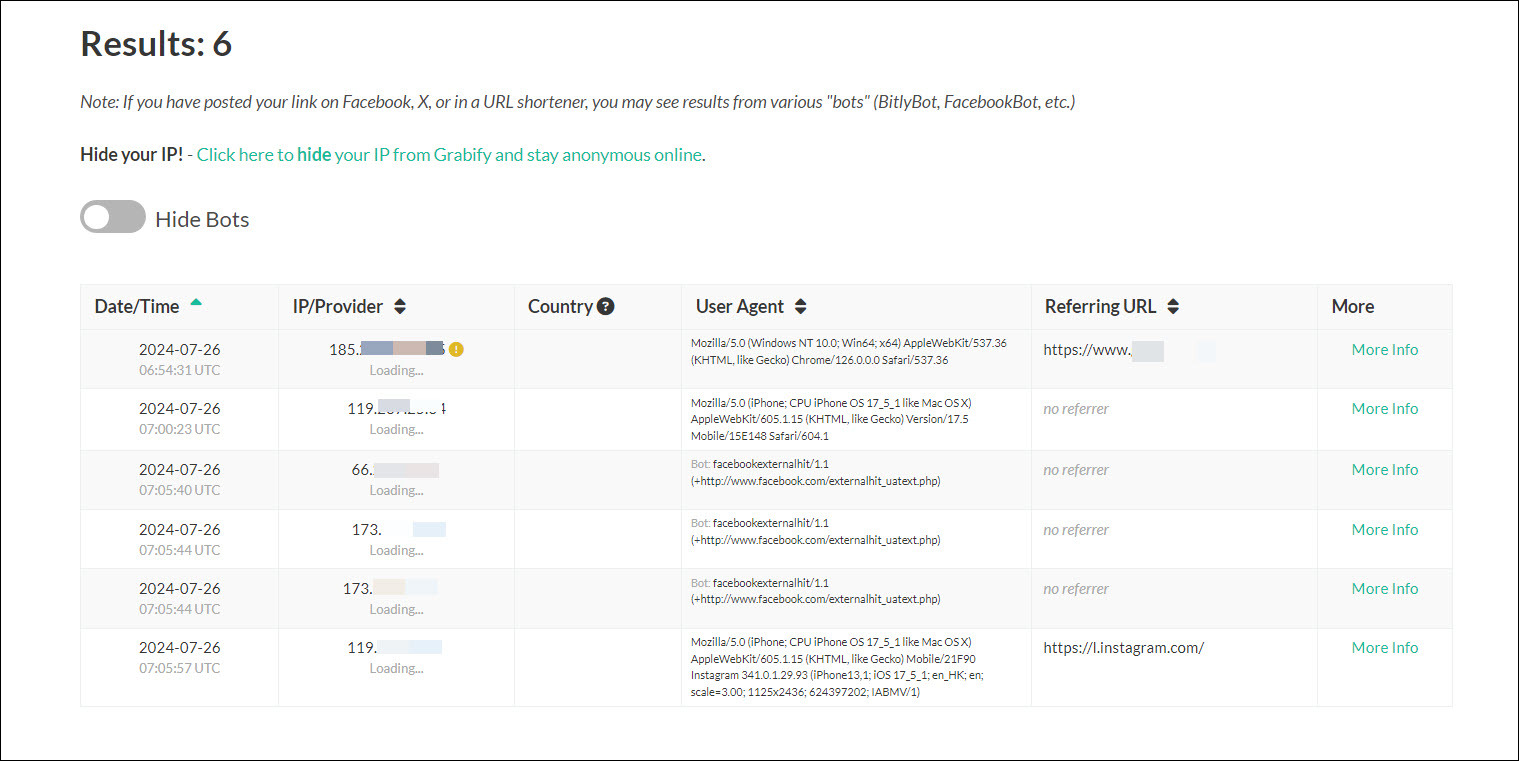
However, if the person is using a VPN, this method would only reveal the IP address of the VPN server, not the user’s actual location. This significantly limits the usefulness of such methods.
It’s crucial to note that using someone’s IP address without their consent, especially for malicious purposes, is unethical and potentially illegal.
- r/NoStupidQuestions. [snow2224]. (2023, July 18). Can I find out who owns an Instagram account? [Online forum post]. Reddit. https://www.reddit.com/r/NoStupidQuestions/comments/1529c0s/can_i_find_out_who_owns_an_instagram_account/↩






