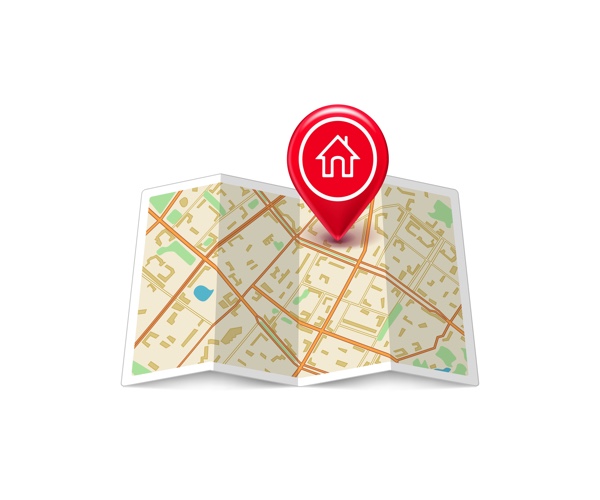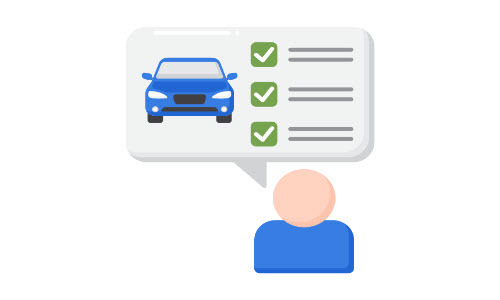TikTok Profile Finder
[1] Enter name [2] Click Search [3] Unlock info in detail
TikTok has become wildly popular as a platform for sharing short videos about people’s lives. You can learn a lot about someone from their TikTok content. While you normally need a username or QR code to find someone, there are tricks to locate TikTok profiles without these details.
This post outlines 3 ways to uncover someone’s TikTok profile without a username. Read on to learn how and satiate your curiosity!
We will cover:
1. Find someone on TikTok via phone number
Searching for a TikTok account by username is not always necessary. If you have the person’s phone number and have it saved in your contacts, you may be able to follow them on TikTok using that number.
? You’ll need to sync your contacts with TikTok first to proceed with this method. If you’ve done this before, you can just skip to step 5. Otherwise, follow steps 1-4 to learn how.
Step 1: Open and log in your TikTok.
Step 2: Tap on the 3-dots icon at the top right corner to open Settings, then tap Privacy.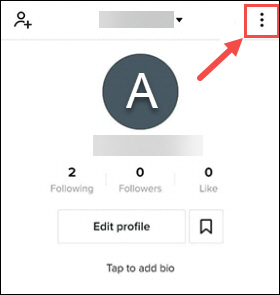
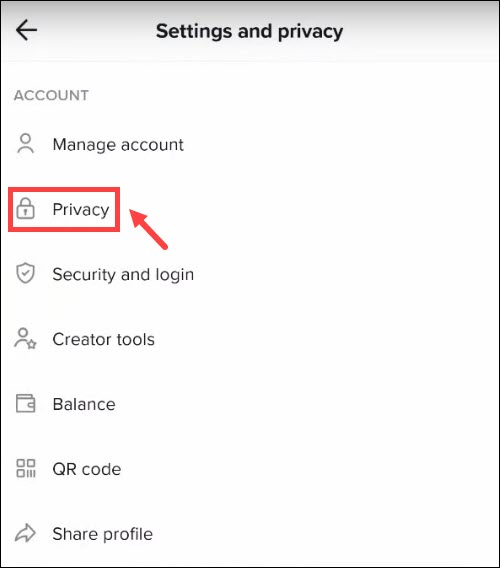
Step 3: Tap Sync contacts and Facebook friends.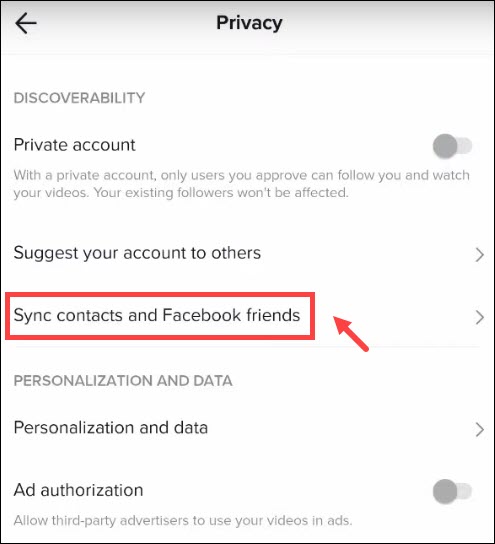
Step 4: Tap the toggle to turn on the Sync contacts setting. You can also turn on the Sync Facebook friends list.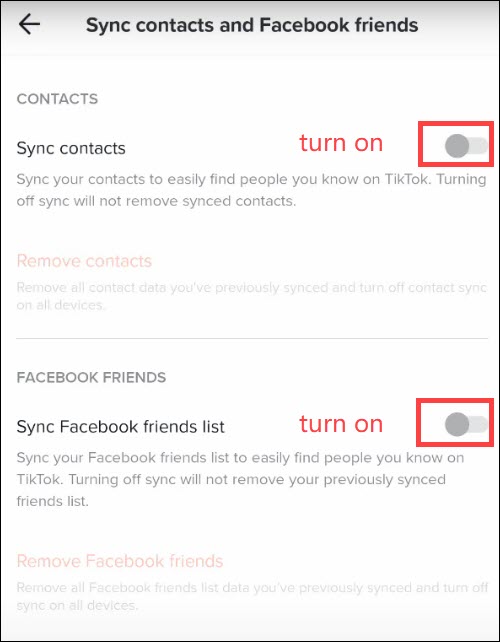
Step 5: Get back and tap the Me icon at the bottom right corner. Then tap on Find friends icon at the top left corner.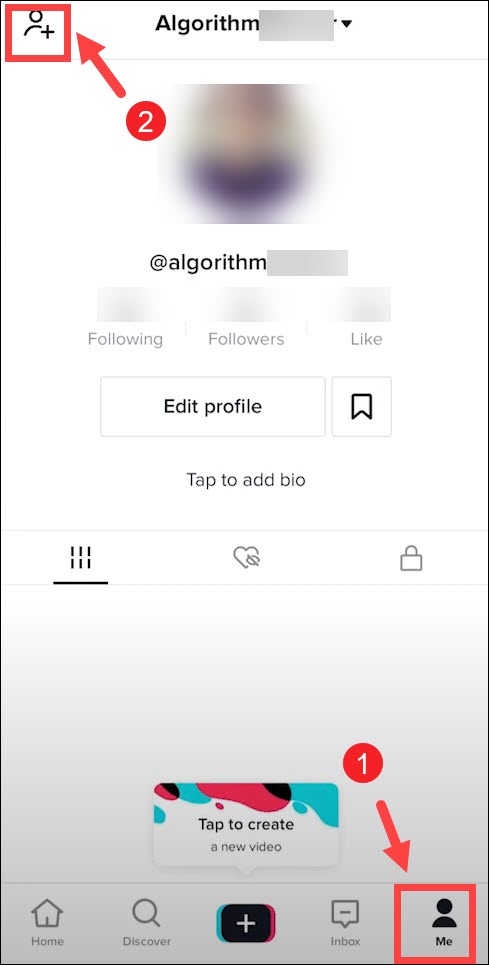
Step 6: Tap Find next to Contacts.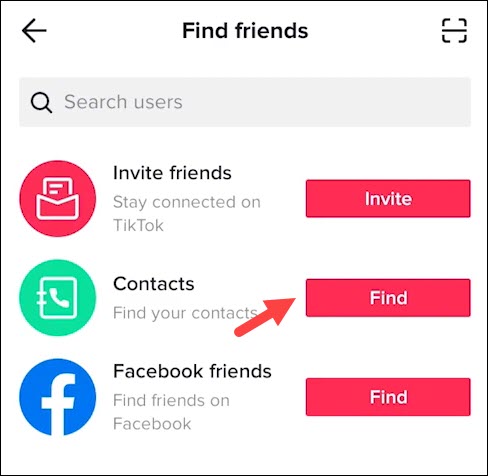
Step 7: Follow the person that shows up in the contacts.
If the person’s TikTok account doesn’t show up in the contacts, it’s possible that the person doesn’t have a TikTok account or hasn’t enabled the private setting.
If that is so, navigate to the next method.
2. Find a TikTok account through Facebook friends
If the person is your Facebook friend, you can also find the person’s TikTok account through TikTok’s Find Facebook Friends feature. Here’s how:
?Before proceeding with the steps below, you should first sync your Facebook friends list as described in steps 1-4 of the 1st method above.
Step 1: In TikTok, tap the Me icon at the bottom right corner. And then tap the Find Friends icon at the top left corner.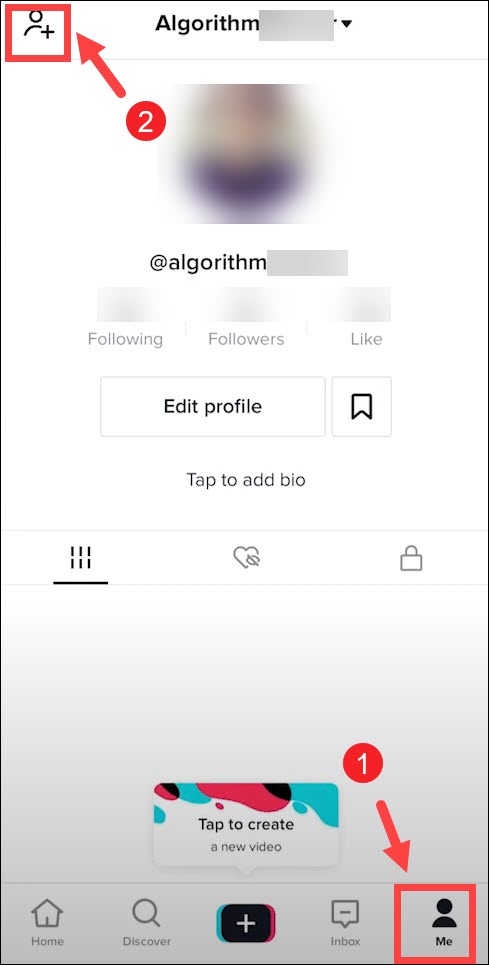
Step 2: Tap Find next to Facebook friends.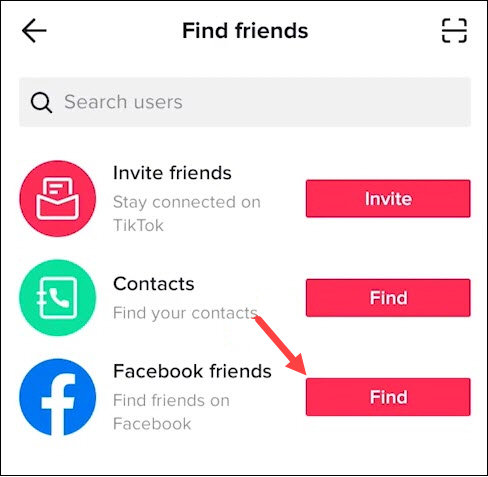
Step 3: You’ll be prompted to sign in to Facebook. Tap Continue.
Step 4: In the list of your Facebook friends, tap Follow next to the user you want to add.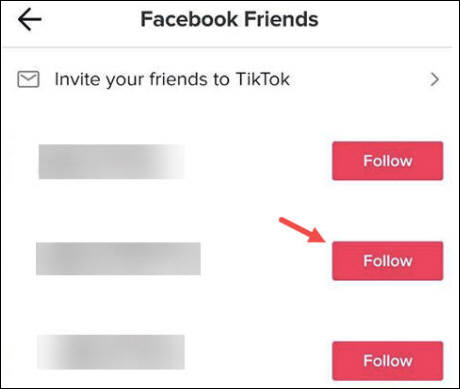
If the Facebook friends list doesn’t include the account you’re looking for, that’s because the person has chosen not to be found on TikTok in this way.
For a better guarantee, maybe you should give the next method a try.
3. Find someone’s TikTok account by people search engines

People search engines are professional tools for finding someone’s information that you’ll be interested to know, including:
- Contacts
- Social media accounts
- Current & previous address
- Education background
- And more
In addition to searching by name or phone number, you can also search by other pieces of info you have like address, email, and username, which offers a more practical way to find someone’s TikTok account.
Here are 3 reputable options we recommend:
Option 1 – BeenVerified 
BeenVerifiedis a go-to option in people-searching. It can help you search for someone with a database of billions of public records collected from reliable sources and social networks. It’s a multi-functional search-engine that’s both powerful and reliable.
- Go to BeenVerified.
- Click a search type and type the info you know into the search bar, then hit SEARCH. You can limit your search by state and city if you know.
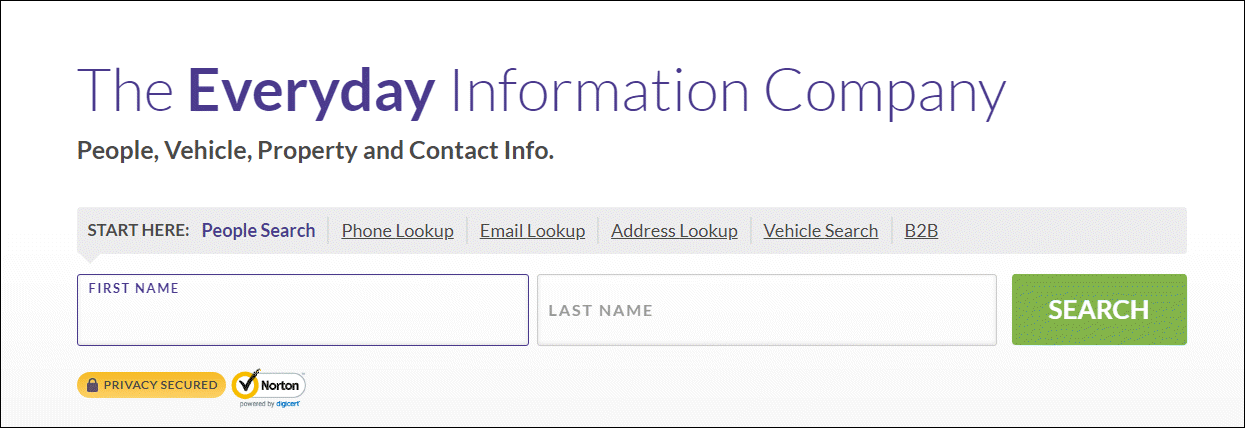
- Wait for a while as BeenVerified is scanning its database. Then a detailed report including social media info will be generated for you.
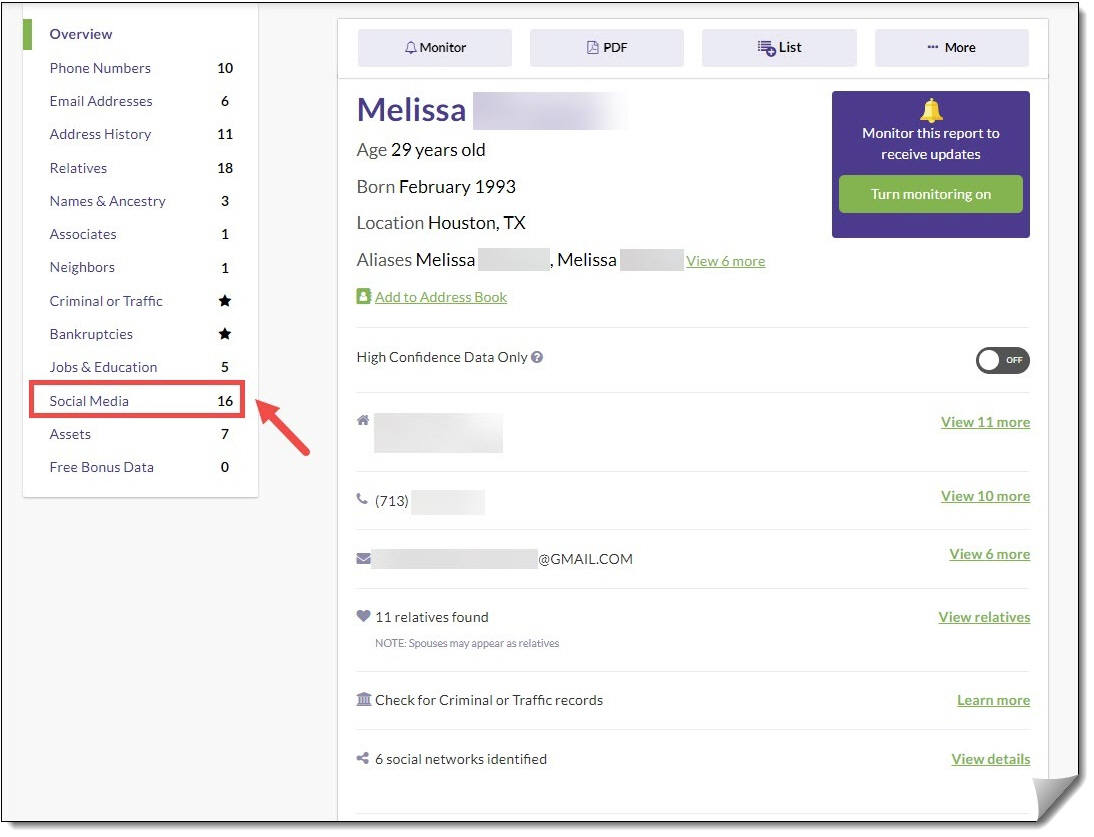
Option 2 – Social Catfish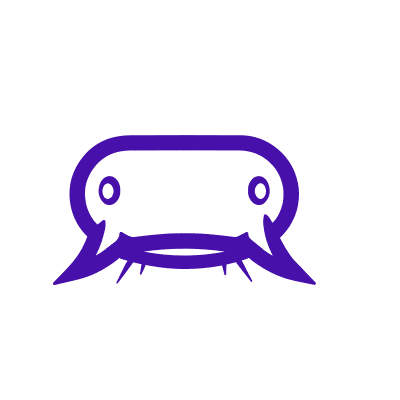
If you merely have a picture of someone and want to see if he or she is on TikTok, Social Catfish is the helper for you. Social Catfish uses AI technology to perform strong image searches. This feature could help you identify who is in the picture, which social network they are on, and verify if they are a catfish.
- Visit Social Catfish.
- Click the search box and upload your picture. Then click Search.
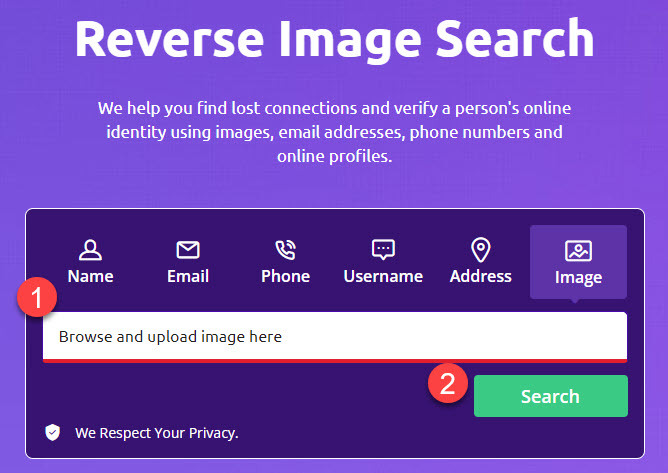
- A detailed report will be generated for you once it locates a person matching to your image. Associated social media accounts like TikTok may also be revealed in the report.
Option 3 – Spokeo 
Spokeo is also a popular people-search engine that specializes in digital footprint tracking. Simply enter a name, an email, a number or an address, and then it will look up results for you from data sources of 120+ Social Networks.
- Navigate to Spokeo.
- Click a search type and enter the info you know in the search box. Then click SEARCH NOW.
- Spokeo will search for and display profiles that match the name you entered. Browse each profile to identify which is the one you’re looking for.
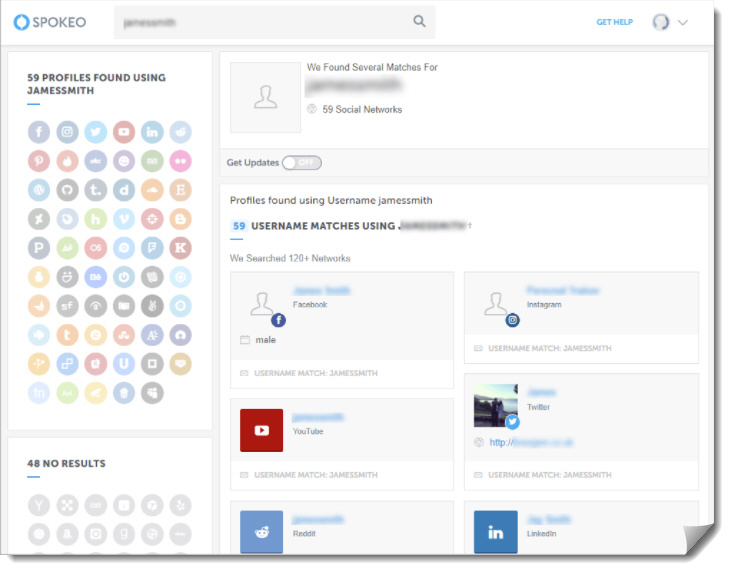
Can people see who viewed their TikTok profile??
Whether someone can see who viewed their TikTok depends on both users’ privacy settings:
- Yes – If both the profile owner and viewer have enabled “Profile view history” in Settings. This shows the past 30-day viewers.
- No – If either user has toggled “Profile view history” off.
According to TikTok, this setting is off for new accounts by default. So if the viewed profile has never enabled the feature, profile views will remain anonymous.
Additionally, only TikTok users ages 16+ with under 5,000 followers have access to this feature.
Wrapping up
Above are all the methods we have to help you search for a TikTok account without requiring a username. Among them, we recommend trying the people-search tools like BeenVerified which could offer a lot more information of a TikTok account’s owner.
If you have any questions or ideas, please feel free to leave us a comment below.
Photo by Aaron Weiss on Unsplash