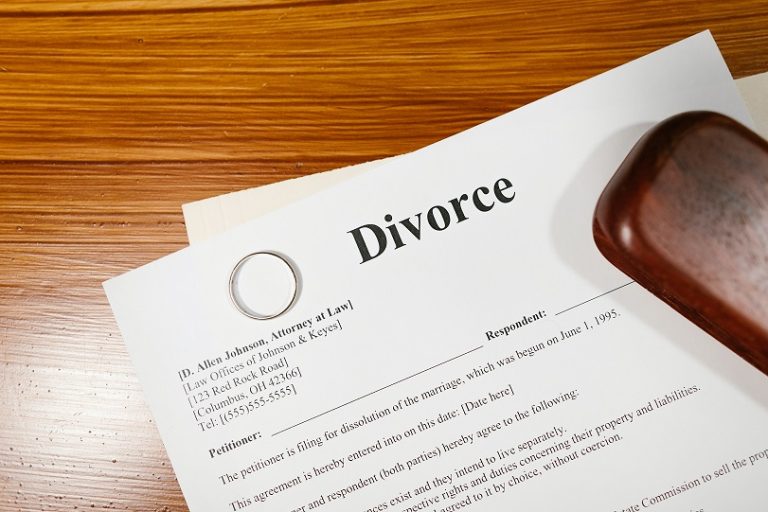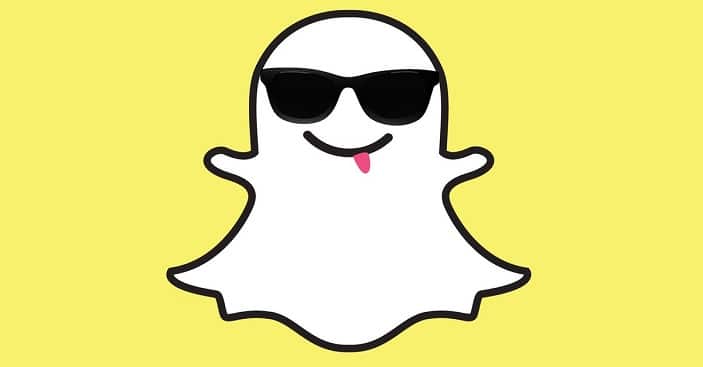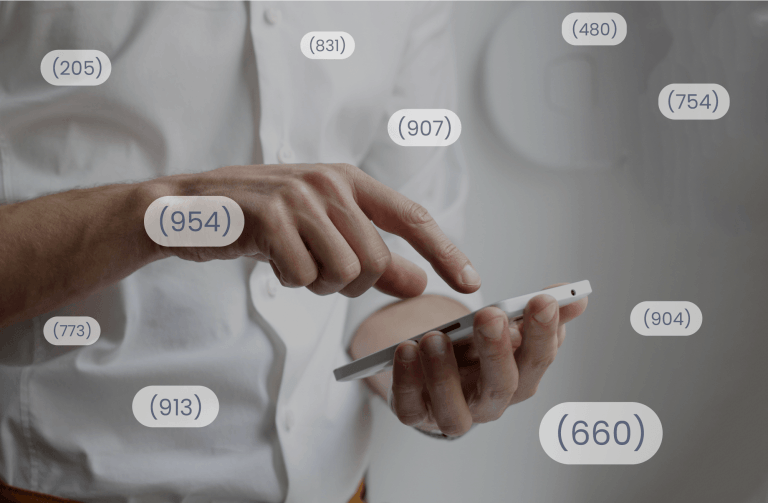How many accounts do I have?
Enter your name and find out all your social & email accounts
Many of us have signed up for many online accounts including social media ones and emails, only to use them once and let them fall by the wayside. However, it might be best to do a search for all of your accounts in case your private data has been stolen and to mitigate damage to your online reputation.
Finding them out, updating your credentials or deactivating them may be your best choice as identity theft is a growing concern for the public. This post will introduce several tricks to find out how many accounts you have.
1. Find accounts with emails
Social Media Search







Look up email on 55+ social networks.
How many accounts are linked to your email?
If you’re used to signing in to apps and websites through an email platform’s (e.g. Gmail’s) quick authorization button, you can easily look them up on Gmail’s security settings.
- Copy and paste https://myaccount.google.com/security on your browser address bar.
- Scroll down and click Manage third-party access.

- You can click some sites and decide whether to remove access or not. In addition, you can view more details about access on the given information.

Another method involves searching your inbox for account verification messages. Keywords include signing up, confirm, verify, activate, subscription, unsubscribe, and so on.
2. Account search by name with TruthFinder
As public records search experts, we have trusted TruthFinder for years. It provides a quick and simple way to learn more about someone in your life, such as potential dates, new neighbors, or old friends. With TruthFinder, you could search to find out the accounts you may have signed up for, including social ones and email addresses. Besides, you could also find your location and employment histories, professional licenses and more with a background check report.
Take a look at how it works:
1. Go to the TruthFinder search page.
2. Enter your full name and click Search Now. Or you can just use the search box below.
3. Your report will be ready in minutes. If your name is common, you may need to provide additional information to narrow down your search. Once TruthFinder finds a match, it will compile a detailed report. Purchase a membership plan that best suits your needs to view the report and then click the Contact and Social sections to view accounts associated to you. Browse any social network links and decide whether to deactivate them or not.
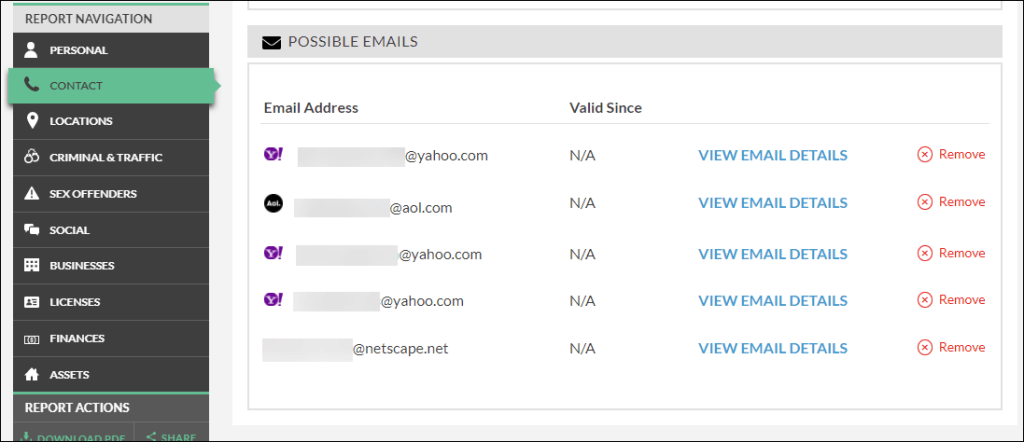
2. Find accounts by phone number with Intelius
If you find there are too many similar names to check on TruthFinder, you can try a more precise one — your phone number. Many social media networks require you to enter a phone number when signing up for an account, so often there is a connection between your phone number and online accounts. Intelius offers an excellent reverse phone number lookup tool that scans numerous public record sources for available information related to the phone number and renders a report back to users.
Here’s how it works:
1. Visit the Intelius website. Enter your phone number and click Search Now.
2. It will comb through more than 50 social media and dating sites and find associated matches with the phone number. You’ll be prompted to pay to unlock the report. In the report, go through the information you’re interested in and find your contact and social details. If any of these accounts still present your old pictures, you may want to set them to private or delete them.
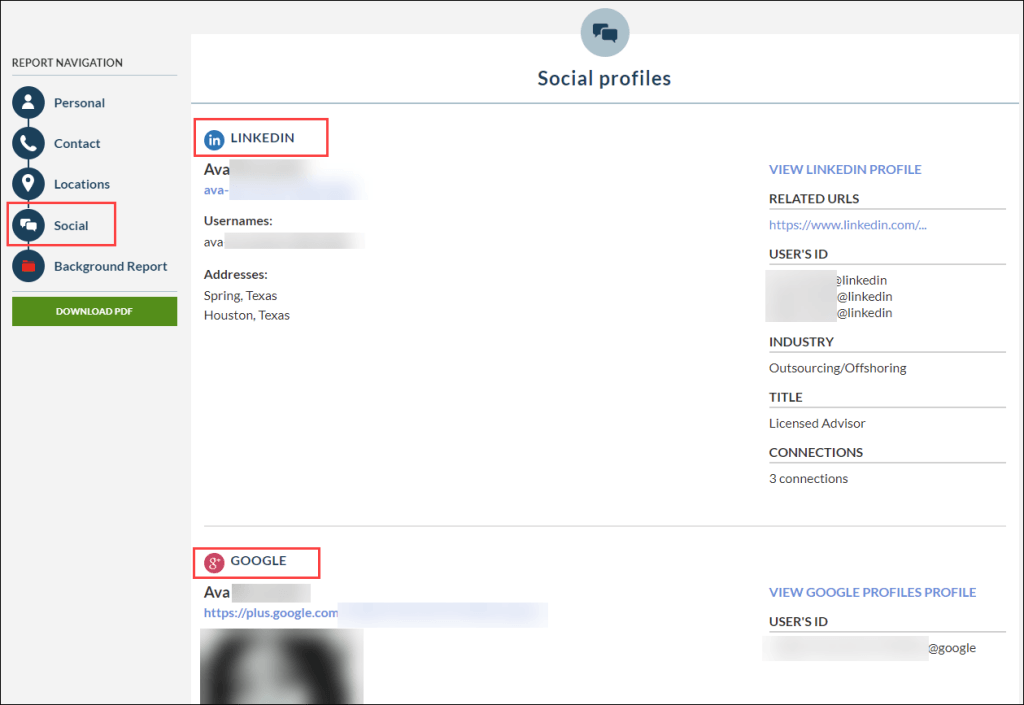
3. Reverse image lookup with Social Catfish
If you want to run a search for your old pictures such as your selfies, friends’ birthday party, and family gathering, a reverse image lookup tool will be your first choice. Social Catfish, a worldwide people search tool, allows you to upload an image and search it across the biggest social networks, top online dating sites, and the largest forums networking sites.
Just upload an image and start your search. You can verify if someone is impersonating you using your image, or if there are old pics you want to erase and delete.
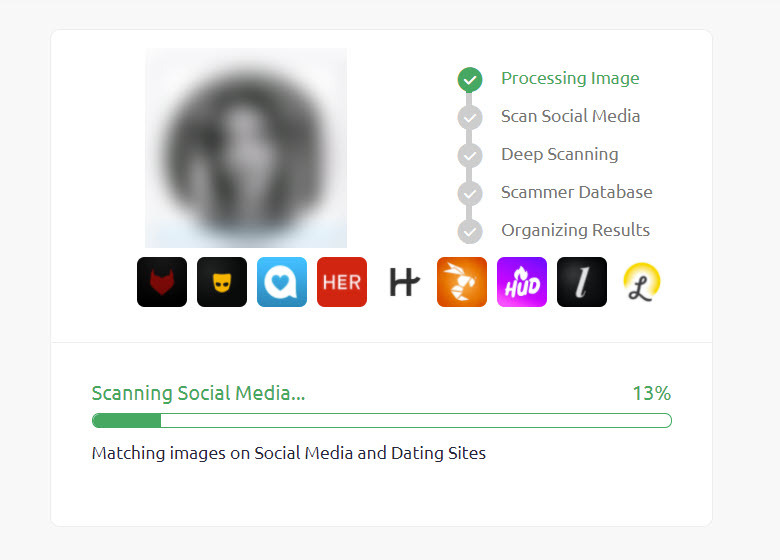
However, if you prefer a free alternative, check Google image search. You may uncover something helpful through the most powerful search engine in the world.
5. Check your browser’s saved accounts
Every time you enter a new username and password on the browser, the web asks you to save it or not, so that you can skip the type-in process next time. It caches your input and helps you sign up quickly and effortlessly.
Therefore, it’s also a workaround to check your browser’s autofill settings to find your accounts.
All you need to do is launch the Chrome browser. Then copy and paste chrome://settings/passwords. And you’ll see what sites you have created an account with and saved your passwords.

All product names, logos, brands, trademarks and registered trademarks are property of their respective owners.