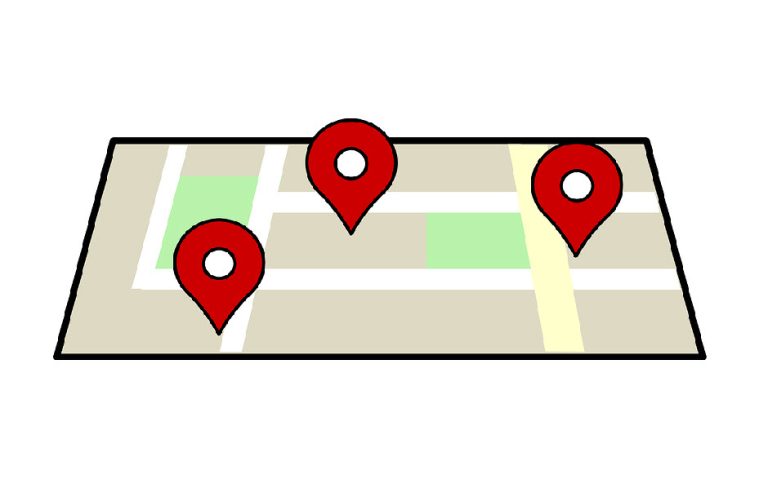Finding people’s information online with their names is possible when you have the right tool. This post will show you how to find someone’s phone number, current and past address, email address, social media profiles based on some other information you know about the person, easily!
1. Search background info with BeenVerified

BeenVerified is a dedicated people search tool that has one of the most comprehensive collections of public records and social media profiles.
A reverse name search with BeenVerified may reveal someone’s contact details (e.g. phone number, email address, physical address), background information, and social media accounts under that name.
Follow the instructions below to see how to do a reverse name lookup using BeenVerified:
1. Go to BeenVerified, type the name into the search bar and click Search.
2. IfBeenVerified finds anything associated with the search information, it will compile it into the report. To access the report, you’ll need to purchase their membership.
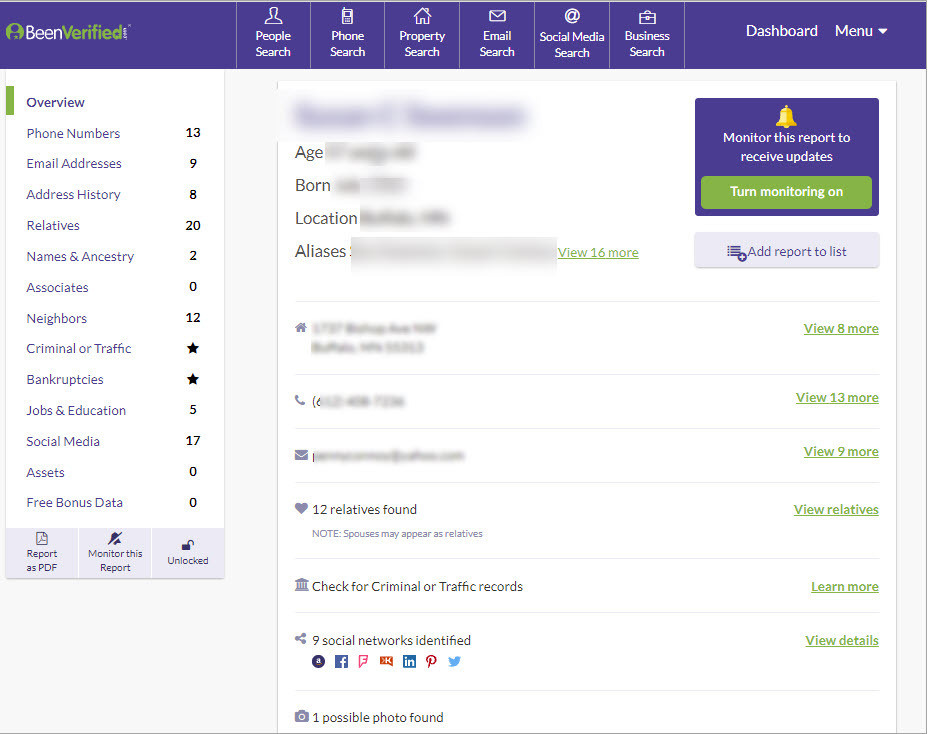
2. Look up anyone’s info with Social Catfish
Social Catfish is a powerful online dating investigation service. It allows you to verify the identity of someone you met online, check someone’s profiles on different social media/dating sites, and view detailed background information using just a name.
1. Go to Social Catfish.
2. Type the person’s name into the search bar and click Search.
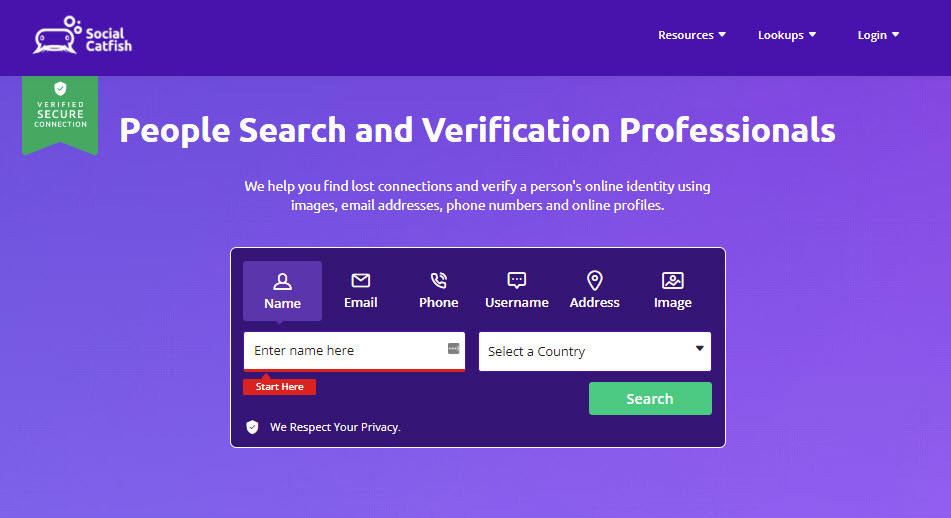
3. Get anyone’s background details via Spokeo

Spokeo is another powerful people finder you can turn to when you need to find someone’s background information. Details you get from it might include the person’s phone number, physical address, email, social media profiles, job history, relatives, criminal record, and more when available.
Here’s how to use Spokeo’s name lookup feature to bring up the details associated with the person:
1. Go to Spokeo.
2. Type the name into the search bar and click SEARCH NOW.
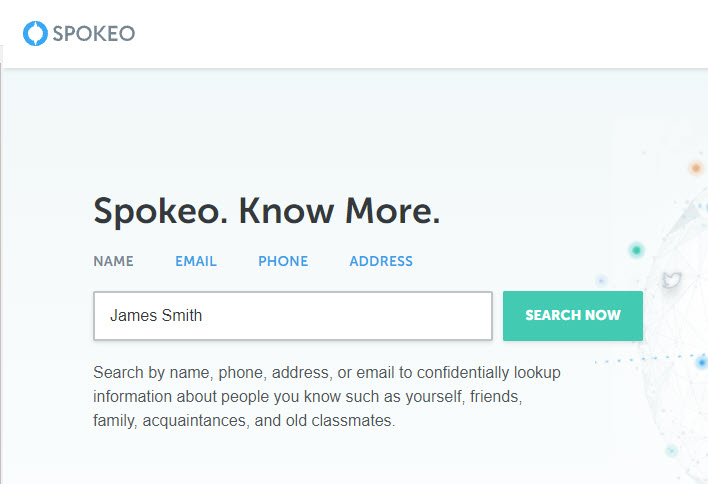
3. Spokeo then searches for the person’s full name, age, address, family info carrier details, and more.
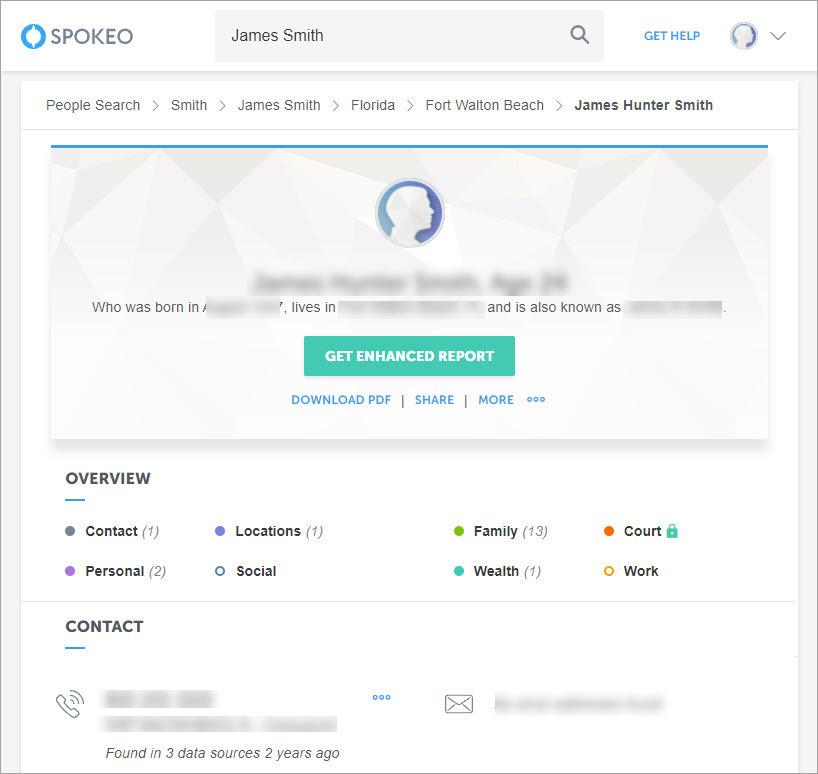
4. Track anyone online with PeopleFinders

PeopleFinders is a leading Data-as-a-Service provider. It provides various ways to confidentially look up information about anyone you want to track down and allows you to find detailed information related to that individual. Follow the instructions below to see how to get someone’s personal info with the tool:
1. Go to PeopleFinders.
2. Type the person’s name and hit Search.

5. Search for the name with PeopleLooker
Another people search tool you can use to search for someone’s information is PeopleLooker. You can look up someone’s name with it and possibly obtain a detailed report on the person.
1. Go to PeopleLooker.
2.Type the name you want to look up and click Search.
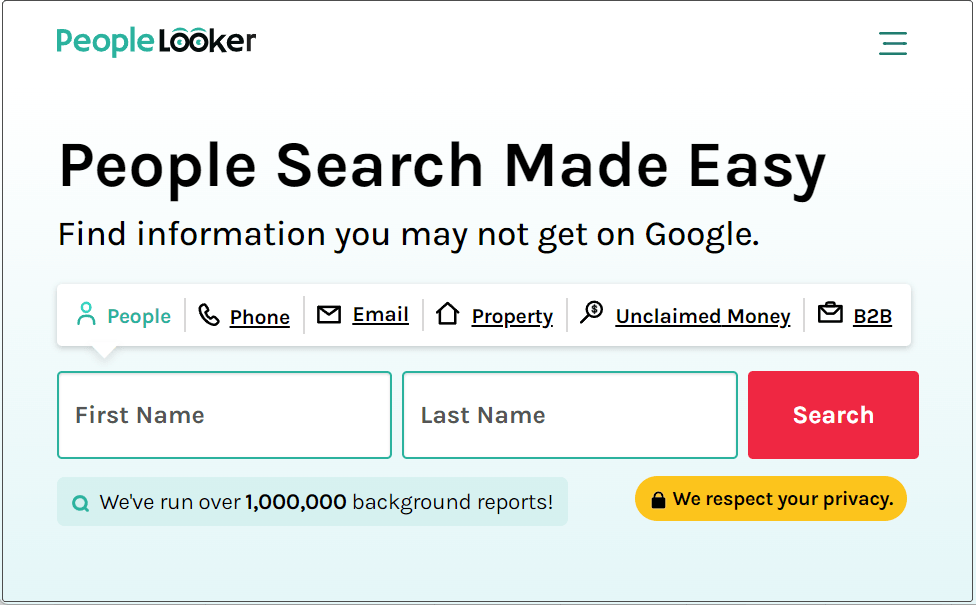
PeopleLooker will return the available details of the person you’re looking for. The report might include details such as the person’s age, phone number, address, email address, social media profiles, criminal record, and more.
Conclusion
Finding someone online can be really time-consuming without advanced search tools. If you’re in need of finding someone’s contact info, background details, and social profiles, try reverse name search tools like Spokeo, BeenVerified, PeopleLooker, PeopleFinders, or Social Catfish to score a detailed report on anyone.
Contributors