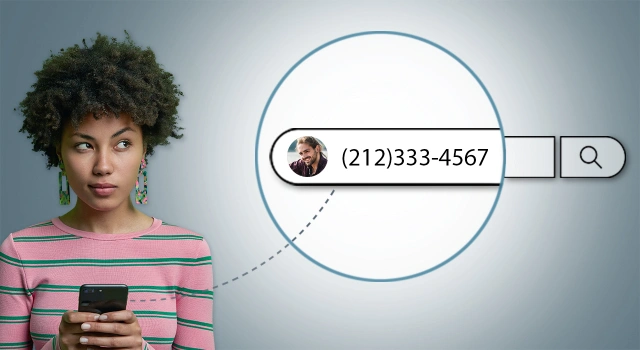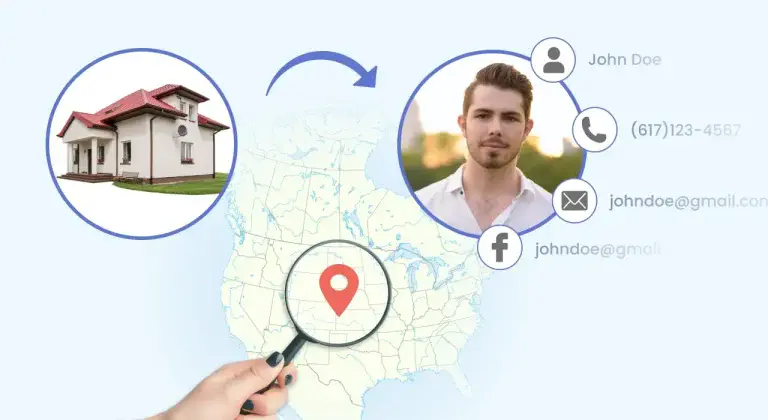How to Find an Old Friend Easily – Best Tools, Resources & Tips

We’ve all had that experience: you start thinking about someone you used to be close to – maybe it’s a childhood bestie, an old classmate, or someone you once met online. Life happened, and the connection faded. But now they’ve been on your mind, and you’re curious about how they’re doing and hoping to reconnect.
Even if all you have is a first name, an old photo, or a fuzzy memory, and they’re not exactly active online, it’s possible to find them. And it might be easier than you think. With the right techniques and a little patience, you can work with these tiny pieces to find that old friend again.
👉 TL;DR
- Best places to search: Facebook, Google, and people search engines (the most time-saving), and public records.
- Other resources: class reunion websites, and military buddy finders
- Pro tip: Don’t just search for your friend, search around them. Look up their relatives, mutual friends, and whatever details you know about them.
The best ways to find an old friend
Before jumping into the search, take a few minutes to jot down everything you can recall. Don’t ignore even the smallest details.
- What was their full name? Do you remember any nicknames or a maiden name?
- How old would they be now? (A rough guess is better than nothing.)
- Do you have any old contact info, such as phone numbers, email addresses, or social media handles?
- Where were they from? Do you remember their hometown, family members, or close friends?
- How did you know them – school, work, or through a mutual connection? Have any idea where they lived last?
You don’t have to answer all the questions, but having just a first name or vague memory won’t get you far. The more pieces you collect, the easier the puzzle becomes. If you’re stuck, ask someone who knew the person. They might provide details you’ve forgotten. Once you’ve gathered the info, dive into the tools and tricks below to find your old friend.
Facebook – The largest network for connecting with friends
Facebook, as the largest social network worldwide, is often the go-to place to look for a lost connection. It’s not just about typing a name and hoping for the best. Even if your friend isn’t very active online, there are still clever ways to increase your chances of finding them.
Search by name
Start simple: type the person’s name into the Facebook search bar and see what comes up. Use filters like location, school, or workplace to narrow down the results.
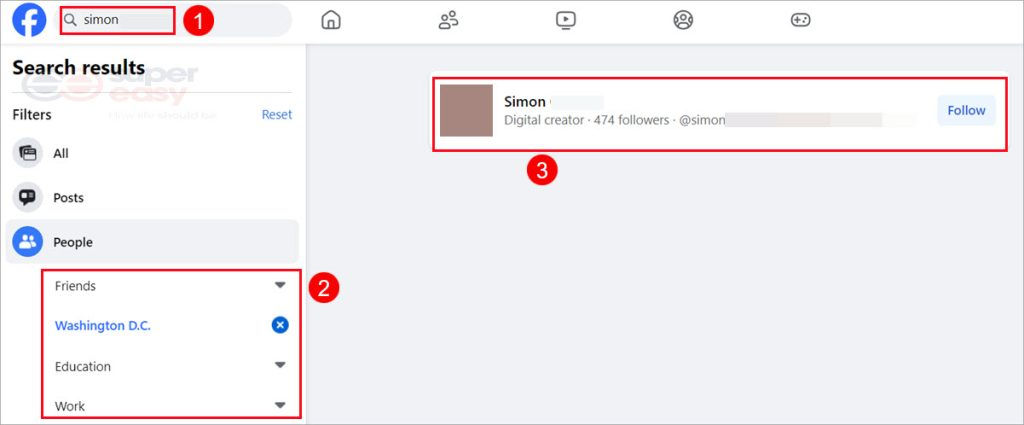
Review the found profiles carefully to confirm their identity. Do the profile bio, photos, friend list, or posts match your memories of them? If the search returns a few possibilities, it’s a good idea to send each a polite message and friend request: “Hey, I think we knew each other back in [place/time], is this you?”.
However, if the name is common or you only have a first name, there will be pages of results. And in fact, many profiles have no identifying information except a name, making it difficult to tell which one is the right person.
In that case, try looking up a mutual friend or a family member instead, ideally someone with a more unusual name. If you’re lucky to find them, consider reaching out to ask directly about your old friend. Or, if you don’t feel like jumping into a conversation, browse their Friends list (if it’s visible) – your old friend might be just a click away.
Check the “People you may know” list
Social networks like Facebook have smart algorithms to help you find friends. Based on things like locations, connections, and overall activities on the platform, Facebook will suggest accounts you might want to add. Scroll through the “People you may know” list, and refresh it regularly – new suggestions will pop up when your activity changes.
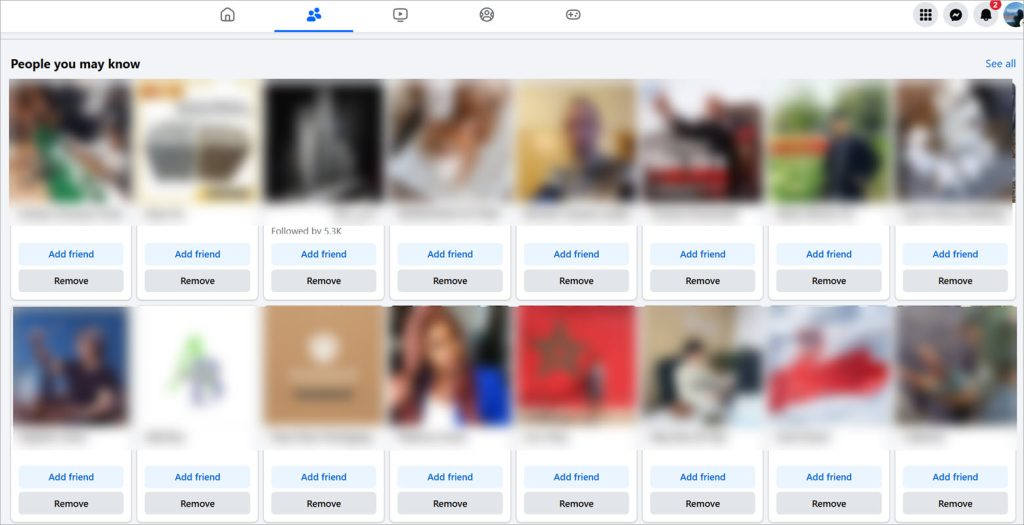
To improve the suggestions, you can update your own profile by adding your schools, workplaces, or life events. Anything that overlaps with your friend’s history could help Facebook make the right connections.
Join relevant groups
Facebook has groups for users who share common interests and goals to connect, and they can be a golden resource for finding someone. Try searching for:
- Their old school’s alumni group
- A workplace or industry group that you know they were part of
- Community groups from the city or neighborhood where they lived
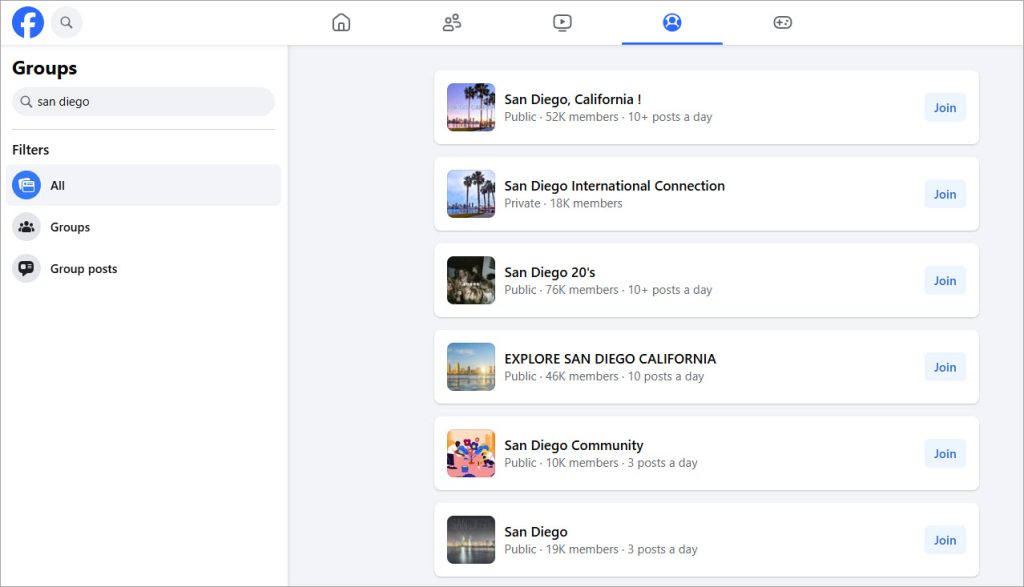
Inside the group, browse through the members list to find your friend.
Getting no luck? Make a friendly post explaining who you’re looking for. Include any useful info, such as their name, approximate age, where you last saw them, or mutual memories. You’d be surprised how many people are happy to help reunite old friends, especially if you tell your story with heart.
Take a look at LinkedIn, Instagram, and other possible avenues
If Facebook doesn’t turn anything up, widen your search to LinkedIn, Instagram, X (Twitter), or any platform you think they’d be more likely to use. Similarly, look up their full name or search for mutual contacts. Don’t forget to keep an eye on the suggested accounts – sometimes the algorithm connects the dots before you do.
🔔 Tips: Make it easy for your friends to find you
While you’re on the hunt, they could be looking for you too! You can update your social media profiles with your real name and clear photos. Consider putting your maiden name as a middle name, or mentioning your old school, neighborhood, or workplace. Little tweaks like these will make it easier for people to recognize and reconnect with you.
Google – Powerful for looking up almost anything
Google needs no introduction. The web search engine giant not only indexes billions and billions of queries and information that are publicly available, such as social media, news articles, public records, and more. A well-placed search could bring you one step closer to someone you’ve been missing.
The first move: enter the person’s name, nickname, or maiden name into Google’s search bar. But don’t stop here. Here are some tips for a refined and expanded search.
Add every detail you remember
Enter whatever you know along with their name. For example, John Smith 35, or John Smith journalist. Details like their town/city/state, approximate age, workplace, previous addresses, school, and years attended can make a big difference, especially if you only have a first name or the name is common.
Put the name in quotation marks
Searching for an exact match (like “John Smith”) enables Google to focus on results that contain the full name exactly as you typed it. This small trick can save you a lot of time and surface more accurate matches.
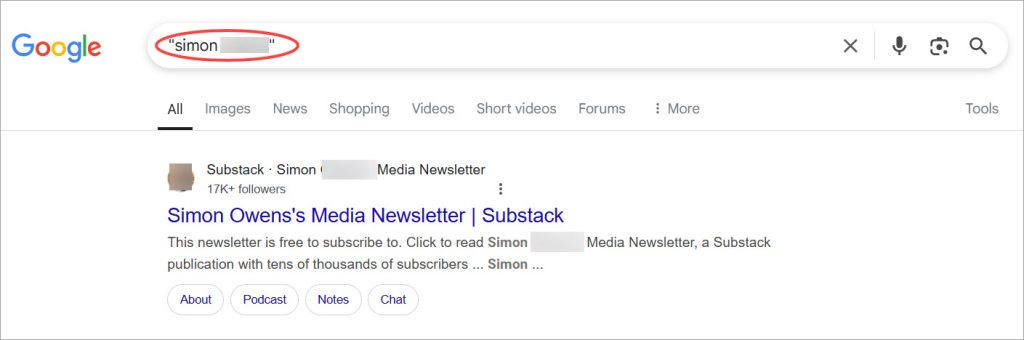
Search for their parents or siblings, too
If you know their name, do a search on that as well. This may unlock more relevant information that leads back to your friend or open a new path to reconnecting.
Check the Image results for visual clues
Reviewing images can be quicker than digging through text results. Try searching for your friend’s name (better with a description like “John Smith” graduation photo), and navigate to the Images tab. If you recognize a familiar face, follow the link to the website where the image showed up and dig deeper.
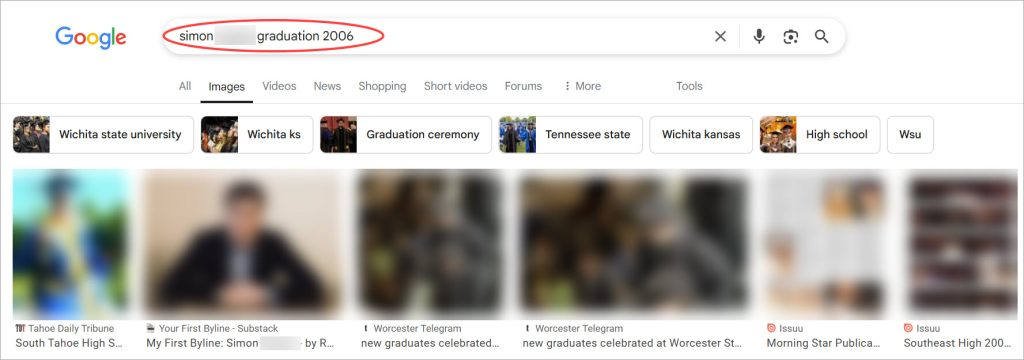
Look through multiple pages of results
Sometimes the best clues are buried a little deeper. Take your time to browse through 10, 15, or even 20 pages if needed.
If you’re coming up empty, consider setting a Google alert to catch new content on your search terms.
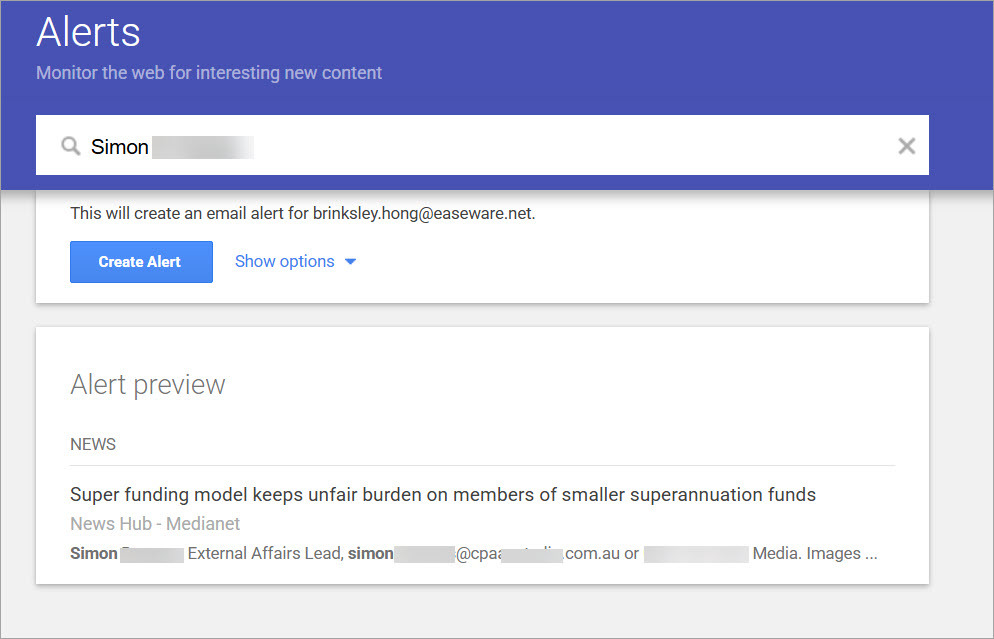
Alternatively, you can use another search engine like Bing, Yahoo, or DuckDuckGo, which may deliver varied results based on their algorithms.
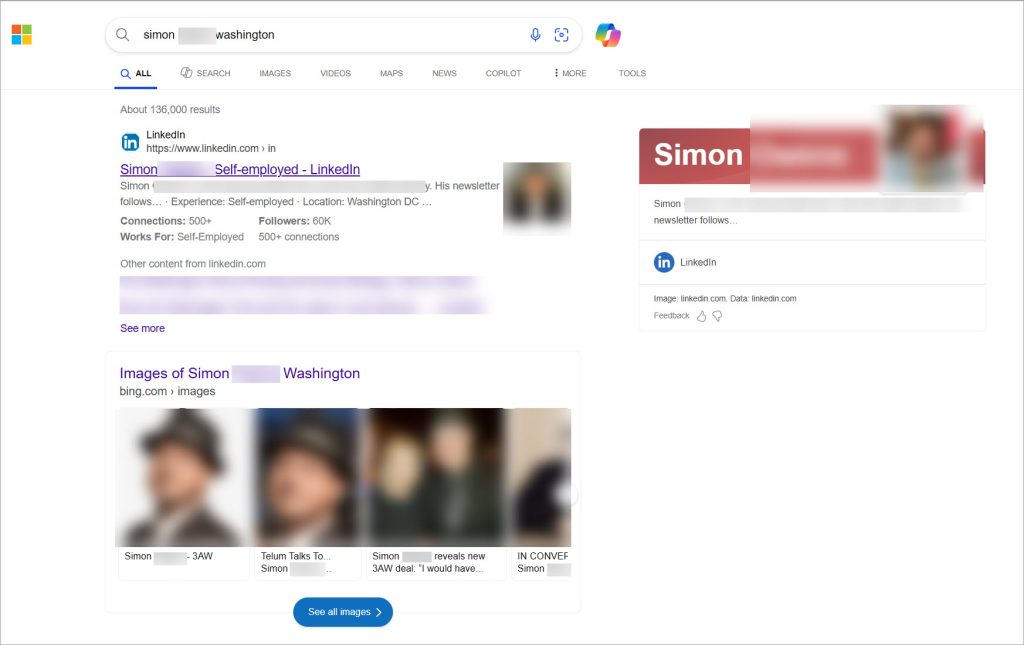
Look for their school’s alumni networks or yearbook
Connecting with alumni networks or exploring yearbooks of their former schools can be a good way to find more information or individuals who might know your friend. To locate these resources, search their school’s name combined with “alumni network” or “yearbook” and “class year” (e.g., San Diego High School alumni network 2001/San Diego High School yearbook 2001).
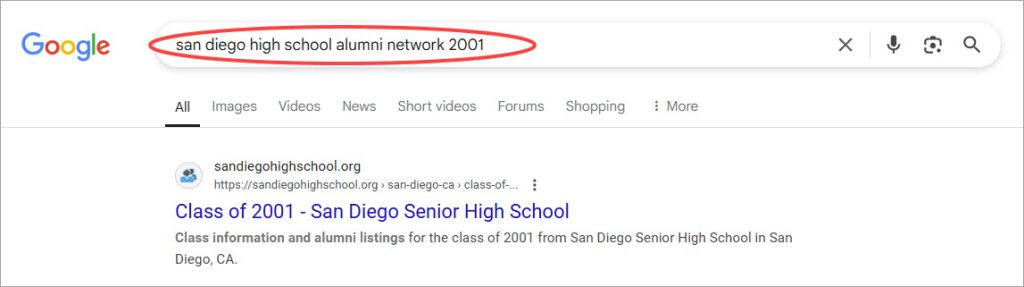
Try a reverse search by photo or address
Maybe you don’t remember their full name, but still recall the street they lived on? A reverse address lookup can be effective for this. If you don’t know the steps, we have a guide on How to find someone by address.
If you have an old photo of them, you can try a reverse Google Image search to trace the possible image source and visually similar photos. However, if it’s a rare or private photo that hasn’t been posted online, this trick might not work its magic.
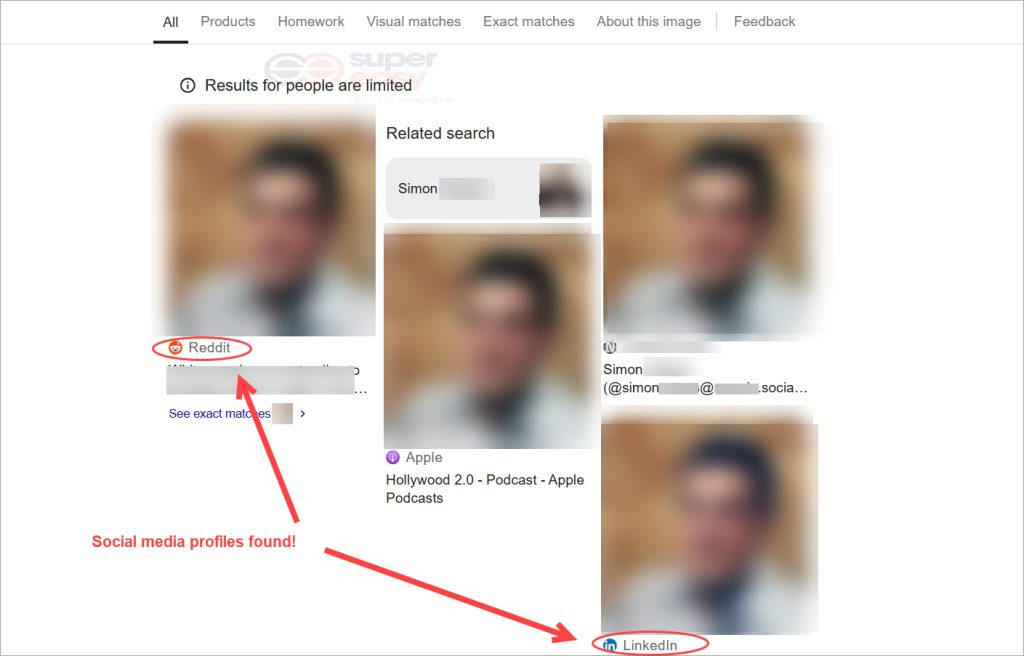
For more advanced facial recognition, you can use paid tools like FaceCheck.ID or PimEyes to uncover social media profiles linked to those faces in your photos.
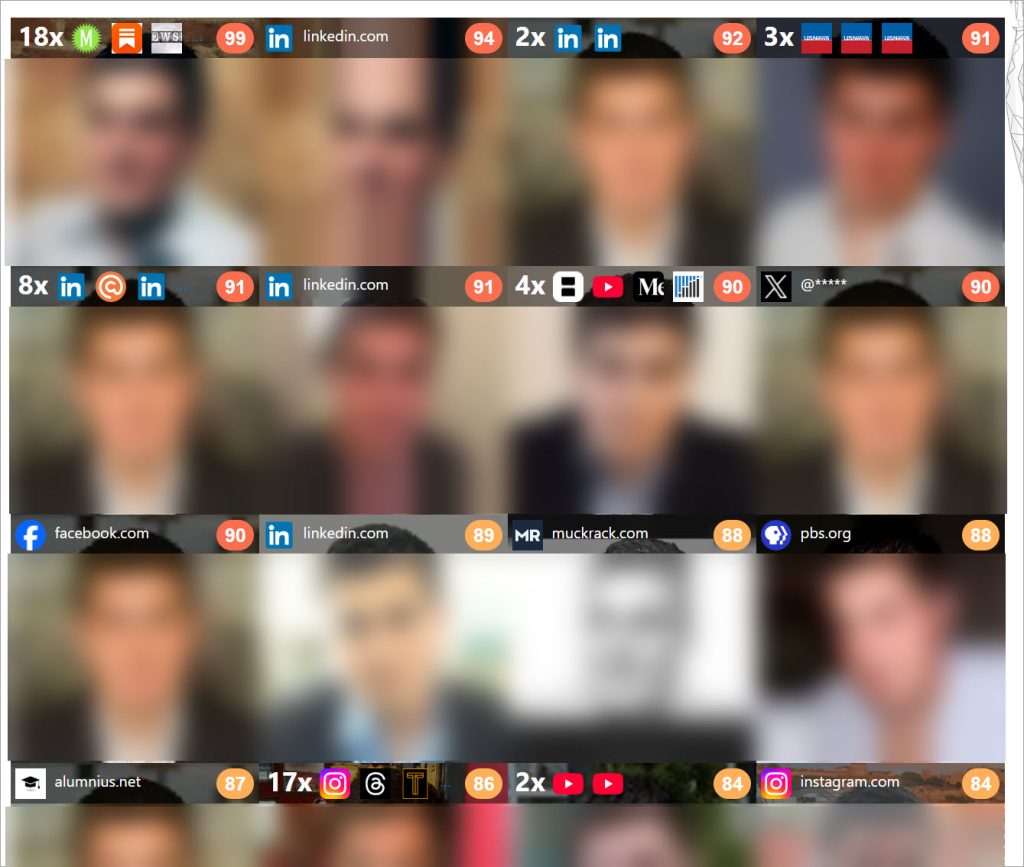
People search engines – The modern white pages (and beyond)
Remember flipping through a thick phonebook to find someone? You might be thinking of this old-school method for tracking down a long-lost friend. But today, there’s a much easier and far more powerful option – people search engines.
A people search engine works as a modern-day white page, but supercharged. Beyond just listing a phone number, it can build a surprisingly detailed profile of an individual, with their contact information, public records, and even digital footprints across the web. And best of all? It’s super easy to use. Just type in a name, phone number, email, address, or even a username, and you’re good to go.
How to use a people search engine to find an old friend
BeenVerified is one of the best tools I’ve tested. While many people search engines look the same on the surface, BeenVerified consistently pulls more complete, up-to-date results, and stands out with a few key advantages.
- Supports multiple search tools. An old phone number or email address, or a piece of address will work.
- Provides both current and previous contact and address history.
- Tracks social media accounts and online activity for more ways to reconnect.
- Go to BeenVerified’s search page.
- Choose a search option, fill in the required information, and click Search.
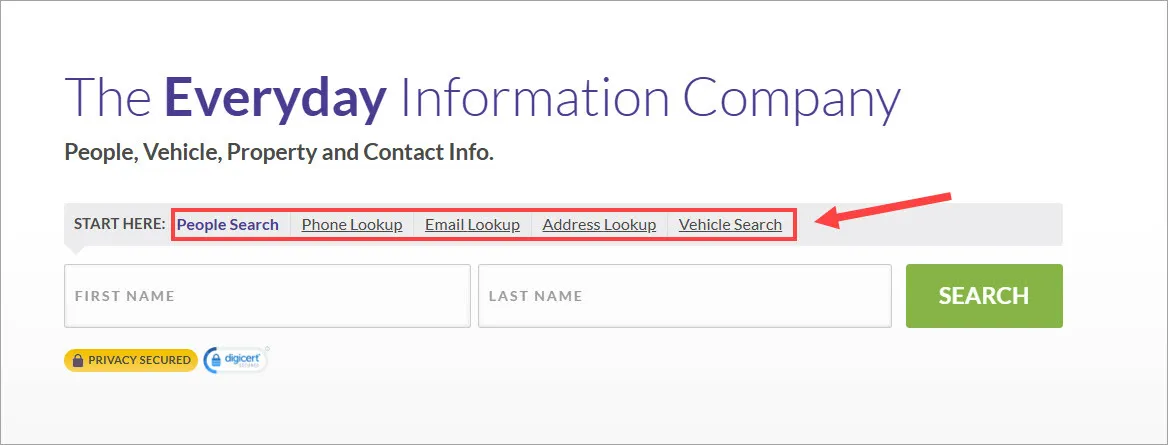
- When searching a name, you’ll be asked a few specific details like their location, age, or middle name. You can skip it if you’re unsure.
- The process, from scanning the public resources to creating a complete report, will take a couple of minutes. Once done, you need to opt for a subscription to unlock the full details. It may include their phone number, email, address history, relatives, social media, education background, job history, and so on.
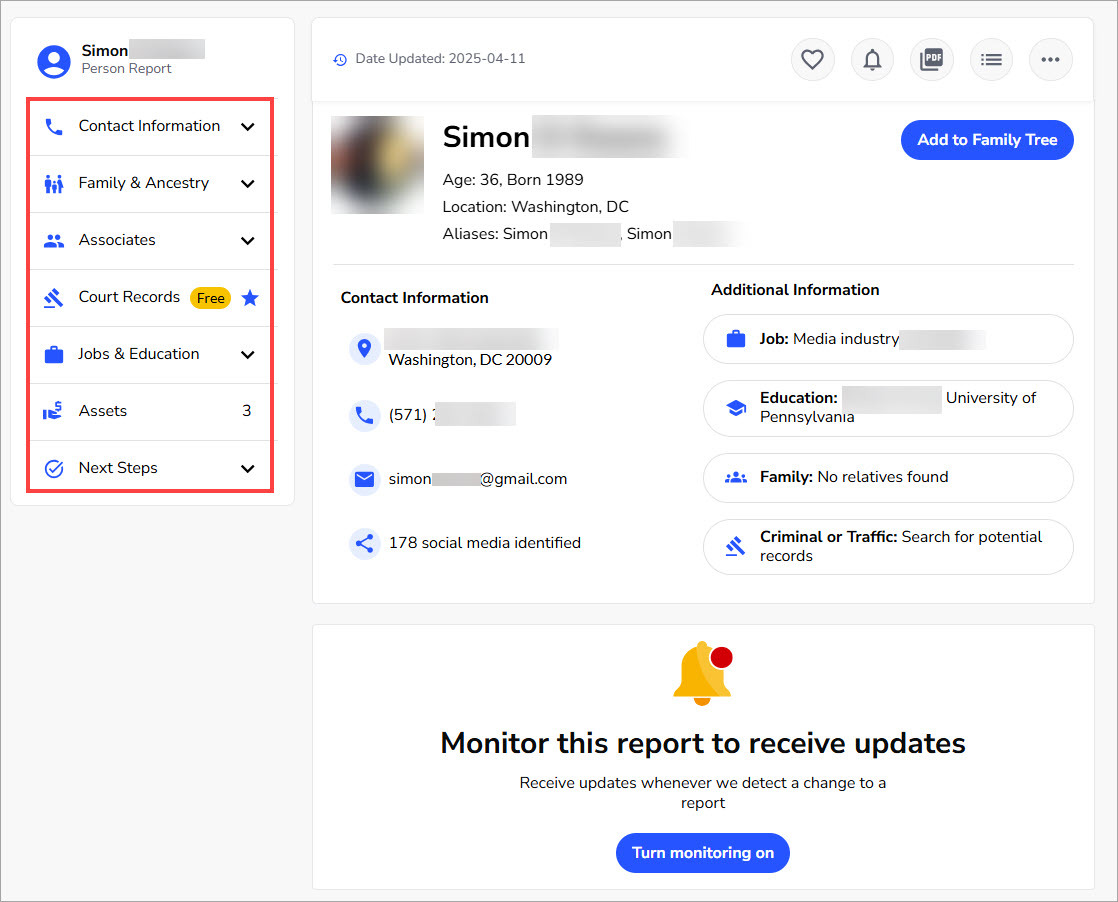
Reaching out after years apart can be emotional. Having this information in hand will give you a glimpse into their current life: have they gotten married, moved across the country, changed careers? Knowing more can help you approach them thoughtfully and reconnect with confidence.
If the initial search doesn’t turn up much, try searching for their parents’ or siblings’ names – your friend may appear in the Possible Relatives section.
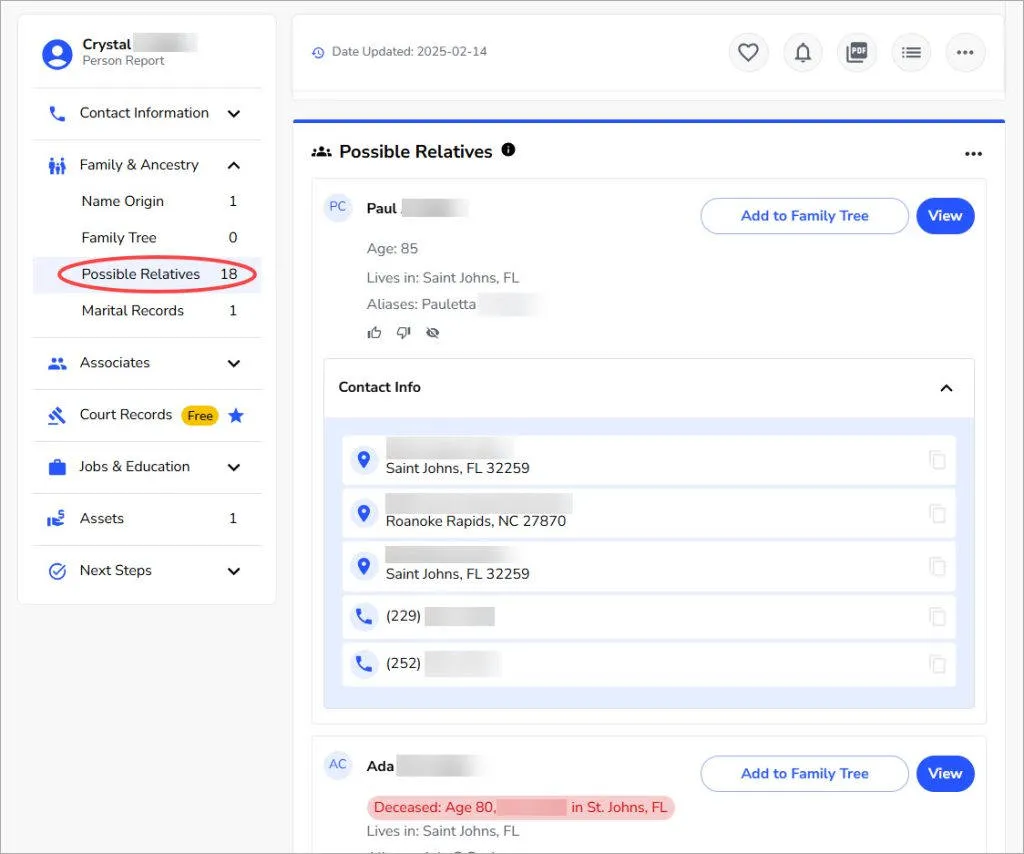
Are there free people search engines?
Yes. We found tools like TruePeopleSearch or FastPeopleSearch can provide the basics, like contact information and address history, without costing a dime.
But here’s the catch. They don’t dig into things like social media profiles, business records, or court documents, unless you click into a sponsored link. And from my own testing, the free results are usually incomplete and outdated. I searched for 5 different people. TruePeopleSearch gave me 2-3 phone or email results at most, and sometimes none at all.
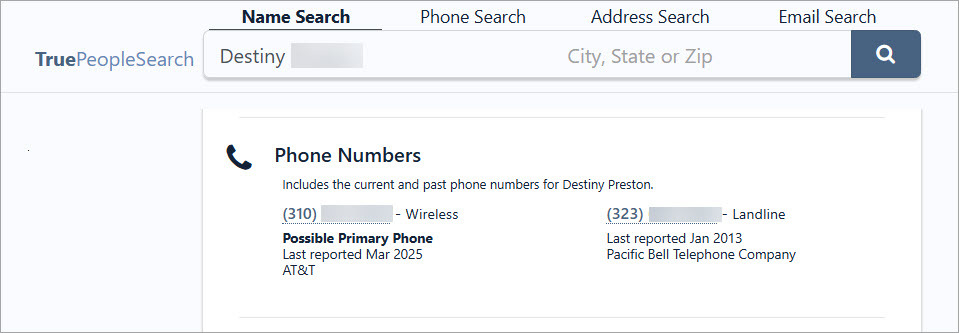
BeenVerified, on the other hand, delivered a more consistent contact history, including those for personal use and work.
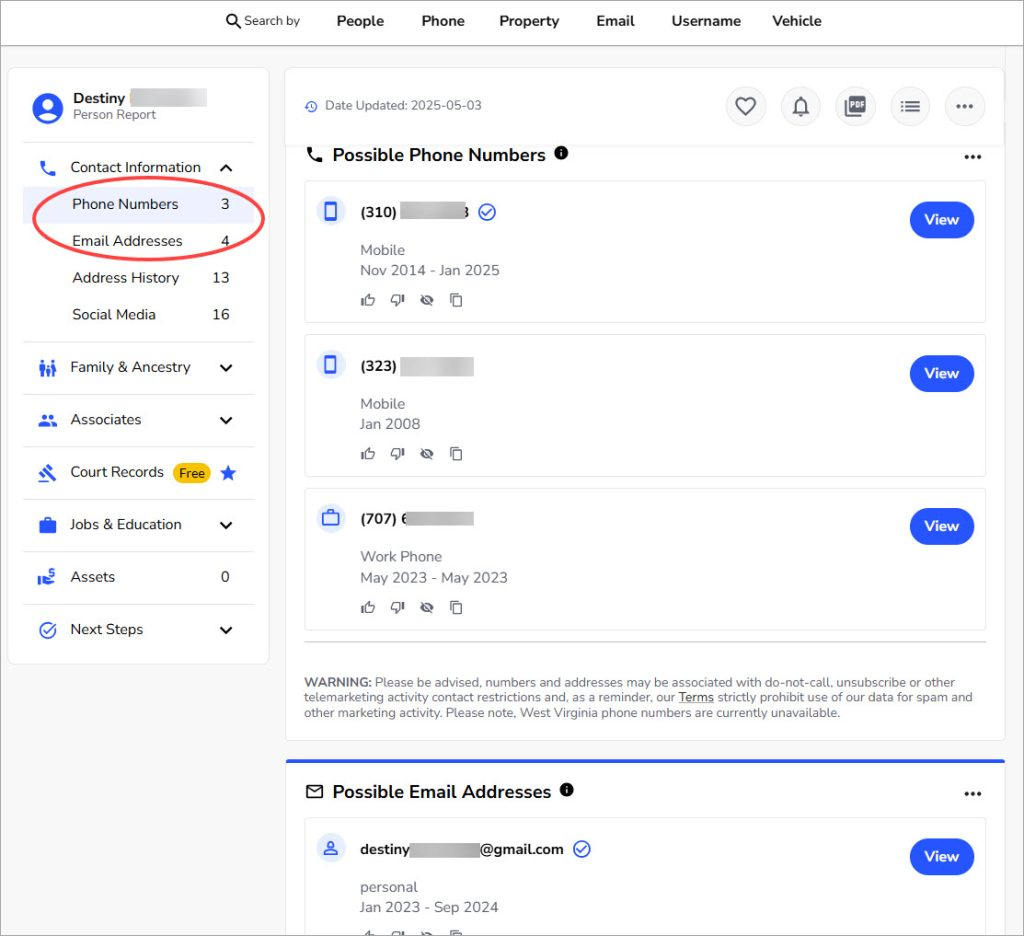
So, free tools are great for quick checks, but don’t expect them to reveal everything.
Public records – Official documents that might point you in the right direction
Public records probably aren’t the first thing you’d think to look for an old friend. They usually won’t reveal direct contact info like phone numbers or emails, and it’s not always clear which type of records to check. But if other methods hit a dead end, they can point you towards valuable leads.
Depending on what you already know and what you’re hoping to find, the following records might help:
- Property records
If your friend owns a home, property records might reveal their current address. Or, if you know a previous address, you can look it up to see who owns it now or whether it’s still associated with your friend. - Marriage records
These can tell you if your friend has gotten married and possibly changed their last name. - Inmate information
It’s rare, but possible. If someone has been incarcerated, inmate databases may show where they’re being held. - Orbituaries
Sadly, if your friend has passed away, an obituary might confirm it. You can also search for obituaries of their relatives, which often list surviving family members, possibly including your friend or someone you can contact for help reconnecting. - Professional licenses
If your friend is a lawyer, doctor, real estate agent, or holds another licensed profession, you may find their license online and details like city, workplace, or contact information. - Business registration
If they’ve started a business, their name may show up in state or local business databases. - Election contribution
Contributions to federal political campaigns are public records. If your friend has donated, you’ll find their city, employer, and occupation listed.
These records are scattered across county, state, or federal databases. You can simply search “county/state + the type of record” (e.g., Travis Texas property records) on Google to find the official portal.
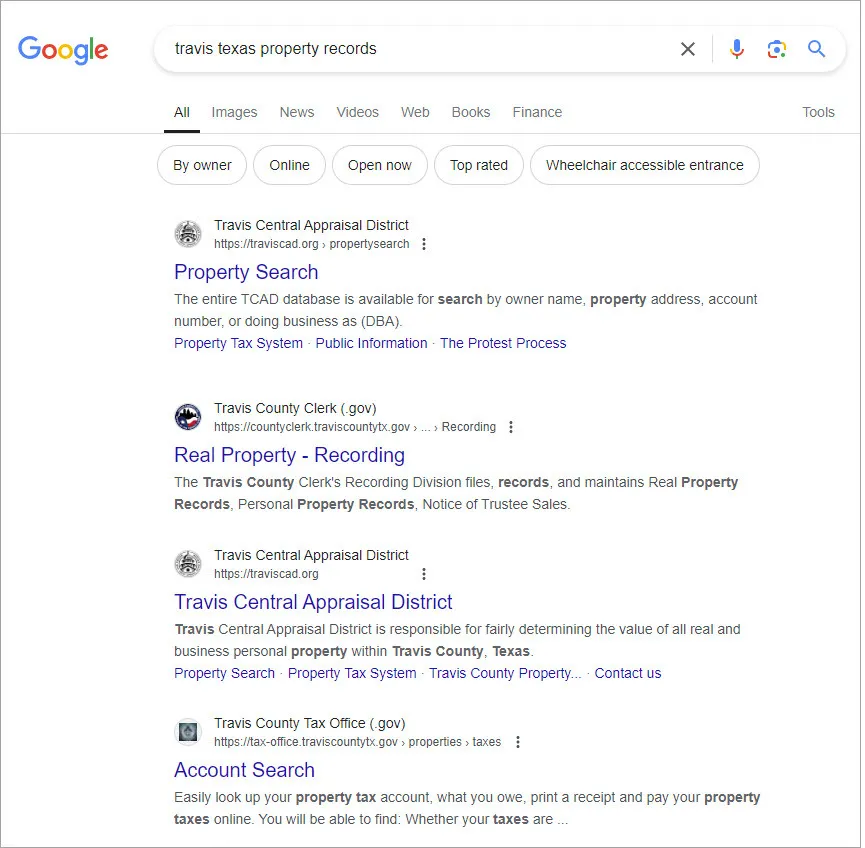
Public records access may vary by location. Some provide a digitalized database while others require submitting requests offline. To locate a person’s record, you’ll typically need their full name (first, middle, last name) and the county where the records are maintained. You can refer to our instructions on How to search across government websites.
Other useful resources
Class reunion websites – Best for finding school friends
If you’re trying to reconnect with a friend from school, Classmates.com is a great place to start. With over 90 million members, it’s one of the largest social networking sites for bringing alumni and high school friends back together.
Once you join, you can find someone by searching their name or browsing a school’s alumni list and send messages directly to people you recognize. Furthermore, it has an impressive yearbook archive. There are over 470,000 digital copies from schools across the U.S., some dating back to the 1880s. If you’re struggling to recall names, flipping through these yearbooks might jog your memory.
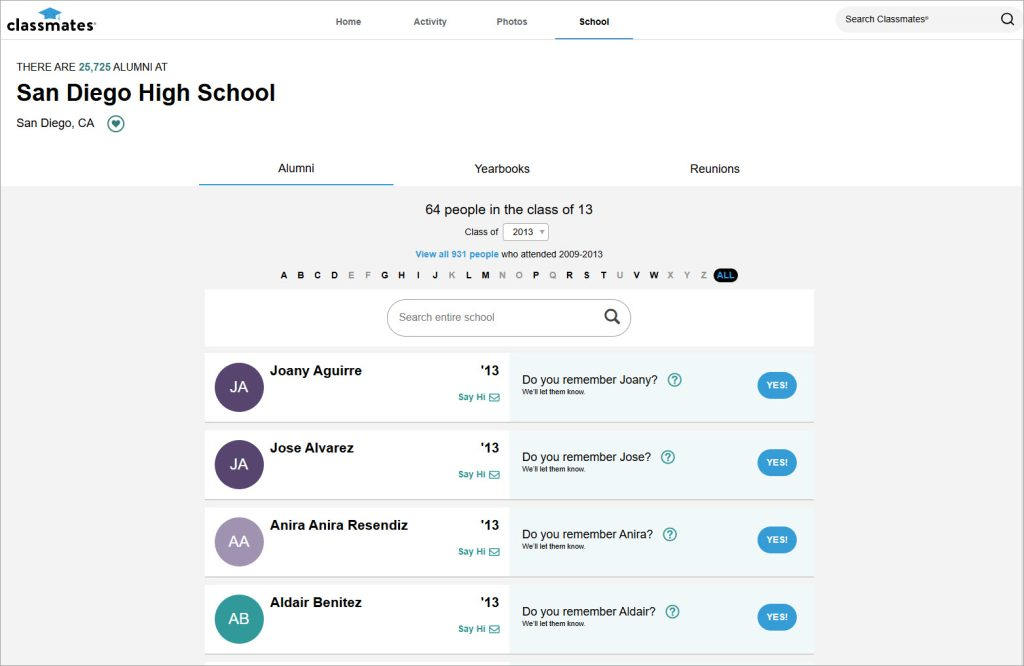
It’s completely free to search. With a paid membership, you can unlock extra features, such as seeing who’s viewed your profile, who remembers you, and discounts on hardcover yearbook reprints.
Alumnius.net is another convenient website. Pick a university and class year, and you’ll get a list of alumni, along with their photos, location, education, jobs, and skills. Unlike Classmates.com, it’s more of a directory than a social platform, so you can’t message people directly. But with the given information, you can dig further and track down contact details elsewhere.
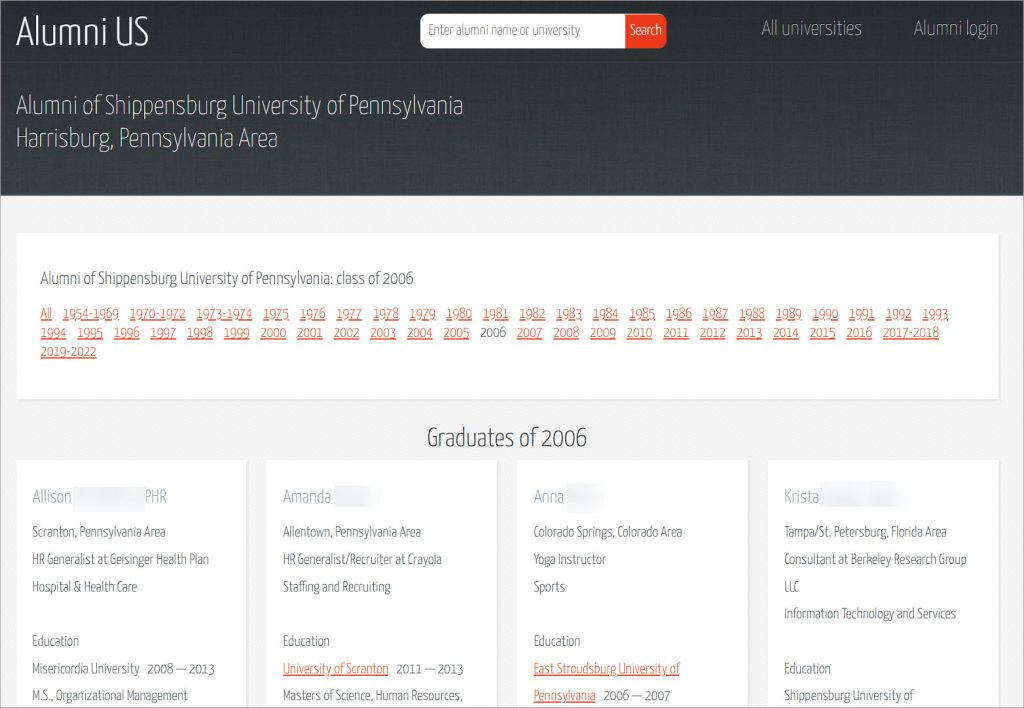
Military buddy finder – Best for finding veterans
If you’re looking to contact your old military buddy or your friend has been in the military, TogetherWeServed and VetFriends are two specialized communities worth checking out. They have over 2 million veteran members and allow you to search by name, branch, unit, or time of service.
Keep in mind: these platforms only list veterans who have registered with them. So even if your friend served, they won’t appear unless they’ve created a profile. There’s no official database for active duty service members or retirees, but you can contact the branch of service they were in for assistance.
That’s all the proven methods for finding an old friend online. It can feel like chasing a memory, but thanks to today’s digital tools, it’s more possible and easier than ever. With the right tools and a little patience, you might reconnect with someone who once meant the world to you, and perhaps still does.


 View all of Brinksley Hong's posts.
View all of Brinksley Hong's posts.