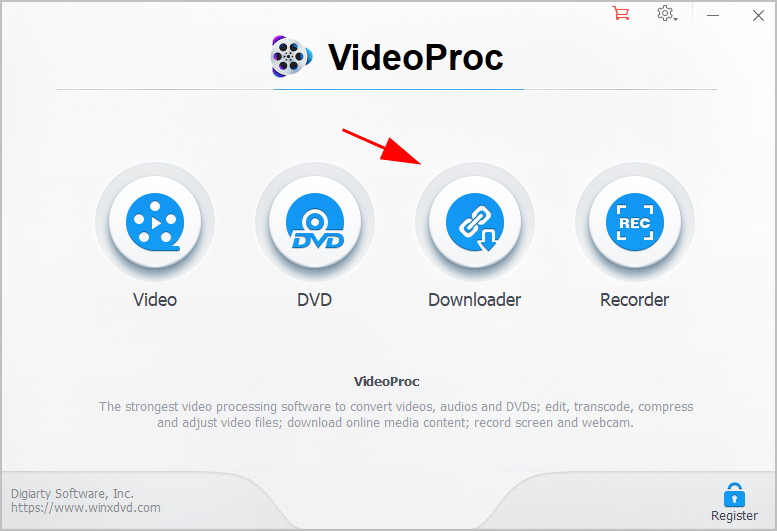How to Make Money on YouTube: 6 Proven Ways in 2024

With billions of monthly logged-in users and more than 500 hours of video content uploaded each minute[1], YouTube has become a bustling platform for content creators.
While this massive audience on YouTube presents a major opportunity for content creators to earn income through their videos, building a profitable YouTube channel takes time and requires the right monetization strategies consistently. In this comprehensive guide, we will explore 6 effective ways to turn your YouTube channel into a lucrative source of income.
Effective Strategies to Make Money on YouTube
1. Optimize Your YouTube Channel for Maximum Visibility
If you haven’t created your YouTube channel or you’re wondering how to optimize your YouTube channel to ensure your videos are being discovered, watched, and shared, you can take the following steps to make it more possible for your channel to be primed for success.
Select a Profitable, In-Demand Niche
There are many types of niches on YouTube:
- Gaming
- Technology
- Finance
- Business
- Cooking
- Makeup & beauty
- Pets & animals
- Fitness
- Sports
- Music
- Comedy
- And so many more
If you have no idea of what your channel will focus on, you should spend some time on it. This could decide what your channel name should be and how you can write a description for it.
In general, you should research different niches to find one that:
- You’re passionate about and can create quality content for.
- Has significant viewer demand and advertiser opportunities.
- Isn’t saturated with too much competition already.
You can use Google Trends to find rising niches.
To get a deeper understanding of user growth and trends, utilize Social Blade.
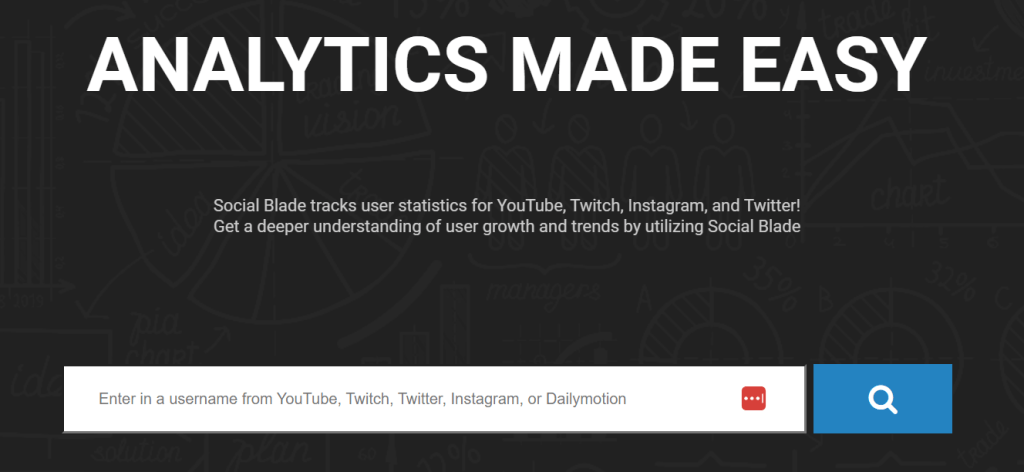
Pick a Good YouTube Channel Name
Success on the platform involves multiple elements. Although your channel name is not a key factor for success, choosing the right one is an important step in establishing your brand and identity on the platform. It is like the front door to your content.
You can get some YouTube channel name ideas and suggestions by utilizing an online YouTube Name Generator.
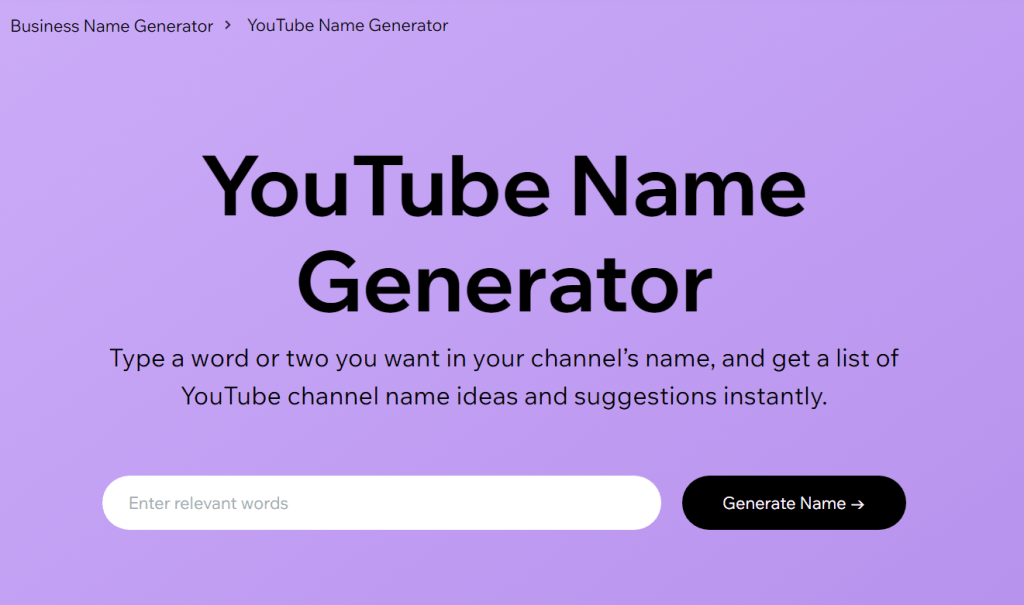
Or you can brainstorm a name. But you need to make sure that it adheres to YouTube community guidelines. Then you can take the following tips:
- Use numbers or phrases unique to you
Incorporate numbers or words that are meaningful to you.
Or use an inspirational phrase or quote that motivates you. - Get creative with puns or wordplay
Clever puns and wordplay stand out, like “BeautyByTheBook” for makeup tutorials.
Brainstorm rhymes, homophones, idioms, or funny spins on phrases relevant to your niche.
Just keep it clear what the pun means. You want viewers to “get it”.
If you want to change your YouTube channel name, follow the steps below.
1) Go to studio.youtube.com and log into your account.
2) Select Customization from the left navigation menu. Under the Basic info section, you should be able to edit your name, as well as the description.
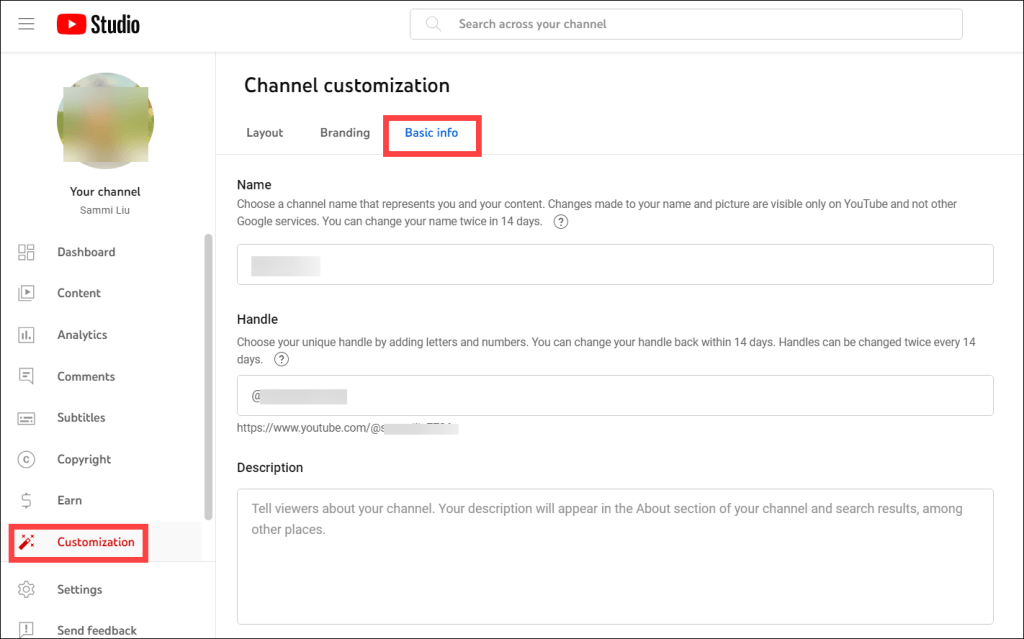
Once done, click on the button PUBLISH for the changes to take effect.
High-Quality Content is Key
After setting up your channel, the key to growth is creating high-quality, value-driven content that converts viewers into engaged subscribers.
Below we’ll walk you through the steps to create value-packed content that converts viewers into loyal fans.
Step 1 – Choose the Right Topics and Keywords for Your YouTube Videos
To understand your target viewers, you should do keyword research. Those words and phrases are what users enter into the YouTube search bar to find videos they want to watch. When you find the right keywords, you can include them in your video’s title, thumbnail, and description, which makes it possible for your video to appear higher in YouTube search results.
Below are some tools you can utilize to find keywords for your YouTube videos and tailor them for your target audience:
When doing keyword research for YouTube, you can directly type potential keywords into the YouTube search bar and you should see a list of automated suggestions. Here we suggest you sign out of YouTube.
“These are called search predictions. These predictions come from possible search terms related to what you’re looking for and what other people have already searched for. “[2]
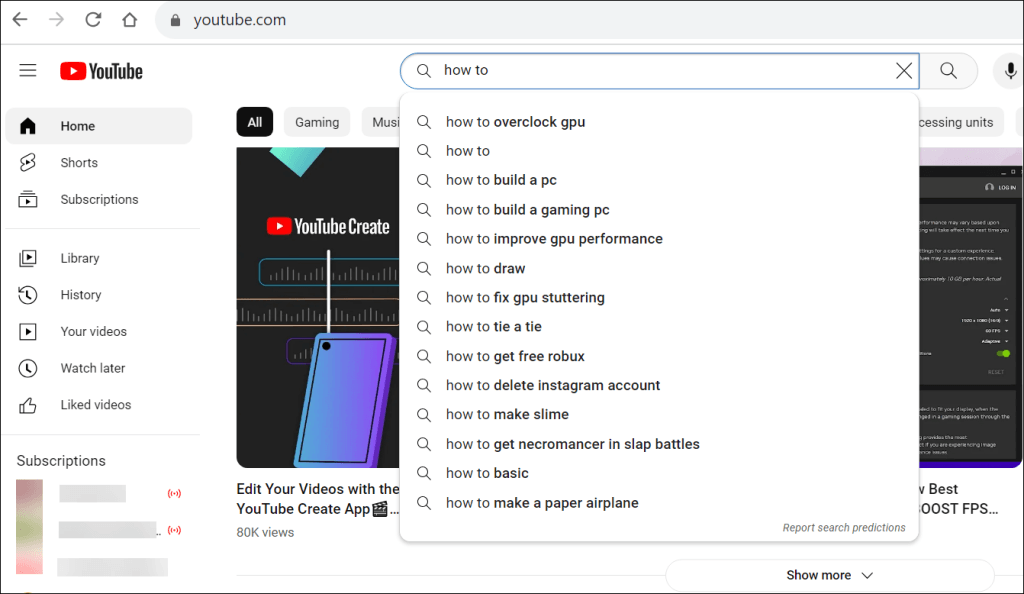
After inputting the whole phrase, check the search results that show the current videos that rank for that keyword. Browse those videos to analyze how optimized they are for the keyword. Check the keywords in their title, description, and tags.
Yep, you read that right. Google Trends again! It is a free tool from Google that allows you to analyze search volume patterns and trends for keywords and topics over time.
What you have to do is enter some words into Google Trends. For example, if you plan to make how-to videos, you could input terms like “how to”. You can select a specific country, customized time frame, or category. When you hit Enter, Google Trends will then display a graph showing the search volume trends for the terms, as well as other keyword ideas.
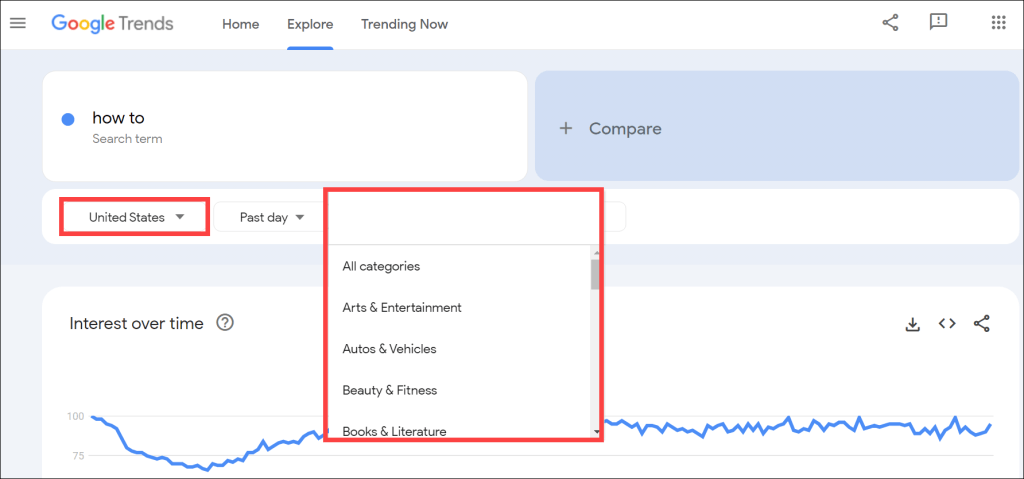
Google’s Keyword Planner provides useful data on search volume and keyword ideas that can inform keyword selection for your YouTube videos. It generates related keywords and long-tail variations around your initial inputs. It also displays competition metrics.
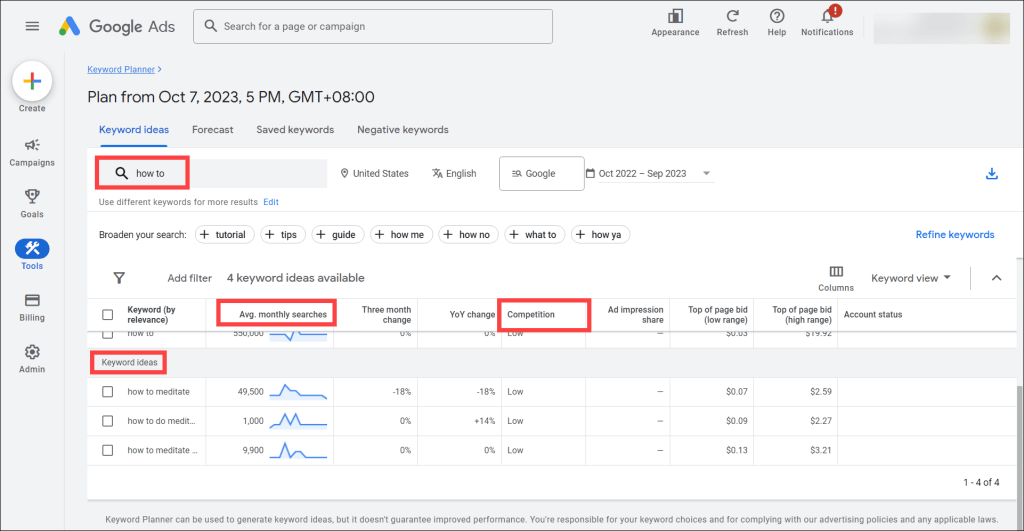
This is a paid tool, but you can take advantage of its free trial.
The key features Semrush keyword analytics for YouTube provides for researching and analyzing keywords include:
– Keyword competitive rate
Rates keywords on a 0-100 scale based on competition, allowing you to identify easier keywords to target.
– Search volume data
Shows daily/weekly/monthly searches for any keyword so that you can quantify traffic potential.
– Keyword ideas
Generates some long-tail keyword suggestions related to your seed keywords.
– Most viewed videos
Shows the top ranking and most viewed YouTube videos for any given keyword you input.
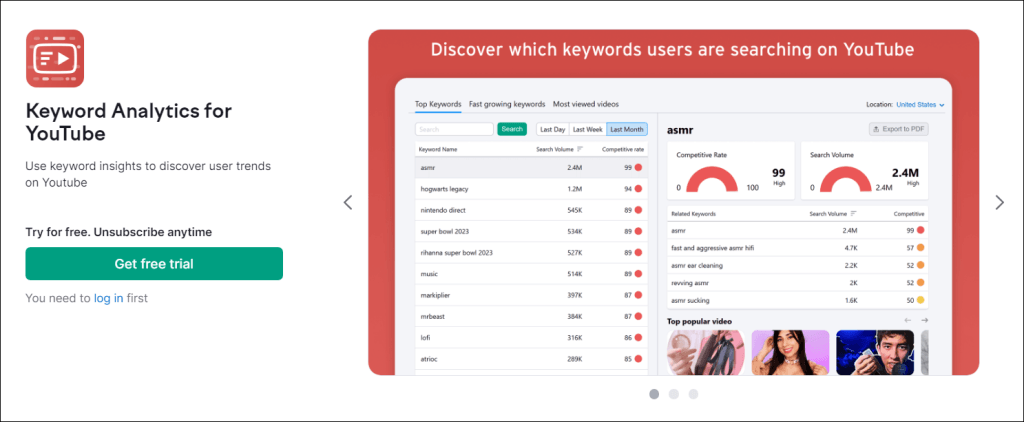
Step 2 – Make High-Quality Videos for YouTube
Now that you’ve brainstormed hot topics and found the easy-to-rank keywords, it’s time to create professional videos that grab attention. This can include:
- Camera recordings
Invest in a digital camera capable of recording vibrant, cinematic 4K resolution footage. And cameras from brands like Sony, Canon, and Nikon are great options. Although it may seem like a substantial upfront expense, it’s an investment that significantly impacts the quality and potential revenue generation of your YouTube channel in the long run.
To improve the way things are filmed, set up proper lighting with softboxes, reflectors, and diffusers. Position the camera on a tripod. You can also use an external microphone to capture crisp audio.
- Screen recordings
You might be working on troubleshooting guides, gaming walkthroughs, or other how-to explanations. The screen recordings can be effective.
To create high-quality screen recordings, use dedicated screen recording software like OBS Studio. Set an appropriate resolution like 1080p. A frame rate of 30fps or 60fps is recommended.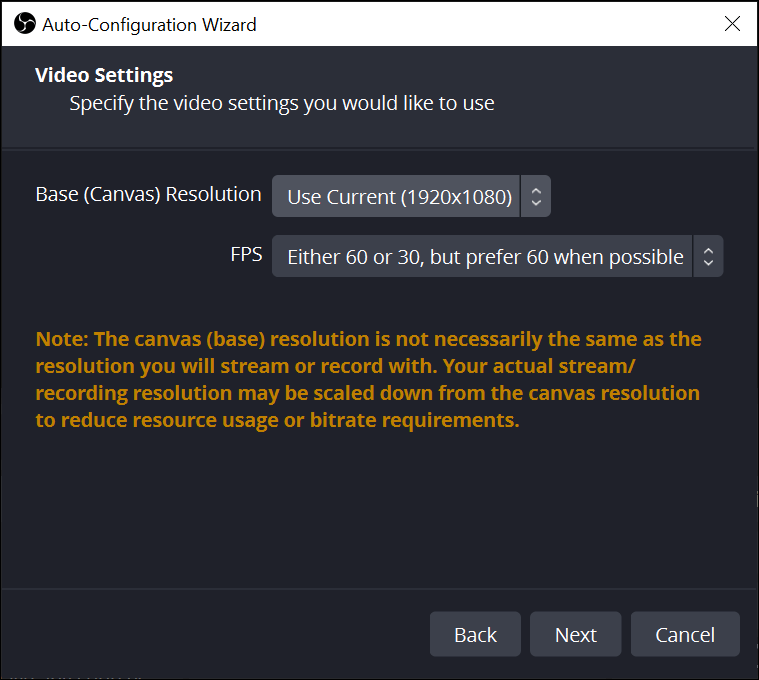
OBS Studio Video Settings
To reduce lag, close unnecessary programs and browser tabs before recording. When editing your recorded videos, use text overlays, graphics, zooms, and cuts to highlight key information to viewers. - Animated explainers
Animated explainers work well when you need to clearly explain complex topics, tell an engaging brand story, or make dry subjects more entertaining.
To create effective animated explainers for YouTube videos, utilize software like Vyond.
Step 3 – SEO Optimization for Maximum Discoverability
After putting a lot of effort into making quality videos, there’s one more important step to take – doing on-page SEO through your title, descriptions, tags, and thumbnails to significantly boost your videos’ visibility and attract more viewers.
Follow these best practices:
- Optimize your video titles
A compelling video title not only accurately represents your content but also incorporates your primary keyword. - Craft descriptive descriptions
Write informative and well-structured video descriptions. Include your target keywords naturally within the description while providing context about your video’s content. - Create custom thumbnails
“Video thumbnails let your audience view a quick snapshot of your video. You can choose from the options YouTube automatically generates, or upload your own if your account is verified. “[3]
Thumbnails, as well as titles, are the elements that are often the first impression potential viewers have of your content. So you should select an eye-catching thumbnail that may entice users to click from the video you created. Or use a high-quality image relevant to your video topic. Canva can be one of the great resources for images.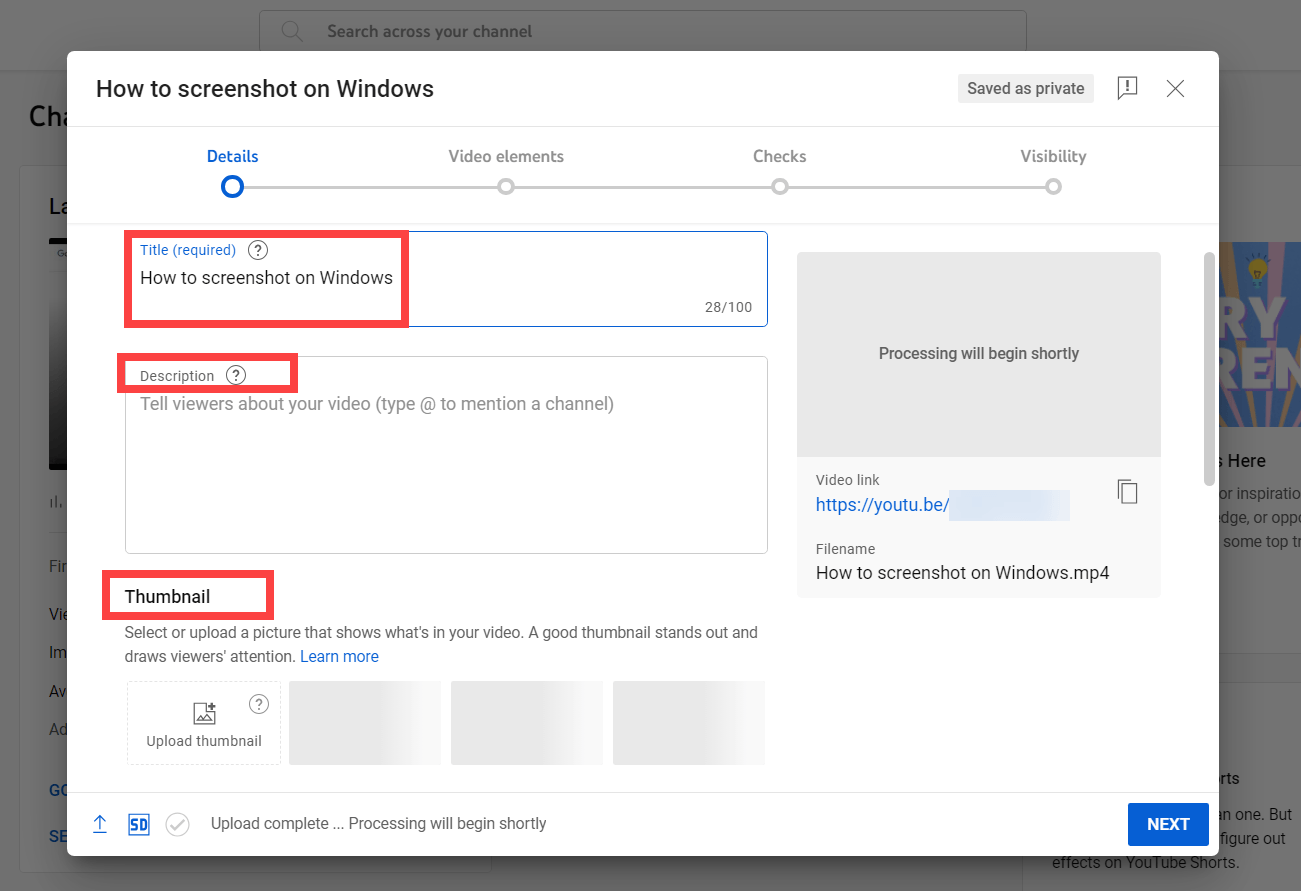
- Tags matter
A tag that directly relates to your content helps YouTube’s algorithm understand your video’s topic. You can include a full suite of relevant tags or tag more strategically with the use of the #1 YouTube video tag tool – TubeBuddy.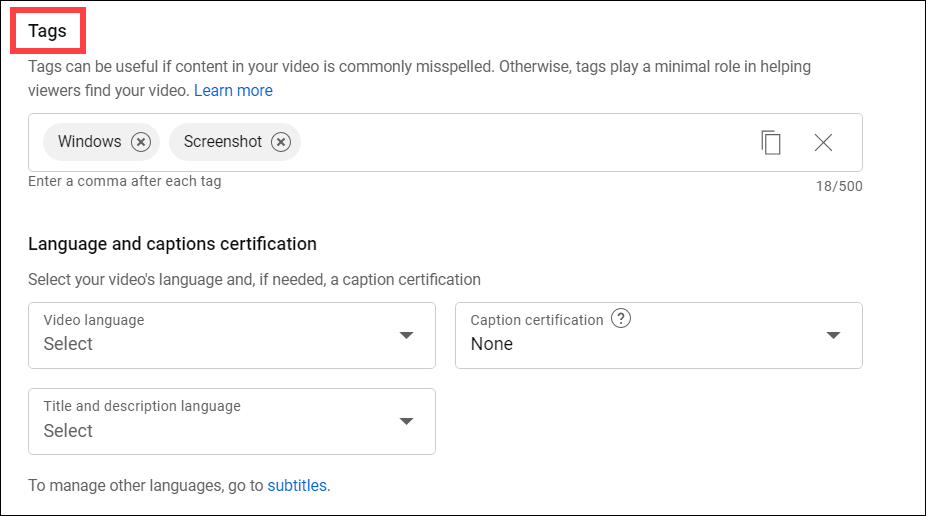
If you want to make changes to the titles, descriptions, thumbnails, and tags of the video you have published, simply select Content from the left menu. Under the Videos, select the video you want to make adjustments and click on the Details icon.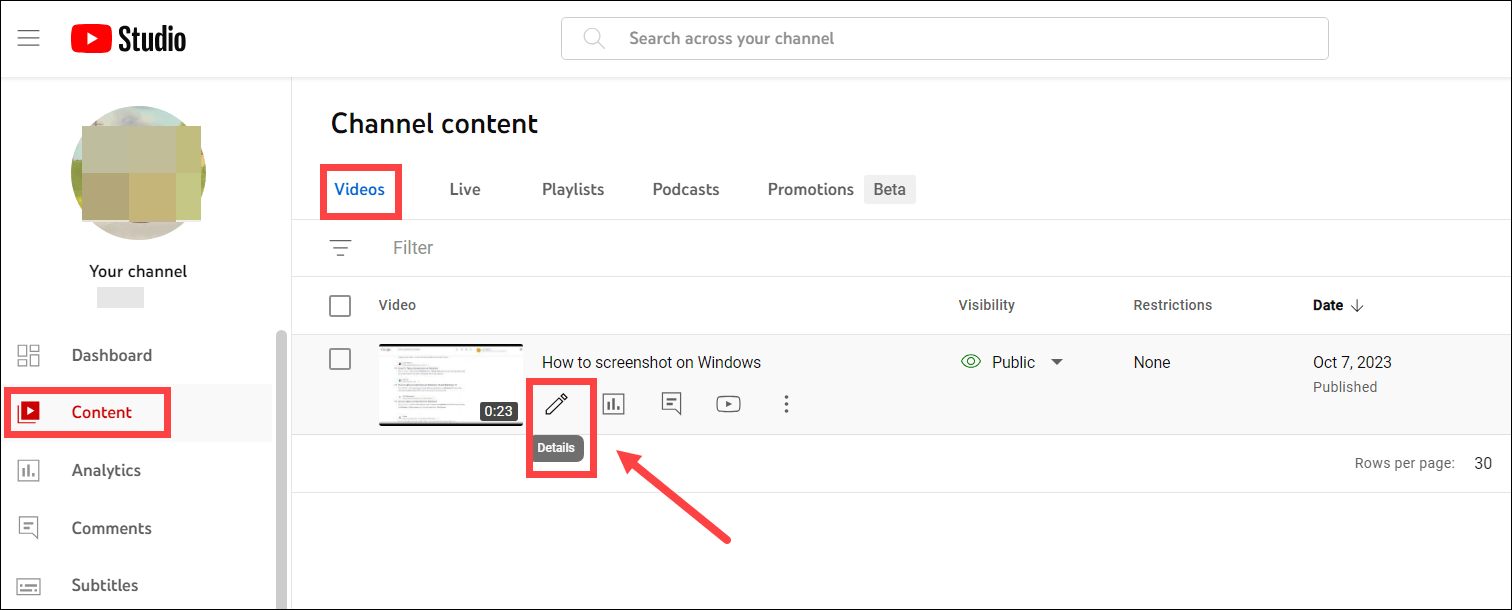
- Monitor and adapt
Now you’ve published your videos. Next, you need to regularly track vital metrics like views, watch time, audience engagement (comments), as well as subscribers to your channel.
YouTube Analytics is the gateway to finding a wealth of data and understanding your audience. Select Analytics from the left menu and you should see an overview. To view details, go to Content.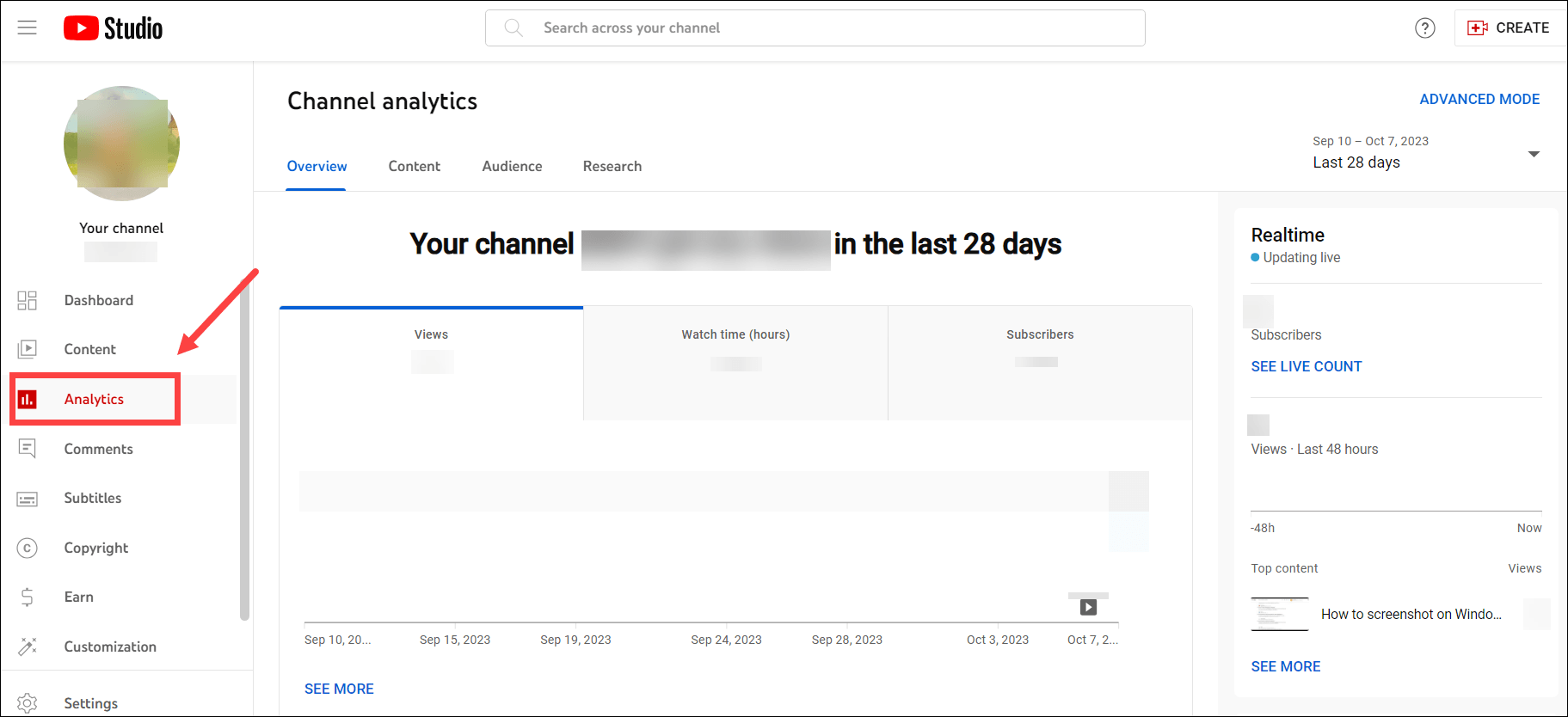
How to leverage YouTube Analytics for channel success?
The first step is to keep a close eye on each metric, as well as audience retention. Look for patterns and trends. Then identify your most popular videos and analyze what sets them apart. If you find that certain video elements consistently perform well, replicate them in your new content. Conversely, make changes accordingly.
And interaction matters. When necessary, respond to comments and consider viewer feedback.
2. Join the YouTube Partner Program (YPP)
Undoubtedly, producing videos itself doesn’t help you get paid. You need to monetize your channel. The YouTube Partner Program (YPP) provides creators access to monetization features.
Am I Eligible?
To apply to the YouTube Partner Program, you’ll need to reach either of the below eligibility thresholds.
- 1,000 subscribers with 4,000 valid public watch hours in the last 12 months,
OR - 1,000 subscribers with 10 million valid public Shorts views in the last 90 days.
YouTube Partner Program Eligibility
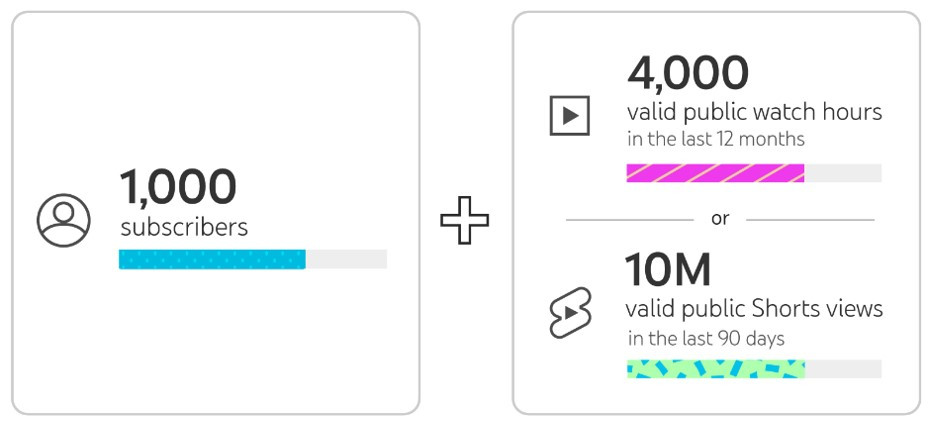
Note that the thresholds are subject to change so creators should check the official YouTube Partner Program site for the most up-to-date requirements.
If you’re not currently qualified, no worries! Continue to grow your YouTube channel. And you can take a simple step to get notified when you’re eligible.
How to Get Notified When You Reach the Requirements to Apply
1) Sign in to YouTube.
2) In the top right, click on your profile picture. Then select YouTube Studio.
3) In the left menu, click Earn. Scroll down until you see the section How do I join?. From there, you should see the button EMAIL ME. Click on it.
You’ll get an email once you’ve met either of the aforementioned eligibility thresholds.
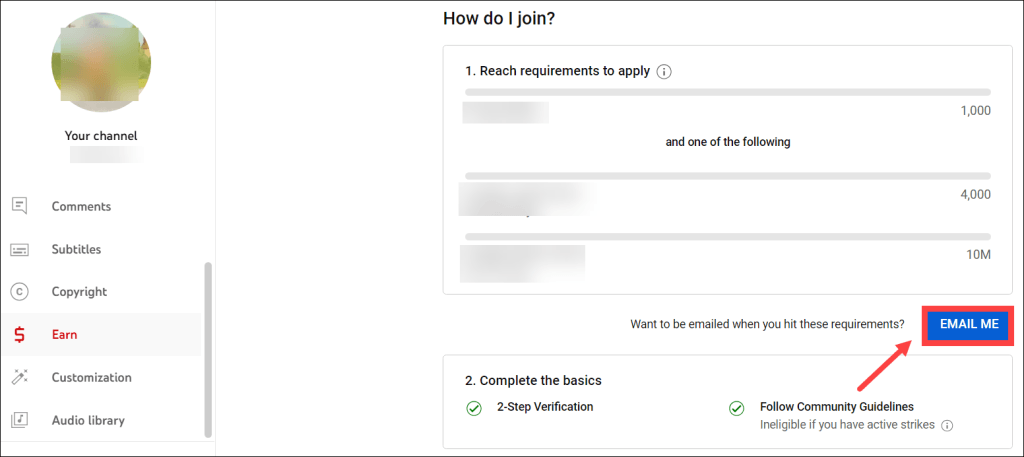
Benefits of Becoming a Partner
Joining the YouTube Partner Program comes with perks.
- Ad Revenue
Earn from ads and YouTube Premium on the Watch Page and in the Shorts Feed.
Receive 55% of the net revenues of the Watch Page Ads and 45% of the revenue of Shorts Feed Ads. [4] - Channel Memberships
Fans pay a monthly fee for exclusive perks like custom emoji. And you receive 70% of net revenue. [5] - Super Chat, Super Stickers, and Super Thanks
With Supers, you can build relationships with fans and earn each time a highlighted chat or animated message is purchased. - Shopping
Your fans can browse and buy products from your store, or products you tag from other brands through the YouTube Shopping affiliate program.
Whenever you manage to apply to the program, turn on these features. Below are the step-by-step guides.
How to Turn on Ads
1) Go to YouTube Studio.
2) Select Content in the left menu.
3) Select a video.
4) In the left menu, select Monetization.
5) Choose the type of ads that you want to run. Then click Save to save the changes.
How to Turn on Channel Memberships
1) Sign in to YouTube Studio.
2) In the left menu, click Earn.
3) Click the Memberships tab. This tab will only surface if your channel is eligible.
4) Click Get started and follow the on-screen instructions.
5) If it’s your first time in the Memberships section, follow the on-screen instructions to sign the Commerce Product Module (CPM).
How to Turn on Super Chat, Super Stickers, or Super Thanks
1) Sign in to YouTube Studio.
2) In the left menu, click Earn.
3) Click the Supers tab. This tab will only surface if your channel is eligible.
4) Click Get started and follow the on-screen instructions.
5) If it’s your first time in the Supers section, follow the on-screen instructions to sign the Commerce Product Module (CPM).
6) Once you’ve completed all the instructions, all Supers products will surface on your eligible:
- Live streams and Premieres (Super Chat and Super Stickers)
- Long-form videos and Shorts (Super Thanks)
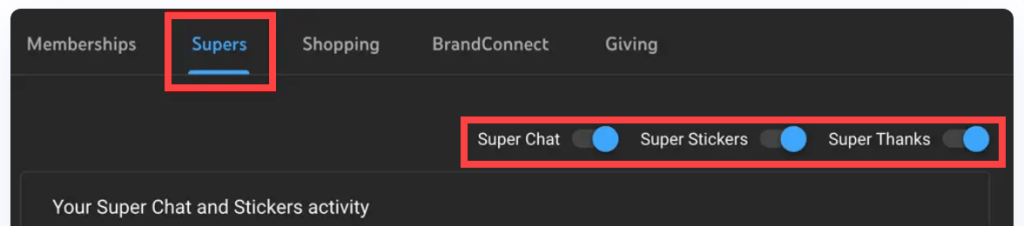
How to join the YouTube Shopping Affiliate Program
1) Sign in to YouTube Studio.
2) From the left menu, select Earn.
3) Under Programs, click Join Now.
4) Review and accept the YouTube Affiliate Program Terms of Service.
To learn how to tag products, watch the video below.
To check how much your channel has earned, you can go to Analytics and see the report.
3. Sell Custom Merchandise
Unlike the YouTube Partner Program, selling custom merchandise to your audience to make money has no eligibility criteria. But it would be better after your YouTube channel gains sizable viewership. Products can include T-shirts, hoodies, mugs, phone cases, and others.
You can design branded merchandise featuring your channel’s logo or characters. These are then sold through platforms like Teespring, Merch by Amazon, or Shopify.
To display and promote your merchandise, you can mention your merch store in the description box under all your videos. The integration on some platforms may also allow you to add a merch shelf below videos.
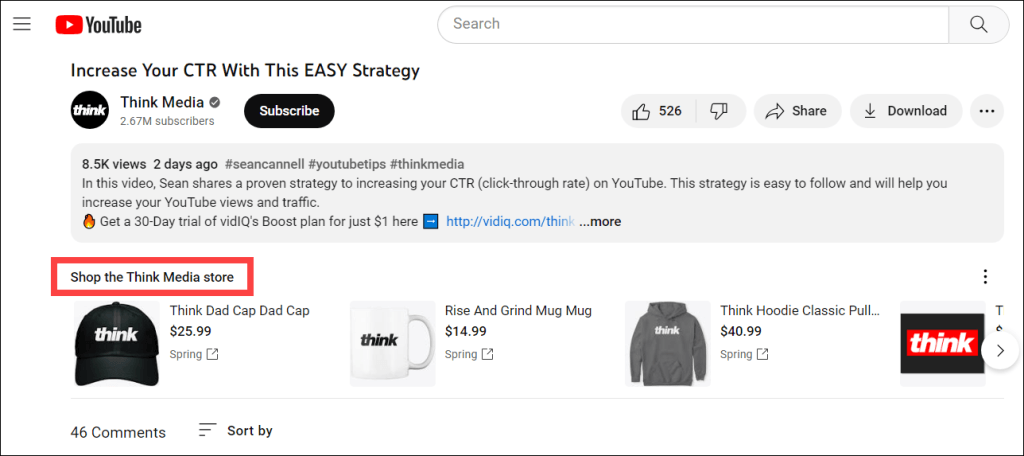
You can also feature it across the top of your YouTube channel’s homepage.
4. Use Affiliate Marketing Links
Apart from the methods mentioned above, you can also make money by promoting other companies’ products on your YouTube channel in exchange for a sales commission. Note that these affiliate links are for any company’s products across the internet, not just those tagged through YouTube shopping.
As a YouTuber, you can join affiliate programs like Amazon Associates, eBay Partners, ShareASale etc. related to your niche. Find the products you want to promote and get the unique affiliate links. In your video descriptions, mention the products and include the affiliate links. If viewers click on the links and buy the products. you’ll earn a commission.
Below is an example.
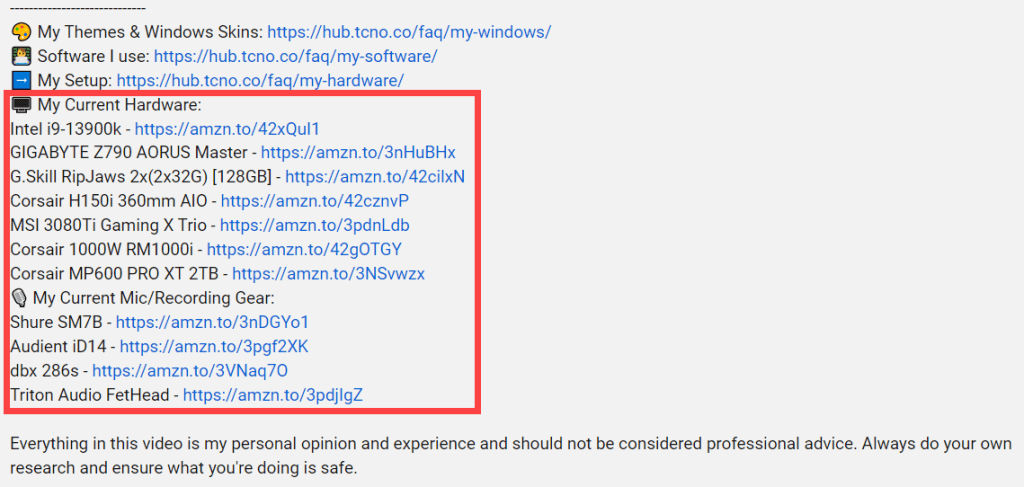
5. Get Paid Brand Sponsorship Deals
One lucrative way for you as a YouTuber to monetize your audience and influence is through paid brand sponsorships and integrations.
This involves collaborating with relevant brands to create sponsored videos promoting their products/services to your target viewers. Usually, rates are negotiated based on your channel stats and demographics.
To get sponsorships for your YouTube videos, you should:
- Create high-quality content and build up your subscriber base and views
Brands want to sponsor creators with big engaged audiences in their target demographic. - Identify relevant brands
Try to research companies in your niche that would resonate with your audience and content style. - Reach out for partnerships
Email sponsorship inquiries and contact brand marketing teams. You can usually find contact information from the contact page or page for affiliate marketing from a brand’s official website. For example, you can easily find the contact information on Wondershare’s Contact Us page.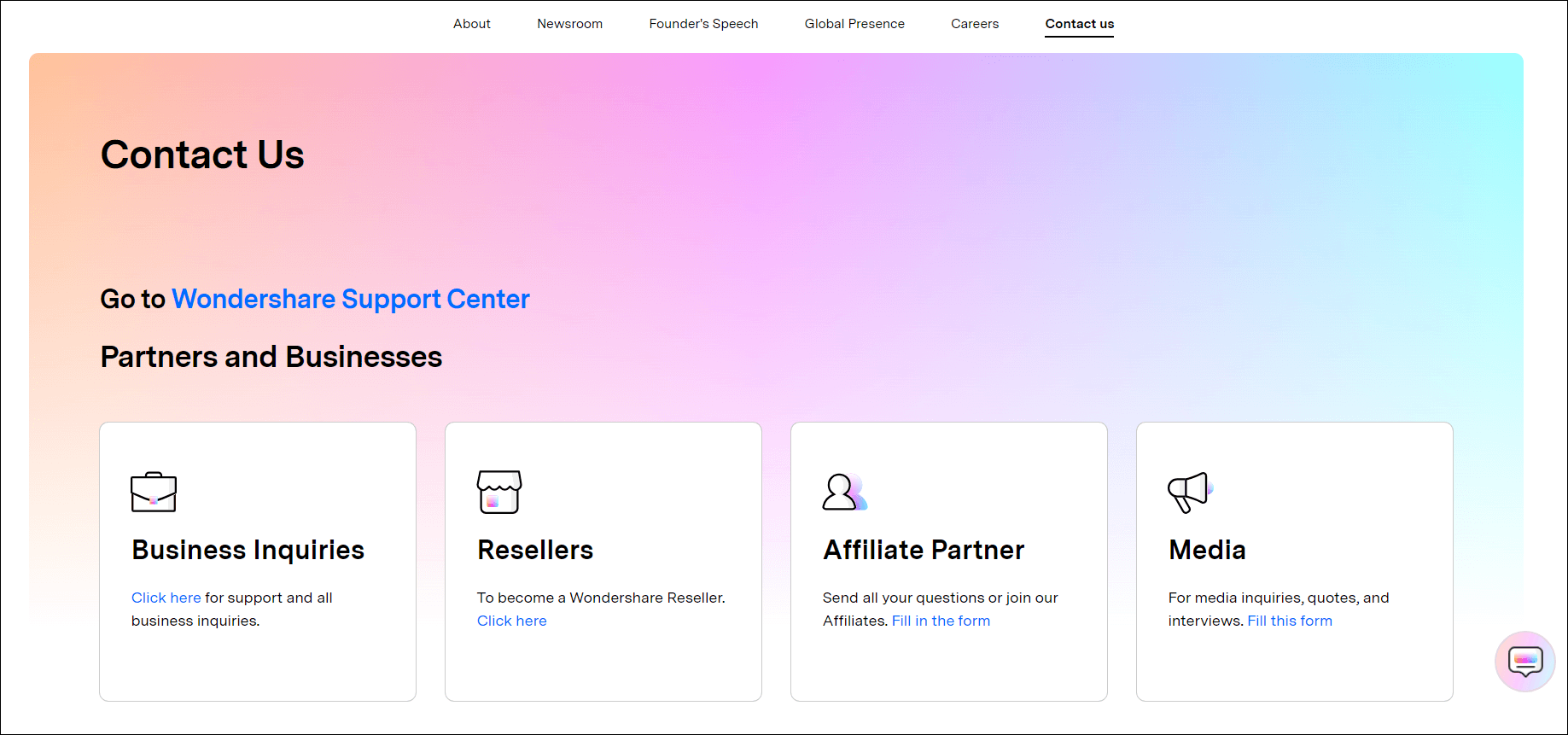
- Pitch effectively
In your email or messages sent to them, you should present your value proposition, channel analytics, successful case studies, and custom integration ideas.
After you get their replies, negotiate the sponsorship deals that are beneficial for both parties. When everything is settled down, work on your content.
6. Live Stream to Boost Supers
Remember the Super Chat & Super Stickers feature you unlock after joining the YouTube Partner Program? Try to make the most of it through live streaming!
To effectively earn more from Supers with live streaming, there are some practices to follow:
- Stream on a consistent schedule so viewers know when to watch and make time for your live broadcasts.
- Strategically promote your upcoming streams on YouTube, social media, and in your videos to maximize live viewership.
- Actively interact with viewers during streams by inviting Super Chats on hot topics, thanking supporters, and reacting to comments in real time.
To see revenue reports for Supers, go to YouTube Analytics > Revenue > How you make money.
In summary, diversifying your YouTube monetization strategy beyond just ad revenue is key to earning a sustainable income from your channel. Focus on creating high-quality content, growing your audience, and leveraging all available options through the YouTube Partner Program.
By staying persistent and continuing to add value for your viewers, you can turn your passion into a profitable YouTube channel.

 View all of Sammi Liu's posts.
View all of Sammi Liu's posts.