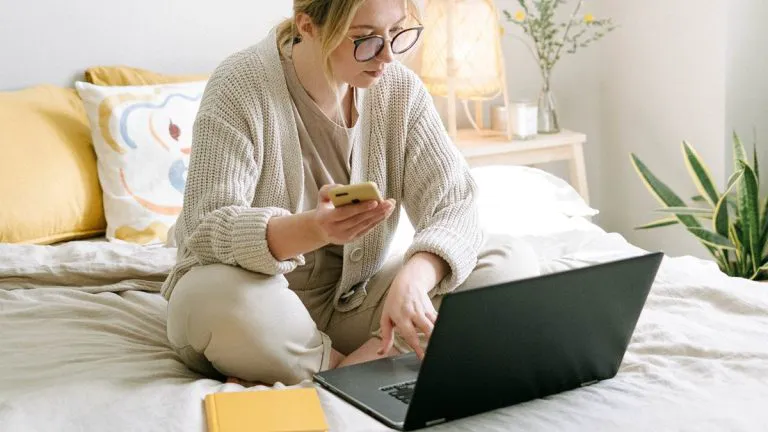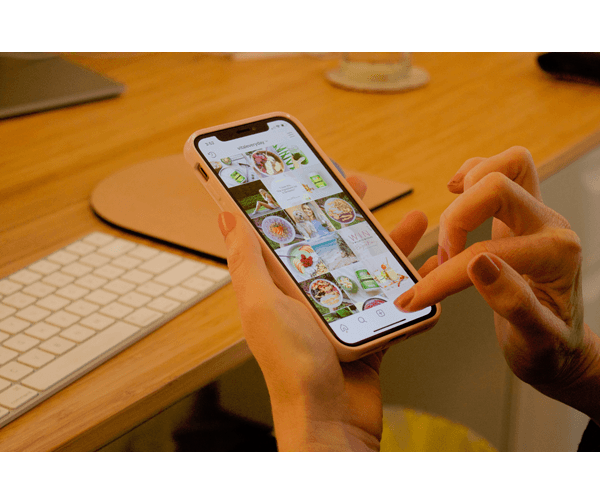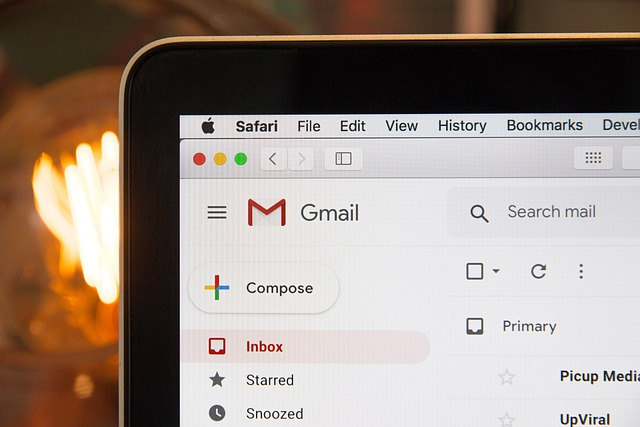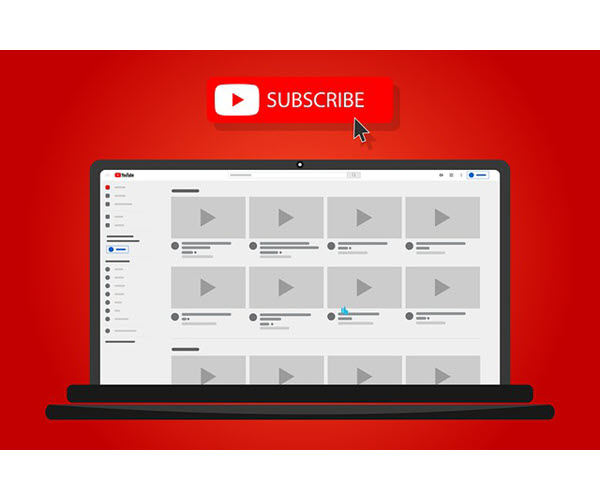Do you remember how many email accounts you have? And how many online accounts are linked to them?
If you can’t give a specific number, you’re not alone. It’s reasonable to forget some of your digital assets when we go through tons of online information every day. However, you may run into trouble if you’ve left important accounts behind, such as Gmail accounts. Don’t panic. This post will illustrate how tofind old email accounts like Gmail, and how to protect your online info.
How to find old Gmail accounts?
There are several tricks you can try to find your old email accounts back if you forget your email address.
1. Ask your friends and family
If you have ever sent emails to your friends and family using the accounts you’re looking for, ask your relatives to search their inbox history. Just log in to their Gmail account, fill in any words you remember in that email, and click Search. It’s the easiest method to find your old email address.
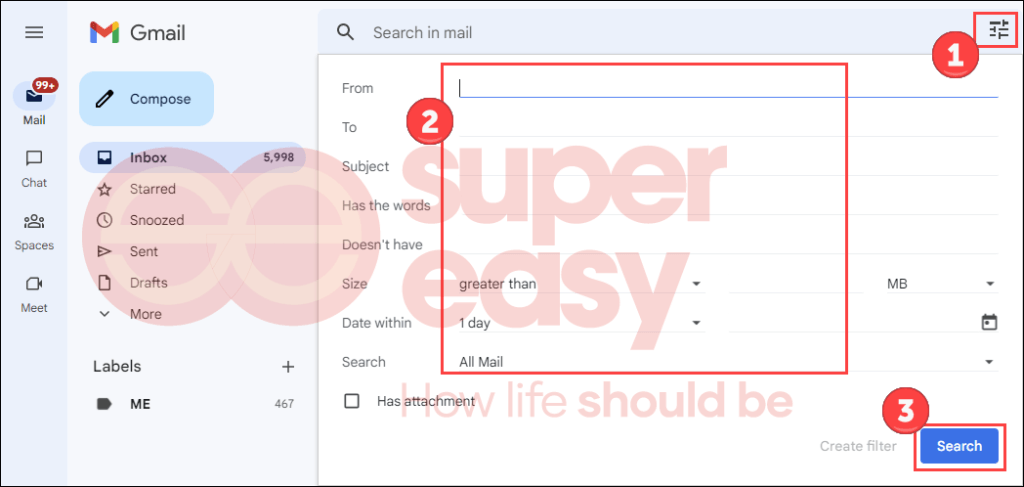
2. Recover Google account
Google provides an official method for people to find and recover their Gmail accounts. This trick is highly efficient provided that you have set and remembered either a phone number or a separate email address, which are part of your recovery options when you set up your Gmail account.
Here’s how to do it:
- Visit the Google account recovery page and click Forget email.
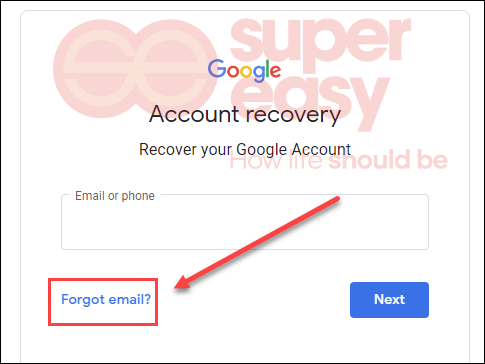
- Enter your phone number or recovery email, and click Next.
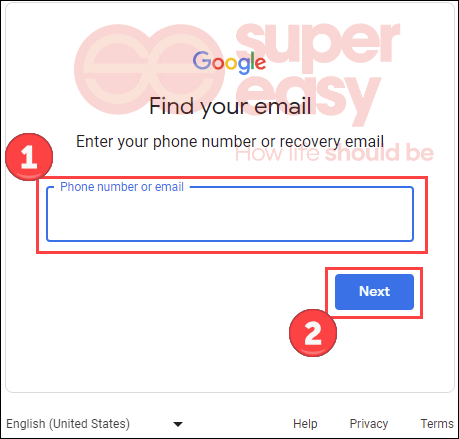
- You’ll be asked to provide your full name. Fill in and click Next.
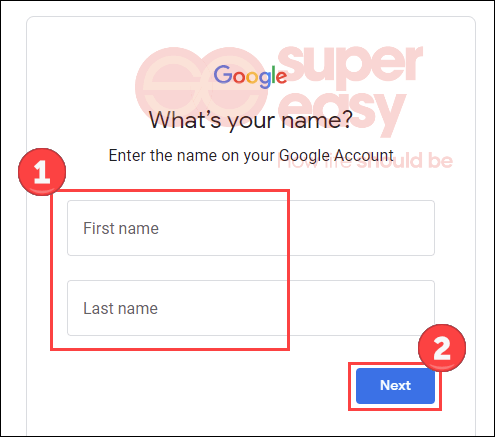
- Google may implement some security features such as texting a PIN to your phone or emailing a security code to the recovery address. Follow the on-screen instructions and finish the verification.
- After that, Google will ask you to set a new password in order to regain access to your account or close the account if you don’t need it anymore.
However, if you don’t remember the recovery email, discard the phone number, or even never set the recovery method, you need to try the fixes below.
3. Search your old devices
Look up your old or misplaced computers and phones if you used to log in through them. You may forget a lot, but machines don’t. Your old devices might have saved your Gmail accounts in browser history, notepad, applications, etc. Therefore, go check on them and see if you’re the lucky one.
If you used to log in to email with browsers, you can check your saved passwords on the browser. For example, in Google Chrome, copy and paste chrome://settings/passwords into the address bar and press Enter on your keyboard. You’ll see a list of saved passwords with the site, username, and password included. Here you may find your email account.
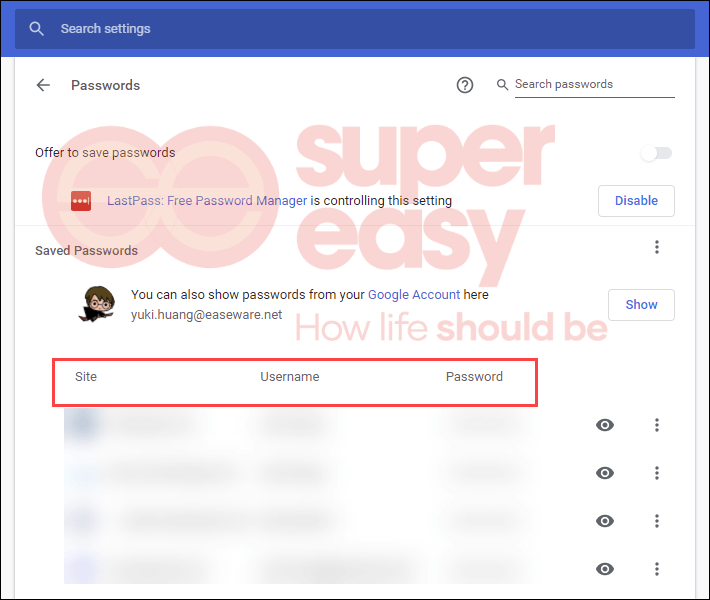
For other browsers:
- Microsoft Edge: edge://settings/passwords
- Mozilla Firefox: about:logins
4. Use search tools
Search tools are helpful in finding personal information, including social media, email addresses, photos, police records, background checks, and more. TruthFinder is one of the best service providers, generating a detailed report with a name. Being secure, confidential, and legal, it offers a method for the public to search their own info, and in this case, find old Gmail accounts.
Take a look at how it works:
1. Enter your full name on the TruthFinder homepage.
2. Wait for a few minutes to get your report (it may take longer depending on the amount of info related to you). Once done, you can purchase a membership plan and check the contact section to look up your old email address.
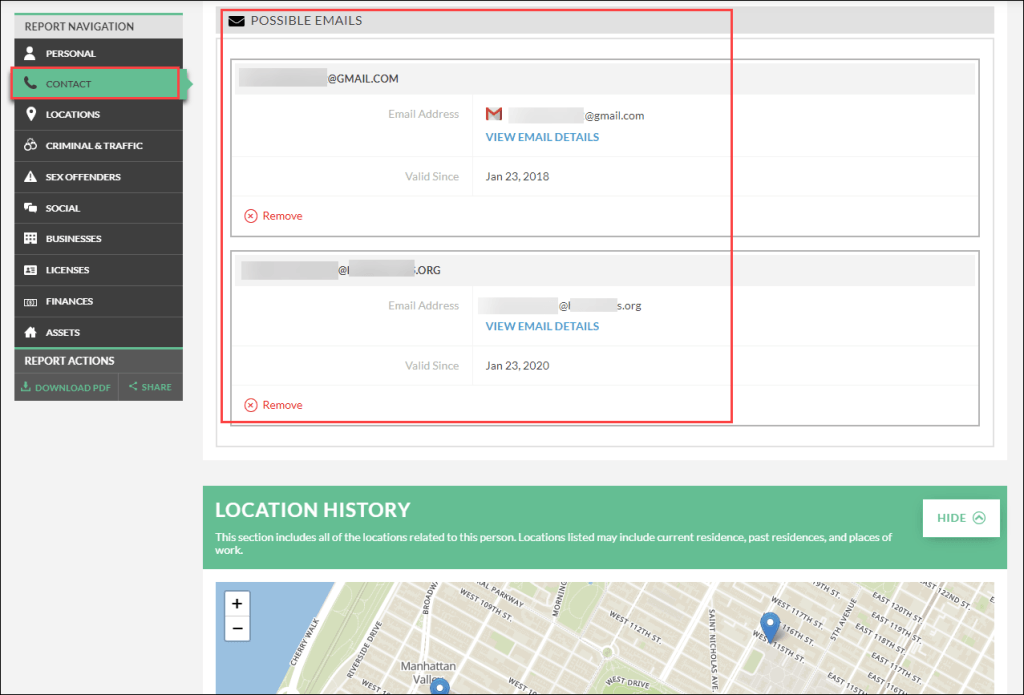
5. Look up social media
Like it or not, social media collect increasing personal data from users. Some platforms suggest users link their email addresses to their accounts or make it mandatory. So check your social media profiles and see if there is an email address attached.
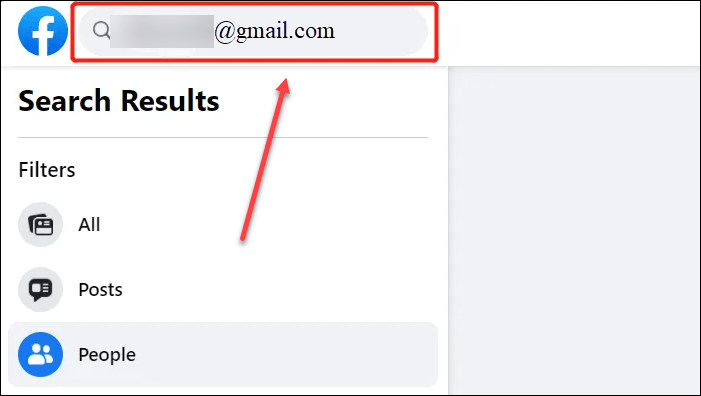
How to protect your personal data?
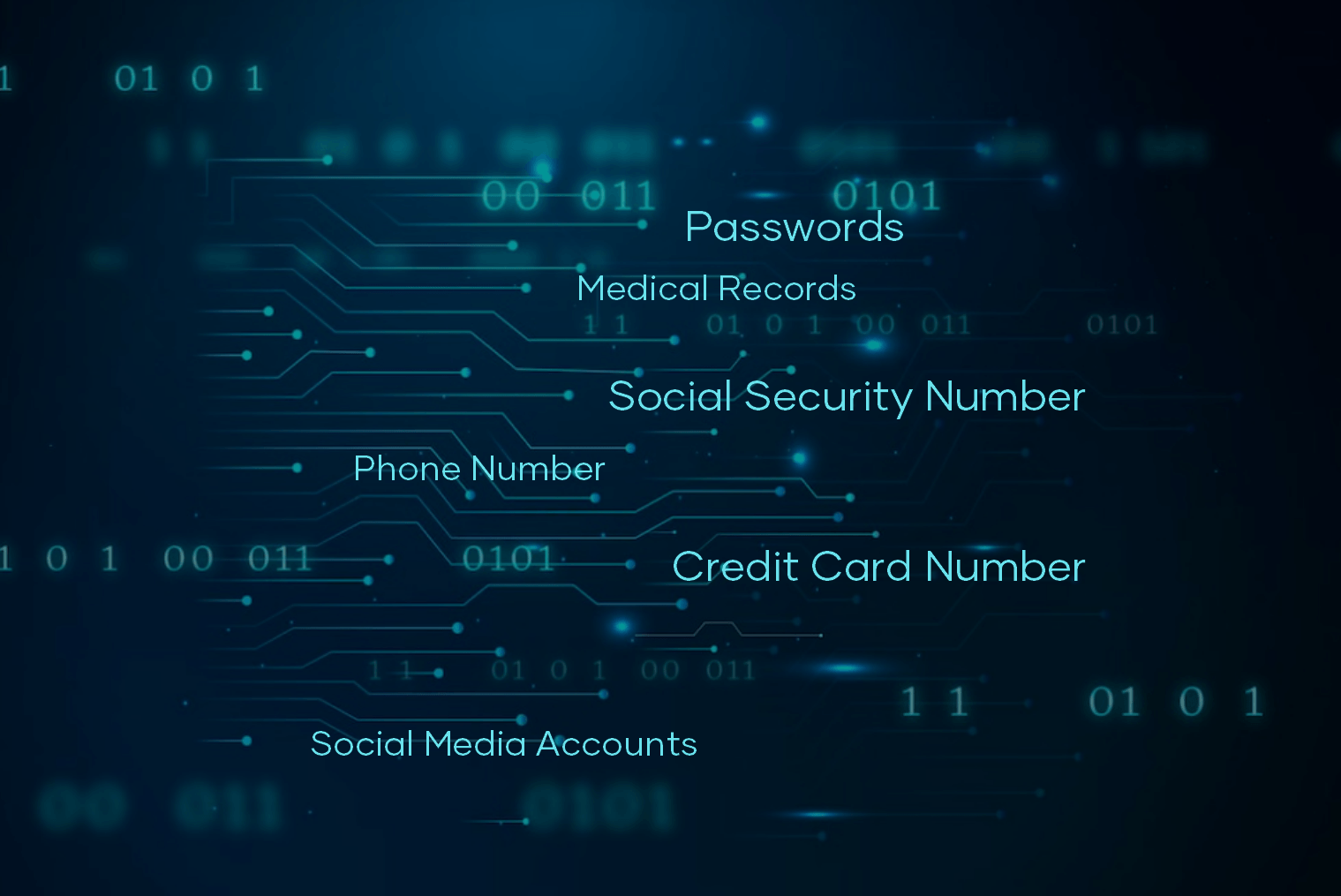
Free Dark Web Scan
Enter your email to check if personal info is on the Dark Web
It’s reasonable and necessary to protect your personal information from hackers and illegal data brokers, so as to avoid potential damage such as ID theft.
What’s the Dark Web?
The Internet is full of millions of web pages, databases, and servers running 24 hours a day. But the Internet accessible to the general public (aka surface web) is just the tip of the iceberg.
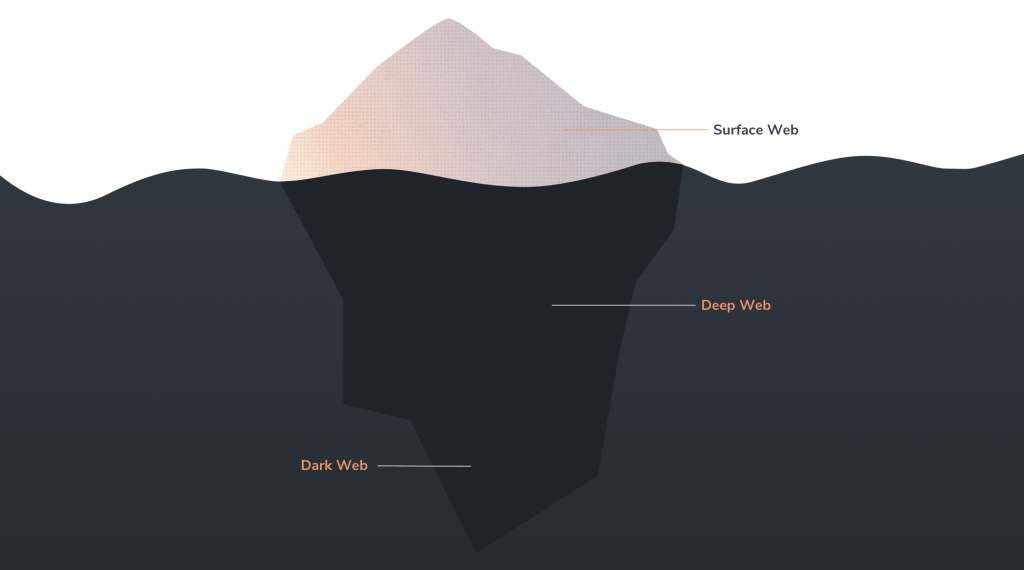
The Dark Web refers to sites that are not indexed and only accessible via specialized web browsers, keeping internet activity anonymous and private. Due to this feature, it’s often linked with illegal cyber activities, like the trading of illicit goods or services.
If your information (ie. SSN, online accounts, passwords, and credit card numbers) is exposed on the Dark Web, you may risk identity stolen. Criminals may open a bank account in your name, go on a shopping binge, and leave the bills and damaged credit score to you.
How to know if your information is on the Dark Web?
- Pay attention to some signs — Unusual activities in bank statements and email accounts should not be ignored because it means someone else is controlling your accounts.
- Run a free Dark Web scan — Visit Aura or Identity Guard to check if your accounts are part of data breaches. Simply enter your email address and the algorithm will do the job.
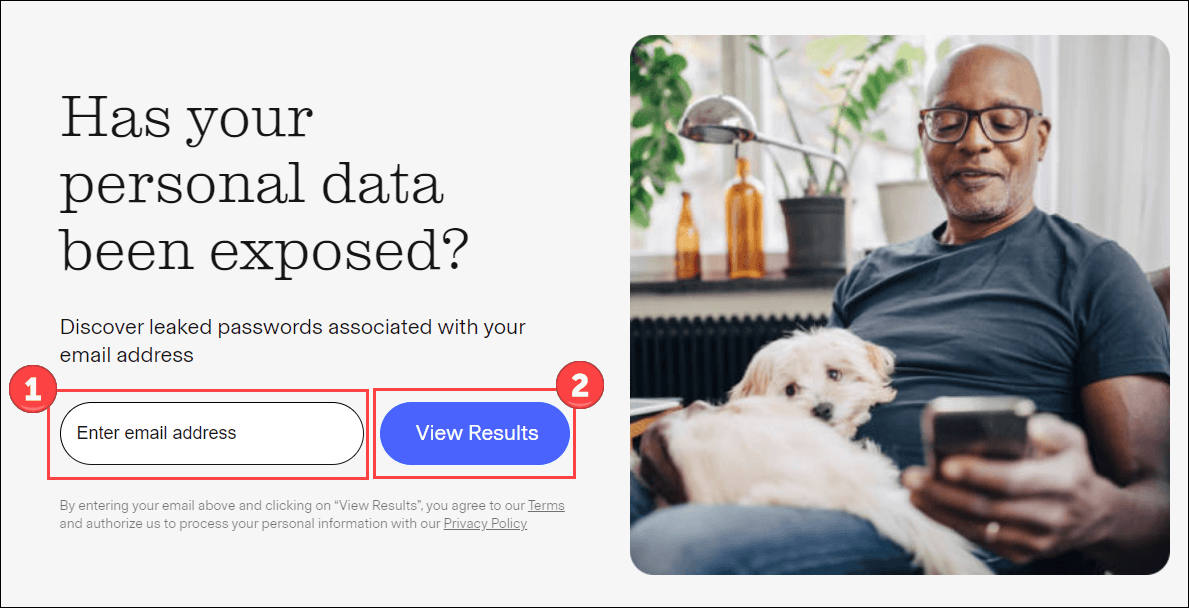
- Check credit reports — If someone stole your personal data, it’s likely that they seek profits from it, leaving traces on your credit reports. So browse AnnualCreditReport.com to request your free credit reports from Equifax, Experian and TransUnion. They offer free weekly online credit reports during this period of economic uncertainty.
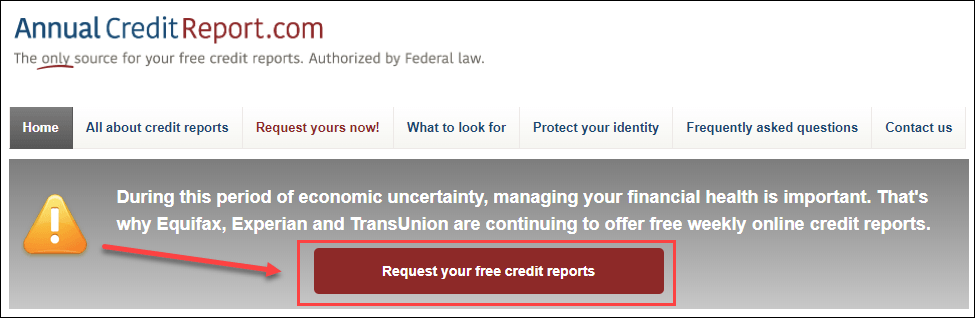
How to prevent your info from showing up on the Dark Web?
- ✨ Enable two-factor authentication — Add 2FA to your email following your email provider’s guidelines (Outlook, Gmail, Yahoo).
- ✨ Use stronger passwords — Change your email passwords if your email is found on the Dark Web. Also, change other accounts’ passwords if you use the same password. Use password managers to generate stronger passwords and update them occasionally.
- ✨ Scan your device — Run a thorough virus scan to check for spyware, keyloggers, viruses, malware, and other dangers.
- ✨ Use Dark Web monitor — Let the system keep an eye on your data safety with a tool covering financial fraud protection, identity theft protection, VPN, Antivirus, Password Manager, etc. ( >>Claim a 14-day free trial )
- ✨ Be cautious — Don’t click on links from unknown sources such as links from so-called Amazon emails or delivery texts.
All product names, logos, brands, trademarks and registered trademarks are property of their respective owners.