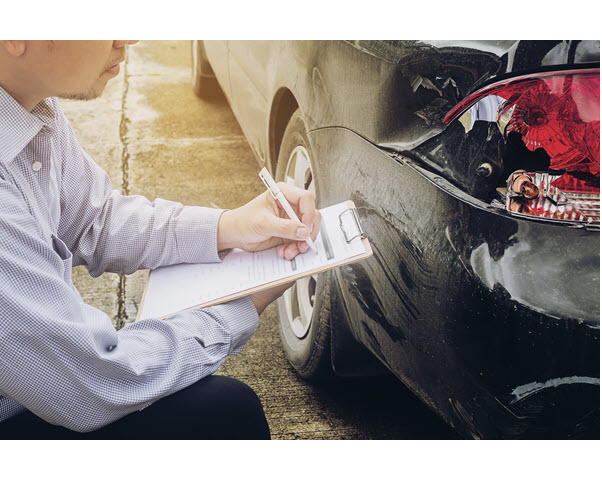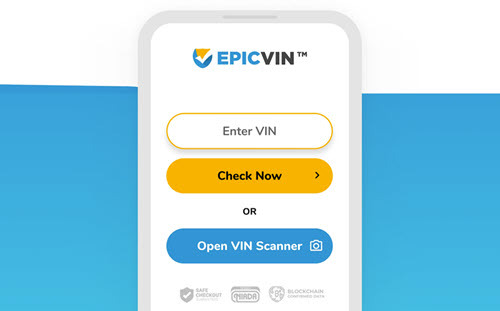Are you on the hunt for a used car in Virginia? As a conscious buyer, you want to make sure that the vehicle you’re interested in is exactly what it claims to be. What features and options does it come with? How was it maintained by its previous owners? Is there any undisclosed damage that could pop up and cause you costly headaches down the road? Is the price fair and reasonable?
One way to help you get the answers to these questions and make the purchase with confidence is to run a VA license plate lookup. In this article, we’re showing you exactly how…
1. BeenVerified

BeenVerified is a powerful vehicle search tool. By collecting data from the Virginia Department of Motor Vehicles (DMV), NHTSA, J.D. Power, and other legit sources, it has been a popular go-to for authentic vehicle records.
A license plate lookup at BeenVerified may give you a detailed snapshot of a car and its history. This may include its make, model, owner details, mileage, times of transfer, accident history, title status, service records, market value, etc.
Here is how to run a license plate lookup on a VA vehicle with BeenVerified:
- Go to BeenVerified Vehicle Search.
- In the Search by License Plate section, enter the license plate number, and select Virginia. Then click SEARCH.
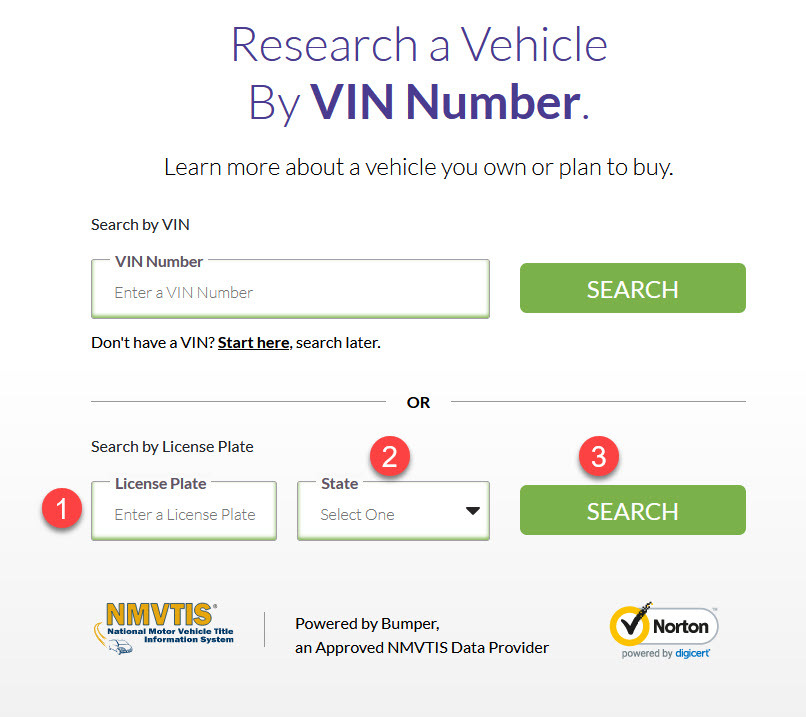
- Sit tight as BeenVerified taps into its database and gathers associated records for you. Once it locates a match, it will generate a report, revealing the available information about the vehicle.
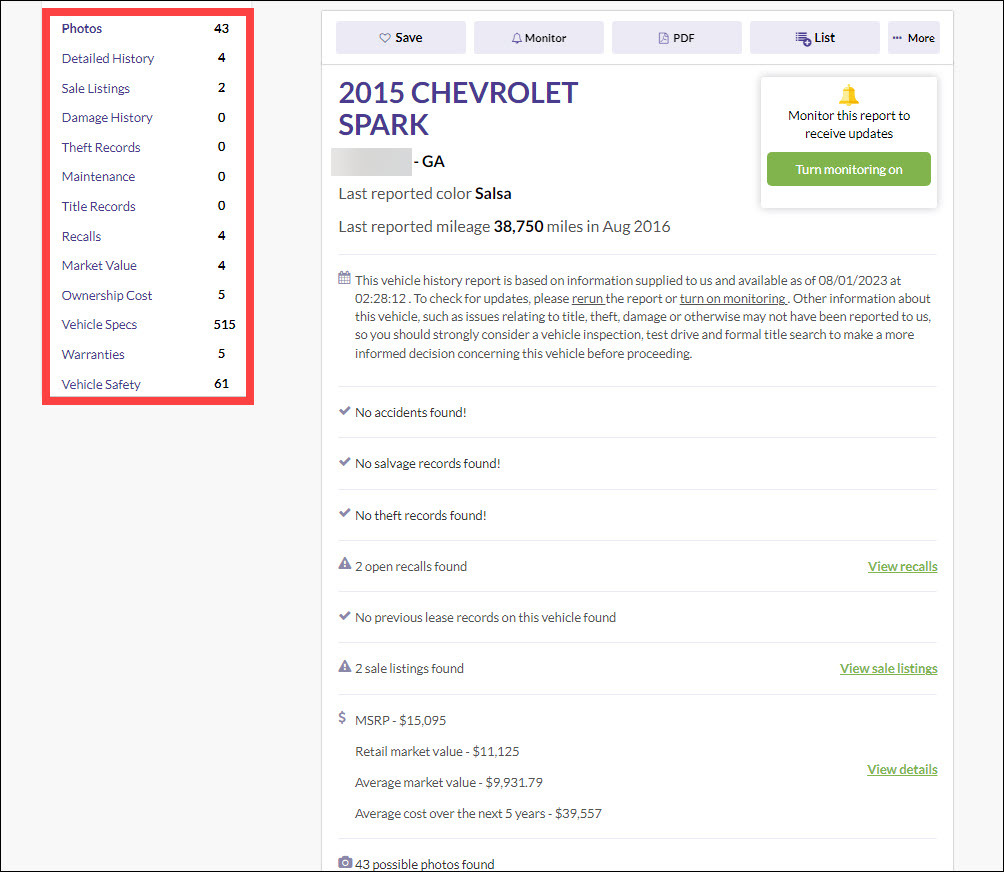
2. Bumper

Bumper is a service that’s designed to take care of your vehicle-related needs. With an extensive database of records, it gives you the power to search a Virginia-registered license plate to gain insight insights into a car and its past.
According to user feedback, Bumper not only uncovers the very basics (such as specs, options, features, make, and manufacture date) but also gives you useful clues about its performance and value – potential odometer rollback, theft record, salvage records, hidden damage, etc.
- Head to Bumper’s License Plate Lookup page.
- Pop in your car’s plate number, select Virginia, and then click SEARCH.
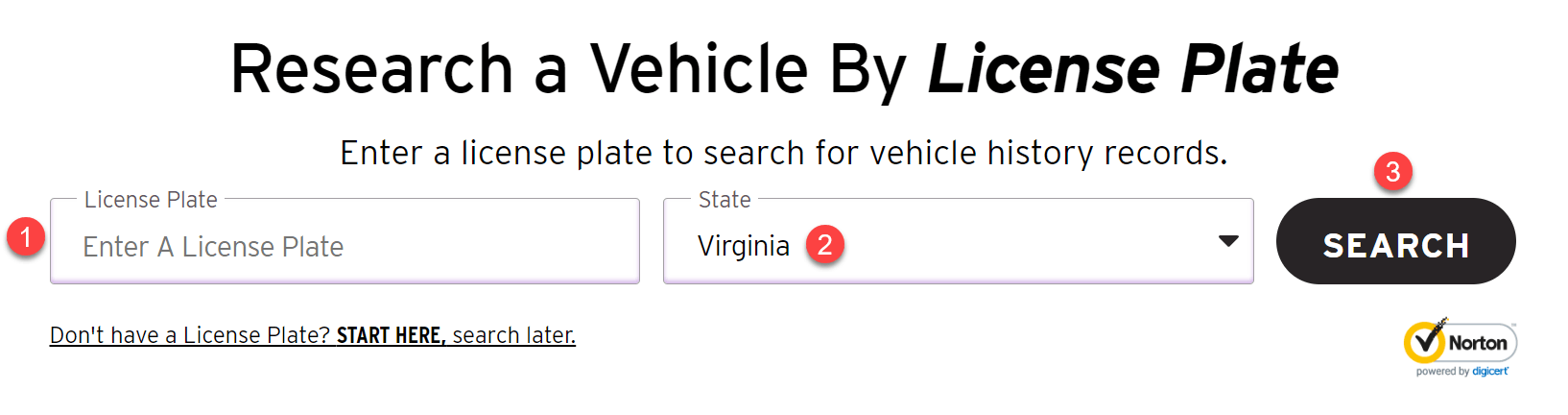
- Wait as Bumper checks the number against its database to find matching records. Once finished, it will organize the records into 15 categories, allowing you to explore and uncover the details that help with your buying decision.
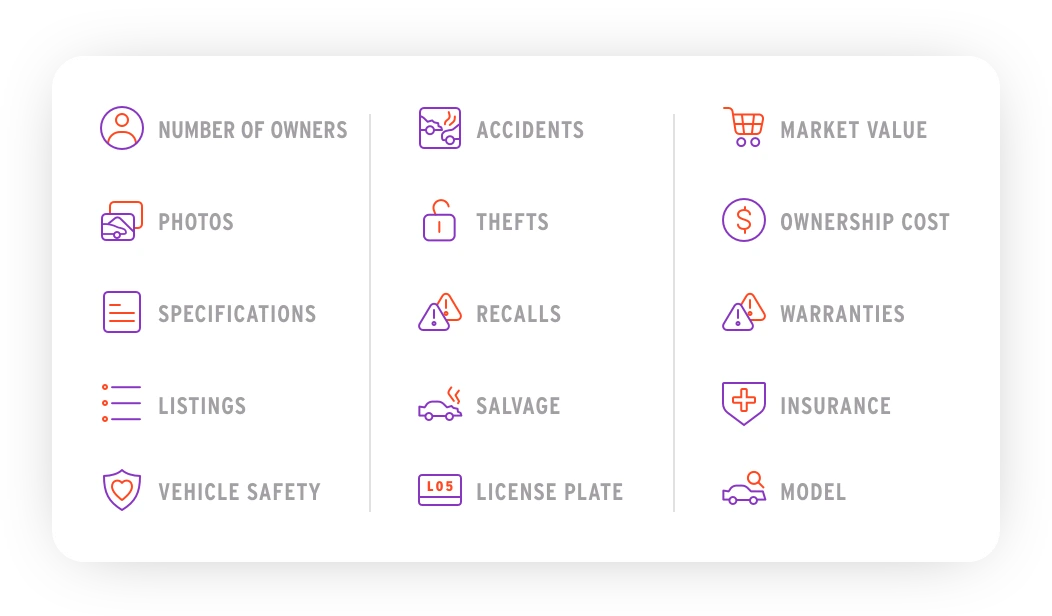
3. The Virginia DMV

The Virginia Department of Motor Vehicles (DMV) is a government agency responsible for handling the issuing and licensing of vehicles that are based in the state of Virginia.
As an option, you can head to its official website to request vehicle records on your own (A fee is required). If you want to access information about a vehicle that’s not yours, make sure you adhere to the DPPA laws and provide the necessary credentials for your act.
Here is how to run a license plate lookup with Virginia’s DMV:
- Go to the official website of the Virginia DMV.
- Locate the Vehicle Services section and click All.
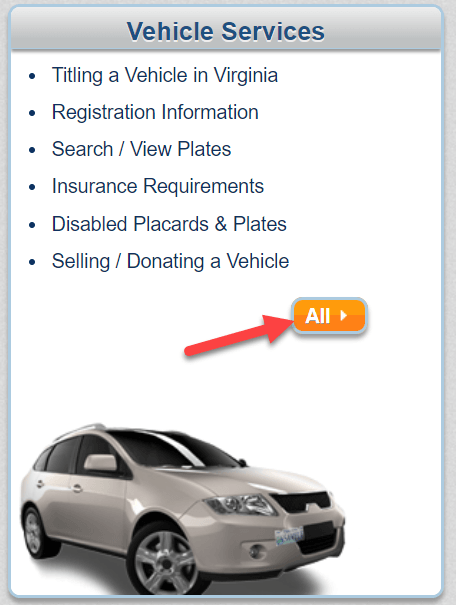
- Scroll down to the Vehicle Services subsection and choose Record Request.
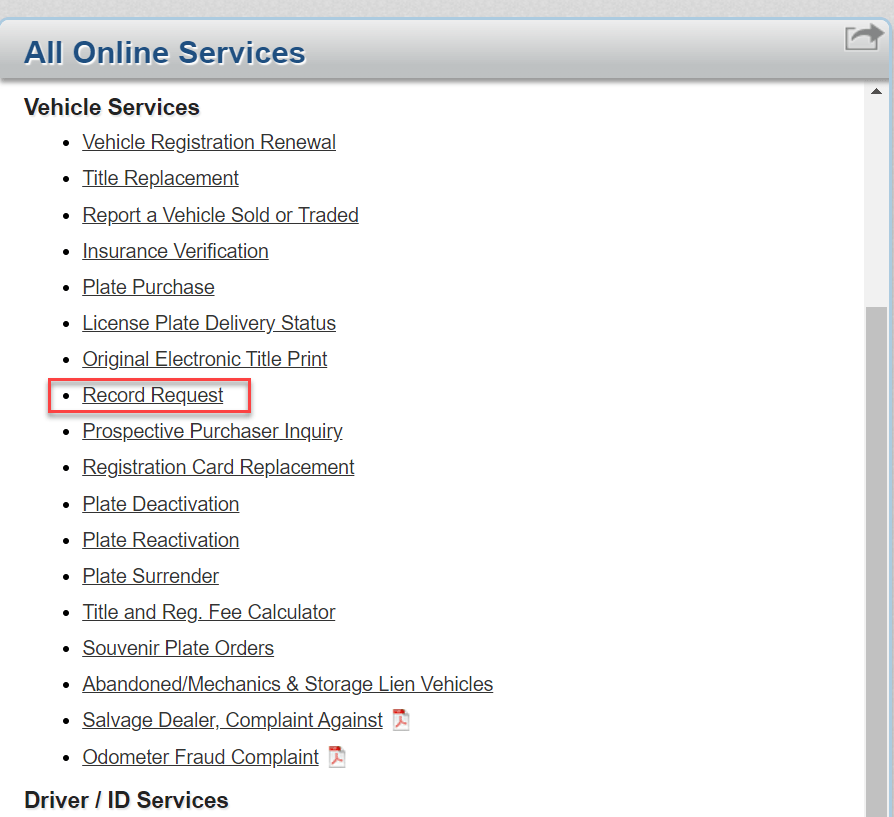
- Enter the information as required and then Continue.
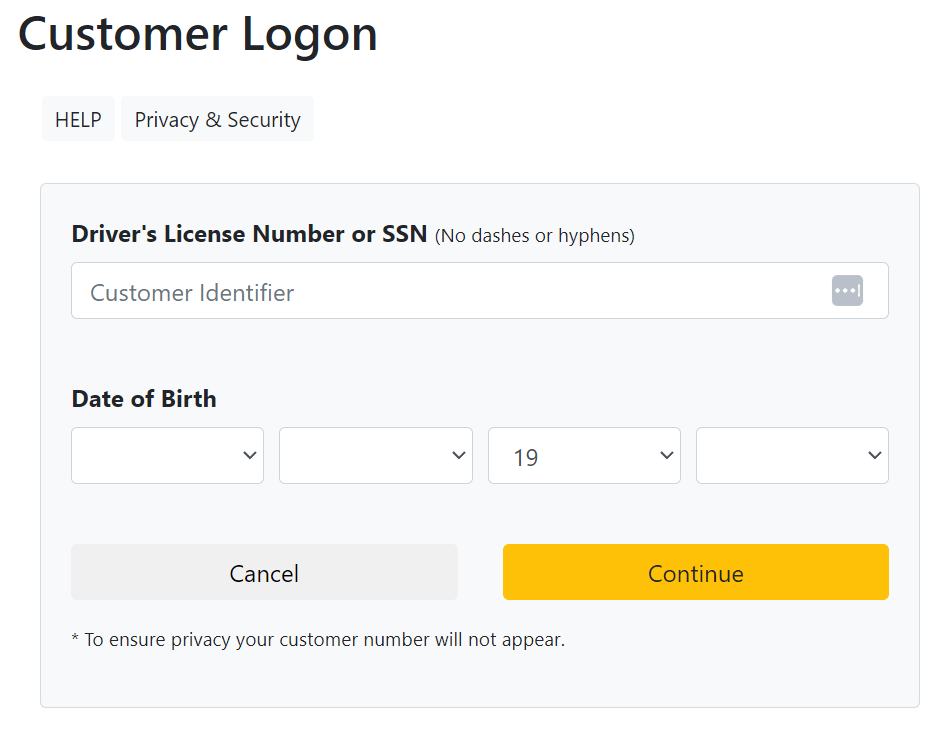
- Verify your identity and pay a nominal fee.
- Get your Virginia DMV vehicle history report.
That’s it – three ways to help you research a particular VA-registered vehicle. Hopefully, they’ve helped. If you have any questions, ideas, or suggestions, you’re more than welcome to leave us a comment below.