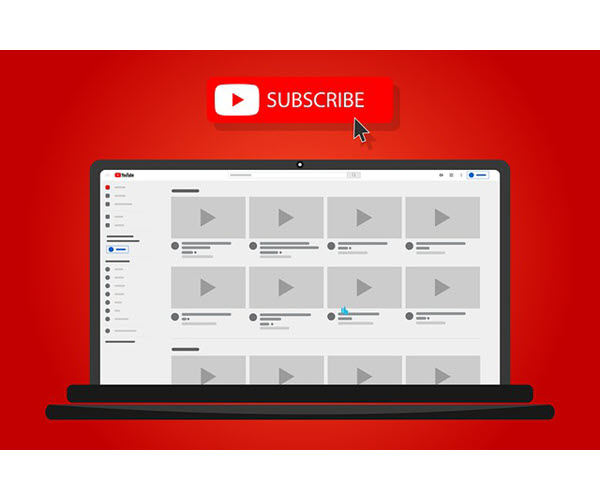Most of us have tied our online accounts to our phone numbers – they’ve become vital keys to our digital lives. A reverse phone number lookup can come in very handy for a variety of reasons.
For example, you may want to find someone’s social media profiles linked to their number, just like one online forum user intended1.
On the other hand, you may be privacy-minded and want to find all online accounts tied to your number, as another community member looking to wipe their entire online footprint posted2.
Whether reconnecting with old friends, digging up forgotten profiles, or removing inactive accounts for a fresh start, a reverse phone number lookup could uncover social media trails linked to numbers. In this post, we’ll show you 4 ways to search for accounts tied to a phone number. Read on…
1. Search the phone number on 55+ social networks with BeenVerified

BeenVerified is another powerful social media finder. With millions of data points in its database, it gives you the power to search almost any US phone number and uncover a person’s online identities, secret photos, and social media profiles.
Step 1: Go toBeenVerified Reverse Phone Lookup.
Step 2: Enter the phone number and click SEARCH.
Step 3: Sit tight as BeenVerified scours the number in its database. Once it locates a match, it’ll generate a report for you.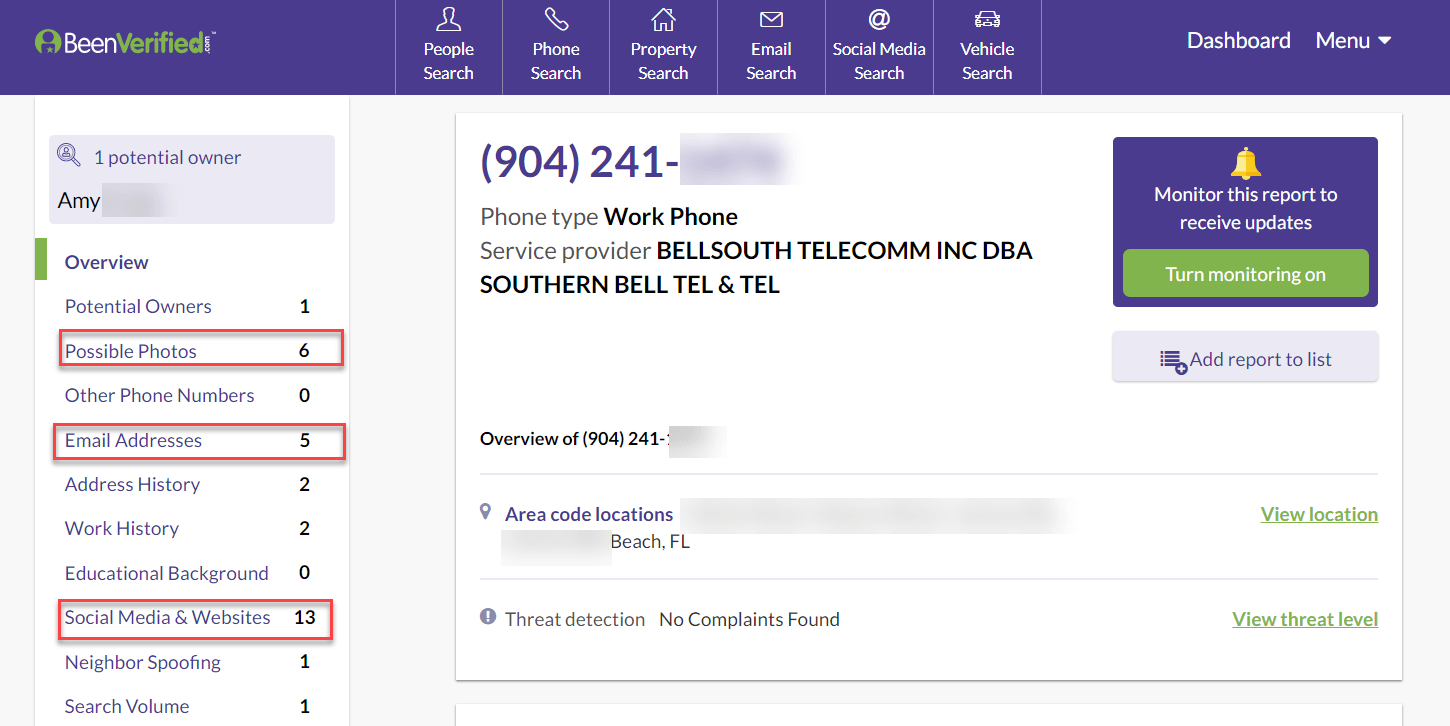
2. Dig up online accounts with Intelius

Intelius Reverse Number Phone Lookup is a powerful reverse phone number lookup tool that can discover associated online social media accounts. Just type in a phone number and Intelius can help you find the online footprints associated with the phone number, which may include websites such as Facebook, Twitter, Tinder, Reddit, MySpace, Medium, and 100+ more.
To run an Intelius phone number lookup, just head to its official website:
- Go to Intelius Reverse Phone Lookup.
- Enter the phone number and click SEARCH.
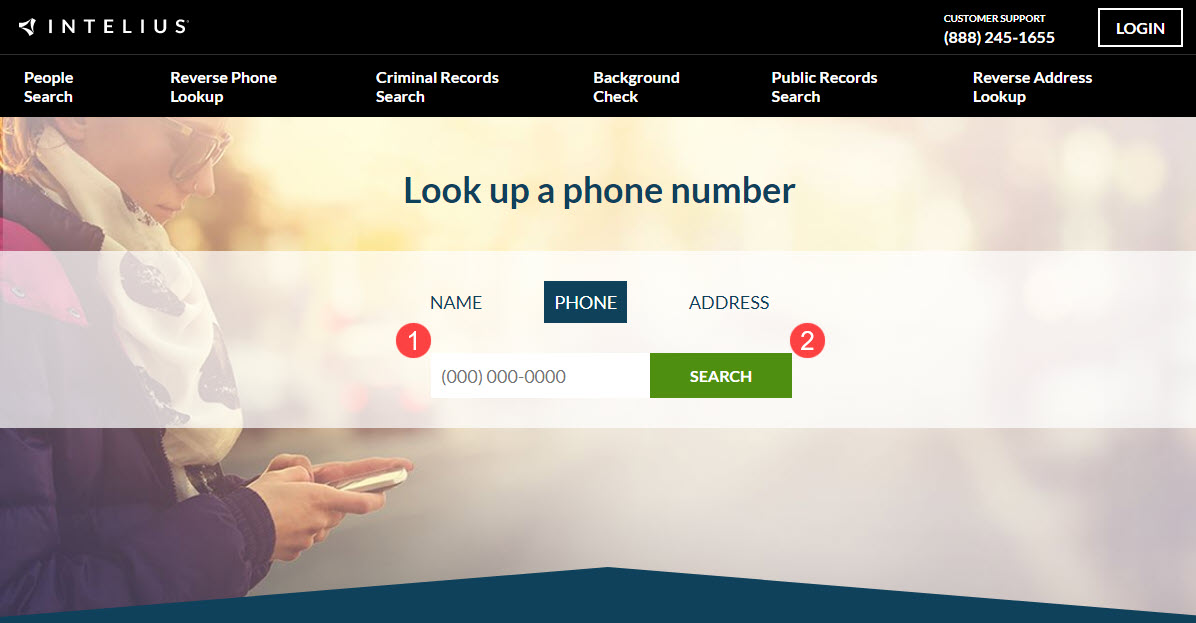
- Click OPEN REPORT when it’s ready and purchase a membership plan. Then from the Social section, you can get a peek into whether the owner is active on any of the 100+ social platforms.
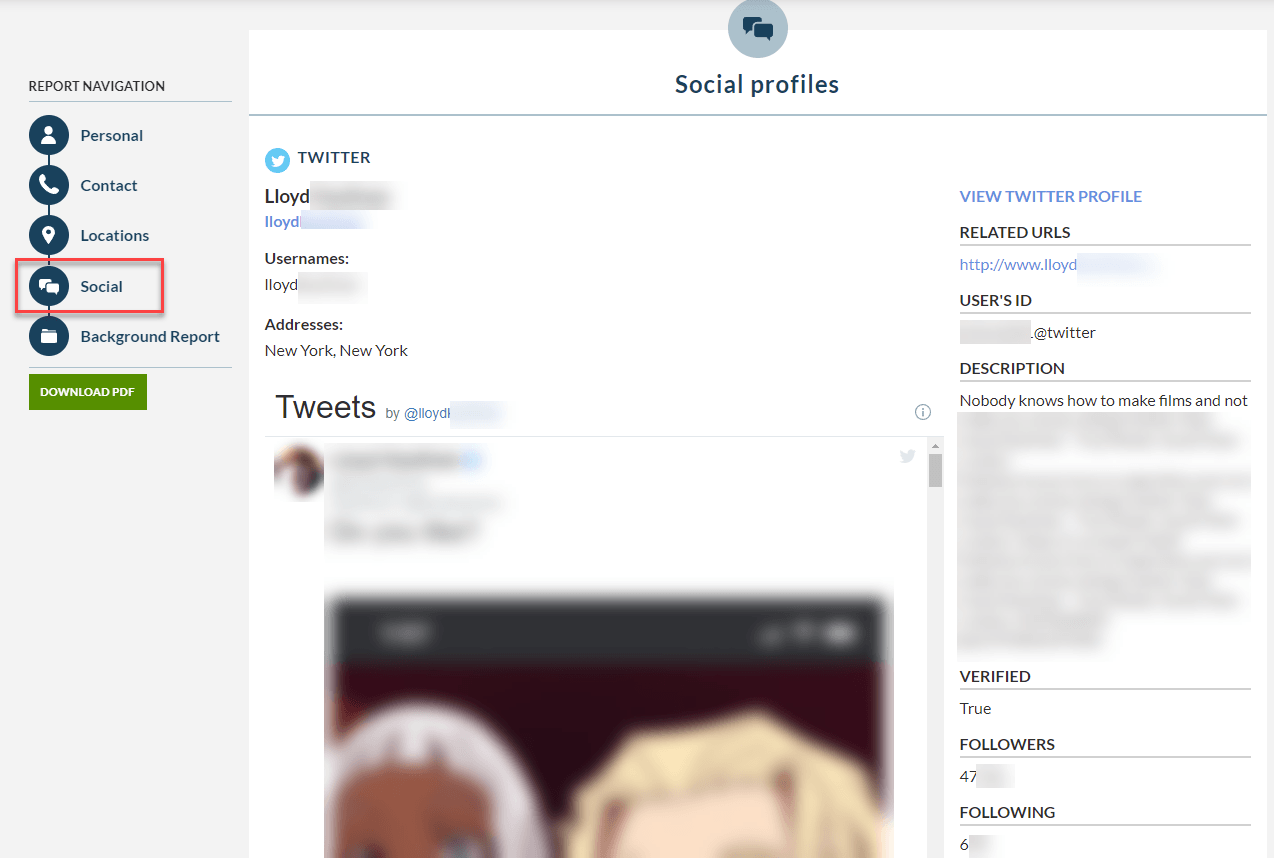
The above image is from a sample Intelius report. Actual Intelius reports may contain more or less information.
3. Find dating profiles with Social Catfish (Globally)

Billing itself as a dating investigation service, Social Catfish not only identifies a phone number owner but also verifies it. So it’s a reliable source of information when you’ve got hold of someone’s phone number and try to figure out how active the person is on dating sites, and whether they’re a fraud.
- Go to Social Catfish official website.
- Type the phone number and click Search.
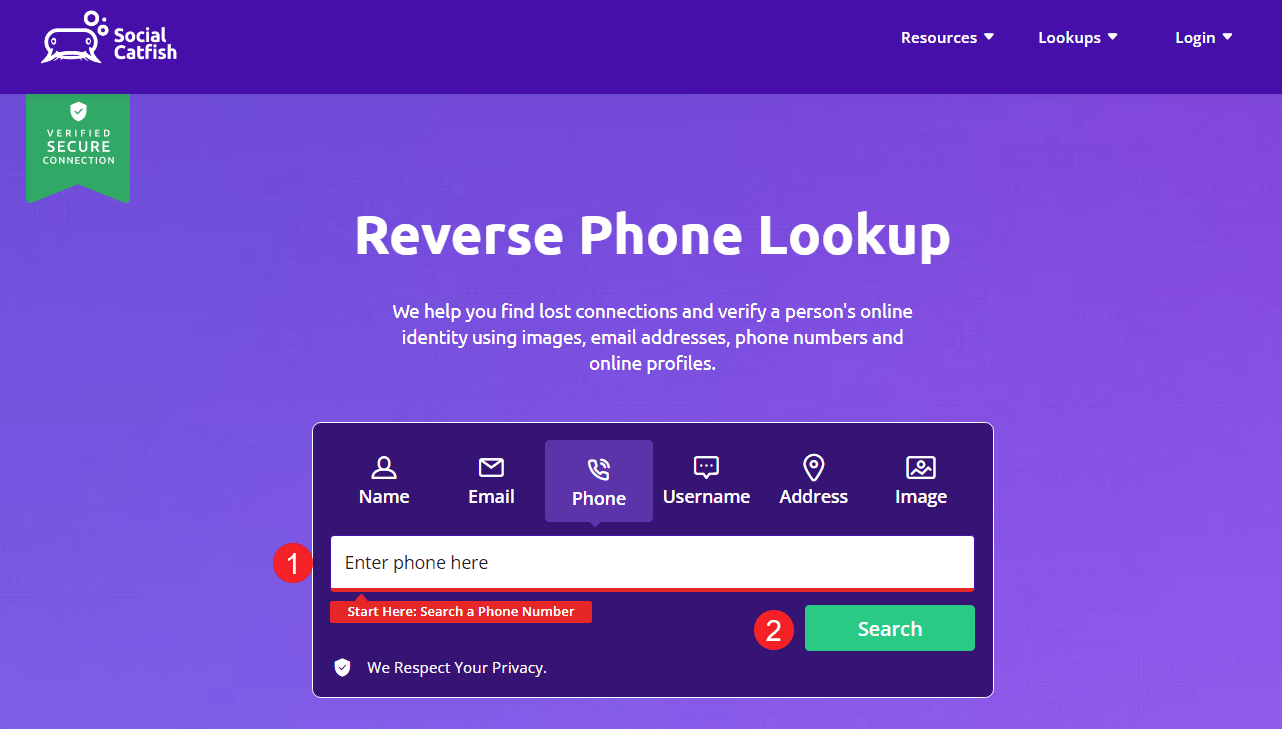
- Wait a few seconds, as Social Catfish matches the number to a possible owner in its database, pulls up associated records, and runs a further check on the found information. Then all found information will be included in a compact report.
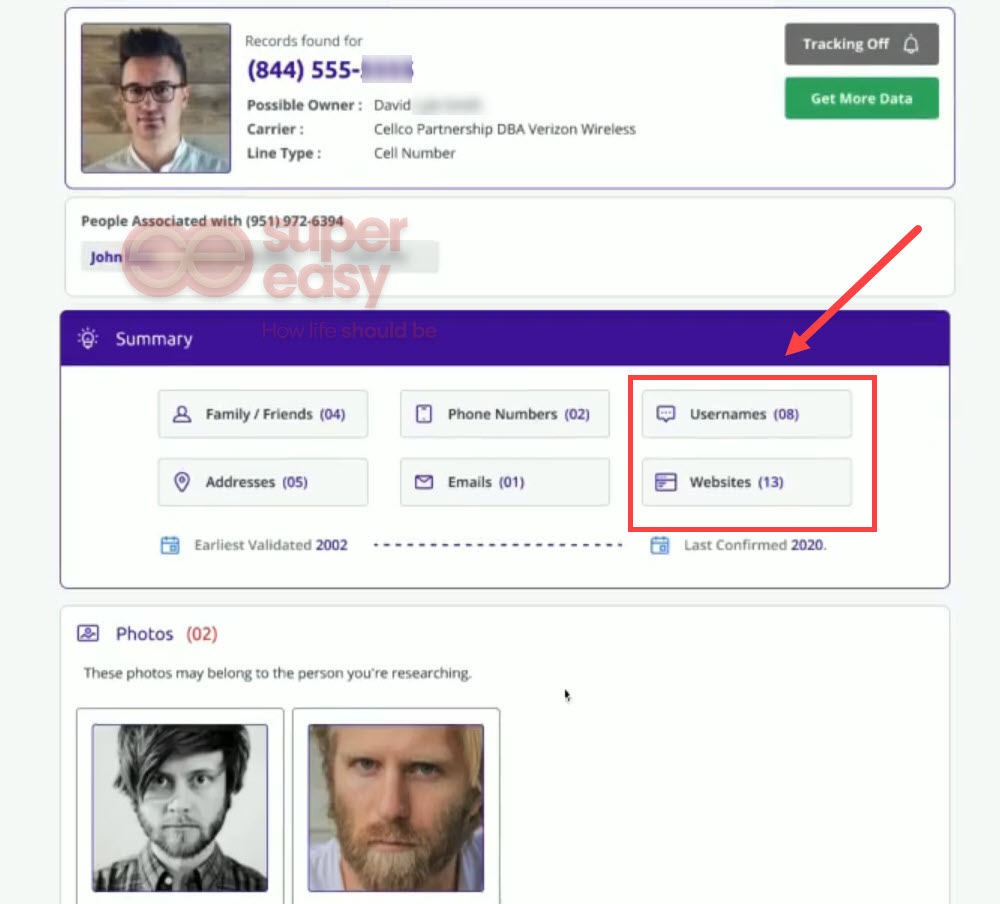
4. Reverse phone lookup with Spokeo

Spokeo is an AT&T-accredited brand for reverse phone lookups. So far, it is capable of unlocking social media profiles on 120+ websites and apps, which makes it a strong option when the phone number somehow slips through the cracks of the databases of the above-recommended phone lookup tools.
- Go to Spokeo reverse phone lookup.
- Enter the 10-digit phone number and click SEARCH NOW.
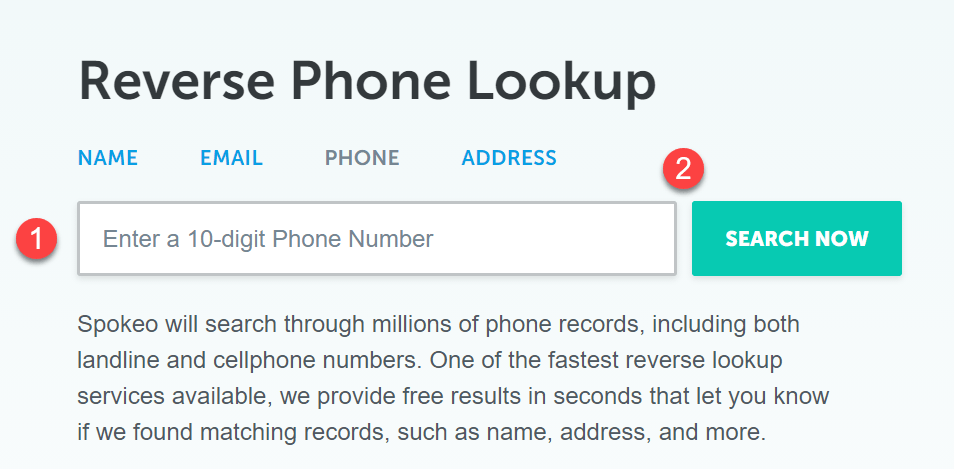
- Apart from scanning its own proprietary database, Spokeo also searches the phone number on 120+ social networks and delivers all found information for you.
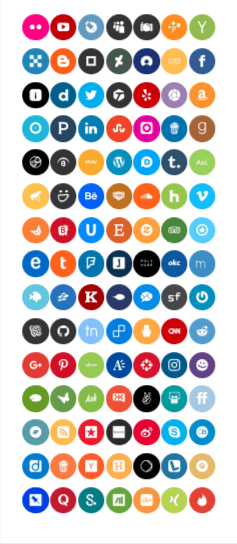
FAQs
Finding online accounts linked to a phone number can be useful, but also raises some common questions. Here are answers to some frequently asked questions:
1. Is it legal to search for someone’s account using their phone number?
It is generally legal to search public information tied to a phone number. However, using any information found for purposes like employment checks, tenant screening, or credit checks may violate laws like the Fair Credit Reporting Act (FCRA). Be sure your use of any found information complies with relevant laws.
2. What if I can’t find some of someone’s accounts? Does that mean they don’t have any?
Not necessarily. The search engines listed here use large databases, but they do not index every website and social media platform. So it’s possible accounts exist tied to a number that these engines cannot find.
For example, some online community posters report having old Gmail accounts that were never linked to a phone number, but which still exist and are accessible3.
So even if someone doesn’t link a number to an account initially, many platforms now require adding one later for security purposes. However, previously created accounts without linked phone numbers may still be active and accessible.
Absence of evidence is not definite evidence of absence when it comes to online accounts. Some may simply not be discoverable through a phone number search if no number was provided at signup.
3. Someone is impersonating me on social media. What should I do?4
If someone is impersonating you online, report the fake account immediately through the platform’s tools. Also, let your friends know about the impersonator so they aren’t misled. Turn on extra security settings on your real profiles when possible, to help protect your information.
4. Could searching a number violate someone’s privacy?
Potentially, yes. While the information uncovered may be publicly available, searching for and collecting it without permission could be considered invasive of one’s privacy. Use good ethical judgment when deciding to search a number and what to do with any information found.
5. I found an old account of mine I want to regain access to. What should I do?
If you find an old account tied to your number that you want access to again, first try resetting the password through account recovery options. If that does not work, you may need to contact the platform’s customer support, provide proof of ownership of the number, and request they help you regain access.
6. What if my phone number brings up information that isn’t mine?
It’s possible someone else once had your number and accounts are still tied to it. If so, you can request the platforms remove that connection by showing proof the number now belongs to you. You can also ask data brokers to correct any inaccurate information tied to your number in their databases.
Summary
With billions of websites on the internet and a big chunk of them requiring phone number registration, it’s virtually impossible to find out all the websites a phone number is tied to in one breath. This article rounds up the 5 most useful dedicated engines to help you track down available social media accounts linked to a phone number. To collect as many accounts as possible, we recommend that you work your way through each of them. Hopefully, it helps!
References:
- r/OSINT [Hyperion303]. (2020, July 28) Is it possible to find social media accounts by a phone number? [Online forum post]. Reddit.
https://www.reddit.com/r/OSINT/comments/hz3g8c/is_it_possible_to_find_social_media_accounts_by_a/ ↩︎ - r/privacy [tibs8]. (2023, September 19) Any sort of service that will allow me to find my old accounts linked to a specific email? [Online forum post]. Reddit.
https://www.reddit.com/r/privacy/comments/16me8rc/any_sort_of_service_that_will_allow_me_to_find_my/ ↩︎ - r/assholedesign [267aa37673a9fa659490]. (2023, March 12) 8 month old account with no phone number associated but somehow they need a number to “verify” it’s mine. [Online forum post]. Reddit.
https://www.reddit.com/r/assholedesign/comments/11padlr/8_month_old_account_with_no_phone_number/ ↩︎ - r/cybersecurity_help [Okokokitsok]. (2023, October 22) Impersonating me and asking money on FB [Online forum post]. Reddit.
https://www.reddit.com/r/cybersecurity_help/comments/17d6w5d/impersonating_me_and_asking_money_on_fb/ ↩︎
All product names, logos, brands, trademarks, and registered trademarks are the property of their respective owners.