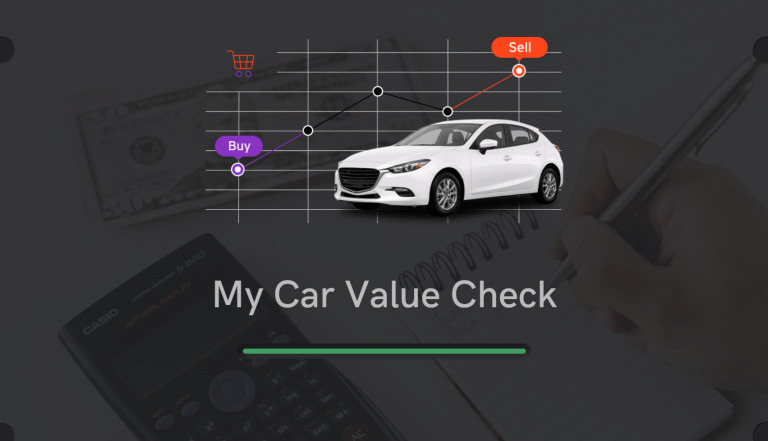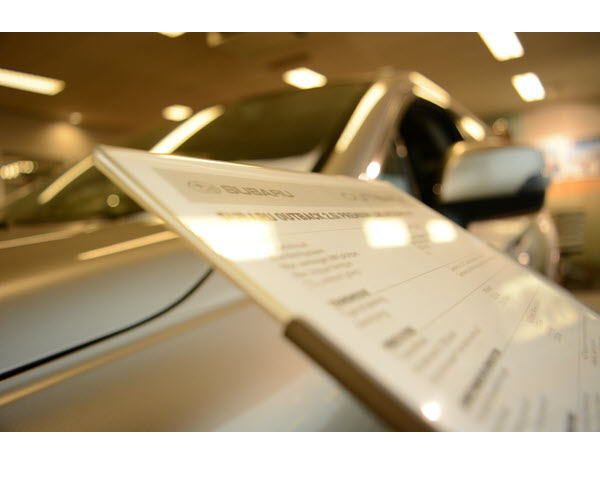Different vehicles require different types of fuel to operate efficiently. Using the appropriate fuel type is crucial for optimal performance and maximum efficiency, while using the wrong type can lead to engine misfires or even complete engine failure. In this post, we will share some methods to easily check the fuel type of a vehicle using its VIN.
1. Use a VIN decoder
There is a wide range of VIN decoders available that can help you find not only the fuel type of a certain car, but also other details like title history, theft & accident records, prices, and more. We have handpicked and tested three of the best options for you.
1. BeenVerified
BeenVerified is a robust vehicle search tool. With access to multiple data sources including state-level government agencies, insurance providers, and auto industry partners, it can help you collect much useful information related to a vehicle. For example, titles, recalls, accident & theft records, odometer readings, and more. The fuel type is also included.
- Go to BeenVerified.
- Enter the VIN and click SEARCH.
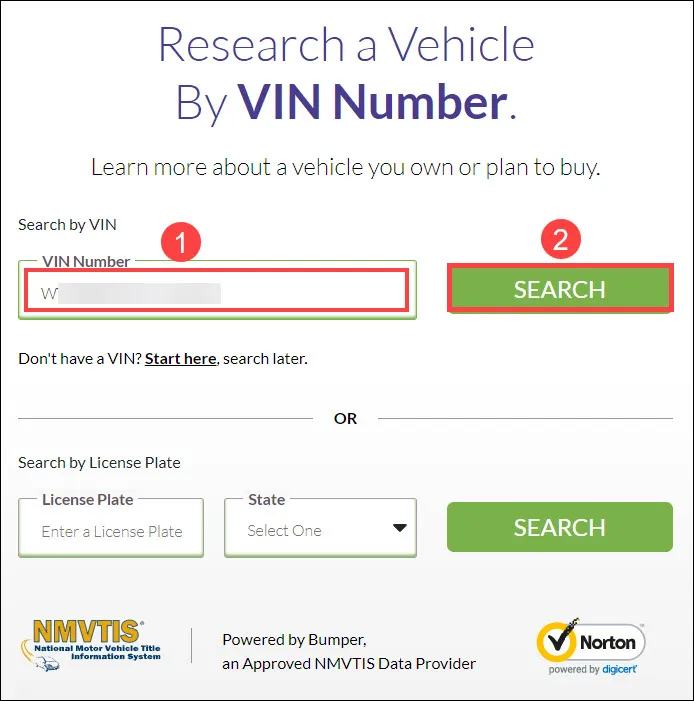
- Wait as BeenVerified runs the search and compiles a report.
- On the report page, you’ll see a navigation bar on the left to help you easily access the section that you’re interested in.

- To view the fuel type information, you can go to the Vehicle Specs section. Note that BeenVerified is a subscription-based service and you’ll need to purchase a membership plan to view the report.
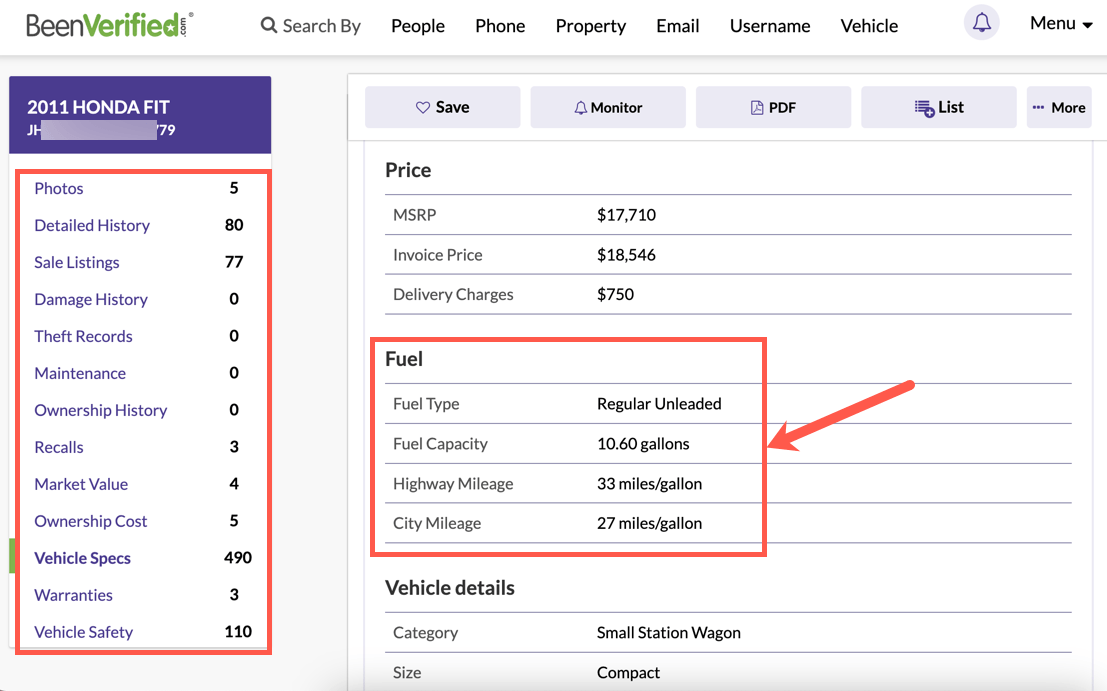
2. EpicVIN
EpicVIN is an NMVTIS-approved data provider that collects data from multiple sources and can provide you with genuine and detailed information like the car’s titles, salvage & accident records, market value, and more. On its report, you can find the fuel type of the vehicle searched in the specifications section.
- Go to EpicVIN.
- Enter the VIN and click on the search button.
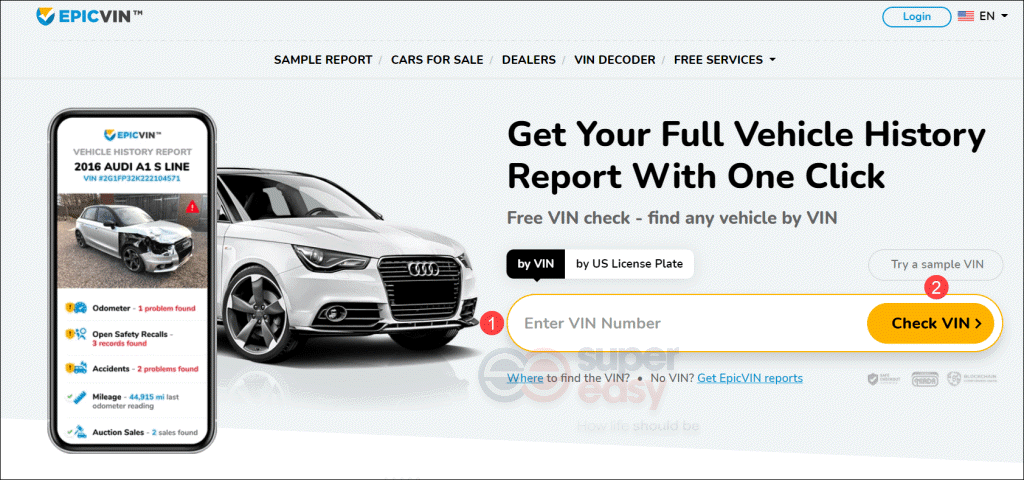
- Then EpicVIN will start the search process and generate a report. Note that you’ll need to purchase a plan before viewing it.
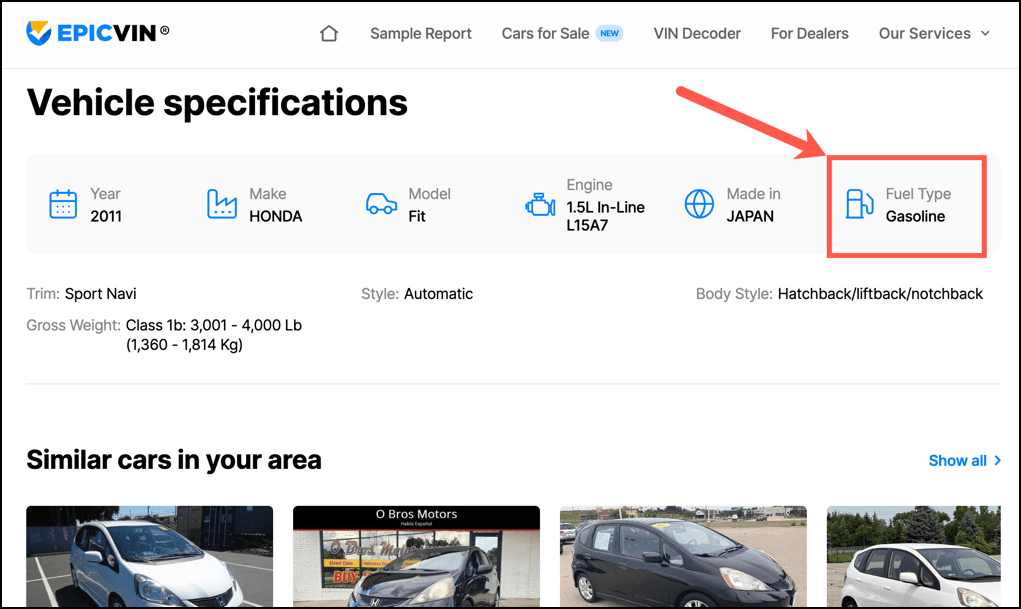
3. NHTSA VIN Decoder (free)
NHTSA VIN Decoder is an online tool provided by the National Highway Traffic Safety Administration (NHTSA) that allows users to decode and obtain information about vehicles using their VIN. In its reports, you may find the year & make, engine and transmission specs (fuel type), and plant information.
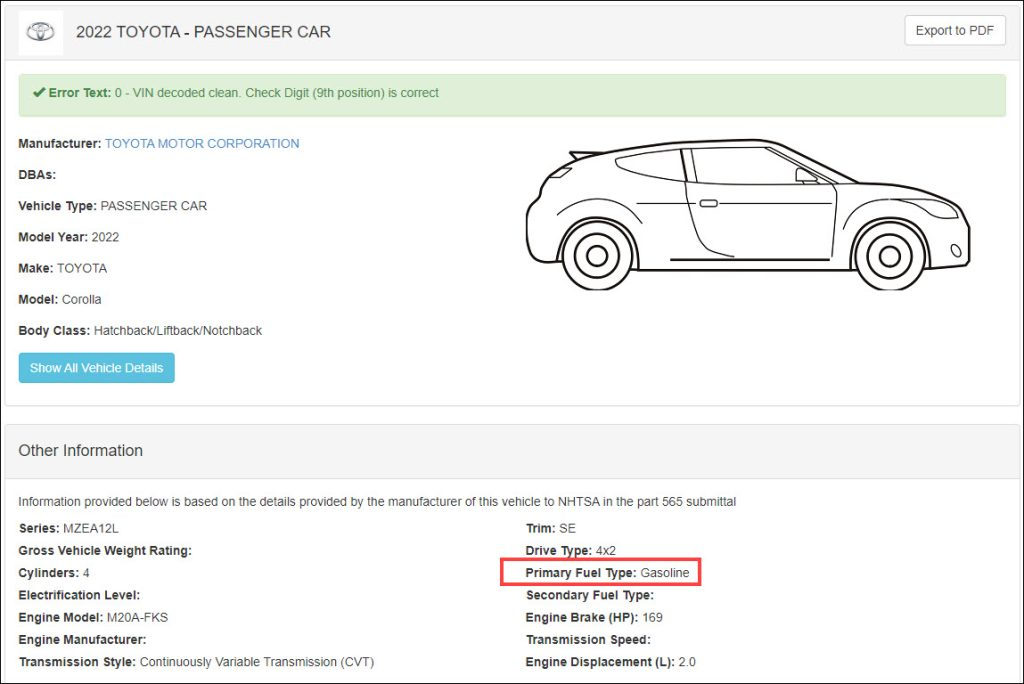
NHTSA VIN Decoder is a useful tool to help you learn more about a specific vehicle, but it does not provide a complete vehicle history report. To get comprehensive details like accident & theft records, service history, and ownership history, you can try one of the options we’ve mentioned above.
2. Refer to the Owner’s Manual
Another method to check the fuel type by VIN is by referring to the vehicle’s Owner’s Manual. Most car manufacturers offer digital copies of owner’s manuals on their official websites. To match the right version, you’ll need to provide the VIN or the year & make.
- Enter “[brand] owner’s manual” into the search box of Google to find the brand’s page. For example,
BMW owner's manual.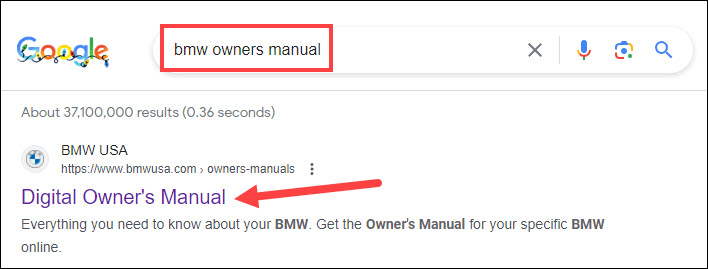
- Navigate to the official page and enter the VIN of your car.

- Then it will give you the digital copy of the manual that matches your car, where you can find the fuel type.
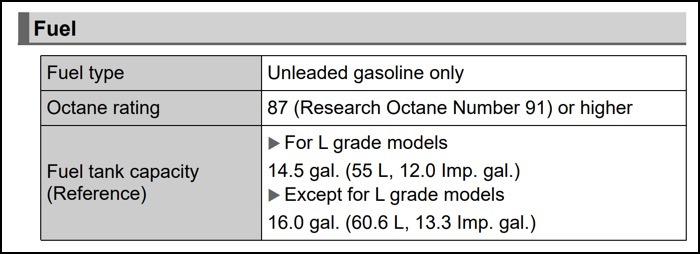
- Note that some car brands like Honda and Toyota may require the year and make of your car to find the right copy.
3. Check for the fuel door label
Checking for the fuel type is so much easier if you have access to the vehicle itself, and you don’t need to know its VIN. Simply open the fuel door of the car and you should find a label pasted on the back of it. This label will clearly indicate the type of fuel required to operate the vehicle properly.
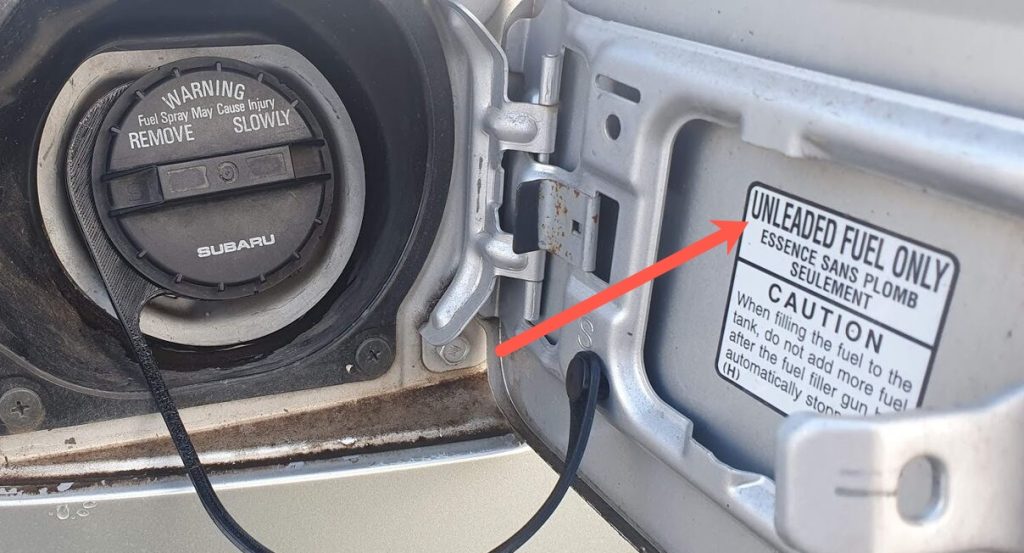
4. Search by the license plate
If you don’t have access to the VIN of the car, you can still find the fuel type by using the license plate. All of the VIN decoders we’ve recommended in the above support searching by license plate. To find the fuel type fast, you can choose one of them to perform a license plate lookup or simply enter the number in the search box below.
Fuel Type Finder
Enter license plate to get fuel type, history, and more
That’s pretty much all you need to know about how to check fuel type by VIN. If none of the methods work for you, you can also contact your car dealership and ask for help. We hope you find the post helpful!
Featured image from Pexels.com