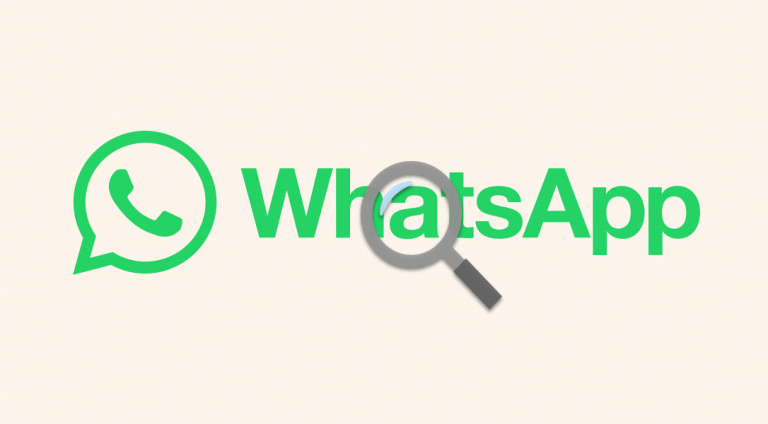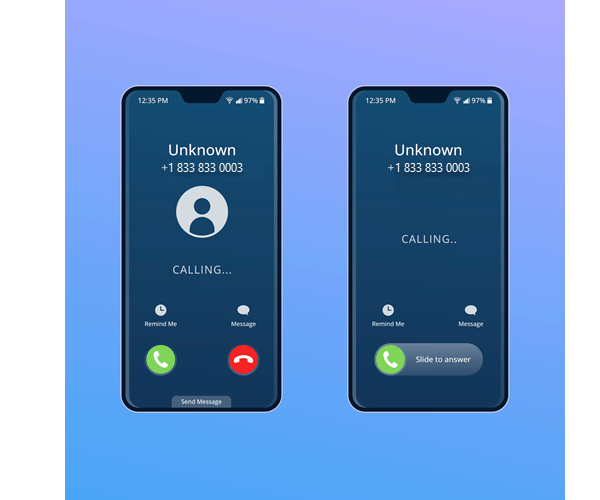WhatsApp is an instant messaging app that allows users to send text messages and make calls free of charge. As long as you know a person’s phone number, you can contact them via WhatsApp. However, such convenience also enables fraudulent activities that may lead to financial loss and privacy leaks. As this user has shared, a scammer pretending to be Shopee tried to lure him into giving out the 2FA code to log in to his account1.
If you’d like to gather more info about the phone number owner, you can start by doing a WhatsApp phone number lookup. We’ll discuss how in this post.
1. Search the number on Google
To look up a WhatsApp number easily, you can make use of search engines like Google. Simply enter the number into the search box and see if anything pops up. For example, if the number has been reported as spam & scams or is associated with telemarketing, a simple Google search can return relevant information and help decide your next steps, as shared by users online.

You can also add a quotation mark around the WhatsApp number to search for an exact match. For example, “(123)123-1123“.
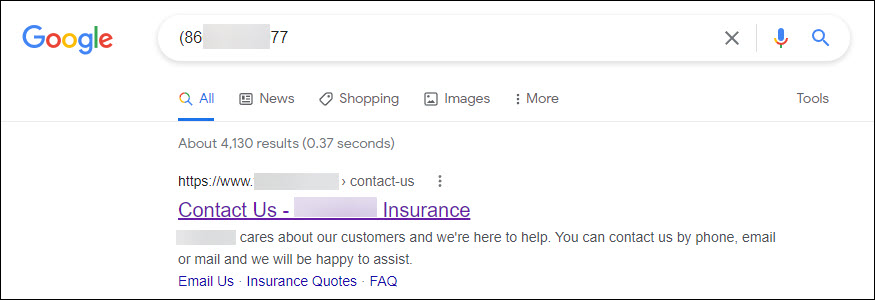
However, if you’re curious about finding the social media accounts linked to the phone number, Google might not be so helpful. Because each social app has its own database, which is not accessible through a basic search. For that, we recommend you try some advanced people search tools.
2. Do a reverse phone number lookup
Compared with a random Google search, a professional WhatsApp phone number lookup tool can give you more promising results for their access to billion-large public record sources. In their reports, you may find the address, social accounts, and contact info linked to a phone number.
BeenVerified
BeenVerified is a strong phone number lookup tool that has access to a large variety of public record sources. Simply enter a phone number, and you’ll get a report that may consist of information like the real name, address, social networks, and family background, if available, about the WhatsApp number owner.
- Go to BeenVerified.
- Enter the WhatsApp phone number and click SEARCH.
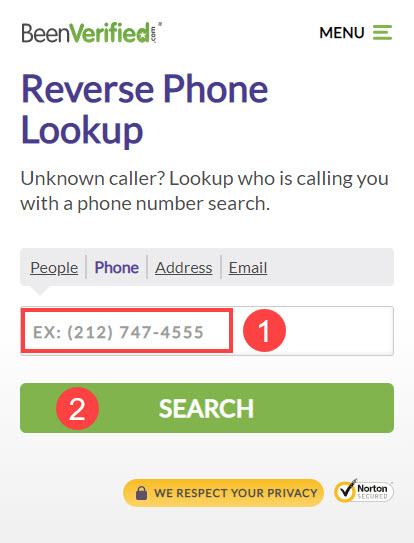
- Wait as BeenVerified searches its data sources. Once finished, it will generate a report.
- On the report page, there is a navigation bar on the left to help you easily access the information that you’re interested in. For example, the Potential Owners section.
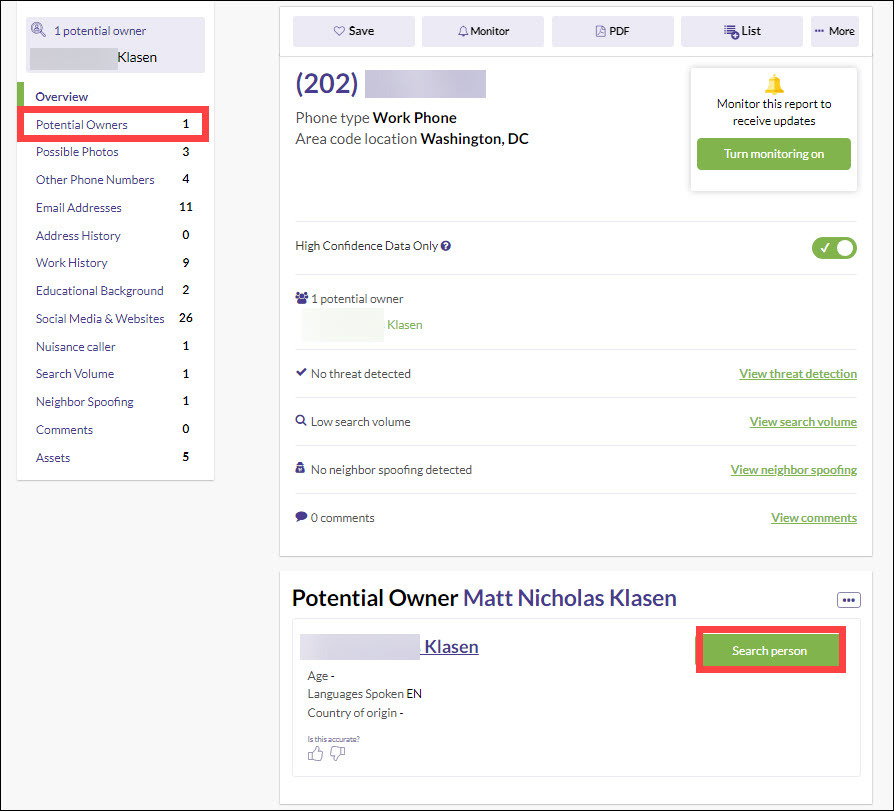
- Note that BeenVerified is a subscription-based service and you’ll need to purchase a membership plan to view the full report.
 What do we like about BeenVerified?
What do we like about BeenVerified?
BeenVerified is an all-around search service. With one subscription, you can access its other search services like username, email address, and address lookups.
Intelius
Intelius is one of the best when it comes to WhatsApp phone number lookup. It’s long-time expertise in background checks gives it an edge in exploring all kinds of available information that you need. With access to multiple data sources, it can find you the number’s potential owner, the owner’s address, social media accounts, and more.
- Go to Intelius.
- Enter the phone number and click SEARCH.
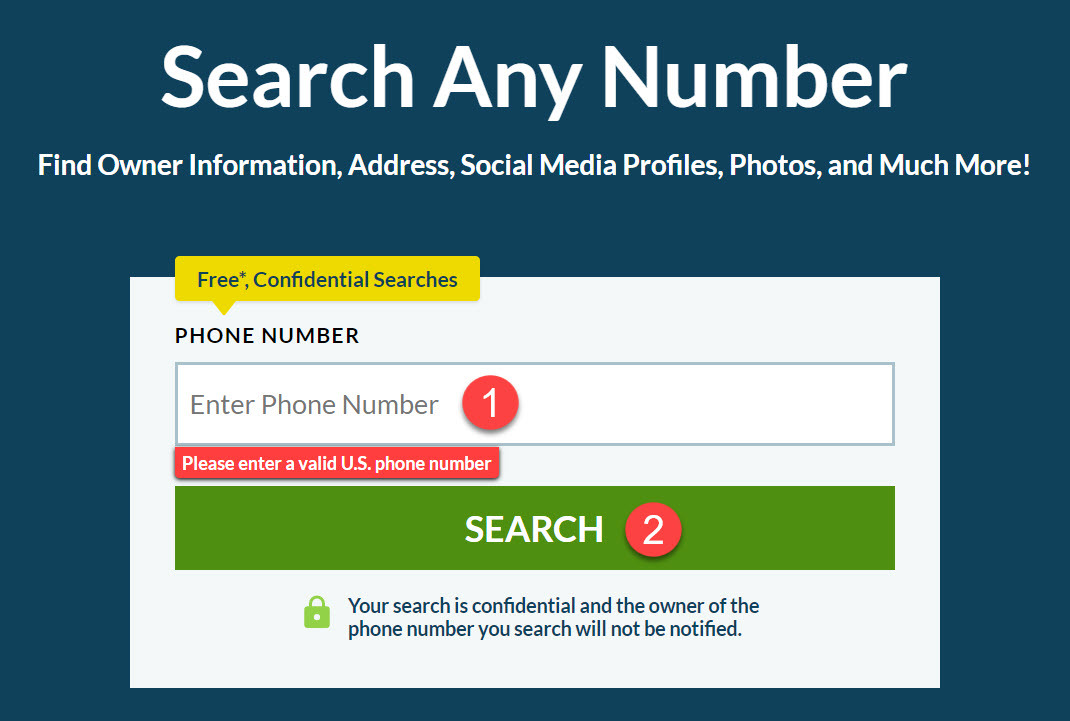
- Wait until it’s done and click the VIEW RESULTS button. Enter your email address to view the basic information about the phone number.

- You’ll need to purchase a subscription plan to view the full report, which may include the owner’s contact info, address, social accounts, and more.
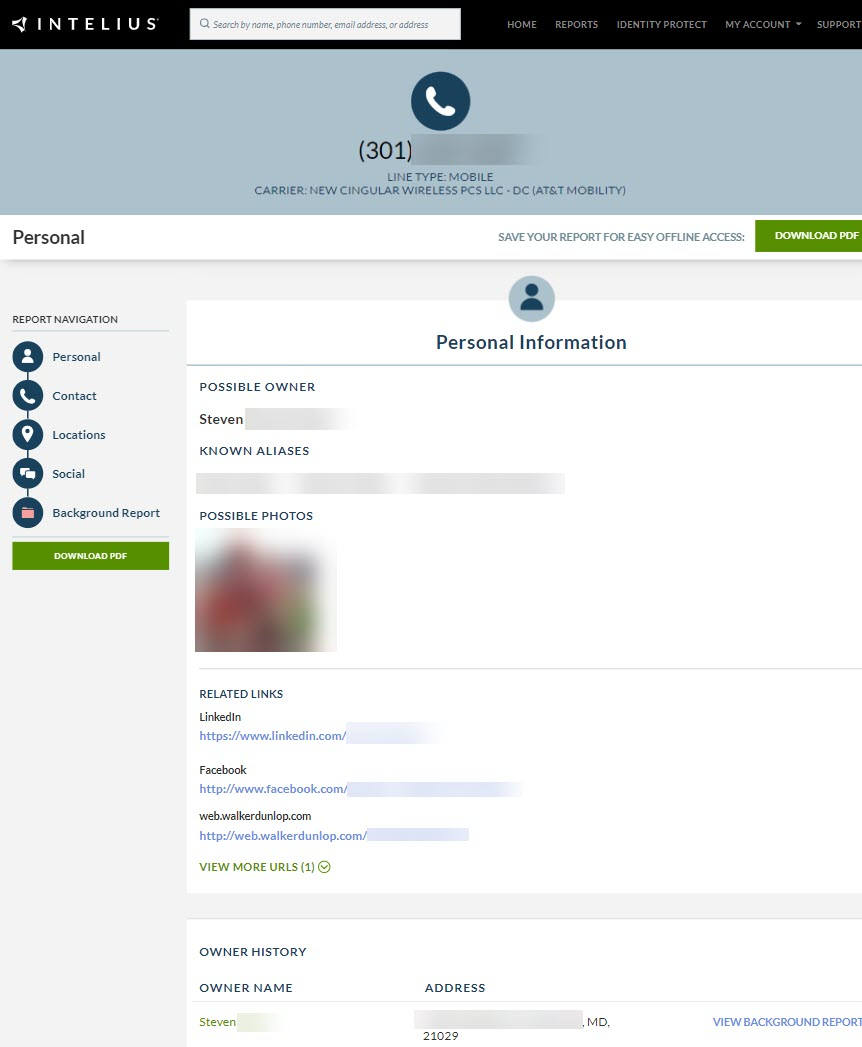
The above image is from a sample Intelius report. Actual reports may contain more or less information.
3. Run a reverse image search
If the WhatsApp number comes with a profile picture, you can do a reverse image search. It’ll help you trace the social accounts sharing similar photos, which might belong to the WhatsApp number owner. To do that, you can use a professional tool.
Social Catfish is a legitimate people search engine that helps people verify someone’s identity, find people online, and avoid online scams and fraud. Starting from a dating investigation service, it’s now a strong image search platform. With a photo, it’ll find your related social media accounts, contact info, and more.
- Go to Social Catfish.
- Upload the picture and click Search.
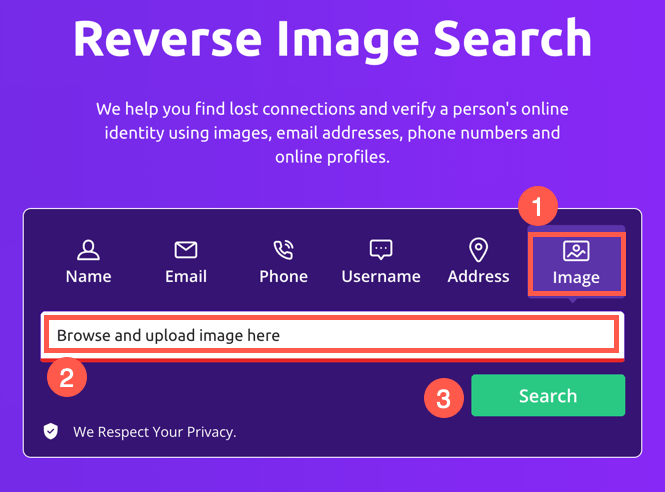
- Social Catfish will use its search algorithms to analyze the picture and compare it against a vast database of indexed images. This database can include images from websites, social media platforms, and other sources across the internet.
- Once done, it’ll generate a report that may include visually similar images, web pages where the image appears, and other information. You can explore the sources of the matched images to gather more information.
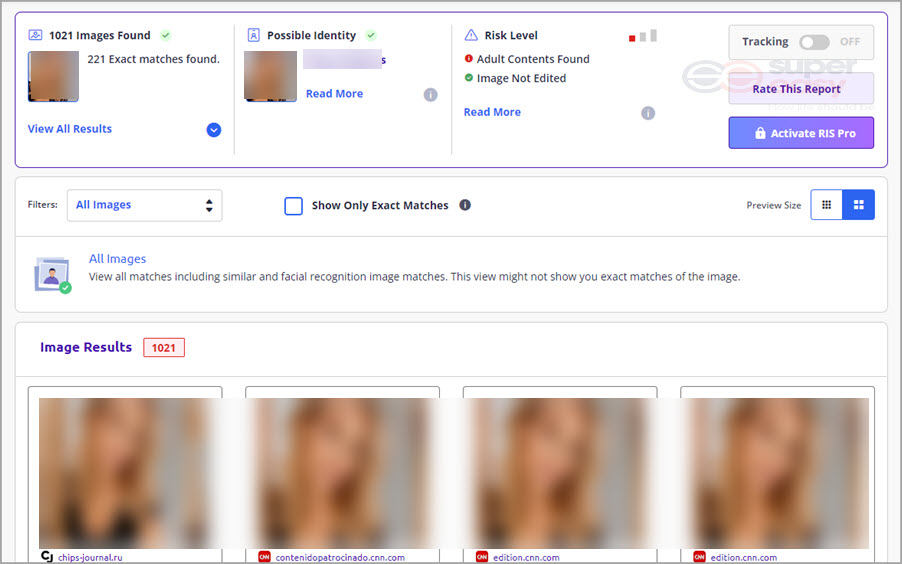
4. Find their social media by syncing contacts
Another way to gather information about the WhatsApp user is to find their social media accounts, from which you might learn a lot about the person. You might’ve noticed that phone number search won’t work so well on these apps.
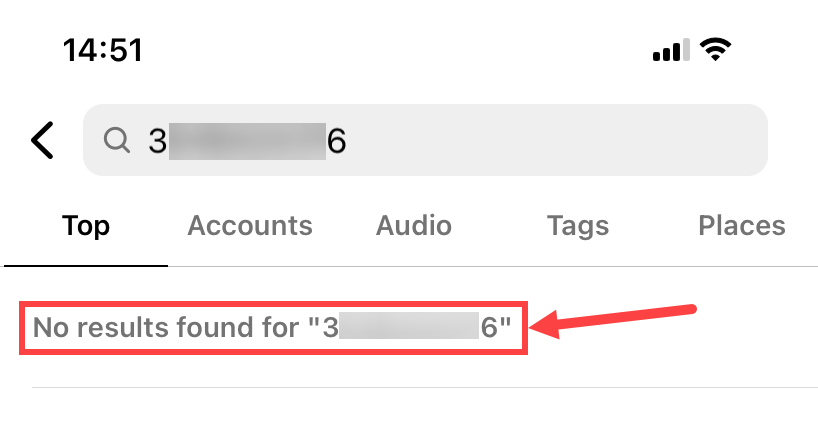
But there is a trick shared by some users online: by syncing your contacts, you may find the social accounts linked to the WhatsApp phone number3. Take Instagram as an example. If you want to find the Instagram account connected with the number, make sure you’ve saved it into the contact list of your phone.
- Open Instagram and click the hamburger icon in the top right corner.

- Go to Settings – Account – Contacts syncing, and set the button to ON.
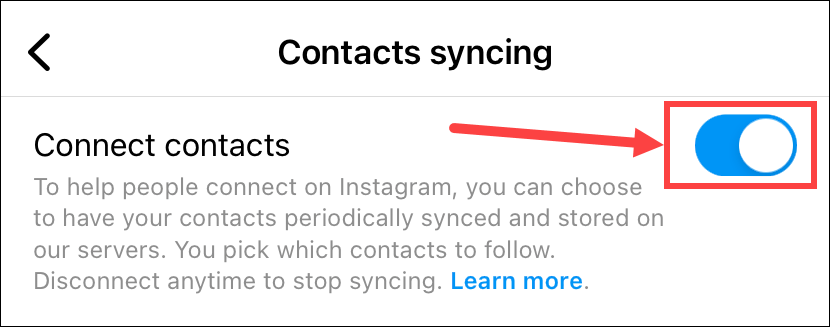
- You should find the account linked to the WhatsApp number on your page.
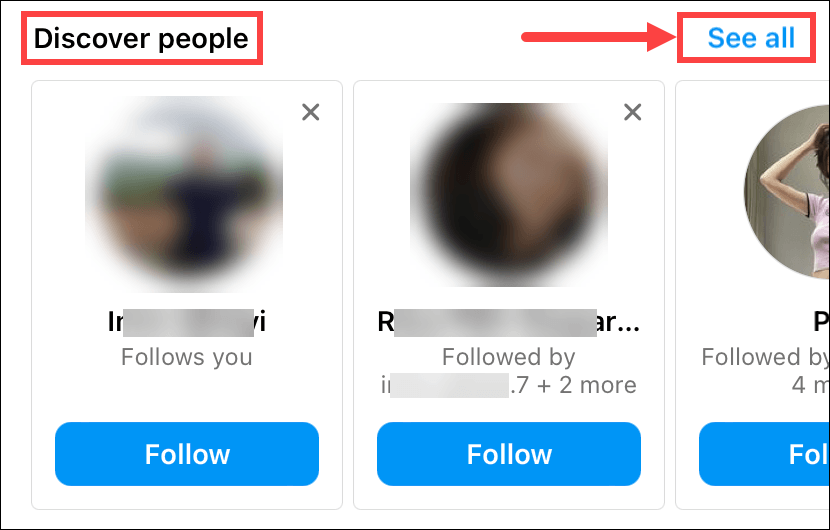
Note that you need to open each social media app one by one to sync contacts and check for the accounts linked to the WhatsApp number. If you’d prefer an easy and cross-platform search we recommend you use a professional tool like Intelius.
FAQs
1. Can you do a free WhatsApp number lookup?
Yes, there are free WhatsApp number lookup services that may provide basic information about a phone number. For example, you can simply search for the number on search engines like Google and Bing. Other options include freecarrierlookup.com, freecallerlookup.com, and whitepages.com.
2. What’s the difference between paid and free services?
Free services may provide relatively limited information like the general location and phone type, while paid services can offer additional details like the potential owner of the number (if available). Also, paid services generally provide dedicated customer support to assist users with inquiries and troubleshooting.
That’s the methods we have to offer on how to do a WhatsApp phone number lookup. If you have better ideas, feel free to share them with us. We hope you find the post helpful!
All product names, logos, brands, trademarks and registered trademarks are property of their respective owners.
- Forum [briantwj]. (2022, January 9). New type of scam? [Online forum post]. Lowyat. https://forum.lowyat.net/topic/5234978 ↩︎
- Personal Consumer Issues [ResearchMed]. (2019, February 12). I might try some of the above if I really am trying to find out *who* called me (e.g., my… [Comment on the online forum post Best site for reverse phone number lookup]. Bogleheads. https://www.bogleheads.org/forum/viewtopic.php?t=272744 ↩︎
- r/Advice [cloudsofdawn]. (2017, October 31). Save their number to your phone and use social media to see the new contact that comes up through linking… [Comment on the online forum post How do I find out who called me via the phone number]. Reddit. https://www.reddit.com/r/Advice/comments/79pynz/how_do_i_find_out_who_called_me_via_the_phone/ ↩︎