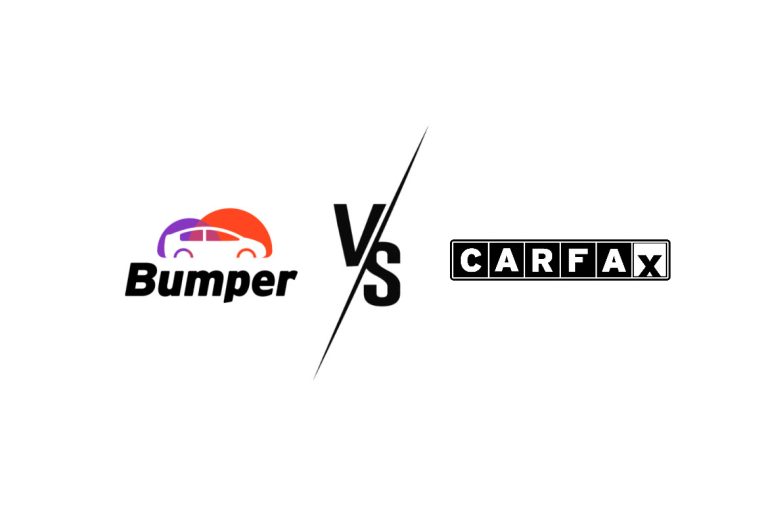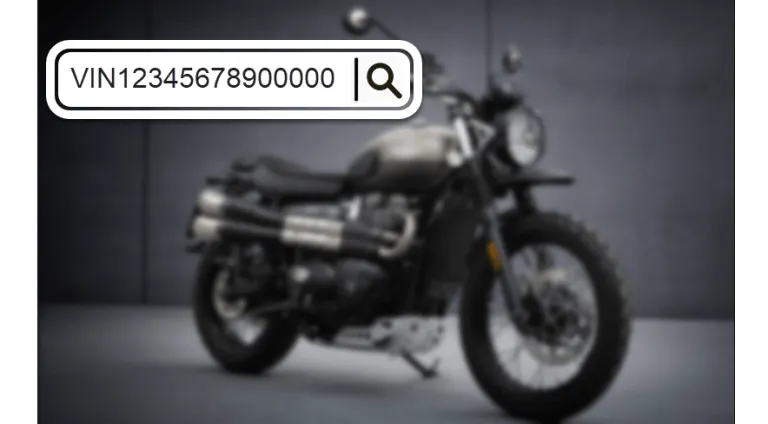VIN Lookup for Classic Cars (2026)
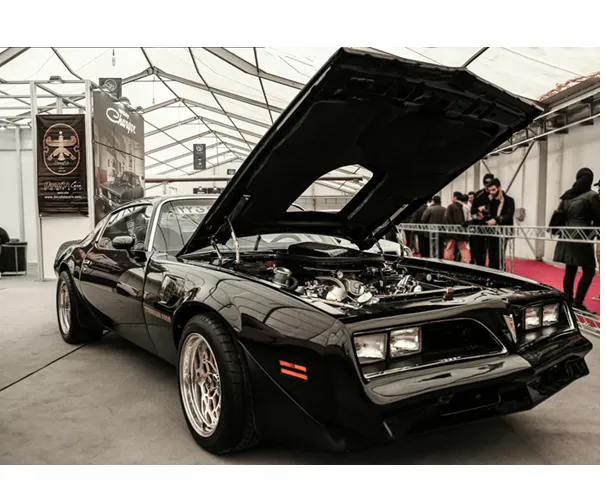
Classic cars aren’t just old vehicles. They’re rolling history, design icons, and for many, deeply personal investments. Some people buy them to relive a childhood memory. Others chase a specific engine, trim, or year. And for collectors, certain models are appreciating assets.
Whether you’re buying, restoring, or verifying a classic, one big question always comes up: What’s the story behind this car?
In this guide, we’ll show you how to uncover that story through a VIN lookup. Read on…
Table of contents
How old is a car considered classic?
The term “classic car” doesn’t have a single official definition and varies by insurer, DMV, enthusiast group, and country. Generally, a car becomes “classic” mainly based on its age1. Most insurers and U.S. states consider cars classic or antique when they’re around 20 to 25 years old, especially if well preserved. Enthusiast communities and auction platforms often set the threshold closer to 25 to 30 years. Vehicles over 45 years old are sometimes called vintage or antique.
Some organizations set more specific criteria. For instance, the Classic Car Club of America designates “Full Classics” as distinctive, high-end cars built between 1915 and 1948.
Age also affects how easily a car’s history can be traced through VIN lookup.
What you may want to find out from a classic car lookup
When you’re digging into a classic car’s history through a VIN lookup, you probably want to get a solid sense of the vehicle’s backstory, especially details that speak to its authenticity, safety, and value.
Here are a few key points that classic car enthusiasts, buyers, and restorers often look for:
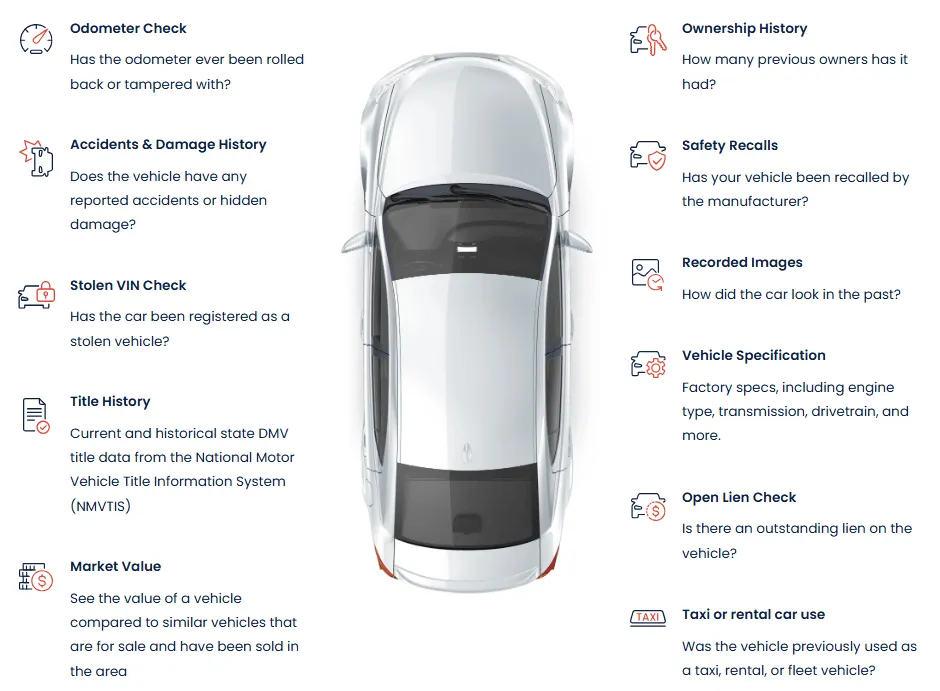
Before diving in, it helps to understand that the available data depends largely on when your classic car was made:
- Before 1981: VINs weren’t standardized and often took the form of shorter serial numbers or chassis codes unique to each manufacturer. Because records from that era weren’t always digitized or centrally stored, decoding these older identifiers usually means piecing together information from multiple sources.
- From 1981 onward: The National Highway Traffic Safety Administration (NHTSA) required all vehicles sold in the U.S. to use a standardized 17-character VIN. Thanks to this, vehicles built since 1981 can be researched much more easily and accurately using modern lookup tools.
⭐VIN lookup for modern classics (1981 & newer)
If your classic was built in 1981 or later, you can tap into a variety of digital resources to uncover its history. These range from vehicle history report services that give you a full picture of a car’s past to government-backed and nonprofit databases that help verify specific facts.
1. Vehicle history report providers
When you want a full picture of a classic car’s background, vehicle history report (VHR) services are often a solid option. These platforms pull from a wide range of data sources, including state DMVs, insurance companies, salvage auctions, dealerships, service centers, and more to create a report that typically includes accident history, title changes, mileage records, and ownership timelines.
However, not all VHR providers are created equal. Among them, Bumper, AutoCheck, and Carfax stand out, each bringing their unique strengths to the table.
Bumper VS Autocheck VS Carfax
| Feature | Bumper | Carfax | AutoCheck |
|---|---|---|---|
| NMVTIS-approved | ✅ | ❌ | ❌ |
| Photos (e.g. auction images) | ✅ | ✅ | ❌ |
| Vehicle specs | ✅ | ✅ | ✅ |
| Accident history | ✅may not include historical accident records in all states | ✅ | ✅ |
| Title & salvage records | ✅ | ✅ | ✅ |
| Reported odometer readings | ✅ | ✅ (often more granular) | ✅ |
| Service & maintenance | Limited | ✅ Strong | Limited |
| Ownership history | ✅ purchase or sale history only; does not include owner names | ✅ (includes locations) | ✅ |
| Estimated market value & trends | ✅ | ❌ | ❌ |
| Sales listings | ✅ | ❌ | ❌ |
| Open recalls | ✅ | ✅ | ✅ |
| Usage history | ✅ | ✅ | ✅ |
| Lien & loan records | ✅ | ✅ | ✅ |
| Pricing | Wallet-friendly | Steep | High |
#1: Bumper
Bumper is one of the few NMVTIS-approved vehicle history providers. That means it draws directly from the National Motor Vehicle Title Information System, a federal database that tracks titles, branding events, salvage declarations, and insurance total losses. This connection gives Bumper a strong foundation for surfacing serious issues, such as title washing or past flood damage, that might not show up elsewhere.
Running a VIN lookup through Bumper is straightforward:
- Go to the Bumper official website.
- Enter your VIN and hit SEARCH.
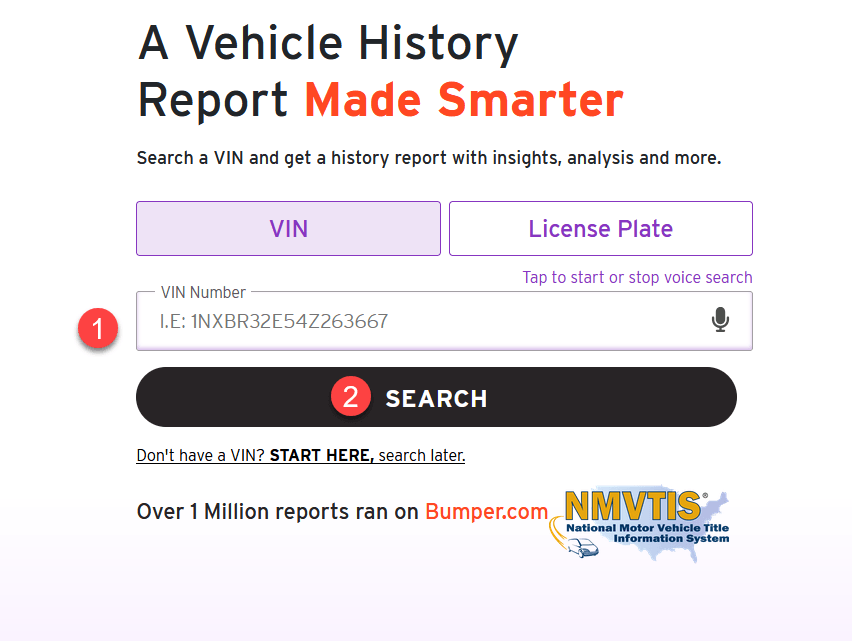
- Wait a few minutes as Bumper checks the VIN against its data sources. Once it finds a match, it will gather the records into a report. A typical Bumper report includes key details like specs, accident history*, title status, mileage readings, and number of ownership changes, along with extras such as estimated market value trends and active sales listings, when available.
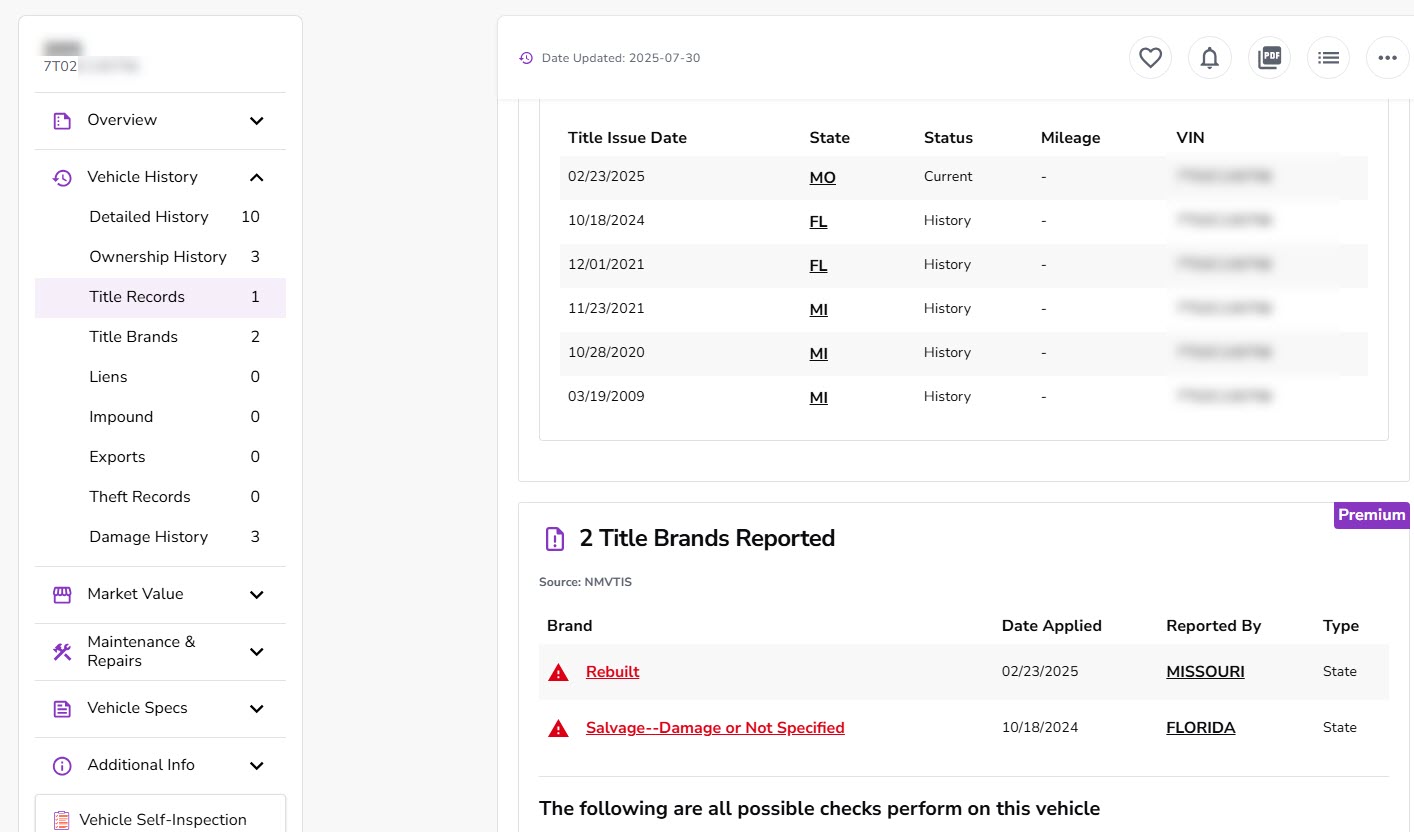
*Bumper reports are based on data available and may not include historical accident records in all states.
#2: Carfax
Carfax is one of the most widely recognized names in vehicle history reports—and for good reason. Its reputation is built on years of data partnerships with DMVs, auto service centers, insurance carriers, and dealerships, giving it strong coverage in areas like service records and ownership history.
One of Carfax’s key strengths lies in its maintenance reporting. If a previous owner serviced the car at a participating shop, those visits often show up in the report, providing insight into how well the vehicle was cared for. You may also see granular odometer updates, ownership timelines, and, in some cases, location history by state or city.
To run a VIN lookup with Carfax, simply visit the official Carfax Vehicle History Report page, enter the 17-character VIN, and click Get CARFAX Report.
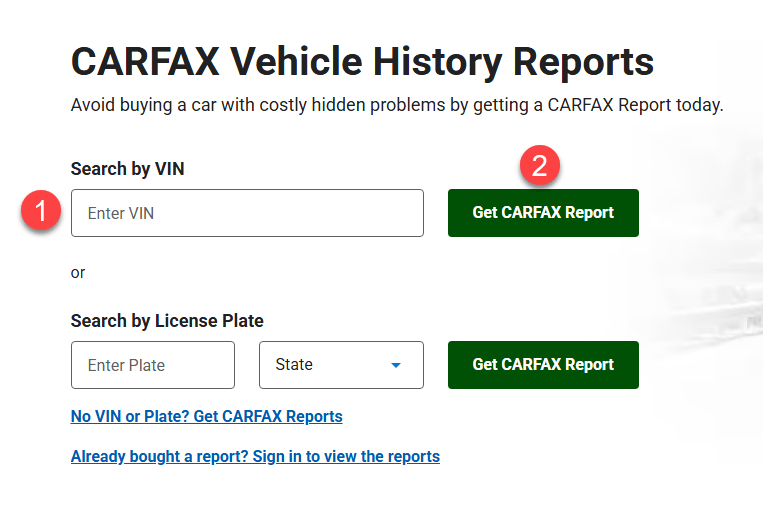
From there, you can choose to purchase a single report or select a package if you’re looking up multiple vehicles.
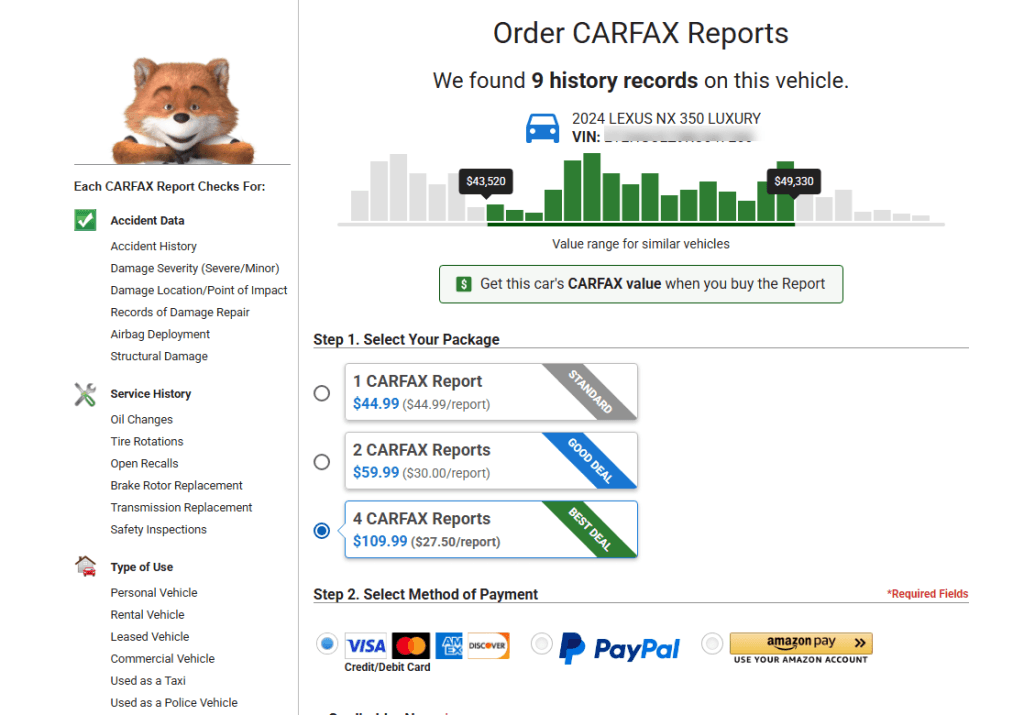
Once you’ve run the lookup, the report will display a detailed breakdown of the vehicle’s history. Here’s a glimpse of what that might look like:
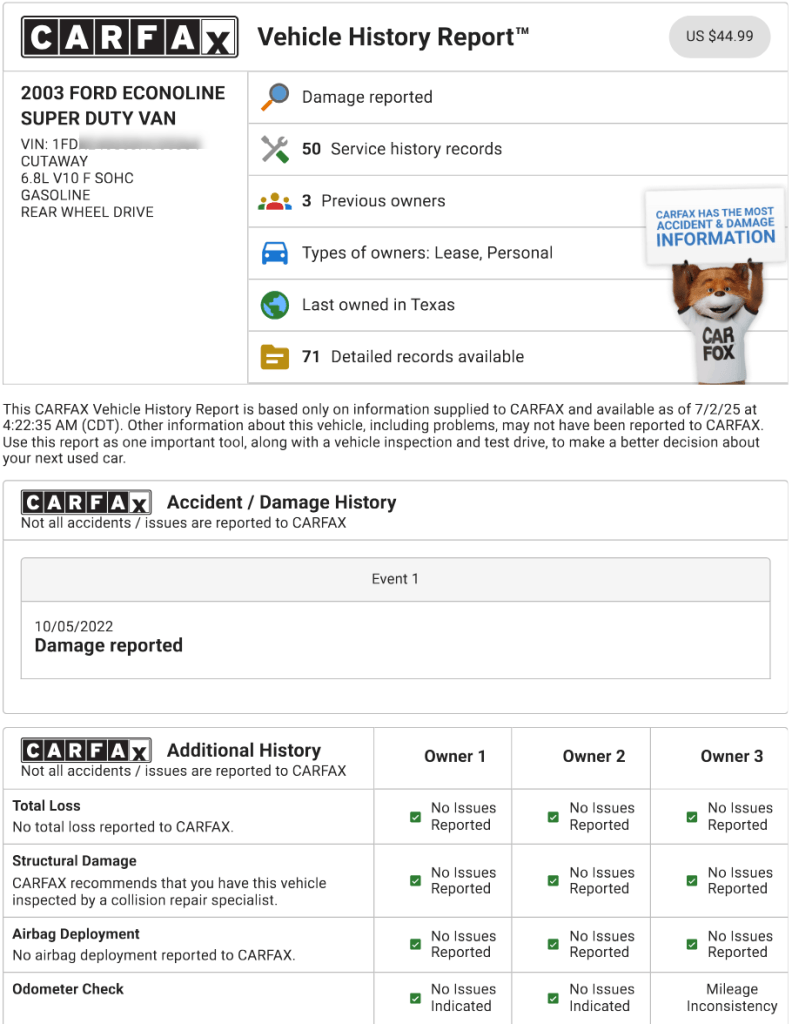
Note that Carfax reports come at a premium. The pricing is straightforward but considerably steeper than most competitors. So, it’s usually best suited for buyers focused on a single vehicle or making a high-stakes purchase where more detailed history helps tip the scales.
#3: Autocheck
AutoCheck is backed by Experian, one of the major credit reporting agencies, which gives it access to a robust network of automotive data sources, including dealerships, auctions, and title records. It organizes its reports in two layers—starting with a summary of key vehicle checks, then following with a chronological timeline that shows exactly what happened and when.
One standout feature is the AutoCheck Score, which rates a vehicle’s history on a numerical scale. By comparing this score with similar vehicles, you can get a quick sense of how this car’s history measures up.
To run a VIN lookup with AutoCheck:
- Head to the official AutoCheck Vehicle History Report page.
- Enter the 17-character VIN in the search box and click Get Report.
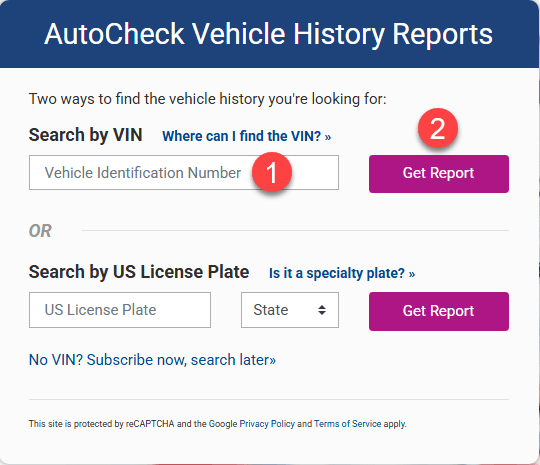
- Choose between a single report or a multi-vehicle plan, then follow the prompts to complete your order.
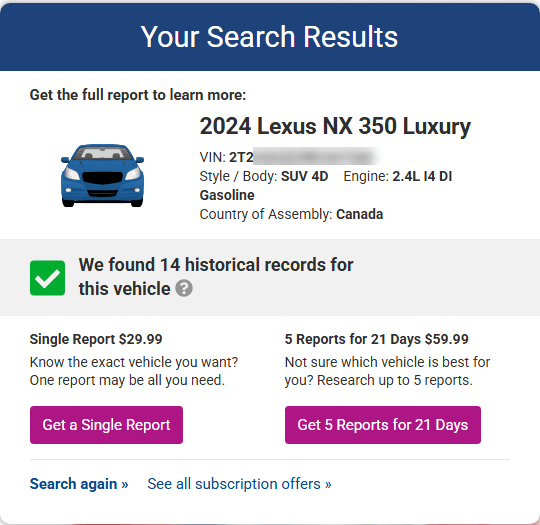
Once processed, you’ll get a detailed report showing title records, reported accidents, odometer checks, and auction activity, presented in a clean, timeline-style layout.
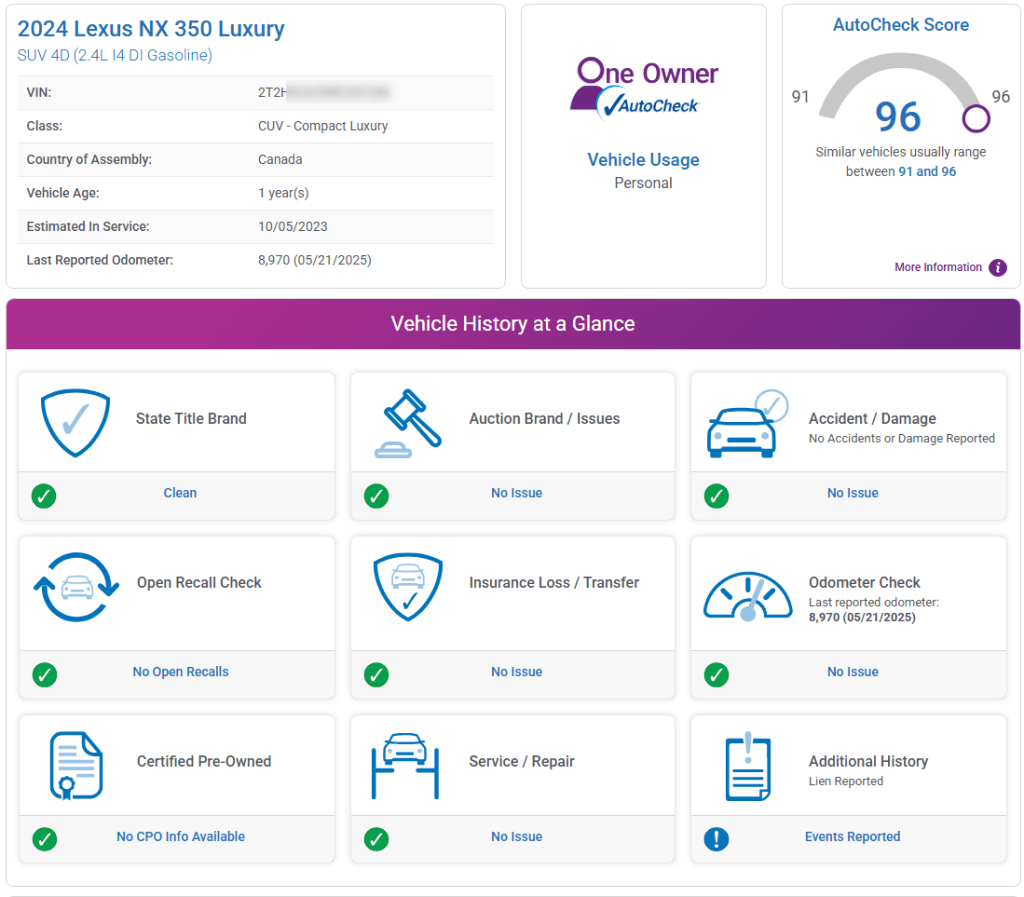
2. Governmental & non-profit tools
For details straight from the source, government and nonprofit databases offer access to official records tied to a vehicle’s VIN. These include title status from state DMVs, recall information from NHTSA, and theft or total loss reports from the National Insurance Crime Bureau (NICB).
While these tools don’t provide full vehicle histories, they’re rooted in authoritative data and can help confirm critical facts, often at little to no cost.
Comparison of State DMV, NHTSA & NICBVINCheck
| Information Type | State DMV | NHTSA | NICB VINCheck |
|---|---|---|---|
| Factory specs (engine, body, etc.) | ❌ | ✅ | ❌ |
| Recall status (open/past) | ❌ | ✅ | ❌ |
| VIN validity check | ❌ | ✅ | ❌ |
| Title status (clean/salvage/etc.) | ✅ | ❌ | ✅ |
| Ownership history | ✅ (some states) | ❌ | ❌ |
| Recorded mileage at transfers | ✅ | ❌ | ❌ |
| Lien or loan information | ✅ | ❌ | ❌ |
| Theft or total loss report | ❌ | ❌ | ✅ |
| Free to use | ❌ (fee applies) | ✅ | ✅ |
#1: Your state DMV
While not as quick or convenient as online VIN checkers, your state’s Department of Motor Vehicles (DMV) maintains the official legal records for vehicles registered in its jurisdiction. These records cover key details like title status, odometer disclosures, lien information, and sometimes even ownership history, depending on the state.
Because DMVs are the source of this data, their records are among the most authoritative you can access. If you’re restoring, verifying, or purchasing a classic car and need to confirm a clean title or trace previous owners to support a provenance claim, DMV records can provide the documentation you need.
Things to know before you request records:
- Most states require you to be the owner, have a legal interest, or get the current owner’s permission, and you’ll usually need to provide identification to verify that.
- Fees typically range from $2 to $15, depending on the state and type of record requested.
How to get vehicle records with your local DMV:
- In the browser of your choice, enter your state name + DMV + vehicle records.
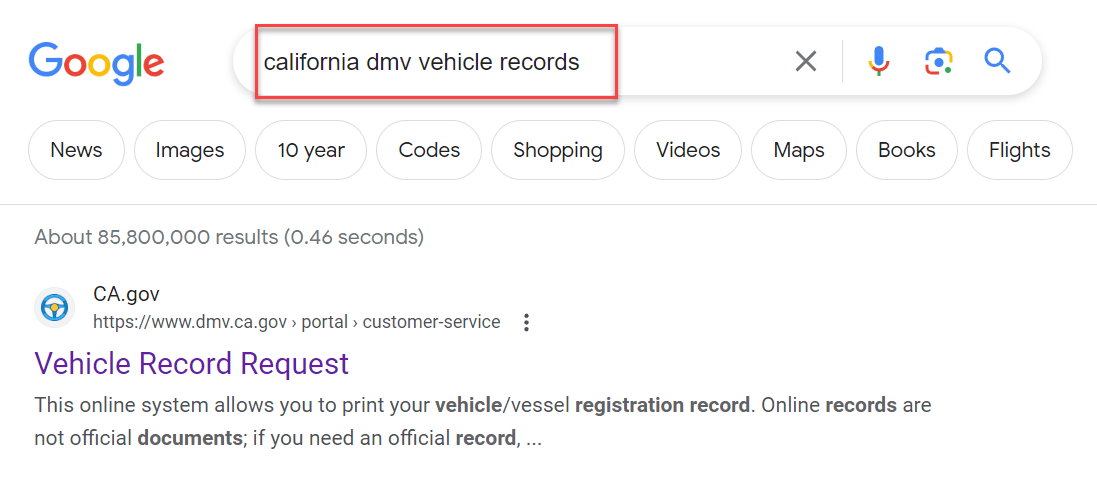
- Navigate through the DMV website to find the specific section or page dedicated to VIN lookup services, which could be labeled as “Vehicle History,” “VIN Check”, “Vehicle Records” or similar.
- Enter your VIN and run the search.
- Follow the on-screen instructions to request vehicle records. Usually, it can take several days to a few weeks to be processed and returned, depending on the state and delivery method.
#2: NHTSA (National Highway Traffic Safety Administration)
The NHTSA provides two free VIN tools that serve different but equally important purposes when researching post-1981 classic cars: the Decoder for factory specs and the Recall Lookup for unresolved safety issues.
1. VIN Decoder
If you’re restoring or evaluating a classic, the VIN Decoder can confirm what your vehicle was originally built as—before any modifications. It breaks down the 17-character VIN and tells you key factory specs, which is especially useful for verifying if a car still matches its original configuration or has had major components swapped (like an engine or drivetrain).
Here is how to decode your VIN with NHTSA:
- Go to NHTSA’s VIN Decoder page.
- Enter your 17-character VIN in the search bar and click Decode VIN.
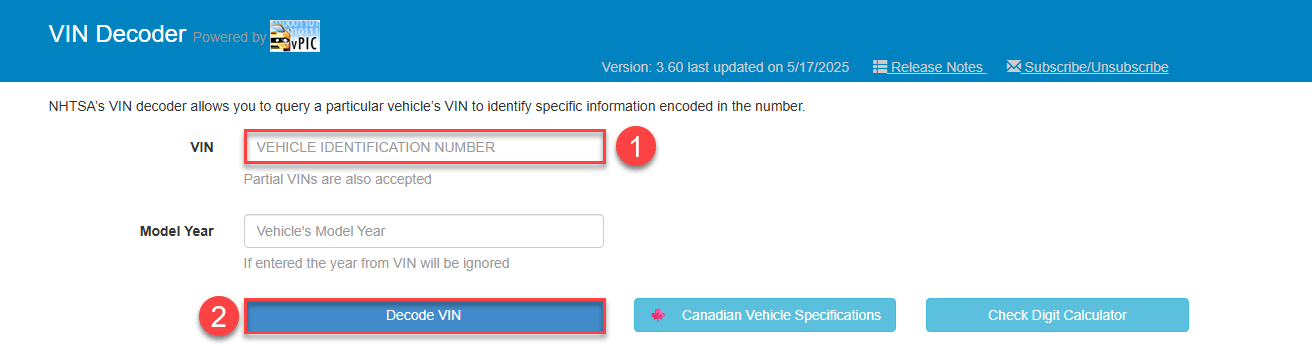
- Within seconds, you’ll see key decoded specs like engine type, body style, and manufacturer details. Plus, you can confirm if the VIN is valid and properly formatted.
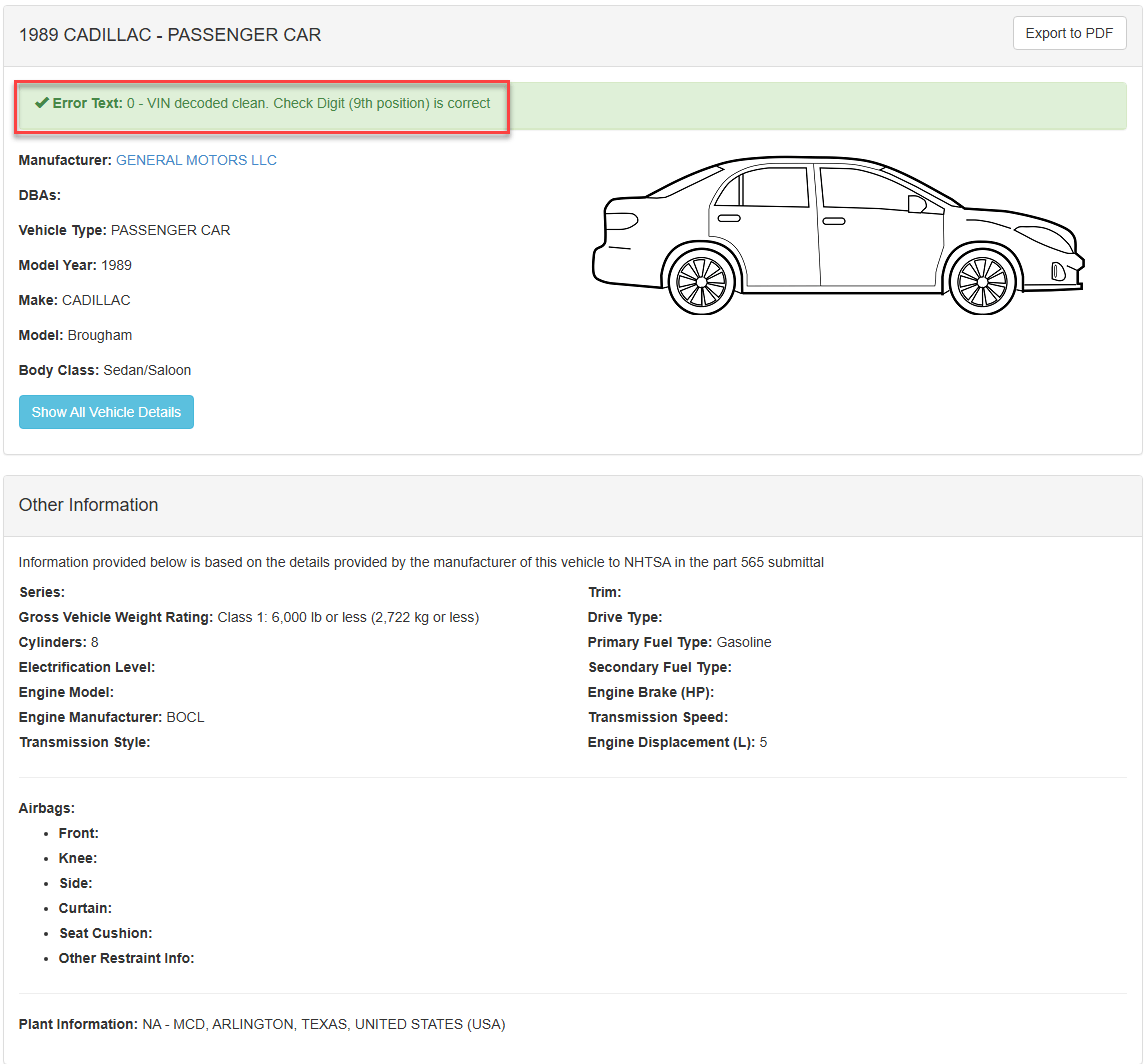
2. Recall Lookup Tool
The NHTSA Recall Lookup lets you check whether your vehicle has any open or past safety recalls. This includes whole-vehicle recalls and component-specific recalls, such as car seats, tires, and equipment.
How to run a recall lookup with NHTSA:
- Visit NHTSA’s Check for Recall page.
- Enter your VIN and click Search.
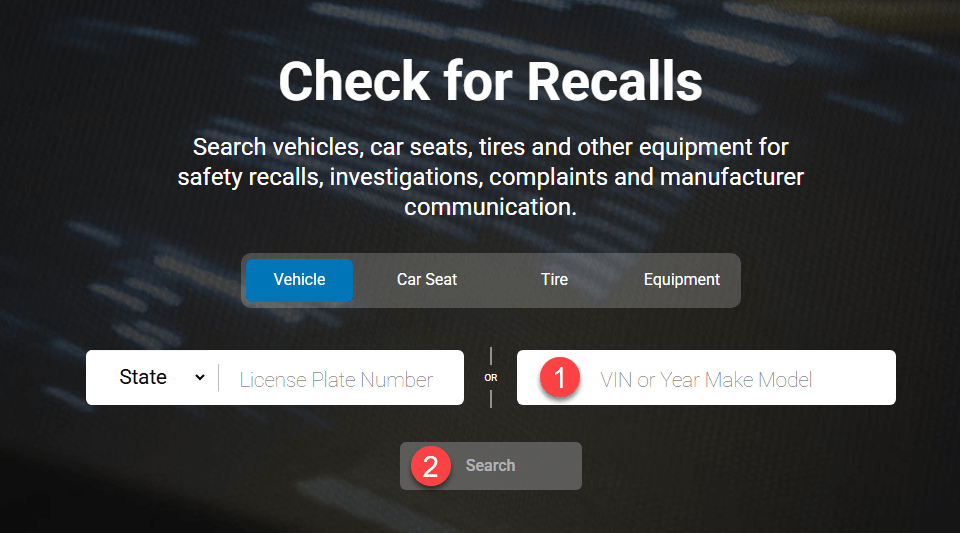
- If your vehicle has any open recalls, i.e., repairs that were issued but not yet completed, they’ll appear here, along with descriptions of the issue and next steps.
- If no results appear, the tool will state that all known recalls have been addressed or that none exist for your VIN.
#3: NICB VINCheck
The National Insurance Crime Bureau (NICB) is a nonprofit organization that helps fight vehicle theft and insurance fraud. Its VINCheck tool lets you quickly verify if a car has been reported as stolen or declared a total loss by an insurer.
While NICB’s VINCheck is barebones – it won’t tell you who owned the car or show detailed title history – it’s a quick way to spot serious red flags that could hurt a classic car’s legitimacy or value.
To use the NICB VINCheck service, simply visit the official NICB VINCheck website and enter the 17-character VIN of the vehicle you want to investigate. After completing a quick CAPTCHA verification, submit the search.
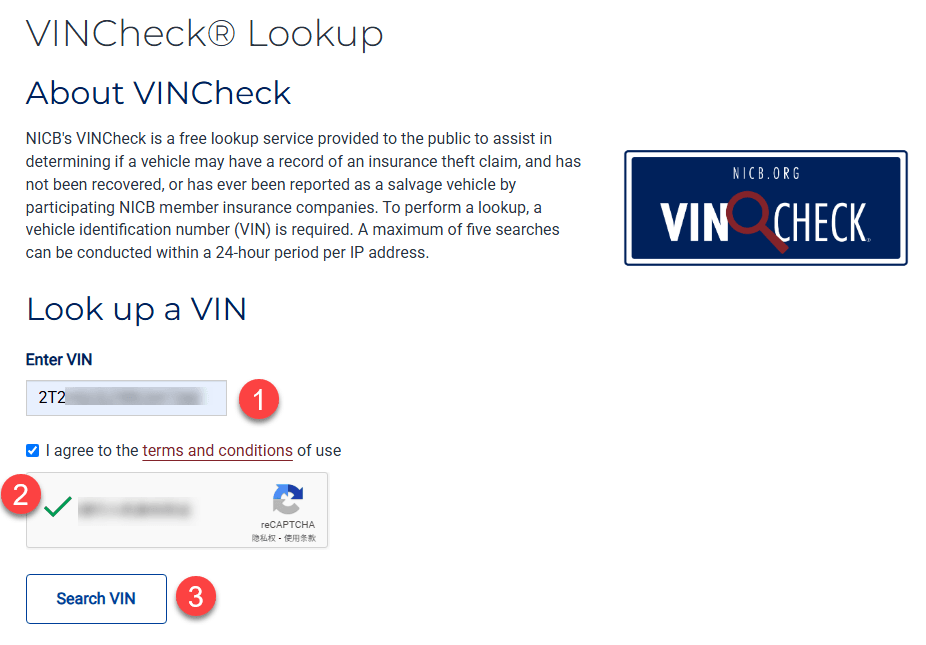
The tool will then indicate whether the vehicle has any reported theft or total loss records in the NICB database. If the VIN is not found, it means there are no known serious issues recorded by NICB for that vehicle.
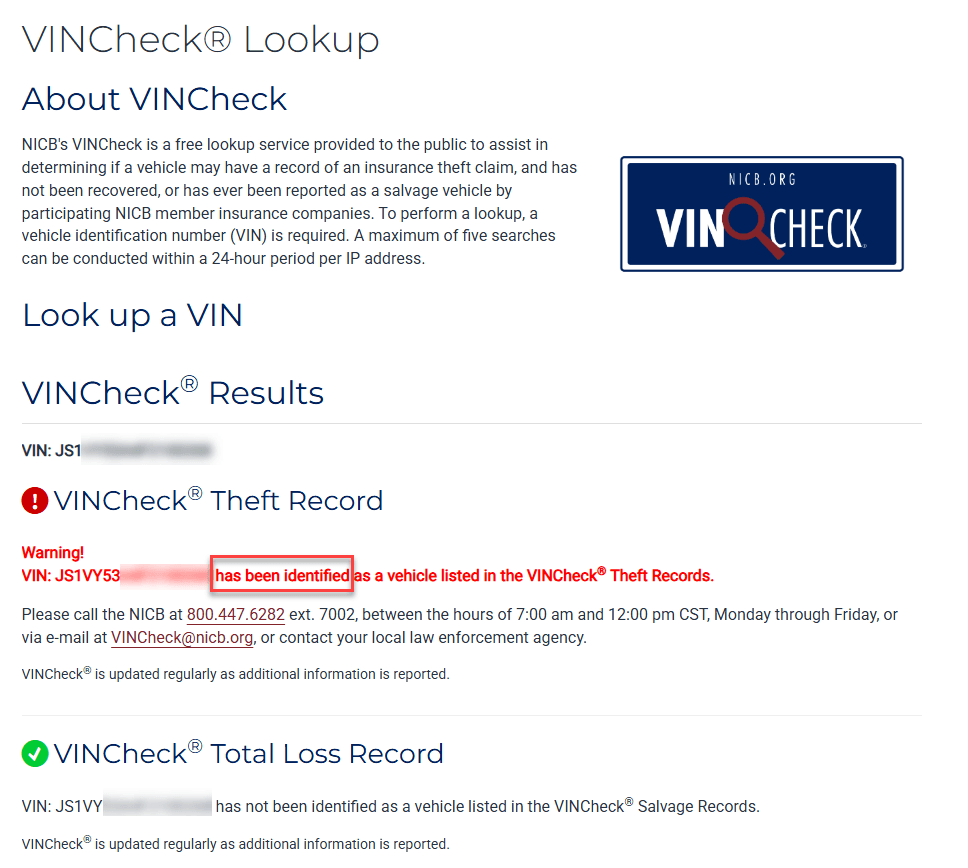
⭐VIN lookup for older classics (pre-1981)
For classics predating 1981, finding detailed VIN information can be trickier due to the lack of standardization and limited digital records. You’ll often need to rely on a mix of original identifiers, paperwork, and various sources to get its history.
1. Run a pre-1981 VIN lookup with Bumper
Previously mentioned for newer classics, Bumper is also one of the few tools that still works with early VINs. Thanks to its connections with state DMV and federal title databases, Bumper can uncover later-life records for these classics, such as updated titles, salvage brands, and registration histories.
Here’s what a Bumper report may look like for a pre-1981 classic:
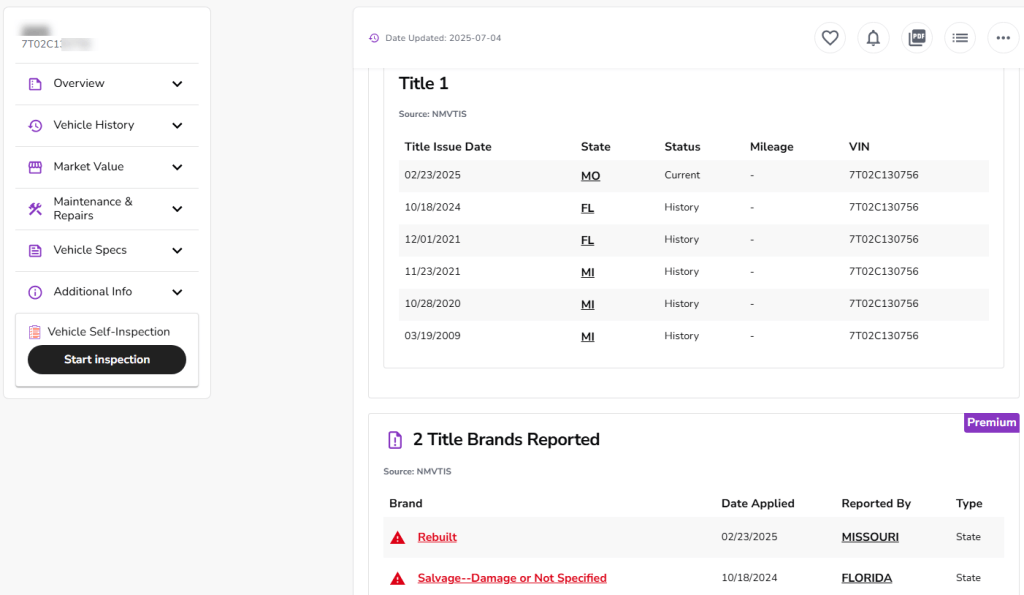
It’s not a sure thing every time, but it’s one of the few plug-and-play tools out there that can actually give you something.
2. Use Google and online listings
Google search is a powerful way to track down a classic car’s history, especially since many listing and auction sites aren’t set up for direct VIN searches. By digging through past sales, forum threads, and archived pages, you can often uncover valuable details that official records might miss.
Here is how to search smart:
- Search the full VIN in quotes (e.g., “20867S110725”) to find exact matches in listings, forum posts, or archived pages.
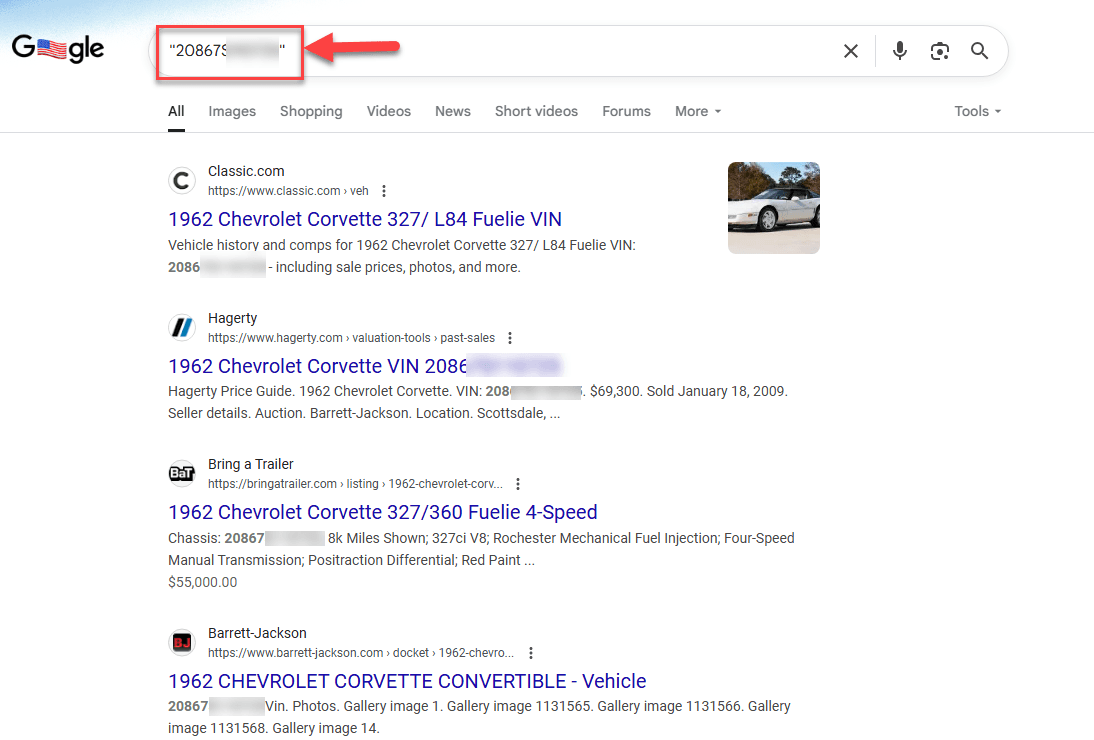
- Use Google’s
site:operator to search within specific websites. Example: site:bringatrailer.com “20867S110725” or site:classiccars.com “20867S110725”.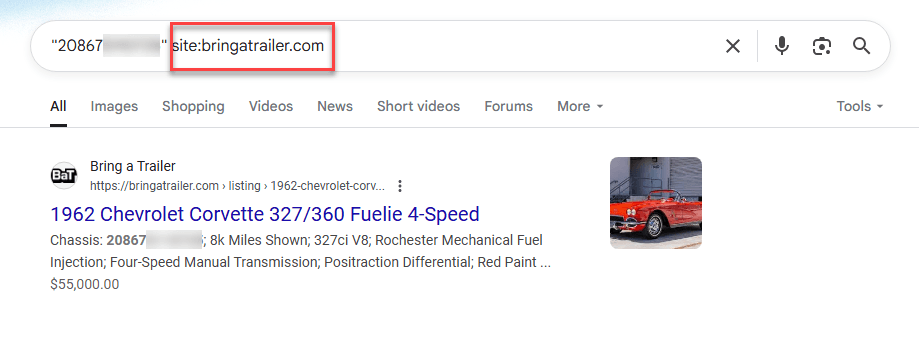
- If no results show up, try searching by year, make, and model without quotes (e.g., 1973 Chevrolet Corvette). Sometimes you may want to combine with keywords like “engine, “auction,” or “market.”
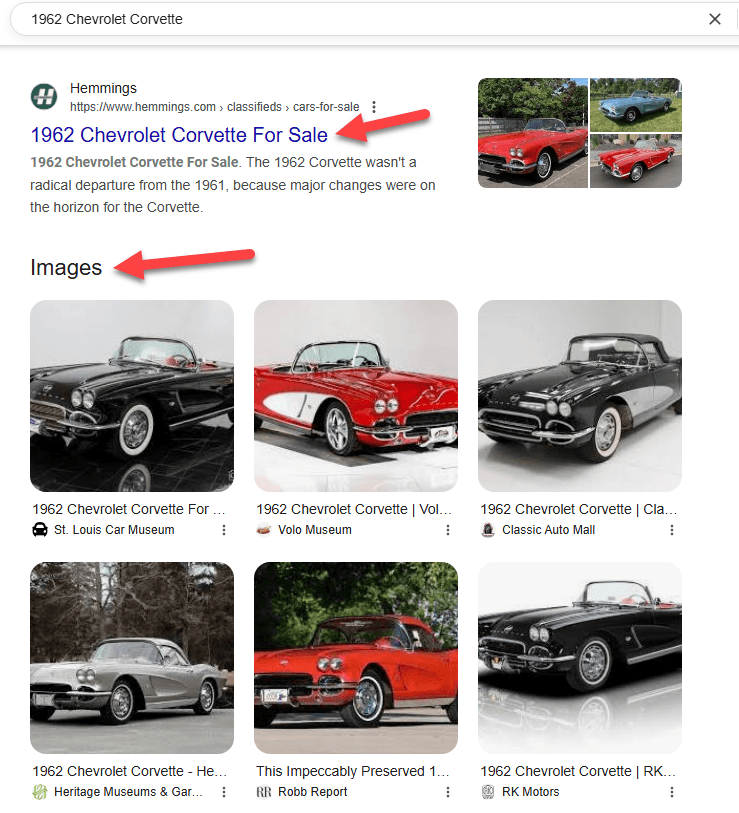
Where to look and what you might find:
- Bring a Trailer
While it doesn’t support direct VIN search (again, you can use Google’s site operator), you can search by make and model to find listings with full photo galleries, odometer readings, seller notes, and even visible VIN plates or chassis numbers.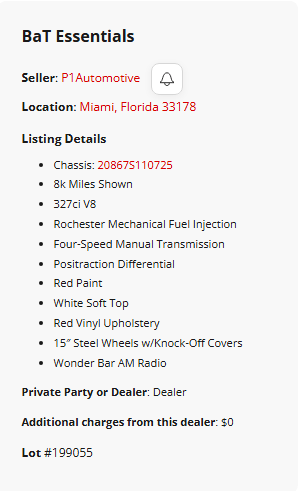
- Hemmings
Hemmings listings often display the full VIN or chassis number, detailed specs, high-resolution photos, and seller-written descriptions, including upgrades, restoration notes, and pricing history.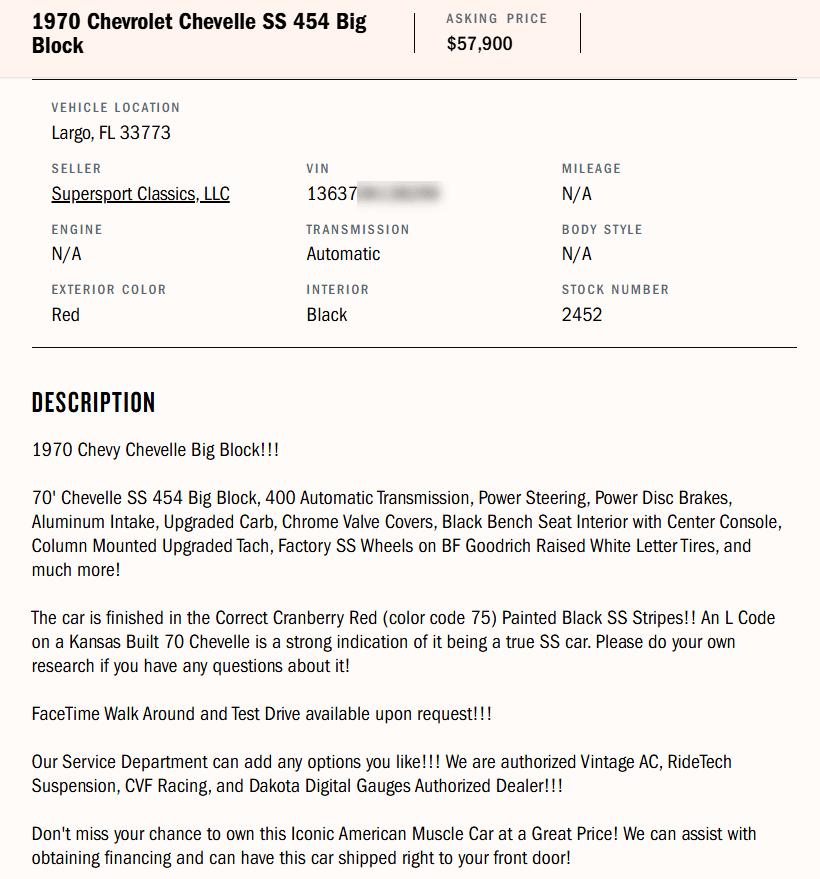
- eBay Motors
eBay listings often include the full VIN or chassis number, mileage, title status (e.g., rebuilt, salvage), and extensive seller descriptions. You’ll also find multiple high-resolution photos, which can reveal VIN plates, engine bays, body condition, and interior wear. In many cases, sellers include upgrade or restoration details, maintenance notes, and even delivery/shipping info.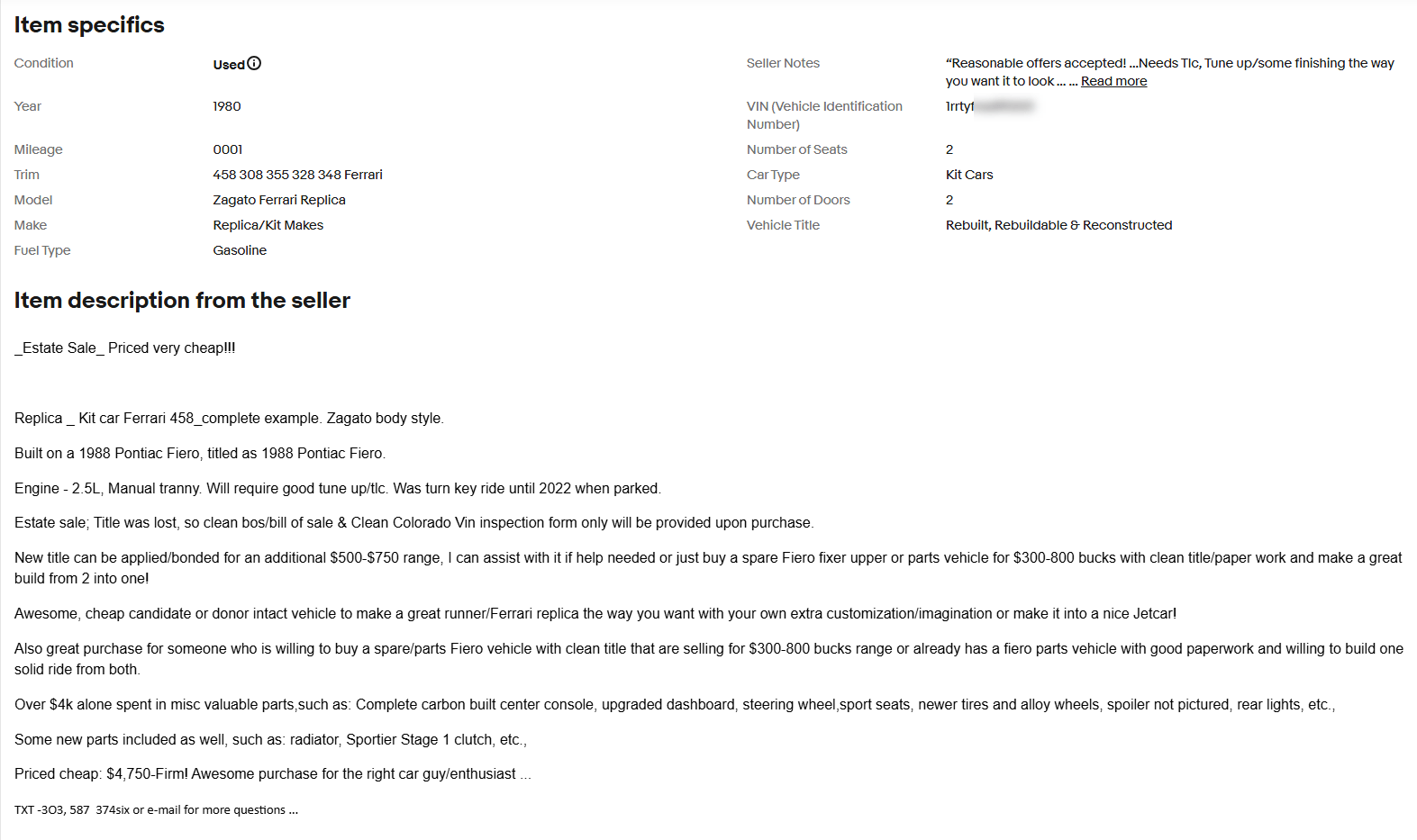
- ClassicCars.com
ClassicCars.com listings provide detailed info including year, make, model, trim, mileage (odometer readings), and condition—including engine status and any replacements. They highlight features and upgrades like custom stereos, aftermarket wheels, and power options.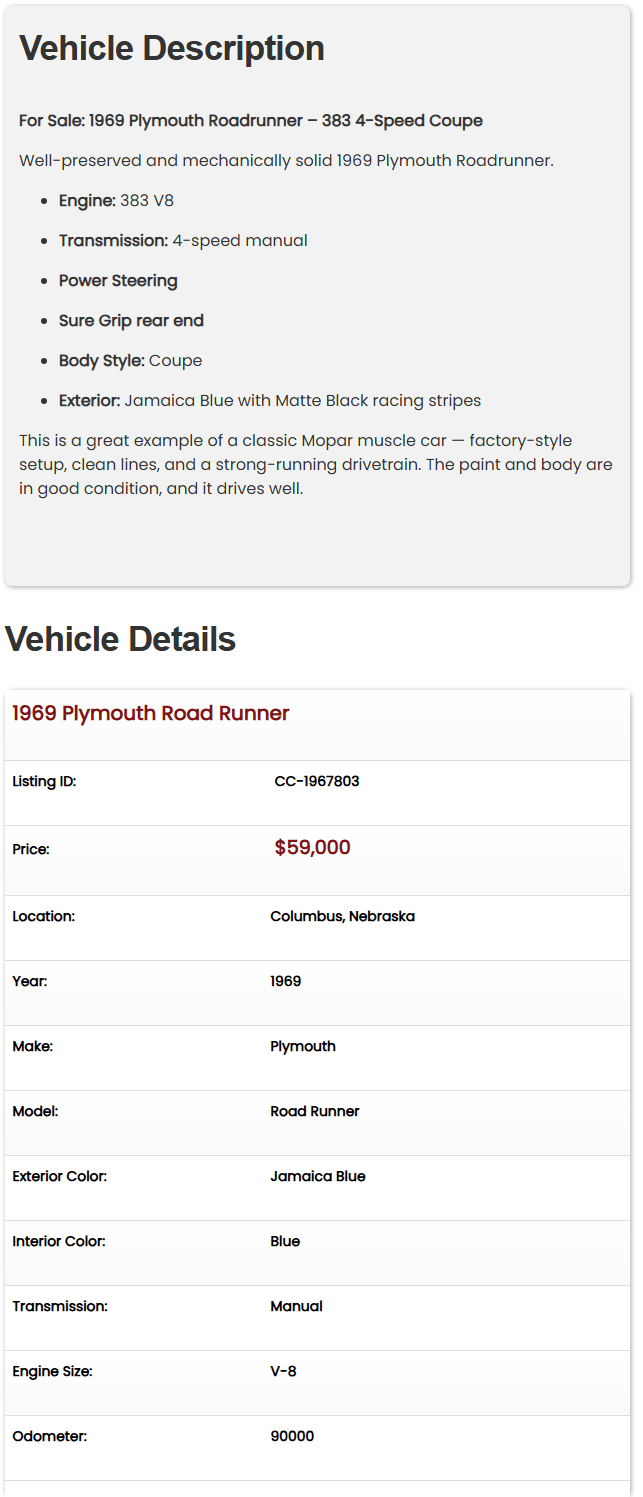
- Forums and Enthusiast Sites
Sometimes the best leads come from people who’ve been there. Online forums and enthusiast communities are full of experienced owners, restorers, and collectors who are often more than willing to share insights. Whether you’re trying to decode a tricky VIN, verify originality, or just figure out what’s missing, posting your questions (even just your model and year) can spark surprisingly useful replies.
Here are some of the most popular platforms: Antique Automobile Club of America, CorvetteForum, FordMuscleForums, and JaguarForums.com.
3. Manufacturer archives and build services
Many classic car makers keep detailed archives of original build records, production data, and factory options. To access these, you usually need to contact the manufacturer’s heritage or classic car division directly. Some also partner with specialized third-party services that offer official build sheets or historical reports for a fee.
4. Dig Into government and DMV records
State DMVs (or equivalent agencies) hold official vehicle records like ownership history, title status, and sometimes odometer readings. Access varies: some states offer online reports, while others require formal requests by mail or in person, often with fees and proof of legitimate interest.
Records for older or out-of-state classics may be incomplete or unavailable, but when accessible, DMV data provides the most authoritative legal history for verifying your classic car.
Wrap up
Researching a classic car’s history depends a lot on its age. Pre-1981 cars often have scarce and scattered information due to non-standardized VINs and limited digital records. Vehicles built after 1981 follow a consistent 17-character VIN format and more centralized data, yet no single source has everything.
In either case, classic car research means gathering details from multiple places and cross-checking everything carefully. In addition to reviewing records and reports, a hands-on inspection by a trusted mechanic or classic car expert is invaluable for catching issues that records might miss. It’s when the details start lining up that you know you’re closing in on the real story.
FAQs
1. What is a VIN?
A Vehicle Identification Number (VIN) is a unique code assigned to a vehicle at the time of manufacture, serving as its official ID.
A modern VIN is a fixed 17-character code made up of letters and numbers (excluding I, O, and Q to avoid confusion), which looks like this:
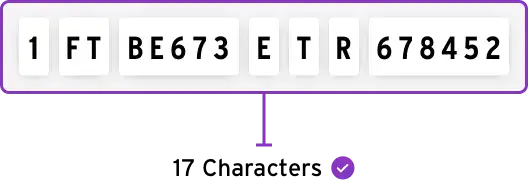
Prior to 1981, VIN formats weren’t standardized; each brand used its own system, usually between 5 and 13 characters (sometimes up to 17), with meanings that differed widely.
2. How can I find my VIN?
For most modern cars (1981 and newer), you can easily spot the VIN on the dashboard near the windshield on the driver’s side.

You can also check other common spots like the driver-side door jamb, engine block, or chassis (we’ve got examples below).
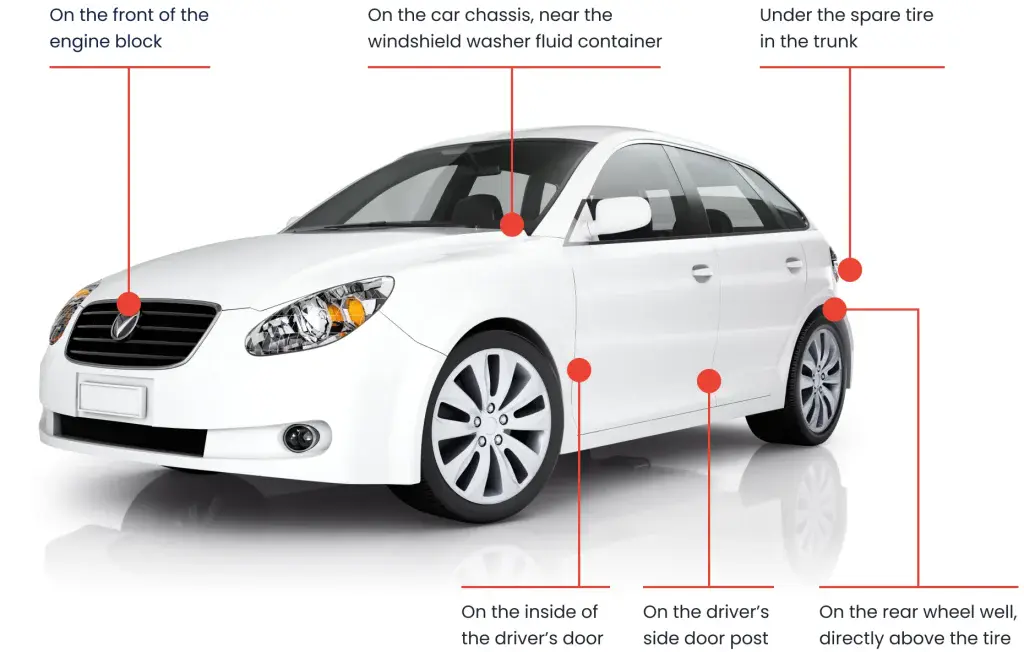
For pre-1981 vehicles, VIN placement isn’t as consistent. Common locations include stamping on the frame, firewall, or engine bay. Sometimes they appear on metal body tags affixed to the vehicle.
In case your car’s VIN isn’t easy to spot or has faded over time, check your paperwork: titles, registrations, insurance papers, or factory build sheets.
Read more: Where to find VIN
Photo by Ali Moharami on Unsplash
- Other factors like rarity, historical significance, or unique design features can also contribute to a vehicle’s “classic” status, even if it hasn’t reached a particular age milestone.[↩]




 View all of Enya Zhang's posts.
View all of Enya Zhang's posts.