RV VIN Lookup – How to Check an RV’s History, Specs & More

Thinking about buying a used RV? Need to replace your RV’s part or equipment? Whether you’re buying, selling, or maintaining an RV, a VIN lookup will allow you to better understand what you’re working with. From specifications to the accident or ownership history, a VIN lookup can unlock key details about an RV and help you make smarter choices.
In this guide:
Where to find the VIN on an RV
VIN (Vehicle Identification Number) is a string of alphanumeric codes given to a vehicle by its manufacturer. As the most important identifier of a vehicle, VIN is usually placed in visible spots for easy access. Here are some common places to look at:
- For towable RVs (travel trailers, fifth wheels), the VIN is on a sticker on the tongue, near the front hitch, or on the left, roadside front corner of the coach.
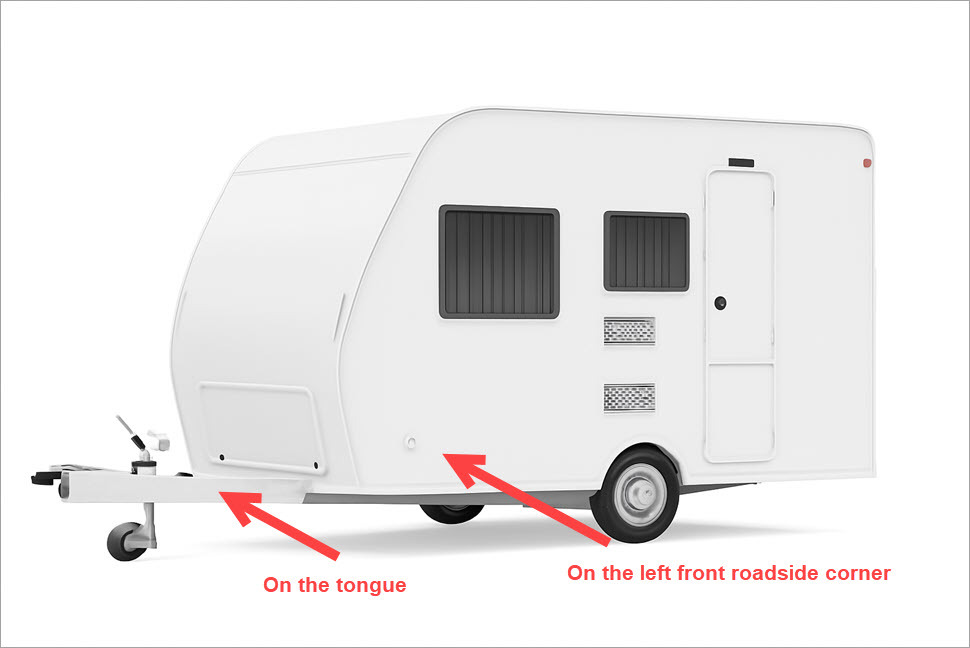
- For drivable RVs (motorhomes, camper vans), the VIN is on the driver’s side dashboard and visible through the windshield, or on the driver’s side door frame.

Manufacturers also place the VIN in additional locations for verification. For example, on the interior of the entry door or inside a cupboard, cabinet, or closet. Beyond the RV itself, you can find the VIN on associated paperwork like title, registration card, service and maintenance records, bill of sale, or proof of insurance (if available).
How to look up an RV’s VIN
Simply put, an RV VIN lookup is a quick and effective way to uncover an RV’s identity, specs, and background. There are two main ways to look up an RV’s VIN: basic decoding and full history lookup.
To get a quick snapshot of the RV’s original specs – things like the manufacturer, model, year, and length – you can start with a decoder. But if you’re looking for deeper insights, such as whether the RV has a clean title or how many previous owners it has had, a full VIN history report is the way to go.
Use a VIN decoder
Super Easy VIN decoder is a free tool powered by the NHTSA[1] database that breaks down the information embedded in a 17-digit VIN. In seconds, you’ll learn the RV’s make, model, year, manufacturing plant, length, and even the recall history and details.
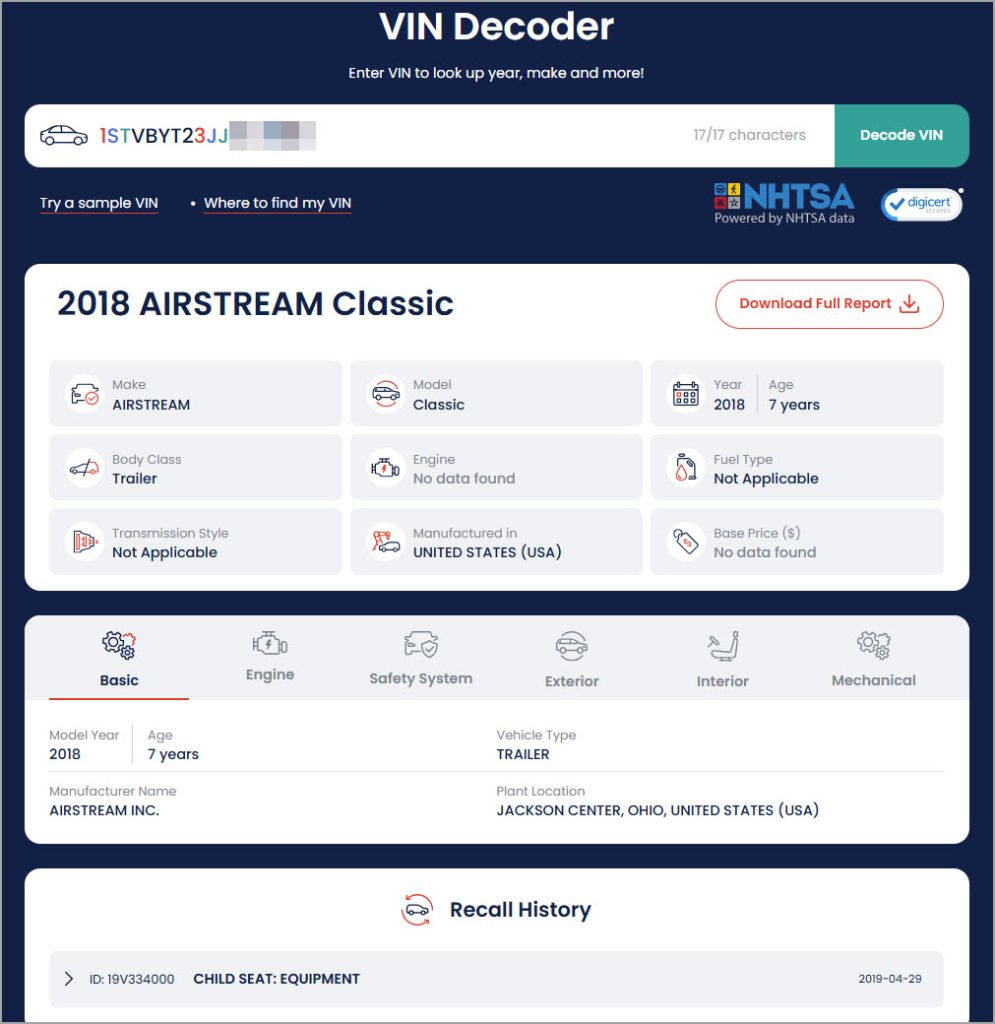
If you’re checking a motorhome, you’ll also learn what engine it uses.
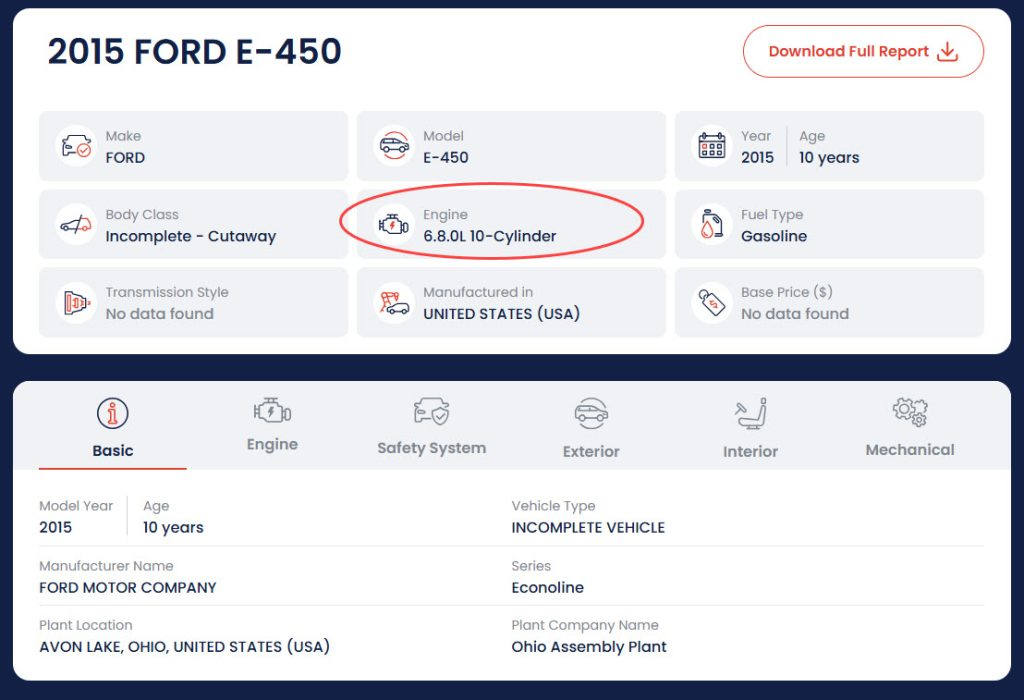
Why does the decoder not show the exact motorhome model?
Only seeing a Ford van or truck chassis in your VIN results? Don’t worry – it’s not an error. That happens with motorhomes because they’re usually built in two stages.
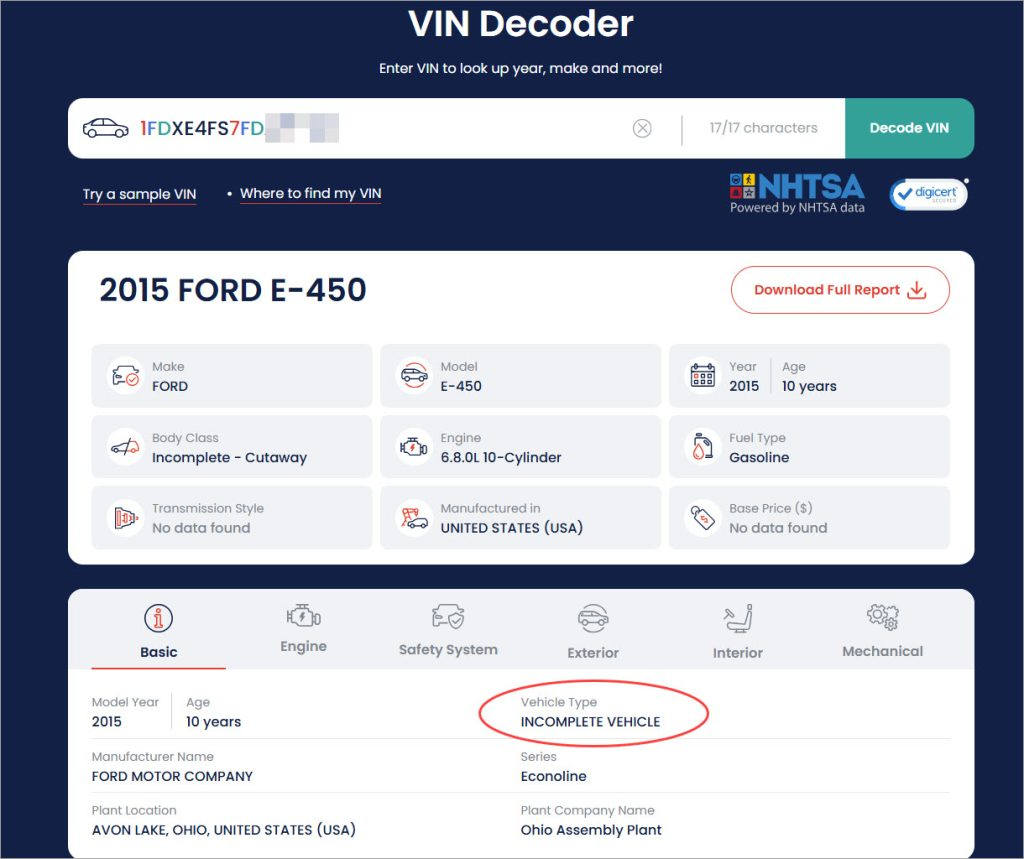
First, a vehicle manufacturer like Ford, General Motors, or Mercedes produces an incomplete vehicle, usually a stripped-down frame like a cutaway van or truck frame, and assigns it a VIN. Then, RV manufacturers like Forest River or Winnebago add everything from the living area and plumbing to electrical systems to complete the build. They may assign a second VIN or just a serial number, but that part might not be captured in standard VIN decoding tools.
The chassis VIN (the first one) is what appears on the dashboard and is used for title and registration in most U.S. states. So when you decode that number, what you’re seeing is the base vehicle rather than the final RV model with all its bells and whistles.
Run a full vehicle history report
If you’re looking at a used RV, a full vehicle history report (VHR) is one of the smartest moves you can make. Revealing an RV’s ownership history, title status, accident records, and more, it can help you spot hidden red flags that aren’t visible on the surface and avoid trouble down the road.
Bumper, Carfax, and Autocheck are our top picks for RV VIN lookups. These tools collaborate with extensive sources like government agencies, insurance companies, junk yards, and repair shops to provide reliable vehicle data and history. In the report, you may find:
- Title and registration records
- Ownership history
- Accident and damage history
- Odometer readings
- Maintenance and repair records
- Sales listing history (Bumper only)
- And more
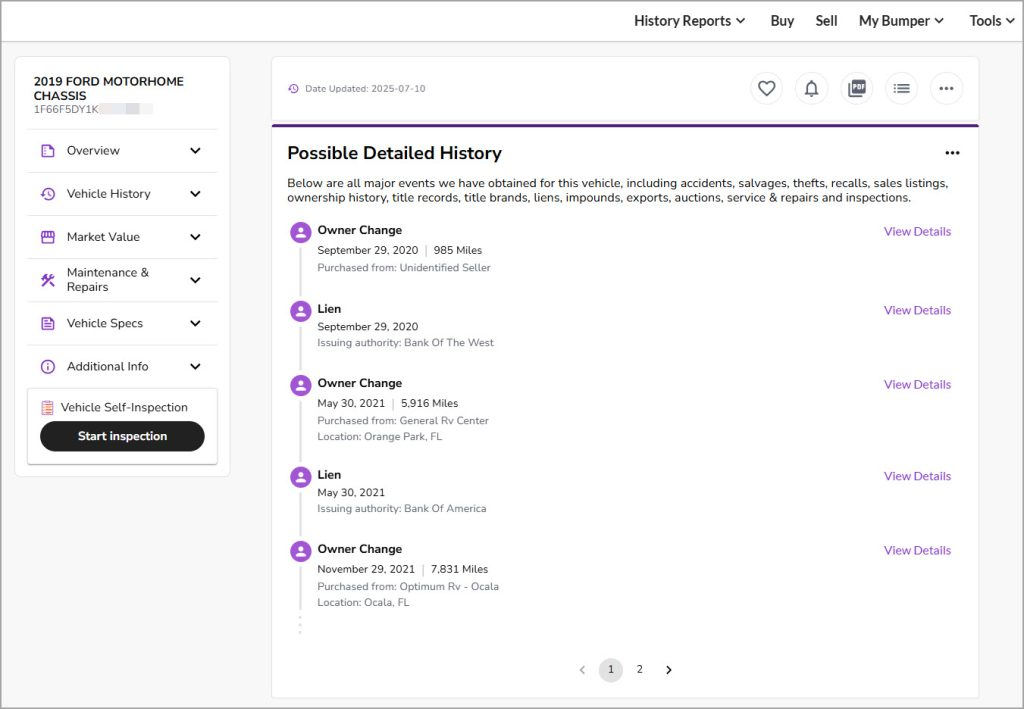
How to read the report
Once you’ve got the report in hand, take your time going through each section, and keep an eye out for these red flags:
- Does the RV have a clean title, or is it salvage or rebuilt?
Look for a clean title. Salvage, rebuilt, or flood-damaged labels may mean the RV went through serious damage or repairs, which can lower its value and increase risk.
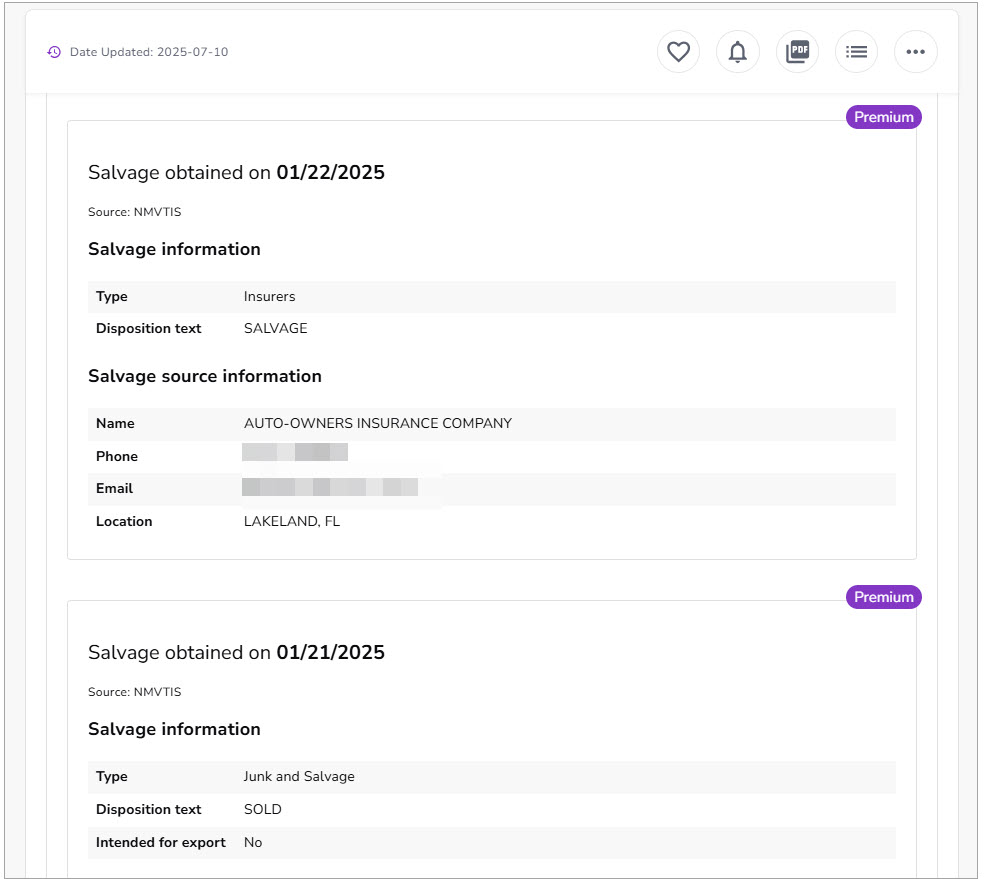
- Is there an outstanding lien?
That means a lender still legally owns the RV. Make sure any lien is released before you hand over payment, or you may not be able to register it in your name.
Read more: How to Check If There Is a Lien on a Car by VIN
- Has it ever been reported stolen?
A theft record isn’t always a dealbreaker if the RV has been recovered, but it’s worth doing a close inspection, especially for unusual wear or missing components.
Read more: How to Check If a Car Is Stolen: A Guide for Used Car Buyers
- Has it been involved in an accident?
Look into the severity of reported damages or collisions. A minor scrape is acceptable, but major structural damage should raise concerns.
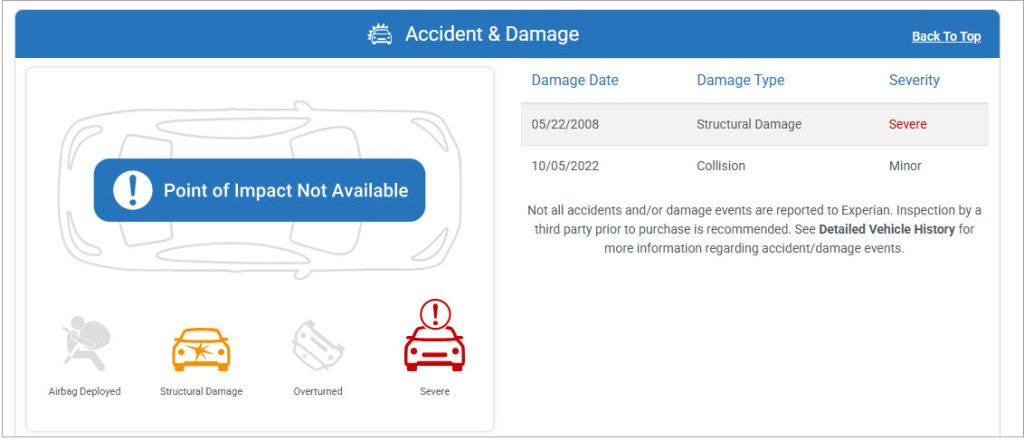
- Are the odometer readings consistent?
A sudden drop in the mileage records could indicate odometer rollback, a common fraud tactic to make the car seem newer than it is.
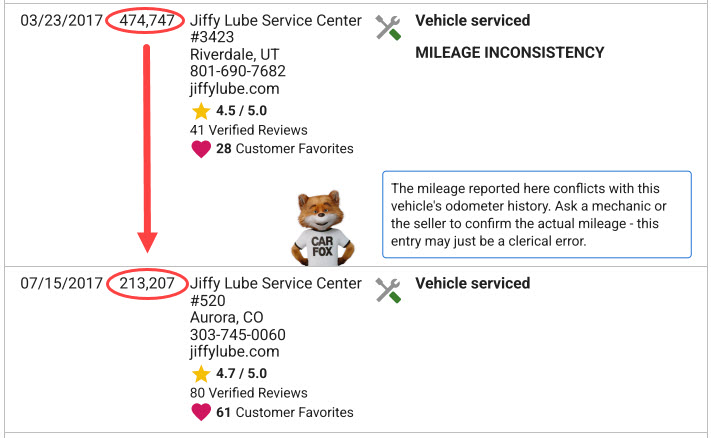
- Does the ownership history match the seller’s story?
Frequent turnover may point to ongoing issues that led previous owners to sell quickly. Also, check the usage of the RV – personal use typically means less wear than rentals or leased units.
🔔 What to do if the report turns up blank
If you’re running a vehicle history report on a towable RV like a travel trailer, fifth wheel, pop-up camper, or toy hauler, don’t be surprised if the report comes back with little or no data. That often means there’s little or no official data tied to the VIN. But still, you have several ways to check the RV’s condition and history.
- Do a thorough inspection yourself.
For example, outside the RV: Inspect the exterior walls, roof, and seals for cracks, water stains, or other signs of damage. Examine the tire for age, wear, and inflation. Make sure the lights, slideouts, awnings, steps, and ladders work smoothly.
And inside the RV: Look for signs of water damage on the floors, ceilings, and walls. Test every appliance (stove, refrigerator, and air conditioner) and major systems (water, electricity, propane, plumbing, heating) to ensure they’re functional. - Hire a certified RV inspector. If you’re unsure what to look for, it’s worth bringing in a pro. They’ll perform a comprehensive check on the frame, structure, appliances, and systems, and might catch things you wouldn’t spot on your own.
- Take it for a test drive. If you’re buying a motorized RV, give it a test drive. This enables you to evaluate how the vehicle drives, handles turns, and responds under different conditions, and whether it feels right for your needs.
- Verify the title and registration. You can request the most recent paperwork from the seller. Confirm the seller’s name matches the title, the VIN matches the RV, and there are no active liens.
- Ask the seller for any maintenance records. Even if there’s no official service history, the seller might have kept receipts or handwritten logs. These records can indicate how well the RV was cared for, or raise concerns if nothing’s available.
Why travel trailers often have limited history reports?
Towable RVs are tracked very differently from motorhomes and other motorized vehicles. Since they don’t have engines or drivetrains, there’s no engine history or events that typically appear in the vehicle history reports. Besides, most trailer upkeep is simple and often done by the owner. These records usually won’t be entered into the databases used by VHR providers.
Another factor is how states regulate towable RVs. In many cases, travel trailers aren’t required to be registered annually[2] or insured separately. No registration and insurance claims mean fewer data points and a much thinner report.
How to look up a vintage (pre-1981) RV without a standard VIN
If the RV was built after 1981, you can use the tools above to research it. But for older RVs, it gets trickier. That’s because the 17-digit VIN system we use today wasn’t standardized until then. Many vintage RVs have shorter VINs or just serial numbers that follow no consistent pattern, and sometimes aren’t even unique. This makes them harder (or even impossible) to trace.
That said, you can discover useful info with a little effort.
To start, check common places on the RV to locate the VIN or serial number. The frame near the hitch (for trailers), the driver-side dashboard or door frame (for motorhomes), or everywhere inside the coach.
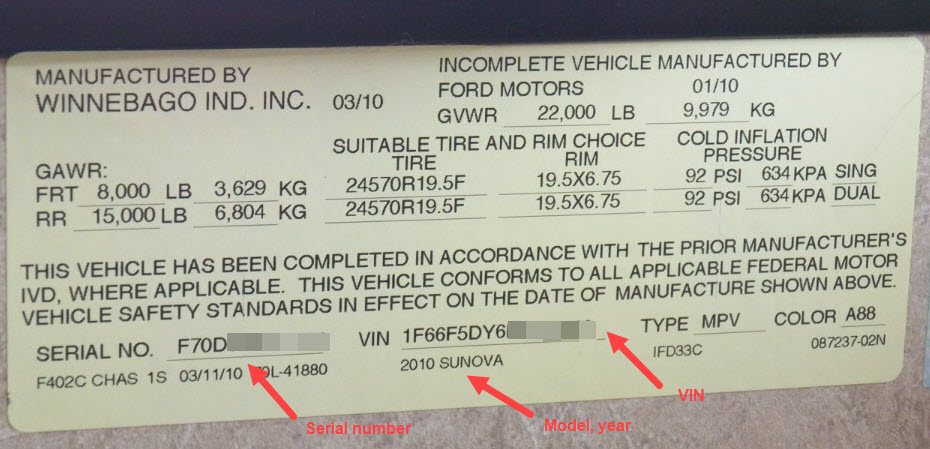
To identify the RV and its specs
If you know the RV’s make and model year, try a quick Google search using those keywords. It may surface a treasure trove of information on its specs and features. Alternatively, reach out to the manufacturer. They may be able to identify older units by the VIN or serial number and provide original specs.
Can’t find a VIN or figure out the model? Snap a few photos and share them in online communities. Many RV lovers and collectors are great at identifying classic rigs by their design and layout. Below are some popular forums to ask:
To unlock a classic RV’s history
Unfortunately, modern tools like Carfax and Autocheck don’t work for classic RVs. Instead, you may check with the local DMV where the RV was last registered to find any records or archives.
That’s all for RV VIN lookup. Whether it’s decoding the VIN or getting a full history report with Bumper or Carfax, there’s always a way to dig deep. While these tools may not cover everything, especially for trailers or vintage RVs, it’s still one of the most effective ways for you to explore a vehicle’s background and make informed choices.
- NHTSA, the National Highway Traffic Safety Administration, is a federal government agency focused on vehicle safety regulations.↩
- The trailer registration requirements vary by state. California, for example, offers a Permanent Trailer Identification (PTI) program for all trailers, except trailer coaches and park trailers. Under this program, a standard PTI plate and an identification certificate are issued to a trailer and remain with it permanently.↩


 View all of Brinksley Hong's posts.
View all of Brinksley Hong's posts.




