How to Find All Accounts Linked to My Phone Number

Ever wondered how many accounts you’ve created using your phone number?
Perhaps over the years, you’ve signed up for all sorts of sites and apps using your phone number—who hasn’t? Now, you’re starting to wonder what’s still out there. Whether you’re looking to track down forgotten accounts, clean up those old social media profiles, or just make sure your personal info is safe, it can feel like a lot to manage.
If any of this sounds familiar, you’re not alone. In this post, we’ll help you find the long-lost accounts linked to your phone number, so you can handle your digital footprint—whether it’s for curiosity or just peace of mind.
Can you find all accounts linked to a phone number?
🤔 You might be thinking, “Is there a quick way to just see all the accounts linked to my phone number?”
Unfortunately, there is no such public directory available on the Internet where you can find all the accounts created by a phone number. For privacy concerns, some platforms don’t even allow people to directly search for an account by phone number.
On top of that, the accounts you’ve created over time are likely scattered across various platforms all over the internet, making it even harder to track them all down in one go.
But don’t lose hope yet. While there isn’t a dedicated tool or way that can magically reveal every account tied to your number, there are still several different approaches you can take.
These methods may help you gather a good number of accounts!
1/ Start with simple self-checks: quick and free methods
Sometimes, the easiest solutions are right at your fingertips. Here are a few simple and cost-free ways to start tracking down accounts you’ve created:
– Check your password manager
We’ve all done it—signed up for an account and quickly hit “save password” without thinking twice. If you use a password manager, there’s a good chance it’s storing login info for accounts linked to your phone number. Take a peek at your saved entries to see if any accounts stand out. For example:
- If you use the Chrome browser, go to Passwords and Autofill > Google Password Manager.
- For Safari users, head to Safari Menu > Settings > Passwords.
- If you use dedicated password managers like LastPass or 1Password, check your password vault for any associated accounts.
– Browse your message history
Many services send verification codes or welcome messages when you create an account. So scrolling through your old text messages or even email inbox might remind you of accounts you’ve linked to your phone number.
You can also try searching keywords like ‘verification,’ ‘welcome,’ or similar terms in your messages and emails to track down registration info.
– Check for data breaches
Data breaches occur from time to time, and when it happens to certain websites, sensitive information can leak out accidentally into the web. If you’ve been signing up for all those accounts for a while, it’s worth checking if your phone number has been caught in any breaches. This might help you figure out which platforms have your number. You can try:
– Do a basic Google search
A Google search might not always be effective, but sometimes it may reveal accounts linked to your phone number if your number has appeared in public profiles or posts.
- Just type in your phone number (maybe try in different formats). You can wrap it in quotation marks to filter out the random results. It might just bring up some old accounts or public profiles you’d forgotten about.
- If you think you’ve shared your phone number in the bio of a specific social platform, you can refine your search further by including the site in your query. For example, search for:
(xxx) xxx-xxxx site:Instagram.comto see if any Instagram profiles containing your number pop up.
2/ Run a reverse phone number lookup
Remember those old phone books and directories?
A reverse phone number lookup is like flipping through one, but in reverse—you start with a phone number and find the information linked to it. Nowadays, instead of flipping through pages, you can run an online reverse phone lookup to quickly get publicly available information about yourself. Whether it’s a landline, cell phone, or even a VoIP number, using these services may dig up details such as emails, websites, and social media accounts linked to your number without much hassle.
🕵️ We tested a few of these tools to see which ones yield the best results, and we found that people search services like BeenVerified and Intelius offer information that’s more accurate and up-to-date.
Related: How Do People Search Engines Work?
– BeenVerified
BeenVerified is a notable tool that can search public records and billions of data points to find information associated with your phone number. When we tested it, we found the user-friendly interface really helpful, guiding us easily from basic info to more in-depth details. Here’s how it works:
1. Go to the BeenVerified Reverse Phone Lookup, enter your phone number, and click “Search.”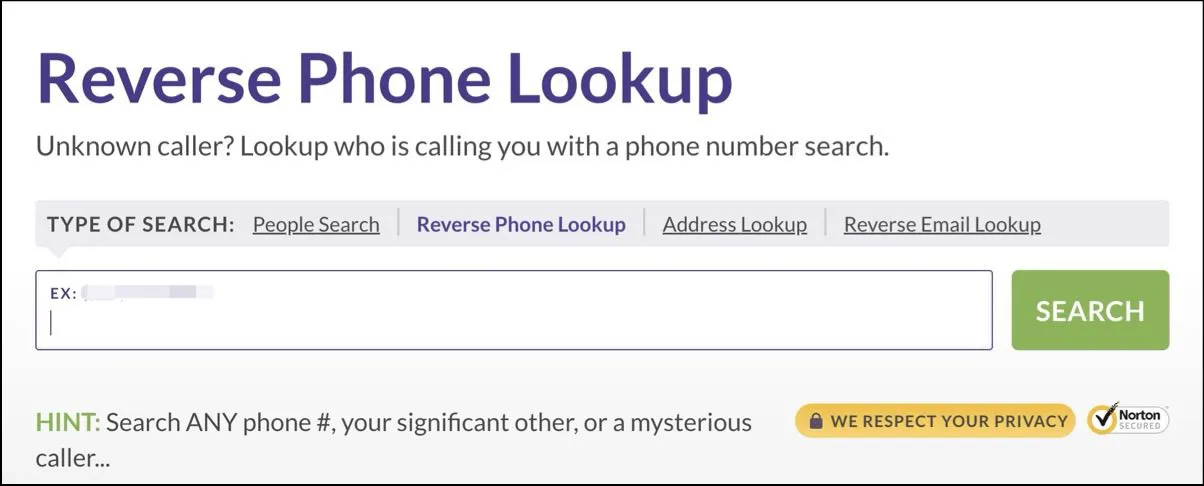
2. After a short wait, the results will be generated. Then you’ll need to pay a subscription fee to unlock the full report.
3. To find accounts linked to your phone number, navigate to the Social Media section. If available, it will list social media accounts, personal profiles, or websites that might be associated with your number.
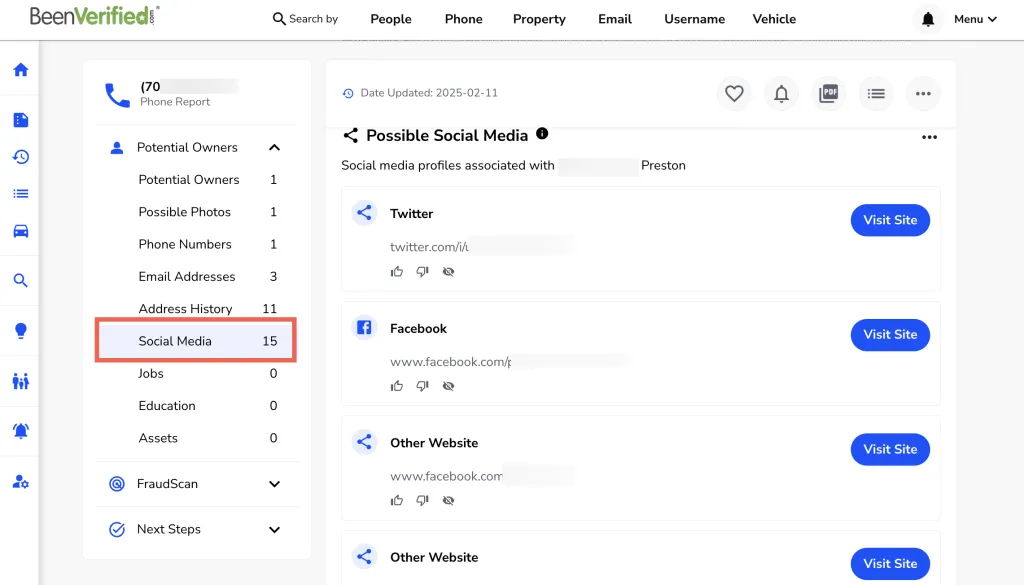
4. For even more potential accounts, check the Potential Owners section. This can reveal additional personal reports, which may contain more social media profiles, usernames, or other relevant information.
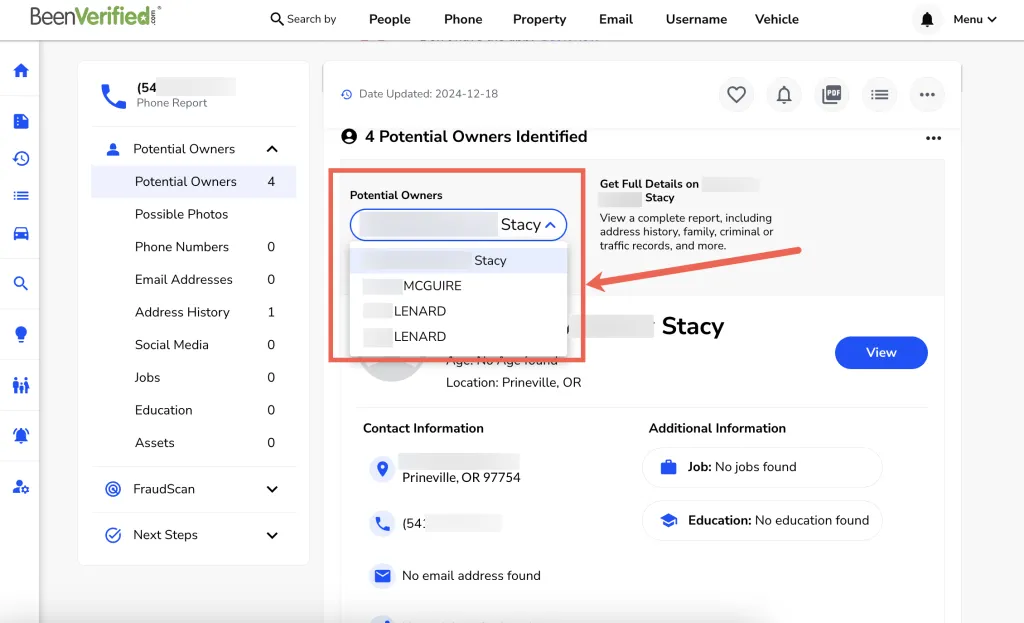
💡 In the new report, you can use those usernames listed to dig deeper into other accounts that might be yours.
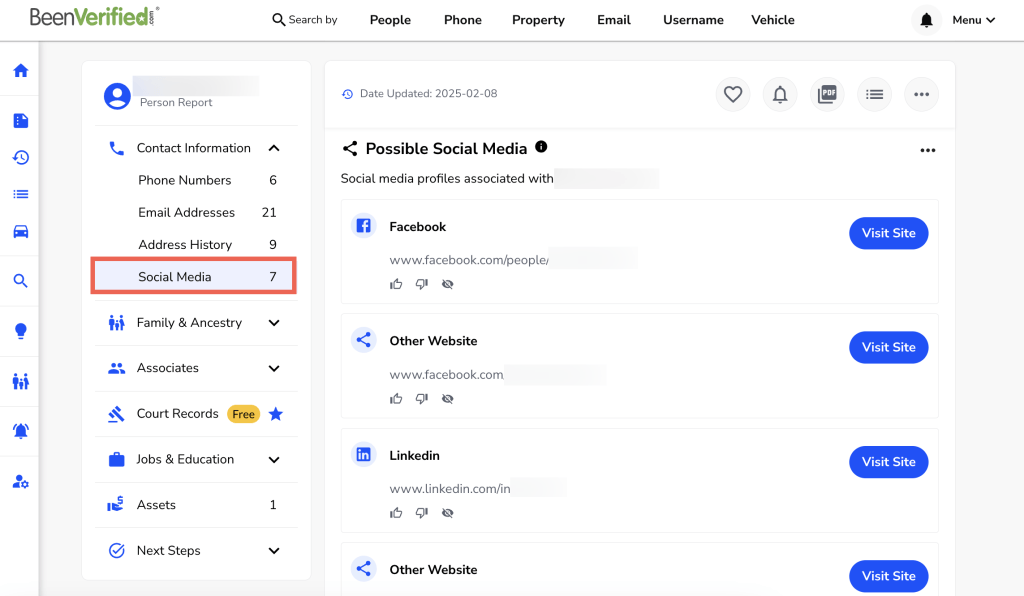
– Intelius
Intelius is another solid option. Like BeenVerified, it pulls information from public records, social networks, and more, compiling data into detailed, easy-to-read reports. With its extensive network coverage and detailed background data, this search tool may help you uncover accounts linked to your phone number that you weren’t even aware of.
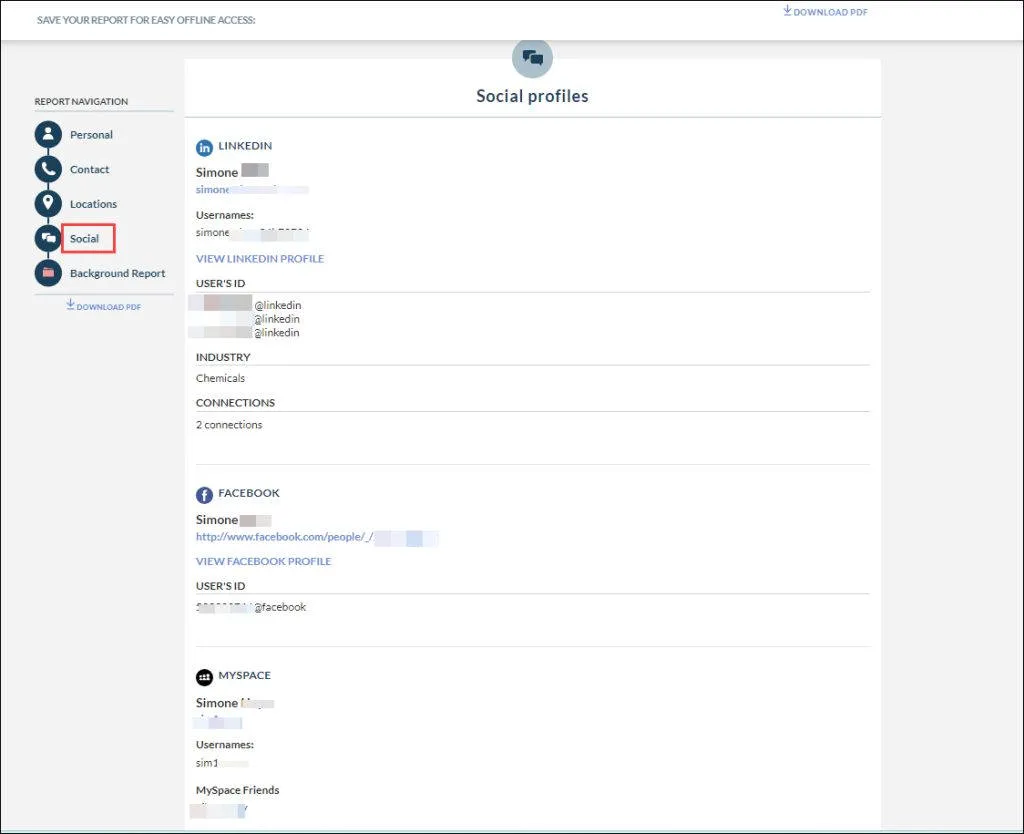
3/ Forget about the phone number, try a username search
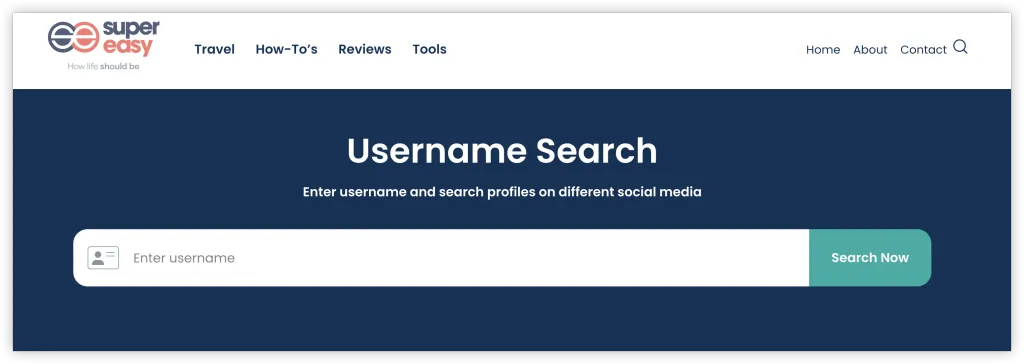
Searching your phone number isn’t the only way to track down those forgotten accounts. Your username or profile ID could be the key to finding them, too. Many free online tools can search usernames by checking profile URLs on social platforms like Instagram, Facebook, Tinder, GitHub, Pinterest, and so on. When you key in a username, these tools will crawl through the web for any matching profiles.
To get started, you’ll need to remember what usernames you might’ve used back in the day. If the accounts are old, try brainstorming possible usernames. Was it the prefix of an old email address you used to love? Maybe a favorite nickname paired with some numbers? Whatever it was, give it a thought.
If you’ve come up with a potential username, the next step is to put it to the test. There are several handy tools that let you search for usernames for free. Here are some to try:
- Super Easy Username Search (recommended)
- Usersearch.org
- Lullar.com
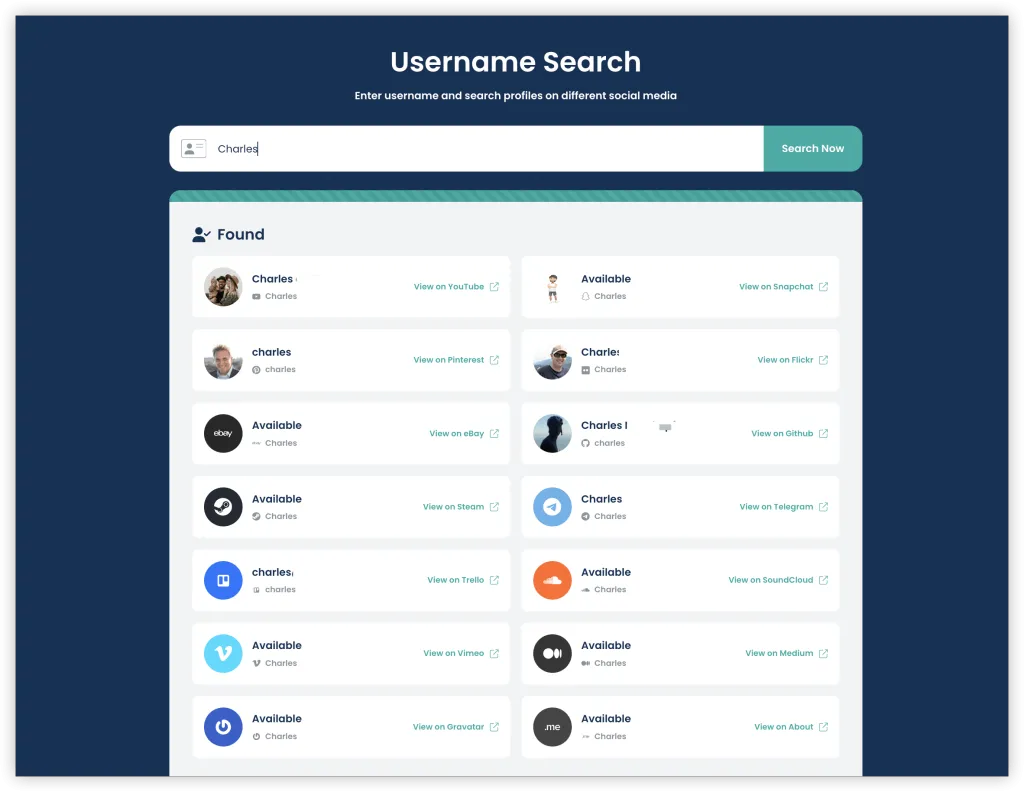
FAQs
Q: How can I manage my social accounts and digital footprint?
In this digital era, keeping track of your accounts and managing your digital presence is important.
- To simplify things, try using a password manager across all your devices. This helps you store and manage account details securely, ensuring you don’t lose track of anything.
- Also, consider setting up Google Alerts for your name. That way, you’ll get a heads-up whenever your name pops up online, helping you stay in control of your digital presence.
- If you find old accounts that you no longer need, you can manually delete them using a site like JustDelete.Me that provides direct links to remove accounts from various platforms. For more serious privacy concerns, tools like DeleteMe or Aura can help you remove personal information from databases and monitor for any future risks.
Q: How can I find social accounts linked to my email address?
The methods mentioned above for finding accounts via phone numbers can also be applied to email addresses. For example:
- Conducting a reverse email searches on people search engines (like BeenVerified and Intelius) can also pull up social accounts linked to your email.
- Additionally, don’t forget to try searching the prefix of your email address as a potential username in the username search tools. You might stumble upon accounts you created under that name.
Q: Will these methods always find information linked to my phone number?
Not necessarily. While methods like checking for data breaches, using Google search, and running reverse phone lookups can help, there’s no guarantee they’ll always return accurate results. For instance, if the phone number was previously deactivated or reassigned to someone else, the information that shows up may no longer be connected to you.
Bottom line
Tracking down all the accounts linked to your phone number may seem like a daunting task, but with the right mix of tools and patience, you may uncover a lot. Whether you’re doing free self-checks or more in-depth things like reverse phone lookups, each step brings you closer to taking control of your online presence.
While you might not catch every single account in one go, combining these techniques will help you a clearer picture of your digital footprint. So, take a little time to find those old accounts, and you’ll feel more secure and stay-in-the know on your personal info.
📌 Did you run into any challenges while trying these methods? Or are you curious why you didn’t find the results you were hoping for? Leave us a comment below —we might be able to help!
Got any extra search tips? Click ‘Add a Comment’ and share with everyone!”
*All product names, logos, brands, trademarks and registered trademarks are property of their respective owners.



 View all of Evie Gan's posts.
View all of Evie Gan's posts.




