How to Find Someone on Instagram by Email (2024 Tips)

How to find someone on Instagram by an email address? Searching on the internet, I found it’s a common question to ask, while the needs and motivations vary. You can be curious about someone else’s Instagram but having few clues in hand. Or you want to know if effective methods exist for others to find you out, and you’re worried about your own account privacy. And I’ve seen people trying to retrieve their own Instagram username by email simply because they have registered too many accounts.
After exploring and trying all kinds of methods, here I’m summing up how you could find an Instagram account and other info about the person by email, with consideration of different cases I’ve seen online.
Different Scenarios for Different Methods
Before heading into the methods directly, you should identify your scenario so that you know how to use this article with more efficiency. Out of my research, I find that the situations can be classified in 3 groups, which lead to 3 recommended approaches I tried. And there are more methods you may try.
| Find other’s Instagram account | Sync contacts |
| Retrieve my own Instagram account | Search for the registration email |
| Have concern about privacy / online traces | Use a people search tool |
Jump To 
Method 1: Contacts Syncing
Contacts syncing is a feature on Instagram. With it on, Instagram will start to promote new accounts for you to follow. These suggested accounts might be closely related to the contact data on your device.
To be noticed, Instagram belongs to the brand Meta[1]. So the accounts from other Meta platforms like Facebook and Messenger may also appear on your Instagram for suggestion.
Instagram is most likely to forward the right social media account to you by contacts syncing, when your circumstance meets the two conditions:
- You’ve saved the email address on your device, better in your directory;
- The owner used the exact email address for a Meta account registration or has confirmed it as a user credential.
Follow the steps to sync your contacts on Instagram:
- Go to your Instagram profile page, click the three lines icon on top right of the screen.
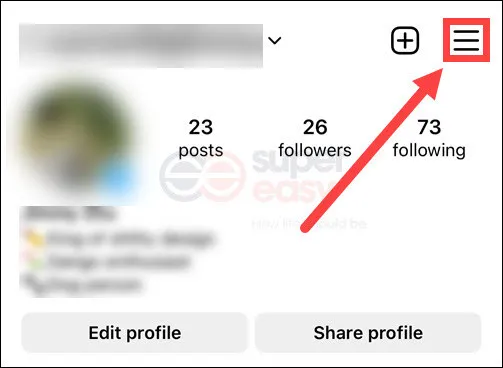
- Select Accounts Center – Your information and permissions – Upload contacts, and switch on the Connect contacts button.
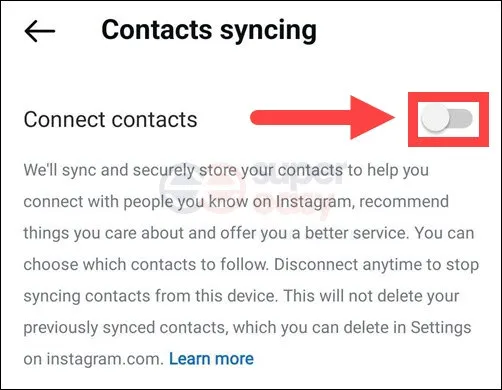
- Turn to the profile page, click the little contact icon and explore in Discover People to see if any new accounts with the tag “Suggested for you” are updated.
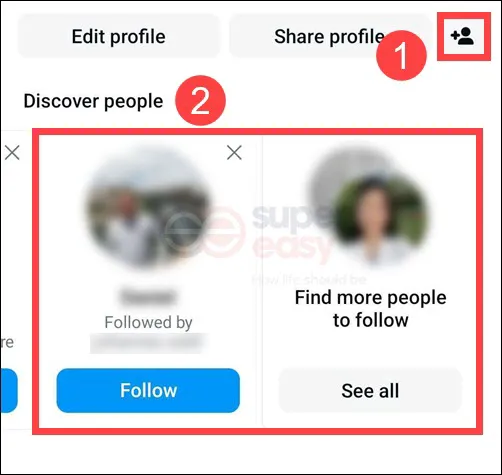
- Check their profile pages to see if you find the one you’re looking for.
What to be aware of
Enabling contacts syncing means to allow Instagram to access the contact data stored on your device. The sources may include your directory, calls, SMS, etc. And even if the piece of contact info they collect has no match in their user credential database, which means the phone number or the email address belongs to a non-user, they would mark it down anyway.
So you don’t know exactly what kind of information Instagram has detected and put into use. It brings upsides as well as downsides. The good part is, you can still count on the contacts syncing feature even if the email address you have isn’t registered nor confirmed on Instagram or on other Meta products. The powerful algorithms might still find the associated account for you through weak related clues in the big data.
But at the same time, you don’t know if the account associated with the email address would appear in today or tomorrow’s suggestion, or it would never be taken into consideration by the algorithms. In another word, it’s hard for you to make sure if the suggested account comes from the email address you saved in your directory.
What’s more, you may turn off the feature at anytime, but you still need to request an extra deletion from computer so that your synced contacts can be erased. Though, the deleting process may still take up to 90 days. That brings concerns of some about their privacy on Instagram if they want to keep their account totally private and exposed to no one[2].
Method 2: People Search Tools
A people search tool is like a general search engine but the search queries and results are more targeted at personal information. You may enter an email address, for example, to search for its potential owner. And social media profiles are one of the essential search results that people search engines would aggregate.
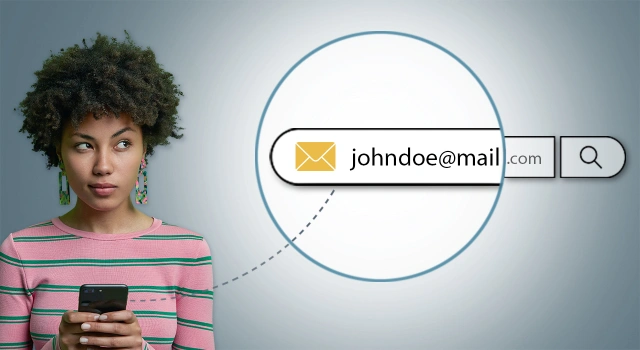
Facing the following situations, I would say a people search tool can be a good choice for you:
- Your information about the person is too limited: only the email address and it won’t give you any inspiration on extra information about the person;
- You need to keep your Instagram account private and out of your friends’ reach, so you don’t use the contacts syncing;
- You find nothing in the search bar of Instagram.
You can find various people search products, free or commercial, on the market. The way to use them is almost the same. Differences lie in the result range and the search query types (eg. phone number, email address, etc.). It’s a pity that I couldn’t find any free site that provides the email search and shows results of social media profiles.
So I’m showing you the search procedures with the paid people search site that I visited and trusted: BeenVerified.
- Visit the official email search page of BeenVerified.
- Enter the email address and click SEARCH.
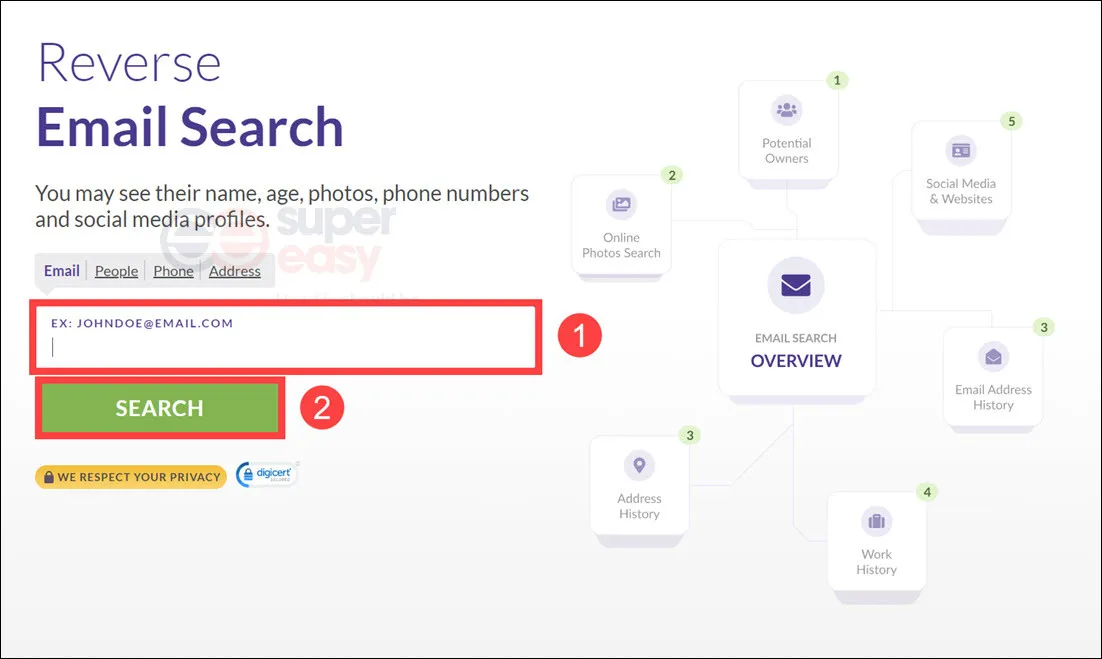
- Wait a few minutes until you see Your Results Are Ready. Check the box of I Agree (it means you won’t misuse the data for sensitive purposes[4]) and click Continue.
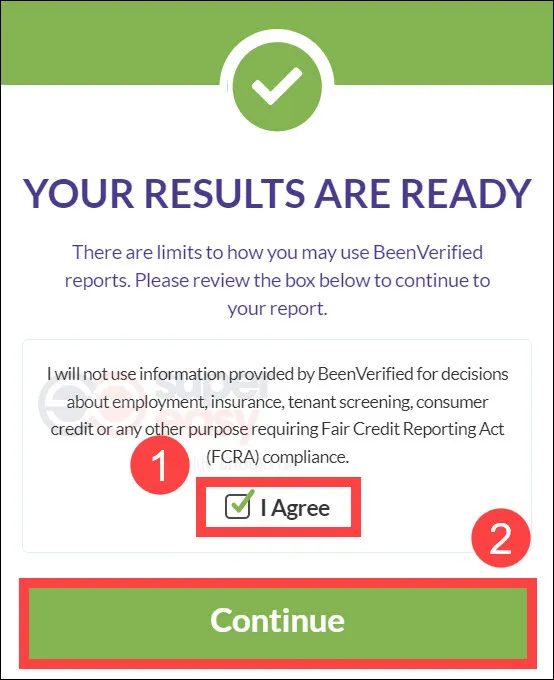
- Choose a membership plan that’s fit for your case. Purchase it and you get to unlock the report. Within your subscription, you may use all 7 search types and search repeatedly.
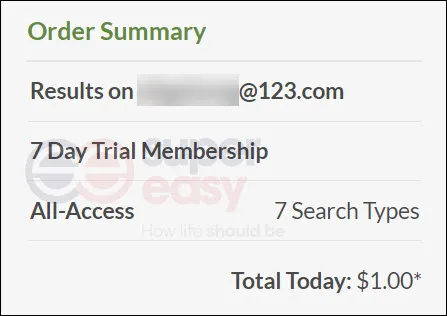
- The email report contains related information to the email address. Click Social & Websites on the side bar to explore in the social media URLs. See if an Instagram account is in the list.
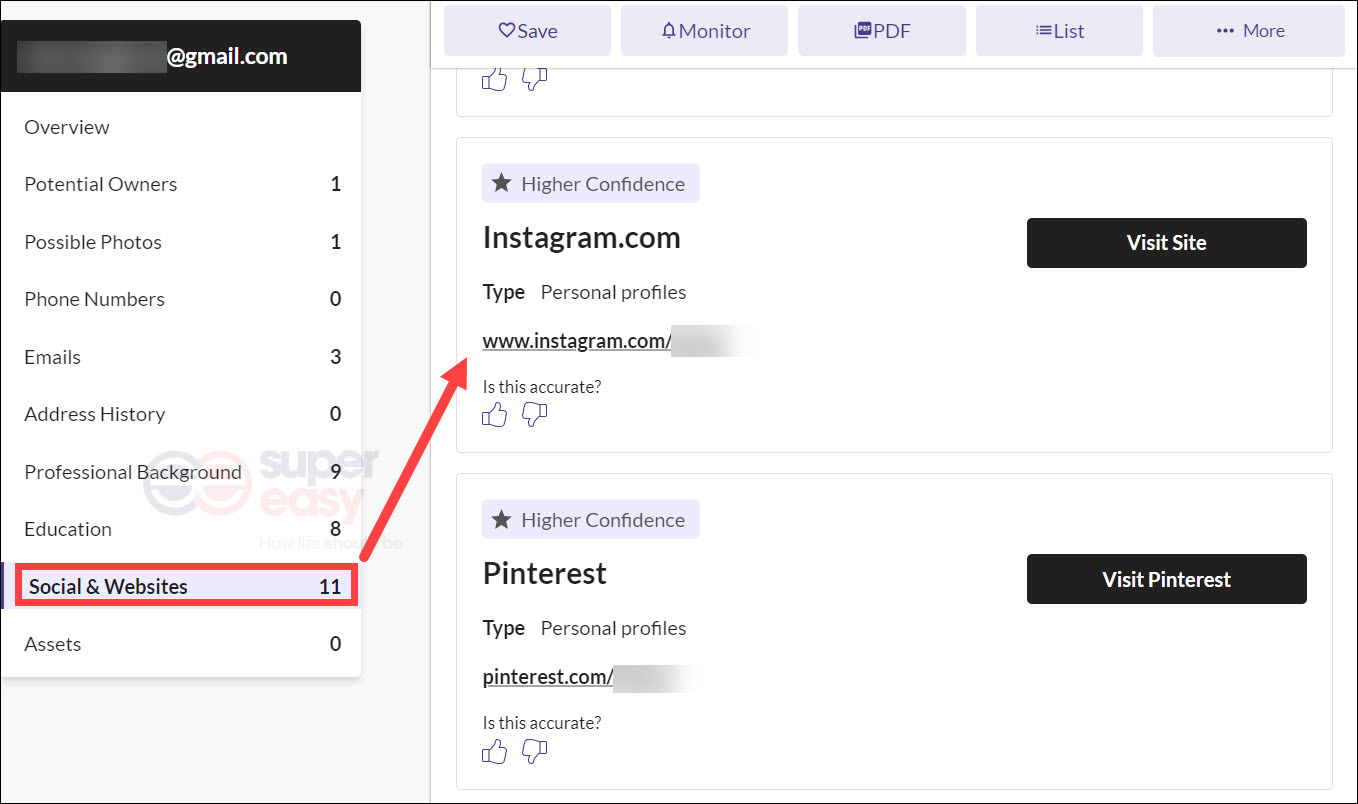
- You can also click View potential owners in the email report to visit the personal report. It provides more details and more targeted information on social media profiles associated with the person.
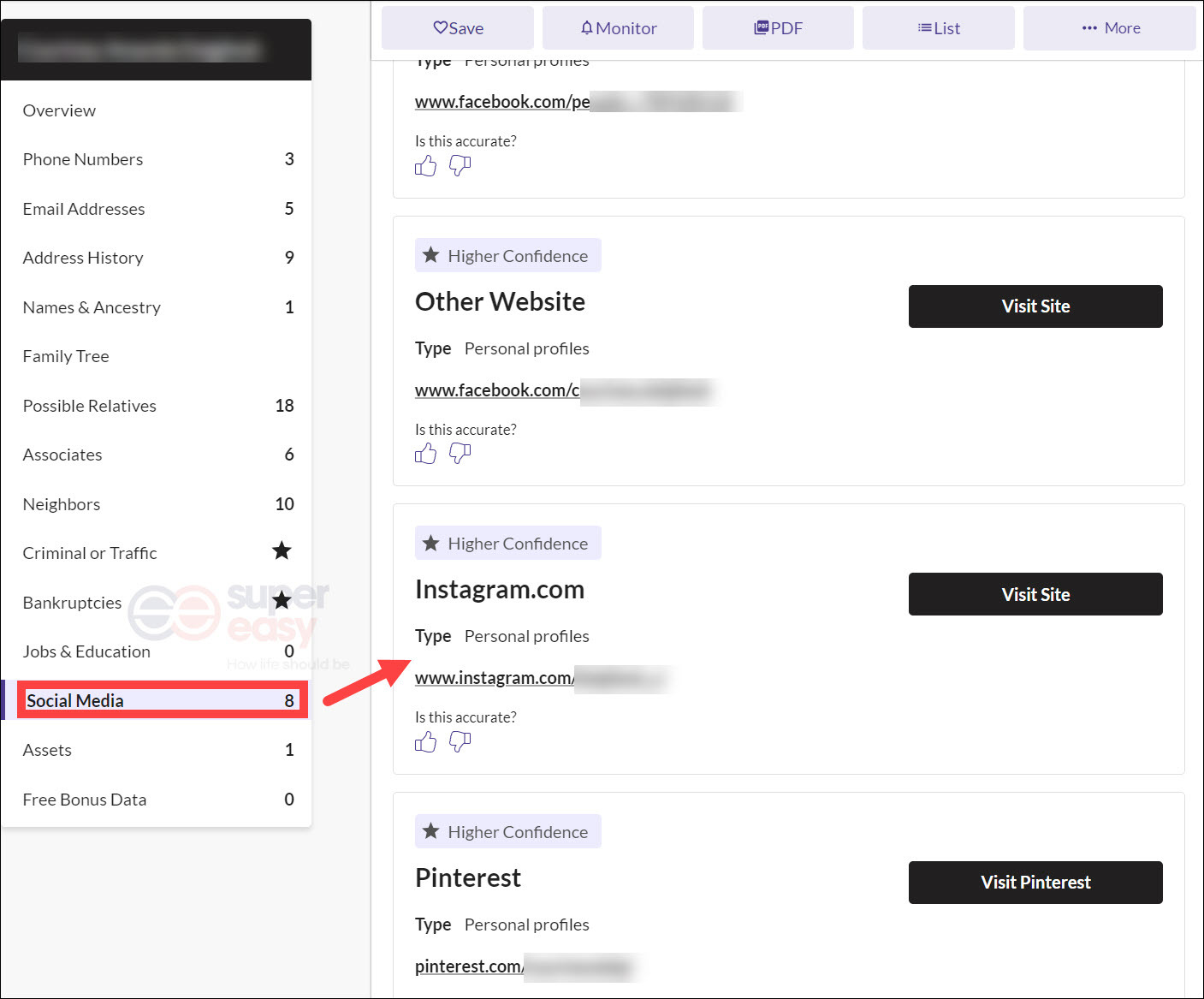
Method 3: Instagram Search Bar
Noticed the magnifier icon on the bottom bar of your Instagram? Click it and you’ll enter the page where you can do a random search across the platform.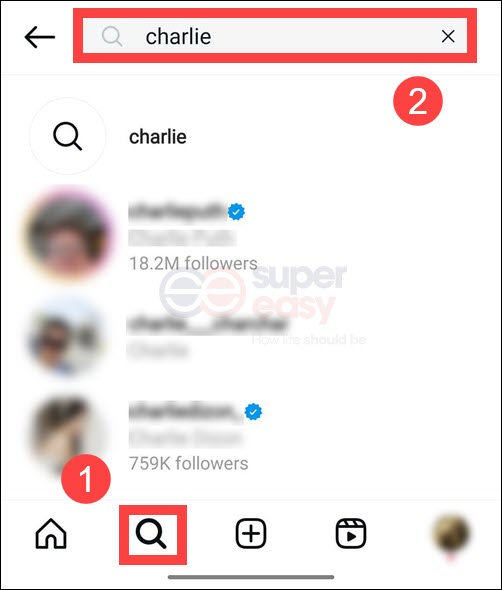
With this built-in engine, you may make full use of the information you find from the email address. The idea is, people tend to use their name, alias, title or other personal identifiers to name their email addresses as well as Instagram accounts.
So if you’d like to give the search bar a try, follow the steps:
- Check the email address header and see if you can extract some typical information about the person. Use it or your deduction on it or simply just the whole header as the query.
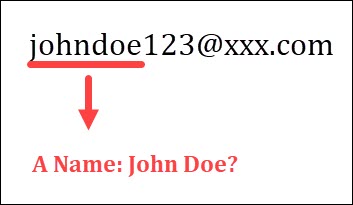
- Type in the query and search. First you’ll get the result list of For you. This page aggregates the most relevant results based on your user data. You may see the most related accounts, posts and other forms of information.
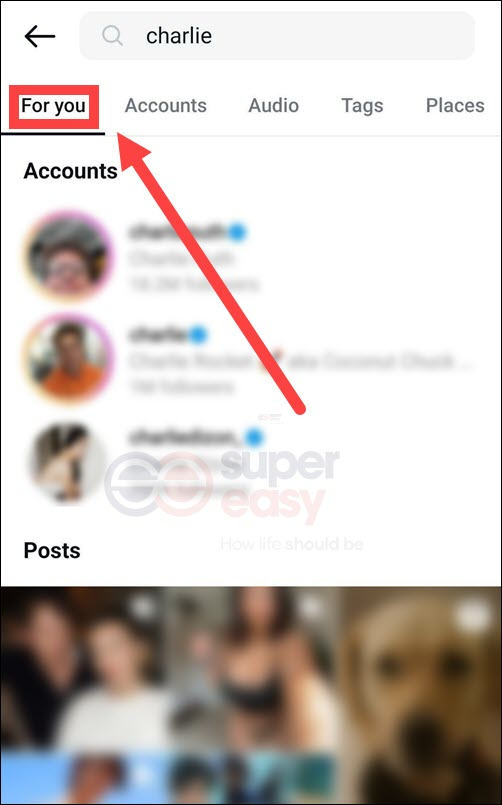
- If the results in For you are not satisfying, try to browse through the 5 sections Instagram set up for your search: Accounts, Audio, Tags, Places and Reels. See if you may find clues of the person here.
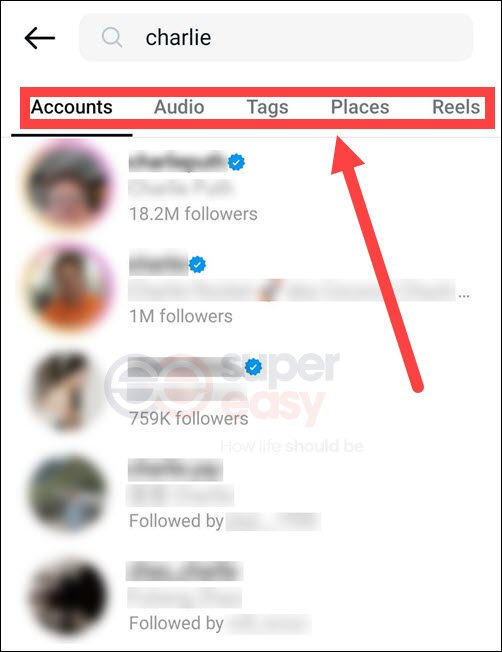
What to be aware of
From my experience, to use the search bar requires your patience of exploring the messy ocean of information. And your sensitivity to the query adjustment as well as to the given results is also important.
Of course, the email header search isn’t always rewarding. The Instagram Search mechanism is complicated and is a total black box. Too many signals of your search and your account are affecting the final display of the results. But if you know more than just an email address about the person, the search bar approach might then be a better choice for you. As it’s way easier to operate than any other methods, and you don’t get to worry about your own information leak.
Method 4: Register Email & Forgot Password
One email address can be confirmed for 5 accounts at most[5]. So some may encounter the situation where you use the same email address and the same password to set up more than one account. That’s where I am — I have two accounts established under one email address. I find that brings a problem when I try to sign in one of the accounts I don’t usually use and take the email address as my handle. My device would get me logged in the same account once and once again. Only by using the unique username as the handle can I truly get on the exact account I want.
So if you’re trying to find your unique Instagram handle, going back to your registration confirmation email is your best choice. The content of that email includes the whole spelling of your username.
But if your registration email is long lost like mine, you might want to try Forgot password. That feature lies on the log-in page. Click it and enter your email address. Instagram would send you a new email with your username fully shown in it.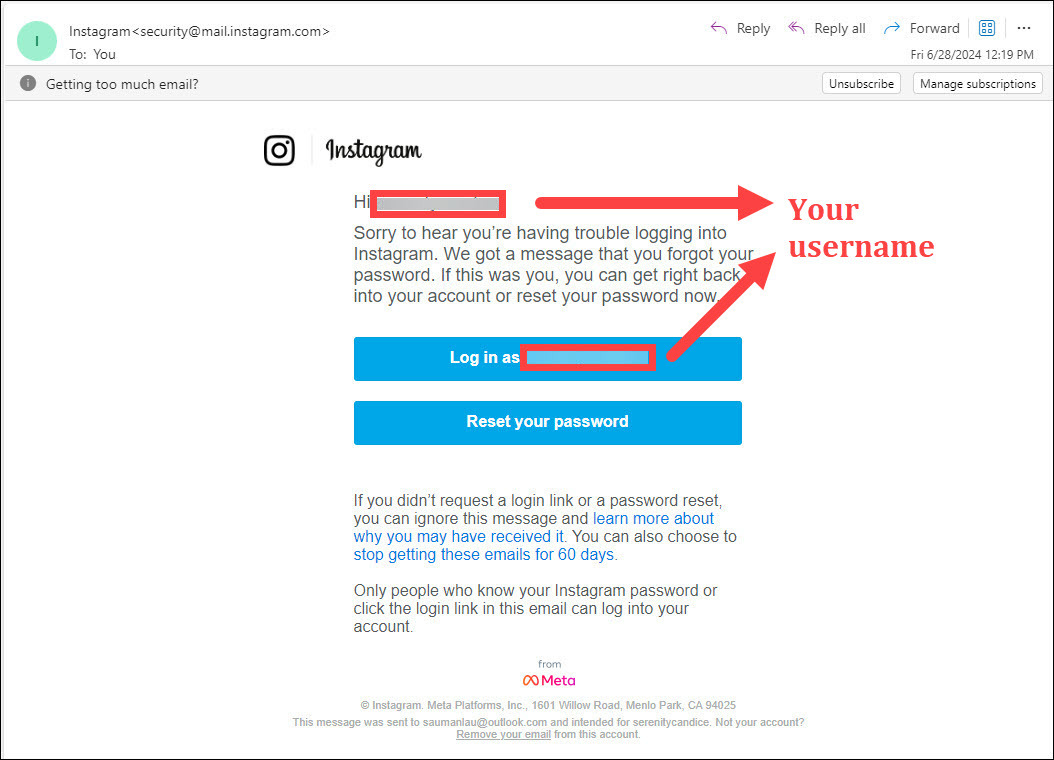
What to be aware of
I noticed that there’s a concern about using the email as the handle to log in and also about using the Forgot password feature. That is whether Instagram would determine that your email address is at risk for the massive behaviors of managing multiple accounts. Some said that it might affect the use of the account which you want to keep, especially when it’s used for business[6]. But from my experience and observation, the concern is not rational. After all, Instagram states explicitly that you can manage multiple accounts under one email address. Changing passwords is totally a normal behavior for an Instagram account that you haven’t used for long.
Method 5: OSINT Tools
OSINT is short for open-source intelligence. The core of its techniques is web crawling and scraping. Through the automated and targeted data collection process, you get associated results grabbed from publicly available online sources.
Many individual developers would design their own OSINT tools to raise their work efficiency in certain fields. Some may publish the tool to make a profit, when it covers the needs of many other consumers. You can easily find recommendation for many OSINT tools for Instagram search on forums like Reddit and Quora.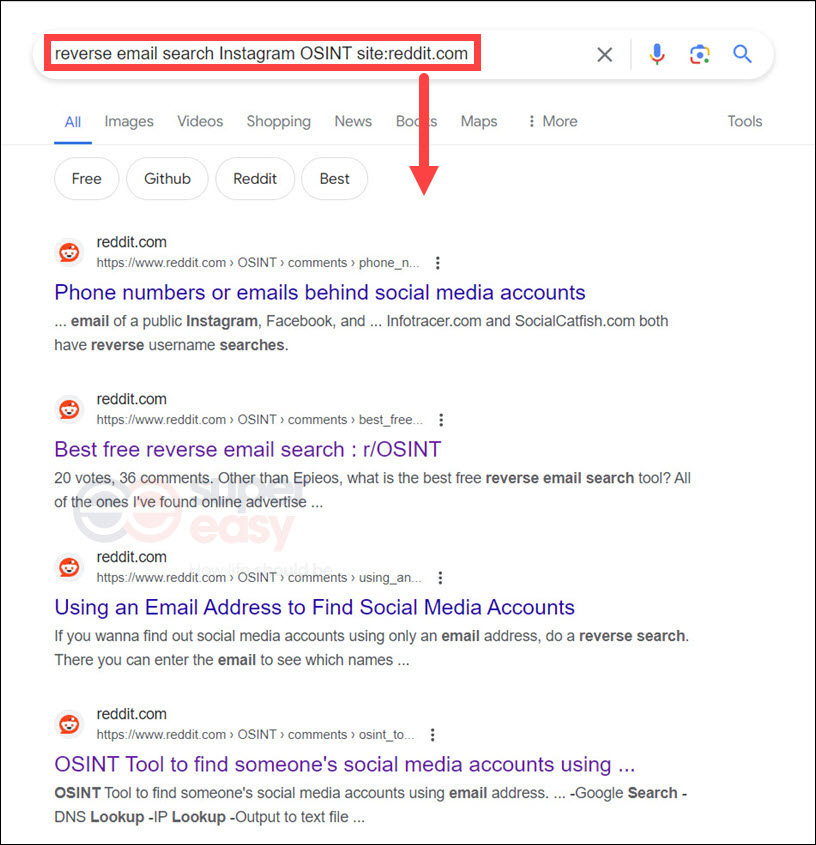
Some search tips for you to discover useful OSINT tools:
- Go to the topic groups of r/OSINT, r/Instagram and r/SocialMedia on Reddit to browse through discussions and answers;
- Go to GitHub.com to search for the OSINT tools published, with a query like “OSINT email for social media”;
- Use Google or other general search engine, type in queries like “reverse email search”, “Instagram OSINT” and so on, combine them with your creativity;
- Use Google search operators[7], I’ll give you some examples that I used.
- site:xxx.com for searching your query only on the pages under the URL “xxx.com”, you can type in “www.instagram.com” here for instance
- inurl:xxx for searching your query only on the pages with the keyword “xxx” in their URLs, you may enter “forum”, “discussion” or “community”
What to be aware of
If you’ve seen the section above introducing the people search tools, you might find them similar to the definition of OSINT tools. It’s true, their working principles overlap in the data mining field, but people search tools in my article refer more to products that have stable sources and bigger commercial sizes than what’s called an OSINT tool you would encounter online. While the advantage of an OSINT tool is that you can find one that’s targeted enough to address your issue.
Conclusion
Now I’ve introduced all the methods that I’ve tried myself. In each method section I’ve given the instructions on how to use it as well as the points that I believe you should be aware of when trying it out. Wish you the luck trying out the approaches in my article. And let me know about your thoughts and experiences if you’d like to share. That would be precious for me to revise the article and make it more helpful!
Take your time to tell me about your search results:
References
- Help Center. What are the Meta Products? [Offcial instruction website]. Facebook. https://www.facebook.com/help/1561485474074139?helpref=faq_content↩
- r/Instagram [aliendope]. (2017, March 9). How are people finding my private account? [Online forum post]. Reddit. https://www.reddit.com/r/Instagram/comments/5ychjd/how_are_people_finding_my_private_account/↩
- Help Center. What happens when you connect Instagram to your device’s contact list. [Official instruction website]. Instagram. https://help.instagram.com/227486307449481/?cms_platform=android-app&helpref=platform_switcher↩
- Consumer Protection [Revised version]. (2023, May). Fair Credit Reporting Act, P10 [Governmental document]. Federal Trade Commission. https://www.ftc.gov/system/files/ftc_gov/pdf/fcra-may2023-508.pdf↩
- Help Center. What you can do if your login info is already used by another Instagram account. [Offcial instruction website]. Instagram. https://help.instagram.com/820908501364727?helpref=about_content↩
- r/Instagram [Terrible_Bicycle2706]. (2021, July 18). How can I find a list of the Instagram accounts associated with my email address? [Online forum post]. Reddit. https://www.reddit.com/r/Instagram/comments/oma95h/how_can_i_find_a_list_of_the_instagram_accounts/↩
- Joshua Hardwick. (2024, March 8). Google Search Operators: The Complete List (44 Advanced Operators). [Personal blog]. https://ahrefs.com/blog/google-advanced-search-operators/↩
 View all of Chantel Huang's posts.
View all of Chantel Huang's posts.




