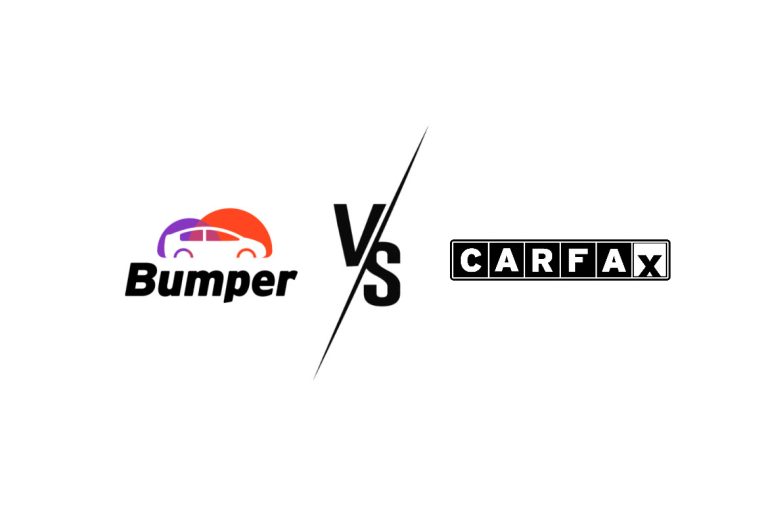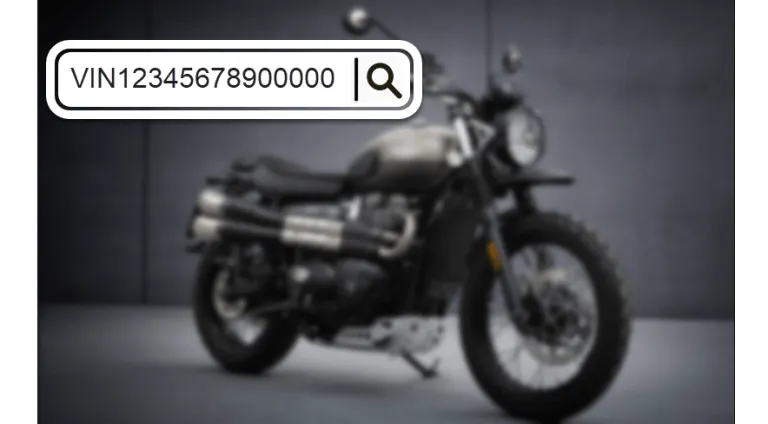How to Look up Vehicle Specs by VIN

Checking out a used car online, but worried that it’s not like what the seller claims? Or are you looking for precise torque specs for a DIY repair? The process of finding accurate vehicle information can sometimes feel challenging. Car sellers may list incorrect details, and crucial repair data can be difficult to track down.
But with the VIN, you’re holding the key to unlocking a vehicle’s identity. This guide will walk through how to check vehicle specs by VIN and uncover important vehicle details easily.
Why the VIN is so important
The VIN, or known as chassis number or frame number, is a unique 17-character alphanumeric code assigned at the time of manufacture. It works like a vehicle’s fingerprint, telling you where, when, and how your car was made, and what it has been through over time.
You can usually find the VIN in a car ad listing. If it’s missing, ask the seller. Or you can find the VIN on the vehicle itself, often on the driver’s side dashboard (visible through the windshield) or on the driver’s side doorjamb.
Method 1 – Use a VIN decoder
Best for: Getting a quick, free overview of a vehicle’s basic details and specs.
What you get:Information encoded in the VIN, such as the make, model, year, country of origin, manufacturing plant, engine, transmission, and safety systems.
Now that you have the VIN, the very first step is to run it through a VIN decoder. This is the fastest way to get a basic rundown of the vehicle.
Super Easy VIN decoder is a great free tool to start with. Simply plug in the 17-digit code and click Decode VIN, and the tool will instantly provide a breakdown of the vehicle’s core specifications.
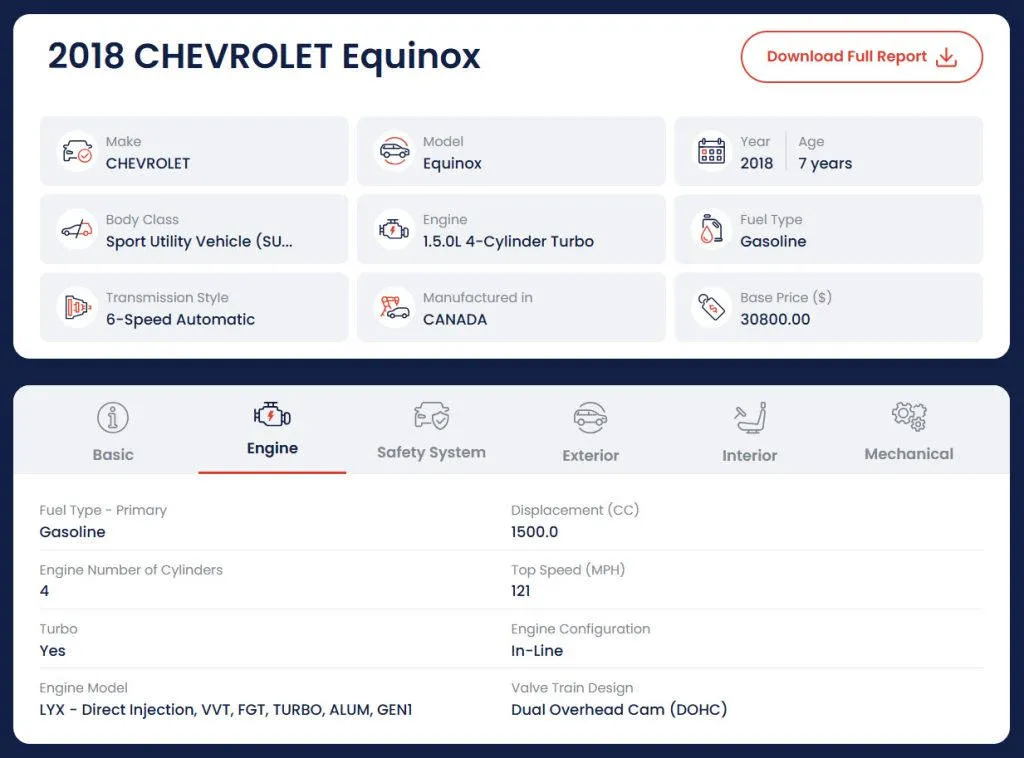
For an even deeper (and still free) look, you can also try a manufacturer-specific VIN decoder for Ford, GM, Honda, Toyota, or Hyundai. They might return extra technical specs that general third-party tools miss.
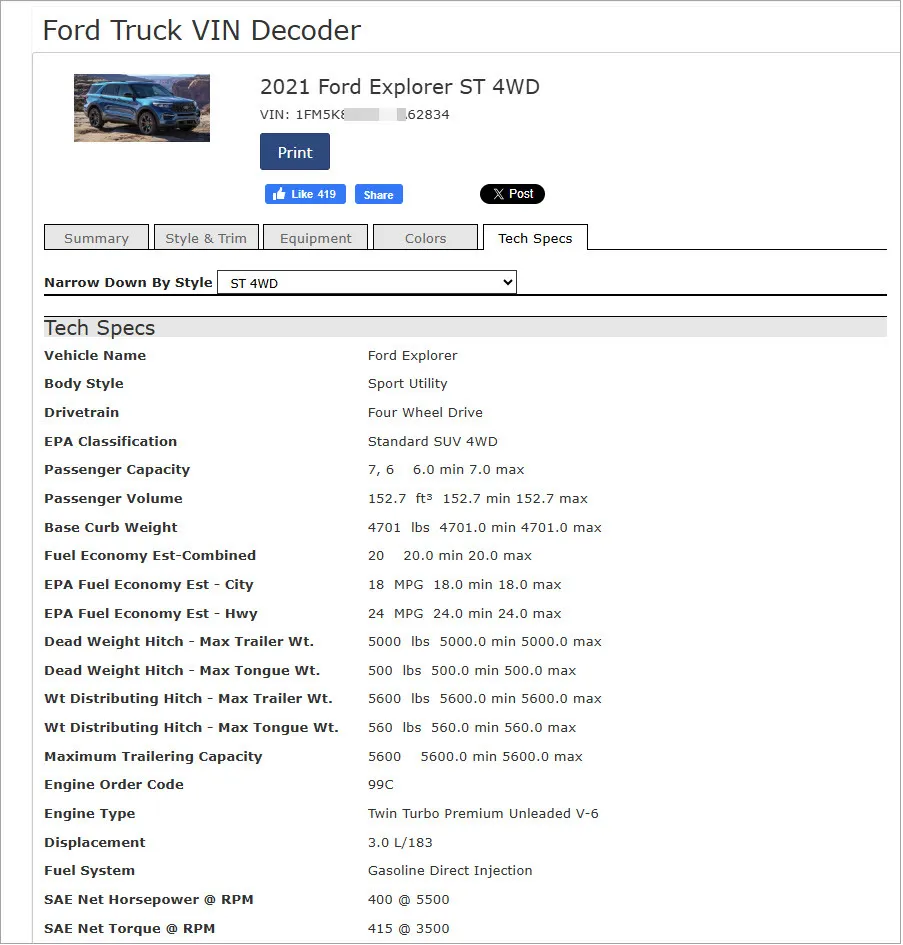
🔔 A VIN decoder is great for checking the general specifications, but it won’t reveal the very specifics of installed features or packages. For that level of detail, move on to Method 2 and Method 3.
Method 2 – Get the Window sticker
Best for: Verifying the exact factory-installed options and packages on a used car.
What you can get: The car’s standard and optional equipment, the manufacturer’s suggested retail price (MSRP), fuel economy, and safety ratings.
A window sticker (or Monroney label) is the car’s official factory printout. New vehicles sold in the U.S. are required by law to have one, and it shows everything the vehicle came with when brand new.
If you’re buying a used car, it’s completely reasonable to ask the dealer or seller for the original window sticker. If they don’t have it, no problem. There are plenty of services for recreating window sticker reports. Some are paid, but others, like CarEdge, offer a free lookup by VIN.
Sign up for an account with your email address first. Enter the VIN, click Get Window Sticker, and you’ll see both the standard equipment and extra installed options and packages.
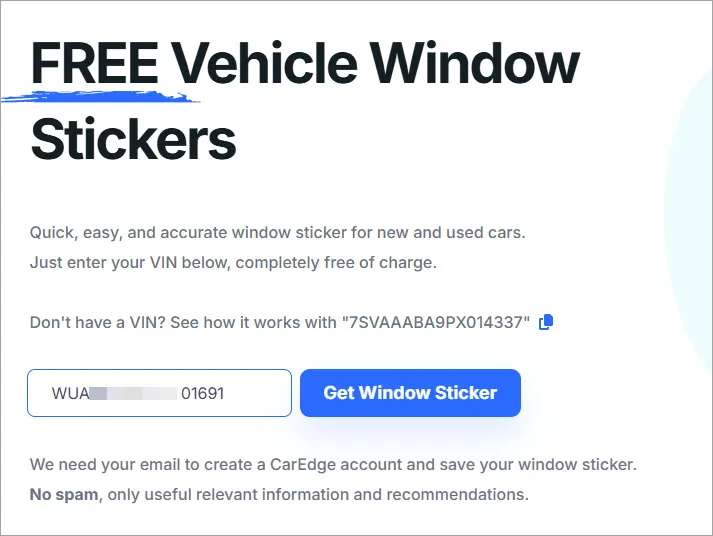
Here is a sample window sticker.
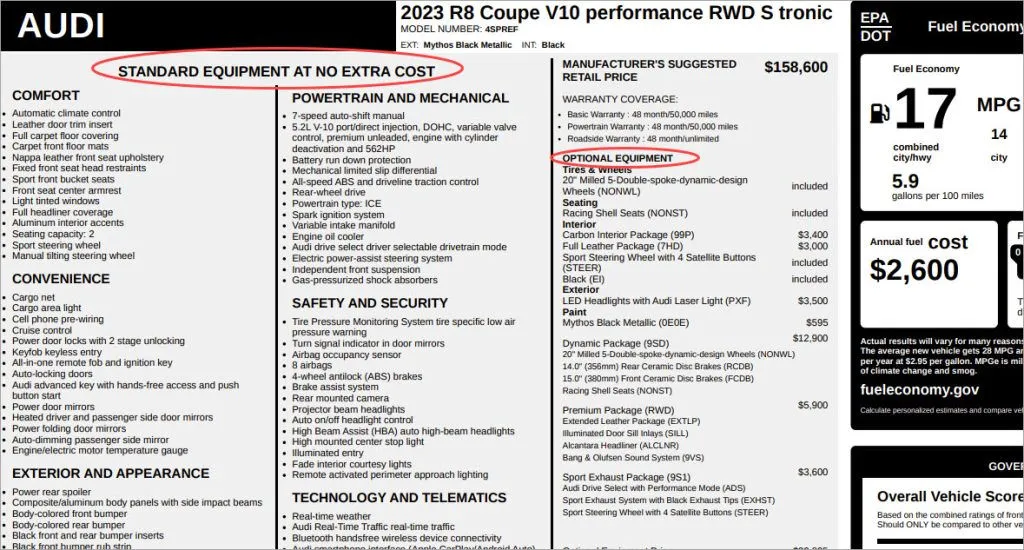
What to look for in the sticker:
- The list of options
Go through each listed feature, from the specific trim package to the sound system, and compare it to what the seller is advertising. You confirm if the car truly has that premium package or if it’s just a base model. - MSRP (Manufacturer’s Suggested Retail Price)
This is the sticker price a car manufacturer recommends to dealerships. With the MSRP, you’ll have a solid reference point when negotiating with the dealer and ensure you’re not overpaying.
It’s worth noting that:
- Aftermarket changes won’t show up. If the previous owner has added or removed configurations, it won’t appear here. You’ll need a physical inspection to know for sure.
- These stickers aren’t available for every vehicle, especially classic models. For older cars, your best bet is to contact the manufacturer to see if they can provide a build sheet. Or you can turn to dedicated vehicle communities or forums. Other enthusiasts may share archived manuals or information and answer your questions.
Method 3 – Run a vehicle history report
Best for: Evaluating a car’s overall condition and history, and finding detailed technical specs for maintenance and repair.
What you can get: Deep mechanical specs, ownership changes, accident and damage history, market value, and more.
A vehicle history report is your deep dive into a car’s past. It scours a massive network of sources, including state DMVs, manufacturers, insurers, body shops, junk yards, and auctions, to give you a clear and detailed timeline of the car’s life.
You’ve probably heard of Carfax and AutoCheck, which are excellent for checking accident and service records. But if you also need precise technical details, a service like Bumper is a fantastic choice. It combines that vital history with a focus on in-depth technical data that’s invaluable to both buyers and DIY mechanics.
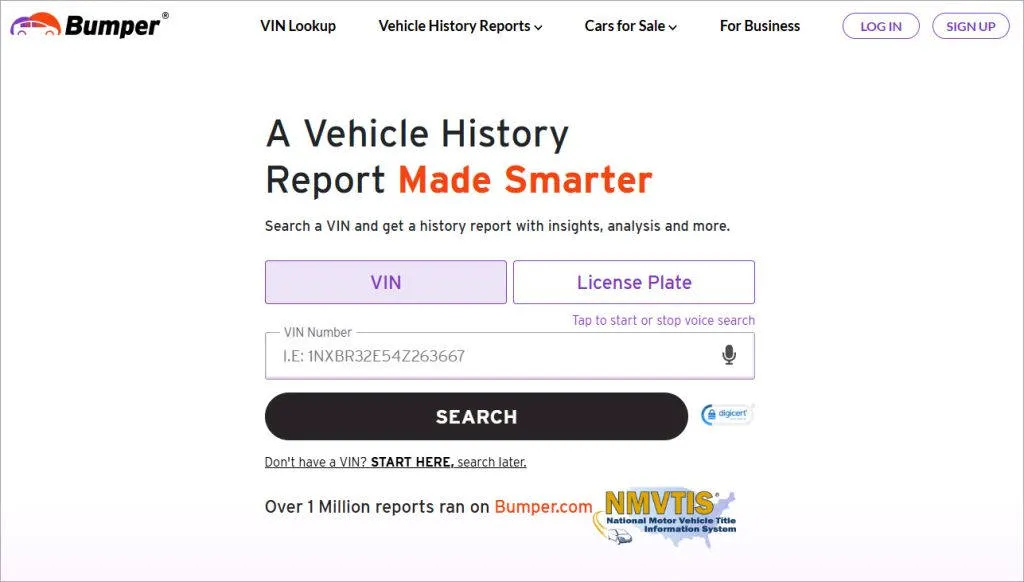
Here is how to use it:
- Search for a VIN or license plate on the Bumper website.
- Wait a few minutes for the report to process.
- Once done, you need to opt for a subscription to view the full results. Bumper’s subscription includes 50 reports per month, which is more cost-effective than a single-report purchase from other services if you’re checking multiple vehicles.
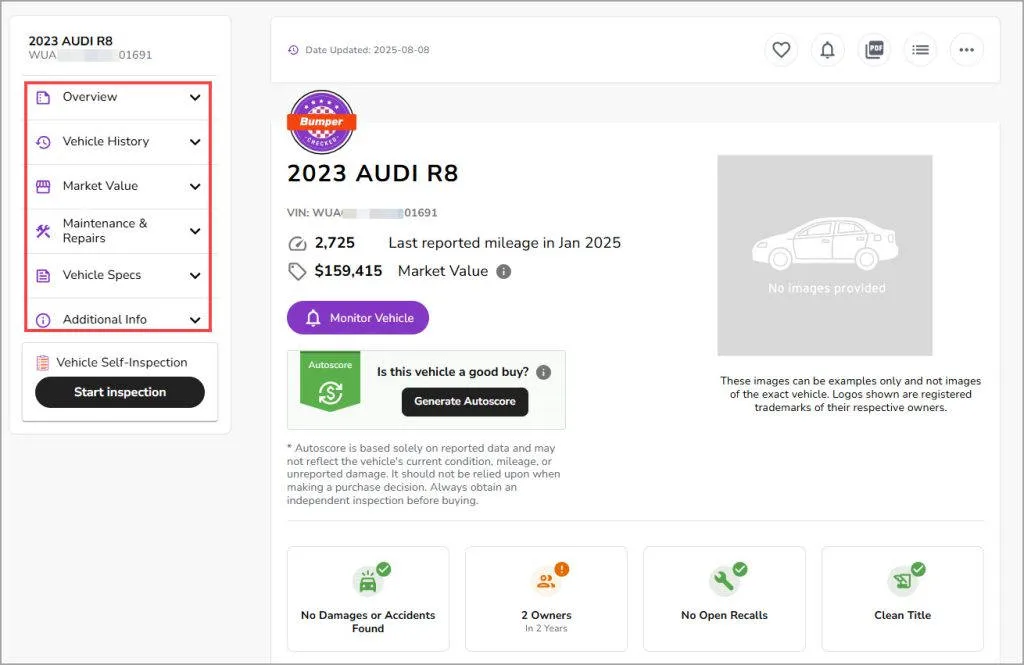
What to look for in the Bumper report
- Vehicle specs
Beyond just listing the standard equipment and installed options and packages as on a window sticker, it goes deeper by providing the actual specifications for those components.
For example, you can view details about the engine like its size, horsepower, torque, compression ratio, bore and stroke, etc. This data will enable you to evaluate an engine’s performance and suitability for a particular need.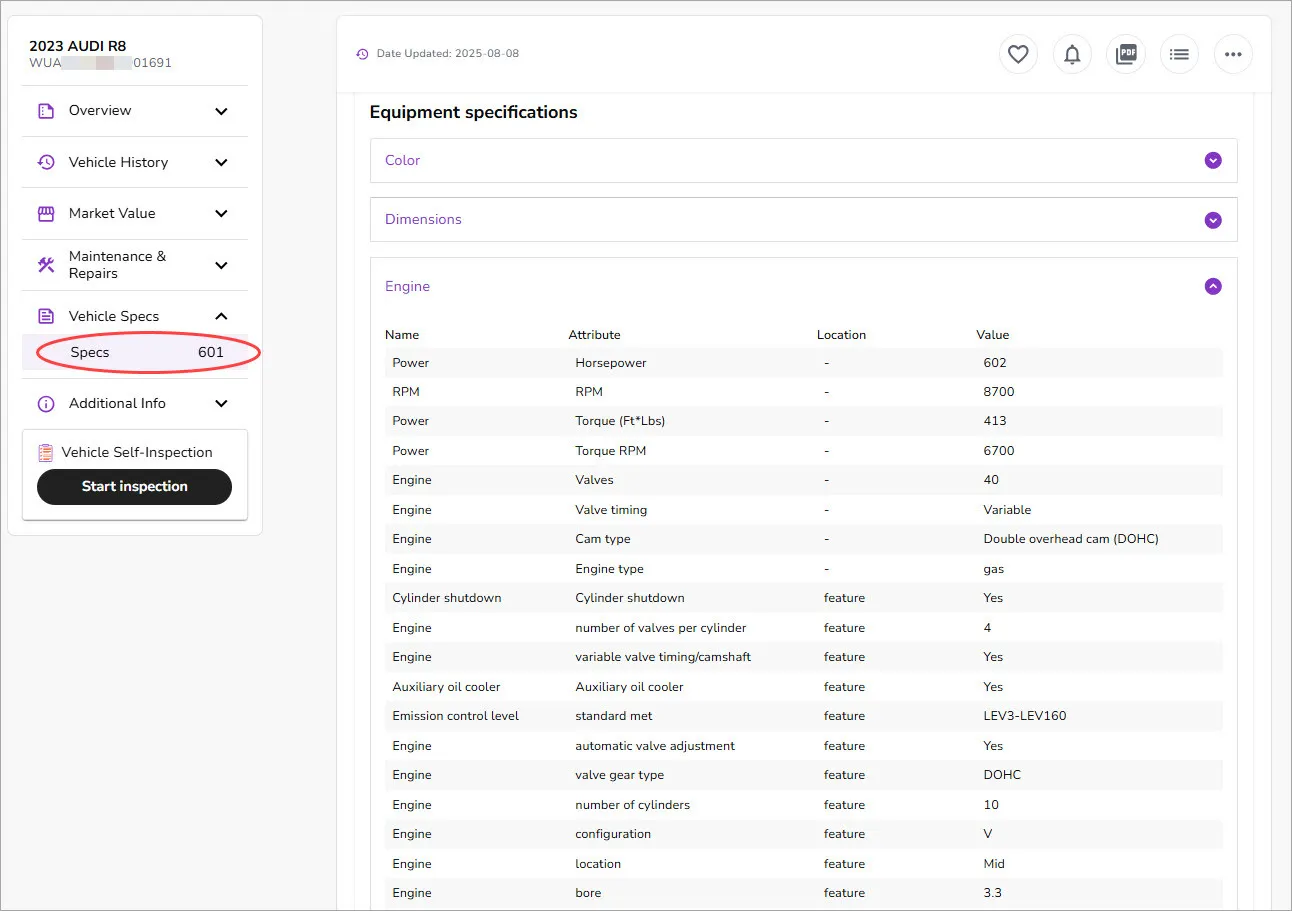
- Title brands
This is one of the most critical sections. A branded title, such as Salvage, Flood Damage, Lemon, or Rebuilt, is a major red flag. That often indicates the car has been through something major, like serious damage or a significant repair that can greatly affect its value and safety.
Read more: How to check if a car has a clean title - Accident and damage history
Look into any available reported accidents*, including the location, date, and severity. Major structural damage should raise concerns.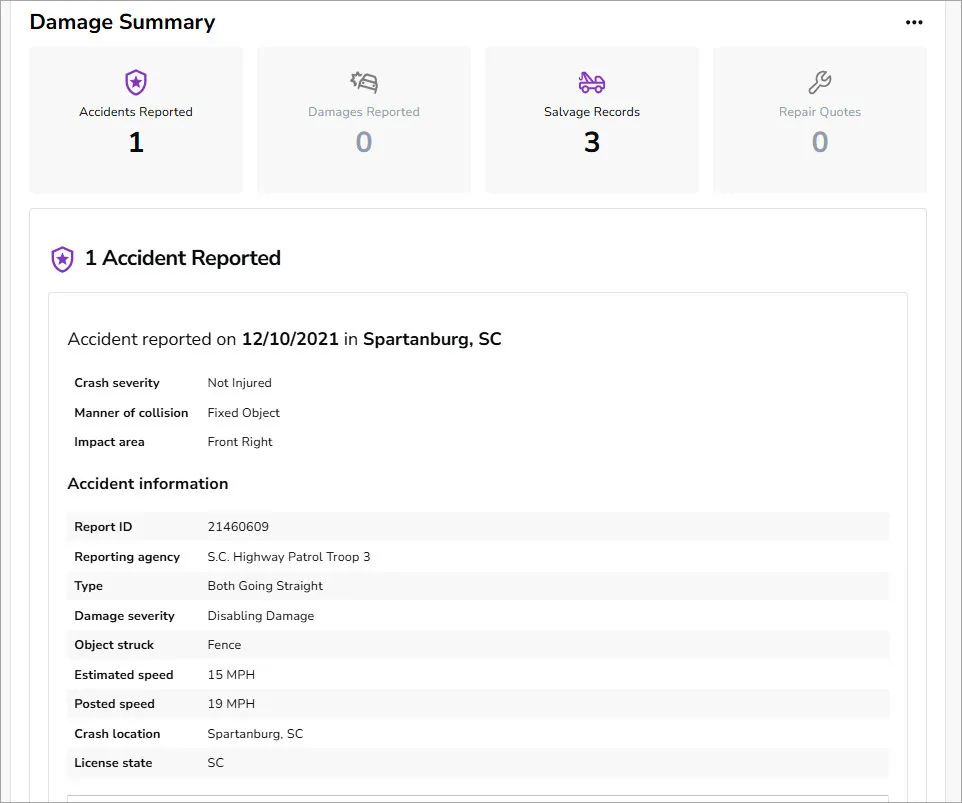
*Bumper reports are based on data available and may not include historical accident records in all states. - Mileage
The odometer readings usually appear in title records and sales listings. Make sure the numbers are consistent. A sudden drop in the mileage records might indicate fraudulent odometer rollback.
Free alternatives for looking up vehicle history
Don’t feel like paying? You can still find valuable clues for free:
- Google the VIN. If you’re swamped with irrelevant results, put it in quotation marks for exact matches (e.g., “1HGCM82633A123456”). This might bring up websites where the VIN appears, such as sales listings, salvage auction entries, or even forum discussions.
- Use the VINCheck Lookup tool by NICB1. It allows you to determine whether a vehicle has been reported stolen (and not yet recovered) or if it’s flagged as salvage by insurers.
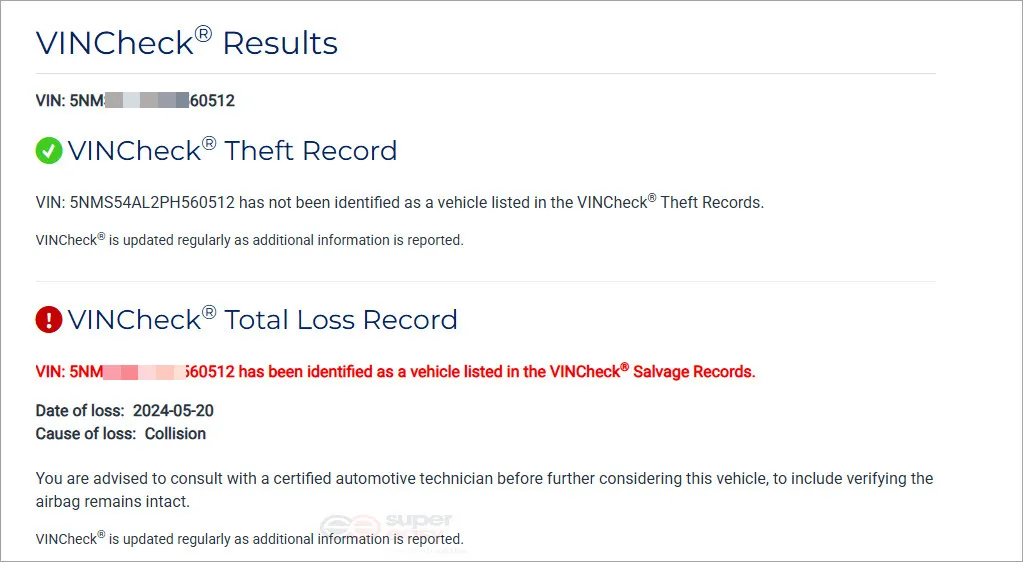
- Search through the local DMV database. If you know where the vehicle is currently registered, see if that state’s DMV offers an online title lookup. Many states do, like California, Florida, Ohio, and Georgia, and you can easily confirm the vehicle’s title history and lien status.
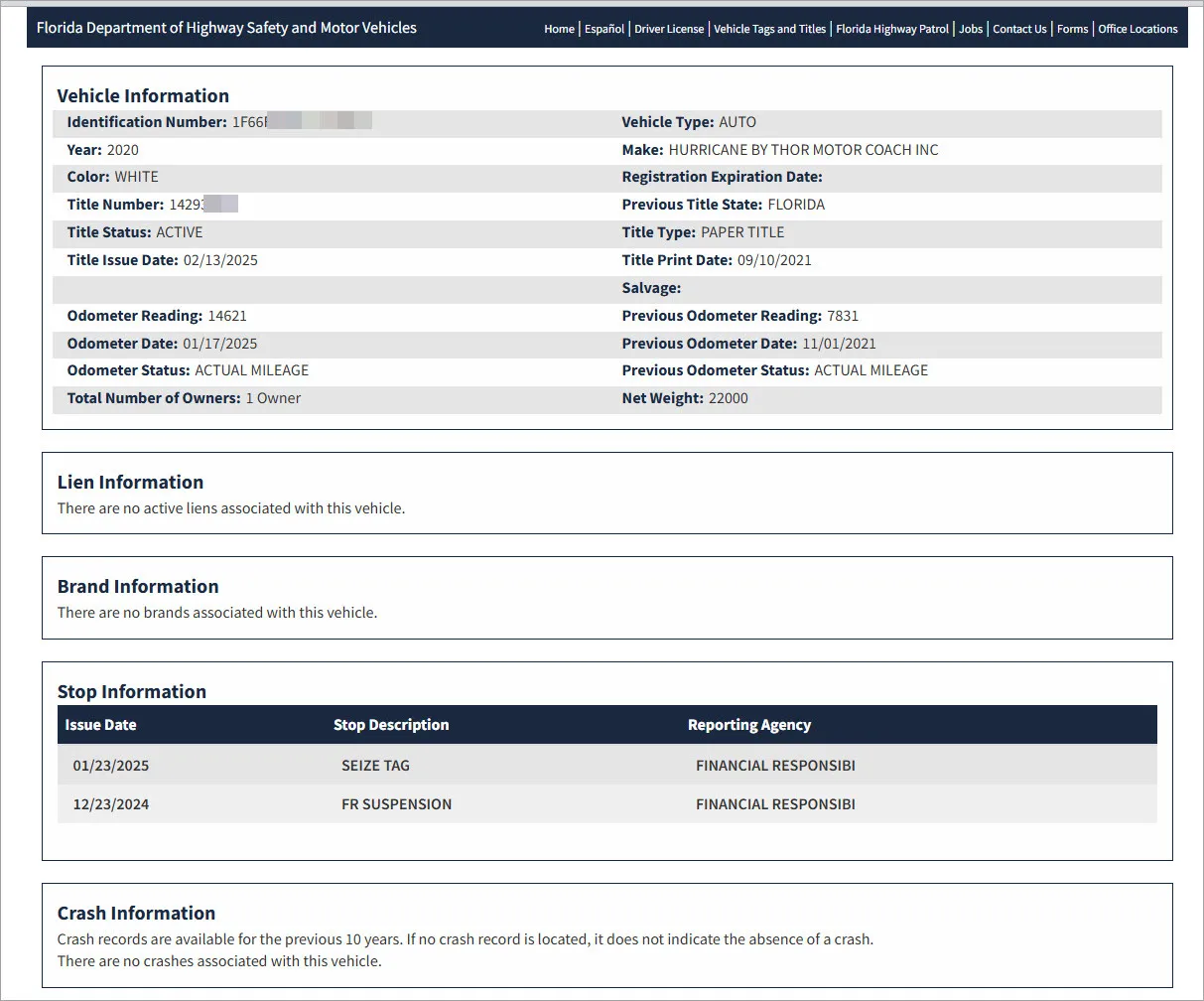
Method 4 – Check the auto parts website
Best for: Finding the exact part for a DIY repair.
Many auto parts retailers like AutoZone and O’Reilly have a built-in VIN decoder that can match their inventory to your specific vehicle. On AutoZone, for example, you can click the upper right corner to add your vehicle by VIN, license plate, or make, model, and year.
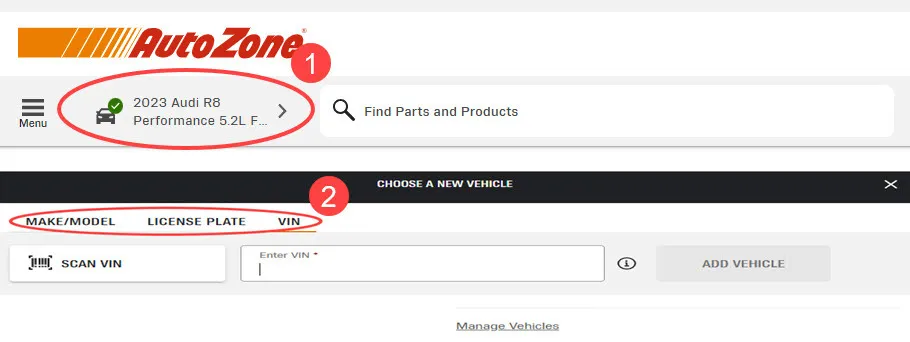
Once your vehicle profile is saved, your subsequent searches will be filtered for compatibility.
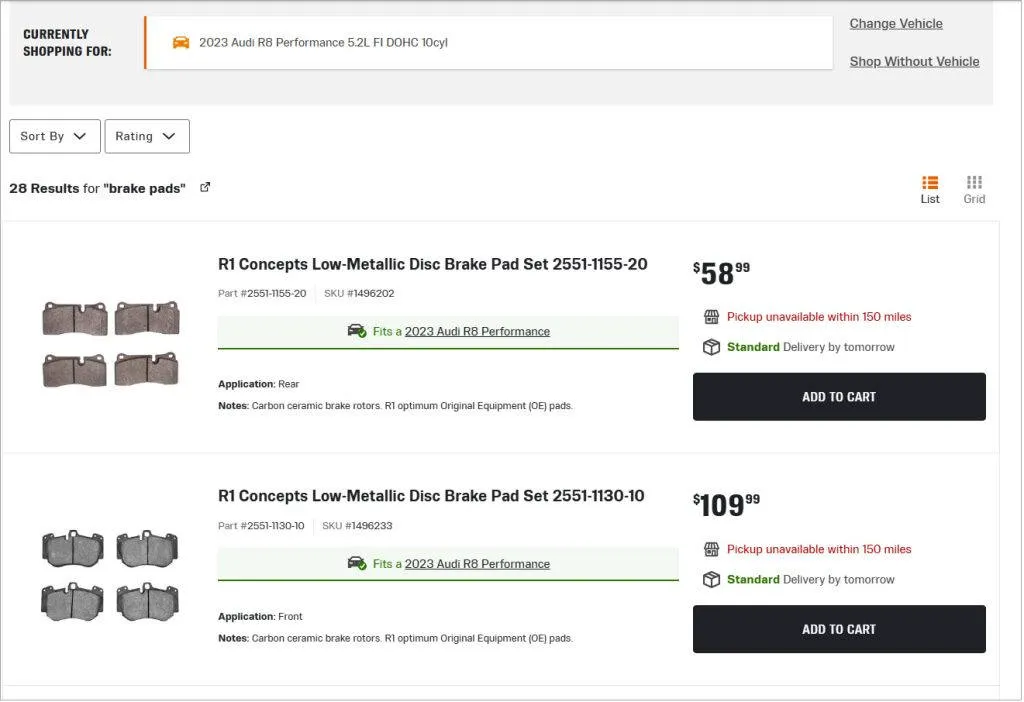
You can also visit specialty parts sites, like tire retailers or paint suppliers, which often provide more precise specifications for their products, such as exact tire dimensions or factory paint codes.
While this won’t give you a vehicle’s specs directly, it’s a practical way to confirm exact fitment, especially for components where even small differences matter, such as brake pads, belts, or sensors.
Final takeaways
There are several ways to look up vehicle specifications by VIN. If you’re a used car buyer, a VIN history report is essential for confirming the car’s specs and understanding its past. For a DIY mechanic, the window sticker and auto parts websites are incredibly helpful for finding the right components.
By using these methods together, you’ll have the most complete and reliable information to make an informed decision.
- The National Insurance Crime Bureau (NICB) is a non-profit organization and maintains a national database contributed by participating insurance companies.[↩]


 View all of Brinksley Hong's posts.
View all of Brinksley Hong's posts.