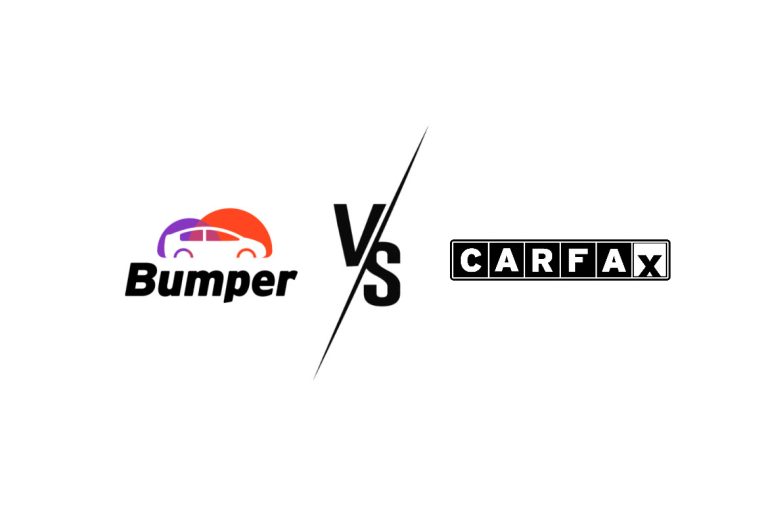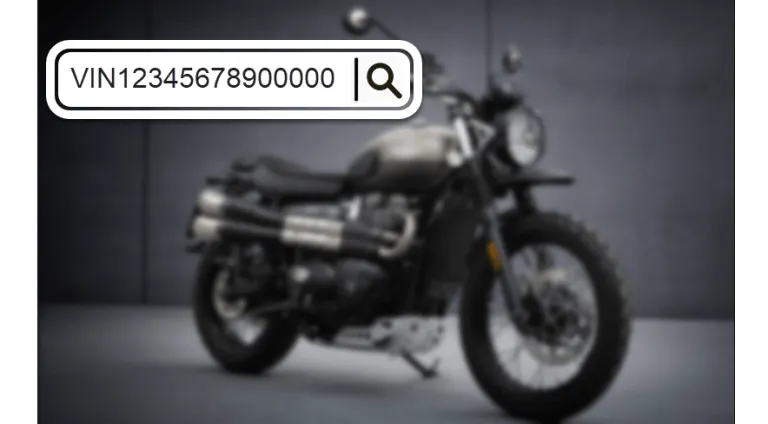How to Find License Plate Number by VIN: Easy & Practical Ways
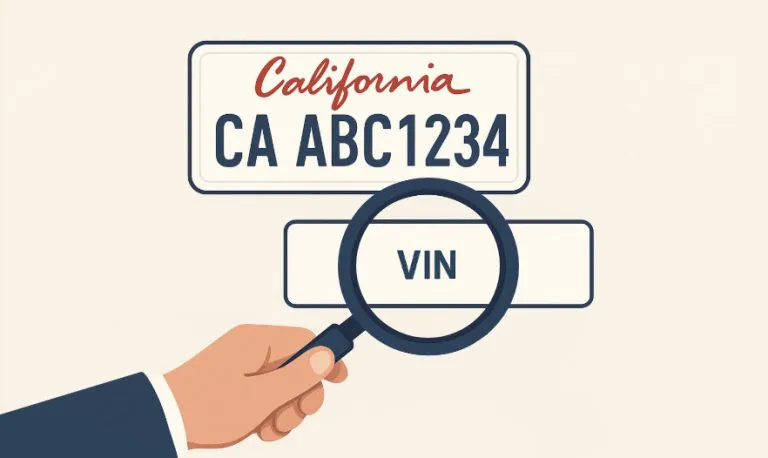
Trying to find the license plate number by VIN? Maybe you’re double-checking that a used car’s VIN matches its license plate, looking up records for legal or administrative reasons, or trying to find an old car. While the search may seem straightforward, a basic online lookup often falls short.
In this guide, we’ll walk you through when it’s possible, why it’s tricky, and the proven methods to uncover a license plate number by VIN legally and effectively.
Do you really need the plate number?
Before you start the potentially difficult process of finding a license plate number, it’s worth asking if it’s truly necessary. A VIN is like a car’s permanent fingerprint, providing a complete picture of the vehicle’s life. A license plate, on the other hand, is tied to a specific owner and registration.
In most common scenarios, the VIN is a more important identifier and can provide almost all the information you need.
- Checking a car’s history – You can use a VIN or license plate to run a comprehensive vehicle history report from services like Bumper or Carfax. They can offer a wealth of insights such as the vehicle title history, ownership change, damage, repair and maintenance records, and more.
- Verifying vehicle ownership – With a VIN, you can check for liens or title issues on a vehicle, regardless of what state it’s been registered in, which is crucial for a purchase.
- Tracing a car you used to own – Curious about whether your old car is still on the road? Searching by the VIN is the best way to get a record of its current status, though it will not disclose the current owner’s name or address.
However, it’s generally impossible to trace a car’s location or registered owner, whether through a VIN or license plate number. This is due to the Driver’s Privacy Protection Act (DPPA), which prevents personal identifying information (PII) from being easily accessed by the average citizen.
4 ways to find the license plate number by VIN
A license plate is often considered more sensitive than VIN since it’s directly linked to the driver and trackable in public. That’s why finding the license plate number by VIN is more challenging than the reverse. But still, there are several methods you can try.
Method 1 – Use a search engine
This is the easiest first step. In some cases, a car’s VIN and license plate number might appear together on an old online ad, a public auction listing, or a forum post.
Just enter the VIN into Google and wrap it in quotation marks for exact matches. Browse through each result and see if it lists the license plate number. You can also check the Images tab for a quick visual overview.
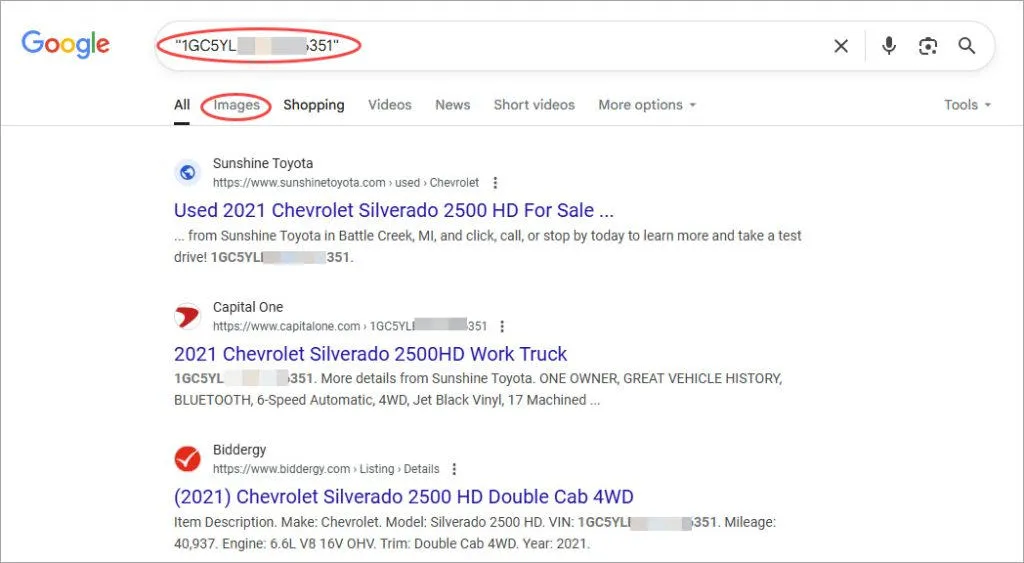
For example, when I searched a Chevy’s VIN, it turned up a Craigslist post with a photo showing the plate number clearly. It’s hit or miss, but definitely worth a shot.
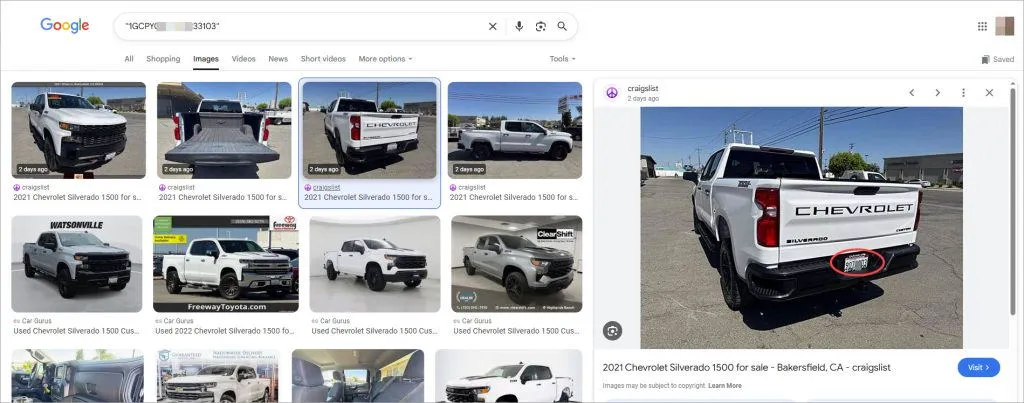
Method 2 – Contact the DMV
This is the official – and the most reliable – method. The Department of Motor Vehicles (or known as the Department of Transportation) in each state maintains comprehensive vehicle records tied to both VINs and license plates.
If you’re not the vehicle owner, you’ll need to demonstrate a permissible purpose under the DPPA, such as court proceedings, employer verification, or matters of motor vehicle or driver safety and theft, etc. If your request is tied to a legal or investigative matter, contacting law enforcement may be the best route.
To obtain your own vehicle records, the process is much easier. A formal request is usually required, online, by mail, or in person. In California, for instance, you may mail an INF 1125 form to the state DMV Headquarters or simply present adequate proof of identity at any DMV field office.
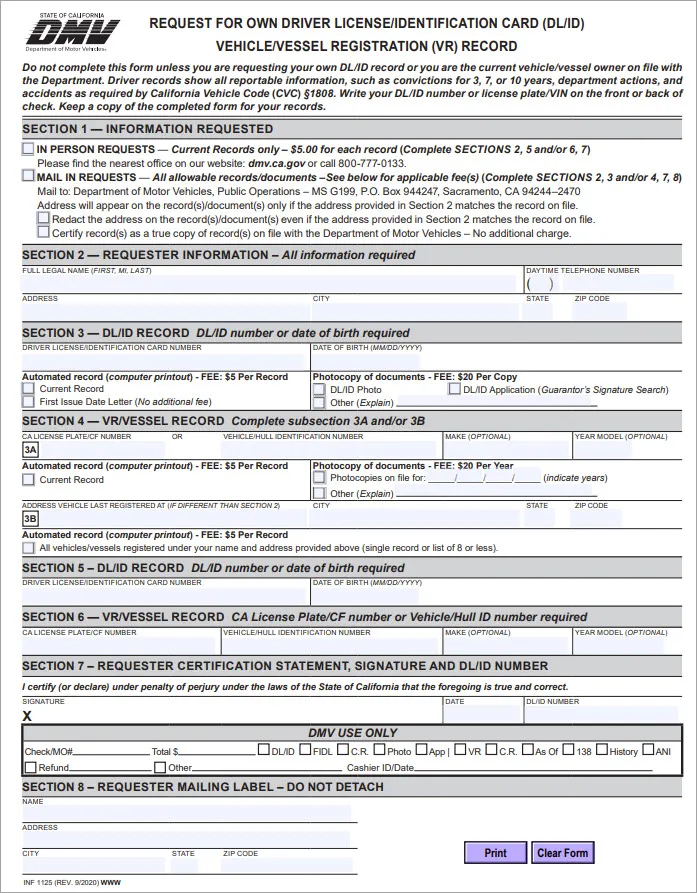
👉 Find the website of your state’s motor vehicle services.
Method 3 – Search through online inspection or emission records
In certain states like Texas, Virginia, and Wisconsin, vehicle inspection or emissions records are available online. And their results may include the license plate number alongside the VIN.
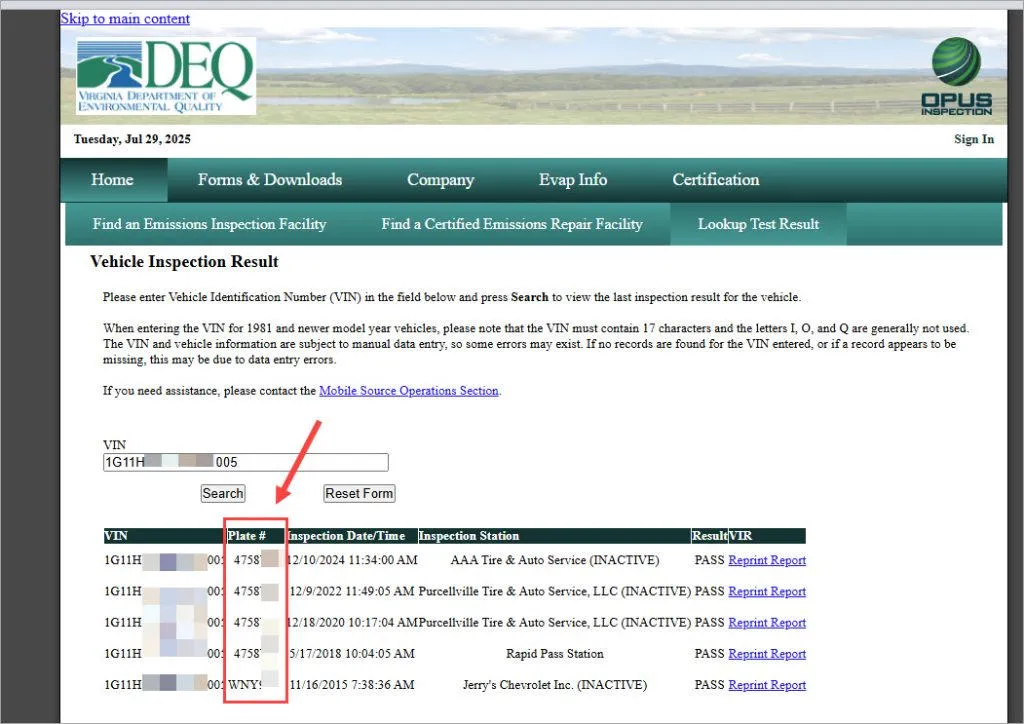
If you know where the vehicle is currently registered, try searching ‘state + emission results’ or ‘state + inspection results’ on Google. Look for the government site that allows you to look up a vehicle by VIN and see if you can get the plate this way.
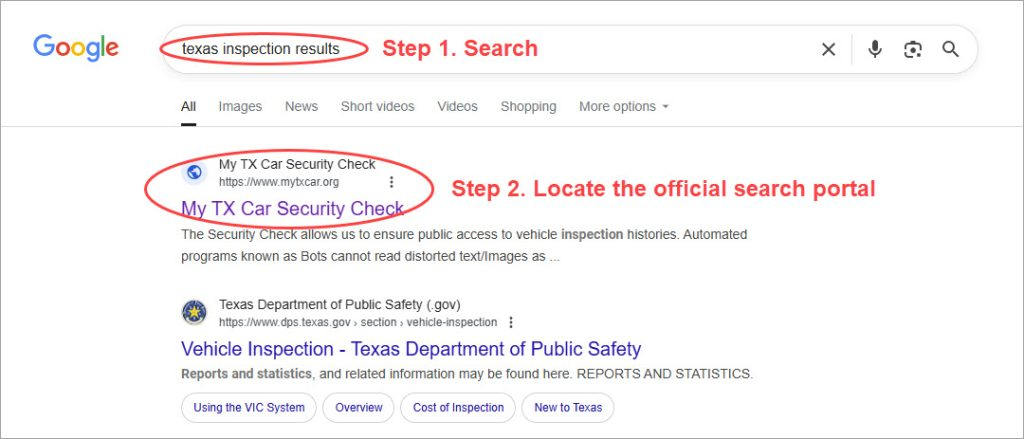
Method 4 – Hire a licensed private investigator
If none of the solutions above work, and you have a legitimate reason to proceed, consider hiring a licensed private investigator. With proper access to DMV and other exclusive resources and using advanced technology like license plate recognition, they can legally and skillfully track a vehicle in a manner that is unavailable to the public.
Simply search for “private investigators near me” online and you’ll find plenty of options.
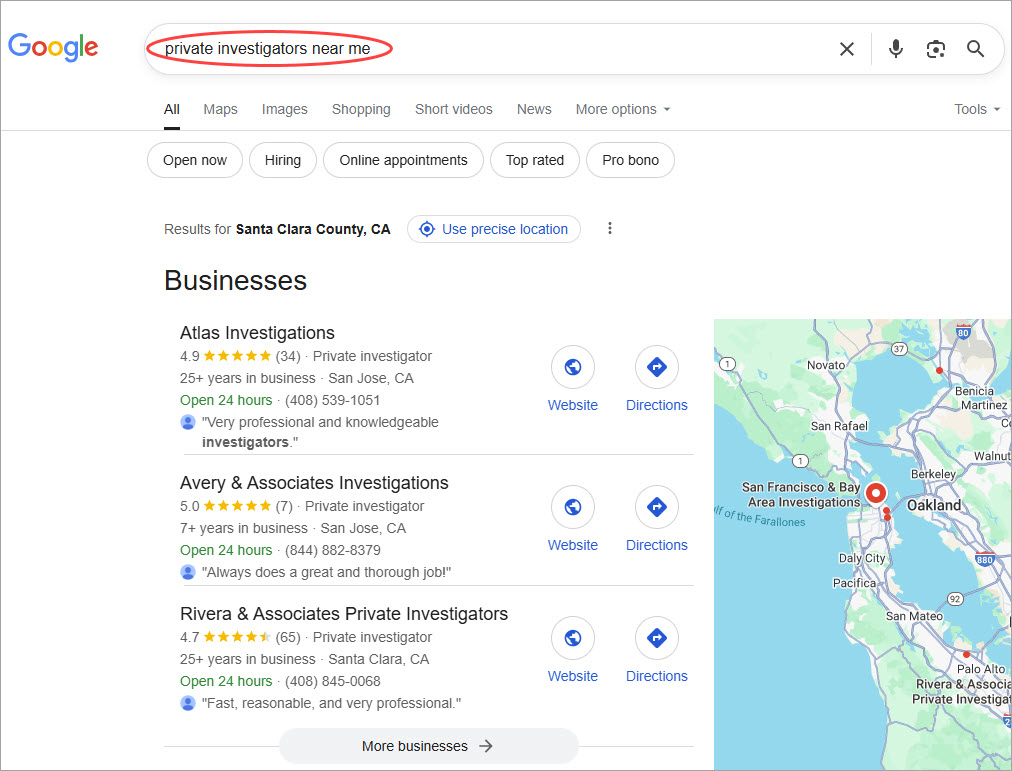
Take time to browse through their websites and reviews to verify their expertise and experience. Ensure they’re licensed and have proven track records.
Furthermore, you can have an interview to assess their communication style and professionalism. It’s important to choose a private investigator who not only aligns with your needs but also makes you feel at ease throughout the process.
FAQs
1. Can I find the license plate number by VIN for free?
Yes. Using a regular search engine or checking a state’s online inspection records (if available) are the best free options, though they may not always yield results. If you’re the vehicle owner, ask the DMV directly for your license plate number. They may charge a small fee for records.
2. Can I find the vehicle owner by license plate or VIN?
Generally, no. Personal information is protected under privacy laws. That means for most personal reasons, you won’t be able to look up a vehicle’s owner through government agencies. Watch out for third-party services claiming to provide this information. Many are scams or operating illegally.
That said, if the vehicle owner has publicly shared their personal details along with the vehicle’s VIN or plate number online (like in a forum, listing, or social media post), you might find them using a search engine.
3. What information can I find from a VIN?
VIN (Vehicle Identification Number) is a unique identifier assigned to every vehicle at the time of manufacture. It’s permanent and tied to all major events throughout a vehicle’s life. Using the VIN, you can uncover the car’s builds, specs, recalls, warranty, accident records, repair & service records, ownership, title and registration history, and more.
Read more: What is VIN, How to Decode a VIN & Run a VIN Lookup
4. How to find a VIN from a license plate?
Reversing a license plate to a VIN is much easier. Just run the plate number + state through a license plate lookup tool like GoodCar or VINGurus and specify the state. They can instantly reveal the VIN and basic vehicle details like its make, model, specifications, and so on. Check out this guide: Free tools and methods to find VIN by license plate.


 View all of Brinksley Hong's posts.
View all of Brinksley Hong's posts.