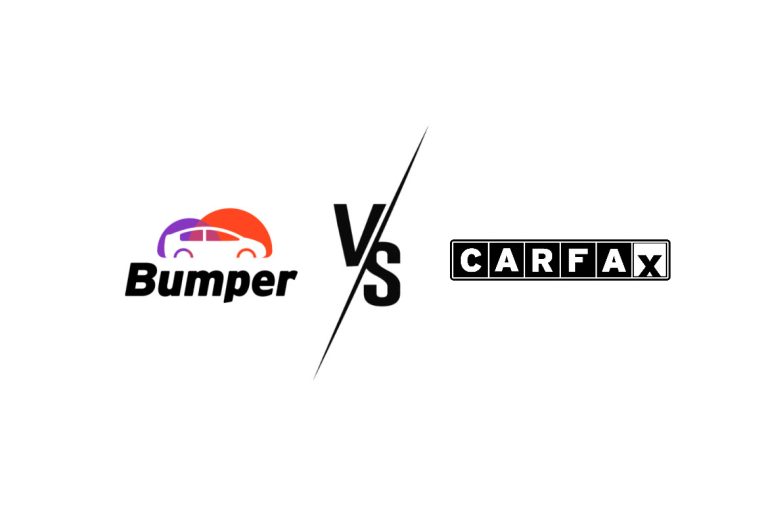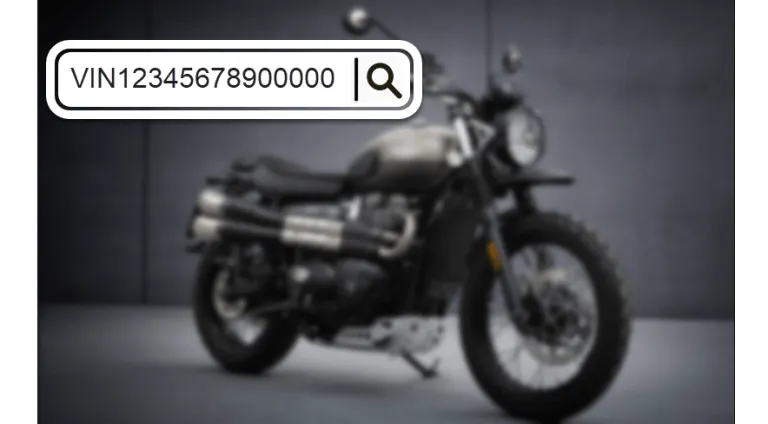13 Digit VIN Check | Get Vehicle History Reports

When you’re researching a classic car, one of the first things you’ll want to check is its VIN. But if the VIN is only 13 digits long, you’re looking at a vehicle built before 1981, when the VIN system and national databases were established.
That means most modern VIN tools won’t work the way you’re used to. Some may return partial details, others nothing at all. The good news? There are still reliable ways to decode a 13‑digit VIN and uncover bits of its history. This article shows you how, plus what info is (and isn’t) available for these pre-1981 cars.
How to run a 13-digit VIN check
- Method 1: Run a 13-digit VIN lookup with Bumper
- Method 2: Use a pre-1981 VIN decoder
- Method 3: Explore enthusiast registries and databases
- Method 4: Check the manufacturer’s archives
- Method 5: Run a Google search
- What info is available (and what isn’t) for pre-1981 vehicles
- Where to find a classic car’s VIN
Can I check a 13-digit VIN with the DMV?
Yes, you can check a pre-1981, 13-digit VIN through the DMV, but it can be a bit tricky. Many older records are still paper-based or only partially digitized, and DMV systems primarily support the 17-digit VIN format. Availability, process, fees, and wait times vary by state.
To get the most out of your search, though, consider combining DMV requests with Bumper, VIN decoders, enthusiast registries, or manufacturer archives.
Method 1: Run a 13-digit VIN lookup with Bumper
If you’re chasing down the history of a pre‑1981 car, the real challenge isn’t decoding: it’s finding any digital history at all. That could be a salvage or rebuilt title brand, a past ownership record, accident damage, or auction and sales price history. Bumper is one of the few mainstream VIN lookup tools that tries to process pre‑1981 numbers, including 13‑digit VINs most others would reject.
Bumper taps into national, state, and industry databases to generate vehicle history reports. A single search may help uncover a mix of historical and market data: specs, title brands (Salvage, Rebuilt, etc.), prior registrations, number of ownership transfers, recorded accident1 or damage events, theft reports, market value ranges, past auction or dealer listings, and manufacturer recalls, if they exist for the vehicle.
To research a car with a 13‑digit VIN using Bumper:
- Go to Bumper’s official website.
- Enter the 13‑digit VIN (or the license plate number, if you have it) and click SEARCH.
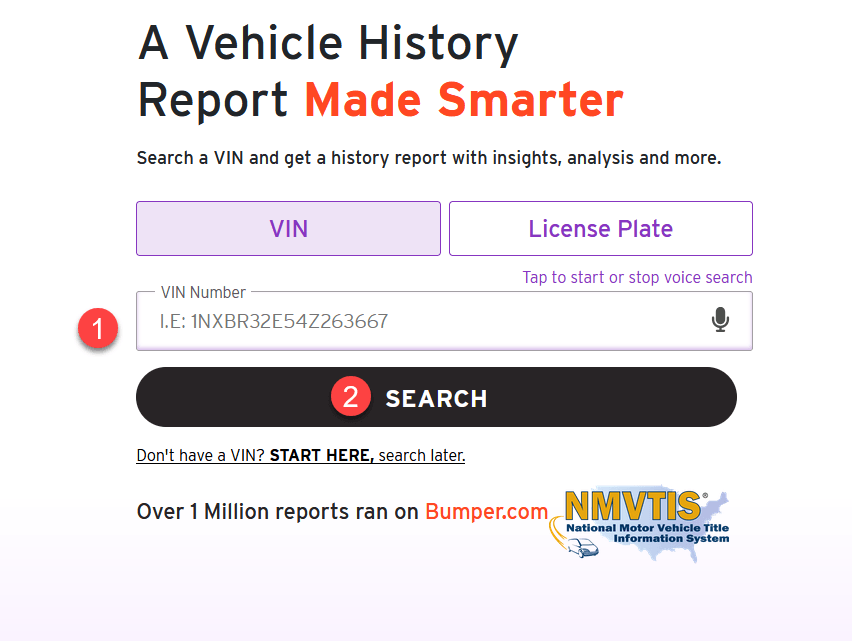
- Bumper will start scanning its data sources to find possible records for your VIN. Once it hits a match, it will gather the associated records into a report.
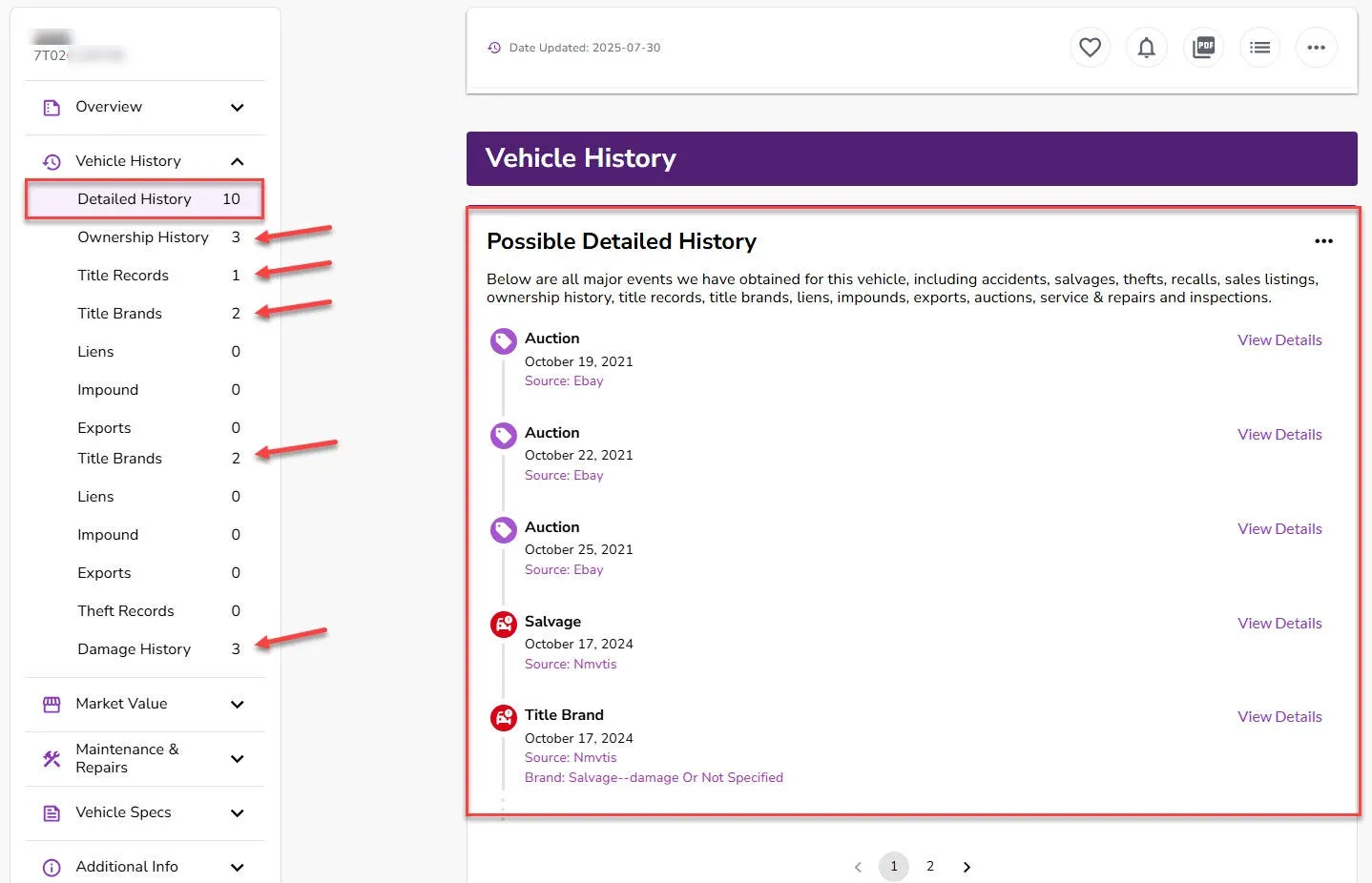
As you can see from the report above, Bumper uncovered some useful history for this 13-digit VIN vehicle. The Vehicle History section traces ownership transfers from Michigan through Florida to Missouri, along with a Salvage title later Rebuilt, and three separate damage records. Further in the report, there are also four past auction or sales listings under Market Value and five spec entries logged in the Vehicle Specs section (screenshots omitted for brevity). It’s not a complete picture, but it’s a meaningful glimpse into the car’s past.
That said, every report can look different. This is because older vehicle records are scattered across multiple agencies, and how much detail you get depends on what records were preserved or digitized. Sometimes the report is fuller, sometimes it’s sparse. But either way, Bumper reflects what’s available.
Method 2: Use a pre-1981 VIN decoder
Once you’ve checked for any surviving history, the next step is figuring out exactly how your car left the factory. This is important if you’re restoring a classic, verifying period‑correct features, or checking whether the engine is still the original.
Decoding a pre‑1981 VIN is trickier than with today’s 17‑digit standard. Back then, every manufacturer had its own VIN format, and it could even change from year to year. For example, a 13‑digit Chevy VIN won’t follow the same rules as a Ford’s, and two Chevys from different years might differ, too.
To decode a 13-digit VIN with DecodeThis, head to DecodeThis.com, enter the VIN, and hit Search. The tool will first figure out the manufacturer and model year, then apply the right decoding scheme from its archives to give you a factory snapshot of the car, from engine and trim to paint color and axle ratio.
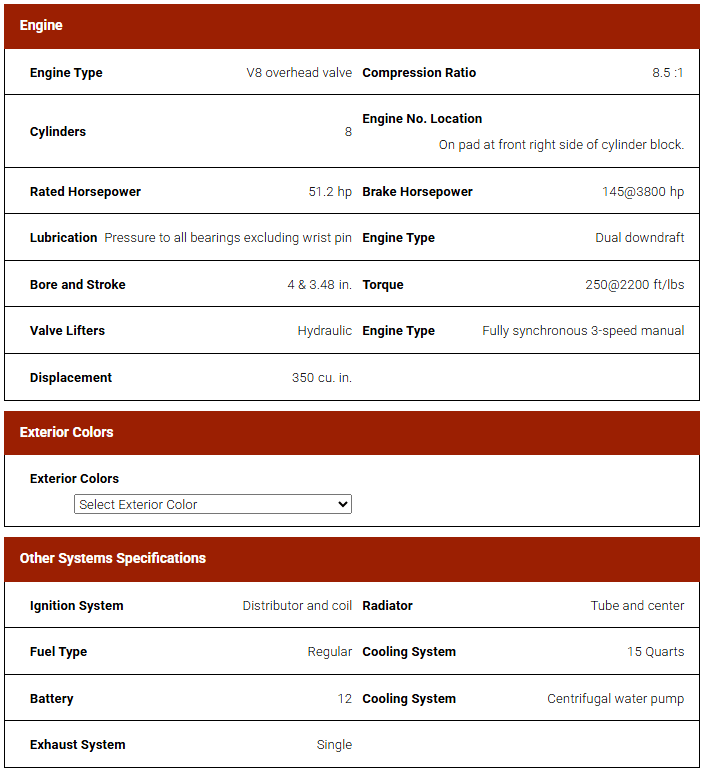
Method 3: Explore enthusiast registries and databases
VIN decoders are great for general decoding, but if your car has an unusual VIN format or you’re after more niche details, it’s worth exploring dedicated registries and enthusiast databases.
These sites often specialize in a single make or model and combine archived records with knowledge shared by long-time owners. While not always complete, they may help you cross-check production dates, engine codes, trim levels, and even locate your car in a registry.
Here are some good places to start:
1. ClassicCarDatabase (Multi-make)
ClassicCarDatabase is an extensive online resource for American classic and vintage cars, encompassing models from approximately 1910 to 1975.
To check your car’s specs with ClassicCarDatabase, you don’t need the full 13-digit VIN. First, go to ClassicCarDatabase.com and select your car’s year and make. You’ll then get detailed info like VIN structure charts, factory specifications, production numbers, and original color options.
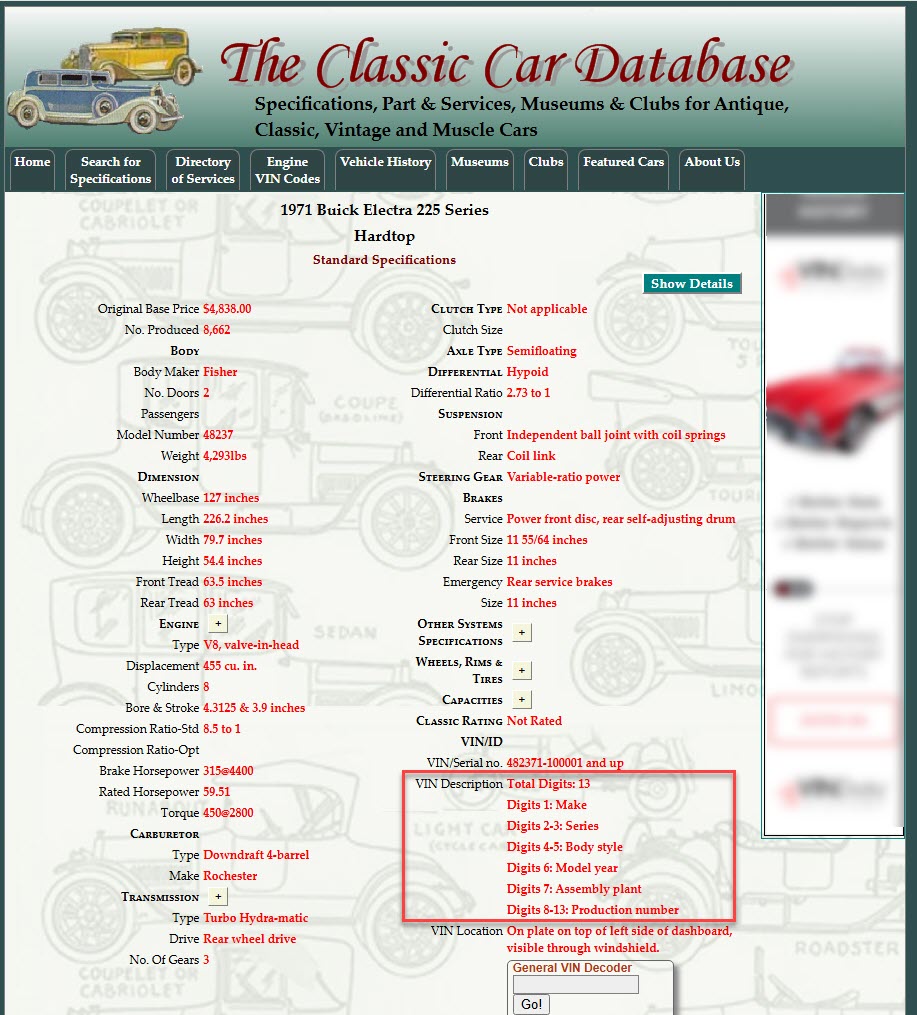
2. TheSamba.com VIN Archives (Volkswagen)
TheSamba organizes its data by VW model (Type 1 Beetle, Type 2 Bus, Karmann Ghia, Type 3, Thing, Industrial Engines) and lists the last chassis and engine numbers produced each month.
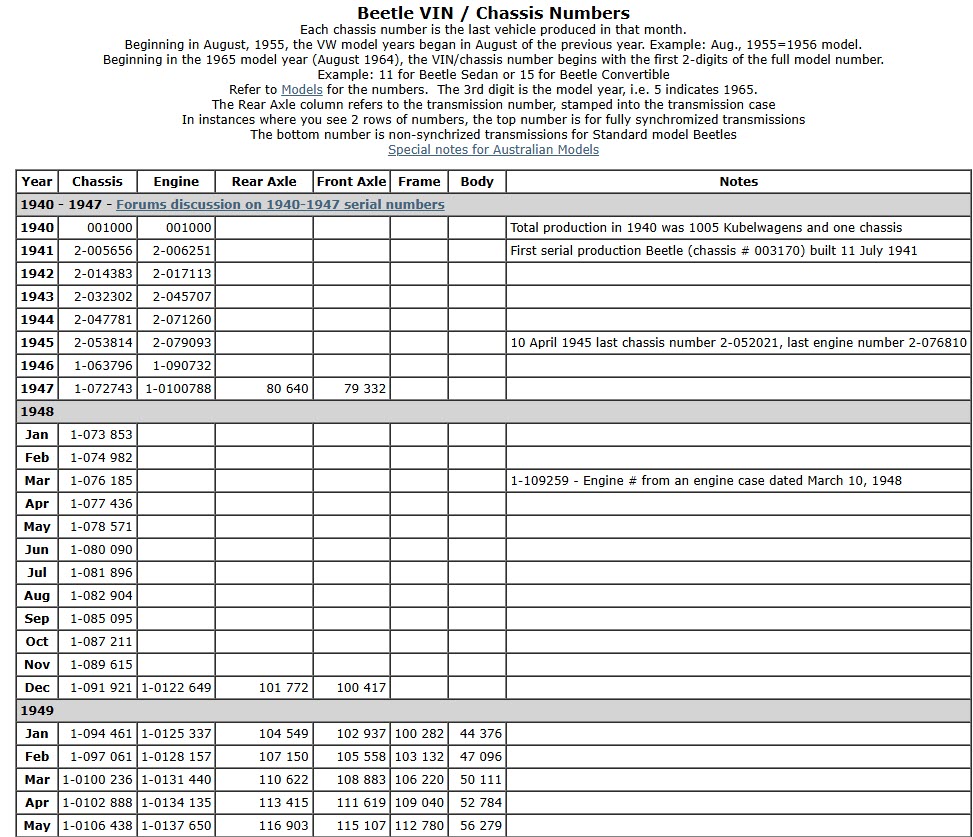
To estimate your VW’s build date, first select the sheet for your specific model. Then check if your chassis (VIN) number is less than or equal to the listed cutoff for that year. For example, if the last chassis number for 1945 is 2-053814, any number at or below that indicates the car was built in 1945 or earlier. You can also compare engine numbers, which are listed separately; if your engine number is near the monthly cutoff, it likely matches that production period, though engines may have been replaced or swapped.
The table also lists serial numbers for the transmission (Rear Axle) and front suspension (Front Axle) to help verify original parts. Factory internal serials for the frame and body shell appear in the Frame and Body columns. The Notes section highlights production updates or special features introduced during that period.
3. Corvette Forum C1–C3 Registry (Corvette)
The C1–C3 Registry is part of the Corvette Forum, an online community for Corvette owners and enthusiasts. It focuses on the first three generations of the Corvette: C1 (1953-1962), C2 (1963–1967), and C3 (1968–1982).
To find your car in the registry, first choose the generation matching your Corvette’s year (typically the C2 or C3 registry, as those models have 13-digit VINs). Once there, select the specific year within that registry, then use your browser’s search function (Ctrl + F on Windows or Command + F on Mac) and enter your VIN to quickly locate your Vette’s entry.
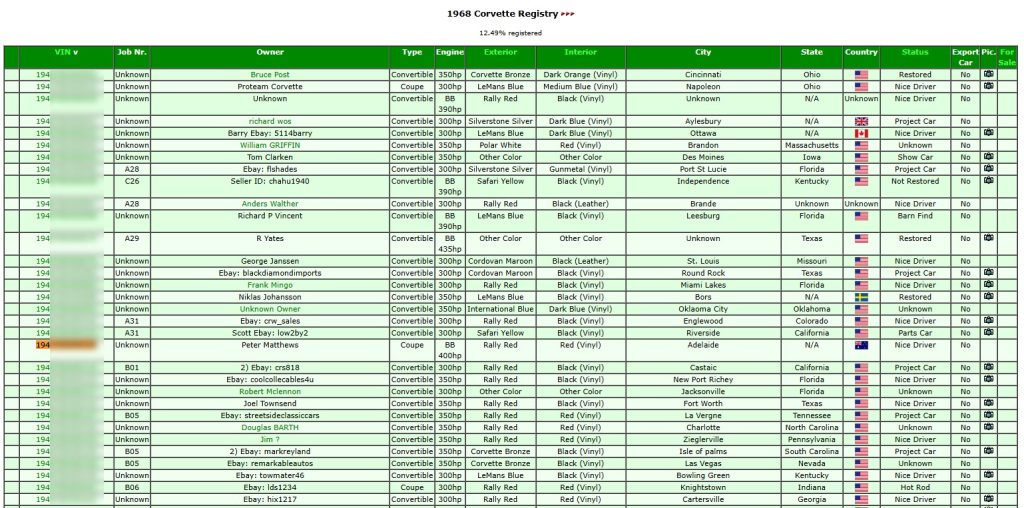
From there, you may see details like the production date, body style, engine, colors, owner location, status, and sometimes even photos or whether the car’s for sale.
Method 4: Check the manufacturer’s archives
Manufacturer archives often hold the most accurate and detailed info about your classic car since they’re the official source. However, availability and the level of detail vary widely by brand. Some make records freely accessible, while others charge fees or have long wait times.
For example, GM stands out with relatively open access through their Heritage Center. The “Vehicle Information Kits” are available as PDFs. You can browse them by year, brand, and model, with each kit covering plant codes, body styles, engine types, trim levels, and more.
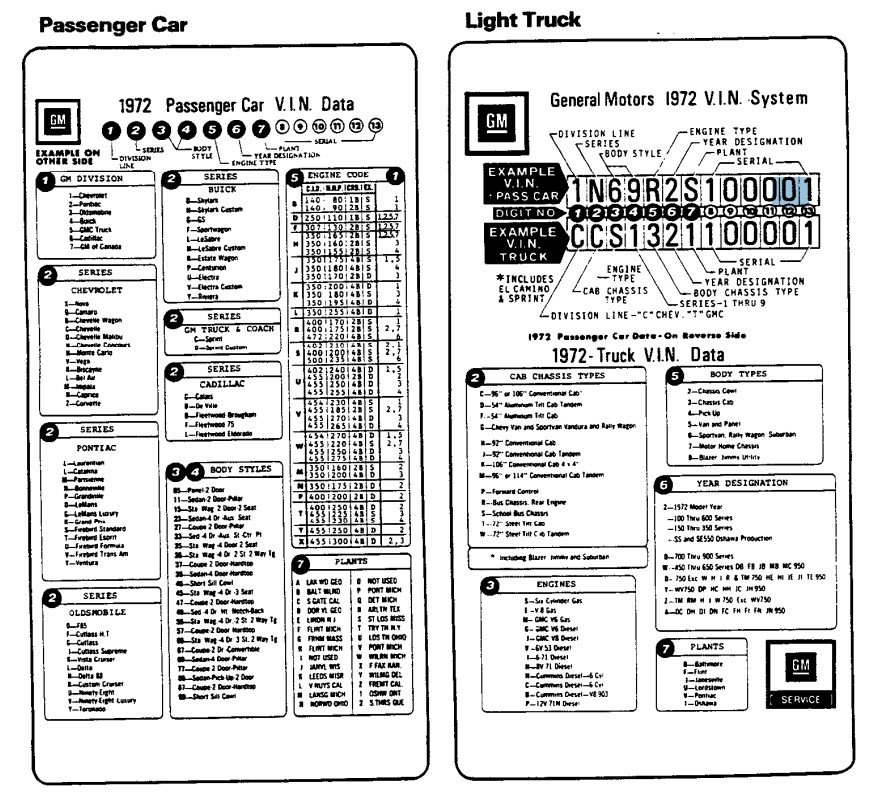
Other manufacturers have heritage or classic divisions too, but their records are often harder to access or less detailed. Ford’s Heritage Vault primarily offers brochures rather than VIN charts. Mercedes-Benz and BMW can provide detailed build sheets (“birth certificates”) for a fee, often with long wait times. Chrysler, Dodge, and Plymouth records are more scattered, but with some digging and the right search techniques, you could potentially unearth useful information.
Method 5: Run a Google search
If all the other methods don’t pan out, Google can be a solid backup. Searching on your own is a more hands-on, manual process, especially since the decoding of a VIN predating 1981 tends to be brand- or model-year-specific. But if you tailor your search with key details alongside the VIN, you may uncover valuable info.
Here are some useful techniques and search formats you can try:
- Put your VIN in quotes for exact results:
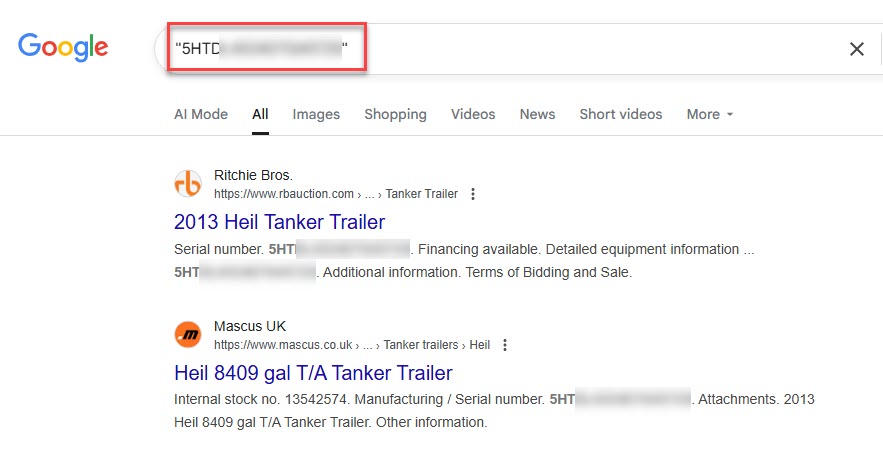
- Combine your keyword with details, e.g. [make] + [Year] + decoder, salvage, rebuilt, or sales listing.
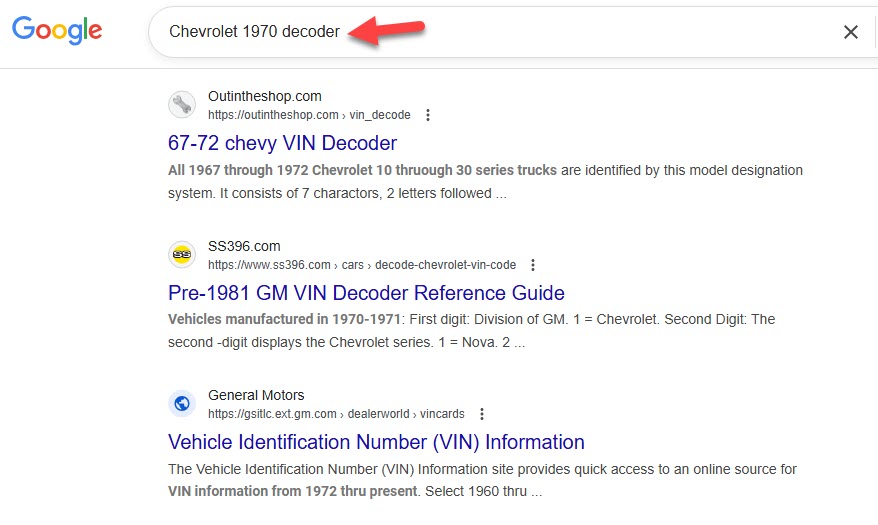
- Try variations, e.g. decode, build sheet, specs.
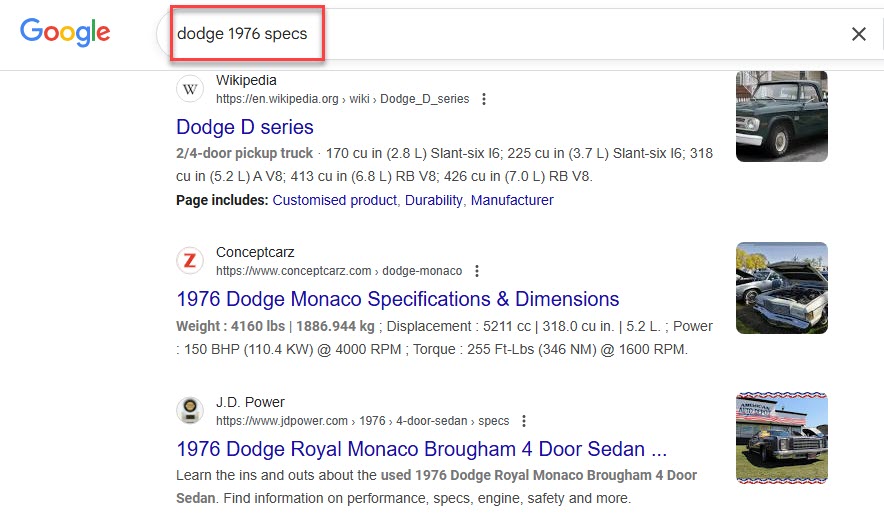
- Use the site: operator to search within a specific site or forum, e.g., site:aaca.org.
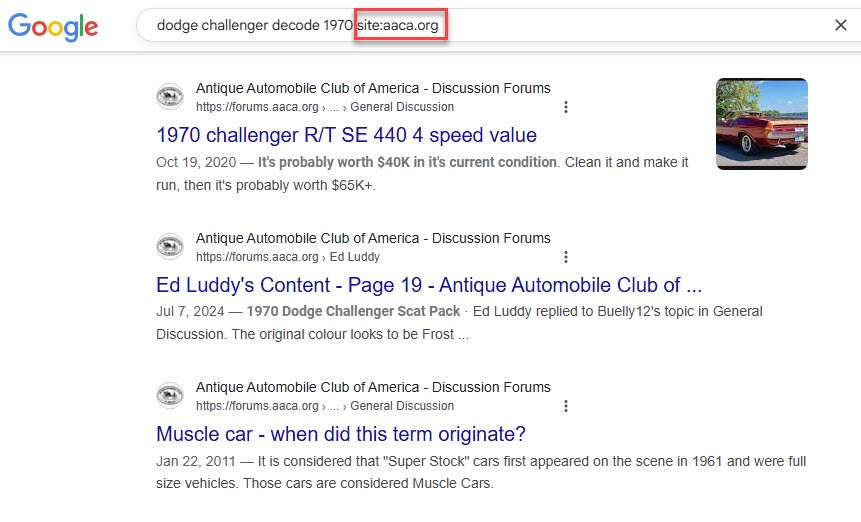
- You can also include the word “PDF” or “Excel” in your search to find detailed guides or official decoding charts. Alternatively, try using Google’s filetype filter to specifically search for documents like PDFs or spreadsheets.
- filetype:pdf [make] [year] VIN decoding
- filetype:xls [make] VIN chart
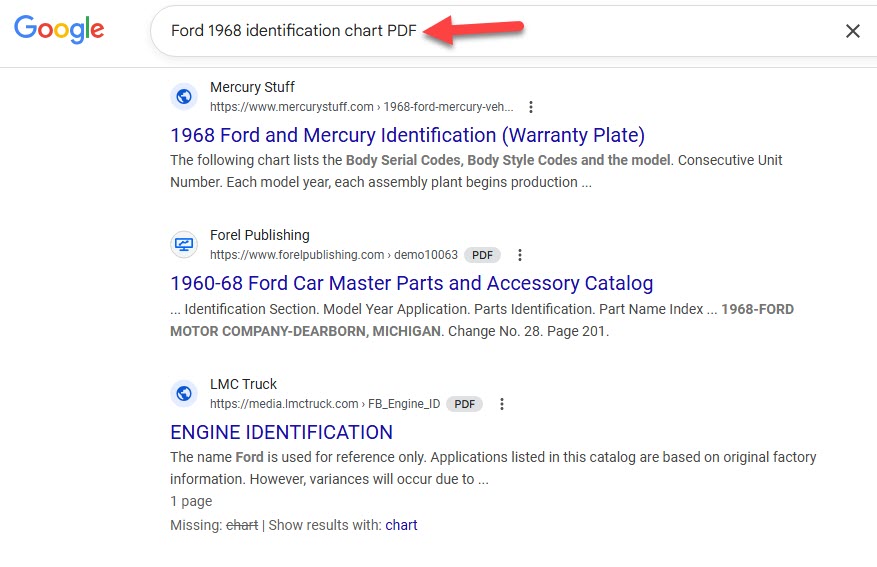
What info is available (and what isn’t) for pre-1981 vehicles
VIN standards as we know them today didn’t come into effect until 1981, when the NHTSA introduced the 17-character format and required all manufacturers to follow the same system. Before that, VINs varied widely by make and year(usually 5 to 13 digits), and most vehicle records like titles, registrations, and odometer logs existed only on paper at local DMVs.
Because of this, pre-1981 vehicles generally have less searchable digital data compared to newer cars. These gaps aren’t accidental but stem from how records were kept and maintained at the time.
Here’s what you might still find (although coverage can be patchy):
- Factory build information: Original specs from manufacturer archives or heritage departments, including production date, plant, trim level, paint code, and option packages.
- Basic vehicle specs: Engine type, transmission, drivetrain, dimensions, and performance figures, often available through manufacturer records or enthusiast registries.
- Title records: In some states, older title data has been digitized, showing past title transfers and branding (if any).
- Registration history: Possible state or local DMV records indicating where and when the vehicle was registered.
- Accident reports: If incidents were reported to insurance or law enforcement and later digitized, they may appear in modern databases.
- Auction or sales listings: Historical auction records, classified ads, or dealer listings preserved in industry databases.
- Emissions and inspection records: Available only in states that required and digitized this data before the 1990s; coverage varies widely.
Here’s what you probably won’t find:
- Odometer readings: Odometer disclosure laws protecting buyers were introduced in the early 1970s, but pre-1981 vehicles are permanently exempt under federal rules2. This means mileage records are often missing, incomplete, or unverifiable for these classics.
- Recall history older than 15 years: The NHTSA maintains recall records for about the past 15 years unless manufacturers voluntarily extend coverage. So, recalls affecting pre-1981 vehicles are rarely accessible through modern databases 3.
Where to find a classic car’s VIN
Before standardization, each car maker had its own way of placing the VIN, and sometimes the location even changed between model years within the same brand.
Still, here are some of the most common spots to check:
- Engine bay – Look for a stamped number on the engine block, a plate on the firewall, or sometimes near the radiator support.
- Driver’s door area – Many classics have a VIN plate on the door jamb or hinge pillar, visible when the door is open.
- Interior – Some manufacturers hid VIN tags behind trim panels, under the carpet, beneath seats, or even inside the glove compartment.
- Dashboard – By the late ’70s, certain models placed the VIN at the base of the windshield on the driver’s side, viewable from outside.
- Chassis frame – Trucks and older body‑on‑frame cars may have the VIN stamped into the frame rails.
Brand‑specific VIN locations:
- GM (Cadillac, Chevrolet, Pontiac, etc.) – Commonly on the driver’s side door hinge pillar, under front seats on the floorboards, near the steering column, or in the engine bay close to the firewall.
- Ford, Lincoln, Mercury – Often on the driver’s door pillar, engine firewall, or right front fender area above the suspension arm.
- Dodge & Plymouth – Typically stamped near the upper cowl/firewall, on the radiator cross support, or the driver’s front fender.
Tip: If you can’t find the VIN on the vehicle, check its paperwork — titles, old registrations, insurance cards, and repair receipts often list it. For imported classics, original customs or shipping documents can also be a valuable source.
Featured image by marcart from Pixabay
- Bumper reports are based on data available and may not include historical accident records in all states.[↩]
- Odometer Disclosure Requirements Final Rule (2019) — Implements the 20-year exemption rule under 49 CFR § 580.17; model year 2010 and older remain exempt. federalregister.gov[↩]
- Source: National Highway Traffic Safety Administration — “Check for Recalls” NHTSA.gov[↩]




 View all of Enya Zhang's posts.
View all of Enya Zhang's posts.