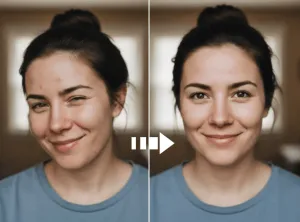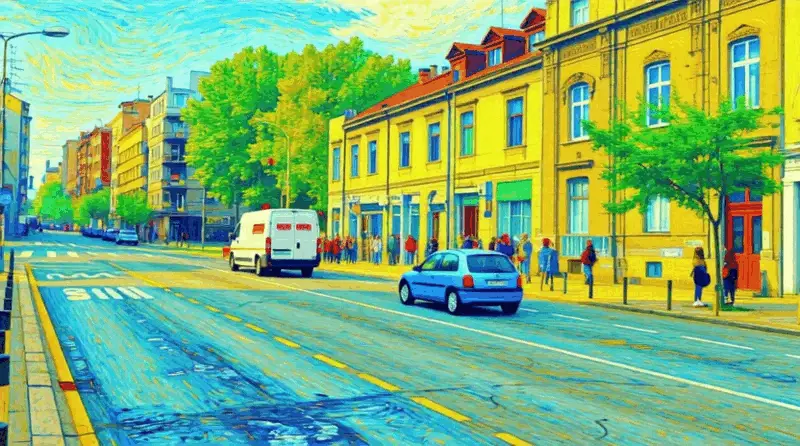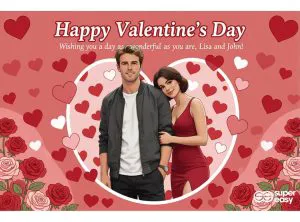AI Logo Extractor
Tired of struggling with tedious manual selection? Whether you’re a designer needing a clean logo file, a marketer tracking brand mentions, or just someone who spotted a cool design on a shirt, our AI Logo Extractor is your new superpower. Simply upload a photo of clothing, a product, or any image, and watch as our AI intelligently detects and cleanly isolates the logo or graphic for you.


Why Choose Us
Start creating for free. Experience the power of our AI tools and generate professional results in seconds—no credit card required!
We curated an extensive collection of generators and editors, giving you instant access to the widest range of capabilities available.
Forget confusing software with a thousand buttons. In our well-designed AI studio, anyone can get production-ready results in seconds.
Top Use Cases for Our AI Logo Extractor
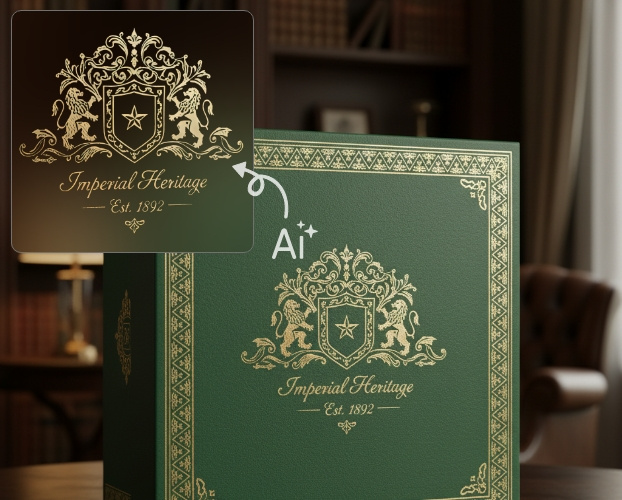
For Anyone Building Mockups and Websites
As a busy creative, you’re constantly building mockups, updating websites, or designing marketing visuals. We know the pain: you get a photo of a cool product and just need the clean logo, not the busy background behind it. Stop wasting hours on manual background removal! Our mission is simple: to fast-track your design workflow so you can quickly extract a logo from any product image—like clothing or packaging—and get a transparent PNG ready for your project instantly.
Perfecting Product Shots and Online Branding
Need to showcase a new product line but want to reuse the main logo across different item photos? Or perhaps you need the brand logo for a banner ad? With our tool, you can extract the logo once from any product image—like a backpack, packaging box, or t-shirt—and use that high-quality asset everywhere. This not only streamlines your content creation but also ensures your branding is perfectly consistent across your entire store.




Tracking Brands and Spotting Trends
Imagine spotting a photo on social media or a blog post featuring your brand’s logo. If you need to grab that logo for internal reporting or to use in a collage, our tool is ideal. Easily isolate the brand mark from any real-world photo, making it simple to track and document how your brand is being represented online. It’s the easiest way to grab logos from social media posts.
Instant Extraction of Endless Graphics
Our AI isn’t just smart; it’s versatile. It handles more than just company logos. Need to grab a complex graphic from a t-shirt? A small emblem from a watch? A pattern on a coffee mug? Our tool can tackle it all. Whether it’s a simple, high-contrast black logo or a detailed, multi-color graphic nestled in a busy photo, you’ll get stunningly accurate and realistic extractions every time. It’s the ultimate tool for freeing any graphic from its background—far superior to traditional tools for clothing logo extraction.