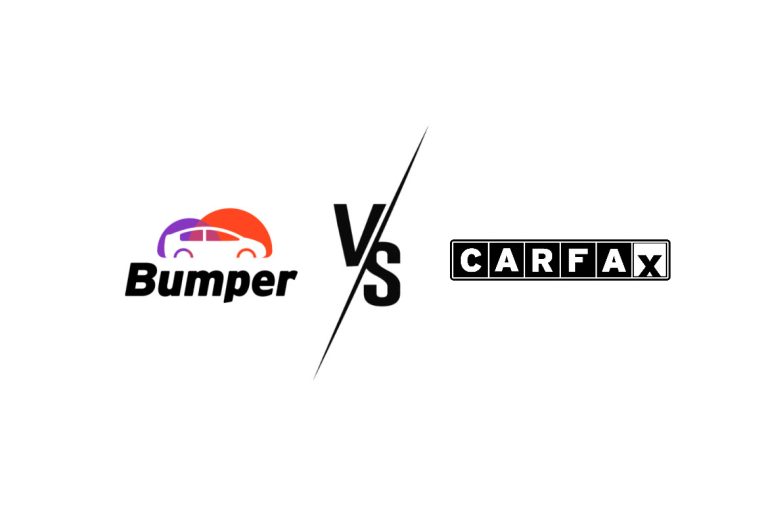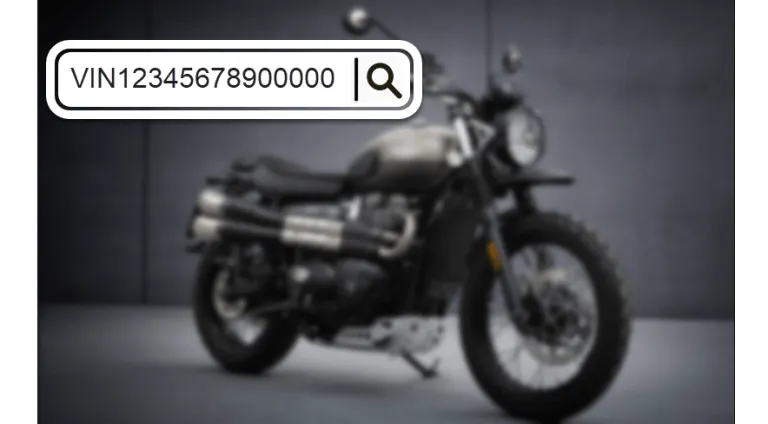How to Find Vehicle Manufacture Date by VIN

Knowing when your car was actually built can be very helpful. It’s key for things like getting the right parts, understanding any mid-year production updates, and even importing it legally. While the model year can give you a rough idea, the build date tells you exactly when it rolled off the assembly line. In this article, we’ll share how to find the manufacturer date by its VIN.
Quick Guide
- The 10th digit of a VIN only tells you the model year, but it does not directly contain the manufacture date.
- The best on-car source: For the quickest check, look at the manufacturer’s label on the driver’s side doorjamb.
- How the VIN helps: The VIN may help you find the date through other documents, like a digital window sticker. Also, running a vehicle history report using the VIN can uncover detailed specs and safety issues.
- Contact the manufacturer or a dealer with your VIN for assistance if other options fail.
1. Check the window sticker
Your car’s original window sticker is a great place to start your search. This is the label you see on new cars at the dealership1, detailing everything from factory options to the final MSRP.
But if you have a used car, the original sticker is probably long gone. The good news is you can often find a digital copy online using the car’s VIN.
A handy, free tool for this is CarEdge. Simply create a free account with your email address, enter the VIN, and if a sticker is in their database, it will show up.
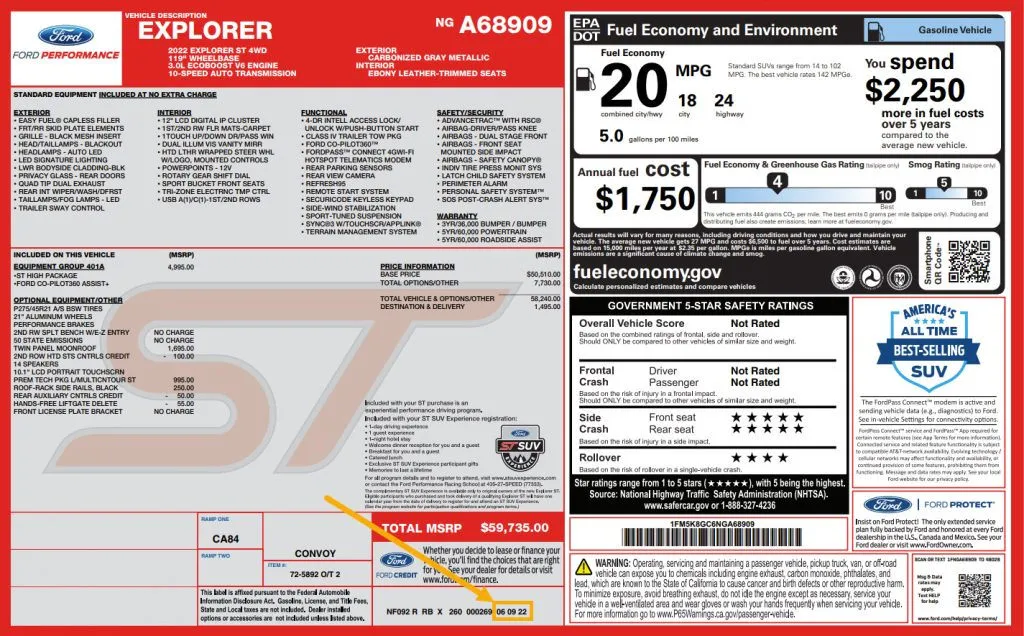
But remember that the build date might not always be on the window sticker. Many automakers only list a model number, instead of the full date. If that happens, you can contact a dealership’s service center with the VIN, as they can typically look it up for you, or try other options.
2. Find it on the car
If you can get to your car, finding the manufacture date is usually very simple. Here’s where to check:
The manufacturer’s label
The best place to look is the manufacturer’s label, which is often pasted on the driver’s side doorjamb. It lists important vehicle details, and the manufacture date (usually shown as MM/YY) should be clearly printed on it.
While it’s on the driver’s doorjamb 99% of the time, a few manufacturers might place it inside the glove box or on a panel under the hood, so check those spots if you don’t see it at first.
What does the label look like on my car?
Here are some sample labels from popular car brands to help you find yours. Note that even within the same brand, labels can vary.
- Toyota
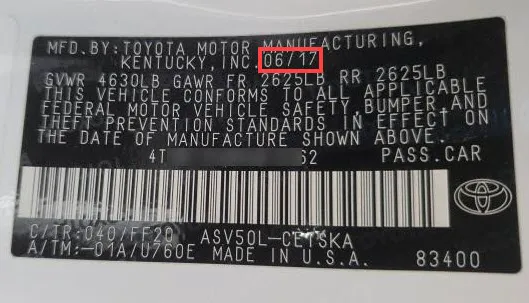
- Chevrolet
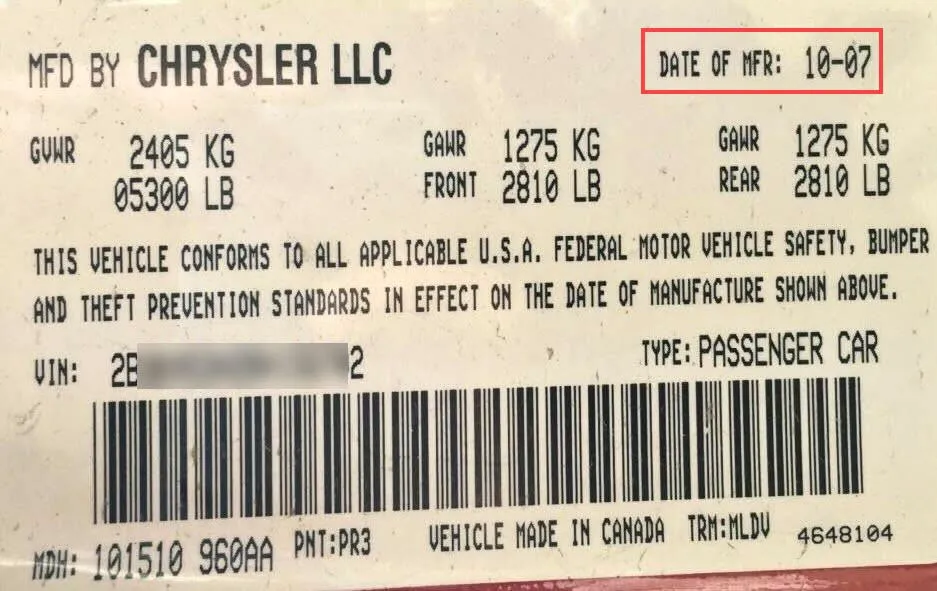
- Ford
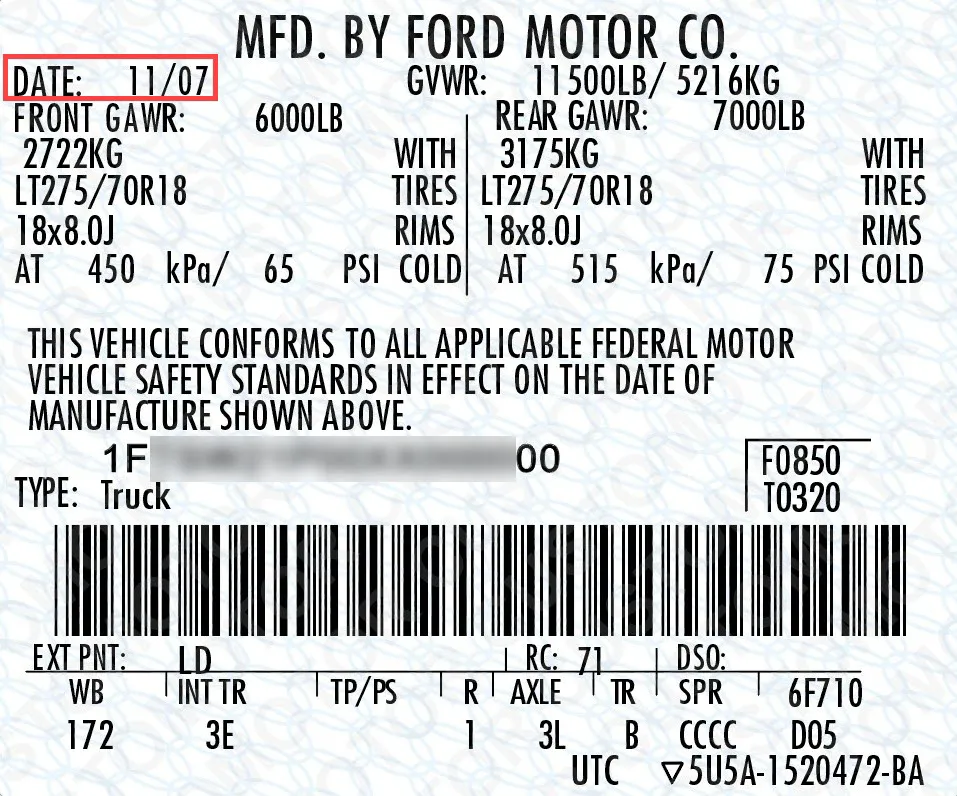
- Hyundai
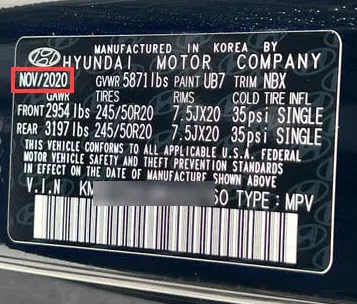
- Honda
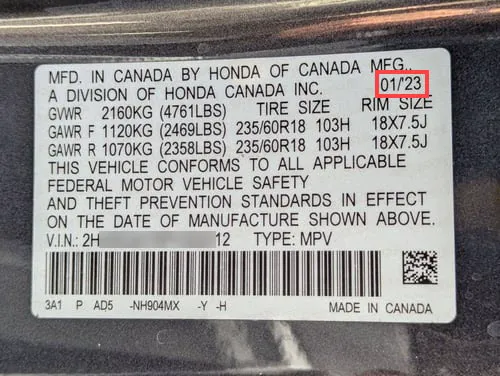
- Nissan
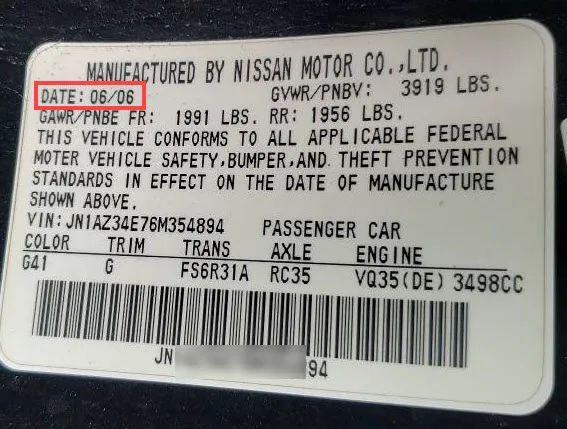
- Volkswagen
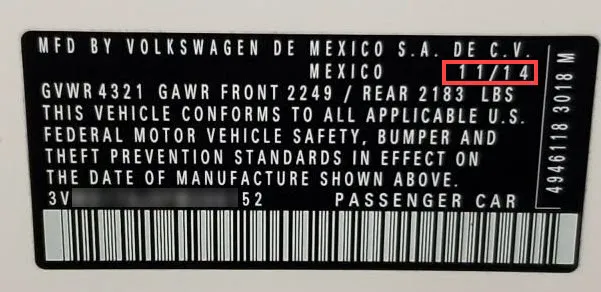
- Mazda
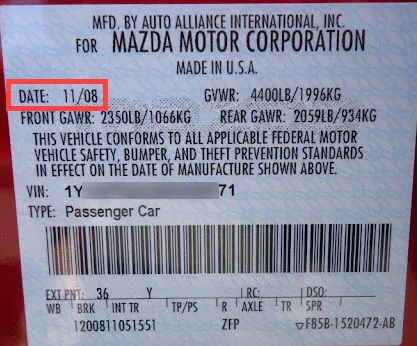
- BMW
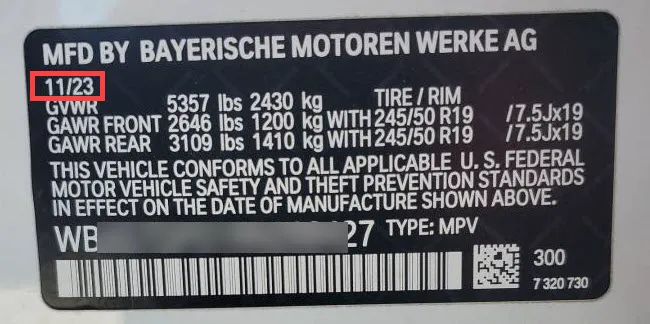
- Volvo
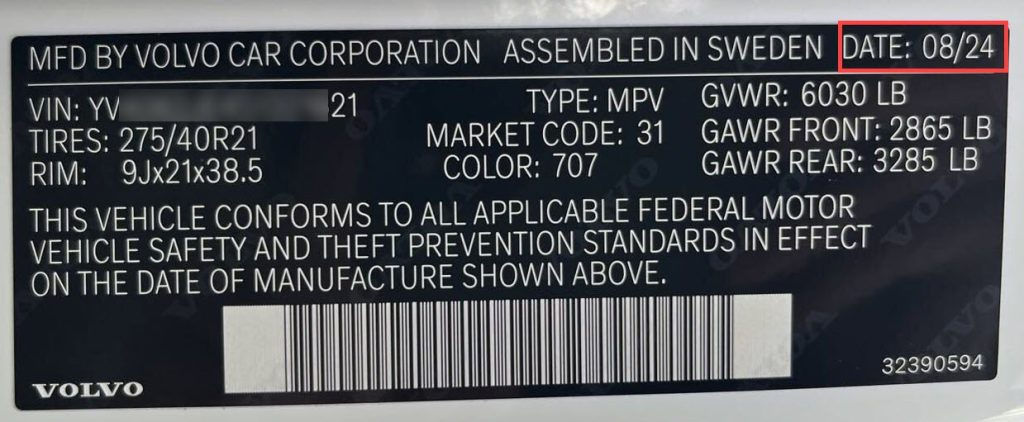
- Audi
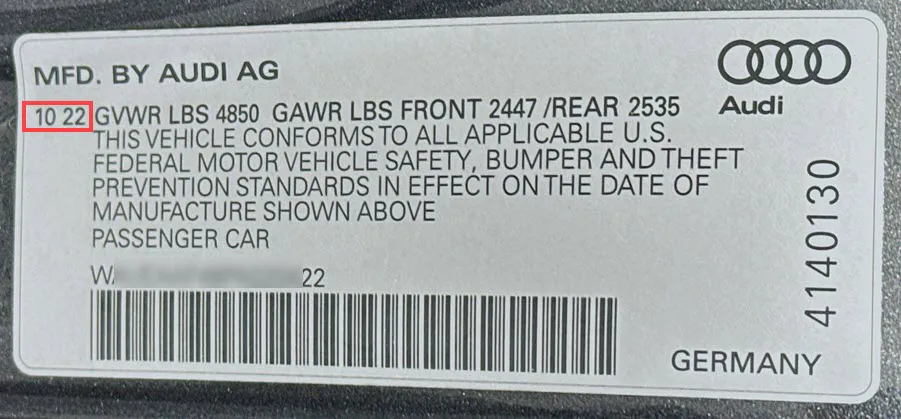
The build sheet
Your other option is to look for the build sheet. This document, which lists every factory option, often includes the production date. It’s not always left in the vehicle, but it’s worth checking common hiding spots like the glove box, the trunk near the spare tire, or tucked inside the owner’s manual.

3. Pull a vehicle history report
Sometimes, people search for a car’s build date because they have deeper concerns about its history, safety, or overall condition. If that sounds like you, then what you may actually need is a vehicle history report.
This report shows the history of a vehicle, including detailed specs, reported accidents2, and serious title issues like flood and salvage. In these cases, a history report can be more valuable than the build date alone, giving you more information about the car’s past.
For this, we recommend Bumper, a widely recognized service, for its detailed data:
- Vehicle specs
A Bumper report can provide a complete breakdown of your car’s original factory specifications. You may find everything from the trim, engine, and tire size down to all the installed options, giving you the details you need to find the right replacement parts.
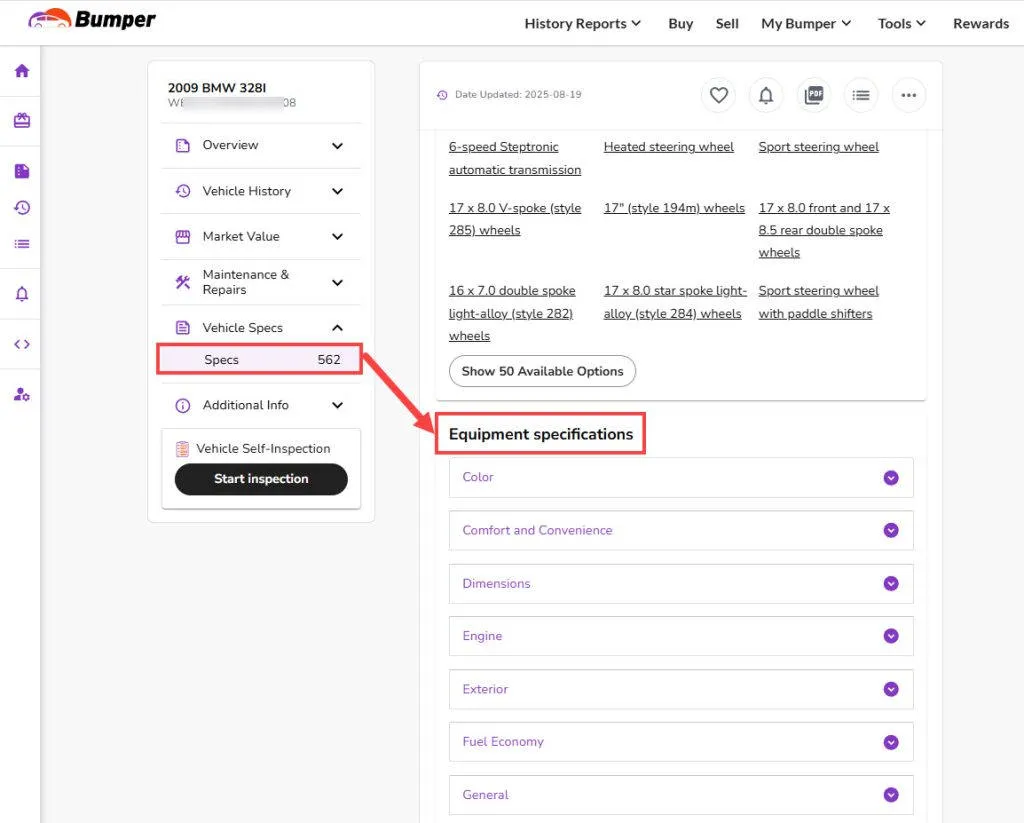
- Safety recalls
Instead of guessing if your car was part of a bad production batch, the Bumper report may list any open safety recalls specific to your car’s unique VIN. This tells you what fixes need to be performed by a dealership to ensure your vehicle is safe.
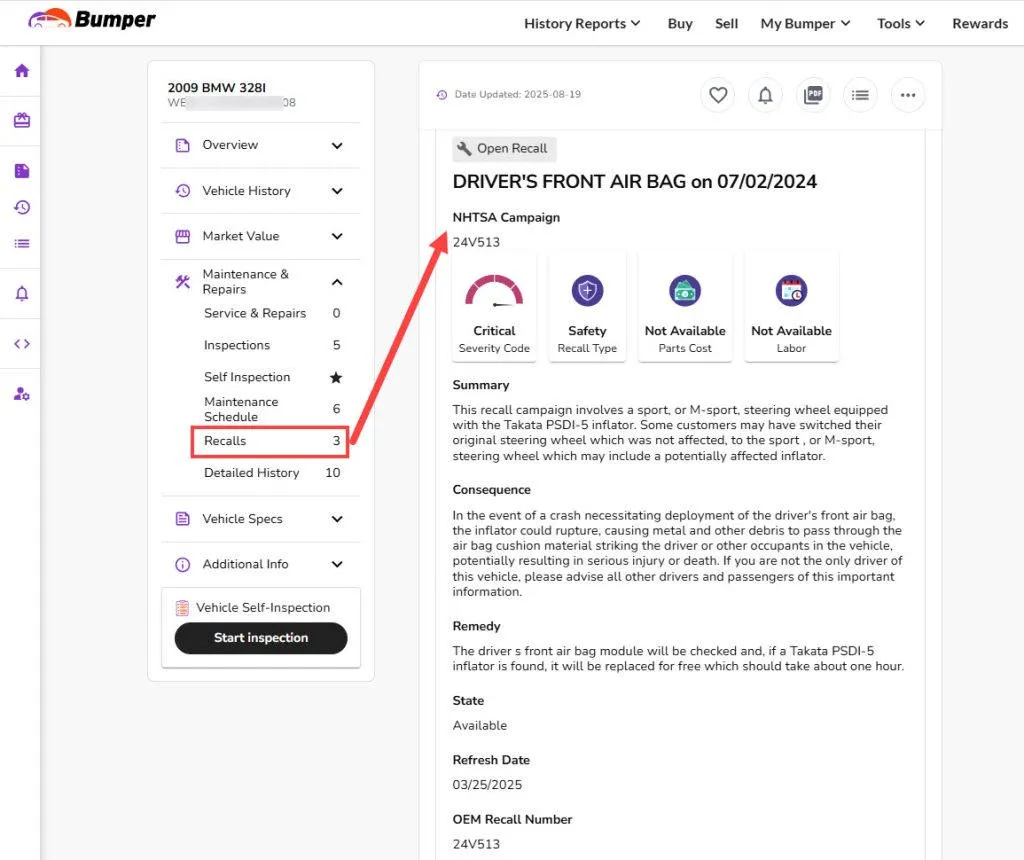
- Warranty status and market value
You can check the status of the original warranties to see what’s still covered and when they expire. The report might also include previous sale listings, helping you understand what the car is worth today.
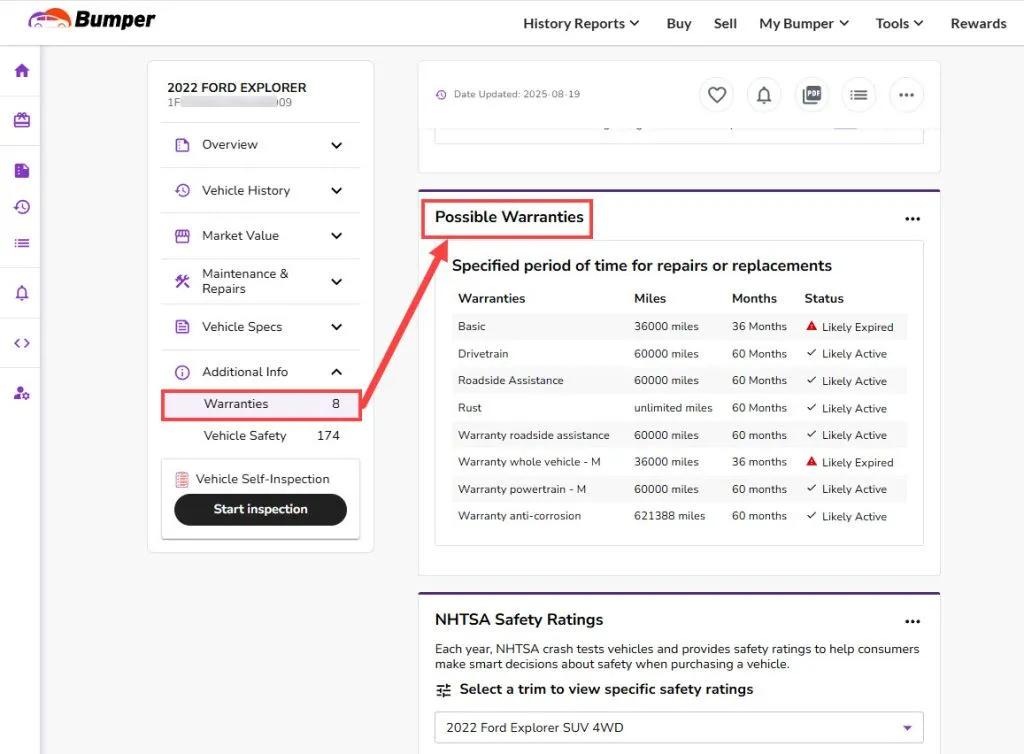
Note that Bumper is a subscription service that provides access to its reports for a monthly fee of $27.99. This includes the ability to research up to 50 vehicles, making it a useful resource for in-depth comparisons or for keeping tabs on your own car.
4. Other options that can help
If you’ve checked the car and tried the online tools with no success, don’t worry. There are still some other options you can try.
Contact a dealership
Your local dealership can often assist in determining your car’s manufacture date and provide other relevant information. Simply contact a dealership of your car’s make, provide them with your VIN, and ask about the manufacture date. They should have access to this information within their internal systems.
This is also an excellent opportunity to inquire about any mid-year updates specific to your vehicle.
Check parts websites
Auto parts websites can be a valuable resource for vehicle specifications. Because parts compatibility is crucial, these sites often display basic specifications to help customers in finding the correct fit. For example, tire retailers typically provide tire size information, while touch-up paint websites often list color codes.
This trick can also work for finding the manufacture date, as shared by a user3. Some official brand websites, like Ford’s parts site, will show the build date after you enter your VIN to ensure they are providing a part that fits your specific production run.
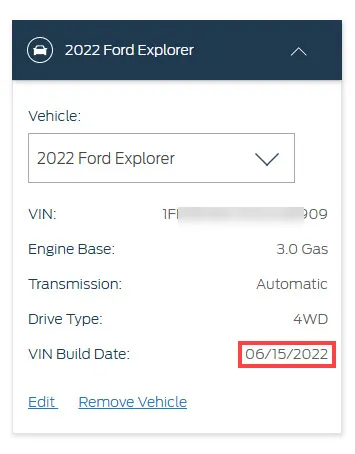
The level of detail you’ll find depends on the website, but it’s a great, no-cost method to try.
FAQs
1. Manufacture date vs. model year: what’s the difference?
While they sound similar, they tell you two different things about your car:
- Manufacture date: This is the literal month and year your car was built, and it is a precise point in time.
- Model year: This is a marketing label (like “2020”) for a vehicle’s design during a certain production run. A new model year usually begins months before the calendar year starts, often in the fall.
This distinction is crucial for maintenance because automakers sometimes make changes through a model year. A car built early in the model year might have different brake pads or sensors than the “same” model built months later, even the crash test results, as shared by a user4. So knowing the specific manufacture date ensures you get the right stuff.
Read more: How to Decode a VIN – What Every Digit Means
2. Can I read the manufacturer date directly from a VIN?
No, the VIN does not show the exact manufacture date.
The VIN does tell you the model year (encoded in the 10th digit), but it won’t give you the specific month and day the car was assembled. To find that date, you can resort to the methods mentioned above.
3. How can I find the manufacture date of a classic car?
Finding the build date of classic cars requires a different approach since their VINs weren’t standardized before 1981, and their digital records are often lacking. Here are some good places to look:
- Check the data plate: Start by looking for a small metal data plate or trim tag on the firewall, in the engine bay, or on the doorjamb. This is the most likely place to find an official build date.
- Inspect major parts: Look for date codes stamped or cast into original components like the engine block or transmission. These can help you pinpoint a narrow production window.
- Ask the experts: The best source is often the community. Join a classic car forum or club for your specific model. Experienced owners and historians there frequently have access to factory records.
Read more: How to run VIN lookups for a classic car
4. What other dates can help me figure out the manufacture date?
Several other important dates can help narrow down your car’s build timeframe. Here are some of them:
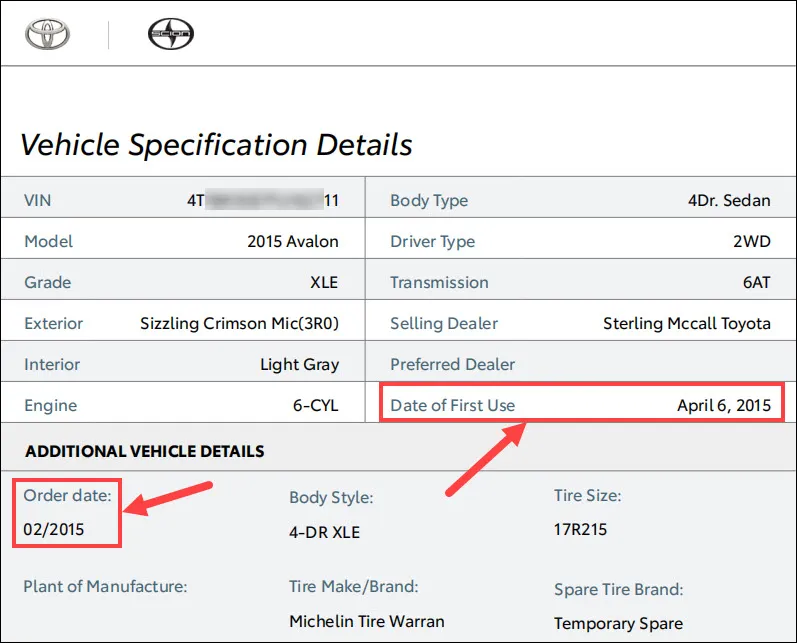
- Order date: This is the date the dealer ordered the car, and it could be weeks or even months before the manufacture date, depending on the factory’s schedule. And you’ll likely find this date in old dealer or customer records.
- Sale date: The sale date is when the car was first sold to a customer. It’s usually after the build date, and you might find it on the sales contract or the title and registration documents.
- First in-service date: This is when the car was put into service, often marking the starting point for the warranty. It’s usually around the same time as the sale date, but if the car sat at the dealership for a while, the in-service date could be later. Check your registration, service records, or the specs page to find it.
- Delivery date: The delivery date is when the car was actually handed over to the buyer. It’s usually very close to the sale date, though there might be a small gap depending on delivery logistics. Dealers keep a record of this date.
Footnotes
- Federal law in the US requires manufacturers to affix a window sticker to each new vehicle before it’s delivered to a dealer.[↩]
- Bumper reports are based on data available and may not include historical accident records in all states.[↩]
- General Maverick Topics [MavChris]. (2024, December 6). Easy Way To Find Exact Build Date. [Online forum post]. Maverick Truck Club. https://www.mavericktruckclub.com/forum/threads/easy-way-to-find-exact-build-date.58110/[↩]
- r/cars [deleted]. (2021, October 7). Actual manufacturing date instead of model year. [Online Forum Post]. Reddit. https://www.reddit.com/r/cars/comments/q2r30b/actual_manufacturing_date_instead_of_model_year/[↩]

 View all of Arlee Hu's posts.
View all of Arlee Hu's posts.