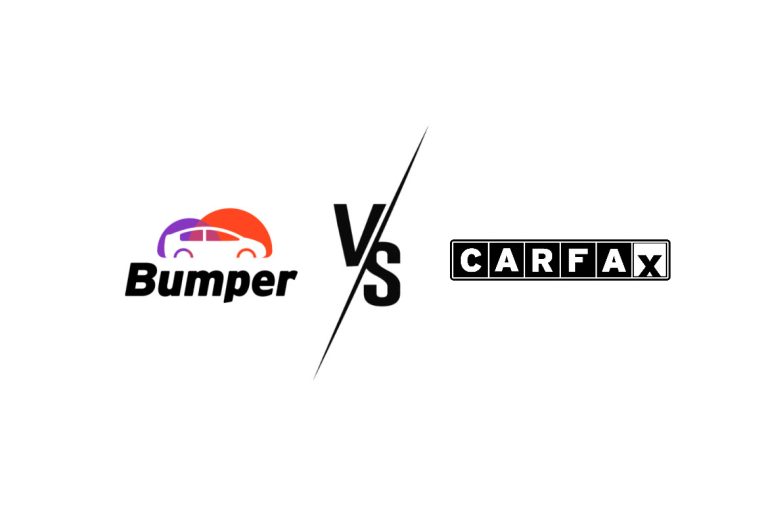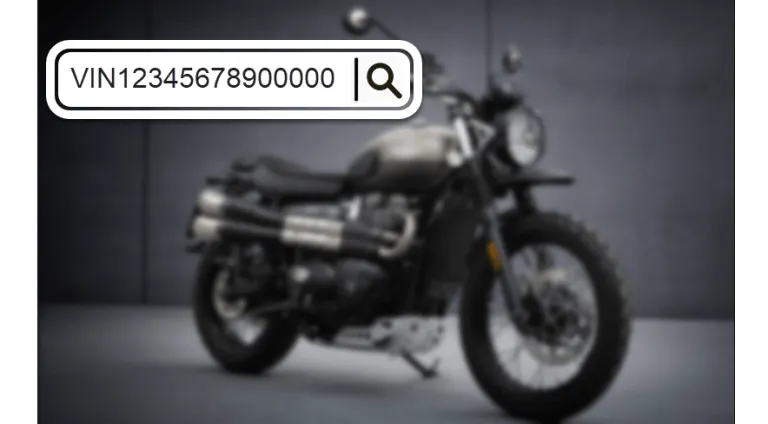How to Check Accident History by VIN: Proven Methods for Peace of Mind
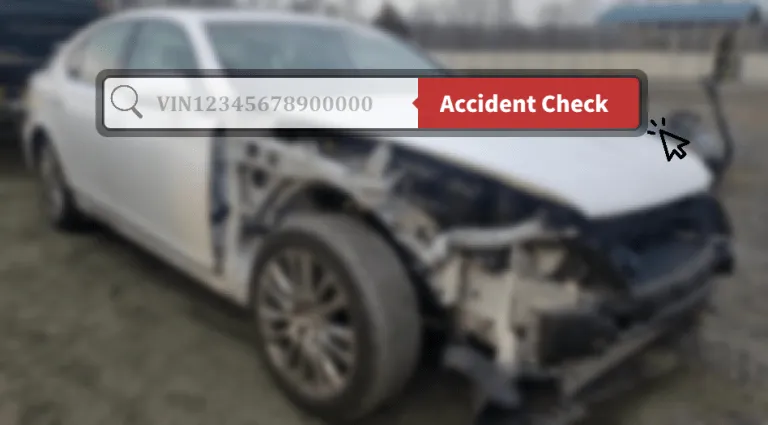
Whether you’re just starting to research a used car or you’ve noticed signs of a possible accident and want to understand how serious it was, checking the vehicle’s accident history is always a smart move. Not every seller will be fully upfront about a car’s past, so it’s important to do your own homework before making a decision. So this guide will walk you through how to research a vehicle’s background and uncover past accidents. Let’s get started!
Quick guide: How to check accident history by VIN
- Start with a Google search of the VIN — you might uncover useful info.
- Get a vehicle history report. It’s one of the easiest and most effective ways to check for past accidents.
- Check official government sites. Some state DMVs offer VIN lookup tools, though crash reports are usually harder to access than other public records.
- Inspect the vehicle yourself for signs of repairs or damage, or better yet, hire a mechanic for a pre-purchase inspection for peace of mind.
Method 1. Google the VIN
Googling the VIN is a surprisingly simple and effective method to check for accidents or uncover other history tied to a vehicle. When Googling, make sure to put the VIN number in quotation marks. This way, Google will search for that exact sequence of characters, rather than splitting it up or matching partial fragments.
Look through the results for:
- Auction sites (like Copart, IAAI).
- Insurance salvage databases.
- Forum discussions.
- Dealership listings with Carfax/AutoCheck reports.
- Image results
Auction sites often appear in the search results, and they can be incredibly useful. That’s because vehicles sold at auction are subject to specific disclosure rules. Auctions typically include an “announcement” section where any known issues with the vehicle must be declared. So if the VIN you’re searching for happens to be listed in an auction site’s inventory, you might uncover a lot of detailed information about the car. Most listings also include multiple real photos taken from different angles, which can help you visually confirm the location and extent of any damage.
Method 2. Run a vehicle history report
VIN lookup services pull together a massive amount of data from a wide range of sources, including state titling agencies (like the DMV), law enforcement departments, collision repair shops, auto auctions, and more. When available, these sources can provide detailed records of accidents and damage, as well as other important history-related information1, giving you valuable insight into a vehicle’s background before you buy.
🔔 Here, we’re talking about a VIN check that reveals the vehicle’s actual history, not just basic specs. There are plenty of free sites out there where you can enter a VIN and get surface-level information like the make, model, engine type, and standard features. While that can be useful, it’s important to recognize the difference between these basic spec checks and a full vehicle history report, which includes things like accident records, title status, ownership changes, and more.
Bumper

Bumper is a relatively young but rapidly growing brand in the vehicle history report field. With access to data from NMVTIS, JD Power, NHTSA, and many other top industry leaders, It offers a strong combination of report quality and affordability.
Bumper allows you to search by VIN or license plate to generate a report. If a vehicle has been involved in an accident that required law enforcement and/or insurance intervention, the date and details of those accidents may appear in the report.
🔔 Notice: Bumper reports are based on data available and may not include historical accident records in all states.
Why choose Bumper over other services
While it may not be as well-known as Carfax or AutoCheck, it has been gaining popularity because of its unique advantages.
For one, Bumper stands out for its affordable pricing. I’ve seen many car shoppers on forums express frustration about wanting to run a Carfax report on a vehicle they’re interested in, only to be put off by the steep price of over $40 for a single report.
But VIN checks don’t have to cost an arm and a leg. Bumper offers a subscription plan at $27.99/month for up to 50 reports (many other services charge more than that for a single report). There’s also a low-cost 7-day trial available which allows you to try it out without risk. It’s an especially cost-effective option if you’re still in the browsing stage and want to check multiple vehicles before making a decision.
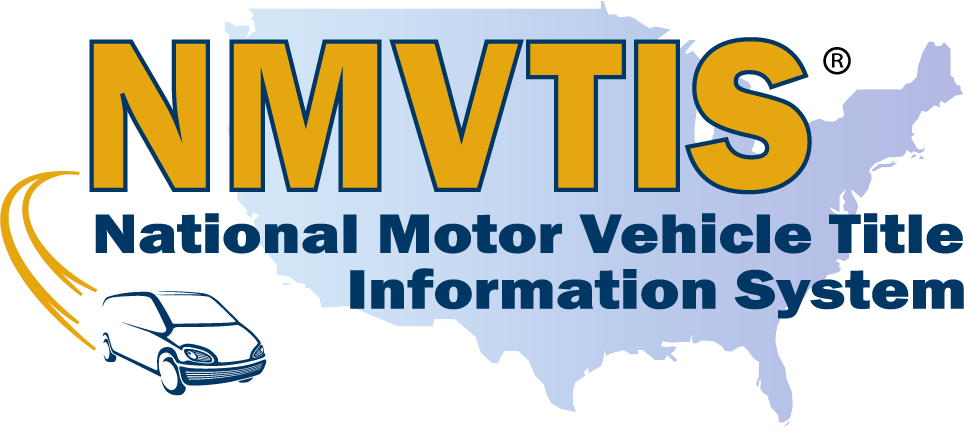
Another major strength isits ability to pull in a wide range of official records. In fact, Bumper is one of the few NMVTIS-approved providers. That means it has direct access to the National Motor Vehicle Title Information System, an electronic federal database managed by the Department of Justice. With this access, Bumper can retrieve a wealth of title, salvage, and other important vehicle history data collected from state DMVs, insurance carriers, and junkyards.
How to check accident history with Bumper
Running a VIN lookup with Bumper is quite easy. Simply visit the Bumper official website, enter the VIN of the vehicle, and hit SEARCH. (Where to find the VIN?)
Then Bumper will check the VIN against the millions of records in its database. (You’ll need to purchase a subscription that fits your needs to access the full report.) Once it locates a match, it will generate a detailed report for you.
When you open the report, the first thing you’ll see is the overview — a summary of key events in the vehicle’s history, such as reported damages or accidents, ownership history2, salvage records, and recalls.
For example, in the report shown below, it indicates that 4 damage or accident records were found. You can simply click on that to jump straight to the corresponding section and view the full details.
Alternatively, you can also use the quick navigation panel on the left. Start by clicking the “Vehicle History” category, then select the “Damage History” section. If an accident has been reported, you’ll usually see detailed records, including the date, location, severity of the damage, and the area of impact. The report also clearly shows where the data came from. For example, in the report shown here, the accident record was provided by the South Carolina Department of Public Safety.
✅ Bumper is updated regularly as new information is reported, so you can check and re-check your accident history report as needed to stay up to date.
Other clues that may indicate a serious accident
🔔 Title brands
In addition to the damage or accident history section, there are other parts of the report that can help you identify whether a vehicle has been in a serious accident.
For example, title brands are a key indicator. If the vehicle has ever been labeled with a “salvage” “rebuilt” or “junk” title, that’s a strong sign it was involved in a major incident — often one severe enough for an insurance company to declare it uneconomical to repair.
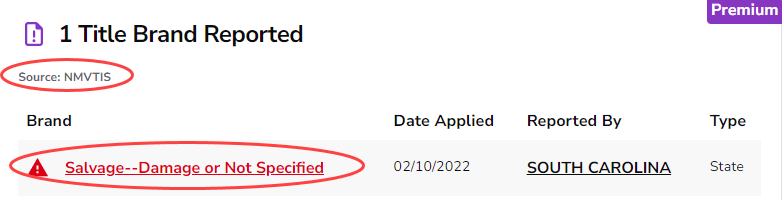
🔔 Ownership changes
If you see that the vehicle has changed hands multiple times in a short period — for example, it’s been sold 6 times in the last 3 years — that could be a red flag. Frequent ownership changes often suggest there might be underlying issues with the car that previous owners wanted to get rid of quickly.
Also, if the car was sold shortly after an accident, especially a serious one, that’s another warning sign. A quick resale following a crash may indicate that the damage was severe or that the seller didn’t want to deal with potential long-term problems.
Other background info besides accident events
The report also provides plenty of other useful information related to the vehicle’s history, helping you make a more informed decision. Examples of what you could find in Bumper vehicle history reports include:
- Number of owners
- Accident history
- Events timeline
- Sales history
- Theft records
- Title records
- Recalls
- Market value
- Ownership costs
- Warranties
- Safety ratings
- Full vehicle specs
AutoCheck

If you’re looking for a more established provider with deeper data coverage, and don’t mind paying a bit more, AutoCheck can be a good choice. Backed by Experian, AutoCheck is a major player in the VIN lookup industry. Its strong industry presence gives it access to a robust network of automotive data sources. It also has a unique feature: the AutoCheck Score, which serves as a rating summarizing the longer list of report data.
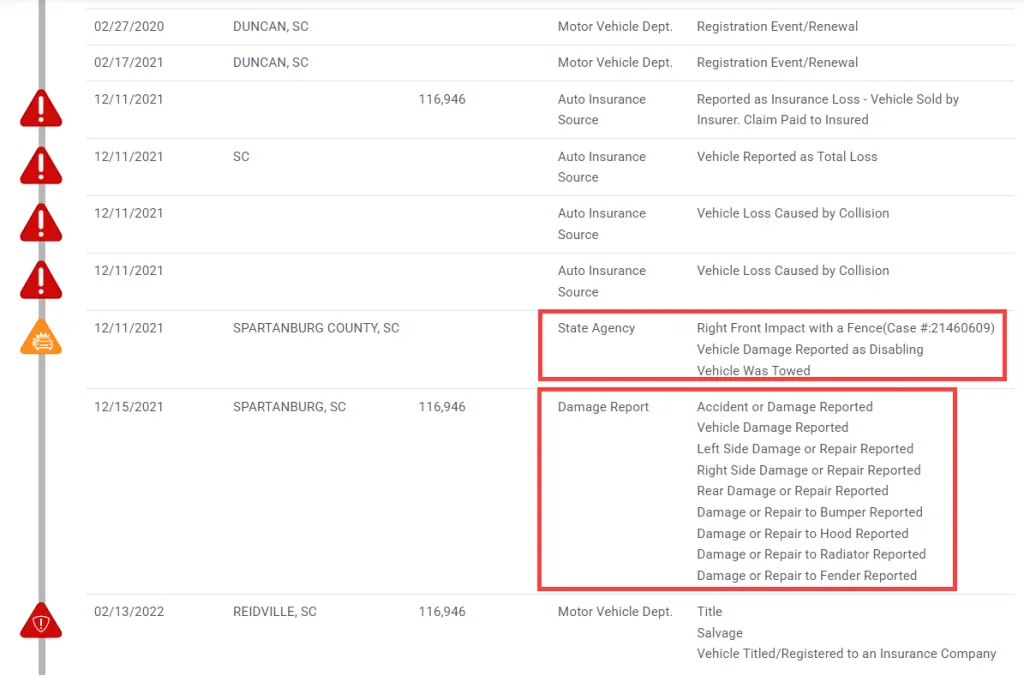
As you can see from this sample report, AutoCheck provides very detailed accident and damage information. It includes not only the accident records reported by state agencies, along with their official damage classifications, but also — in some cases — specific details about the damaged areas or parts. These more granular entries (such as left side, rear, bumper, hood, or fender) are likely sourced from partner collision repair shops, giving you a clearer picture of what exactly was affected.
In terms of pricing, a single AutoCheck report costs $29.99, or you can get 5 reports for $59.99 (for 21 days). While that’s not as budget-friendly as Bumper, it’s still more affordable than Carfax, which charges $44.99 for just one report.
Are vehicle history reports 100% complete or accurate when it comes to accidents?
Vehicle history reports are great research tools that can help you spot red flags and avoid bad purchases. But it’s important to remember that they aren’t foolproof, because no matter which VIN lookup service you’re using, it’s only as good as the information it receives. Imagine a car gets into an accident, but the owner doesn’t report it to the police. He didn’t file a claim with their insurance company either to avoid any raise in their premiums. Instead, they take the car to an independent local collision repair shop which isn’t part of any major chain and pay out of pocket. In this scenario, if you check a Bumper or AutoCheck history report for this car, there will be a complete absence of accident/damage data.
Related reading: Where Do VIN Lookup Services Get Their Data – And How
All this is to say, you should not rely solely on VIN reports in order to determine whether or not a vehicle was ever involved in an accident. For higher-risk cases, a professional inspection is always a smart move.
Method 3. DMV vehicle information check
Many state DMVs (or their equivalents), like those in Florida, Ohio, and Georgia, have set up convenient portals for the public to look up vehicle information by VIN.
For example, the Florida Department of Highway Safety and Motor Vehicles (FLHSMV) provides a search page like the one shown below, where you can search using either the VIN or the title number. After entering the VIN, scroll down on the results page and you’ll find a “Crash Information” section. There, you can see whether the car has been in any crashes, along with the crash date and the reporting agency. (Unfortunately, it won’t show specifics about the accident, such as the extent of the damage or which parts of the car were involved.)
As you can see, it also reveals other important history like:
- Title status and title number
- Odometer readings
- Number of previous owners
- Whether there are any liens on the vehicle
To find the official state DMV or equivalent portal for checking vehicle info by VIN, you can use targeted Google searches like the following:
"site:.gov [insert state name] VIN check"
This limits results to official government websites ending in .gov.
(Alternative keywords you can use: title check, vehicle information check, VIN lookup, DMV title status)
🔔 Not every state offers online vehicle lookups, and the amount of information available varies widely.
If you want the full crash report, you’ll typically need to request it from the relevant police department, and in most cases, that comes with a fee. (For example, the screenshot below shows the crash report request page for Coral Springs, Florida.)
Method 4. Get a pre-purchase inspection (PPI)
Maybe you’ve found a vehicle that looks great overall but still have a nagging feeling something might be off. Or perhaps you’ve noticed that it’s been in an accident but think the damage might not be too serious, and you’re hoping to buy it at a competitive price.
Either way, it’s a good idea to have the vehicle inspected by a collision repair specialist. They can help assess how severe the damage really was and check for any unreported or hidden issues or poor-quality repairs that may not show up in the report. This way, you can move forward with more confidence, and negotiate a fairer price based on the vehicle’s true condition.

This type of inspection definitely costs more (typically between $100 and $300) than just running a vehicle history report, but it’s often worth it for the peace of mind.
Method 5. Check for signs of past repairs
Another way to investigate accident history is by closely inspecting the vehicle yourself for signs of past repairs. As some experienced car buyers point out, once you’ve seen enough repair work (especially poor or rushed jobs), it gets easier to spot.
For example, it’s often difficult to perfectly match factory paint, particularly when it comes to the texture (like orange peel effect) or metallic flake consistency. Uneven panel gaps, overspray, mismatched paint shades, or new-looking parts on one section of the car could also hint at past damage and repairs. If you’d like to dive deeper into what to look for, check out this detailed, photo-rich guide written by a seasoned professional automotive technician.
While this method isn’t foolproof, it can give you valuable clues, especially when combined with a history report.
- For example, you might see how many previous owners the car has had, whether it was ever declared a total loss, involved in theft, or used as a rental, or lease. It may also include registration events, title changes, odometer readings, open recalls, and even past listing prices. Altogether, this kind of detail gives you a clearer sense of the vehicle’s background and condition before you commit to a purchase.[↩]
- Bumper ownership history consists of available vehicle purchases and sale data and does not include owner names[↩]

 View all of Jocelyn Sun's posts.
View all of Jocelyn Sun's posts.