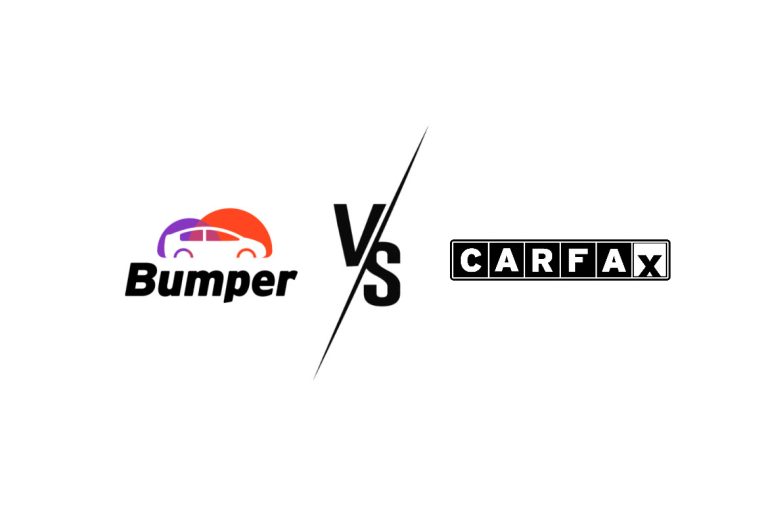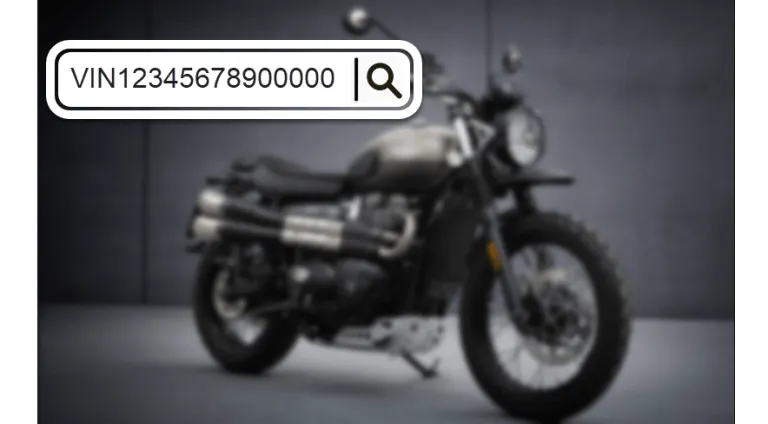Find VIN by License Plate – Free Tools and Methods

Looking to verify a vehicle’s VIN but only have the license plate number? Whether you’re finding a car you used to own or checking out a used vehicle before buying, it’s easy to discover the VIN through a license plate. This guide will introduce proven strategies for finding the VIN from current or expired license plates. You’ll also learn how to track a vehicle’s complete background to make informed decisions.
Summary:
- Many license plate lookup tools let you view the VIN by entering the plate number and state.
- If you’re searching for an old car and the license plate number has expired, try looking through related paperwork or reaching out to the previous dealership, insurer, or repair shops for historical records.
- Involved in a legal issue, e.g., hit-and-run or parking violation? The best bet is to contact law enforcement for assistance directly.
Use a license plate lookup tool
The simplest way to find the VIN by license plate is to use an online license plate lookup tool. Many of these services offer a free preview, and in some cases, the VIN itself, before asking you to pay for the full results.
Here are a few options worth trying:
These tools are super easy to use. Simply visit the website, select License plate search, then enter the plate number (without dashes or spaces) along with the state.
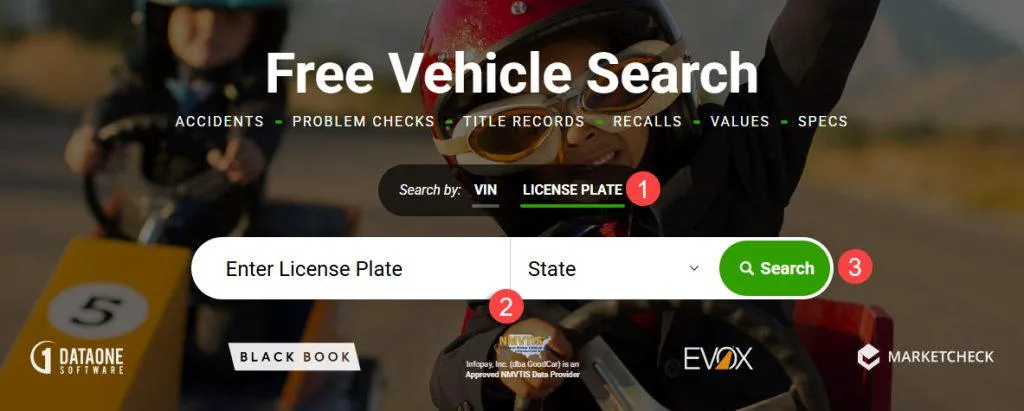
Within seconds, you should see a preliminary summary that includes the complete VIN and additional vehicle details like its make, model, specifications, and even odometer reading.
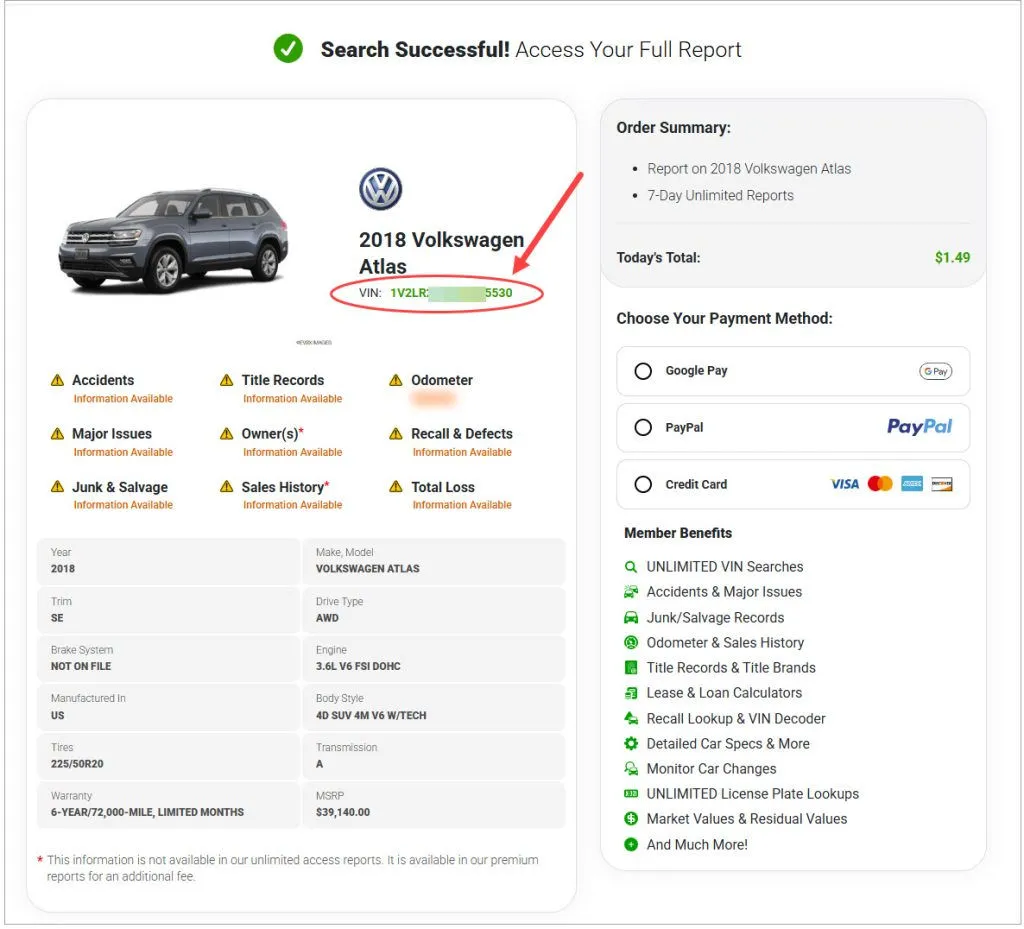
So you’ve got the VIN, what to do next?
Once you’ve successfully obtained the VIN, there are two ways to dig deeper. You can invest in a comprehensive vehicle history report packed with premium data, or tap into free public resources to manually piece together the vehicle’s story. Let’s walk through both options, so you can choose what suits you best.
Option 1: Unlock the full VIN report
If you want more than just the VIN, consider upgrading to a full vehicle history report through the lookup tools you’ve already used. Services like GoodCar and InfoTracer offer affordable trials starting from just $2. You can also turn to trusted names like Bumper and Carfax, which are known for their dependable, in-depth reports and user-friendly experience.
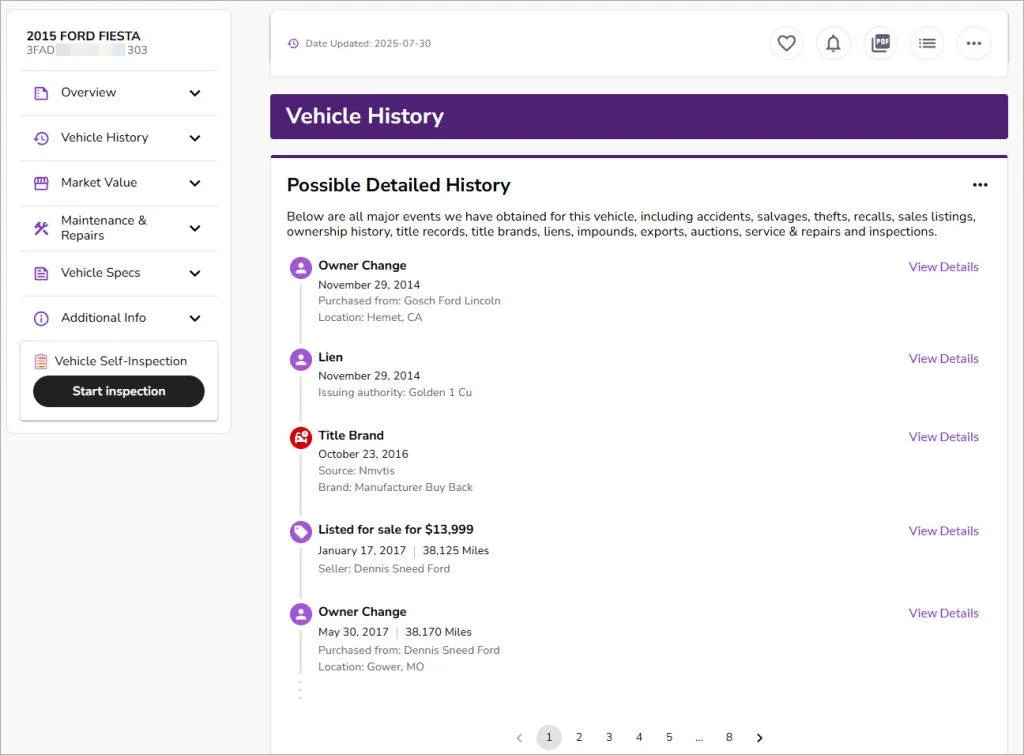
Here’s what you’ll typically find in a vehicle history report:
- Vehicle specifications – Factory specs including engine, transmission, dimension, color, interior and exterior equipment, and more.
- Title history – Title status, any title brand (e.g., salvage, flood, rebuilt, lemon), liens, and odometer readings.
- Ownership timeline – Discover how many previous owners there were, when and where they bought the car, and even the purchase price.
⚠️ Due to the Driver’s Privacy Protection Act, the report won’t disclose any personal information such as the vehicle owner’s name or address. - Accident and damage history – Details on reported accidents, including severity, damage location, and airbag deployment.
- Service and maintenance records – See when, where, and at what mileage the car was serviced, along with what work was done.
- Recall information – Open recalls issued by the manufacturer for safety-related defects.
- Warranty information – Check the warranty terms and if it’s still active.
- Sale listing and auction history – Whether the car has been listed for sale before, its price, mileage at the time, and how long it was on the market.
The details will vary between providers because of their different data sources. Bumper and GoodCar, for instance, are approved to access the National Motor Vehicle Title Information System (NMVTIS), a federal database that tracks car titles, salvage, and total loss events, making their title histories generally more reliable.
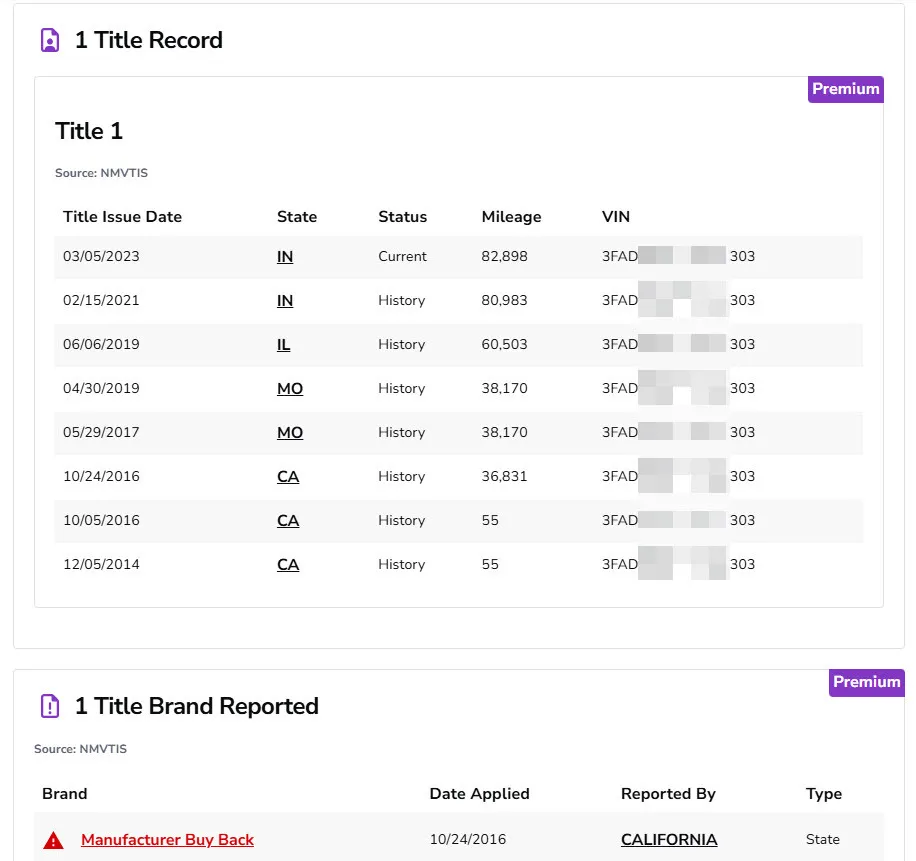
For service and maintenance records, Carfax is superior, thanks to its extensive partnership within the auto industry.
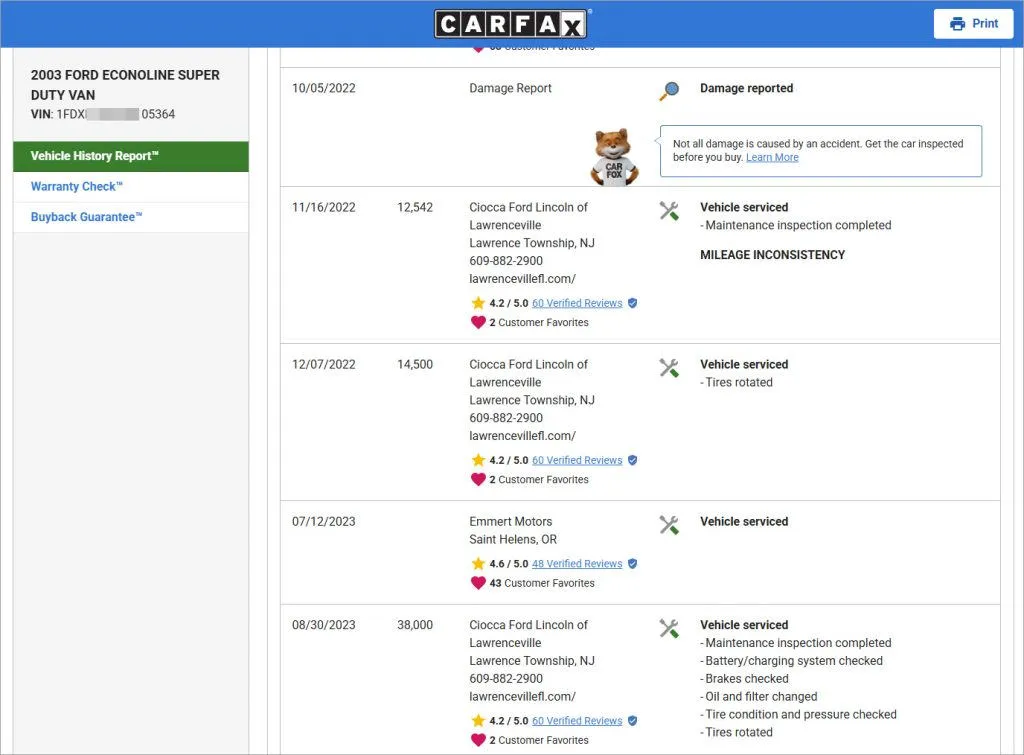
🔔 Want help making sense of the data? Check out expert tips on how to spot red flags and hidden issues.
Option 2: Take advantage of free public resources
If you prefer not to spend money, there are free resources for further investigation. They may not cover the same level of detail as a paid service, but can still uncover plenty of valuable information.
Super Easy VIN decoder
Super Easy VIN decoder allows you to unlock a vehicle’s build and specs easily and freely. Enter the VIN to learn about the vehicle’s model year, country of origin, manufacturing plant, vehicle type, engine-related information, and more. Besides, the report includes related safety recalls, if any exist.
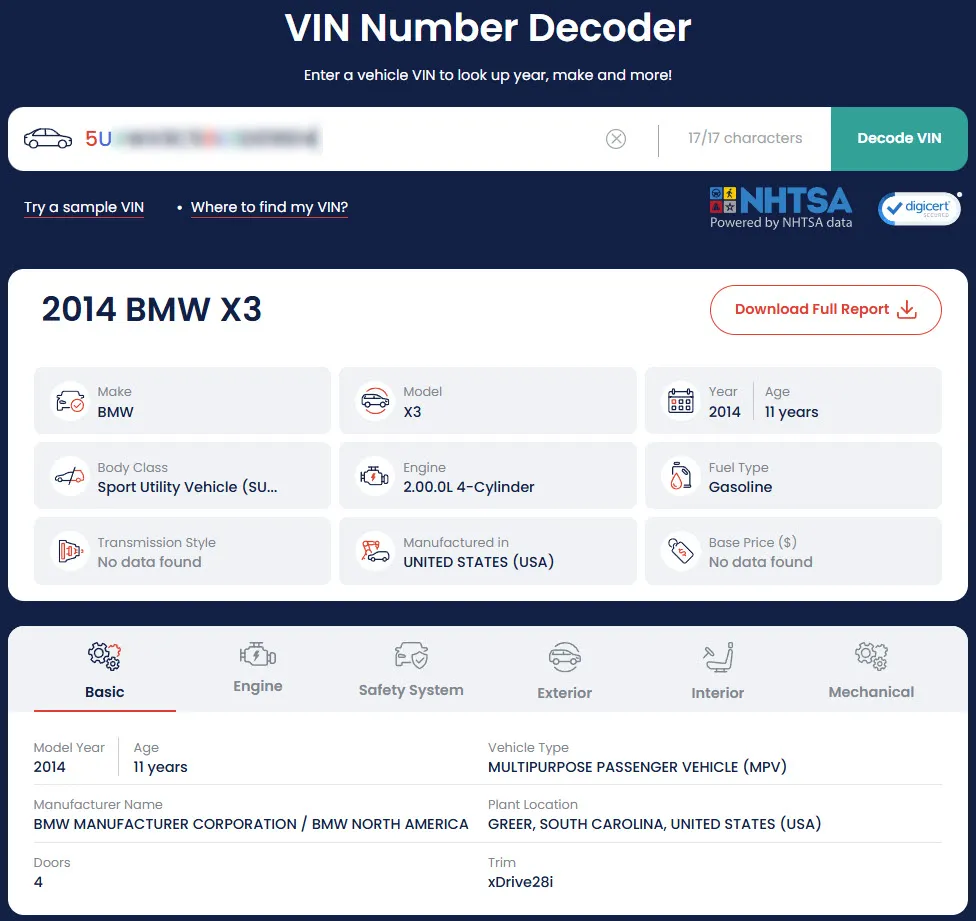
NICB VINCheck Lookup
The National Insurance Crime Bureau (NICB) is a non-profit organization and maintains a national database of stolen and total-loss vehicles contributed by participating insurance companies.
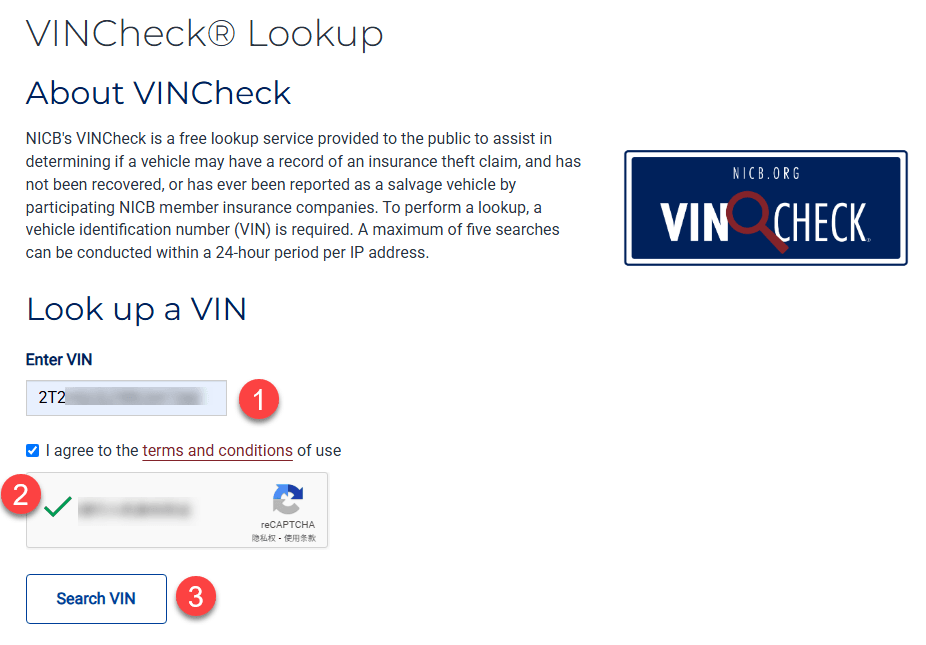
With the NICB VINCheck tool, you can quickly determine if a vehicle has been reported stolen (and not yet recovered) or if it’s identified as salvage by insurers.
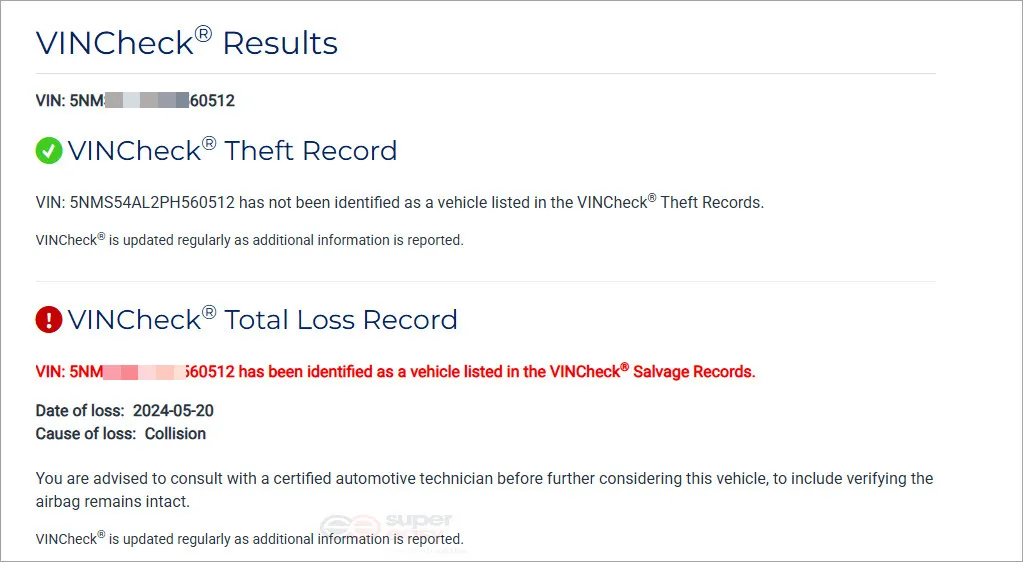
DMV title check
Many state DMVs, like those in Florida, Ohio, and Georgia, have set up convenient portals for the public to check a vehicle’s title status by VIN.
Florida, for example, has one of the most detailed vehicle information checks online. Enter the VIN, and it can instantly reveal the vehicle’s make, model year, title status, title number, odometer readings, number of owners, and even if it’s been in any crashes or has liens against it.
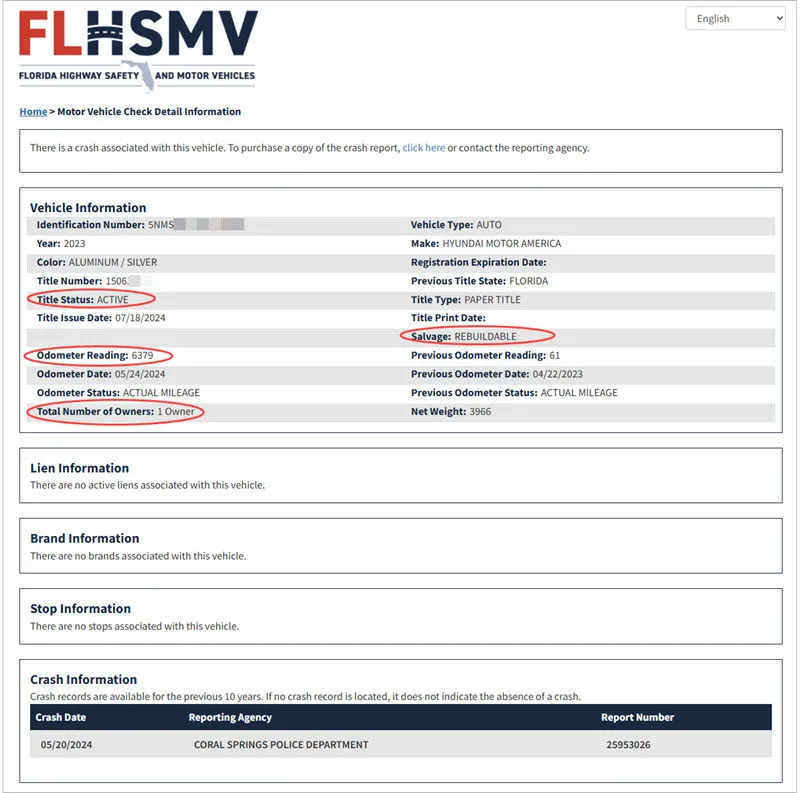
Not sure if the state offers a VIN lookup tool? Simply search “state + vehicle title check’ on Google and look for the official government website in the results (it usually ends in .gov).
If you’re looking up an old license plate
Trying to track down a VIN from an old car you or a family member used to own, and all you have is the expired plate number? It will be trickier as most tools can only search for active plates. But don’t give up just yet. There are still workarounds – you just need to know where to look for the clues.
Look through old paperwork
Start by looking for any vehicle-related documents you still have from when the car was yours. They should list the VIN clearly. Check the car’s title, registration documents like the card or renewal notice, proof of insurance, loan papers, service or repair receipts, or inspection records.
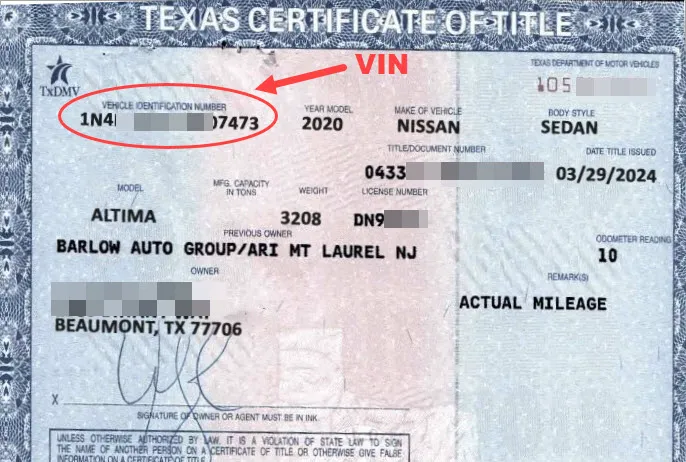
Read more: Where to find VIN without the car
Contact your dealership, insurer, lender, or repair shops
Can you recall where you bought the car, who insured it, or where you had it serviced or repaired? The dealership, insurance company, or body shops you visited back then might have historical records that link the VIN to your old car’s license plate number.
Similarly, if your old car was leased, the loan company might be able to help. Just give them a call or stop by. You may need to verify your identity and explain your reason when requesting this information.
And don’t forget any apps you’ve used to track your old car’s information, like the service history or mileage. They could also be storing the car’s VIN.
Whether you’re dealing with a current or expired license plate, there’s almost always a way to find the associated VIN. And once you have it, you unlock access to a wealth of important vehicle details and history. Depending on your needs, you can go as deep as you want: check title history, identify hidden damage, or confirm if the car is what it claims to be.


 View all of Brinksley Hong's posts.
View all of Brinksley Hong's posts.