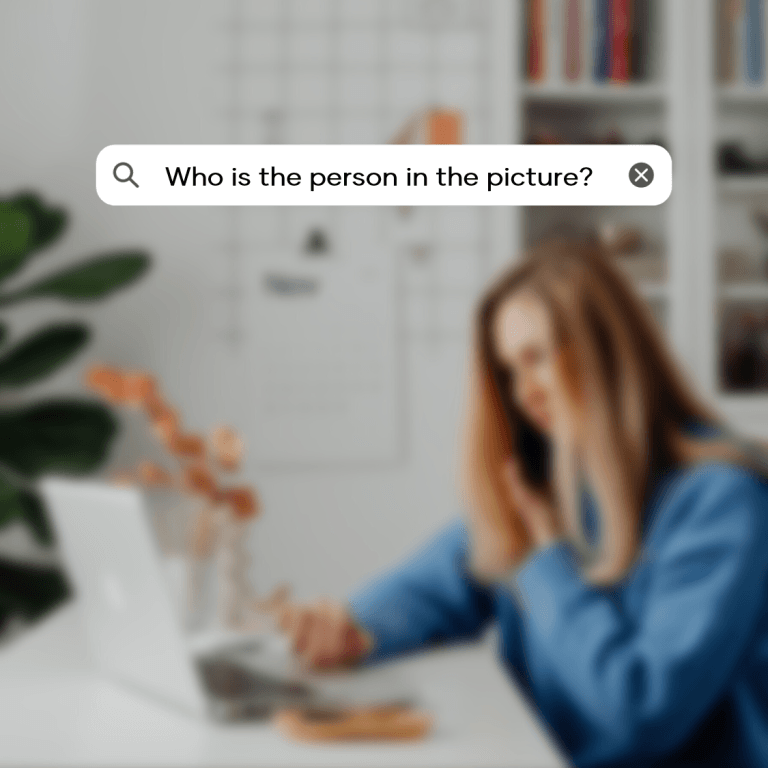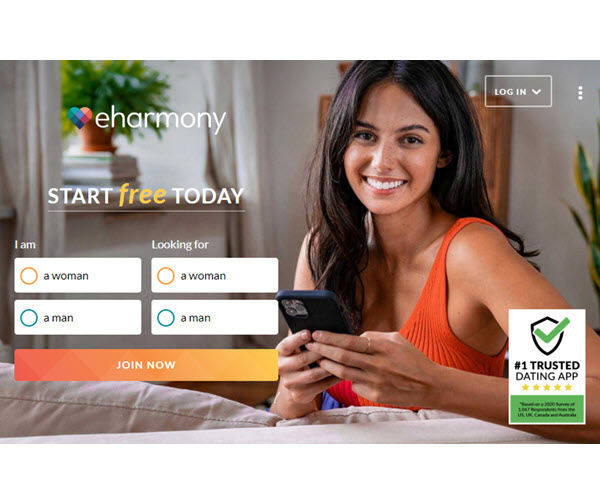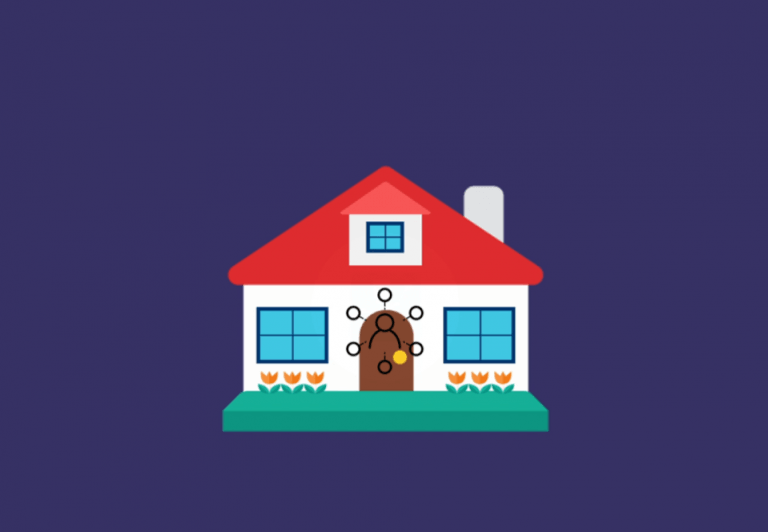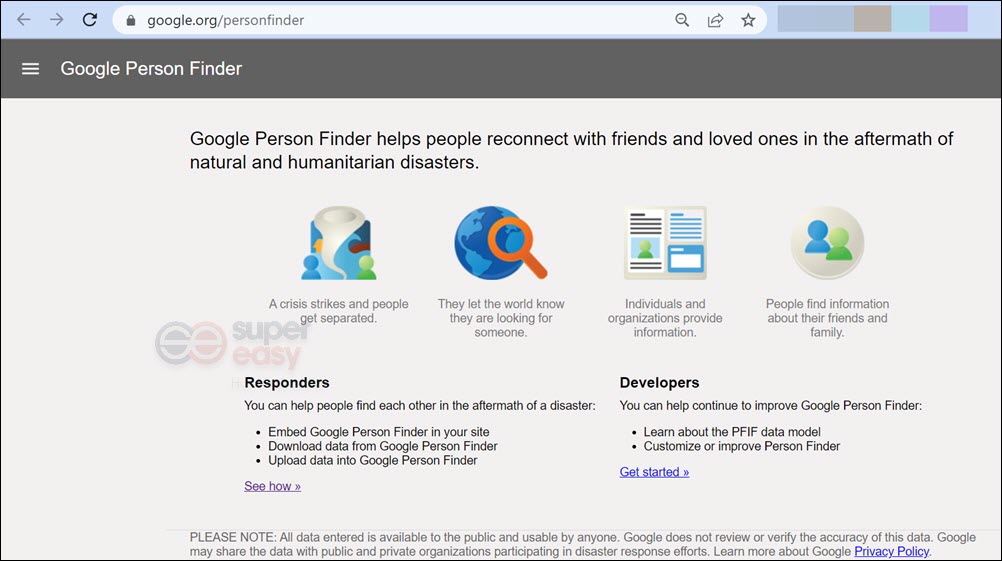There are various scenarios where you might want to find who this is in the photo. Perhaps you come across a photo online and try to figure out who it is. Or you’ve been talking to an online friend for some time and wonder if they are really who they say they are.
Regardless of the situation, there are actually 3 ways to help you find someone with just a picture. Read on…
1. Social Catfish

Social Catfish is a powerful reverse image search engine that helps you not only trace the identity of someone in a picture but also verify their identity. All you have to do is upload the photo, then Social Catfish will search the photo on hundreds of social networks, check on its proprietary database and compiles a detailed background report.
A full Social Catfish report contains someone’s personal information, contact details, social media accounts, assets, and criminal records if available. If the person in search is a potential scammer, you’re also likely to get an alert.
Here is how to run a reverse image search with Social Catfish:
Alternatively, you can head to its official website to run the search:
- Go to Social Catfish Reverse Image Search.
- Upload the photo of the person who you’d like to put a name to, then click Search.
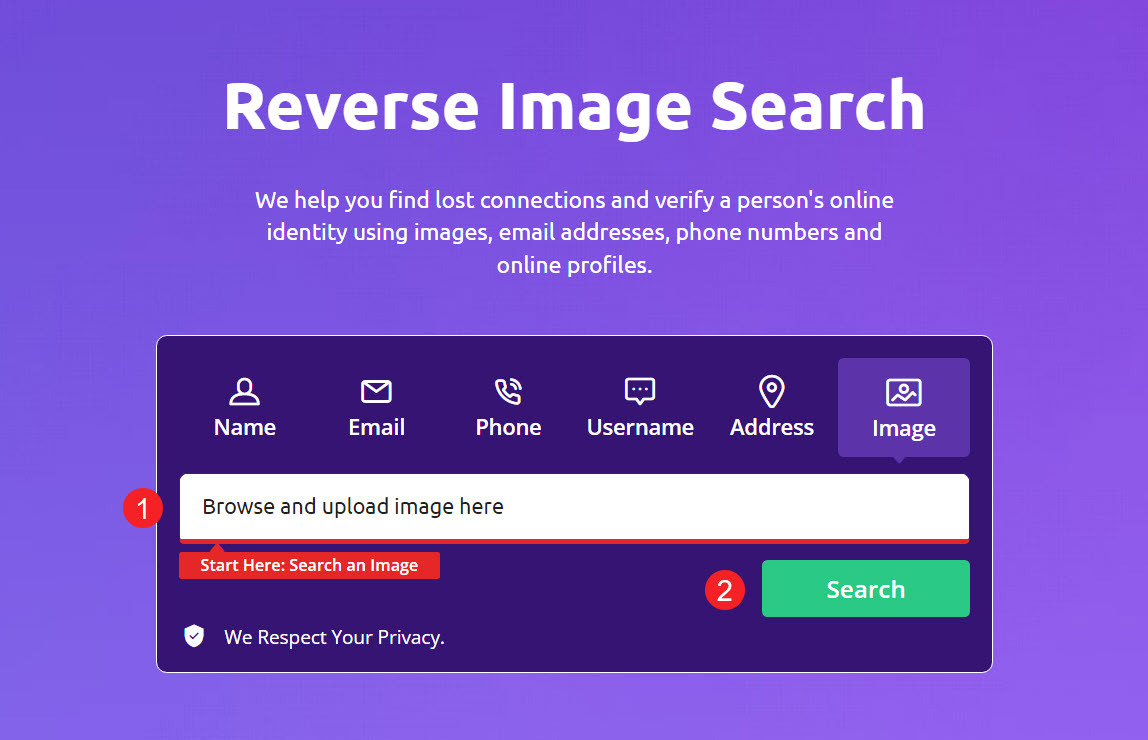
- Put your feet up. Within seconds, you’ll receive a robust background report of the person whose photo you put into search.
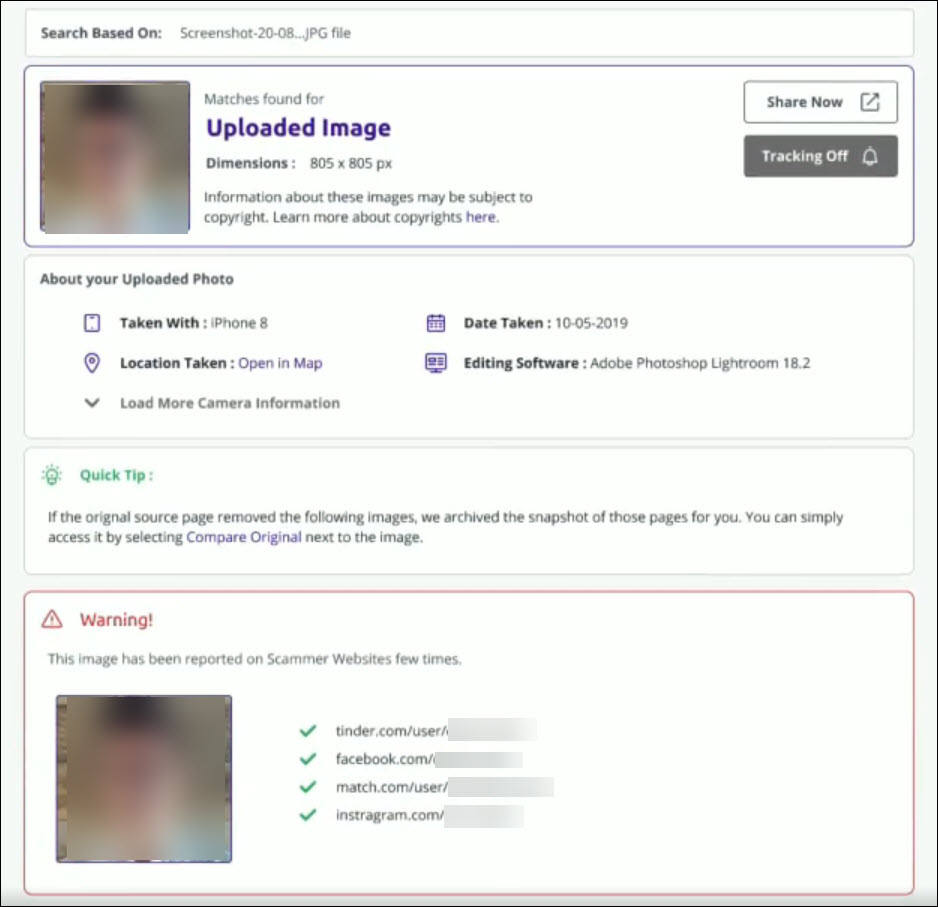
2. TinEye
Another tool to help you run a who is this photo search is TinEye. As an image search and recognition company, TinEye is best known for tracking down a photo’s origin and all other websites where it is used. The engine’s Sort by most changed allows you to find if an image has been cropped, photoshopped, or in other ways doctored.
- To perform a TinEye search, go to TinEye official website.
- Choose Upload to upload the image, or, you can enter the URL of the image. Then click the magnifying icon to search.
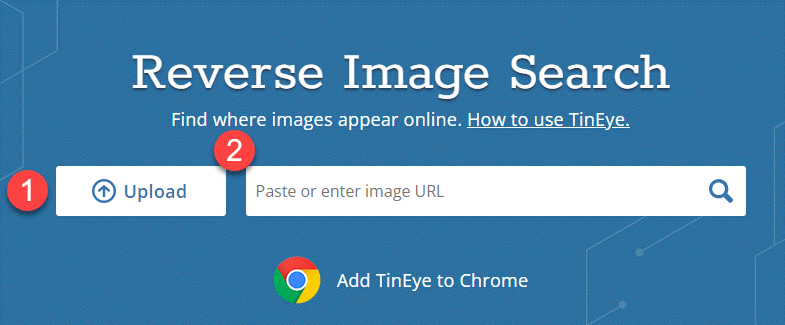
- Wait a short while, and TinEye will dish up all the results where the photo is posted.
3. Google reverse image search
Google is more than a keyword search engine. So far, it provides us with two methods for looking up a photo. Namely, Search image with Google lens, and reverse image search:
Search image with Google lens
Came across a photo online and want to track down its origin? You can run a quick reverse image lookup with Google to get a peek. All you need to do is right-click on the photo, then click Search image with Google Lens.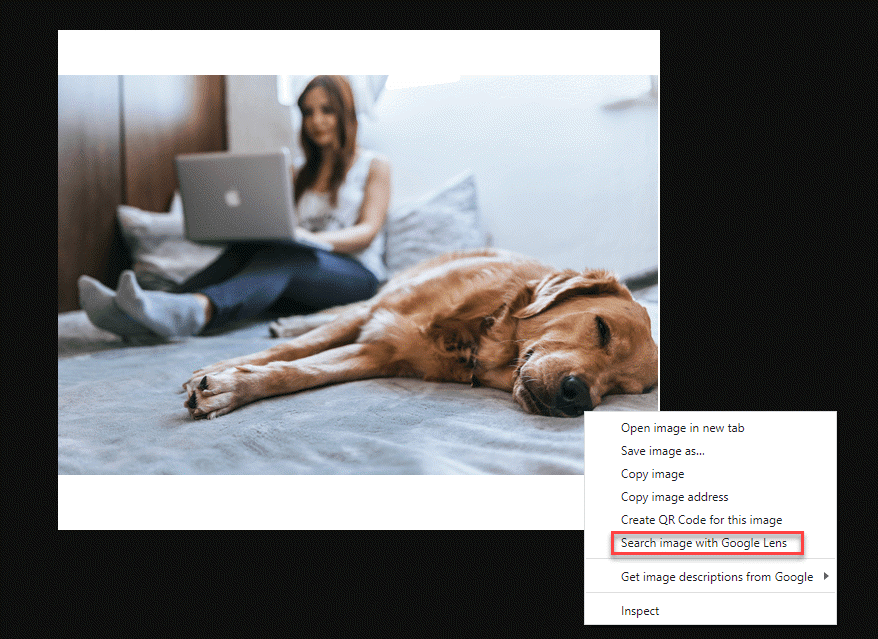
Google reverse image search
If you’ve had the picture on your device, you can upload it to see if there are any results (exact ones or similar copies).
Here is how to run a Google reverse image search:
- Go to Google reverse image search.
- Click the camera icon.
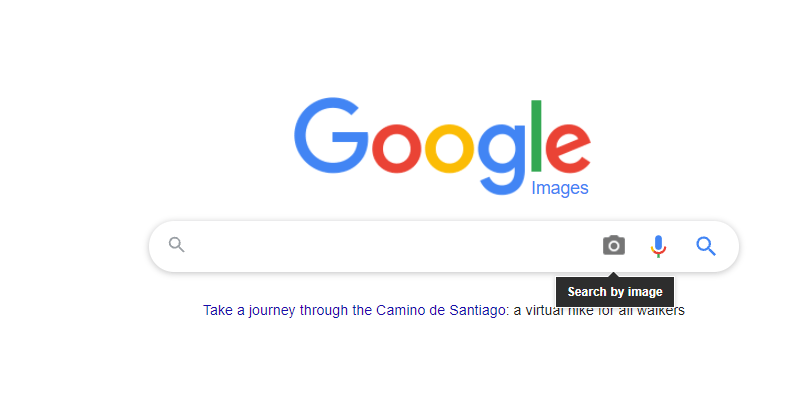
- You can click to paste the URL of the image or upload the photo from your computer. Once the photo has been uploaded, click Search by image.
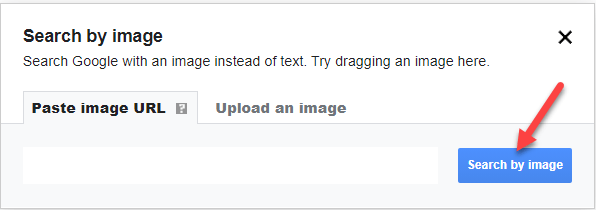
- See if Google returns to you the same or similar photos. Then click on each link to see if you can identify the source of a photo.
That’s it – 3 useful tips to run a Who this is photo search and find out who it really is behind a picture. Hopefully, at least one of them has helped. If you have any questions, ideas, or suggestions, you’re more than welcome to leave us a comment below. Thanks.